1993 BUICK LESABRE set clock
[x] Cancel search: set clockPage 119 of 324

@ Part 3 Comfort Controls & Audio Systems
In this part you’ll find out how to operate the comfort control systems and audio systems offered with your Buick . Be
sure to read about the particular system supplied with your vehicle
.
Part 3 includes:
Comfort Control System
........................................................ 122
Heater and Defroster
....................................................... 123. 126
Airconditioner
........................................................... 119. 125
Rear Window Defogger
.................................................... 124. 127
Ventilation
................................................................... 126
Audiosystems
.................................................................... 127
Settingtheclock
................................................. 130. 132. 134. 137
RadioControls
....................................................... 129. 130. 133
TapePlayerControls
................................................... 132. 134. 136
CDPlayerControls
............................................................ 138
Understanding Radio Reception .................................................. 127
CareofCompactDiscs
......................................................... 142
Antennacare
................................................................ 142
Care
of Cassette
Tape Player & Tapes ............................................. 141
117
-
Page 131 of 324
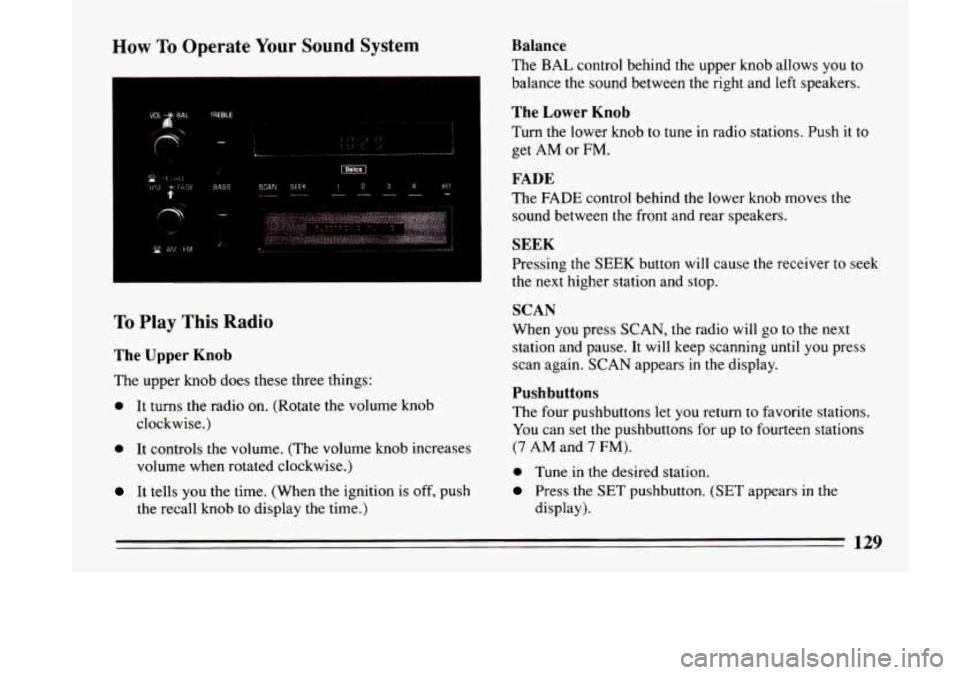
How To Operate Your Sound System
SCAN SEEK i234 SEI ---- _--- -
,.
I
To Play This Radio
The Upper Knob
The upper knob does these three things:
0 It turns the radio on. (Rotate the volume knob
clockwise.)
0 It controls the volume. (The volume knob increases
volume when rotated clockwise.)
It tells you the time, (When the ignition is off, push
the recall knob to display
the time.)
Balance
The BAL control behind the upper knob allows you to
balance the sound between the right and left speakers.
The Lower Knob
Turn the lower knob to tune in radio stations. Push it to
get AM or FM.
FADE
The FADE control behind the lower knob moves the
sound between
the front and rear speakers.
SEEK
Pressing the SEEK button will cause the receiver to seek
the next higher station and stop.
SCAN
When you press SCAN, the radio will go to the next
station and pause. It will keep scanning
until you press
scan again. SCAN appears
in the display.
Pushbuttons
The four pushbuttons let you return to favorite stations.
You can set the pushbuttons for up to fourteen stations
(7 AM and 7 FM).
0 Tune in the desired station.
Press the SET pushbutton. (SET appears in the
display).
129
Page 132 of 324
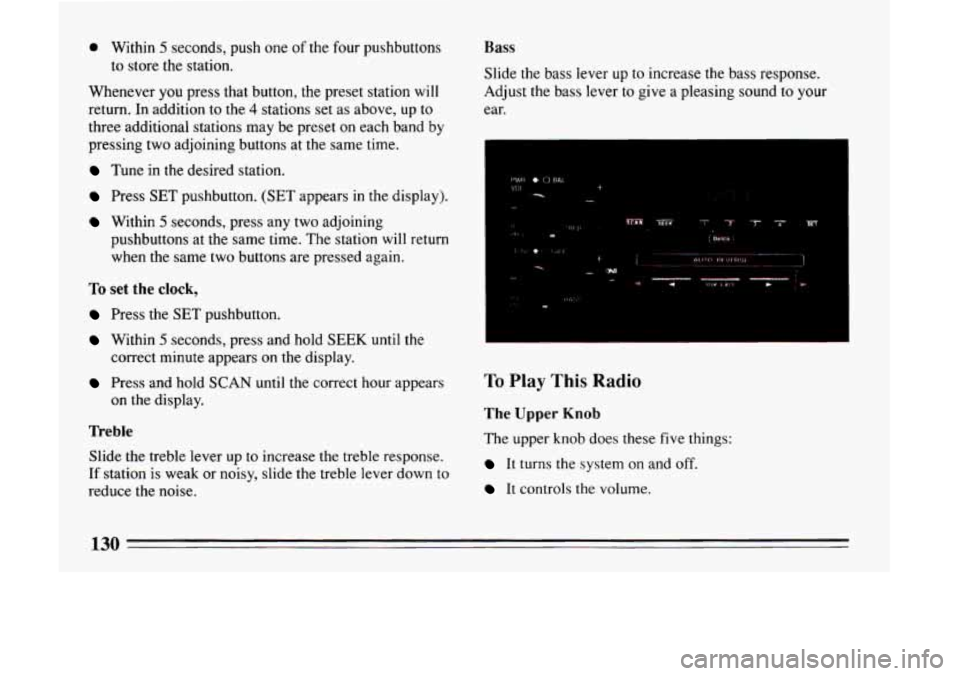
0 Within 5 seconds, push one of the four pushbuttons
to store
the station.
Whenever
you press that button, the preset station will
return. In addition to the 4 stations set as above, up to
three additional stations may be preset
on each band by
pressing two adjoining buttons at the same time.
Tune in the desired station.
Press SET pushbutton. (SET appears in the display).
Within 5 seconds, press any two adjoining
pushbuttons at the same time. The station will return
when the same two buttons are pressed again.
To set the clock,
Press the SET pushbutton.
Within 5 seconds, press and hold SEEK until the
correct minute appears on the display.
Press and hold SCAN until the correct hour appears
on the display.
Treble
Slide the treble lever up to increase the treble response.
If station is weak or noisy, slide
the treble lever down to
reduce the noise.
Bass
Slide the bass lever up to increase the bass response.
Adjust the bass lever to give a pleasing sound to your
ear.
To Play This Radio
The Upper Knob
The upper knob does these five things:
It turns the system on and off.
It controls the volume.
130
Page 134 of 324
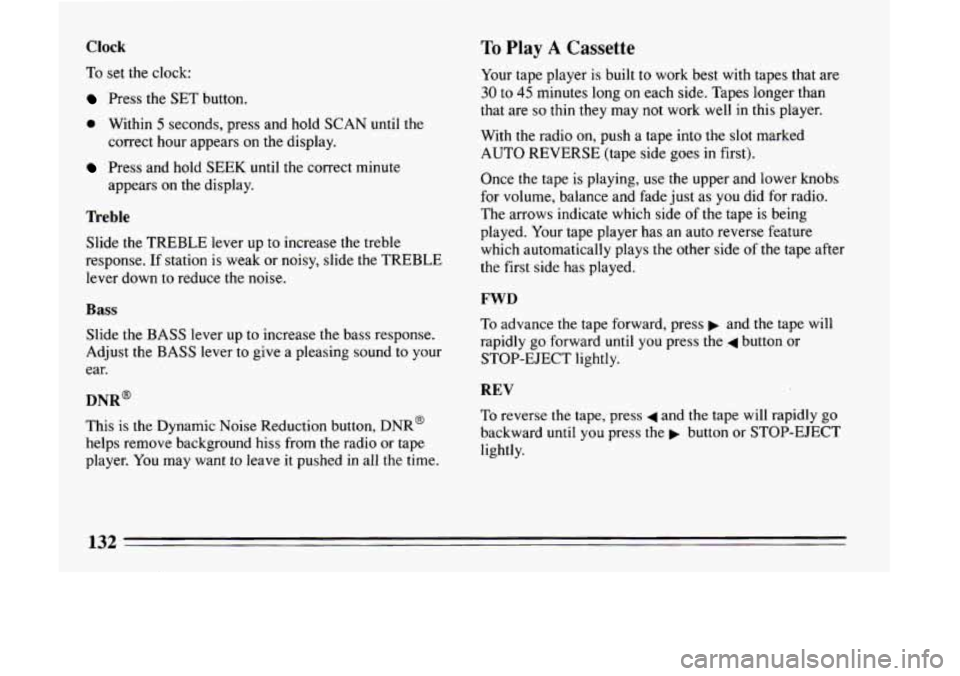
Clock
To set the clock:
Press the SET button.
0 Within 5 seconds, press and hold SCAN until the
correct hour appears on the display.
Press and hold SEEK until the correct minute
appears on the display.
Treble
Slide the TREBLE lever up to increase the treble
response. If station is weak or noisy, slide the TREBLE
lever down
to reduce the noise.
Bass
Slide the BASS lever up to increase the bass response.
Adjust the BASS lever to give a pleasing sound to your
ear.
DNR~
This is the Dynamic Noise Reduction button, DNR@
helps remove background hiss from the radio or tape
player. You may want to leave
it pushed in all the time.
To Play A Cassette
Your tape player is built to work best with tapes that are
30 to 45 minutes long on each side. Tapes longer than
that are
so thin they may not work well in this player.
With the radio on, push
a tape into the slot marked
AUTO REVERSE (tape side goes in first).
Once
the tape is playing, use the upper and lower knobs
for volume, balance and fade just as you did for radio.
The arrows indicate which side
of the tape is being
played. Your tape player has an auto reverse feature
which automatically plays the other side
of the tape after
the first side has played.
FWD
To advance the tape forward, press b and the tape will
rapidly go forward until you press
the 4 button or
STOP-EJECT lightly.
REV
To reverse the tape, press 4 and the tape will rapidly go
backward until you press the p button or STOP-EJECT
lightly.
132
Page 136 of 324
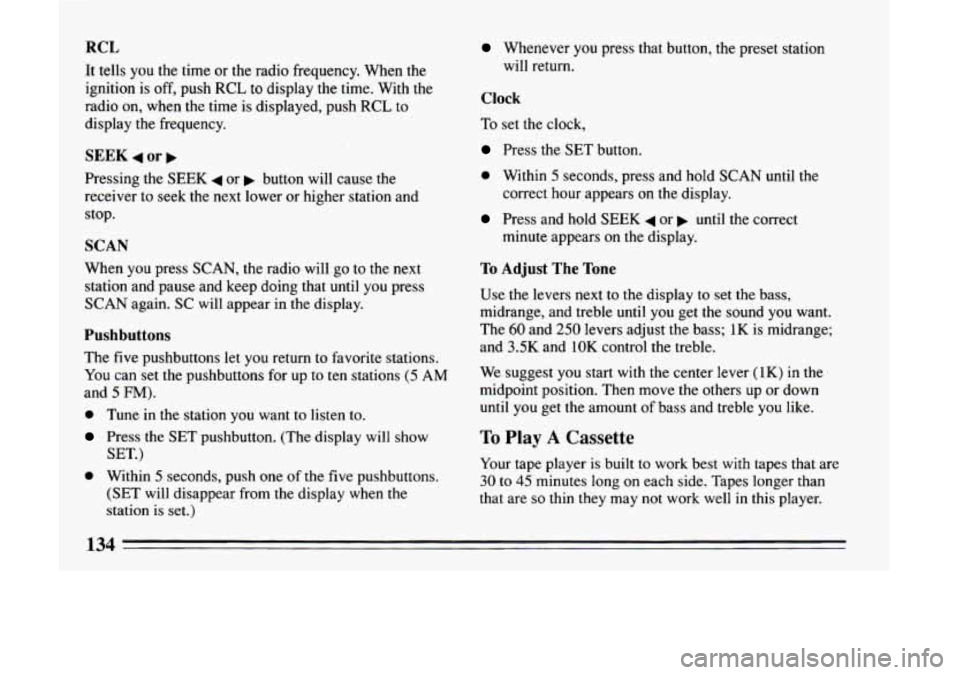
RCL
It tells you the time or the radio frequency. When the
ignition
is off, push RCL to display the time. With the
radio on, when the time is displayed, push
RCL to
display the frequency.
SEEK 4 or b
Pressing the SEEK 4 or b button will cause the
receiver to seek
the next lower or higher station and
stop.
SCAN
When you press SCAN, the radio will go to the next
station and pause and keep doing that until
you press
SCAN again. SC will appear in the display.
Pushbuttons
The five pushbuttons let you return to favorite stations.
You can set the pushbuttons for up to ten stations (5 AM
and 5 FM).
0 Tune in the station you want to listen to.
Press the SET pushbutton. (The display will show
SET.)
0 Within 5 seconds, push one of the five pushbuttons.
(SET will disappear from the display when the
station is set.)
Whenever you press that button, the preset station
will return.
Clock
To set the clock,
Press the SET button.
0 Within 5 seconds, press and hold SCAN until the
correct hour appears on the display.
Press and hold SEEK 4 or b until the correct
minute appears on the display.
To Adjust The Tone
Use the levers next to the display to set the bass,
midrange, and treble until
you get the sound you want.
The
60 and 250 levers adjust the bass; 1K is midrange;
and
3.5K and 1OK control the treble.
We suggest you start with the center lever
(LK) in the
midpoint position. Then move the others up or down
until you get the amount of bass and treble you like.
To Play A Cassette
Your tape player is built to work best with tapes that are
30 to 45 minutes long on each side. Tapes longer than
that are
so thin they may not work well in this player.
134
Page 139 of 324
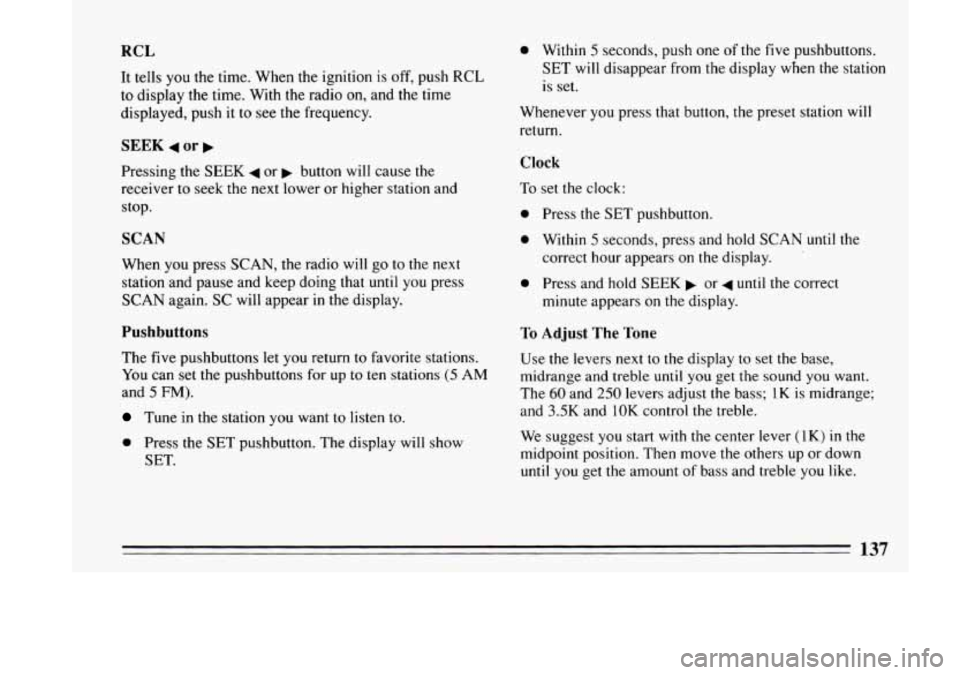
RCL
It tells you the time. When the ignition is off, push RCL
to display the time. With the radio on, and the time
displayed, push it to see the frequency.
SEEK 4 or b
Pressing the SEEK 4 or b button will cause the
receiver
to seek the next lower or higher station and
stop.
SCAN
When you press SCAN, the radio will go to the next
station and pause and keep doing that until you press
SCAN again. SC will appear in the display.
Pushbuttons
The five pushbuttons let you return to favorite stations.
You can set the pushbuttons for up to ten stations (5 AM
and 5 FM).
Tune in the station you want to listen to.
0 Press the SET pushbutton. The display will show
SET.
0 Within 5 seconds, push one of the five pushbuttons.
SET will disappear from the display when the station
is set.
Whenever you press that button, the preset station will
return.
Clock
To set the clock:
0 Press the SET p lushbutt on.
0 Within 5 seconds, press and hold SCAN until the
0 Press and hold SEEK or 4 until the correct
correct
hour appears
on the display.
minute appears
on the display.
To Adjust The Tone
Use the levers next to the display to set the base,
midrange and treble until
you get the sound you want.
The
60 and 250 levers adjust the bass; IK is midrange;
and
3.5K and 10K control the treble.
We suggest
you start with the center lever (IK) in the
midpoint position. Then move the others up or down
until you get the amount
of bass and treble you like.
137
Page 309 of 324

Weather Strips ................................ 266
White Sidewall Tires
........................... 266
Windshield and Wiper Blades
.................... 265
Comfort Control System
.......................... 11 8
Clock. Setting the
..................... 130.132.134. 137
Closed-In Places. Don't Idle in
...................... 81
COinYourExhaust
............................... 81
Color of Road Signs
.............................. 146
Comfort Control
& Audio Systems .................. 11 8
Compact Disc Care .............................. 142
Compact Spare Tire
.............................. 227
Contents. Table of
................................. 9
Control of
a Vehicle .............................. 158
Control.
Loss of ................................. 168
Controls. Features and
....... .- .................... 57
Convex Outside Mirror
.......................... ;" 100
Convenience Net ................................. 101
Coolant. Engine ................................. 243
Coolant. Engine. Warning Light
.................... 110
Coolant. Safety Warnings About
.................... 208
Covers.
How to Remove Wheel ...................... 21 8
Cruise Control ................................... 89
Cruise Control. Changing Speed With
................. 92
Cruise Control. Turning
Off ......................... 94
Cruise Control. Using on Hills
....................... 94
Curves. Driving
on ............................... 163
Customer Assistance Information
................... 297
Customer Satisfaction Procedure
.................... 297
Courtesy Lights
.................................. 97
.............................
8
(Drive) Third Gear 75
Automatic Overdrive
........................... 74
Damage to Finish
................................ 267 Damage to Sheet Metal
.......................... .26
7.
Damagewarnings
................................ 11
Daytime Running Lights ........................... 98
Dead Battery. What to Do
......................... 198
Defensive Driving
............................... 154
Defogger.
Rear Window ...................... 124. 127
Defogging
................................. 123. 126
Defrost
.................................... 124. 126
Delco Sound Systems
............................ 127
Dimensions
.................................... 273
Disc Brake Wear Indicators
......................... 162
Disposal. Used Oil
............................... 240
Door Locks
...................................... 59
Downhill Parking
................................ 182
Downshifting
.................................... 75
Driving
AtNight
.................................... 169
Defensively
.................................. 154
Drunk
...................................... 155
In a Foreign Country
........................... 232
In Cities
..................................... 175
In Fog. Mist or Haze ........................... 173
InRain
..................................... 171
In Winter
.................................... 185
On a Long Trip
............................... 178
On Freeways
................................. 176
On Curves
................................... 163
On Hill and Mountain Roads
.................... 180
On Snow or Ice
............................... 186
Through Deep Standing Water
.................... 71
DrunkenDriving
................................ 155
Dual Automatic ComforTemp Climate Control
......... 119
307
.
Page 314 of 324

..
1
Rotation. Tire ................................... 257
Run (Ignition Key Position) ......................... 70
Running Lights. Daytime .......................... -98
Running Your Engine While You’re Parked ............ 81
Safety Belt Care ................................ 265
Safety Belt Extender .............................. 55
Safety Belt Reminder Light ......................... 24
Safety Belt Replacement ........................... 55
Safety Belt. Lap .................................. 38
Safety Belt. Lap-Shoulder .......................... 25
Safety Belt. Shoulder Belt Height Adjuster ............. 27
Safety Belt Usage By Adults ........................ 24
Safety Belt Usage By Children ...................... 44
Safety Belt Usage During Pregnancy .................. 37
Safety Belts. Center. Adult Passenger ................. 38
Safety Belts. Cleaning ............................ 265
Safety Belts. Questions About ....................... 23
Safety Belts. Rear Seat Passengers ................... 35
Safety Belts. Right Front. Adult Passenger ............. 38
Safety Belts. Too Loose ............................ 28
Safety Belts. Torn ................................. 55
Safety Belts. Twisted .............................. 31
Safety Belts. Why They Work ....................... 19
Safety Belts. Worn Under Arm ...................... 30
Safety Defects. Reporting ......................... 299
Safety Warnings .................................. 10
Scheduled Maintenance Services .................... 280
Seat Adjustment ............................... 14. 56
Seats and Safety Belts ............................. 13
..................................... Safety Belts 17
SeatControls .................................... 14
Second Gear. When to Use ......................... 75
Securing a Child Restraint ..................... 45.48. 50
Security Lock,.Rear Door .......................... 65
Security Warning Light ............................ 67
Service Tips .................................... 230
Service and Appearance Care ...................... 247
“Service Engine Soon” Warning Light ............... 111
Service Parts Identification Label ................... 269
Service Publications .............................. 300
Setting the Clock ..................... 130.132.134. 137
Setting the Trip Odometer ......................... 105
Shape of Road Signs ............................. 149
Sheet Metal Damage ............................. 267
Shift. Brake-Transaxle Interlock .................. 73. 80
Shift Lever Positions ............................... 73
Shifting Into Park ................................. 78
Shifting Out of Park ............................... 80
Shoulder Belt Height Adjuster ....................... 27
Signaling Turns ................................... 85
Skidding ....................................... 168
Snow or Ice. Driving on ........................... 186
Snowstorm. If You’re Caught in a Bad ............... 187
Solvent-Type Cleaner on Fabric ..................... 263
Sound Equipment. Adding ......................... 128
Sound Systems .................................. 127
SpareTire ...................................... 227 Specifications Chart .............................. ‘275
Speech Impaired. Customer Assistance for ............ 298
Speedometer .................................... 105
Start (Ignition Key Position) ........................ 70
Starting Your Engine .............................. 70
Starting Your Car if the Battery is “Dead” ............. 198
.................................... Signs. Road 146
Stains. Removing ................................. 264
312