Page 14 of 324
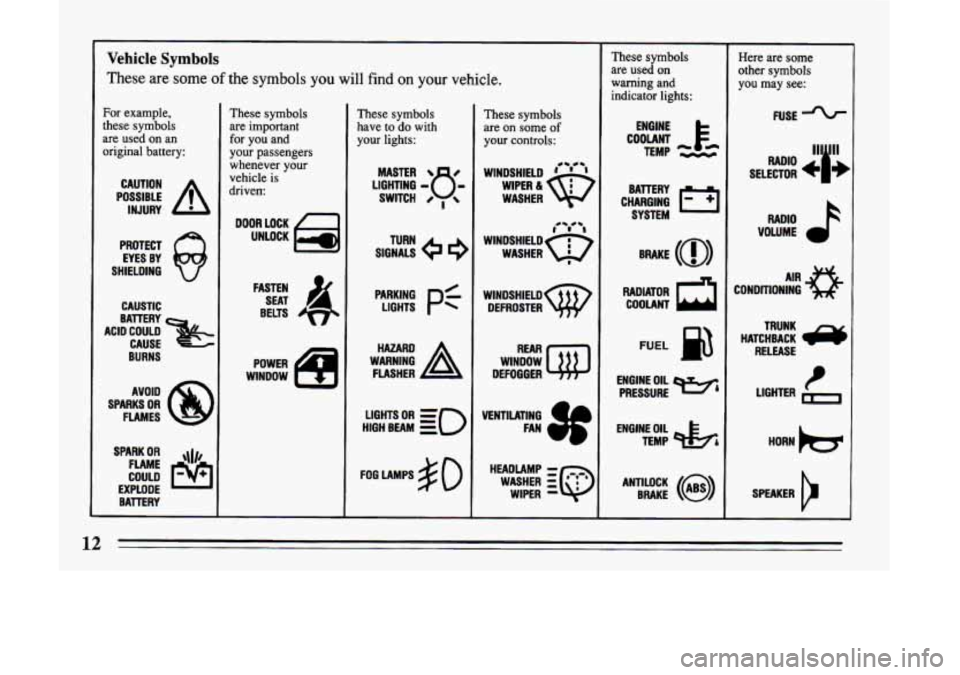
Vehicle Symbols
These
are some of the symbols you will find on your vehicle.
For example,
these symbols
are used on an
original battery:
POSSIBLE A
CAUTION
INJURY
PROTECT EYES BY
SHIELDING
Q
CAUSTIC
BURNS AVOID
SPARKS
OR
FLAMES
SPARK
OR ,\I/,
COULD FLAME
EXPLODE BATTERY
These symbols
are important
for you and
your passengers
whenever your
vehicle is
driven
DOOR LOCK
UNLOCK
FASTEN SEAT
4
BELTS
WINDOW POWER
These symbols
have
to do with
your lights:
LIGHTING - 8 -
MASTER 8
SWITCH 0 ,
SIGNALS e 9
TURN
LIGHTS
Pf
HIGH BEAM OR = =o
FOG LAMPS # 0
These symbols
are on some
of
your controls:
WINDSHIELD ' ' ' 4- e-
WASHER
wlNDsHIELDw DEFROSTER
WINDOW
DEFOGGER
HEADLAMP
- r~.c.r
WASHER :Q
WIPER -
These symbols
are used on
warning and
indicator lights:
COOLANT F*
TEMP -.--
ENGINE
CHARGING
I-1
BATTERY SYSTEM
RADIATOR
a
COOLANT
FUEL
ENGINE OIL
PRESSURE
TEMP OIL
&
ANTILOCK (@)
BRAKE
Here are some
other symbols
you
may see:
FUSE
RADIO >
VOLUME
CONDITIONING
AIR 33
HATCHBACK /y
TRUNK
RELEASE
t LIGHTER
Page 20 of 324
This figure lights up when you turn the key to “Run” or
“Start” when your safety belt isn’t buckled, and you’ll
hear a tone, too. It’s the reminder to buckle up.
In many states and Canadian provinces, the law says to
wear safety belts. Here’s why: They work.
You never know if you’ll be in a crash. If you do have a
crash, you don’t know if it will be a bad one.
A few crashes are very mild. In them, you won’t get hurt
even if you’re not buckled up. And some crashes can be
so serious, like being hit by a train, that even buckled up
a person wouldn’t survive. But most crashes are
in
between. In many of them, people who buckle up can
survive and sometimes walk away. Without belts they
could be badly hurt
or killed. After
25 years of safety belts in vehicles, the
facts are
clear.
In most crashes buckling up does matter ... a lot!
18
Page 59 of 324

@ Part 2 Features & Controls I
I
L-
Here you can learn about the many standard and optional features on your Buick. and information on starting. shifting
and braking
. Also explained are the instrument panel and the warning systems that tell you if everything is working
properly
.. and what to do if you have a problem .
Part 2 includes:
Keys
........................................................................\
.... 58
DoorLocks ....................................................................... \
59
NewVehicleBreak-In .............................................................. 68
StartingtheEngine ................................................................. 70
ShiftingtheTransaxle .............................................................. 73
Windows ........................................................................\
. 82
Tilt Steering Wheel ................................................................ 84
Multi-Function Lever ............................................................... 85
TunrandLaneChangeSignals ................................................... 85
Headlight High-Low Beam Changer .............................................. 87
Windshield Wipermasher ...................................................... 87
CruiseControl ................................................................ 89
Instrumentpanel ................................................................... 104
Speedometer and Odometer ..................................................... 105
Warning Lights and Gages ...................................................... 106
57
Page 88 of 324
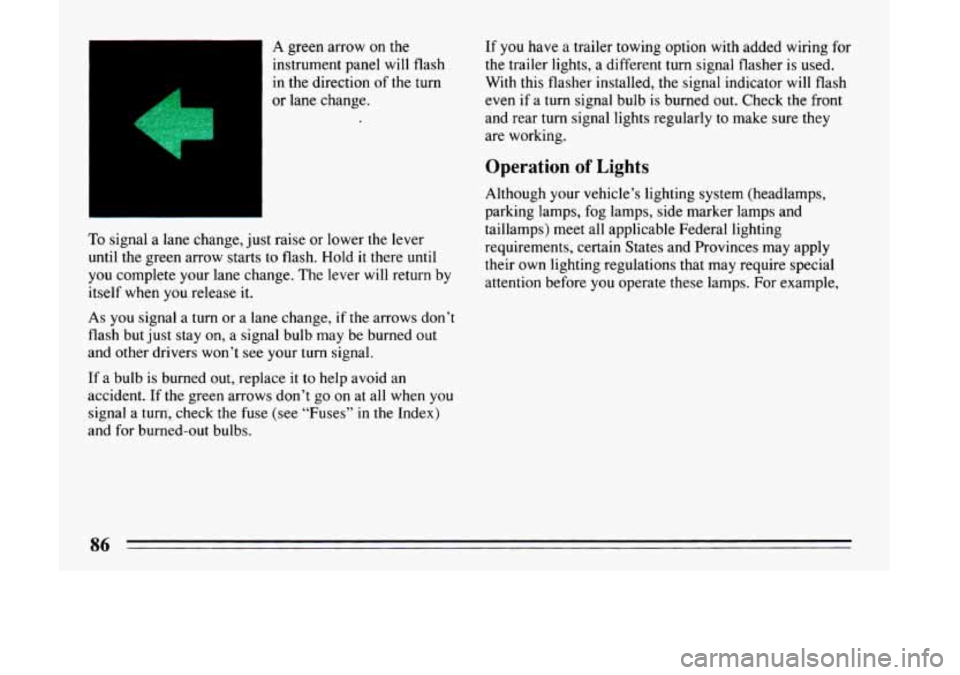
A green arrow on the
instrument panel will flash
in the direction
of the turn
or lane change. If
you have
a trailer towing option with added wiring for
the trailer lights, a different turn signal flasher is used.
With this flasher installed, the signal indicator will flash
even if a turn signal bulb is burned out. Check the front
and rear
turn signal lights regularly to make sure they
are working.
Operation of Lights
To signal a lane change, just raise or lower the lever
until the green arrow starts to flash. Hold
it there until
you complete your lane change. The lever will return by
itself when you release it.
As you signal a turn or a lane change, if the arrows don’t
flash
but just stay on, a signal bulb may be burned out
and other drivers won’t see your turn signal.
If a bulb is burned out, replace it
to help avoid an
accident. If the green arrows don’t
go on at all when you
signal a turn; check the fuse (see “Fuses” in the Index)
and for burned-out bulbs. Although your vehicle’s lighting system
(headlamps,
parking lamps, fog lamps, side marker lamps and
taillamps) meet all applicable Federal lighting
requirements, certain States and Provinces may apply
their own lighting regulations that may require special
attention before you operate
these lamps. For example,
Page 89 of 324

some jurisdictions may require that you operate your
lower beam lamps with fog lamps at all times, or that
headlamps be turned on whenever you must
use your
windshield wipers.
In addition, most jurisdictions
prohibit driving solely with parking lamps, especially at
dawn or dusk. It
is recommended that you check with
you own State or Provincial highway authority for
applicable lighting regulations.
Headlight High-Low Beam
’ To change the headlights
from low beam to high or
high to low, pull the turn
signal lever all the way
toward you. Then release it.
When the high beams are
on, this blue light on the
instrument panel also will
be on.
Windshield Wipers
... ,rll
You control the windshield wipers by turning the band
marked “WIPER.”
For a single wiping cycle, turn the band to “MIST.”
Hold it there
until the wipers start, then let go. The
wipers will stop after one cycle. If you want more
cycles, hold the band
on “MIST” longer.
You can set the wiper speed for a long
or short delay
between wipes. This can be very
useful in light rain or
snow. Turn the band
to choose the delay time. The
closer to
“LO,” the shorter the delay.
87
Page 97 of 324
2. Move the Cruise switch to
“OFF.”
(The “CRUISE’
light will go out.)
To Erase Speed Memory
When you turn off the Cruise Control or the ignition, or
shift
into “P” (Park), your Cruise Control set speed
memory
is erased.
Lights
. .
i
~
i
These lights switches
control these light systems:
0 Headlights
Taillights
~ HEADLIGHTS
0 Parking Lights
0 License Lights
0 Sidemarker Lights
0 Instrument Panel Lights
Press the LIGHTS switch
to turn the headlights on.
Press
it again to turn them off.
ac
Page 98 of 324
Press the PARK switch to turn the parking lights on.
Press it again to
turn them off. (If the parking lights
were turned on with the PARK switch, they must be
turned
off with that switch).
Lights 660N’Z Warning
If the parking light or headlight switch is left on you’ll
hear a warning tone when you turn the ignition
off and
open the driver’s door.
Panel Lights
c
The instrument panel intensity can be adjusted by
I
moving this lever between
“LO” and “HI”. The
interior courtesy lights can
be turned
on by sliding the
lever all the way to the
right.
Time Out Feature (Option)
The interior lights will automatically shut off after a
10 minute period if a door is left ajar. This feature is
designed to help eliminate battery wear down.
Page 99 of 324
Front Seat Reading Lights (Option)
Front seat reading lights are turned on or off by pressing
the
LAMP switch.
Rear Seat Reading Lights (Option)
The light, the switch, and a coat hanger are above each
rear door. Slide the switch
to turn the light on or off.
Courtesy Lights
When any door is opened, several lights go on. They
make it easy for you to enter and leave
the car. You also
can turn these lights on by sliding the panel light switch
to INT (Interior).
97