1992 HONDA PRELUDE change wheel
[x] Cancel search: change wheelPage 25 of 225
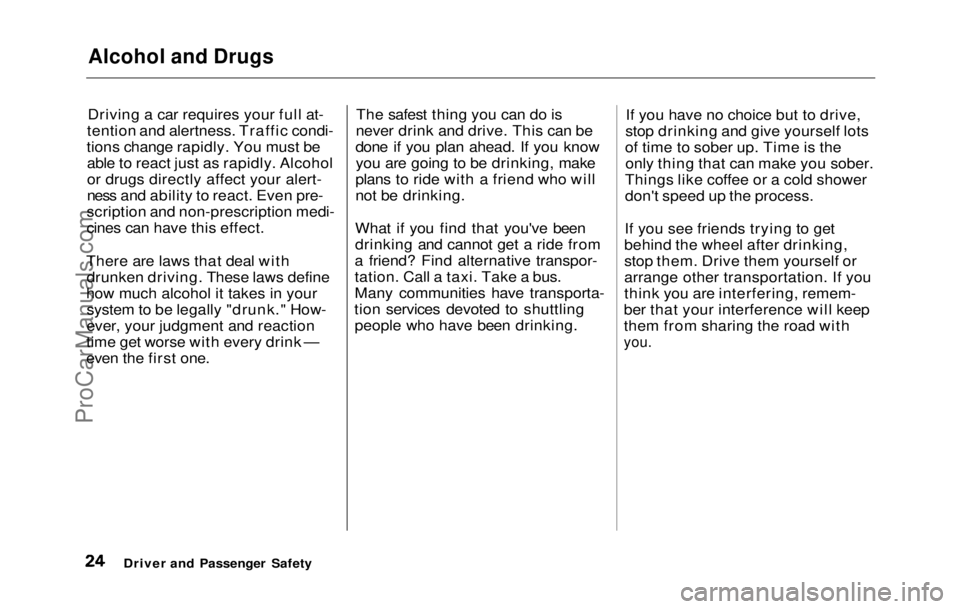
Alcohol and Drugs
Driving a car requires your full at-
tention and alertness. Traffic condi-
tions change rapidly. You must be able to react just as rapidly. Alcohol
or drugs directly affect your alert-
ness and ability to react. Even pre-
scription and non-prescription medi-
cines can have this effect.
There are laws that deal with drunken driving. These laws define
how much alcohol it takes in your system to be legally "drunk." How-
ever, your judgment and reaction
time get worse with every drink —
even the first one. The safest thing you can do is
never drink and drive. This can be
done if you plan ahead. If you know you are going to be drinking, make
plans to ride with a friend who will
not be drinking.
What if you find that you've been
drinking and cannot get a ride from
a friend? Find alternative transpor-
tation. Call a taxi. Take a bus.
Many communities have transporta-
tion services devoted to shuttling people who have been drinking.If yo
u
have no choice but to drive,
stop drinking and give yourself lots
of time to sober up. Time is the only thing that can make you sober.
Things like coffee or a cold shower
don't speed up the process.
If you see friends trying to get
behind the wheel after drinking,
stop them. Drive them yourself or
arrange other transportation. If you
think you are interfering, remem-
ber that your interference will keep
them from sharing the road with
you.
Driver and Passenger SafetyProCarManuals.comMain Menu Table of Contents s t
Page 35 of 225

Indicator Lights
Four Wheel Steering
System (4WS)
Indicator
Only on cars equipped with electronic
four wheel steering
This light normally comes on when you turn the ignition ON (II) and
goes off after the engine starts. If it
comes on at any other time, there is
a problem in the 4WS. If this
happens, stop the car in a safe placeand turn off the engine. Reset the
system by restarting the engine.
Watch the 4WS light. If it does not
go off, or comes back on again
while driving, take the car to yourdealer to have the system checked.
The 4WS system is disabled with this light on. The rear wheels are
locked straight ahead, and your car
steers like a conventional car
without 4WS.
Turn Signal and
Hazard Warning
Indicators
The left or right turn signal light
blinks when you signal a lane change or turn. If the light does not
blink or blinks rapidly, it usually
means one of the turn signal bulbs is burned out (see page 164).Replace it as soon as possible, since
other driver s
cannot see that you
are signaling.
When you turn on the Hazard
Warning switch, both turn signal
lights blink. All turn signals on the outside of the car should flash.
High Beam Indicator
This light comes on with the high
beam headlights. See page 40 for information on the headlight
controls.
Instruments and Controls
4WS
Low fuel Indicator
This light comes on as a reminder
that you must refuel soon.
Cruise Control
Indicator
This lights when you set the cruise control. See page 44 for informa-
tion on operating the cruise control.
Trunk-open Indicator
This light comes on if the trunk lid
is not closed tightly.
Door-open Indicator
This light comes on if either door is
not closed tightly.
CRUISE
CONTROL
ProCarManuals.comMain Menu Table of Contents s t
Page 40 of 225

Controls Near the Steering Wheel
Headlights
The rotating switch on the left
lever controls the lights. Turning this switch to the first position
turns on the parking lights, tail
lights, instrument panel lights, side-marker lights, and rear license
plate lights. Turning the switch to the second position turns on
the headlights. If you leave the lights on with the
ignition switch in ACCESSORY (I)
or LOCK (0), you will hear a
reminder chime when you open the
driver's door.
To change between low beams and
high beams, pull back on the turn signal lever until you hear a click,
then let go. The high beam indica-
tor will light (see page 35). To flash the high beams, pull back
and hold the turn signal lever.
Release the lever and the high
beams will go off.
The high beams will stay on for as
long as you hold the lever, no matter what position the headlight
switch is in.
Daytime Running Lights
(Canadian Models)
With the headlight switch off, the
high beam headlights come on with
reduced brightness when you turn
the ignition switch to ON (II) and
release the parking brake. They
remain on until you turn the
ignition off, even if you set the
parking brake.
The headlights revert to normal
operation when you turn them on
with the switch.
Instruments and ControlsProCarManuals.comMain Menu Table of Contents s t
Page 41 of 225

Controls Near the Steering Wheel
Instrument Panel Brightness
The dial
on the dashboard to the
left of the instrument panel con- trols the brightness of the instru-
ment panel lights. Turn the dial to
adjust the brightness.
To reduce glare at night, the fuel and temperature gauges dim when
you turn on the parking lights or
headlights. You then adjust their
brightness when you adjust the instrument panel brightness. Turn the dial up as far as it will go to
return the fuel and temperature
gauges to their daytime brightness.
Turn Signals
Signal a turn or lane change with
this lever. Push down on the lever
to signal a left turn, and up to
signal a right turn. If you push it up
or down all the way, the turn signal
continues to blink even when you
release the lever. It shuts off auto-
matically as you complete the turn. To signal a lane change, push
lightly on the turn signal lever in
the proper direction and hold it.
The lever will return to the center position as soon as you release it.
Instruments and Controls
TURN SIGNAL LEVERProCarManuals.comMain Menu Table of Contents s t
Page 119 of 225

Driving in Bad Weather
Driving Technique — Always
drive slower than you would in dry
weather. It takes your car longer to react, even in conditions that may
seem just barely damp. Apply
smooth, even pressure to all the
controls. Abrupt steering wheel
movements or sudden, hard appli-
cation of the brakes can cause loss
of control in wet weather. Be extra
cautious for the first few miles of
driving while you adjust to the change in driving conditions. This
is especially true in snow. A person
can forget some snow-driving tech- niques during the summer months.
Practice is needed to relearn those
skills.
Exercise extra caution when
driving in rain after a long dry spell.
After months of dry weather, the
first rains bring oil to the surface of
the roadway, making it slippery. Visibility — Being able to see
clearly in all directions and being
visible to other drivers are impor-
tant in all weather conditions. This is more difficult in bad weather. To
be seen more clearly during day-
light hours, turn on your headlights.
Inspect your windshield wipers and
washers frequently. Keep the wind- shield washer reservoir full of the
proper fluid. Replace the wind-
shield wiper blades if they start to
streak the windshield or leave parts
unwiped. Use the defrosters and air conditioner to keep the windows
from fogging up on the inside (see
page 73).
Traction — Check your tires
frequently for wear and proper pressure. Both are important in
preventing "hydroplaning" (loss of
traction on a wet surface). In the
winter, mount snow tires on all four
wheels for the best handling.
Watch road conditions carefully, they can change from moment to
moment. Wet leaves can be as slip-
pery as ice. "Clear" roads can have
patches of ice. Driving conditions
can be very hazardous when the
outside temperature is near freez-
ing. The road surface can become
covered with areas of water pud-
dles mixed with areas of ice, so
your traction can change without
warning.
Be careful when downshifting. If
traction is low, you can lock up the
drive wheels for a moment and
cause a skid.
DrivingProCarManuals.comMain Menu Table of Contents s t
Page 125 of 225

Maintenance
Regularly maintaining your Honda
is the best way to protect your investment. You will be rewarded
with safer, more economical,
trouble-free driving. This section
lists items that need to be checked
regularly and explains how to check them. It also details some
simple maintenance tasks you can
do yourself. The maintenance
schedules for normal and severe
driving conditions show you when
these things need to be done.
If you are interested in how to per-
form more complex maintenance
on your Honda, you can purchase
the Service Manual. See page 221 for information on how to
obtain a copy, or see your Honda
dealer.
Maintenance Schedule................ 128
Maintenance Record................ 131
Periodic Checks............................ 133
Fluid Locations............................. 134
Engine Oil...................................... 135
Checking Engine Oil................ 135
Adding........................................ 135
Recommended Oil.................... 136
Additives.................................... 136 Oil and Filter Changes ............ 137
Cooling System............................. 139 Checking the Coolant Level... 139
Adding Radiator Coolant........ 139
Replacing Coolant.................... 140
Windshield Washers.................... 143
Transmission Oil.......................... 144
Automatic Transmission........ 144
5-speed Transmission.............. 145
Brake and Clutch Fluid............... 146
Brake System............................ 146
Anti-lock Brake System ......... 147 Clutch System........................... 147
Power Steering............................. 148
Air Filter....................................... 149
Fuel Filter..................................... 150
Spark Plugs.................................. .
150
Replacement.............................. 150
Specification.............................. 152
Battery............................................ 152
Windshield Wipers....................... 155
Air Conditioner............................. 157 Engine Belts.................................. 158
Tires................................................ 158 Inflation...................................... 158
Inspection................................... 159
Maintenance.............................. 160
Tire Rotation............................ 160
Replacing Tires ........................ 161
Wheels and Tires...................... 161
DOT Tire Quality Grading..... 161 Treadwear............................. 161
Traction................................. 162
Temperature......................... 162
Winter Driving.......................... 163 Snow Tires............................ 163
Tire Chains............................ 163
Lights.............................................. 164
Replacing Bulbs........................ 164
Storing Your Car.......................... 173
MaintenanceProCarManuals.comMain Menu s t
Page 171 of 225

Storing Your Car
If you need to park your car for an
extended period (more than 1
month), there are several things
you should do to prepare it for
storage. Proper preparation helps
prevent deterioration and makes it
easier to get your car back on the
road. It is best to store your car indoors if at all possible. Fill the gas tank.
Change the engine oil and filter
(see page 137).
Wash and dry the exterior
completely.
Clean the interior. Make sure the
carpeting, floor mats, etc. are
completely dry.
Leave the parking brake off. Put
the transmission in Reverse (5-
speed) or Park (automatic). Block the rear wheels.
If the car is to be stored for a
longer period, it should be
supported on jackstands so the
tires are off the ground.
Leave one window open slightly
(if the car is being stored indoors).
Disconnect the battery.
Cover the car with a "breathable" car cover, one made
from a porous material such as
cotton. Nonporous materials,
such as plastic sheeting, trap
moisture which can damage the
paint. If possible, run the engine for a
while periodically (preferably once a month). If you store your car for 12 months
or longer, have your Honda dealer
perform the inspections called for
in the 24 months/48,000 km (30,000
miles) maintenance schedule as
soon as you take it out of storage
(see page 133). The replacements
called for in the maintenance
schedule are not needed unless the
car has actually reached that time or mileage.
MaintenanceProCarManuals.comMain Menu Table of Contents s t
Page 183 of 225
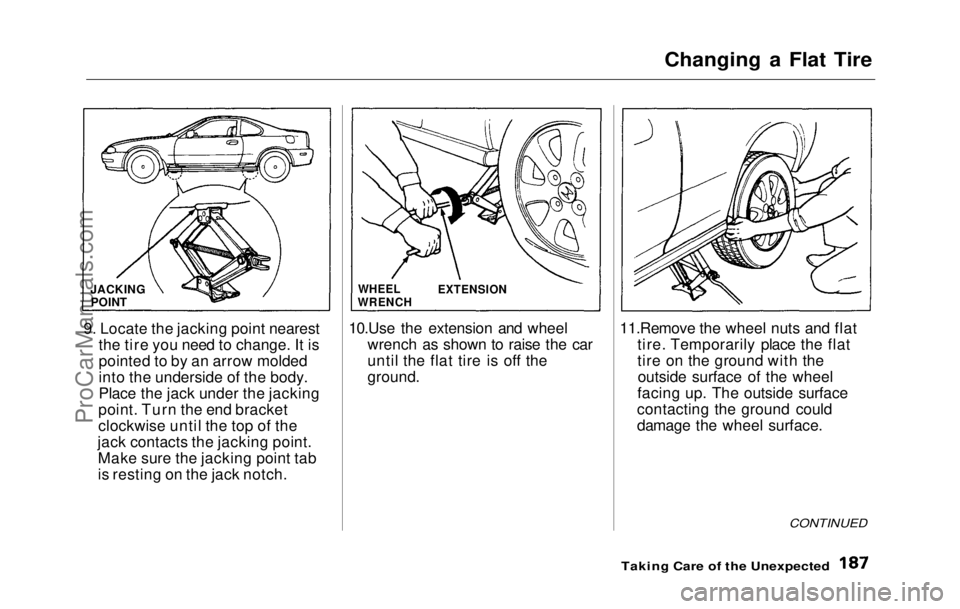
Changing a Flat Tire
9. Locate
the jacking point nearest
the tire you need to change. It is
pointed to by an arrow molded
into the underside of the body.
Place the jack under the jacking
point. Turn the end bracket
clockwise until the top of the
jack contacts the jacking point. Make sure the jacking point tab
is resting on the jack notch. 10.Use the extension and wheel
wrench as shown to raise the car
until the flat tire is off the
ground. 11.Remove the wheel nuts and flat
tire. Temporarily place the flat
tire on the ground with theoutside surface of the wheel
facing up. The outside surface
contacting the ground could
damage the wheel surface.
Taking Care of the Unexpected
CONTINUED
EXTENSION
JACKING
POINT
WHEEL
WRENCHProCarManuals.comMain Menu Table of Contents s t