1992 HONDA PRELUDE wheel
[x] Cancel search: wheelPage 48 of 225
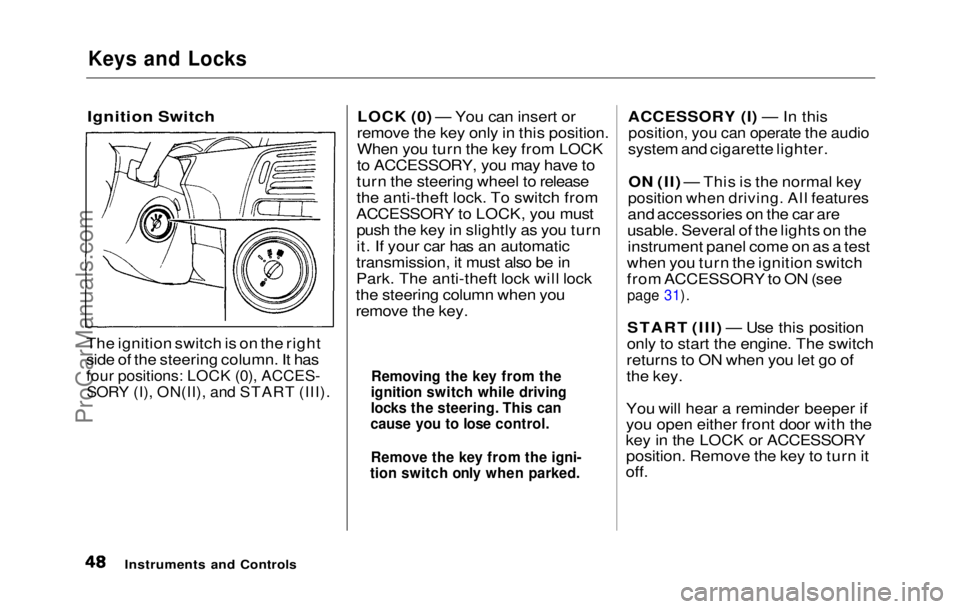
Keys and Locks
Ignition Switch
The ignition switch is on the right
side of the steering column. It has
four positions: LOCK (0), ACCES-
SORY (I), ON(II), and START (III).
LOCK (0) — You can insert or
remove the key only in this position.
When you turn the key from LOCK
to ACCESSORY, you may have to
turn the steering wheel to release
the anti-theft lock. To switch from
ACCESSORY to LOCK, you must push the key in slightly as you turn
it. If your car has an automatic
transmission, it must also be in
Park. The anti-theft lock will lock
the steering column when you
remove the key. ACCESSORY (I) — In this
position, you can operate the audio
system and cigarette lighter.
ON (II) — This is the normal key
position when driving. All features
and accessories on the car are
usable. Several of the lights on the instrument panel come on as a test
when you turn the ignition switch
from ACCESSORY to ON (see
page 31).
START (III) — Use this position
only to start the engine. The switch
returns to ON when you let go of
the key.
You will hear a reminder beeper if
you open either front door with the
key in the LOCK or ACCESSORY position. Remove the key to turn it
off.
Instruments and Controls
Removing the key from the
ignition switch while driving
locks the steering. This can
cause you to lose control.
Remove the key from the igni-
tion switch only when parked.ProCarManuals.comMain Menu Table of Contents s t
Page 104 of 225

Accessories
Your Honda dealer has many acces-
sories available to personalize your
car. Some of these are audio sys-
tems, alloy wheels, air conditioning, and color-coordinated carpet floor
mats. All Genuine Honda Acces-
sories have been approved by our
engineers for installation and use
on your car, and are covered by
warranty. For a complete guide to the Genuine Honda Accessories
available, see your dealer for a 1992
Accessories brochure.
Some non-Honda accessories you
can buy in the "aftermarket" are designed for universal applications.
Although they may fit your Honda,
they may not be within factory specifications. For example, after-
market wheels may not meet
Honda's specifications for width
and offset. They could cause sus-
pension problems which would not
be covered by your warranty. Im- properly-designed accessories can
adversely affect your car's han-
dling and stability.
Your car has several computer-
controlled systems, including the
SRS system, the engine's fuel
injection, and the Anti-lock brake
system. Strong electronic inter-
ference can affect their operation. Electronic communications equip-
ment, such as cellular telephones
and two-way radios are regulated
by the FCC and should not inter-
fere with your car's systems. Improper installation, or using
electrical equipment not intended
for mobile use may interfere with
your car's operation. If you want to
install a cellular telephone, other
mobile communications equipment
or even add-on stereo amplifiers,
please discuss it first with your
Honda dealer.
In many cases, improper instal-
lation is the real cause of problems
with aftermarket accessories. Have
these accessories installed by quali- fied technicians who are familiar
with your Honda. If possible, have
your Honda dealer inspect the final installation.
Before DrivingProCarManuals.comMain Menu Table of Contents s t
Page 107 of 225

Preparing to Drive
You should do the following checks and adjustments every day before
you drive your car.
1. Make sure all windows, mirrors, and outside lights are clean and
unobstructed. Remove frost,
snow, or ice.
2. Check that the hood and trunk are fully closed.
3. Check that any items you may be carrying with you inside are
stored properly or fastened down
securely. 4. Check the adjustment of the seat
(see page 51 ).
5. Check the adjustment of the
inside and outside mirrors (see
page 59 ).
6. Chec k
the adjustment of the
steering wheel (see page 43 ).
7. Make sure the doors are securely
closed and locked.
8. Fasten your seat belt. Check that your passengers have fastened
their seat belts (see page 7 ). 9. Turn the ignition ON (II). Check
the indicator lights in the instru-
ment panel.
10.Start th
e
engine.
11.Check the gauges and indicator
lights in the instrument panel
(see page 31 ).
Driving
ProCarManuals.comMain Menu Table of Contents s t
Page 113 of 225

Automatic Transmission
Reverse (R) — To shift to Re-
verse from Park, see the explana-
tion under Park. To shift to Re-
verse from Neutral, come to a com-
plete stop and then shift. Press the
release button before shifting into
Reverse from Neutral.
Neutral (N) — Use Neutral if you need to restart a stalled engine, or
if it is necessary to stop briefly with
the engine idling. Shift to Park posi-
tion if you need to leave the car for
any reason. Press on the brake pe-
dal when you are moving the shift
lever from Neutral to another gear.
Drive (D4) — Use this position for
your normal driving. The transmis-
sion automatically selects a suita-
ble gear for your speed and acceler-
ation. You may notice the transmis-
sion shifting up at higher speeds
when the engine is cold. This helps
the engine warm up faster. Drive (D3) — This position is simi-
lar to D4, except only the first three
gears are selected. Use D3 to provide engine braking when going
down a steep hill. D3 can also keep
the transmission from cycling
between third and fourth gears in stop-and-go driving.
For faster acceleration when in D3
or D4, you can get the transmission
to automatically downshift by push-
ing the accelerator pedal to the
floor. The transmission will shift down one or two gears, depending
on your speed.
Second (2) — To shift to Second,
press the release button on the side
of the shift lever. This position
locks the transmission in second
gear. It does not downshift to first
gear when you come to a stop.
Second gives you more power when
climbing, and increased engine
braking when going down steep hills. Use second gear when start-
ing out on a slippery surface or in
deep snow. It will help reduce
wheelspin.
Whenever you move the shift lever
to a lower gear, the transmission
downshifts only if the engine's
redline will not be exceeded in the
lower gear.First (1) — To shift from Second
to First ,
press the release button on
the side of the shift lever. With the
lever in this position, the transmis-
sion locks in First gear. By upshift-
ing and downshifting through 1,2,
D3 and D4, you can operate this
transmission much like a manual
transmission without a clutch pedal.
DrivingProCarManuals.comMain Menu Table of Contents s t
Page 115 of 225

The Braking System
Your Honda is equipped with disc brakes at all four wheels. The
braking system is power-assisted to
reduce the effort needed on the
brake pedal.
Put your foot on the brake pedal
only when you intend to brake.
Resting your foot on the pedal
keeps the brakes applied lightly,
causing them to build up heat. Heat
build-up can reduce how well your
brakes work. It also keeps your
brake lights on all the time, confusing drivers behind you.
Constant application of the brakes
when going down a long hill builds
up heat and reduces their effective-
ness. Use the engine to assist the
brakes by downshifting to a lower
gear and taking your foot off the
accelerator pedal. Check your brakes after driving
through deep water. Apply the
brakes moderately to see if they feel normal. If not, apply them
gently and frequently until they do. Since a longer distance is needed to
stop with wet brakes, be extra
cautious and alert in your driving.
Brake Wear Indicators
All four brakes have audible brake
wear indicators. When the brake pads need re-placing, you will hear a distinctive
metallic "screeching" sound when
you apply the brakes. If you do not
have the brake pads replaced, they
will begin screeching all the time.
Your brakes may sometimes squeal
or squeak when you apply them
lightly. Do not confuse this with the
brake wear indicators. They make a very audible "screeching".
Brake System Design
The hydraulic system that operates
the brakes has two separate cir- cuits. Each circuit works diago-
nally across the car (the left-front
brake is connected with the right-
rear brake, etc.). If one circuit
should develop a problem, you will
still have braking at two wheels.
Driving
FrontProCarManuals.comMain Menu Table of Contents s t
Page 116 of 225

The Braking System
If this happens, you will immediate-
ly notice that the brake pedal goes
down much farther and you need to press on it much harder. A much
longer distance will be needed to stop the car.
Slow the car by downshifting to a
lower gear and removing your foot
from the accelerator pedal. Pull to
the side of the road as soon as it is
safe. Because of the longer stop-
ping distance needed, brake system
failure is very hazardous. It is best
to have your car towed, but if you
must drive the car in this condition,
be extremely cautious. Have your car repaired as soon as possible.
Anti-lock Brakes
The Prelude Si and Si 4WS models
in
the U.S. and SR and SR 4WS
models in Canada have an Anti-
lock Brake System (ABS) as standard equipment.
ABS helps you maintain steering
control. It does this by helping you
to prevent the wheels from locking
up and skidding.
The ABS is always "On". It
requires no special effort or driving
technique. You will feel a pulsation
in the brake pedal when the ABS
activates.
Activation varies with the amount of traction your tires have. On drypavement, you will need to press on
the brake pedal very hard before
you feel the pedal
pulsation that
means the ABS has activated.
However, you may feel the ABS
activate immediately if you are
trying to stop on snow or ice. Under all conditions, the ABS is helping to
prevent the wheels from locking so
you can retain steering
control.
You should continue to press on the
brake pedal with the same force.
You may feel a slight movement of
the brake pedal just after you start
the engine. This
is
the ABS
working.
Driving
CONTINUEDProCarManuals.comMain Menu Table of Contents s t
Page 117 of 225

The Braking System, Four Wheel Steering
The ABS is self-checking. If
anything goes wrong, the ABS indi-
cator on the instrument panel
comes on (see page 34 ). This means
the Anti-lock function of the brak-
ing system has shut down. The
brakes still work like a convention-
al system, providing normal stop- ping ability. You should have the
dealer inspect your car as soon as
possible.
The ABS works by comparing the
speed of the wheels. When re-
placing tires, use the same size
originally supplied with the car.
Tire size and construction can
affect wheel speed and may cause
the system to work inconsistently.
A car with ABS may require a
longer distance to stop on loose or
uneven surfaces than an equivalent
car without Anti-lock. The ABS
cannot make up for road conditions
or bad judgment. It is still yourresponsibility to drive at reasonable
speeds for weather and
traffic
conditions, and to leave a margin of
safety.
For a technical description of the
Anti-lock brake system hardware,
refer to page 208 . Four Wheel Steering
The Si 4WS and SR 4WS models
feature an electronically controlled
system that steers the rear wheels
as you steer the front wheels.
It uses the car's speed, angle of the
front wheels, and the rate that you
turn the steering wheel to steer the
rear wheels in the appropriate
direction and angle.
DrivingProCarManuals.comMain Menu Table of Contents s t
Page 118 of 225
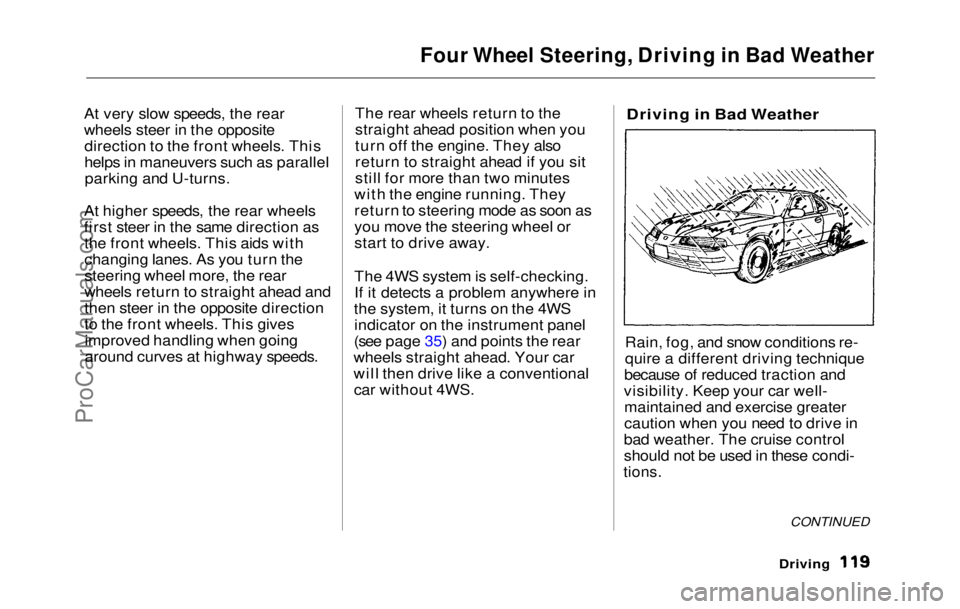
Four Wheel Steering, Driving in Bad Weather
At very slow speeds, the rear
wheels steer in the opposite direction to the front wheels. This
helps in maneuvers such as parallelparking and U-turns.
At higher speeds, the rear wheels
first steer in the same direction as the front wheels. This aids with
changing lanes. As you turn the
steering wheel more, the rear
wheels return to straight ahead and
then steer in the opposite direction
to the front wheels. This givesimproved handling when going
around curves at highway speeds. The rear wheels return to the
straight ahead position when you
turn off the engine. They also
return to straight ahead if you sit
still for more than two minutes
with the engine running. They
return to steering mode as soon as
you move the steering wheel or
start to drive away.
The 4WS system is self-checking.
If it detects a problem anywhere in
the system, it turns on the 4WS indicator on the instrument panel
(see page 35) and points the rear
wheels straight ahead. Your car
will then drive like a conventional car without 4WS.
Driving in Bad Weather
Rain, fog, and snow conditions re-
quire a different driving technique
because of reduced traction and
visibility. Keep your car well- maintained and exercise greater
caution when you need to drive in
bad weather. The cruise control
should not be used in these condi-
tions.
CONTINUED
DrivingProCarManuals.comMain Menu Table of Contents s t