Page 87 of 225
Audio System (Si, SR)
You can use any of three methods
to find radio stations on the
selected band: TUNE, SEEK, or
the Preset buttons.
The TUNE function lets you find a
desired frequency. Push the TUNE
/SEEK switch up to change to a
higher frequency, and down to change to a lower frequency.
To change the frequency up or
down a single increment, push and
release the TUNE/SEEK switch.
The SEEK function searches the
band for stations with a strong sig-
nal. Depending on which way you
push the TUNE/SEEK switch, the
system searches up or down from
the current frequency. Push the
switch until you hear a beep, then
release it. The system searches
until it finds a station with a strong signal, then stops. If you do not
want to listen to that station, push
TUNE/SEEK again.
Comfort and Convenience Features
TUNE/SEEK
SWITCH
PRESET BUTTONSProCarManuals.comMain Menu Table of Contents s t
Page 88 of 225
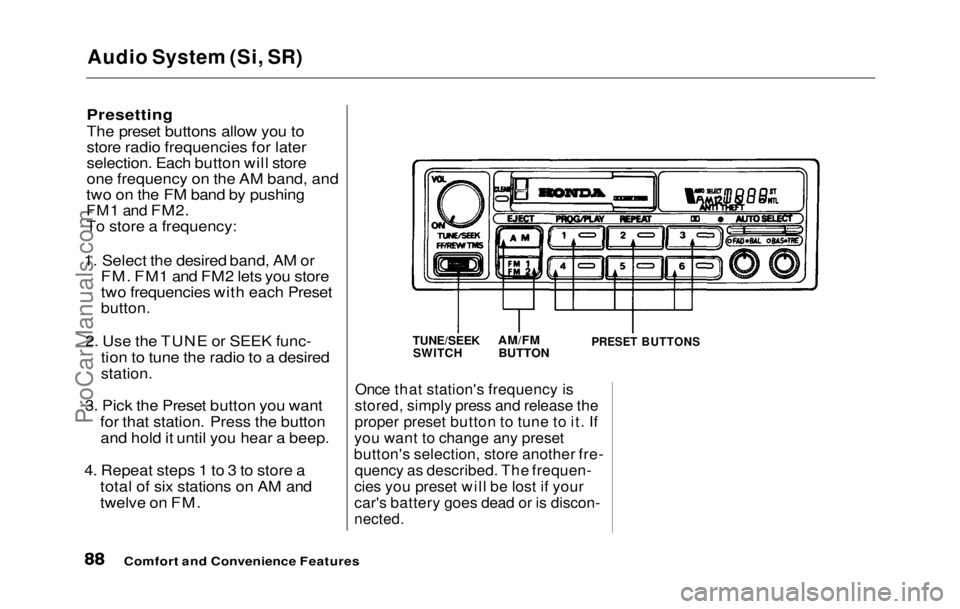
Audio System (Si, SR)
Presetting
The preset buttons allow you to
store radio frequencies for later
selection. Each button will store
one frequency on the AM band, and
two on the FM band by pushing
FM1 and
FM2.
To store a frequency:
1. Select the desired band, AM or FM. FM1 and FM2 lets you store
two frequencies with each Preset
button.
2. Use the TUNE or SEEK func- tion to tune the radio to a desired
station.
3. Pick the Preset button you want for that station. Press the buttonand hold it until you hear a beep.
4. Repeat steps 1 to 3 to store a total of six stations on AM and
twelve on FM.
Once that station's frequency is
stored, simply press and release the
proper preset button to tune to it. If
you want to change any preset
button's selection, store another fre- quency as described. The frequen-
cies you preset will be lost if your
car's battery goes dead or is discon-
nected.
Comfort and Convenience Features
TUNE/SEEK
SWITCH
AM/FM
BUTTON
PRESET BUTTONSProCarManuals.comMain Menu Table of Contents s t
Page 89 of 225
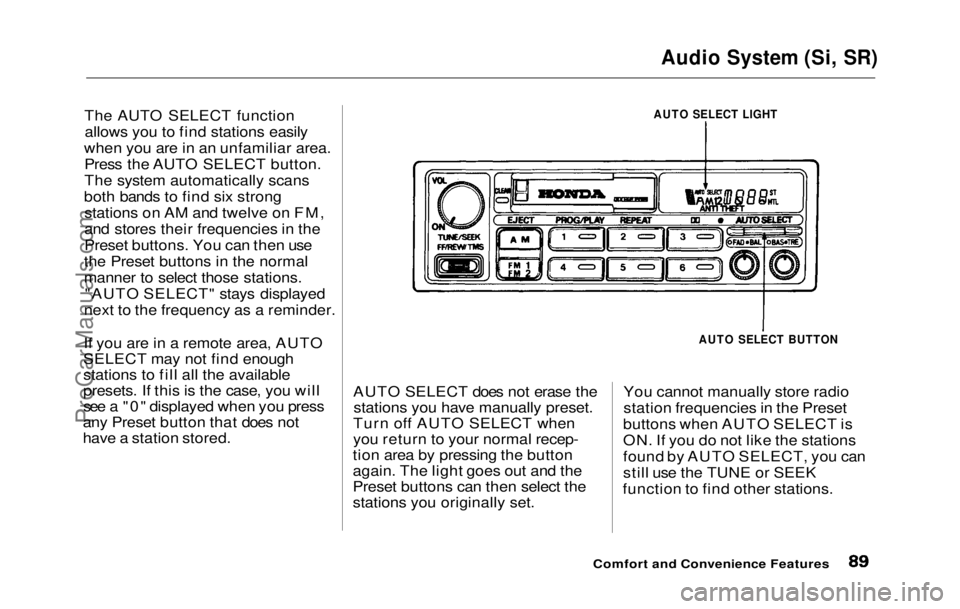
Audio System (Si, SR)
The AUTO SELECT function allows you to find stations easily
when you are in an unfamiliar area. Press the AUTO SELECT button.
The system automatically scans
both bands to find six strong stations on AM and twelve on FM,
and stores their frequencies in the
Preset buttons. You can then use
the Preset buttons in the normal
manner to select those stations. "AUTO SELECT" stays displayed
next to the frequency as a reminder.
If you are in a remote area, AUTO
SELECT may not find enough
stations to fill all the available
presets. If this is the case, you will
see a "0" displayed when you press
any Preset button that does not
have a station stored. AUTO SELECT does not erase the
stations you have manually preset.
Turn off AUTO SELECT when
you return to your normal recep-
tion area by pressing the button
again. The light goes out and the
Preset buttons can then select the
stations you originally set. You cannot manually store radio
station frequencies in the Preset
buttons when AUTO SELECT is
ON. If you do not like the stations
found by AUTO SELECT, you can
still use the TUNE or SEEK
function to find other stations.
Comfort and Convenience Features
AUTO SELECT LIGHT
AUTO SELECT BUTTONProCarManuals.comMain Menu Table of Contents s t
Page 90 of 225
Audio System (Si, SR)
Radio Frequencies
Your Honda's radio can tune in all
frequencies in both the AM and
FM bands.
Those bands cover these frequen-
cies:
AM band:
530 kilohertz to 1,710 kilohertz
FM band:
87.7 megahertz to 107.9
megahertz
Radio stations on the AM band are
assigned frequencies at least 10
kilohertz apart (530, 540, 550).
Those on the FM band are assigned
frequencies at least 0.2 megahertz
apart (87.9, 88.1, 88.3). Stations must use these exact
frequencies. It is fairly common for
stations to round-off the frequency
in their advertising, so your radio
will show a frequency of 100.9 even
though the announcer may call the station "FM101."
Comfort and Convenience FeaturesProCarManuals.comMain Menu Table of Contents s t
Page 95 of 225

Theft Protection
Theft Protection is standard on the Si and Si 4WS models in the U. S.,
and the SR and SR 4WS models in
Canada.
Your audio system is protected by a code number. The system immedi-
ately disables itself whenever the
radio/player unit is disconnected
from the battery. To make it work again, you must enter a five-digit
code with the station Preset
buttons.
Your dealer should have given you
two copies of your audio system's
code number with your car. Keep one of these copies at home, and
the other in your wallet or a con- cealed place in the car. If your car's battery is discon-
nected or goes dead, the audio
system will disable itself. The next
time you turn on the radio you will
see "Code" in the frequency display.
Use the Preset buttons to enter the
five-digit code. If entered correctly,
the radio will start to play.
You will then have to store your
favorite stations in the Preset
buttons. Your original settings
were lost when power was discon-
nected.
Comfort and Convenience FeaturesProCarManuals.comMain Menu Table of Contents s t
Page 104 of 225

Accessories
Your Honda dealer has many acces-
sories available to personalize your
car. Some of these are audio sys-
tems, alloy wheels, air conditioning, and color-coordinated carpet floor
mats. All Genuine Honda Acces-
sories have been approved by our
engineers for installation and use
on your car, and are covered by
warranty. For a complete guide to the Genuine Honda Accessories
available, see your dealer for a 1992
Accessories brochure.
Some non-Honda accessories you
can buy in the "aftermarket" are designed for universal applications.
Although they may fit your Honda,
they may not be within factory specifications. For example, after-
market wheels may not meet
Honda's specifications for width
and offset. They could cause sus-
pension problems which would not
be covered by your warranty. Im- properly-designed accessories can
adversely affect your car's han-
dling and stability.
Your car has several computer-
controlled systems, including the
SRS system, the engine's fuel
injection, and the Anti-lock brake
system. Strong electronic inter-
ference can affect their operation. Electronic communications equip-
ment, such as cellular telephones
and two-way radios are regulated
by the FCC and should not inter-
fere with your car's systems. Improper installation, or using
electrical equipment not intended
for mobile use may interfere with
your car's operation. If you want to
install a cellular telephone, other
mobile communications equipment
or even add-on stereo amplifiers,
please discuss it first with your
Honda dealer.
In many cases, improper instal-
lation is the real cause of problems
with aftermarket accessories. Have
these accessories installed by quali- fied technicians who are familiar
with your Honda. If possible, have
your Honda dealer inspect the final installation.
Before DrivingProCarManuals.comMain Menu Table of Contents s t
Page 152 of 225
Battery
If the terminals are severely cor-
roded, clean them with baking soda
and water. Then use a wrench to
loosen and remove the cables from the terminals. Always disconnect
the negative ( — ) cable first and
reconnect it last. Clean the battery
terminals with a terminal cleaning
tool or wire brush. Reconnect and
tighten the cables, then coat the terminals with grease.
If you need to connect the battery
to a charger, disconnect both cables
to prevent damage to the car's
electrical system.
If your car's battery is discon-
nected or goes dead, the audio
system will disable itself. The next
time you turn on the radio you will
see "Code" in the frequency display.
Use the Preset buttons to enter the
five-digit code (see page 95 ). Charging the battery with the
cables connected can seriously
damage your car's electronic
controls. Detach the battery cables
before connecting the battery to a
charger.
Maintenance
NOTICEProCarManuals.comMain Menu Table of Contents s t
Page 192 of 225
Charging System Indication
The charging system light should
go out after the engine starts. If it
comes on brightly with the engine
running, the alternator is no longer
charging the battery. Immediately turn off all electrical
accessories: radio, heater, A/C, rear
defogger, cruise control, etc. Try
not to use other electrically-
operated controls such as the
power windows. Keep the engine
running and take extra care not to
stall it. Starting the engine will discharge the battery rapidly. By eliminating as much of the
electrical load as possible, you can
drive several miles before the
battery is too discharged to keep
the engine running. Drive to a
service station or garage where you
can get technical assistance.
Taking Care of the Unexpected
CHARGING SYSTEM LIGHTProCarManuals.comMain Menu Table of Contents s t