Page 38 of 225

Gauges
Fuel Gauge
This shows how much fuel you
have. The fuel gauge is fully
electronic, lighting one of the
indicator bars to show the current
fuel level. It is most accurate when you are driving or parked on level
ground. The indicated fuel level may vary when you are driving on
curved or hilly roads. As a test, all the indicator bars in
the fuel gauge light for several
seconds when you turn the ignition
to ON (II).
Temperature Gauge
The temperature gauge is fully
electronic. It uses a series of
illuminated indicator bars to show
the engine coolant's temperature range. Under normal driving
conditions, you will see one of the
bars at the display's midpoint. In more severe driving conditions,
such as very hot weather or
climbing a long hill, the engine may
get hot enough to illuminate the
white indicator on the right side of
the gauge. If the red indicator
above the H comes on, pull safely
to the side of the road. Turn to
page 193 for instructions and
precautions on checking the
engine's cooling system.
As a test, all the indicator bars in the temperature gauge illuminate
when you turn the ignition ON (II).
Instruments and Controls
FUEL GAUGE
TEMPERATURE
GAUGEProCarManuals.comMain Menu Table of Contents s t
Page 48 of 225
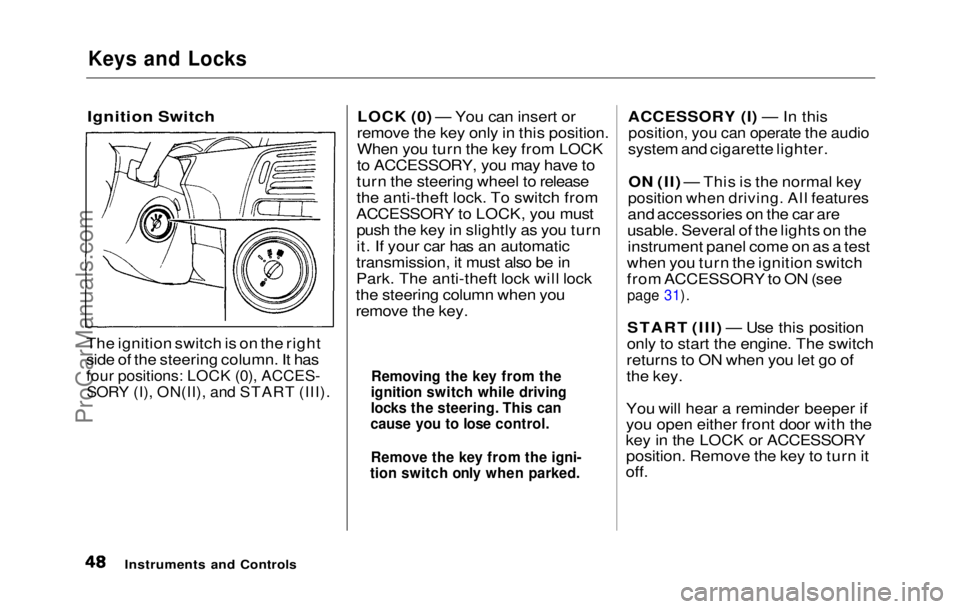
Keys and Locks
Ignition Switch
The ignition switch is on the right
side of the steering column. It has
four positions: LOCK (0), ACCES-
SORY (I), ON(II), and START (III).
LOCK (0) — You can insert or
remove the key only in this position.
When you turn the key from LOCK
to ACCESSORY, you may have to
turn the steering wheel to release
the anti-theft lock. To switch from
ACCESSORY to LOCK, you must push the key in slightly as you turn
it. If your car has an automatic
transmission, it must also be in
Park. The anti-theft lock will lock
the steering column when you
remove the key. ACCESSORY (I) — In this
position, you can operate the audio
system and cigarette lighter.
ON (II) — This is the normal key
position when driving. All features
and accessories on the car are
usable. Several of the lights on the instrument panel come on as a test
when you turn the ignition switch
from ACCESSORY to ON (see
page 31).
START (III) — Use this position
only to start the engine. The switch
returns to ON when you let go of
the key.
You will hear a reminder beeper if
you open either front door with the
key in the LOCK or ACCESSORY position. Remove the key to turn it
off.
Instruments and Controls
Removing the key from the
ignition switch while driving
locks the steering. This can
cause you to lose control.
Remove the key from the igni-
tion switch only when parked.ProCarManuals.comMain Menu Table of Contents s t
Page 54 of 225
Seat Adjustments, Seat Heaters
Seat-back Angle Memory
After you have adjusted the seat-
back angle, press the MEMORY
button. This retains the setting so the seat-back will return to thatposition after you tilt it forward for
rear seat access. If you do not press
the MEMORY button, the seat-
back will return to about the midpoint of its adjustment range.
You will then have to readjust the
angle to your preference.
Seat Heaters
Available only on SR 4WS model in
Canada
Both fron
t
seats are equipped with
seat heaters. The ignition must be
ON (II) to use them. Push the
heater switch to turn the power on
or off. The pilot lamp lights and
remains on while the heaters are on. Do not use the seat heaters when
the engine is off or when idling for
a long period of time. They can
drain the battery, making your car
hard to start.
Instruments and Controls
INDICATORSProCarManuals.comMain Menu Table of Contents s t
Page 71 of 225

Heating and Cooling
How to Use the System
This section covers the best way to
use the system for ventilation, cooling, dehumidifying, defrosting
and heating. In most cases, the
mode and air source selections are
only recommendations. You may
prefer different settings.
Use the Recirculation mode to heat
or cool the interior more quickly, or
to keep out smoke and dust.
Leaving the system in recirculation
mode with the A/C off can cause
the windows to fog up. Switch to
the Fresh Air mode as soon as the
interior reaches a comfortable
temperature or the outside smoky,
dusty condition clears.
The engine must be running for the
heater and air conditioner to pro-
vide hot and cold air. The heater
uses engine coolant to warm the air.
If the engine is cold, it will be sever-
al minutes before you feel warm air
circulating.
The air conditioner does not de-
pend on engine temperature. It can produce cold air almost immedi-
ately.
Controlling Air Flow direction
Air flows into the interior at three
levels: Toward the floor
through the dash vents
toward the windshield and side windows You select the air
flow level or combination of levels
with th
e five mode buttons. Ventilation
Your car has a flow-through
ventilation system. Air enters the car through vents in front of the
windshield. I
t circulates through
the interior then exits through
vents nea
r the rear window. This
system provides fresh air even
when th
e car is standing still. To
bring i
n outside air, select the
Fresh Air mode. Set the fan at a
comfortable speed
.
CONTINUED
Comfort an
d Convenience Features
and
ProCarManuals.comMain Menu Table of Contents s t
Page 72 of 225

Heating and Cooling
To Cool
To operate the air conditioner,
press the air conditioning button.
Set the fan to the desired speed.
You can also use the mode
button to direct air out of the dash
and heater vents.
To cool the interior down rapidly after the car has been sitting in the
sun:
1. Start the engine.
2. Turn o
n the A/C by pressing the
button.
3. Set
the fan to maximum speed.
4.
Open the windows partially.
Select the Recirculation mode
and
When the
interior reaches a com-
fortable temperature, close the
windows and set the system for
cooling as described above.
MODE BUTTONS
AIR CONDITIONER
BUTTON
TEMPERATURE
CONTROL LEVER
The air conditioner places an extra
load on the engine. Watch the
coolant temperature gauge (see
page 38 ) when using the A/C in
heavy traffic or driving up long
hills. If the temperature indication
climbs near the H, turn off the air
conditioner until the gauge reads
normally.
FAN CONTROL
LEVER
Comfort and Convenience FeaturesProCarManuals.comMain Menu Table of Contents s t
Page 74 of 225

Heating and Cooling
To Heat
To warm the interior, press and select the Fresh Air
mode. Set the fan to the desired
speed. Adjust the warmth of the air
with the temperature control lever.
To warm the interior rapidly after
the car has been sitting out in cold
weather.
1. Start the engine.
2. Select
the Recirculation mode
and
3. Slide the temperature control
lever to maximum heat.
4. Leave
the fan OFF for the first
few minutes. When the tempera-
ture gauge rises above the bot-
tom white mark, set the fan to
medium speed.
5. Whe
n
the interior warms up,
switch to fresh air mode and
adjust the temperature control
lever to a comfortable setting.
To Defrost
To remove frost or ice from the
windshield and side windows after the car has been sitting out in cold
weather.
1. Start the engine.
2. Selec t
the Recirculation mode
and
3. Open
the side defroster vents.
4. Set the fan and temperature
controls to maximum.
These settings
direct all the air
flow to the defroster vents at the
base of the windshield and the side
window defroster vents. The air
flow will get warmer and clear the
windows faster as the engine
warms up. You can close the corner
vents with the dial beside each vent.
That will send more warm air to
the side defroster vents.
For safety, make sure you have a
clear view through all the windows
before driving away.
To Turn Everything Off
To shut off the system temporarily,
slide the fan speed and temperature
control levers all the way to the left.
You should only shut the system completely off for the first few
minutes of driving in cold weather,
until the engine coolant warms up
enough to operate the heater. Keep
the fan on at all other times so stale
air does not build up in the interior.
Comfort and Convenience FeaturesProCarManuals.comMain Menu Table of Contents s t
Page 97 of 225

Break-in Period, Gasoline
Break-in Period
Help assure your car's future
reliability and performance by
paying extra attention to how you
drive during the first 1,000 km (600
miles).
During thi
s period:
Avoid full-throttle starts and
rapid acceleration.
If you need to add oil, use the
engine oil recommended in this
owner's manual.
Avoid hard braking. New brakes need to be broken-in by moderate
use for the first 300 km (200
miles).
You should follow these same re-
commendations with an overhauled
or exchanged engine, or when the
brakes are relined. Gasoline
Your Honda is designed to operate
most effectively on unleaded
gasoline.
Using gasoline containing lead will
damage your car's emission
controls. Thi s
contributes to air
pollution and can void certain parts
of your warranty.
(S model)
Use an unleaded gasoline with a
pump octane number of 86 or
higher.
Use of a lower octane gasoline can
cause a persistent, heavy metallic
rapping noise that can lead to
engine damage.
(All other models)
Use a
premium unleaded gasoline
with a pump octane number of
91
or higher .
I
f you are unable to find premium
unleaded, you may substitute an
unleaded regular gasoline. The engine will compensate for the
lower octane, but you may notice a
slight decrease in power as a result.
Oxygenated Fuels
Some conventional gasolines are
being blended with alcohol or an
ether compound to increase the
gasoline's octane. These gasolines
are collectively referred to as
oxygenated fuels. Some areas of
the United States and Canada use
oxygenated fuels to help meet clean
air standards.
If you use an oxygenated fuel, be
sure it meets the minimum octane
rating requirement as recom-
mended.
Before DrivingProCarManuals.comMain Menu Table of Contents s t
Page 101 of 225
Service Station Procedures
Oil Check
Check the engine oil level every
time you fill the car with gas. Wait
at least two minutes after turningthe engine off before you check the
oil.
1.
Remove the dipstick (orange
handle).
2. Wipe
the dipstick with a clean
cloth or paper towel. 3. Insert it all the way back in its
tube.
Before Drivin
g
DIPSTIC
KProCarManuals.comMain Menu Table of Contents s t