1992 BMW 325i contact
[x] Cancel search: contactPage 354 of 759

515-6
CENTRAL
LOCKING
AND
ANTI-THEFT
6
.
Remove
door
handle
assembly
from
inside
door
.
7
.
Installation
is
reverse
of
removal
.
Keep
in
mindthe
fol-
lowing
:
"
Make
sure
rubber
seal
for
handle
is
correctly
posi-
tionedbefore
tightening
mounting
fasteners
.
"
Install
exterior
trim
piece
and
then
use
a
hooked
toolto
pull
locking
plate
into
locked
position
.
Make
sure
door
handle
trim
contacts
body
evenly
before
lockingtrim
in
place
.
"
Reconnect
all
harness
connectors
(including
power
window
motor)before
installing
door
panel
.
"
Secure
wire
harnesses
withwire
ties
.
"
Adjust
windowas
described
in
512
Door
Windows
.
Tightening
Torque
"
Rear
door
handle
mounting
screws
..
10
Nm
(89
in-lb)
NOTE
If
the
striker
backup
plate
fafls
into
the
body
cavlty,
it
can
be
retrieved
after
removing
the
inside
trim
from
the
B-pillar
(door-post
pillar)
.
Tightening
Torque
"
Striker
plate
to
body
pillar
..........
28
Nm
(20
ft-lb)
LOCKING
ACTUATORS
Door
Locking
Actuator
The
front
door
lock
mechanism
and
actuator
are
shown
in
Fig
.
15
.
The
rear
door
lock
and
actuator
are
similar
.
The
lock
must
first
be
removed,
as
described
earlier,
to
replace
the
ac-
tuator
.
if
defective
.
LOCKING
ACTUATORS
Connections
to
door
handle
®
o
_
Attaching
pin
0
O~
Lock
mechanism
0012082
Fig
.
15
.
Front
door
lock
mechanism
and
related
parts
.
Rear
lock
mechanism
is
similar
.
Door
striker,
replacing
Luggage
compartment
locking
actuator,
removing
and
installing
The
door
striker
contains
an
electrical
contact
switch
.
If
the
switch
is
faulty,
the
striker
must
be
replaced
.
To
remove
the
1
.
Raise
trunk
lid
.
Remove
tool
kit
and
trunk
lid
trim
panel
.
striker,
remove
the
mounting
bolts
.
Disconnect
the
harness
See
Fig
.
16
.
connector
from
the
striker
.
0013162
Fig
.
16
.
Trunk
lid
trim
and
tool
kit
retainíng
screws
and
clips
(arrows)
.
2
.
Disconnect
actuating
rod
from
lock
.
See
Fig
.
17
.
3
.
lJnplug
two
wíring
connectors
from
actuator
.
See
Fig
.
18
.
NOTE
-
"
lf
just
one
of
the
centrallocking
drives
does
not
oper-
NOTE-
ate,
the
lockinglinkage
could
be
frozen
orstiff
enough
The
actuator
is
adjustable
.
Matchmark
the
attaching
to
prevent
actuatonof
the
drive
.
Try
remove
the
finte-
screws
before
removal
.
rior
doorpanel
and
lubricating
the
locking
linkage
as
the
first
step
.
4
.
Remove
actuator
attaching
screws
.
Pull
actuator
back-
"
The
actuator
is
not
serviceable
and
mustbe
replaced
wards
from
behind
metal
shield
to
remove
.
5
.
installation
is
reverse
of
removal
.
Align
actuator
screws
with
matchmarks
during
installation
.
Page 383 of 759

NOTE
-
Sometimes
the
color
of
en
installed
wire
may
be
differ-
ent
than
the
one
on
the
wiring
diagram
.
Don't
be
con-
cerned
.
Just
be
sure
lo
confirm
that
the
wire
connects
lo
the
proper
terminals
.
Wire
color
codes
"
BLU
.........
.
..
..
...
.
.................
Blue
"
BRN
....:....
.
..
..
...
..
...............
Brown
"
YEL
.........
.
..
..
...................
.Yellow
"
GRN
.........
.
..
..
...
.
................
creen
"
G
RY
.......
.
.
.
..
..
.....................
G
ray
"
ORG
.........
.
..
..
...
.
..............
.Orange
"
RED
......
...
.
.
..
.....................
.Red
"
BLK
.........
.
..
..
...
.
................
Black
"
VIO
..........
.
..
...
..
..
.......
.
.......
Violet
"
WHT
.........
.
.
....
.
...
:..............
White
Table
a
.
Terminal
and
Circuit
Numbers
Number
1
Circuít
description
1
j
Low
voltage
switched
terminal
of
coi¡
4
1
High
voltage
center
termina¡
of
coi¡
+x
Originates
atignition
switch
.
Supplies
powerwhen
the
ignition
switch
is
in
the
PARK,
RUN,
or
START
position
15
Originates
atignition
switch
.
Supplies
powerwhen
ignition
switch
is
in
RUN
or
START
position
30
Battery
positive
(+)
voltage
.
Supplies
power
whenever
battery
is
connected
.
(Not
dependent
on
ignition
switch
position,
unfused)
31
1
Ground,
battery
negative
(-)
terminal
50
Supplies
power
from
battery
to
starter
solenoid
when
ignition
switch
isin
START
position
only
+54
Originates
atignition
switch
.
Supplies
power
when
ignition
switch
isin
the
RUN
position
only
85
1
Ground
side
(-)
ofrelay
coil
86
1
Power-in
side
(+)
ofrelay
coil
87
1
Relay
actuatedcontact
D
Alternator
warning
light
and
field
energizing
circuit
ELECTRICAL
SYSTEM-GENERAL
600-
3
Additional
abbreviations
shown
in
the
wiring
diagrams
are
given
below
.
Abbreviations
"
ABS
........
.
...
.
...
.
..........
antilock
brakes
"
A/C
........
.
...
..
..
.
.........
.airconditioning
"
AST/ASC+T
.......
...
.
.
.......
al¡
season
traction
"
CONV
.......
.
.
...
.................
convertible
"
DME
........
.
.
...
.......
digital
motor
electronics
"
ECM
.......
.
...
..
..
.
..
electronic
control
module
"
EWS/EWS
II
......
...
.
.
coded
driveaway
protection
"
SRS
........
.
supplemental
restraint
system-airbag
"
TCM
........
.
..
....
.
transmission
control
module
"
ZKE
(94-98
models)
..
..
.
...
central
body
electronics
"
ZVM
(92-93
models)
...
.
.
..
.
.......
central
locking
ELECTRICAL
TROUBLESHOOTING
Most
terminals
are
identified
by
numbers
on
the
compo-
nents
and
harness
connectors
.
The
terminal
numbers
for
ma-
Four
things
are
required
for
current
toflow
in
any
electrical
jor
electrical
connections
are
shown
in
the
diagrams
.
Though
circuit
:
a
voltagesource,
wires
or
connections
to
transport
the
many
terminal
numbers
appear
only
once,
severa¡other
num-
voltage,
a
load
or
device
that
uses
the
electricity,
and
a
con-
bers
appear
in
numerous
places
throughout
the
electrical
sys-
nection
to
ground
.
Most
problemscanbefound
using
a
digital
tem
and
identify
certain
types
ofcircuits
.
Some
of
the
most
multimeter
(volt/ohm/amp
meter)to
check
for
voltage
supply,
common
circuit
numbers
are
listed
below
in
Table
a
.
for
breaks
in
the
wiring
(infinite
resistance/no
continuity),
orfor
a
path
to
ground
that
completesthe
circuit
.
Electric
current
is
logical
in
its
flow,
always
moving
from
the
voltage
sourcetoward
ground
.
Electricalfaults
can
usually
be
located
through
a
process
of
elimination
.
When
troubleshoot-
ing
a
complex
circuit,
separate
the
circuit
into
smaller
parts
.
The
general
testsoutlined
below
may
be
helpful
in
finding
electrical
problems
.
The
information
is
most
helpful
when
used
with
the
wiring
diagrams
.
Be
sure
to
analyze
the
problem
.
Use
the
wiring
diagrams
to
determine
the
most
likely
cause
.
Getan
understanding
of
how
the
circuit
works
by
following
the
circuit
from
groundback
to
the
power
source
.
When
making
test
connections
at
connectors
andcompo-
nents,
use
care
to
avoidspreading
or
damaging
the
connec-
tors
or
terminals
.
Some
tests
may
require
jumper
wires
to
bypass
components
or
connections
in
the
wiring
harness
.
When
connecting
jumper
wires,
use
bladeconnectors
at
the
wire
ends
that
match
the
size
of
the
terminal
being
tested
.
The
small
interna¡
contacts
are
easily
spread
apart,
and
this
can
cause
intermittent
or
faultyconnections
that
can
leadto
more
problems
.
ELECTRICAL
TROUBLESHOOTING
Page 384 of 759

600-
4
ELECTRICAL
SYSTEM-GENERAL
Voltage
and
Voltage
Drops
The
wires,
connectors,
and
switches
that
carry
current
are
designed
with
very
low
resistance
so
that
current
flows
with
a
minimum
loss
of
voltage
.
A
voltage
drop
is
caused
by
higher
than
normal
resistance
in
a
circuit
.
This
additional
resistance
actually
decreases
or
stops
the
flow
of
current
.
A
voltage
drop
can
be
noticed
byproblems
ranging
fromdim
headlights
to
sluggish
wipers
.
Some
common
sources
of
voltage
drops
are
corroded
or
dirty
switches,
dirty
or
corroded
connections
or
contacts,
and
loose
or
corroded
ground
wires
and
ground
con-
nections
.
A
voltage
drop
test
is
a
good
test
to
make
if
current
is
flowing
through
the
circuit,
butthe
circuit
is
not
operating
correctly
.
A
voltage
drop
test
will
help
to
pinpoint
a
corroded
ground
strap
or
a
faulty
switch
.
Normally,
there
should
be
less
than
1
volt
drop
across
most
wires
or
closed
switches
.
A
voltage
drop
across
a
connector
or
short
cable
shouldnot
exceed
0
.5
volts
.
Voltage,
measuring
1
.
Connect
digital
multimeternegative
lead
to
a
reliable
ground
point
oncar
.
NOTE-
The
negative
(-)
battery
terminal
is
alwaysa
good
ground
point
.
2
.
Connect
digital
multimeter
positive
lead
to
point
incir-
cuit
you
wish
to
measure
.
See
Fig
.
1
.
If
a
reading
is
ob-
tained,
current
is
flowing
through
circuit
.
NOTE-
The
voltage
reading
shouldnot
deviate
more
than
1
volt
from
the
voltage
at
the
battery
.
If
the
voltage
drop
is
more
than
this,
check
for
acorroded
connector
or
cose
ground
wire
.
ELECTRICAL
TROLIBLESHOOTING
from
Battery
Fig
.
1
.
Digital
multimeterbeing
used
to
test
voltage
.
No
voltage
r_l
-1
Load
LJ
Switch
NOTE-
The
maximum
voltage
drop
in
an
automotive
circuit,
as
recommended
by
the
Society
of
AutomotiveEngineers
(SAE),
is
as
follows
:
0
voltsfor
small
vire
connections
;
0
.1
Volts
for
high
current
connections
;
0
.2
volts
for
high
current
cables
;
and
0
.3volts
for
switch
or
solenoidcon-
tacts
.
On
longer
wires
or
cables,
the
drop
may
be
slight-ly
higher
.
In
any
case,
a
voltage
drop
of
more
than
1.0volt
usually
indicates
a
problem
.
0013238
NOTE-
"
A
voltage
drop
test
is
generally
more
accuratethan
a
Voltage
drop,
testing
simple
resistance
check
because
the
resistances
in-
volvedare
often
too
small
to
measure
with
most
ohm-
Voltage
drop
can
only
be
checked
when
current
is
running
meters
.
For
example,
a
resistance
as
small
as0
.02
through
the
circuit,
suchasby
operating
the
starter
motor
or
ohms
would
results
in
a
3
volt
drop
in
a
typical
150
turning
onthe
headlights
.
A
digital
multimeter
should
beused
amp
starter
circuit
.
(150
amps
x
0
.02
ohms
=3
volts)
.
lo
ensure
accurate
readings
.
"
Keep
in
mind
that
voltage
with
the
key
on
and
voltage
with
the
engine
running
arenotthe
same
.
With
the
ig-
1
.
Connect
digital
multimeter
positive
lead
to
positive
(+)
nition
on
and
the
engine
off
(battery
voltage),
voltage
battery
terminalor
a
positive
power
supply
close
lo
bat
should
be
approximately
12
.6volts
.
With
the
engine
tery
source
.
running
(charging
voltage),
voltage
should
be
approx-
imately
14
.0
volts
.
Measure
voltage
at
the
battery
with
2
.
Connect
digital
multimeter
negativelead
to
other
end
of
the
ignition
on
and
then
with
the
engine
running
to
get
cable
orswitch
being
tested
.
See
Fig
.
2
.
exact
measurements
.
3
.
With
power
on
and
circuit
working,
meter
shows
volt-
age
drop
(difference
between
two
points)
.
This
value
should
not
exceed
1
volt
.
Page 396 of 759
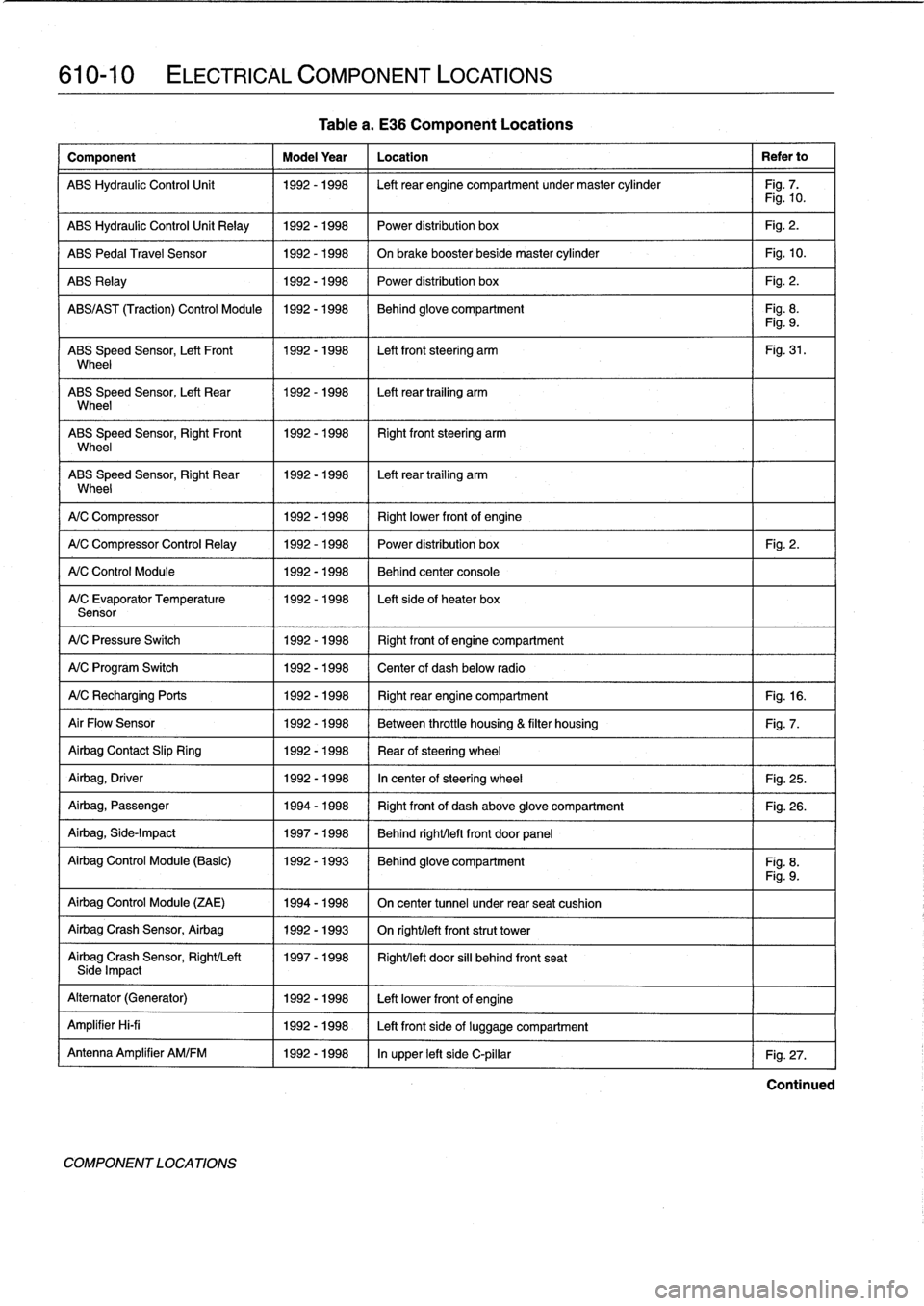
610-10
ELECTRICAL
COMPONENT
LOCATIONS
Component
Model
Year
Location
Refer
to
ABS
Hydraulic
Control
Unit
1992-1998
Left
rear
engine
compartment
undermaster
cylinder
Fig
.
7
.
Fig
.
10
.
ABS
Hydraulic
Control
Unit
Relay
1992-1998
Power
distribution
box
Fig
.
2
.
ABS
Pedal
Travel
Sensor
1992-1998
On
brake
booster
beside
master
cylinder
Fig
.
10
.
ABS
Relay
1992-1998
Power
distribution
box
Fig
.
2
.
ABS/AS
T
(Traction)
Control
Module
1992-1998
Behind
glove
compartment
Fig
.
8
.
Fig
.
9
.
ABS
Speed
Sensor,
Left
Front
1992-1998
Left
front
steering
arm
Fig
.
31
.
Wheel
ABS
Speed
Sensor,
Left
Rear
1992-1998
Left
rear
trailing
arm
Wheel
ABS
Speed
Sensor,
RightFront
11992-1998
Right
front
steering
arm
Wheel
ABS
Speed
Sensor,
Right
Rear
1992-1998
I
Left
rear
trailing
arm
Wheel
1
A/C
Compressor
1
1992-1998
(
Rightlower
frontof
engine
A/C
Compressor
Control
Relay
1
1992-1998
1992-1998
1992-1998
A/C
Control
Module
A/C
Evaporator
Temperature
Sensor
A/C
Pressure
Switch
1992-1998
Right
frontof
engine
compartment
A/C
Program
Switch
1992-1998
Center
of
dash
below
radio
A/CRecharging
Ports
1992-1998
Right
rear
engine
compartment
Fig
.
16
.
Air
Flow
Sensor
1992-1998
Between
throttle
housing
&
filter
housing
Fig
.
7
.
Airbag
Contact
Slip
Ring
1992-1998
Rear
ofsteering
wheel
Airbag,
Driver
1992-1998
In
center
of
steering
wheel
Fig
.
25
.
Airbag,
Passenger
1994-1998
Right
front
of
dash
above
glove
compartment
Fig
.
26
.
Airbag,
Side-Impact
1997-1998
Behind
right/left
front
door
panel
Airbag
Control
Module
(Basic)
1992-1993
Behind
glove
compartment
Fig
.
8
.
Fig
.
9
.
Airbag
Control
Module
(ZAE)
1994-1998
On
center
tunnel
under
rear
seat
cushion
Airbag
Crash
Sensor,
Airbag
1992-1993
On
righUleft
front
strut
tower
Airbag
Crash
Sensor,
Right/Left
1997-1998
Right/left
door
si¡¡
behind
front
seatSide
Impact
Alternator
(Generator)
1992-1998
Left
lowerfront
of
engine
Amplifier
Hi-fi
1992-1998
Left
front
side
of
luggage
compartment
Antenna
Amplifier
AM/FM
1992-1998
In
upper
left
side
C-pillar
Fig
.
27
.
COMPONENT
LOCA
TIONS
Table
a
.
E36
Component
Locations
Power
distribution
box
Fig
.
2
.
Behind
center
console
Left
sideof
heater
box
Continued
Page 428 of 759

611-
1
0
WIPERS
AND
WASHERS
Washer
fluidleve¡
sensor,
replacing
(modeis
with
check
control)
The
washer
fluid
level
sensor
is
mounted
in
the
fluid
reser-
voir,
near
the
bottom
of
thecontainer
.
NOTE-
Check
wire
leads
at
sensor
for
worn
insulation
and
cor-
rosion
.
Check
electrical
contacts
in
harness
connector
for
corrosion
.
1
.
Open
hood
and
siphon
out
washer
fluid
reservoir
.
2
.
Lift
harness
connector
retaining
lever
and
unplug
har-
ness
connector
to
washer
fluid
level
sensor
.
See
Fig
.
23
.
3
.
Pul¡
fluid
leve¡
sensor
out
from
rubber
grommet
.
4
.
Install
new
sensor
into
reservoir
.
Check
sealing
grom-
met
for
correct
fit
.
Replace
if
damaged
.
WINDSHIELD
CLEANING
SYSTEM
Page 434 of 759

612-6
SWITCHES
AND
ELECTRICAL
ACCESSORIES
Fig
.
13
.
Removing
window
switch
from
console
.
Outside
mirror
switch,
replacing
0012561
1
.
Carefully
pry
mirror
switch
from
arm
rest
.
See
Fig
.
14
.
Fig
.
14
.
Pry
outside
mirror
switch
from
door
arm
rest
.
2
.
Disconnectharness
connector
from
switch
.
3
.
Installation
is
reverseof
removal
.
INTERIOR
LIGHTS
0013168
INTERIOR
LIGHTS
Dome
light,
rear
map
lights,
trunk
light,
replacing
bulbs
1
.
Pry
dome
light
out
from
left
side
.
See
Fig
.
14
.
Fig
.
15
.
Dome
light
assembly
being
removed
.
2
.
Release
locking
blade
and
swing
back
reflector
.
Spread
apart
contact
blades
toreplace
buib
.
3
.
Pry
rear
map
light
out
with
small
screwdriver,
remove
reflector
and
replace
bulb
.
See
Fig
.
16
.
Fig
.
16
.
Rear
interior
light
assembly
shown
removed
.
0011855
Page 439 of 759

3
.
Break
open
plastic
retainer
in
back
of
instrument
clus-
ter
andremove
coding
plug
.
See
Fig
.
5
.
5
.
Reset
vehicle
mileage
.
1
ILO
NOTE-
Consultan
authorized
BMW
dealer
service
department
about
resetting
vehicle
mileage
using
the
special
BMW
Service
tester
.
Vehicle
speed
sender,
replacing
0
0013029
Fig
.
5
.
Remove
coding
plug
retainer
with
a
screwdriver
(arrow)
.
4
.
Install
coding
plug
and
new
retainer
.
Reinstall
instru-
ment
cluster
.
The
vehicle
speed
sender
supplies
an
electronic
pulsed
speed
signal
to
the
speedometer
.
The
sender
is
mounted
be-
neath
the
rear
of
the
car,
on
the
differential
cover
plate
.
1
.
Locate
vehicle
speed
sender
electrical
connector
at
back
of
differential
.
Depress
retaininglevers
on
con-
nector
and
remove
.
See
Fig
.
6
.
INSTRUMENTS
620-
3
0013180
Fig
.
6
.
Vehicle
speed
sender
harnessconnector
(A)
and
sender
(B)
.
2
.
Remove
vehicle
speed
sender
retaining
screws
and
re-
move
sender
from
differential
cover
.
3
.
On
installation,
replace
O-ring
and
coat
with
oil
(90W)
.
See
Fig
.
7
.
0011755
NOTE-
'
If
the
speedometer
is
malfunctioning,
check
the
vehicle
Fig
.
7,
O-ring
correctly
installed
on
vehicle
speed
sender,
speed
sensor
hamess
connectoron
the
rear
differen-
tial
.
Water
damage,
frayed
wires
and
corrosion
of
the
connectorcontactsareoftenthecause
ofspeedometer
4
.
Insta¡¡
sender
into
differential
and
tighten
mounting
malfunction
.
bolts
evenly
in
stages
until
the
sender
is
firmly
seated
.
Tightening
Torque
"
Vehicle
speed
sender
to
differential
cover
...
.
.....
6
.6-8
.4
Nm
(53-74
in-lb)
INSTRUMENT
CLUSTER
Page 443 of 759

4
Foglight
assembly,
removing
and
installing
1
.
Foglight
lens
release
catch
2
.
Foglight
lensrear
protective
cap
3
.
Foglight
bulb
4
.
Foglight
lens
Fig
.
7
.
Foglight
assembly
(removed)
.
0012682
Fig
.
6
.
Measure
gap
B
(1.5
mm)
between
front
of
hood
and
headlight
cover
.
Note
horizontal
headlightadjusting
nut
(1)
and
retaining
screw
(2)
.
The
following
procedure
covers
foglight
lens
and
foglight
buib
replacement
.
Foglight
components
are
shown
in
Fig
.
7
.
0012683
EXTERIOR
LIGHTING
630-
3
1
.
Insert
a
screwdriver
in
upper
air
duct
inlet
of
front
lower
valence
and
disengage
foglight
lens
catch
mechanism
.
Swing
light
outward
and
gently
disengage
hinged
end
.
See
Fig
.
8
.
Fig
.
8
.
Insert
screwdriver
in
upper
air
duct
inlet
.
uu¡¿biu
2
.
Remove
rear
protection
capand
disengage
steel
wire
foglight
bulb
clamp
.
3
.
Remove
bulb
from
rear
of
foglight
assembly
.
Discon-
nect
electrical
harness
from
foglight
bulb
.
CAUTION
-
Do
not
touch
halogen
bulbs
with
yourbare
hands
.
If
necessary
wipe
buib
using
a
clean
cloth
damp-ened
withrubbing
alcohol
.
4
.
Installation
is
reverse
of
removal
.
Check
electrical
con-nector
for
corrosion
.
Spray
with
contact
cleaner,
if
nec-
essary
.
Bulb
Application
(USA
Models)
:
"
Foglight
bulb
......
...
..
...
..........
Hl
(55w)
FRONT
LIGHTING