1976 CHEVROLET VEGA ignition
[x] Cancel search: ignitionPage 31 of 87
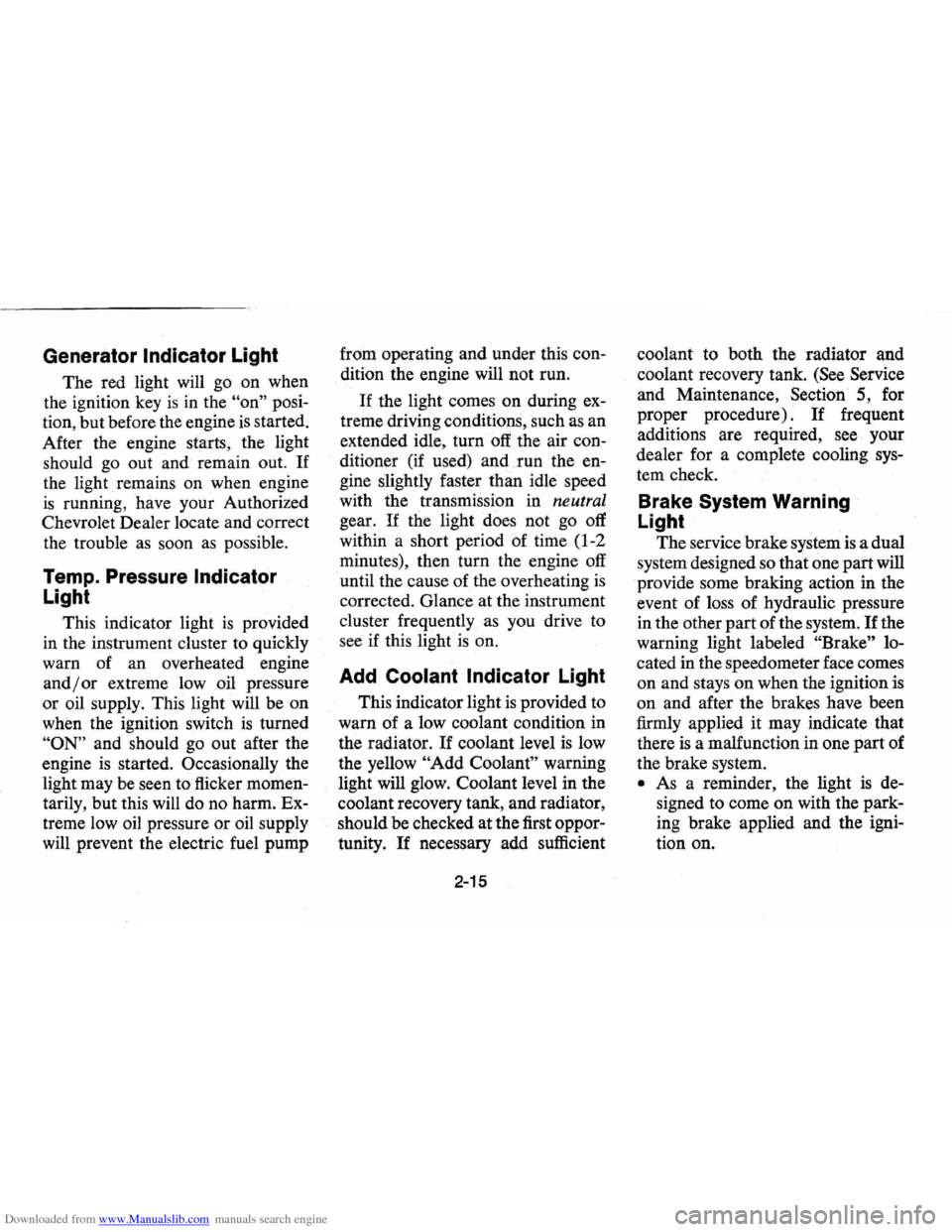
Downloaded from www.Manualslib.com manuals search engine Generator Indicator Light
The red light will go on when
the ignition key
is in the "on" posi
tion, but before the engine
is started.
After the engine starts, the light
should go out and remain out.
If
the light remains on when engine
is running, have your Authorized
Chevrolet Dealer locate and correct
the trouble
as soon as possible.
Temp. Pressure Indicator
Light
This indicator light is provided
in the instrument cluster to quickly
warn of an overheated engine
and/or extreme low oil pressure
or oil supply. This light will be on
when the ignition switch is turned
"ON" and should go out after the
engine
is started. Occasionally the
light may be seen to flicker momen
tarily, but this will do no harm. Ex
treme low oil pressure or oil supply
will prevent the electric fuel pump from
operating and under this con
dition the engine will not run.
If the light comes on during ex
treme driving conditions, such
as an
extended idle, turn off the air con
ditioner (if used) and run the en
gine slightly faster than idle speed
with the transmission in
neutral
gear. If the light does not go off
within a short period of time (1-2
minutes), then turn the engine off
until the cause of
the overheating is
corrected. Glance at the instrument
cluster frequently
as you drive to
see if this light is on.
Add Coolant Indicator Light
This indicator light is provided to
warn of a low coolant condition in
the radiator.
If coolant level is low
the yellow
"Add Coolant" warning
light will glow. Coolant level in the
coolant recovery tank, and radiator,
should be checked at the first oppor
tunity.
If necessary add sufficient
2-15
coolant to both the radiator and
coolant recovery tank.
(See Service
and Maintenance, Section 5, for
proper procedure) .
If frequent
additions are required, see your
dealer for a complete cooling sys
tem check.
Brake System Warning
Light
The service brake system is a dual
system designed so that one part will
provide some braking action in the
event of loss of hydraulic pressure
in the other part of the system.
If the
warning light labeled
"Brake" lo
cated in the speedometer face comes
on and stays
on when the ignition is
on and after the brakes have been
firmly applied
it may indicate that
there
is a malfunction in one part of
the brake system.
• As a reminder, the light is de
signed to come
on with the park
ing brake applied and the igni
tion on.
Page 33 of 87
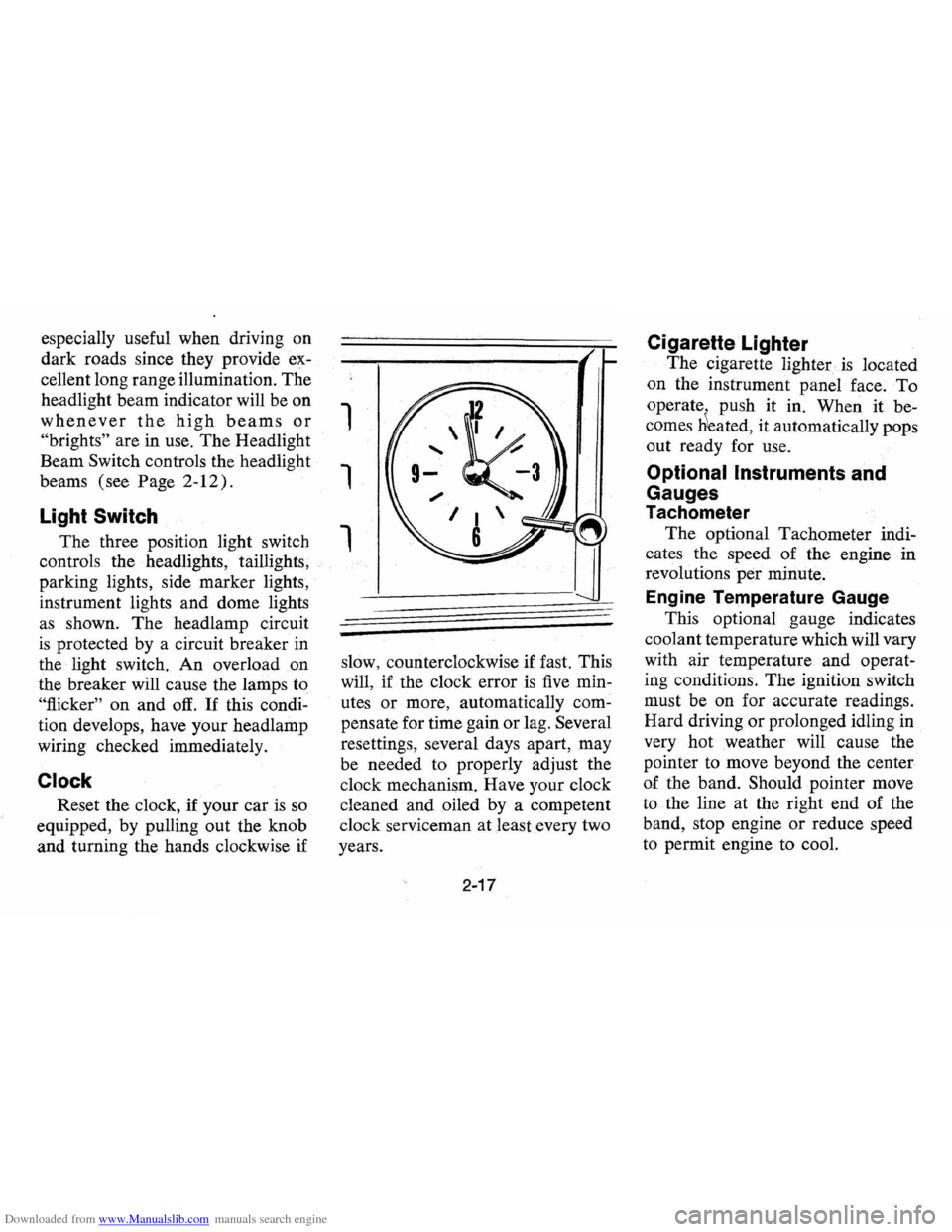
Downloaded from www.Manualslib.com manuals search engine especially useful when driving on
dark roads since they provide ex
cellent long range illumination. The
headlight beam indicator will be on
whenever the high beams or
"brights" are in use. The Headlight
Beam
Switch controls the headlight
beams (see Page
2-12).
Light Switch
The three position light switch
controls the headlights, taillights,
parking lights, side marker lights,
instrument lights and dome lights
as shown. The headlamp circuit
is protected by a circuit breaker in
the light switch.
An overload on
the breaker will cause the lamps to
"flicker" on and off. If this condi
tion develops, have your headlamp
wiring checked immediately.
Clock
Reset the clock, if your car is so
equipped, by pulling out the knob
and turning the hands clockwise if
1
1
1
slow, counterclockwise if fast. This
will,
if the clock error is five min
utes
or more, automatically com
pensate for time gain or lag. Several
resettings, several days apart, may
be needed to properly adjust the
clock mechanism. Have your clock
cleaned and oiled by a competent
clock serviceman at least every two
years.
2-17
Cigarette Lighter
The cigarette lighter is located
on the instrument panel
face. To
operate . push it in. When it be
comes
Heated, it automatically pops
out ready for use.
Optional Instruments and
Gauges
Tachometer
The optional Tachometer indi
cates the speed of the engine in
revolutions
per minute.
Engine Temperature Gauge
This optional gauge indicates
coolant temperature which will vary
with air temperature and operat
ing conditions.
The ignition switch
must be on for accurate readings.
Hard driving
or prolonged idling in
very hot weather will cause the
pointer to move beyond the center
of the band. Should pointer move
to the line at the right end of the
band, stop engine or reduce speed
to permit engine to cool.
Page 34 of 87
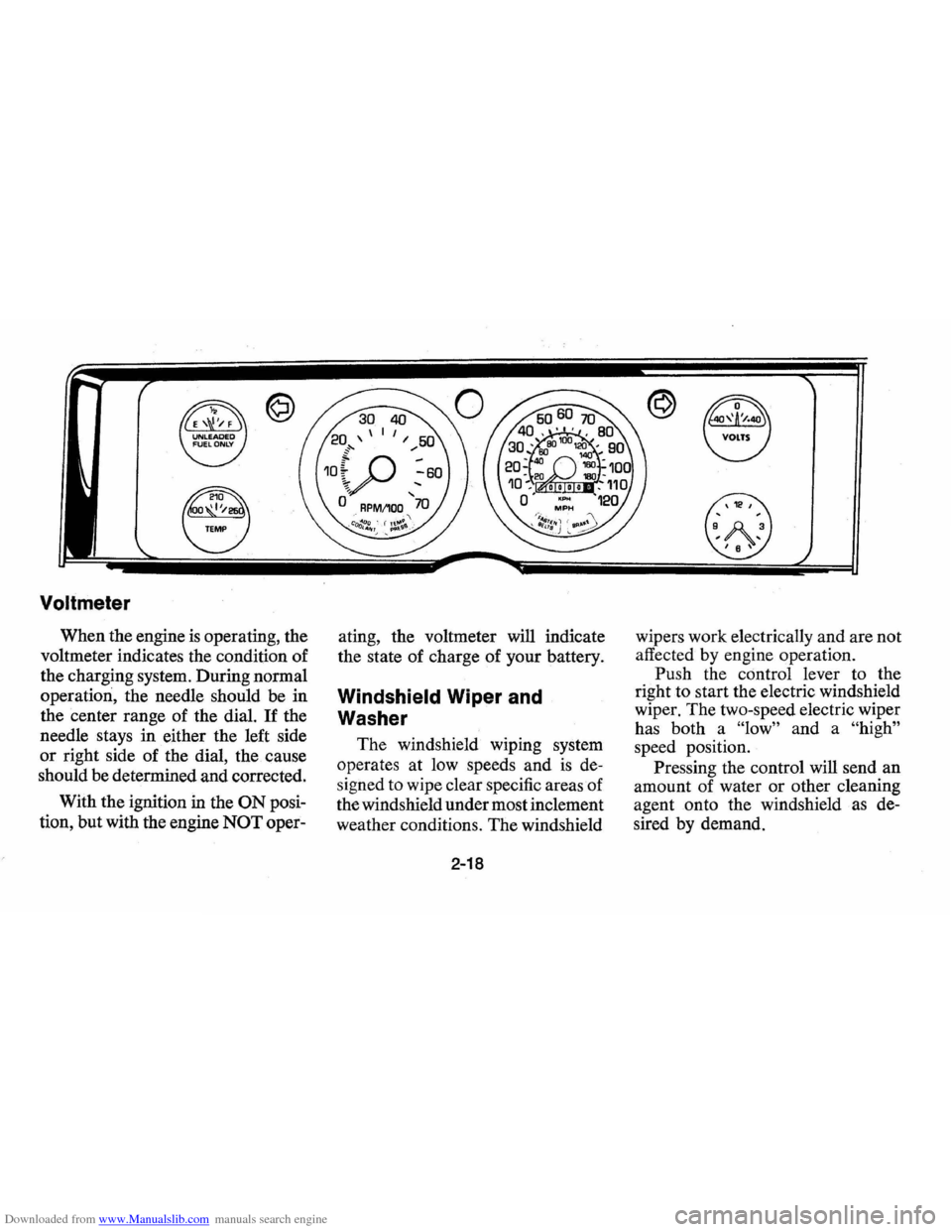
Downloaded from www.Manualslib.com manuals search engine Voltmeter
When the engine is operating, the
voltmeter indicates the condition of
the charging system. During normal
operation, the needle should be in
the center range of the dial.
If the
needle stays in either the left side
or right side of the dial, the cause
should be determined and corrected.
With the ignition in the
ON posi
tion, but with the engine
NOT oper- ating,
the voltmeter will indicate
the state of charge of your battery.
Windshield Wiper and
Washer
The windshield wiping system
operates at low speeds and
is de
signed to wipe clear specific areas of
the windshield under most inclement
weather conditions. The windshield
2-18
wipers work electrically and are not
affected by engine operation.
Push the control lever to the
right
to start the electric windshield
wiper. The two-speed electric wiper
has both a
"low" and a "high"
speed position.
Pressing the control will send an
amount of water
or other cleaning
agent onto the windshield
as de
sired by demand.
Page 36 of 87
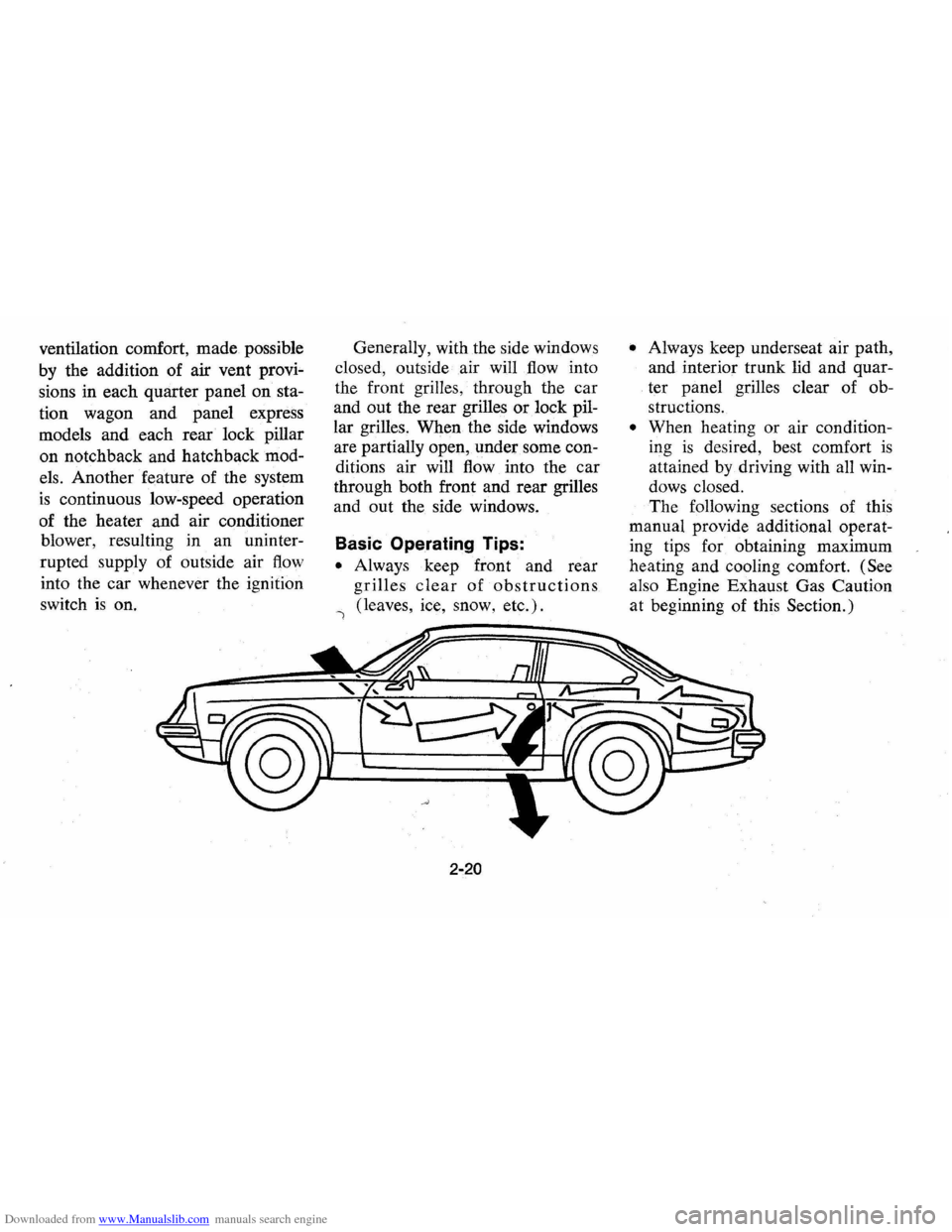
Downloaded from www.Manualslib.com manuals search engine ventilation comfort, made possible
by the addition of air vent provi
sions in each quarter panel on sta
tion wagon and panel express
models and each rear lock pillar
on notchback and hatchback mod
els. Another feature of the system
is continuous low-speed operation
of the heater and air conditioner
blower, resulting in an uninter
rupted supply of outside air
flow
into the car whenever the ignition
switch
is on. Generally,
with the side windows
closed, outside· air will
flow into
the front grilles, through the car
and out the rear grilles
or lock pil
lar grilles. When the side windows
are partially open, under some con
ditions air will
flow into the car
through both front and rear grilles
and out the side windows.
Basic Operating Tips:
• Always keep front and rear
grilles clear of obstructions
, (leaves, ice, snow, etc.).
2-20
• Always keep underseat air path,
and interior trunk lid and quar
ter panel grilles clear of ob
structions.
• When heating or air condition
ing
is desired, best comfort is
attained by driving with all win
dows closed.
The following sections of this
manual provide additional operat
ing tips for obtaining maximum
heating and cooling comfort.
(See
also Engine Exhaust Gas Caution
at beginning of this Section.)
Page 37 of 87
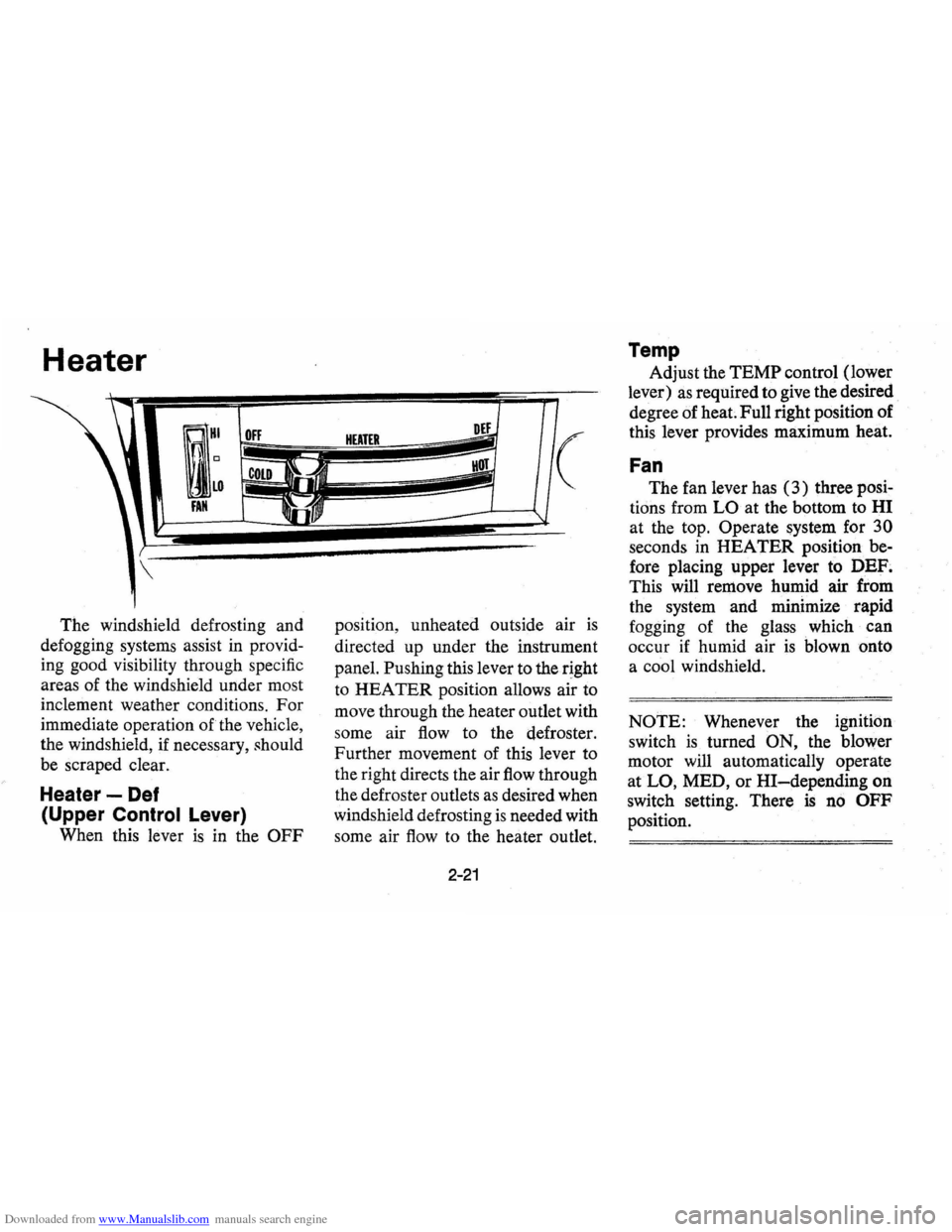
Downloaded from www.Manualslib.com manuals search engine Heater
RHI
I~
OFF
COLD
FAN
The windshield defrosting and
defogging systems assist
in provid
ing good visibility through specific
areas of the windshield under most
inclement weather conditions. For
immediate operation of the vehicle,
the windshield,
if necessary, should
be scraped clear.
Heater -Def
(Upper Control Lever)
When this lever is in the OFF
HEATER
(
posItion, unheated outside air is
directed up under the instrument
panel.
Pushing this lever to the r!ght
to HEATER position allows air to
move through the heater outlet with
some air
flow to the defroster.
Further movement of this lever to
the right directs the air
flow through
the defroster outlets
as desired when
windshield defrosting
is needed with
some air
flow to the heater outlet.
2-21
Temp
Adjust the TEMP control (lower
lever)
as required to give the desired
degree of
heat Full right position of
this lever provides maximum heat.
Fan
The fan lever has (3) three posi
tions from
LO at the bottom to HI
at the top. Operate system for
30
seconds in HEATER position be
fore placing upper lever
to DEF;
This will remove humid air from
the system
and minimize rapid
fogging of the glass which can
occur
if humid air is blown onto
a cool windshield.
NOTE: Whenever the ignition
switch
is turned ON, the blower
motor
will automatically operate
at
LO, MED, or HI-depending on
switch setting. There
is no OFF
position.
Page 38 of 87
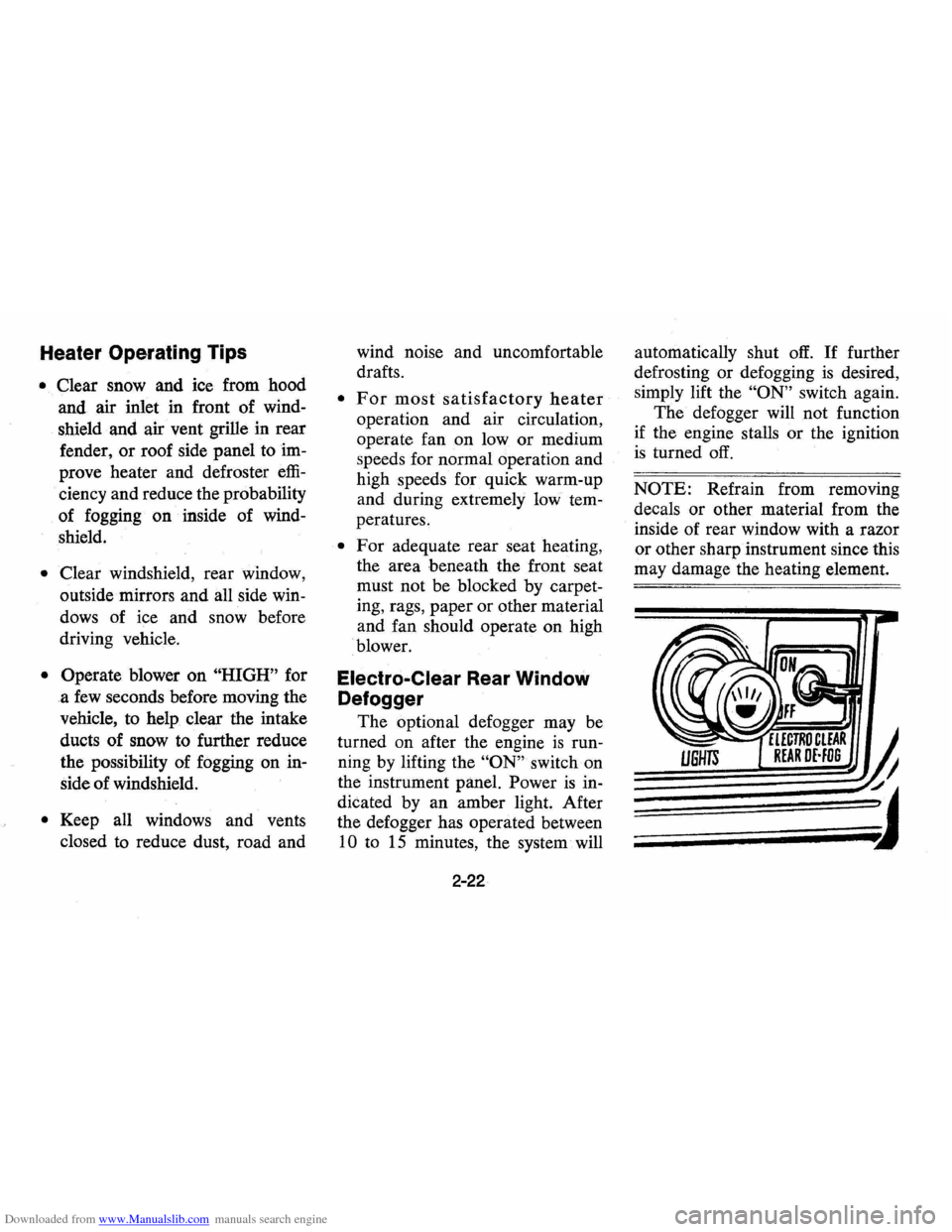
Downloaded from www.Manualslib.com manuals search engine Heater Operating Tips
• Clear snow and ice from hood
and air inlet in front of wind
shield and air vent grille in rear
fender,
or roof side panel to im
prove heater and defroster
effi
ciency and reduce the probability
of fogging on inside of wind
shield.
• Clear windshield, rear window,
outside m.irrors and all side win
dows of ice and snow before
driving vehicle.
• Operate blower on "HIGH" for
a
few seconds before moving the
vehicle, to help clear the intake
ducts of snow to further reduce
the possibility of fogging on in
side of windshield.
• Keep all windows and vents
closed to reduce dust, road and wind
noise and uncomfortable
drafts.
• For most satisfactory heater
operation and air circulation,
operate fan on low or medium
speeds for normal operation and
high speeds for quick warm-up
and during extremely low tem
peratures.
• For adequate rear seat heating,
the area beneath the front seat
must not be blocked by carpet
ing, rags, paper or other material
and fan should operate on high
blower.
Electro-Clear Rear Window
Defogger
The optional defogger may be
turned on after the engine
is run
ning by lifting the
"ON" switch on
the instrument panel. Power
is in
dicated by an amber light. After
the defogger has operated between
10 to 15 minutes, the system will
2-22
automatically shut off. If further
defrosting or defogging
is desired,
simply lift the
"ON" switch again.
The defogger will not function
if the engine stalls or the ignition
is turned off.
NOTE: Refrain from removing
decals
or other material from the
inside of rear window with a razor
or other sharp instrument since this
may damage the heating element.
Page 39 of 87
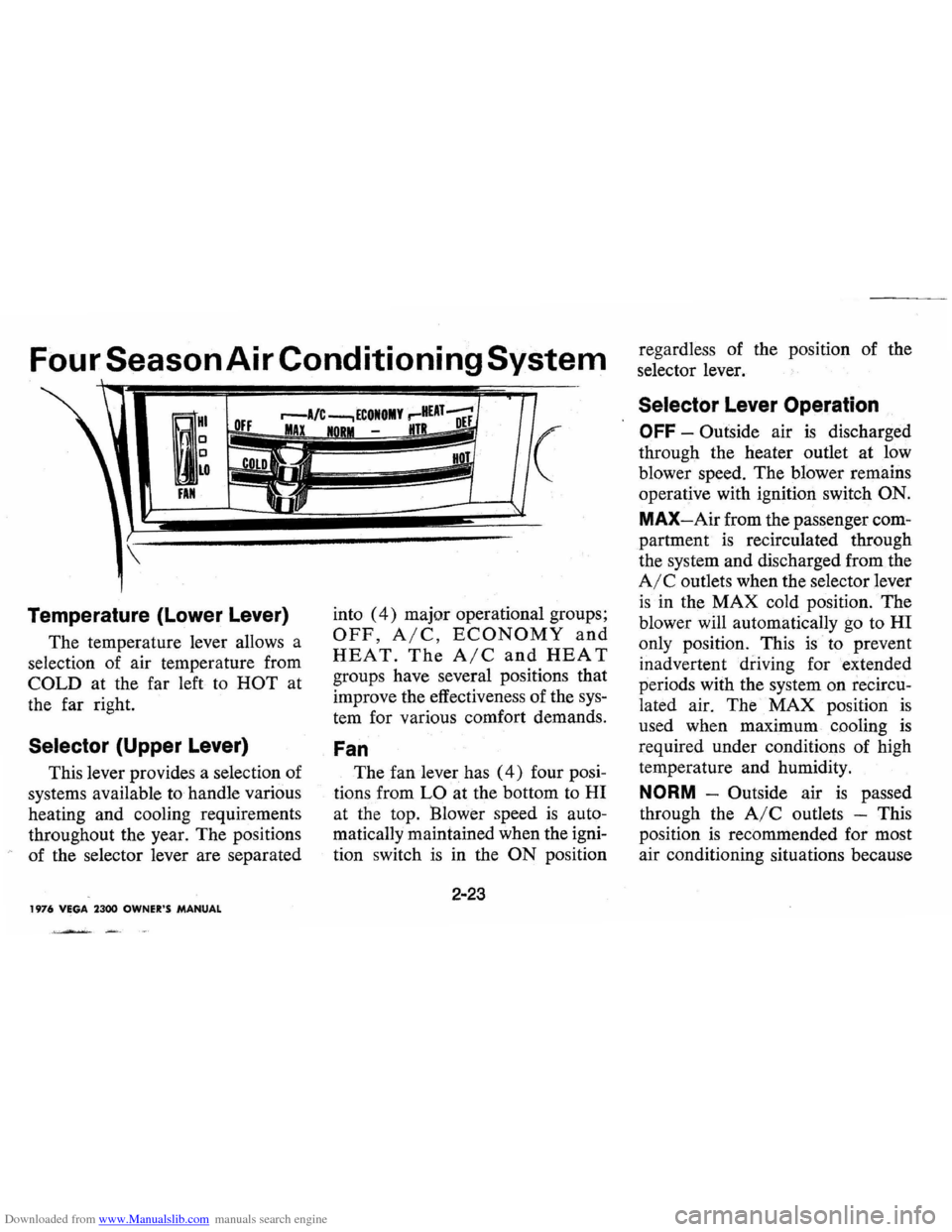
Downloaded from www.Manualslib.com manuals search engine Four Season Air Conditioning System
g
HI OFF r--A/C ---. ECOIIOMY ,-HUT D'Ef MAX -HT
(
. 0 o
LO
nil
Temperature (Lower Lever)
The temperature lever allows a
selection of air temperature from
COLD at the far left to HOT at
the far right.
Selector (Upper Lever)
This lever provides a selection of
systems available to handle various
heating and cooling requirements
throughout the year. The positions
of the selector lever are separated
1976 VEGA 2300 OWNER'S MANUAL
.. ~ -..-~.
into (4) major operational groups;
OFF, AIC, ECONOMY and
HEAT. The AIC and HEA T
groups have several positions that
improve the effectiveness of the
sys
tem for various comfort demands.
Fan
The fan lever has (4) four posi
tions from
LO at the bottom to HI
at the top. Blower speed is auto
matically maintained when the igni
tion switch
is in the ON position
2-23
regardless of the position of the
selector lever.
Selector Lever Operation
OFF -Outside air is discharged
through the heater outlet at low
blower speed. The blower remains
operative with ignition switch
ON.
MAX-Air from the passenger com
partment
is recirculated through
the system and discharged from the
AIC outlets when the selector lever
is in the MAX cold position. The
blower will automatically go to
HI
only position. This is' to prevent
inadvertent driving for extended
periods with the system on recircu
lated air. The MAX position
is
used when maximum cooling is
req uired under conditions of high
temperature and humidity.
NORM -Outside air is passed
through the
AIC outlets -This
position
is recommended for most
air conditioning situations because
Page 42 of 87
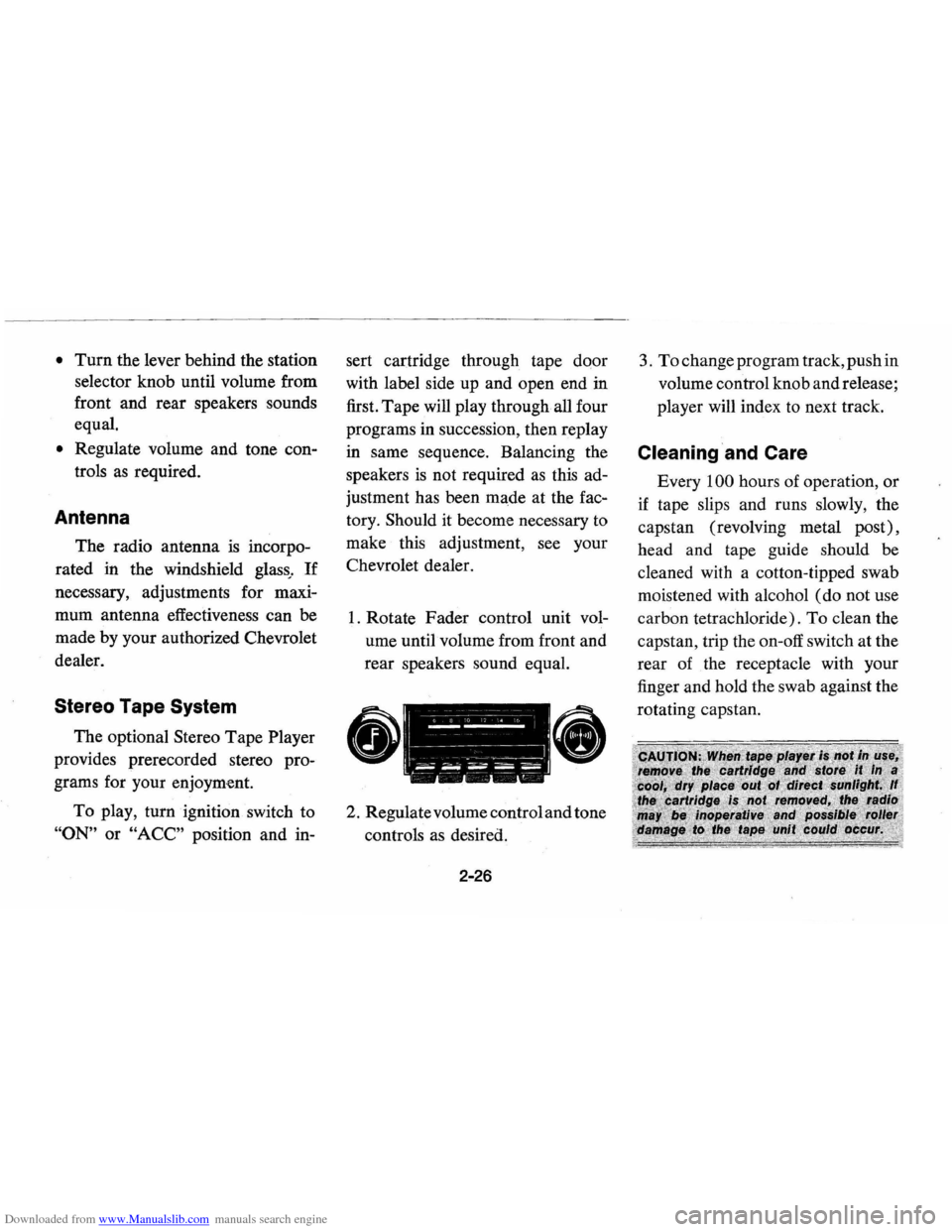
Downloaded from www.Manualslib.com manuals search engine • Turn the lever behind the station
selector
knob until volume from
front and
rear speakers sounds
equal.
• Regulate volume and tone con
trols as required.
Antenna
The radio antenna is incorpo
rated
in the windshield glass,. If
necessary, adjustments for maxi
mum antenna effectiveness can be
made by your authorized Chevrolet
dealer.
Stereo Tape System
The optional Stereo Tape Player
provides prerecorded stereo pro
grams for your enjoyment.
To play, turn ignition switch to
"ON" or "ACC" position and in-sert
cartridge through tape door
with label side up and open end
in
first. Tape will play through all four
programs in succession, then replay
in same sequence. Balancing the
speakers
is not required as this ad
justment has been made at the fac
tory.
Should it become necessary to
make this adjustment, see your
Chevrolet dealer.
1. Rotate Fader control unit vol
ume until volume from front
and
rear speakers sound equal.
II -;-" -" --~~ -I --,-, , I ------1'
II -------j ~~ .... ~~~ i---~ I --,--
2 . Regulate volume control and tone
controls as desired.
2-26 3.
To change
program track, push in
volume control knob and release;
player will index to next track.
Cleaning 'and Care
Every 100 hours of operation , or
if tape slips and runs slowly, the
capstan (revolving metal post) ,
head and tape guide should be
cleaned with a cotton-tipped swab
moistened with alcohol
(do not use
carbon tetrachloride).
To clean the
capstan, trip the on-off switch
at the
rear of the receptacle with your
finger
and hold the swab against the
rotating capstan.