1973 CHEVROLET CAMARO parking brake
[x] Cancel search: parking brakePage 6 of 84
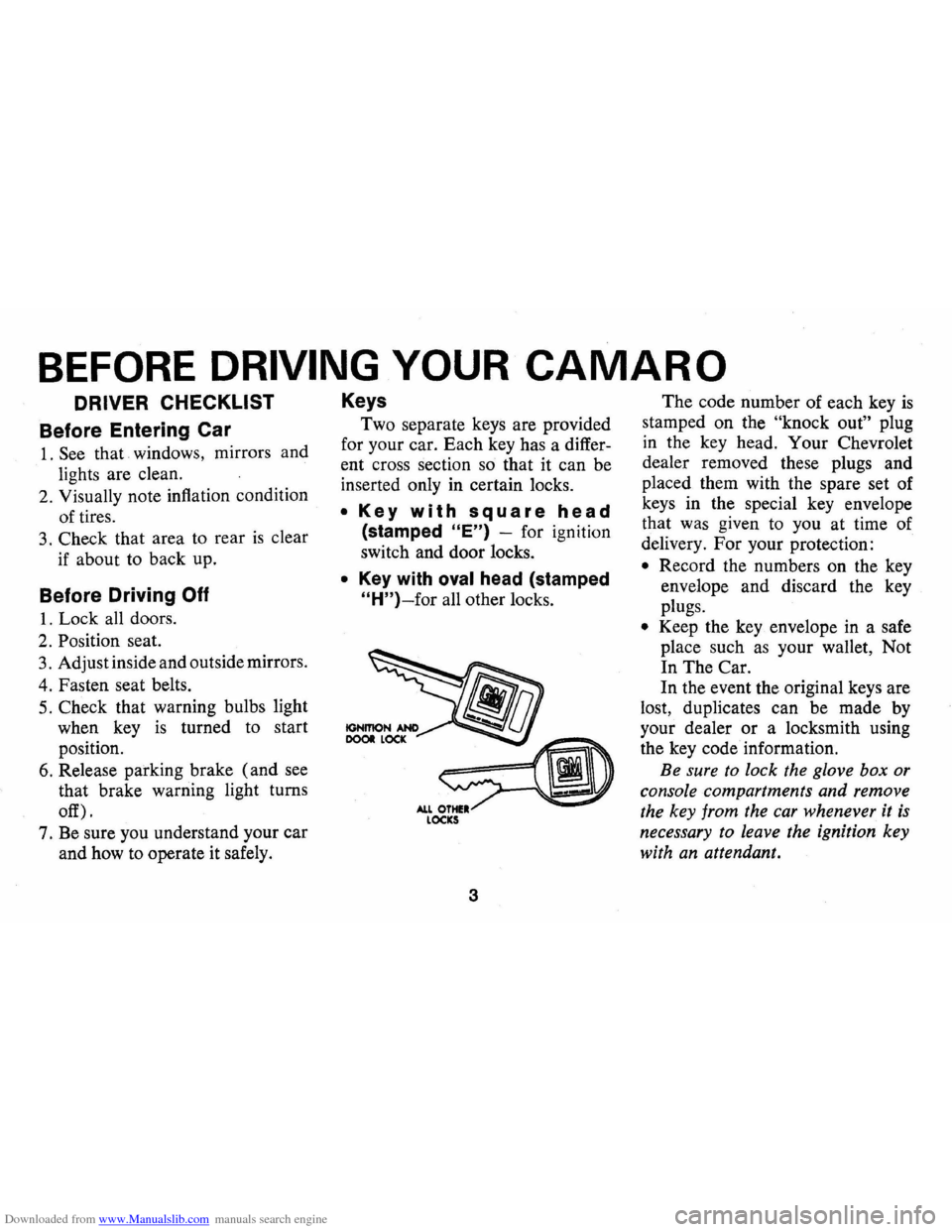
Downloaded from www.Manualslib.com manuals search engine BEFORE DRIVING YOUR CAMAR 0
DRIVER CHECKLIST
Before Entering Car
1. See that windows, mirrors and
lights are clean.
2. Visually note inflation condition
of tires.
3. Check that area to rear is clear
if about to back up.
Before Driving Off
1. Lock all doors.
2. Position seat.
3 . Adjust inside and outside mirrors.
4. Fasten seat belts.
5. Check that warning bulbs light
when key
is turned to start
position.
6. Release parking brake (and
see
that brake warning light turns
off) .
7. Be sure you understand your car
and how to operate it safely.
Keys
Two separate keys are provided
for your car. Each key has a differ
ent cross section
so that it can be
inserted only in certain locks.
• Key with square head
(stamped "E") -for ignition
switch and door locks.
• Key with oval head (stamped
"H")-for all other locks.
3
The code number of each key is
stamped on the "knock out" plug
in the key head. Your Chevrolet
dealer removed these plugs and
placed them with the spare set of
keys in the special key envelope
that was given to you at time of
delivery. For your protection:
• Record the numbers on the key
envelope and discard the key
plugs.
• Keep the key envelope in a safe
place such
as your wallet, Not
In The Car.
In the event the original keys are
lost, duplicates can be made by
your dealer
or a locksmith using
the key code information.
Be sure
to lock the glove box or
console compartments and remove
the key from the car whenever it
is
necessary to leave the ignition key
with an attendant.
Page 10 of 84
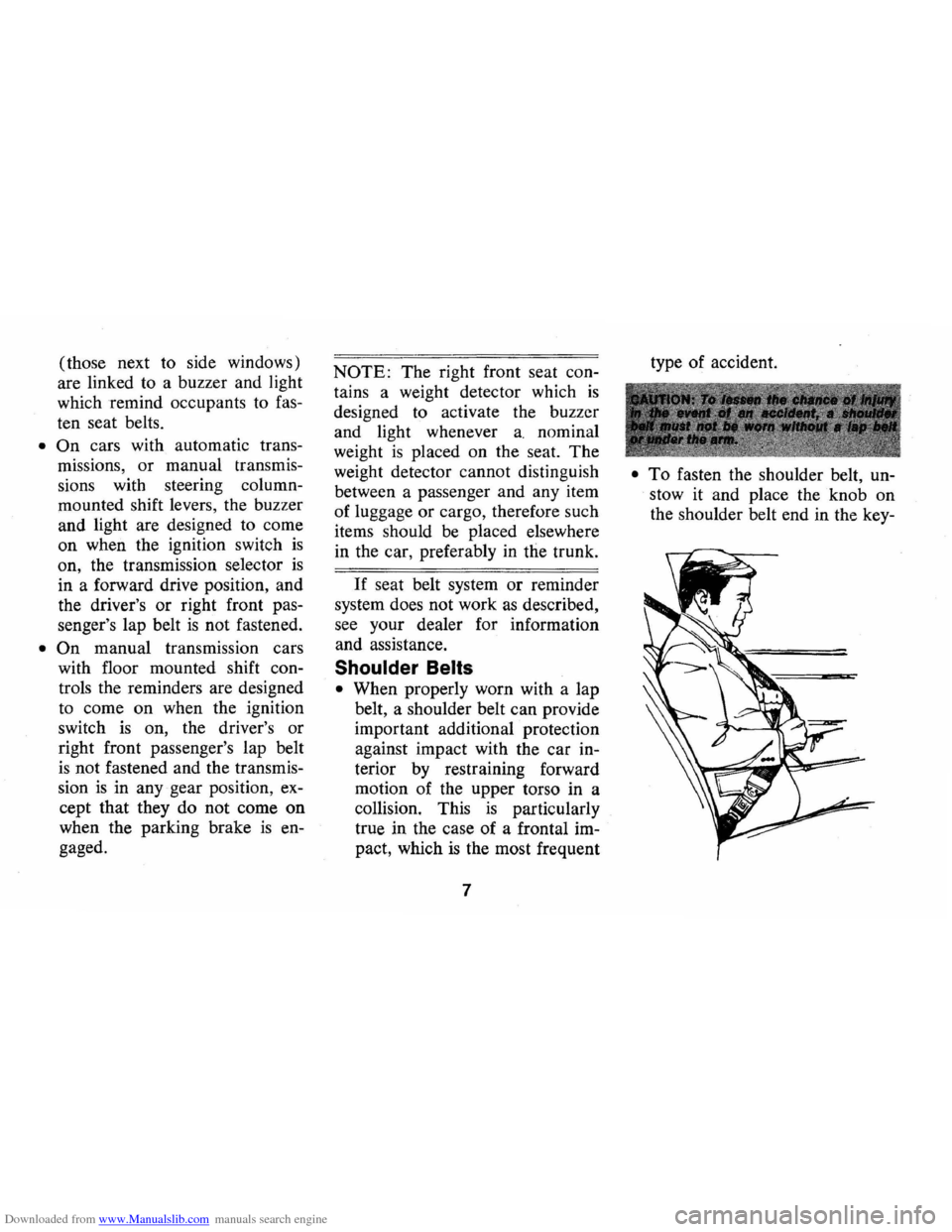
Downloaded from www.Manualslib.com manuals search engine (those next to side windows)
are linked to a buzzer and light
which remind occupants to fas
ten seat belts.
• On cars with automatic trans
missions, or manual transmis
sions with steering column
mounted shift levers, the buzzer
and light are designed to come
on when the ignition switch
is
on, the transmission selector is
in a forward drive position, and
the driver's or right front pas
senger's lap belt
is not fastened.
• On manual transmission cars
with floor mounted shift con
trols the reminders are designed
to come on when the ignition
switch
is on, the driver's or
right front passenger's lap belt
is not fastened and the transmis
sion
is in any gear position, ex
cept that they do not come
on
when the parking brake is en
gaged.
NOTE: The right front seat con
tains a weight detector which
is
designed to activate the buzzer
and light whenever
a. nominal
weight
is placed on the seat. The
weight detector cannot distinguish
between a passenger and any item
of luggage or cargo, therefore such
items should be placed elsewhere
in the car, preferably
in the trunk.
If seat belt system or reminder
system does not work
as described,
see your dealer for information
and assistance.
Shoulder Belts
• When properly worn with a lap
belt, a shoulder belt can provide
important additional protection
against impact with the car in
terior by restraining forward
motion of the upper torso in a
collision. This
is particularly
true in the case of a frontal im
pact, which
is the most frequent
7 type
of accident.
• To fasten the shoulder belt, un
stow it and place the knob on
the shoulder belt end in the key-
Page 16 of 84

Downloaded from www.Manualslib.com manuals search engine STEERING COLUMN CONTROLS
Anti-Theft Steering
Column Lock
The anti-theft lock, located on the
right side of the steering column,
has
five positions:
• Accessory -Permits operation
of electrical accessories when en
gine
is not running. To engage,
push key in and turn toward you
( counterclockwise) .
• Lock-Normal parking position.
Locks ignition and provides
added theft protection by pre
venting normal operation of
steering wheel and shift controls.
Key cannot be returned to
"lock"
position and removed until trans
mission is placed in "park"
(automatic transmission models)
or in reverse on manual trans
mission models.
• Off-Permits turning engine off
without locking steering wheel
and shift controls.
13
• Run -Normal operating posi
tion.
• Start -Permits engagement of
starter.
NOTE: The anti-theft steering column lock Is not a substitute lor the parking brake.
Always set the parking brake when leaving the car unattended.
PARKING
When leaving your car unattended,
• Place automatic transmission se
lector in Park (Reverse for man
ual transmission).
• Turn key to LOCK position.
• Set Parking brake.
• Remove key (the buzzer will re
mind you).
• Lock all doors.
Starting Engine
Automatic Transmission
Models
1. Apply the foot brake.
2. Place transmission selector
in "P" or "N" (UP" preferred).
Page 17 of 84
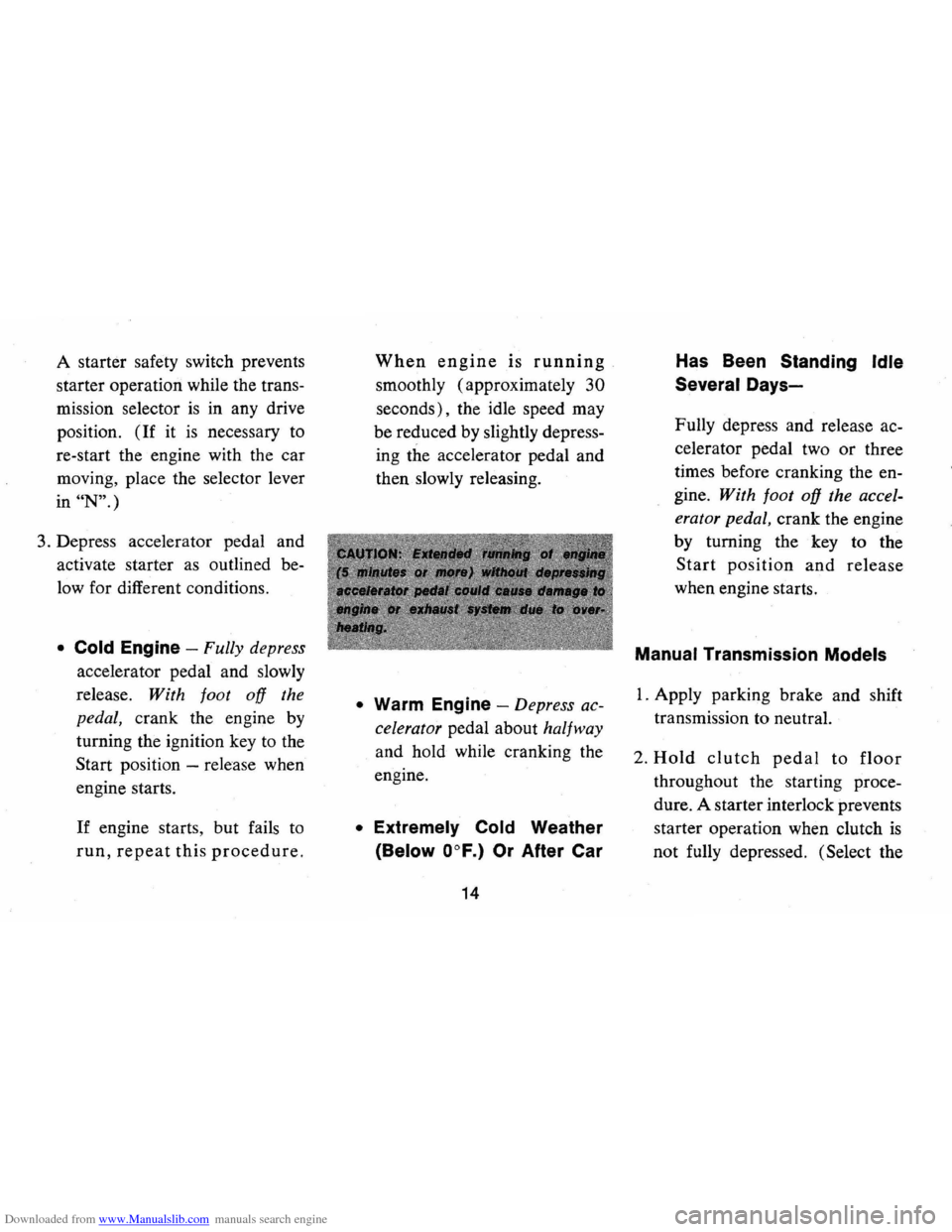
Downloaded from www.Manualslib.com manuals search engine A starter safety switch prevents
starter operation while the trans
mission selector
is in any drive
position.
(If it is necessary to
re-start the engine with the car
moving, place the selector lever
in
"N".)
3. Depress accelerator pedal and
activate starter as outlined be
low for different conditions.
• Cold Engine -Fully depress
accelerator pedal and slowly
release.
With foot off the
pedal,
crank the engine by
turning the ignition key to the
Start position -release when
engine starts.
If engine starts, but fails to
run, repeat this procedure.
When engine is running
smoothly (approximately 30
seconds), the idle speed may
be reduced by slightly depress
ing the accelerator pedal and
then slowly releasing.
• Warm Engine -Depress ac
celerator
pedal about halfway
and hold while cranking the
engine.
• Extremely Cold Weather
(Below
ODF.) Or After Car
14
Has Been Standing Idle
Several Days-
Fully depress and release ac
celerator pedal two
or three
times before cranking the en
gine.
With foot off the accel
erator pedal,
crank the engine
by turning the key to the
Start position and release
when engine starts .
Manual Transmission Models
1. Apply parking brake and shift
transmission to neutral.
2.
Hold clutch pedal to floor
throughout the starting proce
dure. A starter interlock prevents
starter operation when clutch
is
not fully depressed. (Select the
Page 22 of 84
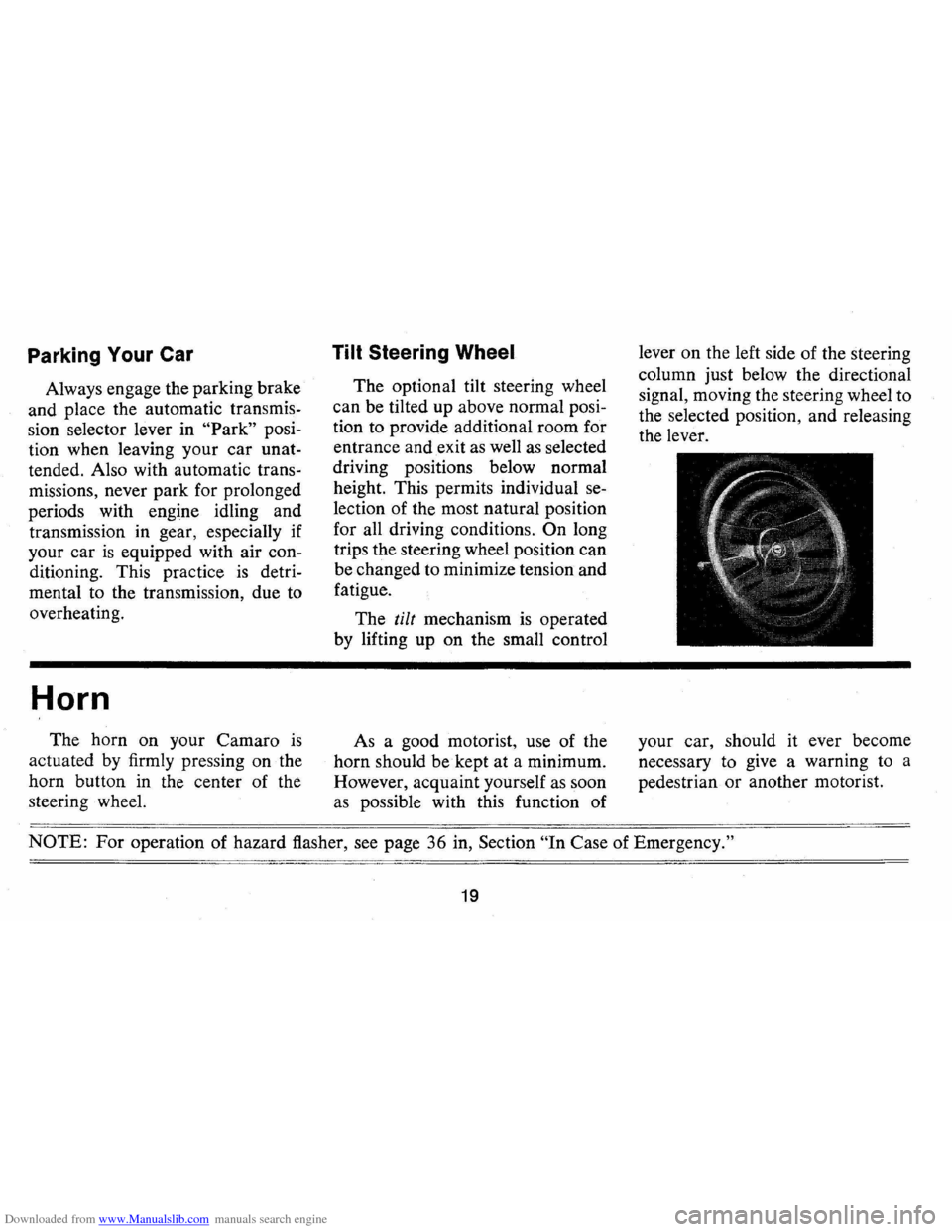
Downloaded from www.Manualslib.com manuals search engine Parking Your Car
Always engage the parking brake
and place the automatic transmis
sion selector lever in
"Park" posi
tion when leaving your
car unat
tended. Also with automatic trans
missions, never park for prolonged
periods with engine idling and
transmission in gear, especially if
your car
is equipped with air con
ditioning. This practice
is detri
mental to the transmission, due to
overheating.
Horn
The horn on your Camaro is
actuated by firmly pressing on the
horn button in the center of the
steering wheel.
Tilt Steering Wheel
The optional tilt steering wheel
can be tilted up above normal posi
tion to provide additional room for
entrance and exit as well as selected
driving positions below normal
height. This permits individual
se
lection of the most natural position
for all driving conditions.
On long
trips the steering wheel position can
be changed to minimize tension and
fatigue.
The
tilt mechanism is operated
by lifting up on the small control
As a good motorist, use of the
horn should be kept at a minimum.
However, acquaint yourself as soon
as possible with this function of lever
on the left side of the steering
column just below the directional
signal, moving the steering wheel to
the selected position, and releasing
the lever.
your car, should it ever become
necessary to give a warning to a
pedestrian or another motorist.
NOTE: For operation of hazard flasher, see page 36 in, Section "In Case of Emergency."
19
Page 23 of 84
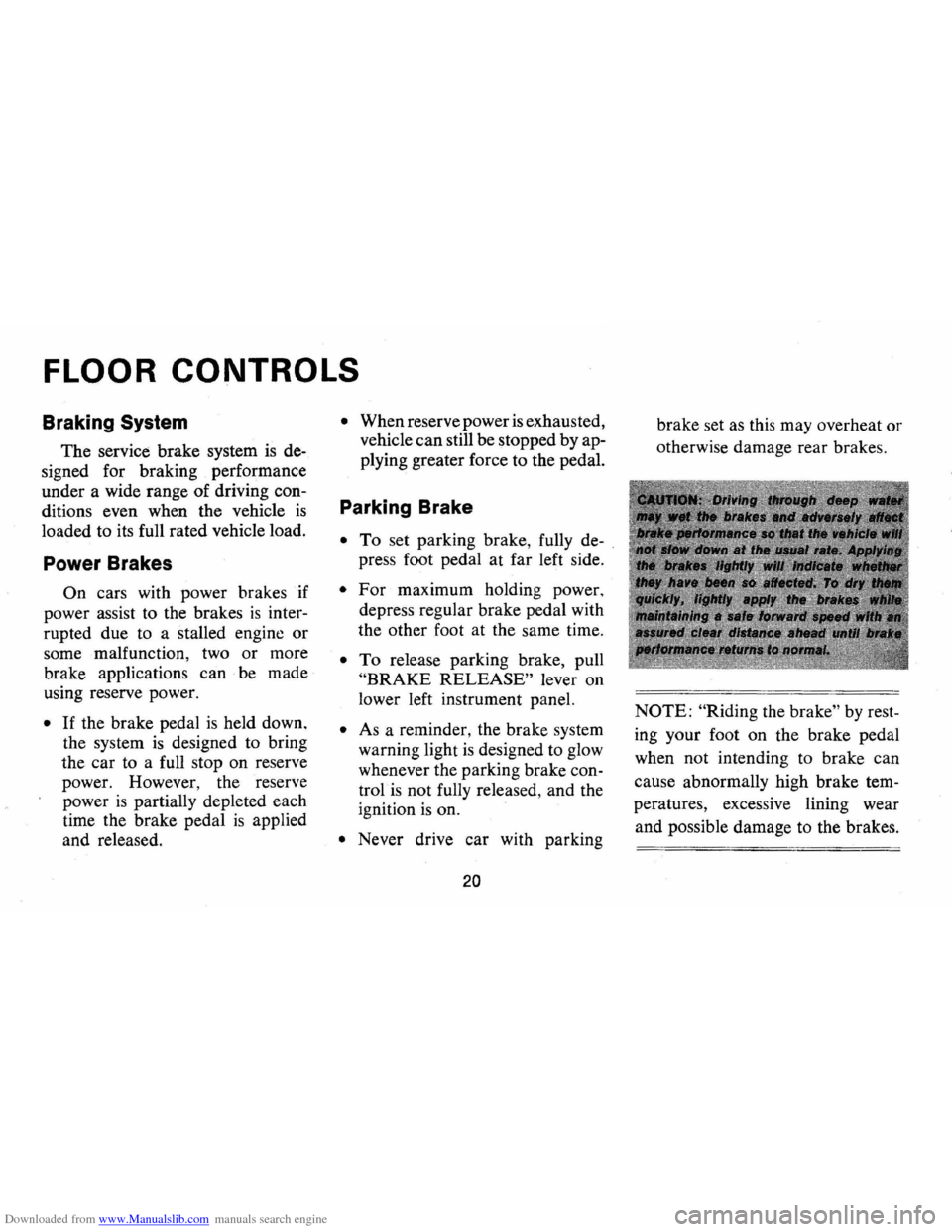
Downloaded from www.Manualslib.com manuals search engine FLOOR CONTROLS
Braking System
The service brake system is de
signed for braking performance
under a wide range of driving con
ditions even when the vehicle
is
loaded to its full rated vehicle load.
Power Brakes
On cars with power brakes if
power assist to the brakes
is inter
rupted due to a stalled engine
or
some malfunction, two or more
brake applications can be made
using reserve power.
• If the brake pedal is held down.
the system
is designed to bring
the
car to a full stop on reserve
power. However, the reserve
power
is partially depleted each
time the brake pedal
is applied
and released.
• When reserve power is exhausted,
vehicle
can still be stopped by ap
plying greater force to the pedal.
Parking Brake
• To set parking brake, fully de
press foot pedal
at far left side.
• For maximum holding power.
depress regular brake pedal with
the other foot at the same time.
• To release parking brake, pull
"BRAKE RELEASE" lever on
lower left instrument panel.
• As a reminder, the brake system
warning light
is designed to glow
whenever the parking brake con
trol ·
is not fully released , and the
ignition
is on.
• Never drive car with parking
20
brake set as this may overheat or
otherwise damage rear brakes.
NOTE: "Riding the brake" by rest
ing your foot on the brake pedal
when not intending to brake can
cause abnormally high brake tem
peratures, excessive lining wear
and possible damage to the brakes.
Page 24 of 84
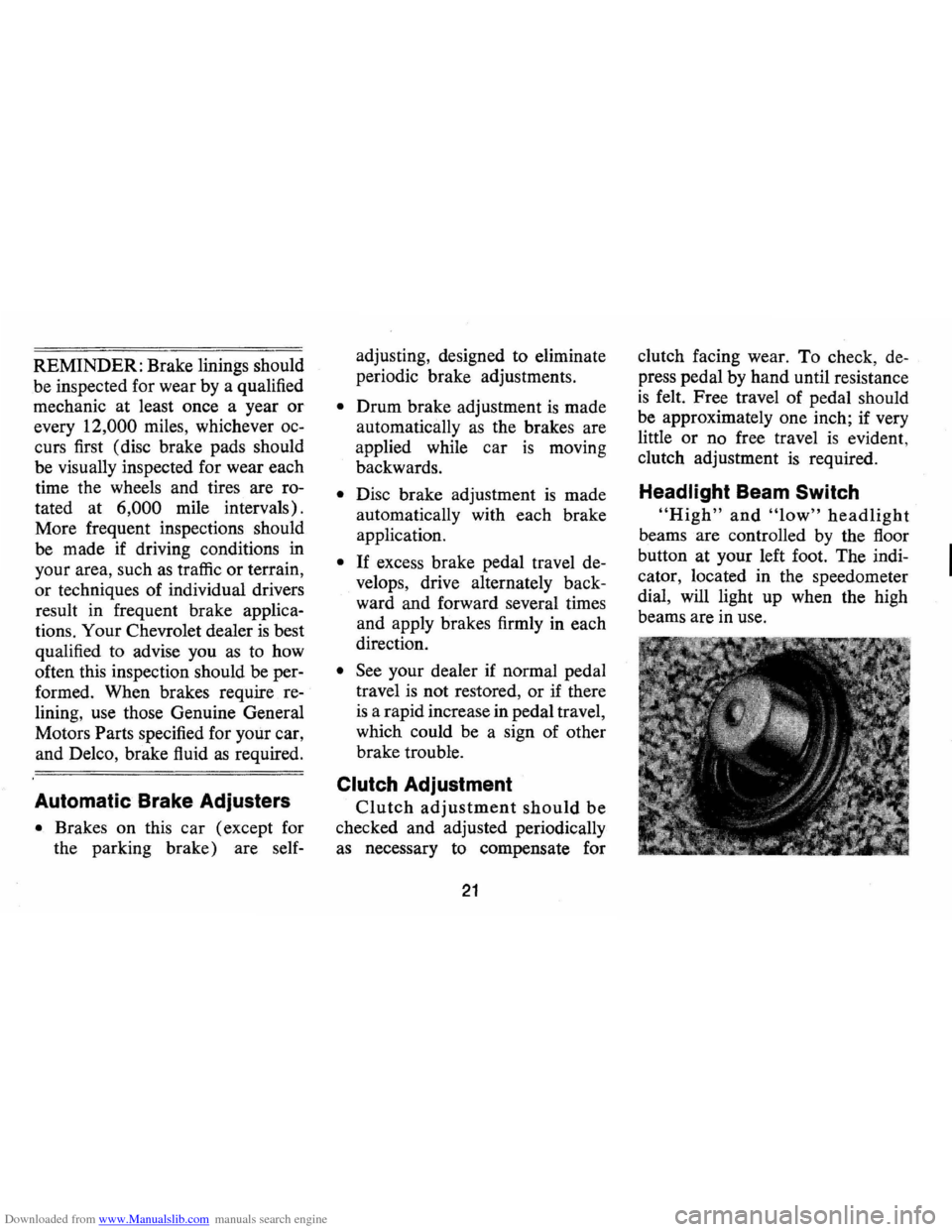
Downloaded from www.Manualslib.com manuals search engine REMINDER: Brake linings should
be inspected for wear by a qualified
mechanic at least once a year
or
every 12,000 miles, whichever oc
curs first (disc brake pads should
be visually inspected for wear each
time the wheels and tires are ro
tated at
6,000 mile intervals).
More frequent inspections should
be made if driving conditions in
your area, such as traffic or terrain
or techniques of individual
driver~
result in frequent brake applica
tions. Your Chevrolet dealer
is best
qualified to advise you
as to how
often this inspection should be per
formed. When brakes require re
lining, use those Genuine General
Motors
Parts specified for your car,
and Delco, brake fluid
as required.
Automatic Brake Adjusters
• Brakes on this car (except for
the parking brake) are self- adjusting,
designed to eliminate
periodic brake adjustments.
• Drum brake adjustment is made
automatically
as the brakes are
applied while car
is moving
backwards.
• Disc brake adjustment is made
automatically with each brake
application.
• If excess brake pedal travel de
velops, drive alternately back
ward and forward several times
and apply brakes firmly in each
direction.
• See your dealer if normal pedal
travel
is not restored, or if there
is a rapid increase in pedal travel,
which could be a sign of other
brake trouble.
Clutch Adjustment
Clutch adjustment should be
checked and adjusted periodically
as necessary to compensate for
21
clutch facing wear. To check, de
press pedal by hand until resistance
is felt. Free travel of pedal should
~e approximately one inch; if very
httle
or no free travel is evident
clutch adjustment
is required. '
Headlight Beam Switch
"High" and "low" headlight
beams are controlled by the floor
button at your left foot. The indi
cator, located in the speedometer
dial, will light up when the high
beams are in use.
I
Page 27 of 84
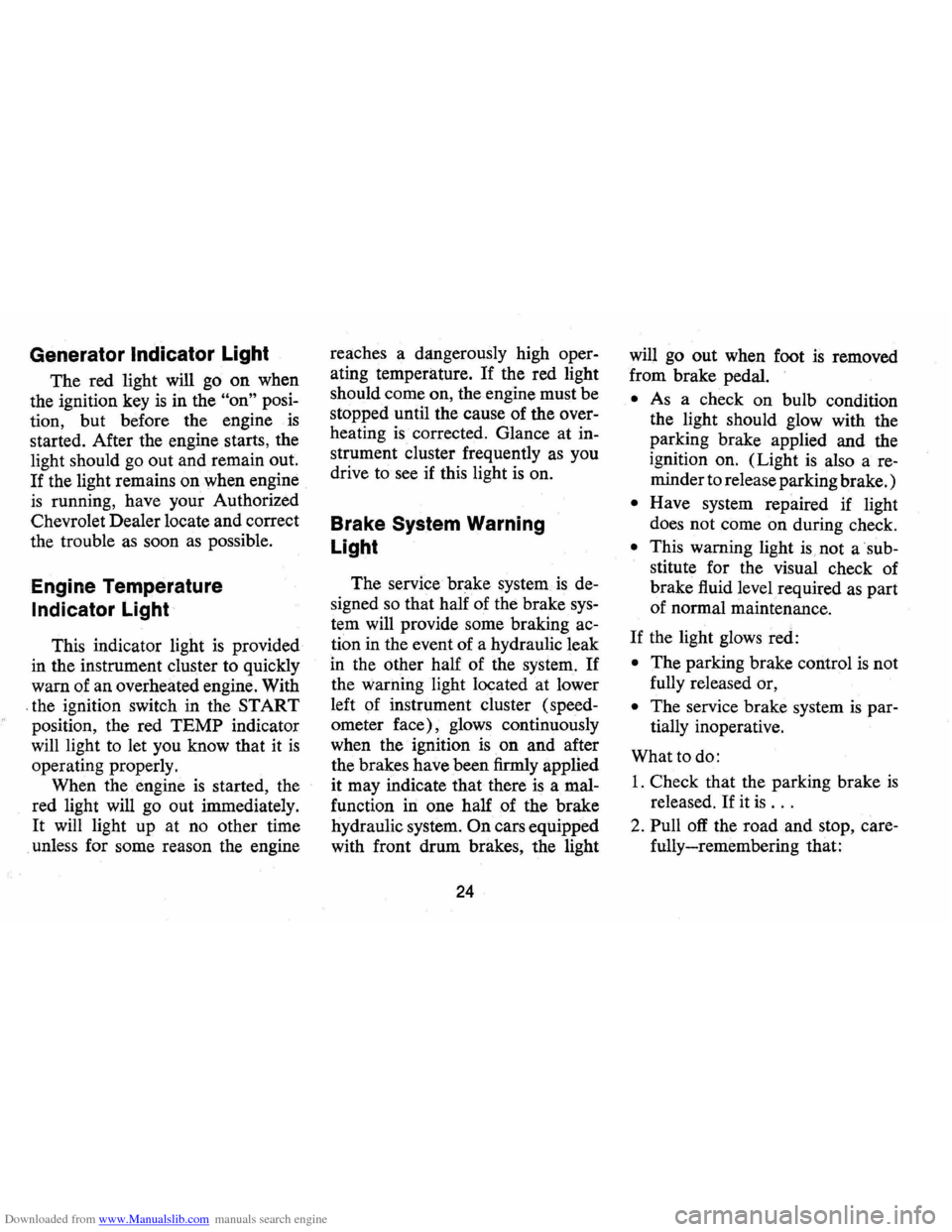
Downloaded from www.Manualslib.com manuals search engine Generator Indicator Light
The red light will go on when
the ignition key
is in the "on" posi
tion, but before the engine
is
started. After the engine starts, the
light should go out and remain out.
If the light remains on when engine
is running, have your Authorized
Chevrolet Dealer locate and correct
the trouble as soon
as possible.
Engine Temperature
Indicator Light
This indicator light is provided
in the instrument cluster to quickly
warn of an overheated engine. With
,the ignition switch in the START
position, the red
TEMP indicator
will light to let you know that it
is
operating properly.
When the engine
is started, the
red light will go out immediately.
It will light up at no other time
unless for some reason the engine reaches
a dangerously high oper
ating temperature.
If the red light
should come on, the engine must be
stopped until the cause of the over
heating
is corrected. Glance at in
strument cluster frequently
as you
drive to see if this light
is on.
Brake System Warning
Light
The service brake system is de
signed
so that half of the brake sys
tem will provide some braking ac
tion in the event of a hydraulic leak
in the other half of the system.
If
the warning light located at lower
left of instrument cluster (speed
ometer face), glows continuously
when the ignition
is on and after
the brakes have been firmly applied
it may indicate that there
is a mal
function in one half of the brake
hydraulic system.
On cars equipped
with front drum brakes, the light
24
will go out when foot is removed
from brake pedal.
• As a check on bulb condition
the light should glow with the
parking brake applied and the
ignition on. (Light
is also a re
minder to release parking brake.)
• Have system repaired if light
does not come
on during check.
• This warning light is. not a' sub
stitute for the visual check of
brake fluid level required
as part
of normal maintenance.
If the light glows red:
• The parking brake control is not
fully released or,
• The service brake system is par
tially inoperative.
What to do:
1. Check that the parking brake is
released. If it is ...
2. Pull off the road and stop, care
fully-remembering that: