Page 62 of 333
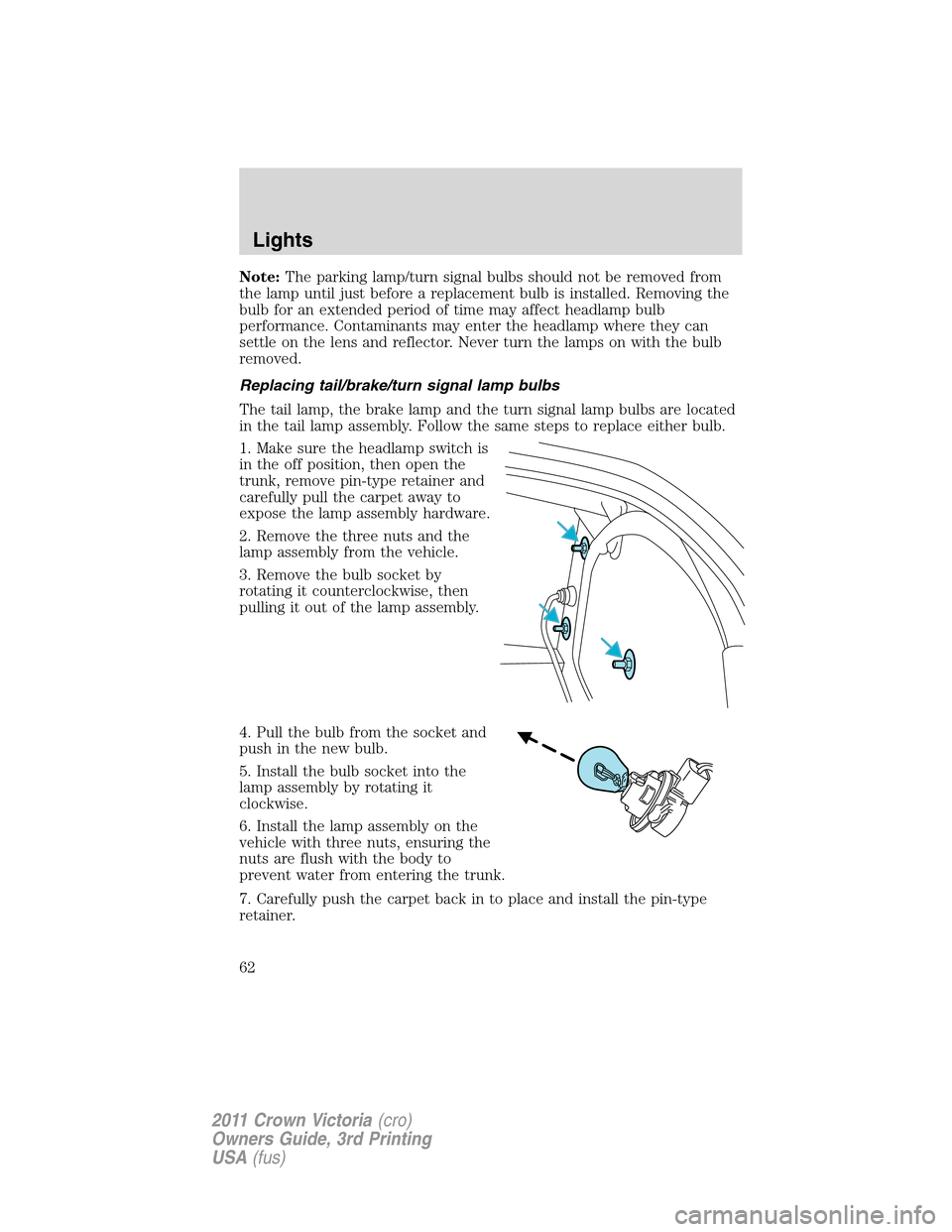
Note:The parking lamp/turn signal bulbs should not be removed from
the lamp until just before a replacement bulb is installed. Removing the
bulb for an extended period of time may affect headlamp bulb
performance. Contaminants may enter the headlamp where they can
settle on the lens and reflector. Never turn the lamps on with the bulb
removed.
Replacing tail/brake/turn signal lamp bulbs
The tail lamp, the brake lamp and the turn signal lamp bulbs are located
in the tail lamp assembly. Follow the same steps to replace either bulb.
1. Make sure the headlamp switch is
in the off position, then open the
trunk, remove pin-type retainer and
carefully pull the carpet away to
expose the lamp assembly hardware.
2. Remove the three nuts and the
lamp assembly from the vehicle.
3. Remove the bulb socket by
rotating it counterclockwise, then
pulling it out of the lamp assembly.
4. Pull the bulb from the socket and
push in the new bulb.
5. Install the bulb socket into the
lamp assembly by rotating it
clockwise.
6. Install the lamp assembly on the
vehicle with three nuts, ensuring the
nuts are flush with the body to
prevent water from entering the trunk.
7. Carefully push the carpet back in to place and install the pin-type
retainer.
Lights
62
2011 Crown Victoria(cro)
Owners Guide, 3rd Printing
USA(fus)
Page 63 of 333
Replacing license plate lamp bulbs
1. Make sure the headlamp switch is
in the off position, then remove two
screws, grommets and the license
plate lamp assembly from the trunk
lid.
2. Carefully pull the bulb from the
socket and push in the new bulb.
3. Install the lamp assembly on the
trunk lid with two grommets,
ensuring that the grommets are
pushed all the way in to the trunk lid and secured with two screws.
Replacing backup lamp bulbs
1. Open the trunk, then remove the
bulb socket from the trunk lid by
turning it counterclockwise.
2. Pull the bulb straight out of the
socket and push in the new bulb.
3. Install the bulb socket in trunk lid
by turning clockwise.
Replacing high-mount brakelamp bulbs
1. Remove two screws from the
lamp assembly.
2. Carefully lift the lamp assembly
up for access to the bulbs.
Lights
63
2011 Crown Victoria(cro)
Owners Guide, 3rd Printing
USA(fus)
Page 70 of 333

Heated outside mirrors(if equipped)
Both mirrors are heated
automatically to remove ice, mist
and fog when the rear window
defrost is activated.
Do not remove ice from the
mirrors with a scraper or
attempt to readjust the mirror
glass if it is frozen in place.
These actions could cause
damage to the glass and mirrors.
Do not clean the housing or glass of any mirror with harsh
abrasives, fuel or other petroleum-based cleaning products.
Fold-away mirrors
Fold the side mirrors in carefully
when driving through a narrow
space, like an automatic car wash.
POWER ADJUSTABLE FOOT PEDALS (IF EQUIPPED)
The accelerator and brake pedal
should only be adjusted when the
vehicle is stopped and the gearshift
lever is in the P (Park) position.
Press and hold the rocker control to
adjust accelerator and brake pedal.
•Press the right side of the control to adjust the pedals toward you.
•Press the left side of the control to adjust the pedals away from you.
The adjustment allows for approximately 2.5 inches (65 mm) of
maximum travel.
WARNING:Never adjust the accelerator and brake pedal with
feet on the pedals while the vehicle is moving.
Driver Controls
70
2011 Crown Victoria(cro)
Owners Guide, 3rd Printing
USA(fus)
Page 71 of 333

SPEED CONTROL (IF EQUIPPED)
With speed control set, you can maintain a set speed without keeping
your foot on the accelerator pedal.
WARNING:Do not use the speed control in heavy traffic or on
roads that are winding, slippery or unpaved.
Using speed control
The speed controls are located on the steering wheel; there are two
versions. The following buttons work with speed control:
ON:Press to turn the speed control
on.
OFF:Press to turn the speed
control off.
RESUME:Press to resume a set
speed.
SET +/–:Press to set a speed or to
increase or decrease a set speed.
Setting speed control
4. Press and release ON.
5. Accelerate to the desired speed.
6. Press and release SET +.
7. Take your foot off the accelerator pedal.
8. The indicator
light (if equipped) on the instrument cluster will
turn on.
Note:
•Vehicle speed may vary momentarily when driving up and down a
steep hill.
•If the vehicle speed increases above the set speed on a downhill, you
may want to apply the brakes to reduce the speed.
•If the vehicle speed decreases more than 10 mph (16 km/h) below
your set speed on an uphill, your speed control will disengage.
Disengaging speed control
Press the brake pedal to disengage the speed control. Disengaging the
speed control will not erase previous set speed.
ON
OFFSET
OFF ON RESUME
SET
RESUME
Driver Controls
71
2011 Crown Victoria(cro)
Owners Guide, 3rd Printing
USA(fus)
Page 72 of 333

Resuming a set speed
Press and release RESUME. This will automatically return the vehicle to
the previously set speed.
Increasing speed while using speed control
To set a higher speed:
•Press and hold SET + until you get to the desired speed, then release.
You can also use SET + to operate the tap-up function. Press and
release SET + to increase the vehicle set speed in 1 mph (1.6 km/h)
increments.
•Use the accelerator pedal to get to the desired speed, then press and
release SET +.
Reducing speed while using speed control
To reduce a set speed:
•Press and hold SET – until you get to the desired speed, then release.
You can also use SET – to operate the tap-down function. Press and
release SET – to decrease the vehicle set speed in 1 mph (1.6 km/h)
increments.
•Press the brake pedal until the desired vehicle speed is reached, then
press and release SET +.
Turning off speed control
To turn off the speed control, press OFF or turn off the ignition.
Note:When you turn the speed control or the ignition off, your speed
control set speed memory is erased.
STEERING WHEEL CONTROLS (IF EQUIPPED)
Audio control features
NEXT:Press to select the next
preset radio station, tape selection
or CD track.
VOL +/– (Volume):Press to
increase or decrease the volume.
Driver Controls
72
2011 Crown Victoria(cro)
Owners Guide, 3rd Printing
USA(fus)
Page 73 of 333
Climate control features
TEMP +/–:Press to increase or
decrease the interior temperature.
POSITIVE RETENTION FLOOR MAT
WARNING:Do not install additional floor mats on top of the
factory installed floor mats as they may interfere with the
accelerator or the brake pedals.
Position the floor mat so that the
eyelets are over the retention posts
and press down to lock in. Make
sure that the mat does not interfere
with the operation of the accelerator
or the brake pedal. To remove the
floor mat, reverse the installation
procedure.
INTERIOR TRUNK CONTROL
The remote trunk release control is
located on the driver’s door trim
panel and can be operated at any
time.
You can render the switch
inoperable by locking the button
with your master key.
Driver Controls
73
2011 Crown Victoria(cro)
Owners Guide, 3rd Printing
USA(fus)
Page 81 of 333

•Perform the following programming procedure yourself:
Note:Ensure the brake pedal is not
pressed during this sequence.
Place the key in the ignition and
cycle from 1 (off) to 3 (on) eight
times in rapid succession within
10 seconds. After doors lock/unlock,
press any control on all transmitters
(up to four). After pressing the
control on each remote transmitter,
the door will lock and unlock. If
programming multiple remote transmitters, you must press the control
buttons on each remote transmitter within seven seconds of each other to
remain in programming mode. When completed, turn the ignition to 1 (off).
All transmittersmustbe programmed at the same time.
•When completed, turn the ignition to the 1 (on) position and wait at
least 20 seconds in order to use the recently programmed
transmitter(s).
•Alltransmittersmustbe programmed during the same programming
cycle. A transmitter that is not programmed within the same
programming cycle will be erased and will no longer operate your
vehicle’s locks. If this occurs, you will have to reprogram all the
transmitters again, as you cannot just “add” a transmitter.
Illuminated entry
The interior lamps illuminate when the remote entry system is used to
unlock the door(s) or sound the personal alarm.
The illuminated entry system will turn off the interior lights if:
•the ignition switch is turned to the on or the accessory positions, or
•the remote transmitter lock control is pressed, or
•after 25 seconds of illumination.
The dome lamp control mustnotbe set to theoffposition for the
illuminated entry system to operate.
The inside lights will not turn off if:
•they have been turned on with the dimmer control, or
•any door is open.
The battery saver will shut off the interior lamps 30 minutes after the
last door is closed, or after 10 minutes if the last door is left open.
4
3
2
1
Locks and Security
81
2011 Crown Victoria(cro)
Owners Guide, 3rd Printing
USA(fus)
Page 104 of 333

Shorten and fasten the belt when
not in use.
Safety belt locking modes
The front outboard and rear safety restraints in the vehicle are
combination lap and shoulder belts. The driver safety belt has the first
locking mode and the front outboard passenger and rear seat safety belts
have both types of locking modes described as follows:
Vehicle sensitive mode
This is the normal retractor mode, which allows free shoulder belt length
adjustment to your movements and locking in response to vehicle
movement. For example, if the driver brakes suddenly or turns a corner
sharply, or the vehicle receives an impact of approximately 5 mph
(8 km/h) or more, the combination safety belts will lock to help reduce
forward movement of the driver and passengers.
In addition, the retractor is designed to lock if the webbing is pulled out
too quickly. If this occurs, let the belt retract slightly and pull webbing
out again in a slow and controlled manner.
Automatic locking mode
In this mode, the shoulder belt is automatically pre-locked. The belt will
still retract to remove any slack in the shoulder belt. The automatic
locking mode is not available on the driver safety belt.
When to use the automatic locking mode
This mode should be usedany timea child safety seat, except a
booster, is installed in passenger front or rear seating positions. Children
12 years old and under should be properly restrained in a rear seating
position whenever possible. Refer toSafety restraints for childrenor
Safety seats for childrenlater in this chapter.
Seating and Safety Restraints
104
2011 Crown Victoria(cro)
Owners Guide, 3rd Printing
USA(fus)