Page 358 of 687
Front wide view
Displays an image of the front of the vehicle (wide area) together with the guide
lines to assist in checking the area at the front of the vehicle when driving forward or
entering an intersection.
Side view
Displays an image of the front left and right sides of the vehicle together with the
guide lines to assist in ch ecking the front left and right sides of the vehicle when
driving forward, parking , or stopping.
Driving
360° View Monitor
5-207
CX-90_8KG7-EA-22L_Edition1_new 2022-11-17 16:05:04
Page 359 of 687
Rear view
Displays an image of the rear of the vehicle together with the guide lines to assist in
checking the area at the rear of the vehicle when reversing, parking, or stopping.
Rear wide view
Displays an image of the rear of the vehicle (wide area) together with the guide lines
to assist in checking the area at the rear of the vehicle when reversing, parking, or
stopping.
Driving
360° View Monitor
5-208
CX-90_8KG7-EA-22L_Edition1_new2022-11-17 16:05:04
Page 360 of 687
See-Through View*
The See-Through View is a function that combines the images taken by each camera
and processes them to look as if the vehicle is transparent and displays them on the
center display.
Front See-Through View
Displays a camera image of the front of the vehicle as though it was transparent
together with the guide lines to assist in checking the area at the front/sides of the
vehicle when driving forward, parking , or stopping.
Rear See-Through View
Displays a camera image of the rear of the vehicle as though it was transparent
together with the guide lines to assist in checking the area at the rear/sides of the
vehicle when reversing , parking , or stopping.
Driving
360° View Monitor
*Some models.5-209
CX-90_8KG7-EA-22L_Edition1_new 2022-11-17 16:05:04
Page 361 of 687
Warnings and Cautions for Using the 360° View
Monitor
WARNING
Always confirm the safety of the area around the vehicle visually when driving.
The 360° View Monitor is an auxiliary device which assists the driver in checking the
safety of the area around the vehicle.
Do not rely completely on the 360° View Monitor.
The shooting range of the cameras and detection range of the sensors are limited.
For example, the following locations displayed on the screen may be blind spots
and target objects may not be visible.
Areas in black on screen
Seams where each of camera images merge
See-Through View may not be able to accurately display obstructions near the
seams of the image.
Vehicle width extension lines and projected vehicle paths are only estimates.
Images displayed on the display may differ from the actual conditions.
Driving
360° View Monitor
5-210
CX-90_8KG7-EA-22L_Edition1_new 2022-11-17 16:05:04
Page 362 of 687

CAUTION
Handle the cameras appropriately. If the cameras are handled incorrectly, images
may not be displayed normally.
Refer to Cameras on page 5-137.
Do not use the 360° view monitor in th e following locations or conditions.
Bumpy roads
The vehicle is on a road incline.
Icy or snow-covered roads
Tire chains or a temporary spare tire is installed.
The doors are not fully closed.
The outside mirrors are retracted.
If the doors are not completely closed, images and guide lines may not be
displayed correctly.
Heed the following cautions to assure that the 360° view monitor operates
normally.
Do not modify the suspensions.
Always use wheels of the specified size for the front and rear wheels. Consult an
Authorized Mazda Dealer for tire replacement.
When the center display is cold, images may leave trails or the display might be
darker than usual, making it difficult to check the vehicle surroundings. Always
confirm the safety around the vehicle visually when driving.
Recognizing images at night may be
difficult because there are no lights in the
shooting range of the side camera. Always confirm the safety around the vehicle
visually when driving.
The method for parking/stopping the vehicle using the 360° View Monitor
differs
depending on the road conditions and ve hicle conditions. In addition, when and
how much you turn the steering wheel will differ depending on the situation,
therefore always check the vehicle surroundings directly with your eyes while using
the system.
Driving
360° View Monitor
5-211
CX-90_8KG7-EA-22L_Edition1_new 2022-11-17 16:05:04
Page 363 of 687
How to Use the 360° View Monitor
Displaying images of the vehicle front/sides
Images are displayed on the center display.
NOTE
When the selector lever is in the R position, images of the front/sides of the
vehicle are not displayed.
If any of the following conditions are met, image display of the front/sides of the
vehicle ends.
Switches around the commander knob are pressed.The vehicle is driven at less than 15 km/h (9.3 mph) for about 4 minutes and 30
seconds.
The vehicle speed is 15 km/h (9.3 mph) or faster.The vehicle is driven at 15 km/h (9.3 mph) or faster for 8 seconds.The selector lever is sh ifted to the P position.
Displaying images of the vehicle rear
Shift the selector lever to the R position.
Images are displayed on the center display.
Driving
360° View Monitor
5-212
CX-90_8KG7-EA-22L_Edition1_new 2022-11-17 16:05:04
Page 364 of 687
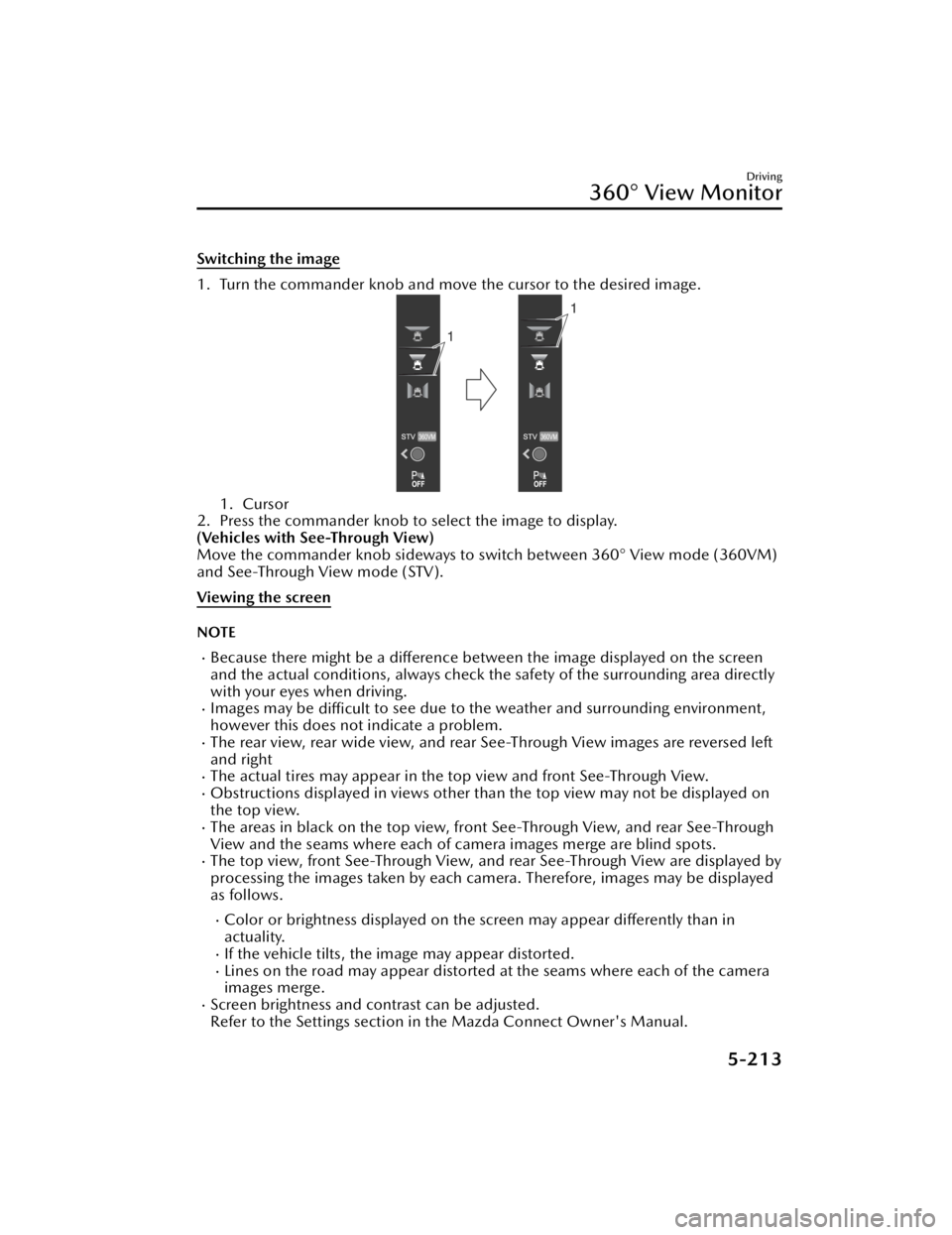
Switching the image
1. Turn the commander knob and move the cursor to the desired image.
1. Cursor
2. Press the commander knob to select the image to display.
(Vehicles with See-Through View)
Move the commander knob sideways to switch between 360° View mode (360VM)
and See-Through View mode (STV).
Viewing the screen
NOTE
Because there might be a difference between the image displayed on the screen
and the actual conditions, always check th e safety of the surrounding area directly
with your eyes when driving.
Images may be difficult to see due to the weather and surrounding environment,
however this does not indicate a problem.
The rear view, rear wide view, and rear See-Through View images are reversed left
and right
The actual tires may appear in the top view and front See-Through View.Obstructions displayed in views other than the top view may not be displayed on
the top view.
The areas in black on the top view, front See-Through View, and rear See-Through
View and the seams where each of camera images merge are blind spots.
The top view, front See-Through View, and rear See-Through View are displayed by
processing the images taken by each camera. Therefore, images may be displayed
as follows.
Color or brightness displayed on the screen may appear differently than in
actuality.
If the vehicle tilts, the image may appear distorted.Lines on the road may appear distorted at the seams where each of the camera
images merge.
Screen brightness and contrast can be adjusted.
Refer to the Settings section in the Mazda Connect Owner's Manual.
Driving
360° View Monitor
5-213
CX-90_8KG7-EA-22L_Edition1_new 2022-11-17 16:05:04
Page 365 of 687

The parking sensor detection range has limitations. For details, refer to the parking
sensor entry.
Refer to Parking Sensor on page 5-234.
The screen display may differ from the actual display.
Top view, front view
Indication Content
1 Tire icon Indicates the tire direction. Moves in conjunction with
the steering wheel operation.
2 Projected vehicle path lines (red/
yellow) Indicates the approximate projected path of the vehicle.
Moves in conjunction with the steering wheel operation.
a) Indicates the path where the edge of the front bumper
is expected to travel.
b) Indicates the path where the inner side of the vehicle
is expected to travel.
3 Parking sensor detection indication Indicates the obstruction detection status.
4 Vehicle width guide lines (blue) Indicates the approximate width of the vehicle.
5 Projected vehicle path distance
guide lines (red/yellow) Indicates the distance (from front end of bumper) in
front of the vehicle.
The red line indicates the point about 50 cm (19 in)
from the front end of the bumper.
The yellow lines indicate the points about 1 m (39 in)
and 2 m (78 in) from the front end of the bumper.
6 View status icon Indicates which image is selected.
7 Mode switching icon Indicates which mode is selected.
8 Parking sensor status icon Indicates that the parking sensor has a problem or it is
switched off.
Driving
360° View Monitor
5-214
CX-90_8KG7-EA-22L_Edition1_new
2022-11-17 16:05:04