2024 FORD E SERIES traction control
[x] Cancel search: traction controlPage 6 of 303

Daytime Running Lamps - Vehicles With:Configurable Daytime Running Lamps...........................................................................52
Daytime Running Lamps - Vehicles With:Daytime Running Lamps (DRL)..........53
Direction Indicators......................................53
Automatic High Beam Control
What Is Automatic High Beam Control..........................................................................54
Switching Automatic High Beam ControlOn and Off...................................................54
Automatic High Beam Control Indicators..........................................................................54
Overriding Automatic High Beam Control..........................................................................55
Windows and Mirrors
Power Windows............................................56
Exterior Mirrors...............................................56
Interior Mirror...................................................57
Sun Visors.........................................................57
Instrument Cluster
Gauges..............................................................58
Warning Lamps and Indicators.................61
Audible Warnings and Indicators............63
Information Displays
General Information....................................64
Information Messages................................68
Climate Control
Manual Climate Control..............................73
Hints on Controlling the Interior Climate...........................................................................74
Rear Passenger Climate Controls...........75
Seats
Sitting in the Correct Position...................76
Head Restraints.............................................76
Manual Seats...................................................77
Power Seats....................................................78
Auxiliary Power Points
Auxiliary Power Points.................................79
Starting and Stopping theEngine
General Information......................................81
Ignition Switch................................................81
Starting a Gasoline Engine........................82
Engine Block Heater.....................................83
Fuel and Refueling
Safety Precautions.......................................85
Fuel Quality - E85.........................................85
Fuel Quality - Gasoline................................87
Running Out of Fuel.....................................87
Refueling..........................................................88
Fuel Consumption........................................89
Engine Emission Control
Emission Law...................................................91
Catalytic Converter.......................................92
Transmission
Automatic Transmission............................95
Brakes
General Information....................................99
Hints on Driving With Anti-Lock Brakes........................................................................100
Parking Brake................................................100
Hill Start Assist..............................................101
Traction Control
Principle of Operation................................102
Using Traction Control...............................102
2
2024 E-Series (TE4) Canada/United States of America, enUSA, Edition date: 202210, First-PrintingTable of Contents
Page 22 of 303
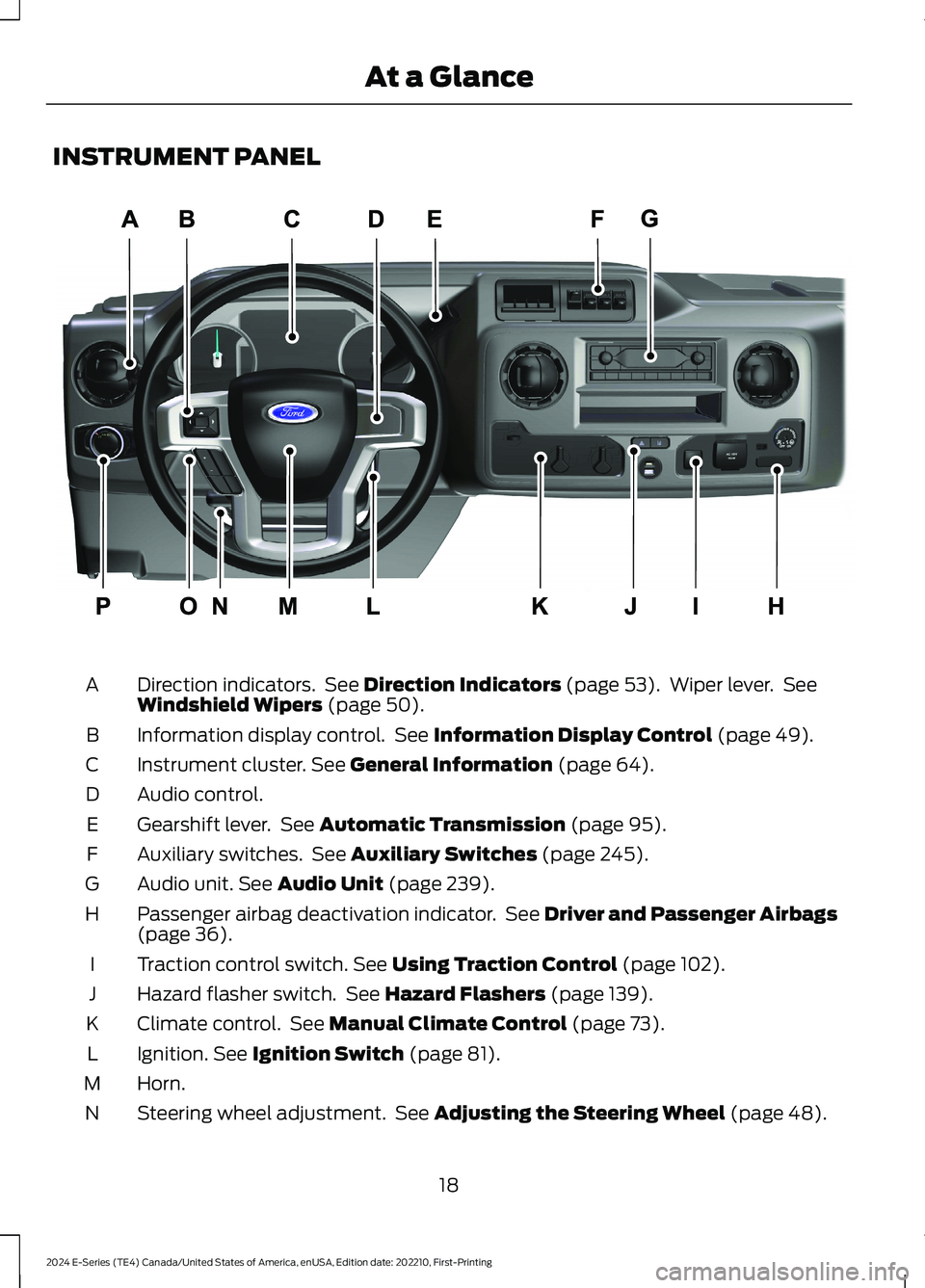
INSTRUMENT PANEL
Direction indicators. See Direction Indicators (page 53). Wiper lever. SeeWindshield Wipers (page 50).A
Information display control. See Information Display Control (page 49).B
Instrument cluster. See General Information (page 64).C
Audio control.D
Gearshift lever. See Automatic Transmission (page 95).E
Auxiliary switches. See Auxiliary Switches (page 245).F
Audio unit. See Audio Unit (page 239).G
Passenger airbag deactivation indicator. See Driver and Passenger Airbags(page 36).H
Traction control switch. See Using Traction Control (page 102).I
Hazard flasher switch. See Hazard Flashers (page 139).J
Climate control. See Manual Climate Control (page 73).K
Ignition. See Ignition Switch (page 81).L
Horn.M
Steering wheel adjustment. See Adjusting the Steering Wheel (page 48).N
18
2024 E-Series (TE4) Canada/United States of America, enUSA, Edition date: 202210, First-PrintingAt a GlanceE307562
Page 67 of 303

Traction Control Indicator
It flashes during a tractioncontrol event.
If it does not illuminate when you switchthe ignition on, or remains on when theengine is running, this indicates amalfunction. Have your vehicle checkedas soon as possible.
Traction Control System Off
It will illuminate when the driverdisables traction control.
Tow Haul Indicator
Illuminates when the driveractivates the tow/haul feature.If the light flashes steadily, havean authorized dealer check the systemimmediately, damage to the transmissioncould occur.
AUDIBLE WARNINGS AND
INDICATORS
Headlamps On Warning Chime
Sounds when you remove the key from theignition and open the driver's door and youhave left the headlamps or parking lampson.
Key in Ignition Warning Chime
Sounds when you open the driver's doorand you have left the key in the ignition.
Parking Brake On Warning Chime
Sounds when you have left the parkingbrake on and drive your vehicle. If thewarning chime remains on after you havereleased the parking brake, have thesystem checked by your authorized dealerimmediately.
63
2024 E-Series (TE4) Canada/United States of America, enUSA, Edition date: 202210, First-PrintingInstrument ClusterE138639 E130458 E246592
Page 75 of 303

Pre-Collision Assist
ActionMessage
You have a blocked sensor due to badweather, ice, mud or water in front of theradar sensor. You can typically clean thesensor to resolve.
Pre-Collision Assist Not Available SensorBlocked
There is a condition preventing the systemfrom being available. Have the systemchecked as soon as possible.
Pre-Collision Assist Not Available
Power Steering
ActionMessage
The power steering system detects a condition that requiresservice. See an authorized dealer.Steering Fault ServiceNow
The power steering system is not working. Stop your vehiclein a safe place. Contact an authorized dealer.Steering Loss StopSafely
The power steering system detects a condition within thepower steering system or passive entry or passive start systemrequires service. Contact an authorized dealer.
Steering Assist FaultService Required
The steering lock system detects a condition that requiresservice. See an authorized dealer.Steering Lock Malfunc-tion Service Now
Traction Control
ActionMessage
The status of the traction control system after you switchedit off. See Using Traction Control (page 102).Traction Control Off
The status of the traction control system after you switchedit on. See Using Traction Control (page 102).Traction Control On
71
2024 E-Series (TE4) Canada/United States of America, enUSA, Edition date: 202210, First-PrintingInformation Displays
Page 106 of 303

PRINCIPLE OF OPERATION
The traction control system helps avoiddrive wheel spin and loss of traction.
If your vehicle begins to slide, the systemapplies the brakes to individual wheelsand, when needed, reduces engine powerat the same time. If the wheels spin whenaccelerating on slippery or loose surfaces,the system reduces engine power in orderto increase traction.
USING TRACTION CONTROL
WARNING: Operating your vehiclewith the traction control disabled couldlead to an increased risk of loss of vehiclecontrol, vehicle rollover, personal injuryand death.
The system automatically turns on eachtime you switch the ignition on.
If your vehicle is stuck in mud or snow,switch traction control off to allow thewheels to spin.
Switching the System Off
The button for the tractioncontrol system is located on theinstrument panel.
When you switch the system off, the TCSoff lamp illuminates in the instrumentcluster.
Use the switch again to return the tractioncontrol system to normal operation.
System Indicator Lights andMessages
The traction control lighttemporarily illuminates onengine start-up and flasheswhen a driving condition activates thesystem.
The traction control off lighttemporarily illuminates onengine start-up and stays onwhen the traction control system isswitched off or a problem occurs in thesystem.
102
2024 E-Series (TE4) Canada/United States of America, enUSA, Edition date: 202210, First-PrintingTraction ControlE194301 E138639 E225466
Page 107 of 303

PRINCIPLE OF OPERATION
WARNING: Vehicle modificationsinvolving braking system, aftermarketroof racks, suspension, steering system,tire construction and wheel and tire sizemay change the handling characteristicsof your vehicle and may adversely affectthe performance of the electronicstability control system. In addition,installing any stereo loudspeakers mayinterfere with and adversely affect theelectronic stability control system. Installany aftermarket stereo loudspeaker asfar as possible from the front centerconsole, the tunnel, and the front seatsin order to minimize the risk of interferingwith the electronic stability controlsensors. Reducing the effectiveness ofthe electronic stability control systemcould lead to an increased risk of loss ofvehicle control, vehicle rollover, personalinjury and death.
WARNING: Remember that evenadvanced technology cannot defy thelaws of physics. It’s always possible tolose control of a vehicle due toinappropriate driver input for theconditions. Aggressive driving on anyroad condition can cause you to losecontrol of your vehicle increasing the riskof personal injury or property damage.Activation of the electronic stabilitycontrol system is an indication that atleast some of the tires have exceededtheir ability to grip the road; this couldreduce the operator’s ability to controlthe vehicle potentially resulting in a lossof vehicle control, vehicle rollover,personal injury and death. If yourelectronic stability control systemactivates, SLOW DOWN.
The system automatically turns on eachtime you switch the ignition on.
If a fault occurs in either the stabilitycontrol or the traction control system, youmay experience the following conditions:
•The stability and traction control lightilluminates steadily.
•The stability control and tractioncontrol systems do not enhance yourvehicle's ability to maintain traction ofthe wheels.
If a driving condition activates either thestability control or the traction controlsystem you may experience the followingconditions:
•The stability and traction control lightflashes.
•Your vehicle slows down.
•Reduced engine power.
•A vibration in the brake pedal.
•The brake pedal is stiffer than usual.
•If the driving condition is severe andyour foot is not on the brake, the brakepedal may move as the system applieshigher brake force.
The stability control system has severalfeatures built into it to help you maintaincontrol of your vehicle:
Electronic Stability Control
The system enhances your vehicle’s abilityto prevent skids or lateral slides byapplying brakes to one or more of thewheels individually and, if necessary,reducing engine power.
Traction Control
The system enhances your vehicle’s abilityto maintain traction of the wheels bydetecting and controlling wheel spin. SeeUsing Traction Control (page 102).
103
2024 E-Series (TE4) Canada/United States of America, enUSA, Edition date: 202210, First-PrintingStability Control
Page 108 of 303

Vehicle without stability controlskidding off its intended route.A
Vehicle with stability controlmaintaining control on a slipperysurface.
B
USING STABILITY CONTROL
The system automatically turns on eachtime you switch the ignition on.
You cannot switch the stability controlsystem off, but when you shift into reverse(R), the system deactivates.
You can switch the traction control systemoff or on. See Using Traction Control(page 102).
104
2024 E-Series (TE4) Canada/United States of America, enUSA, Edition date: 202210, First-PrintingStability ControlE72903
Page 114 of 303

Adaptive Cruise Control Gap Settings
DynamicBehaviorDistance GapGraphicDisplay,Bars Indic-atedBetweenVehicles
Sport.Closest.1
Normal.Close.2
Normal.Medium.3
Comfort.Far.4
Each time you switch the system on, itselects the last chosen gap setting.
Overriding the Set Speed
WARNING: If you override thesystem by pressing the acceleratorpedal, it does not automatically applythe brakes to maintain a gap from anyvehicle ahead.
When you press the accelerator pedal, youoverride the set speed and gap distance.
Use the accelerator pedalnormally to intentionally exceedthe set speed limit.
When you override the system, the greenindicator light illuminates and the vehicleimage does not appear in the informationdisplay.
The system tunes the engine, transmissioncontrols and the stability and tractioncontrol modes to normal mode. Thevehicle speed decreases to the set speed,or a lower speed if following a slowervehicle.
Changing the Set Speed
Press and release to increase theset speed in small increments.
Press and release to decreasethe set speed in smallincrements.
Press and hold either button to change theset speed in large increments. Release thebutton when the set speed has reachedthe desired speed.
The system may apply the brakes to slowthe vehicle to the new set speed. The setspeed displays continuously in theinformation display when the system isactive.
Canceling the Set Speed
Press and release the button ortap the brake pedal.
The set speed does not erase.
Resuming the Set Speed
Press and release the button.
Your vehicle speed returns to thepreviously set speed and gap setting. Theset speed displays continuously in theinformation display when the system isactive.
Note:Only use resume if you are aware ofthe set speed and intend to return to it.
Automatic Cancellation
The system is not functional at vehiclespeeds below 12 mph (20 km/h). Anaudible alarm sounds and the automaticbraking releases if the vehicle drops belowthis speed.
110
2024 E-Series (TE4) Canada/United States of America, enUSA, Edition date: 202210, First-PrintingCruise Control (If Equipped)E144529 E246884 E246885 E265298