2024 FORD E SERIES sport mode
[x] Cancel search: sport modePage 28 of 303

6.Allow the belt to retract to removeslack. The belt clicks as it retracts toindicate it is in the automatic lockingmode.
7.Try to pull the belt out of the retractorto make sure the retractor is in theautomatic locking mode. You shouldnot be able to pull more belt out. If theretractor is not locked, unbuckle thebelt and repeat Steps 5 and 6.
8.Remove remaining slack from the belt.Force the seat down with extra weight,for example, by pressing down orkneeling on the child restraint whilepulling up on the shoulder belt in orderto force slack from the belt. This isnecessary to remove the remainingslack that exists once you add the extraweight of the child to the child restraint.It also helps to achieve the propersnugness of the child restraint to yourvehicle. Sometimes, a slight leantoward the buckle will help to removeremaining slack from the belt.
9.If the child restraint has a tether strap,attach it.
10.Before placing the child in the seat,forcibly move the seat forward andback to make sure the seat is securelyheld in place.
To check this, grab the seat at the belt pathand attempt to move it side to side andforward and back. There should be nomore than 1 in (2.5 cm) of movement forproper installation.
We recommend checking with a NHTSACertified Child Passenger SafetyTechnician to make certain the childrestraint is properly installed. In Canada,check with Transport Canada for referralto a Child Car Seat Clinic.
Using Tether Straps
Many forward-facing child restraintsinclude a tether strap which extends fromthe back of the child restraint and hooksto an anchoring point called the top tetheranchor. Tether straps are available as anaccessory for many older child restraints.Contact the manufacturer of your childrestraint for information about ordering atether strap, or to obtain a longer tetherstrap if the tether strap on your childrestraint does not reach the appropriatetop tether anchor in the vehicle.
Attach the tether strap only to the tetheranchor as shown. The tether strap may notwork properly if attached somewhere otherthan the correct tether anchor.
24
2024 E-Series (TE4) Canada/United States of America, enUSA, Edition date: 202210, First-PrintingChild SafetyE142533 E142534
Page 42 of 303

The passenger side airbag should alwaysbe on (the airbag off light should not beilluminated) unless the passenger is aperson who meets the requirements statedeither in Category 1, 2 or 3 of the NationalHighway Traffic SafetyAdministration/Transport Canadadeactivation criteria which follows.
The vast majority of drivers and passengersare much safer with an airbag thanwithout. To do their job and reduce the riskof life threatening injuries, airbags mustopen with great force, and this force canpose a potentially deadly risk in somesituations, particularly when a front seatoccupant is not properly buckled up. Themost effective way to reduce the risk ofunnecessary airbag injuries withoutreducing the overall safety of the vehicleis to make sure all occupants are properlyrestrained in the vehicle, especially in thefront seat. This provides the protection ofseatbelts and permits the airbags toprovide the additional protection they weredesigned to provide. If you choose todeactivate your airbag, you are losing thevery significant risk reducing benefits ofthe airbag and you are also reducing theeffectiveness of the seatbelts, becauseseatbelts in modern vehicles are designedto work as a safety system with theairbags.
National Highway Traffic SafetyAdministration Deactivation Criteria(Excluding Canada)
WARNING: This vehicle has specialenergy management seatbelts for thedriver and right front passenger. Theseparticular seatbelts are specificallydesigned to work with airbags to helpreduce the risk of injury in a crash. Theenergy management seatbelt gives orreleases additional seatbelt webbing insome accidents to reduce the
concentration of force on an occupant'schest and to reduce the risk of certainbone fractures and injuries to underlyingorgans. In a crash, if the airbag is off, thisenergy management seatbelt mightpermit the passenger wearing theseatbelt to move forward enough tohave a serious or fatal injury. The moresevere the crash, and the heavier theoccupant, the greater the risk. Make surethe airbag is on for any passenger whodoes not qualify under the NationalHighway Traffic Safety Administrationdeactivation criteria.
1.Infant. An infant (less than 1 year old)must ride in the front seat because:
•The vehicle has no rear seat.
•The vehicle has a rear seat too smallto accommodate a rear-facing infantseat.
•The infant has a medical conditionwhich, according to the infant'sphysician, makes it necessary for theinfant to ride in the front so that thedriver can constantly monitor thechild's condition.
2.Child age 1 to 12. A child age 1 to 12 mustride in the front seat because:
•The vehicle has no rear seat.
•Although children ages 1 to 12 ride inthe rear seat(s) whenever possible,children ages 1 to 12 sometimes mustride in the front because no space isavailable in the rear seat(s) of thevehicle.
•The child has a medical conditionwhich, according to the child'sphysician, makes it necessary for thechild to ride in the front seat so that thedriver can constantly monitor thechild's condition.
38
2024 E-Series (TE4) Canada/United States of America, enUSA, Edition date: 202210, First-PrintingSupplementary Restraints System
Page 74 of 303
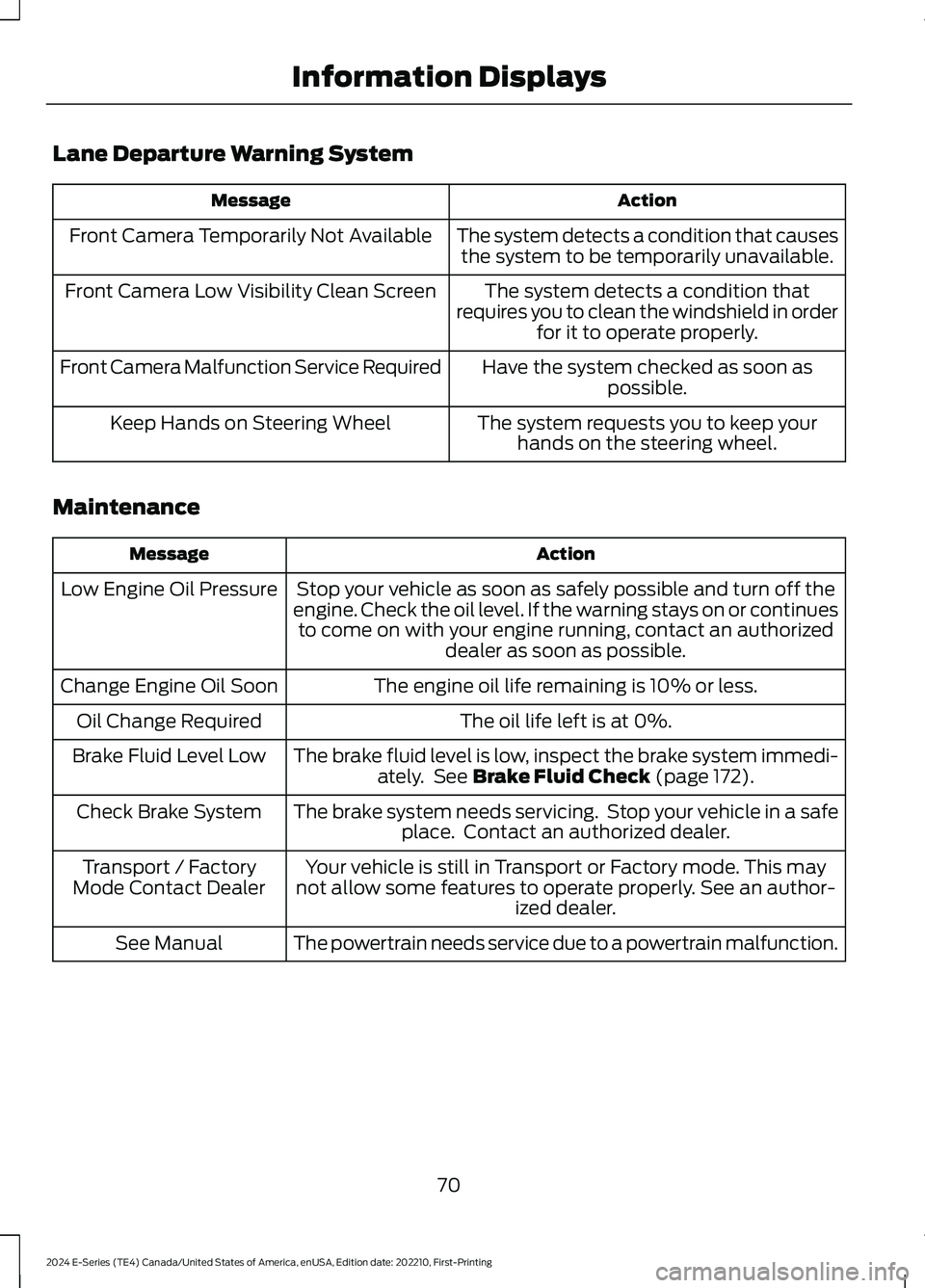
Lane Departure Warning System
ActionMessage
The system detects a condition that causesthe system to be temporarily unavailable.Front Camera Temporarily Not Available
The system detects a condition thatrequires you to clean the windshield in orderfor it to operate properly.
Front Camera Low Visibility Clean Screen
Have the system checked as soon aspossible.Front Camera Malfunction Service Required
The system requests you to keep yourhands on the steering wheel.Keep Hands on Steering Wheel
Maintenance
ActionMessage
Stop your vehicle as soon as safely possible and turn off theengine. Check the oil level. If the warning stays on or continuesto come on with your engine running, contact an authorizeddealer as soon as possible.
Low Engine Oil Pressure
The engine oil life remaining is 10% or less.Change Engine Oil Soon
The oil life left is at 0%.Oil Change Required
The brake fluid level is low, inspect the brake system immedi-ately. See Brake Fluid Check (page 172).Brake Fluid Level Low
The brake system needs servicing. Stop your vehicle in a safeplace. Contact an authorized dealer.Check Brake System
Your vehicle is still in Transport or Factory mode. This maynot allow some features to operate properly. See an author-ized dealer.
Transport / FactoryMode Contact Dealer
The powertrain needs service due to a powertrain malfunction.See Manual
70
2024 E-Series (TE4) Canada/United States of America, enUSA, Edition date: 202210, First-PrintingInformation Displays
Page 114 of 303

Adaptive Cruise Control Gap Settings
DynamicBehaviorDistance GapGraphicDisplay,Bars Indic-atedBetweenVehicles
Sport.Closest.1
Normal.Close.2
Normal.Medium.3
Comfort.Far.4
Each time you switch the system on, itselects the last chosen gap setting.
Overriding the Set Speed
WARNING: If you override thesystem by pressing the acceleratorpedal, it does not automatically applythe brakes to maintain a gap from anyvehicle ahead.
When you press the accelerator pedal, youoverride the set speed and gap distance.
Use the accelerator pedalnormally to intentionally exceedthe set speed limit.
When you override the system, the greenindicator light illuminates and the vehicleimage does not appear in the informationdisplay.
The system tunes the engine, transmissioncontrols and the stability and tractioncontrol modes to normal mode. Thevehicle speed decreases to the set speed,or a lower speed if following a slowervehicle.
Changing the Set Speed
Press and release to increase theset speed in small increments.
Press and release to decreasethe set speed in smallincrements.
Press and hold either button to change theset speed in large increments. Release thebutton when the set speed has reachedthe desired speed.
The system may apply the brakes to slowthe vehicle to the new set speed. The setspeed displays continuously in theinformation display when the system isactive.
Canceling the Set Speed
Press and release the button ortap the brake pedal.
The set speed does not erase.
Resuming the Set Speed
Press and release the button.
Your vehicle speed returns to thepreviously set speed and gap setting. Theset speed displays continuously in theinformation display when the system isactive.
Note:Only use resume if you are aware ofthe set speed and intend to return to it.
Automatic Cancellation
The system is not functional at vehiclespeeds below 12 mph (20 km/h). Anaudible alarm sounds and the automaticbraking releases if the vehicle drops belowthis speed.
110
2024 E-Series (TE4) Canada/United States of America, enUSA, Edition date: 202210, First-PrintingCruise Control (If Equipped)E144529 E246884 E246885 E265298
Page 139 of 303

TOWING THE VEHICLE ON
FOUR WHEELS
Emergency Towing
WARNING: If your vehicle has asteering wheel lock make sure theignition is in the accessory or on positionwhen being towed.
You can flat-tow (all wheels on theground, regardless of the powertrain ortransmission configuration) your disabledvehicle (without access to wheel dolliesor vehicle transport trailer) under thefollowing conditions:
•Your vehicle is facing forward so youtow it in a forward direction.
•You shift into neutral (N). If you cannotshift into neutral (N), you may need tooverride the transmission. SeeTransmission (page 95).
•Maximum speed is 35 mph (56 km/h).
•Maximum distance is 50 mi (80 km).
Recreational Towing
Note: Put your climate control system inrecirculated air mode to prevent exhaustfumes from entering the vehicle. SeeClimate Control (page 73).
Follow these guidelines if you have a needfor recreational vehicle towing. An exampleof recreational towing would be towingyour vehicle behind a motorhome. Theseguidelines are to make sure you do notdamage the transmission during towing.
Do not tow your vehicle with any wheelson the ground, as vehicle or transmissiondamage may occur. It is recommended totow your vehicle with all four wheels offthe ground, for example when using avehicle transport trailer. Otherwise, youcannot tow your vehicle.
135
2024 E-Series (TE4) Canada/United States of America, enUSA, Edition date: 202210, First-PrintingTowing
Page 144 of 303

Note:See the previous image for yourvehicle's assigned ground connection point.
1.Connect the positive (+) jumper cableto the positive (+) terminal of thedischarged battery.
2.Connect the other end of the positive(+) cable to the positive (+) terminalof the booster vehicle battery.
3.Connect the negative (-) cable to thenegative (-) terminal of the boostervehicle battery.
4.Make the final connection of thenegative (-) cable to the groundconnection point.
Jump Starting
1.Start the engine of the booster vehicleand rev the engine moderately, or pressthe accelerator gently to keep yourengine speed between 2000 and 3000RPM, as shown in your tachometer.
2.Start the engine of the disabled vehicle.
3.Once the disabled vehicle has beenstarted, run both vehicle engines for anadditional three minutes beforedisconnecting the jumper cables.
Removing the Jumper Cables
Remove the jumper cables in the reverseorder that they were connected.
1.Remove the negative (-) jumper cablefrom the disabled vehicle.
2.Remove the jumper cable from thenegative (-) terminal of the boostervehicle battery.
3.Remove the jumper cable from thepositive (+) terminal of the boostervehicle battery.
4.Remove the jumper cable from thepositive (+) terminal of the disabledvehicle battery.
5.Allow the engine to idle for at least oneminute.
TRANSPORTING THE VEHICLE
WARNING: Block the wheels tohelp prevent the vehicle from moving.
140
2024 E-Series (TE4) Canada/United States of America, enUSA, Edition date: 202210, First-PrintingRoadside EmergenciesE390417 4132E142665