2024 FORD E SERIES four wheel drive
[x] Cancel search: four wheel drivePage 7 of 303

Stability Control
Principle of Operation................................103
Using Stability Control..............................104
Parking Aids
Rear View Camera......................................105
Cruise Control
What Is Cruise Control..............................106
Switching Cruise Control On and Off........................................................................106
Setting the Cruise Control Speed.........106
Canceling the Set Speed..........................107
Resuming the Set Speed..........................107
Cruise Control Indicators..........................107
Using Adaptive Cruise Control................107
Driving Aids
Driver Alert.......................................................114
Lane Keeping System.................................115
Steering............................................................118
Pre-Collision Assist......................................118
Load Carrying
Load Limit.......................................................122
Towing
Towing a Trailer.............................................127
Recommended Towing Weights...........128
Essential Towing Checks..........................129
Towing the Vehicle on Four Wheels......135
Driving Hints
Reduced Engine Performance................136
Economical Driving.....................................136
Breaking-In.....................................................137
Driving Through Water...............................137
Floor Mats.......................................................137
Roadside Emergencies
Hazard Flashers...........................................139
Jump Starting the Vehicle........................139
Transporting the Vehicle..........................140
Crash and BreakdownInformation
Roadside Assistance..................................142
Post-Collision Braking...............................143
Automatic Crash Shutoff.........................143
Customer Assistance
Getting the Services You Need..............144
In California (U.S. Only)............................145
The Better Business Bureau (BBB) AutoLine Program (U.S. Only).....................146
Getting Assistance Outside the U.S. andCanada........................................................147
Ordering Additional Owner's Literature.........................................................................148
Reporting Safety Defects (U.S. Only).........................................................................148
Reporting Safety Defects (Canada Only).........................................................................149
Fuses
Fuse Specification Chart..........................150
Changing a Fuse..........................................159
Maintenance
General Information....................................161
Opening and Closing the Hood...............161
Under Hood Overview...............................162
Engine Oil Dipstick......................................163
Engine Oil Check..........................................163
Oil Change Indicator Reset......................164
Changing the Engine Air Filter................165
Engine Coolant Check...............................165
Automatic Transmission Fluid Check.........................................................................170
Brake Fluid Check.........................................172
3
2024 E-Series (TE4) Canada/United States of America, enUSA, Edition date: 202210, First-PrintingTable of Contents
Page 13 of 303
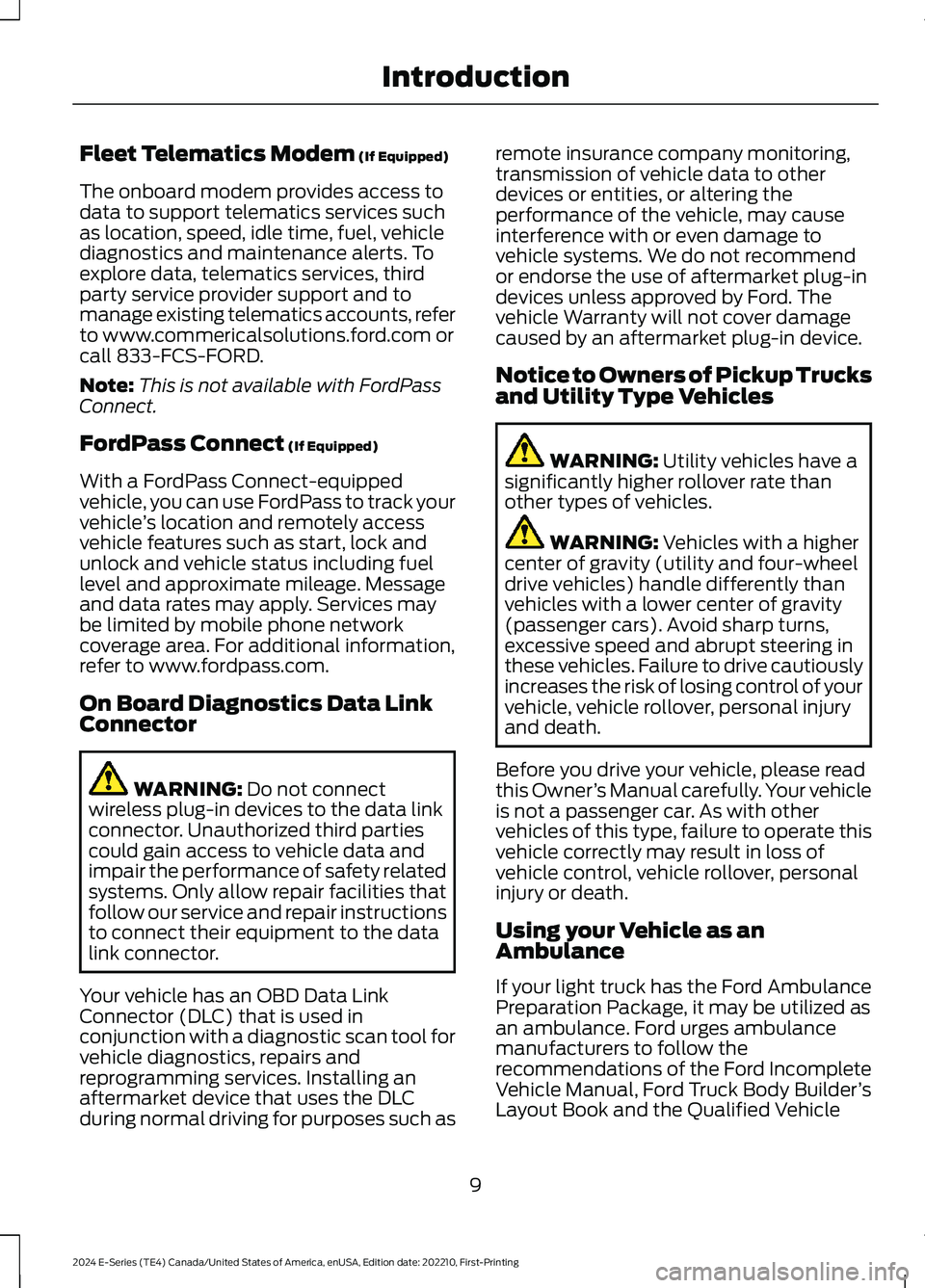
Fleet Telematics Modem (If Equipped)
The onboard modem provides access todata to support telematics services suchas location, speed, idle time, fuel, vehiclediagnostics and maintenance alerts. Toexplore data, telematics services, thirdparty service provider support and tomanage existing telematics accounts, referto www.commericalsolutions.ford.com orcall 833-FCS-FORD.
Note:This is not available with FordPassConnect.
FordPass Connect (If Equipped)
With a FordPass Connect-equippedvehicle, you can use FordPass to track yourvehicle’s location and remotely accessvehicle features such as start, lock andunlock and vehicle status including fuellevel and approximate mileage. Messageand data rates may apply. Services maybe limited by mobile phone networkcoverage area. For additional information,refer to www.fordpass.com.
On Board Diagnostics Data LinkConnector
WARNING: Do not connectwireless plug-in devices to the data linkconnector. Unauthorized third partiescould gain access to vehicle data andimpair the performance of safety relatedsystems. Only allow repair facilities thatfollow our service and repair instructionsto connect their equipment to the datalink connector.
Your vehicle has an OBD Data LinkConnector (DLC) that is used inconjunction with a diagnostic scan tool forvehicle diagnostics, repairs andreprogramming services. Installing anaftermarket device that uses the DLCduring normal driving for purposes such as
remote insurance company monitoring,transmission of vehicle data to otherdevices or entities, or altering theperformance of the vehicle, may causeinterference with or even damage tovehicle systems. We do not recommendor endorse the use of aftermarket plug-indevices unless approved by Ford. Thevehicle Warranty will not cover damagecaused by an aftermarket plug-in device.
Notice to Owners of Pickup Trucksand Utility Type Vehicles
WARNING: Utility vehicles have asignificantly higher rollover rate thanother types of vehicles.
WARNING: Vehicles with a highercenter of gravity (utility and four-wheeldrive vehicles) handle differently thanvehicles with a lower center of gravity(passenger cars). Avoid sharp turns,excessive speed and abrupt steering inthese vehicles. Failure to drive cautiouslyincreases the risk of losing control of yourvehicle, vehicle rollover, personal injuryand death.
Before you drive your vehicle, please readthis Owner’s Manual carefully. Your vehicleis not a passenger car. As with othervehicles of this type, failure to operate thisvehicle correctly may result in loss ofvehicle control, vehicle rollover, personalinjury or death.
Using your Vehicle as anAmbulance
If your light truck has the Ford AmbulancePreparation Package, it may be utilized asan ambulance. Ford urges ambulancemanufacturers to follow therecommendations of the Ford IncompleteVehicle Manual, Ford Truck Body Builder’sLayout Book and the Qualified Vehicle
9
2024 E-Series (TE4) Canada/United States of America, enUSA, Edition date: 202210, First-PrintingIntroduction
Page 112 of 303

The system adjusts your vehicle speed tomaintain the set gap between you and thevehicle in front of you in the same lane.You can select four gap settings.
The system uses a radar sensor thatprojects a beam directly in front of yourvehicle.
The adaptive cruise controls are on thesteering wheel.
Switching Adaptive Cruise ControlOn
Press and release the button.
The indicator, current gap settingand set speed appear in theinformation display.
Setting the Adaptive Cruise Speed
Drive to your preferred speed.
Press and release either button.
Take your foot off the accelerator pedal.
The indicator, current gap setting and setspeed appear in the information display.
A vehicle graphic illuminates if there is avehicle detected in front of you.
Note:When adaptive cruise control isactive, the speedometer may vary slightlyfrom the set speed displayed in theinformation display.
Following a Vehicle
WARNING: When following avehicle that is braking, your vehicle doesnot always decelerate quickly enough toavoid a crash without driver intervention.Apply the brakes when necessary. Failureto follow this instruction could result inpersonal injury or death.
108
2024 E-Series (TE4) Canada/United States of America, enUSA, Edition date: 202210, First-PrintingCruise Control (If Equipped)E262918 E265296 E144529 E233874 E246884 E246885 E233874
Page 199 of 303

G.H: Indicates the tire's speedrating. The speed rating denotesthe speed at which a tire isdesigned to be driven for extendedperiods of time under a standardcondition of load and inflationpressure. The tires on your vehiclemay operate at differentconditions for load and inflationpressure. These speed ratings mayneed to be adjusted for thedifference in conditions. Theratings range from 81–186 mph(130–299 km/h). These ratingsare listed in the following chart.
Note:You may not find thisinformation on all tires because itis not required by federal law.
mph ( km/h)Letterrating
75 (120)L
81 (130)M
87 (140)N
99 (159)Q
106 (171)R
112 (180)S
118 (190)T
124 (200)U
130 (210)H
149 (240)V
mph ( km/h)Letterrating
168 (270)W
186 (299)Y
Note:For tires with a maximum
speed capability over 149 mph
(240 km/h), tire manufacturers
sometimes use the letters ZR. For
those with a maximum speed
capability over 186 mph (299
km/h), tire manufacturers always
use the letters ZR.
H.U.S. DOT Tire IdentificationNumber: This begins with theletters DOT and indicates that thetire meets all federal standards.The next two numbers or lettersare the plant code designatingwhere it was manufactured, thenext two are the tire size code andthe last four numbers representthe week and year the tire wasbuilt. For example, the numbers317 mean the 31st week of 1997.After 2000 the numbers go to fourdigits. For example, 2501 meansthe 25th week of 2001. Thenumbers in between areidentification codes used fortraceability. This information isused to contact customers if a tiredefect requires a recall.
I.M+S or M/S: Mud and Snow, or
AT: All Terrain, or
AS: All Season.
195
2024 E-Series (TE4) Canada/United States of America, enUSA, Edition date: 202210, First-PrintingWheels and Tires
Page 209 of 303

describes the fundamentalcharacteristics of the tire and alsoprovides a U.S. DOT TireIdentification Number for safetystandard certification and in caseof a recall.
This begins with the letters DOTand indicates that the tire meetsall federal standards. The nexttwo numbers or letters are theplant code designating where itwas manufactured, the next twoare the tire size code and the lastfour numbers represent the weekand year the tire was built. Forexample, the numbers 317 meanthe 31st week of 1997. After 2000the numbers go to four digits. Forexample, 2501 means the 25thweek of 2001. The numbers inbetween are identification codesused for traceability. Thisinformation is used to contactcustomers if a tire defect requiresa recall.
Tire ReplacementRequirements
Your vehicle is equipped with tiresdesigned to provide a safe rideand handling capability.
WARNING: Only usereplacement tires and wheelsthat are the same size, loadindex, speed rating, and type asthose originally provided for yourvehicle. The recommended tireand wheel sizes can be found onthe Tire Label on the driver side
door frame or the edge of thedriver door. If this information isnot found in those locations, orfor additional options, contactyour authorized dealer. Use ofany tire or wheel notrecommended, could affect thesafety and performance of yourvehicle, which could result in anincreased risk of loss of vehiclecontrol, vehicle rollover, personalinjury and death.
WARNING: To reduce therisk of serious injury, whenmounting replacement tires andwheels, you should not exceedthe maximum pressure indicatedon the sidewall of the tire to setthe beads without additionalprecautions listed below. If thebeads do not seat at themaximum pressure indicated,re-lubricate and try again.
WARNING: For a mountingpressure more than 20 psi(1.38 bar) greater than themaximum pressure, a Forddealer or other tire serviceprofessional should do themounting.
WARNING: Always inflatesteel carcass tires with a remoteair fill with the person inflatingstanding at a minimum of 12 ft(3.66 m) away from the wheeland tire assembly.
205
2024 E-Series (TE4) Canada/United States of America, enUSA, Edition date: 202210, First-PrintingWheels and Tires
Page 214 of 303

•AVOID DRIVING OVERPOTHOLES, OBSTACLES,CURBS OR EDGES OFPAVEMENT.
•AVOID EXCESSIVE WHEELSPINNING.
•IF YOU SEE ANY DAMAGE TOA TIRE, REPLACE WITH THESPARE AND VISIT ANYAUTHORIZED RETAILER ATONCE.
•IF YOU HAVE ANYQUESTIONS, CONTACT YOURAUTHORIZED RETAILER.
Driving habits have a great dealto do with your tire mileage andsafety.
*Observe posted speed limits
*Avoid fast starts, stops and turns
*Avoid potholes and objects onthe road
*Do not run over curbs or hit thetire against a curb when parking
Highway Hazards
No matter how carefully you drivethere’s always the possibility thatyou may eventually have a flat tireon the highway. Drive slowly to theclosest safe area out of traffic.This may further damage the flattire, but your safety is moreimportant.
If you feel a sudden vibration orride disturbance when driving, oryou suspect your tire or vehiclehas been damaged, immediatelyreduce your speed. Drive withcaution until you can safely pulloff the road. Stop and inspect thetires for damage. If a tire isunder-inflated or damaged,deflate it, remove wheel andreplace it with your spare tire andwheel. If you cannot detect acause, have the vehicle towed tothe nearest repair facility or tiredealer to have the vehicleinspected.
Tire and Wheel Alignment
A bad jolt from hitting a curb orpothole can cause the front endof your vehicle to become
misaligned or cause damage toyour tires. If your vehicle seems topull to one side when you’redriving, the wheels may be out ofalignment. Have an authorizeddealer check the wheel alignmentperiodically.
Wheel misalignment in the frontor the rear can cause uneven andrapid treadwear of your tires andshould be corrected by anauthorized dealer. Front-wheeldrive vehicles and those with anindependent rear suspension mayrequire alignment of all fourwheels.
The tires should also be balancedperiodically. An unbalanced tireand wheel assembly may result inirregular tire wear.
210
2024 E-Series (TE4) Canada/United States of America, enUSA, Edition date: 202210, First-PrintingWheels and Tires
Page 215 of 303

Tire Rotation
WARNING: If the tire labelshows different tire pressures forthe front and rear tires and thevehicle has a tire pressuremonitoring system, then youneed to update the settings forthe system sensors. Alwaysperform the system resetprocedure after tire rotation. Ifyou do not reset the system, itmay not provide a low tirepressure warning whennecessary.
Note:If your tires show unevenwear ask an authorized dealer tocheck for and correct any wheelmisalignment, tire imbalance ormechanical problem involvedbefore tire rotation.
Note:Your vehicle may beequipped with a dissimilar sparewheel and tire assembly. Adissimilar spare wheel and tireassembly is defined as a sparewheel and tire assembly that isdifferent in brand, size orappearance from the road tires andwheels. If you have a dissimilarspare wheel and tire assembly it isintended for temporary use onlyand should not be used in a tirerotation.
Note:After having your tiresrotated, inflation pressure must bechecked and adjusted to the
vehicle requirements.
Rotating your tires at therecommended interval (asindicated in the ScheduledMaintenance chapter) helps yourtires wear more evenly, providingbetter tire performance and longertire life. Sometime irregular tirewear can be corrected by rotatingthe tires.
Rear-wheel drive vehicles andfour-wheel drive vehicles (fronttires at left of diagram).
211
2024 E-Series (TE4) Canada/United States of America, enUSA, Edition date: 202210, First-PrintingWheels and TiresE142548
Page 220 of 303

How Temperature Affects Your TirePressure
The tire pressure monitoring systemmonitors tire pressure in each pneumatictire. When driving in a normal manner, atypical passenger tire inflation pressuremay increase about 2–4 psi (14–28 kPa)from a cold start situation. If the vehicle isstationary overnight with the outsidetemperature significantly lower than thedaytime temperature, the tire pressure maydecrease about 3 psi (21 kPa) for a drop of30°F (17°C) in ambient temperature. Thislower pressure value may be detected bythe tire pressure monitoring system asbeing significantly lower than therecommended inflation pressure andactivate the system warning light for lowtire pressure. If the low tire pressurewarning light is on, visually check each tireto verify that no tire is flat. If one or moretires are flat, repair as necessary. Checkthe air pressure in the road tires. If any tireis under-inflated, carefully drive the vehicleto the nearest location where air can beadded to the tires. Inflate all the tires tothe recommended inflation pressure.
Tire Pressure Monitoring System ResetProcedure
WARNING: To determine therequired pressure(s) for your vehicle, seethe Safety Compliance CertificationLabel (on the door hinge pillar,door-latch post or the door edge thatmeets the door-latch post, next to thedriver seat) or the Tire Label on theB-Pillar or the edge of the driver door.
Note:You need to perform the tire pressuremonitoring system reset procedure aftereach tire rotation.
To provide the vehicle's load carryingcapability, some vehicles require differentrecommended tire pressures in the fronttires as compared to the rear tires. The tirepressure monitoring system on thesevehicles illuminate the low tire pressurewarning light at two different pressures:one for the front tires and one for the reartires.
Since tires need to be rotated to provideconsistent performance and maximum tirelife, the tire pressure monitoring systemneeds to know when the tires are rotatedto determine which set of tires are on thefront and which are on the rear. With thisinformation, the system can detect andproperly warn of low tire pressures.
System reset tips:
•To reduce the chances of interferencefrom another vehicle, perform thesystem reset procedure at least 3 ft(1 m) away from another vehicleundergoing the system reset procedureat the same time.
•Do not wait more than two minutesbetween resetting each tire sensor orthe system can time-out and you haveto repeat the entire procedure on allfour wheels.
•A double horn sounds indicating theneed to repeat the procedure.
Performing the System Reset Procedure- Single Rear Wheel
Read the entire procedure beforeattempting.
1.Drive the vehicle above 20 mph(32 km/h) for at least two minutes,then park in a safe location where youcan easily get to all four tires and haveaccess to an air pump.
2.Place the ignition in the off position andkeep the key in the ignition.
216
2024 E-Series (TE4) Canada/United States of America, enUSA, Edition date: 202210, First-PrintingWheels and Tires