2024 FORD E SERIES brake fluid
[x] Cancel search: brake fluidPage 7 of 303

Stability Control
Principle of Operation................................103
Using Stability Control..............................104
Parking Aids
Rear View Camera......................................105
Cruise Control
What Is Cruise Control..............................106
Switching Cruise Control On and Off........................................................................106
Setting the Cruise Control Speed.........106
Canceling the Set Speed..........................107
Resuming the Set Speed..........................107
Cruise Control Indicators..........................107
Using Adaptive Cruise Control................107
Driving Aids
Driver Alert.......................................................114
Lane Keeping System.................................115
Steering............................................................118
Pre-Collision Assist......................................118
Load Carrying
Load Limit.......................................................122
Towing
Towing a Trailer.............................................127
Recommended Towing Weights...........128
Essential Towing Checks..........................129
Towing the Vehicle on Four Wheels......135
Driving Hints
Reduced Engine Performance................136
Economical Driving.....................................136
Breaking-In.....................................................137
Driving Through Water...............................137
Floor Mats.......................................................137
Roadside Emergencies
Hazard Flashers...........................................139
Jump Starting the Vehicle........................139
Transporting the Vehicle..........................140
Crash and BreakdownInformation
Roadside Assistance..................................142
Post-Collision Braking...............................143
Automatic Crash Shutoff.........................143
Customer Assistance
Getting the Services You Need..............144
In California (U.S. Only)............................145
The Better Business Bureau (BBB) AutoLine Program (U.S. Only).....................146
Getting Assistance Outside the U.S. andCanada........................................................147
Ordering Additional Owner's Literature.........................................................................148
Reporting Safety Defects (U.S. Only).........................................................................148
Reporting Safety Defects (Canada Only).........................................................................149
Fuses
Fuse Specification Chart..........................150
Changing a Fuse..........................................159
Maintenance
General Information....................................161
Opening and Closing the Hood...............161
Under Hood Overview...............................162
Engine Oil Dipstick......................................163
Engine Oil Check..........................................163
Oil Change Indicator Reset......................164
Changing the Engine Air Filter................165
Engine Coolant Check...............................165
Automatic Transmission Fluid Check.........................................................................170
Brake Fluid Check.........................................172
3
2024 E-Series (TE4) Canada/United States of America, enUSA, Edition date: 202210, First-PrintingTable of Contents
Page 8 of 303

Power Steering Fluid Check.....................173
Changing the 12V Battery..........................173
Adjusting the Headlamps.........................176
Washer Fluid Check.....................................177
Fuel Filter........................................................178
Checking the Wiper Blades......................178
Changing the Wiper Blades.....................178
Removing a Headlamp..............................179
Changing a Bulb...........................................179
Vehicle Care
General Information...................................182
Cleaning Products.......................................182
Cleaning the Exterior..................................183
Waxing.............................................................184
Cleaning the Engine...................................184
Cleaning the Windows and Wiper Blades.........................................................................185
Cleaning the Interior...................................185
Cleaning the Instrument Panel andInstrument Cluster Lens.......................186
Cleaning Leather Seats.............................186
Repairing Minor Paint Damage...............187
Cleaning the Wheels..................................187
Vehicle Storage.............................................187
Wheels and Tires
General Information...................................190
Tire Care...........................................................191
Using Snow Chains.....................................212
Tire Pressure Monitoring System...........213
Changing a Road Wheel...........................218
Technical Specifications..........................225
Capacities and Specifications
Engine Specifications...............................226
Motorcraft Parts - 7.3L...............................227
Bulb Specification Chart..........................228
Engine Oil Capacity and Specification........................................................................229
Cooling System Capacity andSpecification............................................230
Fuel Tank Capacity......................................231
Air Conditioning System Capacity andSpecification.............................................232
Washer Fluid Specification.....................232
Automatic Transmission Fluid Capacityand Specification....................................233
Brake Fluid Specification.........................234
Rear Axle Fluid Capacity andSpecification............................................234
Hydraulic Power Steering Fluid Capacityand Specification...................................236
Vehicle Identification
Vehicle Identification Number...............237
Connected Vehicle
Connected Vehicle Requirements.......238
Connected Vehicle Limitations.............238
Connecting the Vehicle to a MobileNetwork......................................................238
Connected Vehicle – Troubleshooting........................................................................238
Audio System
General Information..................................239
Audio Unit......................................................239
Connecting a Bluetooth® Device.........242
Streaming Bluetooth Audio....................242
Playing Media From a USB Device.......242
USB Port........................................................243
Using Voice Recognition..........................243
Accessories
Accessories...................................................244
Auxiliary Switches......................................245
4
2024 E-Series (TE4) Canada/United States of America, enUSA, Edition date: 202210, First-PrintingTable of Contents
Page 15 of 303

SYMBOLS USED ON YOUR
VEHICLE
These are some of the symbols you maysee on your vehicle.
Airbag
Air conditioning system
Air conditioning system lubricanttype
Anti-lock braking system
Avoid smoking, flames or sparks
Battery
Battery acid
Blower motor
Brake fluid - non petroleumbased
Brake system
Brake system
Cabin air filter
Check fuel cap
Child safety door lock or unlock
Child seat lower anchor
Child seat tether anchor
Cruise control
Do not open when hot
Electric Parking brake
Engine air filter
Engine coolant
Engine coolant temperature
Engine oil
Explosive gas
Fan warning
Fasten seatbelt
Flammable
Front fog lamps
11
2024 E-Series (TE4) Canada/United States of America, enUSA, Edition date: 202210, First-PrintingSymbols GlossaryE67017 E162384 E231157 E67020 E139220 E67021 E139227 E139209 E67024 E270480 E139223 E139211 E141128 E332905 E139219 E139212 E103308 E67022 E139221 E139228 E71880 E231160
Page 65 of 303

WARNING LAMPS AND
INDICATORS
The following warning lamps andindicators alert you to a vehicle conditionthat may become serious. Some lampsilluminate when you start your vehicle tomake sure they work. If any lamps remainon after starting your vehicle, refer to therespective system warning lamp for furtherinformation.
Note:Some warning indicators appear inthe information display and operate thesame as a warning lamp but do notilluminate when you start your vehicle.
Airbag Warning Lamp
If it does not illuminate when youswitch the ignition on, continuesto flash or remains on when theengine is running, this indicates amalfunction. Have your vehicle checkedas soon as possible.
Anti-Lock Brake System WarningLamp
If it illuminates when you aredriving, this indicates amalfunction. Your vehiclecontinues to have normal braking withoutthe anti-lock brake system function. Haveyour vehicle checked as soon as possible.
Battery
If it illuminates while driving, itindicates a malfunction. Switchoff all unnecessary electricalequipment and have an authorized dealercheck the system immediately.
Brake System Warning Lamp
WARNING: Driving your vehiclewith the warning lamp on is dangerous.A significant decrease in brakingperformance may occur. It may take youlonger to stop your vehicle. Have yourvehicle checked as soon as possible.Driving extended distances with theparking brake engaged can cause brakefailure and the risk of personal injury.
Note:Indicators vary depending on region.
This lamp is a dual function lamp and willilluminate when:
•You apply the parking brake with theignition on.
•Your vehicle has a brake fault or lowbrake fluid level, regardless of parkingbrake position.
If the lamp illuminates while youare moving, you may have theparking brake applied. Be surethat the parking brake is off.Have your vehicle checked assoon as possible if the lampcontinues to illuminate.
Cruise Control Indicator (If Equipped)
It illuminates when you switchthe system on.
See What Is Cruise Control(page 106).
Direction Indicator
Illuminates when you switch onthe left or right directionindicator or the hazard warningflasher. If the indicators stay on or flashfaster, check for a burned out bulb.
61
2024 E-Series (TE4) Canada/United States of America, enUSA, Edition date: 202210, First-PrintingInstrument ClusterE67017 E67020 E67021 E270480 E67024 E71340 E67018
Page 74 of 303
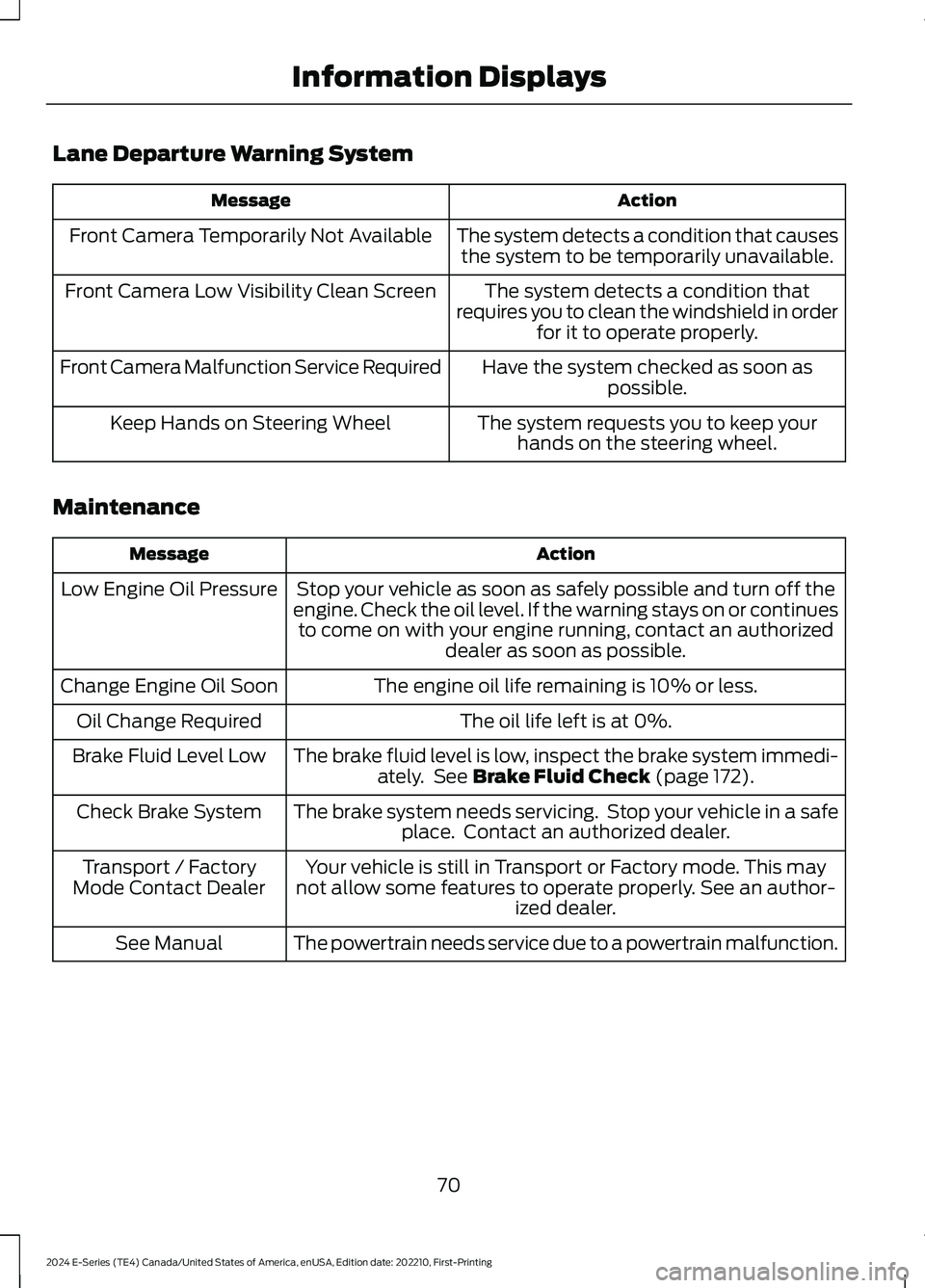
Lane Departure Warning System
ActionMessage
The system detects a condition that causesthe system to be temporarily unavailable.Front Camera Temporarily Not Available
The system detects a condition thatrequires you to clean the windshield in orderfor it to operate properly.
Front Camera Low Visibility Clean Screen
Have the system checked as soon aspossible.Front Camera Malfunction Service Required
The system requests you to keep yourhands on the steering wheel.Keep Hands on Steering Wheel
Maintenance
ActionMessage
Stop your vehicle as soon as safely possible and turn off theengine. Check the oil level. If the warning stays on or continuesto come on with your engine running, contact an authorizeddealer as soon as possible.
Low Engine Oil Pressure
The engine oil life remaining is 10% or less.Change Engine Oil Soon
The oil life left is at 0%.Oil Change Required
The brake fluid level is low, inspect the brake system immedi-ately. See Brake Fluid Check (page 172).Brake Fluid Level Low
The brake system needs servicing. Stop your vehicle in a safeplace. Contact an authorized dealer.Check Brake System
Your vehicle is still in Transport or Factory mode. This maynot allow some features to operate properly. See an author-ized dealer.
Transport / FactoryMode Contact Dealer
The powertrain needs service due to a powertrain malfunction.See Manual
70
2024 E-Series (TE4) Canada/United States of America, enUSA, Edition date: 202210, First-PrintingInformation Displays
Page 103 of 303

GENERAL INFORMATION
Note: Occasional brake noise is normal. Ifa metal-to-metal, continuous grinding orcontinuous squeal sound is present, thebrake linings may be worn-out, have thesystem checked. If the vehicle hascontinuous vibration or shudder in thesteering wheel while braking, have thesystem checked as soon as possible.
Note: Brake dust may accumulate on thewheels, even under normal drivingconditions. Some dust is inevitable as thebrakes wear and does not contribute tobrake noise. See Cleaning the Wheels(page 187).
See Warning Lamps andIndicators (page 61).
Wet brakes result in reduced brakingefficiency. Gently press the brake pedal afew times when driving from a car wash orstanding water to dry the brakes.
Brake Over Accelerator
In the event the accelerator pedalbecomes stuck or entrapped, apply steadyand firm pressure to the brake pedal toslow the vehicle and reduce engine power.If you experience this condition, apply thebrakes and bring your vehicle to a safestop. Move the transmission to park (P),switch the engine off and apply the parkingbrake. Inspect the accelerator pedal forany interference. If none are found and thecondition persists, have the systemchecked.
Anti-lock Brake System
This system helps you maintain steeringcontrol during emergency stops by keepingthe brakes from locking.
If it illuminates when you aredriving, your vehicle requiresservice. Your vehicle continuesto have normal braking without theanti-lock brake system function. Have yourvehicle checked as soon as possible.
It also momentarily illuminates when youswitch the ignition on to confirm the lampis functional. If it does not illuminate whenyou switch the ignition on, or begins toflash at any time, have the systemchecked.
It illuminates when you engagethe parking brake and theignition is on.
If it illuminates when your vehicleis moving, make sure the parkingbrake is disengaged. If theparking brake is disengaged, this indicateslow brake fluid level or a brake systemfault. Have your vehicle checked as soonas possible.
It also momentarily illuminates when youswitch the ignition on to confirm the lampis functional. If it does not illuminate whenyou switch the ignition on, or begins toflash at any time, have the systemchecked.
Hydraulic brake booster system(Hydroboost or Hydromax)
The Hydroboost and Hydromax systemsreceive fluid pressure from the powersteering pump to provide power assistduring braking.
The Hydromax booster receives backuppressure from the reserve system electricpump whenever the fluid in the powersteering system is not flowing. When theengine is off, the pump turns on if you applythe brake pedal, or if you switch the ignitionto the on position.
99
2024 E-Series (TE4) Canada/United States of America, enUSA, Edition date: 202210, First-PrintingBrakesE270480 E67024 E67020 E270480 E67024
Page 104 of 303

The sound of the pump operating may beheard by the driver. This is a normalcharacteristic of the system.
The reserve system provides reducedbraking power, so the vehicle should beoperated under these conditions withcaution, and only to seek service repair andremoval of the vehicle from the roadway.
Note:For vehicles with the Hydromaxsystem operating under normal conditions,the noise of the fluid flowing through thebooster may be heard whenever you applythe brake. This condition is normal. Vehicleservice is not required.
If braking performance or pedal responsebecomes very poor, even when youstrongly press the pedal, it may indicatethe presence of air in the hydraulic systemor leakage of fluid. Stop your vehicle assoon as it is safe to do so. Have the systemchecked as soon as possible.
HINTS ON DRIVING WITH
ANTI-LOCK BRAKES
The anti-lock brake system does noteliminate the risks when:
•You drive too closely to the vehicle infront of you.
•Your vehicle is hydroplaning.
•You take corners too fast.
•The road surface is poor.
Note: If the system activates, the brakepedal could pulse and may travel further.Maintain pressure on the brake pedal. Youmay also hear a noise from the system. Thisis normal.
PARKING BRAKE
WARNING: Apply the parkingbrake, shift into park (P), switch theignition off and remove the key beforeyou leave your vehicle. Failure to followthis instruction could result in personalinjury or death.
Apply the parking brake whenever you parkyour vehicle.
•For vehicles with a foot operatedparking brake, press the pedal down.
•For vehicles with a hand operatedparking brake, pull the parking brakelever up.
It illuminates when you switchthe ignition on and apply theparking brake. It also illuminatesmomentarily when you switchthe ignition on to confirm thelamp is functional. If it does notilluminate when you switch the ignition onor begins to flash at any time, have thesystem checked by an authorized dealer.
If it illuminates when your vehicle ismoving, make sure you disengage theparking brake.
If the parking brake is disengaged, thisindicates a low brake fluid level or a brakesystem fault. Have your vehicle checkedas soon as possible.
To release the parking brake:
•For vehicles with a foot operatedparking brake, pull the parking brakerelease lever.
•For vehicles with a hand operatedparking brake, push the parking brakelever down.
100
2024 E-Series (TE4) Canada/United States of America, enUSA, Edition date: 202210, First-PrintingBrakesE270480 E67024
Page 165 of 303

GENERAL INFORMATION
Have your vehicle serviced regularly to helpmaintain its roadworthiness and resalevalue. There is a large network ofauthorized dealers that are there to helpyou with their professional servicingexpertise. We believe that their speciallytrained technicians are best qualified toservice your vehicle properly and expertly.They are supported by a wide range ofhighly specialized tools developedspecifically for servicing your vehicle.
If your vehicle requires professional service,an authorized dealer can provide thenecessary parts and service. Check yourwarranty information to find out whichparts and services are covered.
Use only recommended fuels, lubricants,fluids and service parts conforming tospecifications. Motorcraft® parts aredesigned and built to provide the bestperformance in your vehicle.
Precautions
•Do not work on a hot engine.
•Make sure that nothing gets caught inmoving parts.
•Do not work on a vehicle with theengine running in an enclosed space,unless you are sure you have enoughventilation.
•Keep all open flames and other burningmaterial (such as cigarettes) awayfrom the battery and all fuel relatedparts.
Working with the Engine Off
1.Set the parking brake and shift thetransmission to park (P).
2.Switch off the engine.
3.Block the wheels.
Working with the Engine On
WARNING: To reduce the risk ofvehicle damage and personal burninjuries, do not start your engine with theair cleaner removed and do not removeit while the engine is running.
1.Set the parking brake and shift thetransmission to park (P).
2.Block the wheels.
OPENING AND CLOSING THE
HOOD
1.Inside the vehicle, pull the hood releasehandle located under the bottom leftcorner of the instrument panel.
2.Go to the front of the vehicle and pushthe auxiliary latch, located in the centerof the top grille, to the left in order torelease the hood.
3.Lift the hood and secure it with theprop rod.
4.To close, lower the hood and makesure that it is closed properly and fullylatched.
161
2024 E-Series (TE4) Canada/United States of America, enUSA, Edition date: 202210, First-PrintingMaintenanceE196351