2024 CHEVROLET SILVERADO Running board
[x] Cancel search: Running boardPage 54 of 433
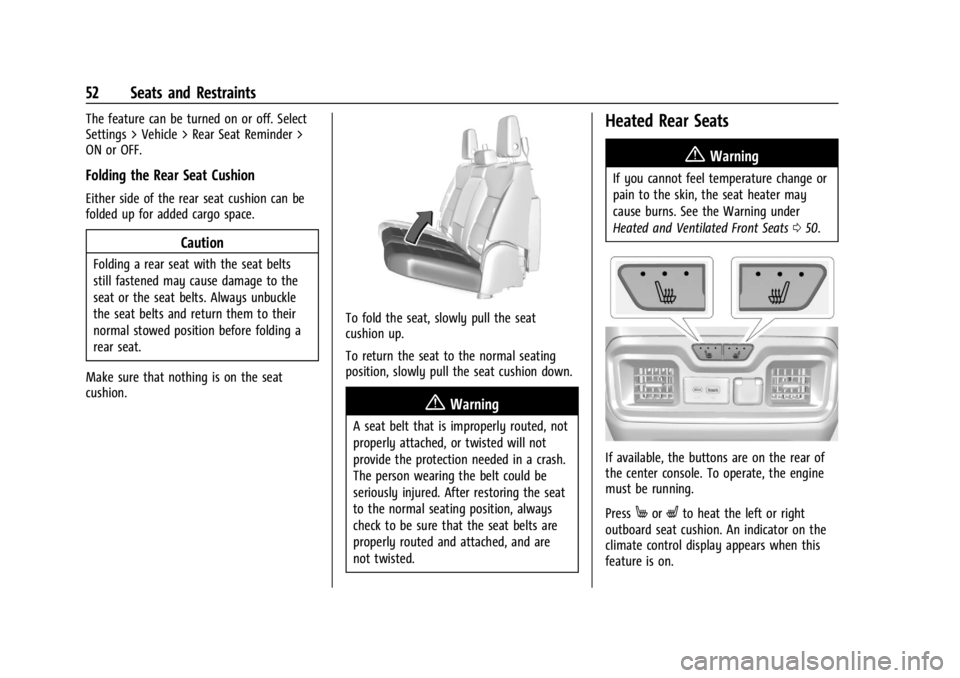
Chevrolet Silverado 2500 HD/3500 HD Owner Manual (GMNA-Localizing-U.
S./Canada/Mexico-16908339) - 2024 - CRC - 12/5/22
52 Seats and Restraints
The feature can be turned on or off. Select
Settings > Vehicle > Rear Seat Reminder >
ON or OFF.
Folding the Rear Seat Cushion
Either side of the rear seat cushion can be
folded up for added cargo space.
Caution
Folding a rear seat with the seat belts
still fastened may cause damage to the
seat or the seat belts. Always unbuckle
the seat belts and return them to their
normal stowed position before folding a
rear seat.
Make sure that nothing is on the seat
cushion.
To fold the seat, slowly pull the seat
cushion up.
To return the seat to the normal seating
position, slowly pull the seat cushion down.
{Warning
A seat belt that is improperly routed, not
properly attached, or twisted will not
provide the protection needed in a crash.
The person wearing the belt could be
seriously injured. After restoring the seat
to the normal seating position, always
check to be sure that the seat belts are
properly routed and attached, and are
not twisted.
Heated Rear Seats
{Warning
If you cannot feel temperature change or
pain to the skin, the seat heater may
cause burns. See the Warning under
Heated and Ventilated Front Seats 050.
If available, the buttons are on the rear of
the center console. To operate, the engine
must be running.
Press
MorLto heat the left or right
outboard seat cushion. An indicator on the
climate control display appears when this
feature is on.
Page 119 of 433

Chevrolet Silverado 2500 HD/3500 HD Owner Manual (GMNA-Localizing-U.
S./Canada/Mexico-16908339) - 2024 - CRC - 12/15/22
Instruments and Controls 117
will light either ON or OFF, or either the on
or off symbol, to let you know the status of
the front outboard passenger frontal airbag.
If the word ON or the on symbol is lit on
the passenger airbag status indicator, it
means that the front outboard passenger
frontal airbag is allowed to inflate.
If the word OFF or the off symbol is lit on
the passenger airbag status indicator, it
means that the passenger sensing system
has turned off the front outboard passenger
frontal airbag.
If, after several seconds, both status
indicator lights remain on, or if there are no
lights at all, or if the airbag readiness light
is on, there may be a problem with the
lights or the passenger sensing system. See
your dealer for service right away.
{Warning
If the airbag readiness light ever comes
on and stays on, it means that
something may be wrong with the airbag
system. To help avoid injury to yourself
or others, have the vehicle serviced right(Continued)
Warning (Continued)
away. SeeAirbag Readiness Light 0116
for more information, including important
safety information.
Charging System Light
The charging system light comes on briefly
when the ignition is turned on, but the
engine is not running, as a check to show
the light is working. It should go out when
the engine is started.
If the light stays on, or comes on while
driving, there may be a problem with the
electrical charging system. Have it checked
by your dealer. Driving while this light is on
could drain the battery.
When this light comes on, or is flashing, the
Driver Information Center (DIC) also displays
a message. If a short distance must be driven with the
light on, be sure to turn off all accessories,
such as the radio and air conditioner. Find a
safe place to stop the vehicle.
Malfunction Indicator Lamp
(Check Engine Light)
This light is part of the vehicle’s emission
control on-board diagnostic system. If this
light is on while the engine is running, a
malfunction has been detected and the
vehicle may require service. The light should
come on to show that it is working when
the ignition is on and the engine is not
running. See
Ignition Positions 0211.
Malfunctions are often indicated by the
system before any problem is noticeable.
Being aware of the light and seeking service
promptly when it comes on may prevent
damage.
Page 179 of 433
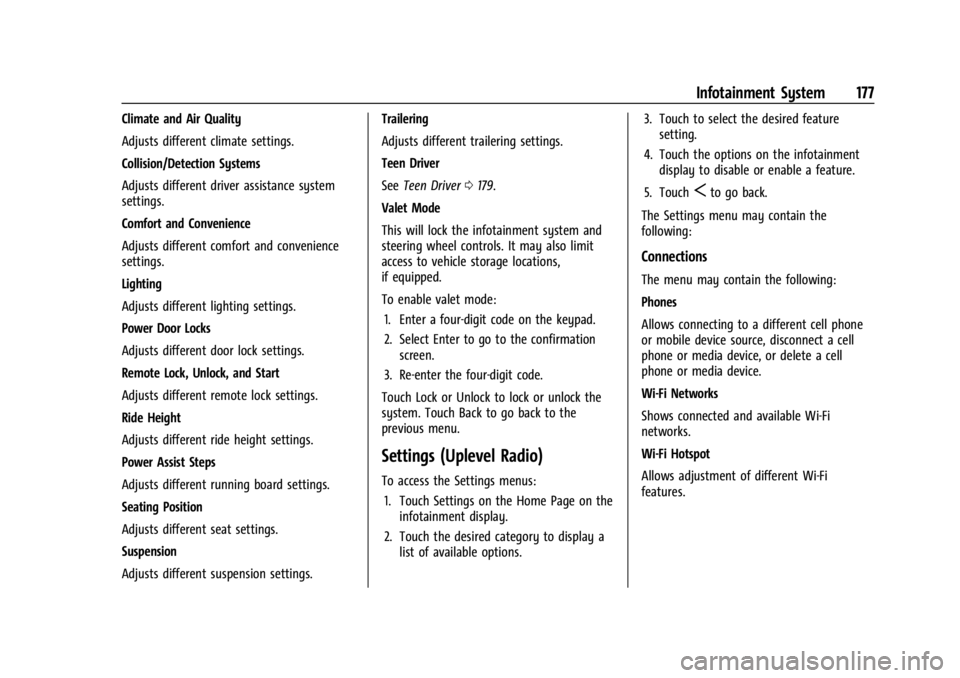
Chevrolet Silverado 2500 HD/3500 HD Owner Manual (GMNA-Localizing-U.
S./Canada/Mexico-16908339) - 2024 - CRC - 12/5/22
Infotainment System 177
Climate and Air Quality
Adjusts different climate settings.
Collision/Detection Systems
Adjusts different driver assistance system
settings.
Comfort and Convenience
Adjusts different comfort and convenience
settings.
Lighting
Adjusts different lighting settings.
Power Door Locks
Adjusts different door lock settings.
Remote Lock, Unlock, and Start
Adjusts different remote lock settings.
Ride Height
Adjusts different ride height settings.
Power Assist Steps
Adjusts different running board settings.
Seating Position
Adjusts different seat settings.
Suspension
Adjusts different suspension settings.Trailering
Adjusts different trailering settings.
Teen Driver
See
Teen Driver 0179.
Valet Mode
This will lock the infotainment system and
steering wheel controls. It may also limit
access to vehicle storage locations,
if equipped.
To enable valet mode: 1. Enter a four-digit code on the keypad.
2. Select Enter to go to the confirmation screen.
3. Re-enter the four-digit code.
Touch Lock or Unlock to lock or unlock the
system. Touch Back to go back to the
previous menu.
Settings (Uplevel Radio)
To access the Settings menus: 1. Touch Settings on the Home Page on the infotainment display.
2. Touch the desired category to display a list of available options. 3. Touch to select the desired feature
setting.
4. Touch the options on the infotainment display to disable or enable a feature.
5. Touch
Sto go back.
The Settings menu may contain the
following:
Connections
The menu may contain the following:
Phones
Allows connecting to a different cell phone
or mobile device source, disconnect a cell
phone or media device, or delete a cell
phone or media device.
Wi-Fi Networks
Shows connected and available Wi-Fi
networks.
Wi-Fi Hotspot
Allows adjustment of different Wi-Fi
features.
Page 180 of 433

Chevrolet Silverado 2500 HD/3500 HD Owner Manual (GMNA-Localizing-U.
S./Canada/Mexico-16908339) - 2024 - CRC - 12/5/22
178 Infotainment System
Vehicle-to-Phone Sharing
Trusted Device
Allows for setting a phone as your trusted
device to establish a secure communication
channel between your phone and vehicle
that enables convenient features like instant
profile unlocking and account sign in. When
nearby, your trusted device is recognized
automatically via a unique Bluetooth
connection. Requires the MyBrand
mobile app.
Vehicle
The menu may contain the following:
Teen Driver
SeeTeen Driver 0179.
Rear Seat Reminder
Allows for a chime and a message when the
rear door has been opened before or during
operation of the vehicle.
Buckle to Drive
This feature can prevent shifting out of Park
when the driver, and if applicable the front
passenger, seat belt is not buckled. See
Buckle To Drive 054. Climate and Air Quality
Adjusts different climate settings.
Collision/Detection Systems
Adjusts different driver assistance system
settings.
Comfort and Convenience
Adjusts different comfort and convenience
settings.
Lighting
Adjusts different lighting settings.
Power Door Locks
Adjusts different door lock settings.
Remote Lock, Unlock, and Start
Adjusts different remote lock settings.
Ride Height
Adjusts different ride height settings.
Power Assist Steps
Adjusts different running board settings.
Seating Position
Adjusts different seating position settings.
Suspension
Adjusts different suspension settings. Trailering
Adjusts different trailering settings.
Apps and Notifications
Shows a list of installed apps and the
permissions used.
Date / Time
Allows setting of the clock.
Display
Allows adjustment of the infotainment
display.
Sounds
Allows adjustment of the infotainment
system sounds.
Users
Modifies the infotainment system’s users.
Accounts
Allows adding or adjusting of the user
accounts.
Privacy
The menu may contain the following:
Page 188 of 433
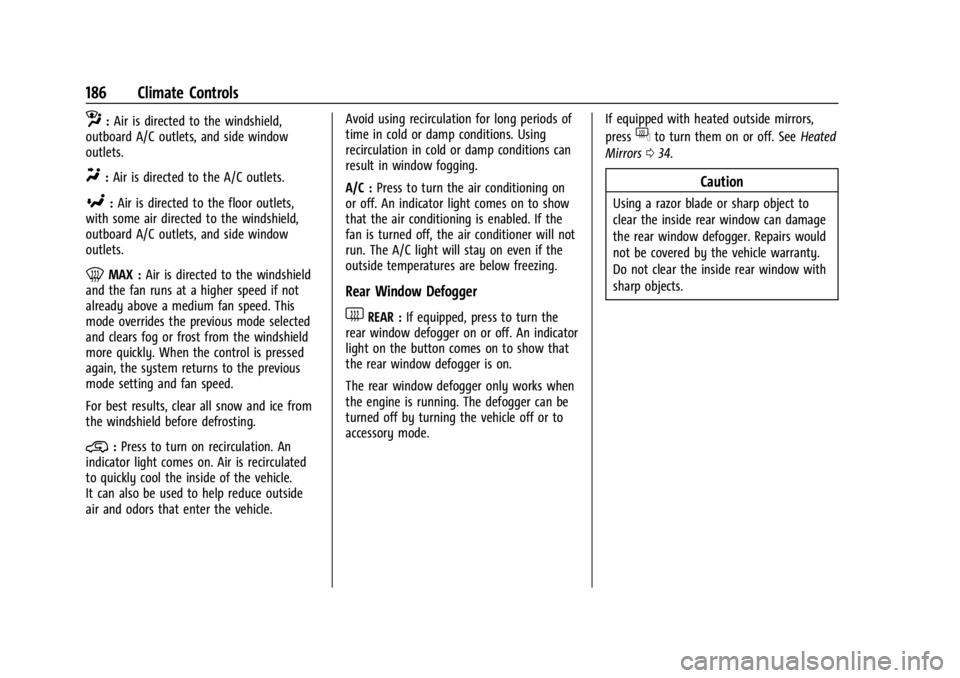
Chevrolet Silverado 2500 HD/3500 HD Owner Manual (GMNA-Localizing-U.
S./Canada/Mexico-16908339) - 2024 - CRC - 12/5/22
186 Climate Controls
z:Air is directed to the windshield,
outboard A/C outlets, and side window
outlets.
Y: Air is directed to the A/C outlets.
[:Air is directed to the floor outlets,
with some air directed to the windshield,
outboard A/C outlets, and side window
outlets.
0MAX : Air is directed to the windshield
and the fan runs at a higher speed if not
already above a medium fan speed. This
mode overrides the previous mode selected
and clears fog or frost from the windshield
more quickly. When the control is pressed
again, the system returns to the previous
mode setting and fan speed.
For best results, clear all snow and ice from
the windshield before defrosting.
@: Press to turn on recirculation. An
indicator light comes on. Air is recirculated
to quickly cool the inside of the vehicle.
It can also be used to help reduce outside
air and odors that enter the vehicle. Avoid using recirculation for long periods of
time in cold or damp conditions. Using
recirculation in cold or damp conditions can
result in window fogging.
A/C :
Press to turn the air conditioning on
or off. An indicator light comes on to show
that the air conditioning is enabled. If the
fan is turned off, the air conditioner will not
run. The A/C light will stay on even if the
outside temperatures are below freezing.
Rear Window Defogger
1REAR : If equipped, press to turn the
rear window defogger on or off. An indicator
light on the button comes on to show that
the rear window defogger is on.
The rear window defogger only works when
the engine is running. The defogger can be
turned off by turning the vehicle off or to
accessory mode. If equipped with heated outside mirrors,
press
fto turn them on or off. See
Heated
Mirrors 034.
Caution
Using a razor blade or sharp object to
clear the inside rear window can damage
the rear window defogger. Repairs would
not be covered by the vehicle warranty.
Do not clear the inside rear window with
sharp objects.
Page 217 of 433
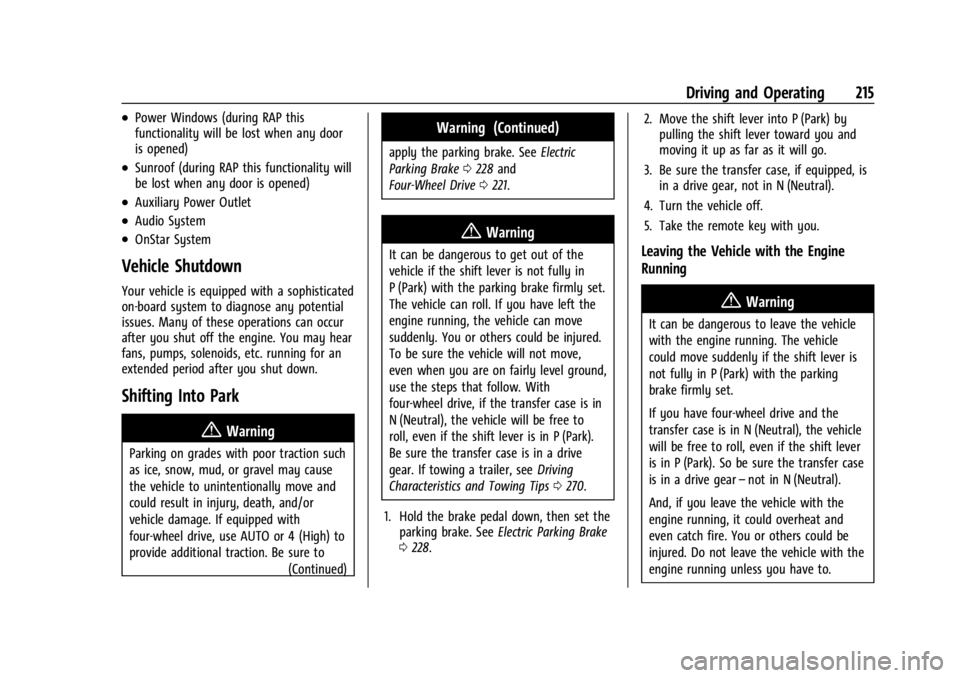
Chevrolet Silverado 2500 HD/3500 HD Owner Manual (GMNA-Localizing-U.
S./Canada/Mexico-16908339) - 2024 - CRC - 12/12/22
Driving and Operating 215
.Power Windows (during RAP this
functionality will be lost when any door
is opened)
.Sunroof (during RAP this functionality will
be lost when any door is opened)
.Auxiliary Power Outlet
.Audio System
.OnStar System
Vehicle Shutdown
Your vehicle is equipped with a sophisticated
on-board system to diagnose any potential
issues. Many of these operations can occur
after you shut off the engine. You may hear
fans, pumps, solenoids, etc. running for an
extended period after you shut down.
Shifting Into Park
{Warning
Parking on grades with poor traction such
as ice, snow, mud, or gravel may cause
the vehicle to unintentionally move and
could result in injury, death, and/or
vehicle damage. If equipped with
four-wheel drive, use AUTO or 4 (High) to
provide additional traction. Be sure to(Continued)
Warning (Continued)
apply the parking brake. SeeElectric
Parking Brake 0228 and
Four-Wheel Drive 0221.
{Warning
It can be dangerous to get out of the
vehicle if the shift lever is not fully in
P (Park) with the parking brake firmly set.
The vehicle can roll. If you have left the
engine running, the vehicle can move
suddenly. You or others could be injured.
To be sure the vehicle will not move,
even when you are on fairly level ground,
use the steps that follow. With
four-wheel drive, if the transfer case is in
N (Neutral), the vehicle will be free to
roll, even if the shift lever is in P (Park).
Be sure the transfer case is in a drive
gear. If towing a trailer, see Driving
Characteristics and Towing Tips 0270.
1. Hold the brake pedal down, then set the parking brake. See Electric Parking Brake
0 228. 2. Move the shift lever into P (Park) by
pulling the shift lever toward you and
moving it up as far as it will go.
3. Be sure the transfer case, if equipped, is in a drive gear, not in N (Neutral).
4. Turn the vehicle off.
5. Take the remote key with you.Leaving the Vehicle with the Engine
Running
{Warning
It can be dangerous to leave the vehicle
with the engine running. The vehicle
could move suddenly if the shift lever is
not fully in P (Park) with the parking
brake firmly set.
If you have four-wheel drive and the
transfer case is in N (Neutral), the vehicle
will be free to roll, even if the shift lever
is in P (Park). So be sure the transfer case
is in a drive gear –not in N (Neutral).
And, if you leave the vehicle with the
engine running, it could overheat and
even catch fire. You or others could be
injured. Do not leave the vehicle with the
engine running unless you have to.
Page 423 of 433
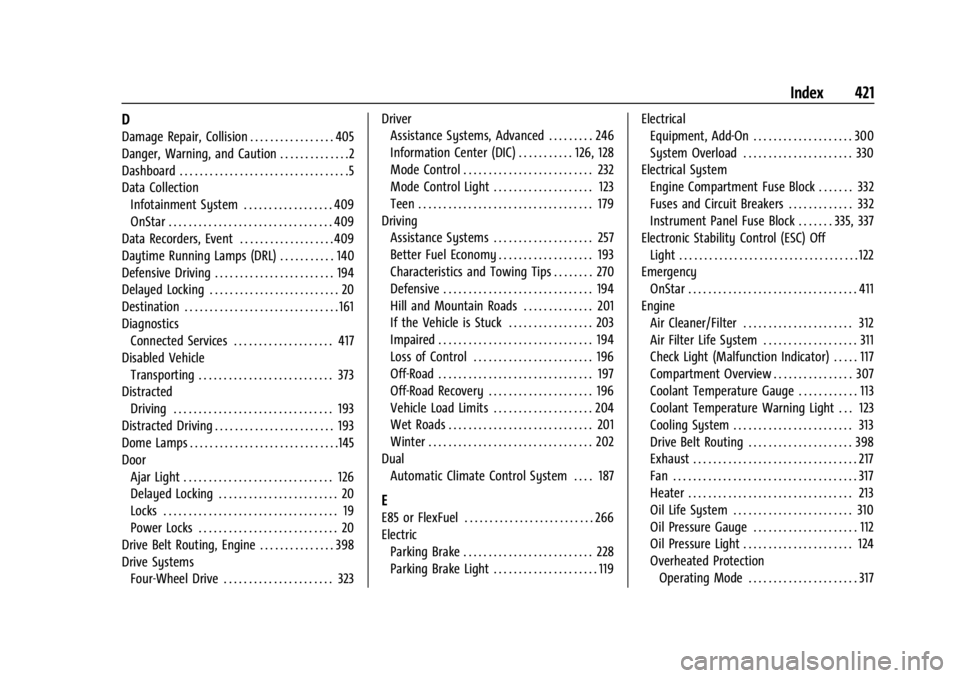
Chevrolet Silverado 2500 HD/3500 HD Owner Manual (GMNA-Localizing-U.
S./Canada/Mexico-16908339) - 2024 - CRC - 12/5/22
Index 421
D
Damage Repair, Collision . . . . . . . . . . . . . . . . . 405
Danger, Warning, and Caution . . . . . . . . . . . . . .2
Dashboard . . . . . . . . . . . . . . . . . . . . . . . . . . . . . . . . . .5
Data CollectionInfotainment System . . . . . . . . . . . . . . . . . . 409
OnStar . . . . . . . . . . . . . . . . . . . . . . . . . . . . . . . . . 409
Data Recorders, Event . . . . . . . . . . . . . . . . . . . 409
Daytime Running Lamps (DRL) . . . . . . . . . . . 140
Defensive Driving . . . . . . . . . . . . . . . . . . . . . . . . 194
Delayed Locking . . . . . . . . . . . . . . . . . . . . . . . . . . 20
Destination . . . . . . . . . . . . . . . . . . . . . . . . . . . . . . . 161
Diagnostics Connected Services . . . . . . . . . . . . . . . . . . . . 417
Disabled Vehicle Transporting . . . . . . . . . . . . . . . . . . . . . . . . . . . 373
Distracted Driving . . . . . . . . . . . . . . . . . . . . . . . . . . . . . . . . 193
Distracted Driving . . . . . . . . . . . . . . . . . . . . . . . . 193
Dome Lamps . . . . . . . . . . . . . . . . . . . . . . . . . . . . . .145
Door
Ajar Light . . . . . . . . . . . . . . . . . . . . . . . . . . . . . . 126
Delayed Locking . . . . . . . . . . . . . . . . . . . . . . . . 20
Locks . . . . . . . . . . . . . . . . . . . . . . . . . . . . . . . . . . . 19
Power Locks . . . . . . . . . . . . . . . . . . . . . . . . . . . . 20
Drive Belt Routing, Engine . . . . . . . . . . . . . . . 398
Drive Systems Four-Wheel Drive . . . . . . . . . . . . . . . . . . . . . . 323 Driver
Assistance Systems, Advanced . . . . . . . . . 246
Information Center (DIC) . . . . . . . . . . . 126, 128
Mode Control . . . . . . . . . . . . . . . . . . . . . . . . . . 232
Mode Control Light . . . . . . . . . . . . . . . . . . . . 123
Teen . . . . . . . . . . . . . . . . . . . . . . . . . . . . . . . . . . . 179
Driving
Assistance Systems . . . . . . . . . . . . . . . . . . . . 257
Better Fuel Economy . . . . . . . . . . . . . . . . . . . 193
Characteristics and Towing Tips . . . . . . . . 270
Defensive . . . . . . . . . . . . . . . . . . . . . . . . . . . . . . 194
Hill and Mountain Roads . . . . . . . . . . . . . . 201
If the Vehicle is Stuck . . . . . . . . . . . . . . . . . 203
Impaired . . . . . . . . . . . . . . . . . . . . . . . . . . . . . . . 194
Loss of Control . . . . . . . . . . . . . . . . . . . . . . . . 196
Off-Road . . . . . . . . . . . . . . . . . . . . . . . . . . . . . . . 197
Off-Road Recovery . . . . . . . . . . . . . . . . . . . . . 196
Vehicle Load Limits . . . . . . . . . . . . . . . . . . . . 204
Wet Roads . . . . . . . . . . . . . . . . . . . . . . . . . . . . . 201
Winter . . . . . . . . . . . . . . . . . . . . . . . . . . . . . . . . . 202
Dual
Automatic Climate Control System . . . . 187
E
E85 or FlexFuel . . . . . . . . . . . . . . . . . . . . . . . . . . 266
ElectricParking Brake . . . . . . . . . . . . . . . . . . . . . . . . . . 228
Parking Brake Light . . . . . . . . . . . . . . . . . . . . . 119 Electrical
Equipment, Add-On . . . . . . . . . . . . . . . . . . . . 300
System Overload . . . . . . . . . . . . . . . . . . . . . . 330
Electrical System Engine Compartment Fuse Block . . . . . . . 332
Fuses and Circuit Breakers . . . . . . . . . . . . . 332
Instrument Panel Fuse Block . . . . . . . 335, 337
Electronic Stability Control (ESC) Off Light . . . . . . . . . . . . . . . . . . . . . . . . . . . . . . . . . . . . 122
Emergency OnStar . . . . . . . . . . . . . . . . . . . . . . . . . . . . . . . . . . 411
Engine Air Cleaner/Filter . . . . . . . . . . . . . . . . . . . . . . 312
Air Filter Life System . . . . . . . . . . . . . . . . . . . 311
Check Light (Malfunction Indicator) . . . . . 117
Compartment Overview . . . . . . . . . . . . . . . . 307
Coolant Temperature Gauge . . . . . . . . . . . . 113
Coolant Temperature Warning Light . . . 123
Cooling System . . . . . . . . . . . . . . . . . . . . . . . . 313
Drive Belt Routing . . . . . . . . . . . . . . . . . . . . . 398
Exhaust . . . . . . . . . . . . . . . . . . . . . . . . . . . . . . . . . 217
Fan . . . . . . . . . . . . . . . . . . . . . . . . . . . . . . . . . . . . . 317
Heater . . . . . . . . . . . . . . . . . . . . . . . . . . . . . . . . . 213
Oil Life System . . . . . . . . . . . . . . . . . . . . . . . . 310
Oil Pressure Gauge . . . . . . . . . . . . . . . . . . . . . 112
Oil Pressure Light . . . . . . . . . . . . . . . . . . . . . . 124
Overheated ProtectionOperating Mode . . . . . . . . . . . . . . . . . . . . . . 317
Page 429 of 433
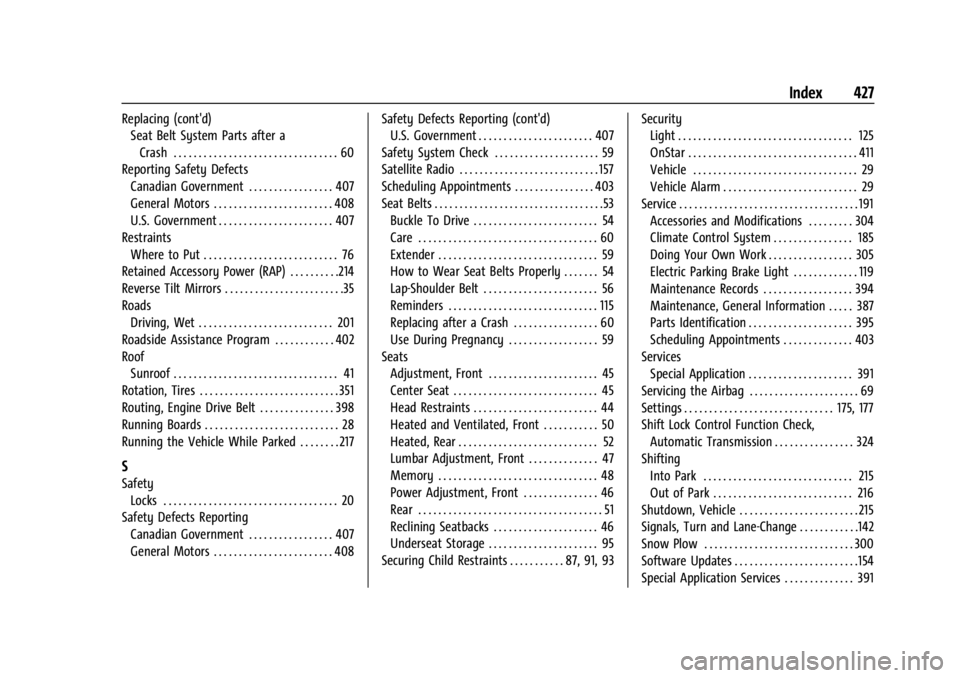
Chevrolet Silverado 2500 HD/3500 HD Owner Manual (GMNA-Localizing-U.
S./Canada/Mexico-16908339) - 2024 - CRC - 12/5/22
Index 427
Replacing (cont'd)Seat Belt System Parts after a
Crash . . . . . . . . . . . . . . . . . . . . . . . . . . . . . . . . . 60
Reporting Safety Defects Canadian Government . . . . . . . . . . . . . . . . . 407
General Motors . . . . . . . . . . . . . . . . . . . . . . . . 408
U.S. Government . . . . . . . . . . . . . . . . . . . . . . . 407
Restraints Where to Put . . . . . . . . . . . . . . . . . . . . . . . . . . . 76
Retained Accessory Power (RAP) . . . . . . . . . .214
Reverse Tilt Mirrors . . . . . . . . . . . . . . . . . . . . . . . .35
Roads Driving, Wet . . . . . . . . . . . . . . . . . . . . . . . . . . . 201
Roadside Assistance Program . . . . . . . . . . . . 402
Roof Sunroof . . . . . . . . . . . . . . . . . . . . . . . . . . . . . . . . . 41
Rotation, Tires . . . . . . . . . . . . . . . . . . . . . . . . . . . . 351
Routing, Engine Drive Belt . . . . . . . . . . . . . . . 398
Running Boards . . . . . . . . . . . . . . . . . . . . . . . . . . . 28
Running the Vehicle While Parked . . . . . . . . 217
S
Safety Locks . . . . . . . . . . . . . . . . . . . . . . . . . . . . . . . . . . . 20
Safety Defects Reporting Canadian Government . . . . . . . . . . . . . . . . . 407
General Motors . . . . . . . . . . . . . . . . . . . . . . . . 408 Safety Defects Reporting (cont'd)
U.S. Government . . . . . . . . . . . . . . . . . . . . . . . 407
Safety System Check . . . . . . . . . . . . . . . . . . . . . 59
Satellite Radio . . . . . . . . . . . . . . . . . . . . . . . . . . . . 157
Scheduling Appointments . . . . . . . . . . . . . . . . 403
Seat Belts . . . . . . . . . . . . . . . . . . . . . . . . . . . . . . . . . .53 Buckle To Drive . . . . . . . . . . . . . . . . . . . . . . . . . 54
Care . . . . . . . . . . . . . . . . . . . . . . . . . . . . . . . . . . . . 60
Extender . . . . . . . . . . . . . . . . . . . . . . . . . . . . . . . . 59
How to Wear Seat Belts Properly . . . . . . . 54
Lap-Shoulder Belt . . . . . . . . . . . . . . . . . . . . . . . 56
Reminders . . . . . . . . . . . . . . . . . . . . . . . . . . . . . . 115
Replacing after a Crash . . . . . . . . . . . . . . . . . 60
Use During Pregnancy . . . . . . . . . . . . . . . . . . 59
Seats Adjustment, Front . . . . . . . . . . . . . . . . . . . . . . 45
Center Seat . . . . . . . . . . . . . . . . . . . . . . . . . . . . . 45
Head Restraints . . . . . . . . . . . . . . . . . . . . . . . . . 44
Heated and Ventilated, Front . . . . . . . . . . . 50
Heated, Rear . . . . . . . . . . . . . . . . . . . . . . . . . . . . 52
Lumbar Adjustment, Front . . . . . . . . . . . . . . 47
Memory . . . . . . . . . . . . . . . . . . . . . . . . . . . . . . . . 48
Power Adjustment, Front . . . . . . . . . . . . . . . 46
Rear . . . . . . . . . . . . . . . . . . . . . . . . . . . . . . . . . . . . . 51
Reclining Seatbacks . . . . . . . . . . . . . . . . . . . . . 46
Underseat Storage . . . . . . . . . . . . . . . . . . . . . . 95
Securing Child Restraints . . . . . . . . . . . 87, 91, 93 Security
Light . . . . . . . . . . . . . . . . . . . . . . . . . . . . . . . . . . . 125
OnStar . . . . . . . . . . . . . . . . . . . . . . . . . . . . . . . . . . 411
Vehicle . . . . . . . . . . . . . . . . . . . . . . . . . . . . . . . . . 29
Vehicle Alarm . . . . . . . . . . . . . . . . . . . . . . . . . . . 29
Service . . . . . . . . . . . . . . . . . . . . . . . . . . . . . . . . . . . . 191 Accessories and Modifications . . . . . . . . . 304
Climate Control System . . . . . . . . . . . . . . . . 185
Doing Your Own Work . . . . . . . . . . . . . . . . . 305
Electric Parking Brake Light . . . . . . . . . . . . . 119
Maintenance Records . . . . . . . . . . . . . . . . . . 394
Maintenance, General Information . . . . . 387
Parts Identification . . . . . . . . . . . . . . . . . . . . . 395
Scheduling Appointments . . . . . . . . . . . . . . 403
Services Special Application . . . . . . . . . . . . . . . . . . . . . 391
Servicing the Airbag . . . . . . . . . . . . . . . . . . . . . . 69
Settings . . . . . . . . . . . . . . . . . . . . . . . . . . . . . . 175, 177
Shift Lock Control Function Check, Automatic Transmission . . . . . . . . . . . . . . . . 324
Shifting
Into Park . . . . . . . . . . . . . . . . . . . . . . . . . . . . . . 215
Out of Park . . . . . . . . . . . . . . . . . . . . . . . . . . . . 216
Shutdown, Vehicle . . . . . . . . . . . . . . . . . . . . . . . . 215
Signals, Turn and Lane-Change . . . . . . . . . . . .142
Snow Plow . . . . . . . . . . . . . . . . . . . . . . . . . . . . . . 300
Software Updates . . . . . . . . . . . . . . . . . . . . . . . . .154
Special Application Services . . . . . . . . . . . . . . 391