2024 CHEVROLET SILVERADO EV emergency towing
[x] Cancel search: emergency towingPage 204 of 429
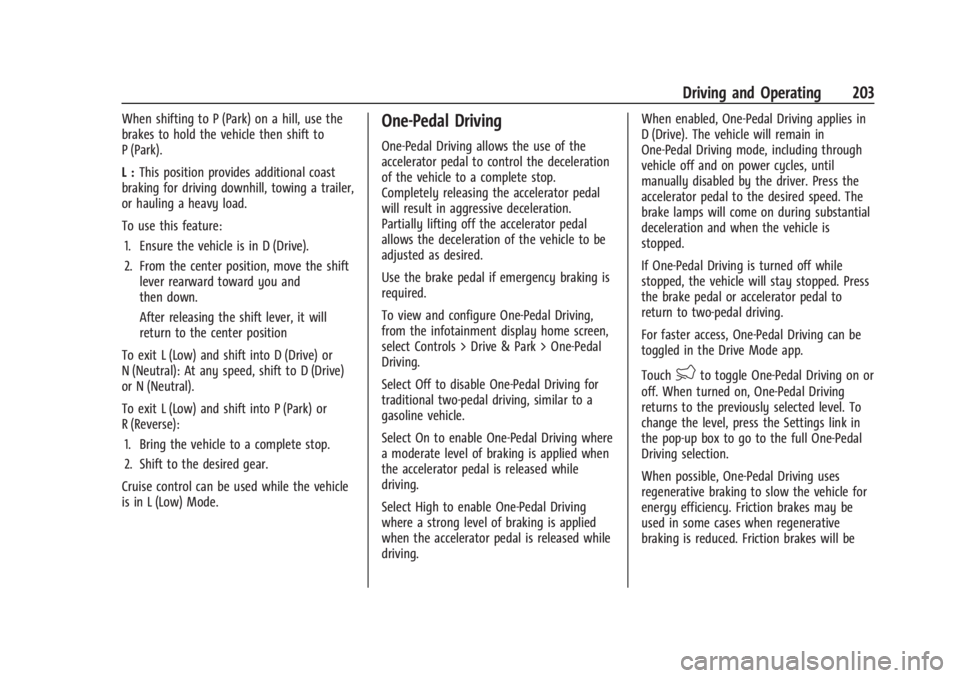
Chevrolet Silverado EV Owner Manual (GMNA-Localizing-U.S./Canada-
16702912) - 2024 - CRC - 1/17/23
Driving and Operating 203
When shifting to P (Park) on a hill, use the
brakes to hold the vehicle then shift to
P (Park).
L :This position provides additional coast
braking for driving downhill, towing a trailer,
or hauling a heavy load.
To use this feature:
1. Ensure the vehicle is in D (Drive).
2. From the center position, move the shift lever rearward toward you and
then down.
After releasing the shift lever, it will
return to the center position
To exit L (Low) and shift into D (Drive) or
N (Neutral): At any speed, shift to D (Drive)
or N (Neutral).
To exit L (Low) and shift into P (Park) or
R (Reverse): 1. Bring the vehicle to a complete stop.
2. Shift to the desired gear.
Cruise control can be used while the vehicle
is in L (Low) Mode.One-Pedal Driving
One-Pedal Driving allows the use of the
accelerator pedal to control the deceleration
of the vehicle to a complete stop.
Completely releasing the accelerator pedal
will result in aggressive deceleration.
Partially lifting off the accelerator pedal
allows the deceleration of the vehicle to be
adjusted as desired.
Use the brake pedal if emergency braking is
required.
To view and configure One-Pedal Driving,
from the infotainment display home screen,
select Controls > Drive & Park > One-Pedal
Driving.
Select Off to disable One-Pedal Driving for
traditional two-pedal driving, similar to a
gasoline vehicle.
Select On to enable One-Pedal Driving where
a moderate level of braking is applied when
the accelerator pedal is released while
driving.
Select High to enable One-Pedal Driving
where a strong level of braking is applied
when the accelerator pedal is released while
driving. When enabled, One-Pedal Driving applies in
D (Drive). The vehicle will remain in
One-Pedal Driving mode, including through
vehicle off and on power cycles, until
manually disabled by the driver. Press the
accelerator pedal to the desired speed. The
brake lamps will come on during substantial
deceleration and when the vehicle is
stopped.
If One-Pedal Driving is turned off while
stopped, the vehicle will stay stopped. Press
the brake pedal or accelerator pedal to
return to two-pedal driving.
For faster access, One-Pedal Driving can be
toggled in the Drive Mode app.
Touch
lto toggle One-Pedal Driving on or
off. When turned on, One-Pedal Driving
returns to the previously selected level. To
change the level, press the Settings link in
the pop-up box to go to the full One-Pedal
Driving selection.
When possible, One-Pedal Driving uses
regenerative braking to slow the vehicle for
energy efficiency. Friction brakes may be
used in some cases when regenerative
braking is reduced. Friction brakes will be
Page 207 of 429

Chevrolet Silverado EV Owner Manual (GMNA-Localizing-U.S./Canada-
16702912) - 2024 - CRC - 1/17/23
206 Driving and Operating
3. Press the EPB switch.
The EPB is released when the red parking
brake status light is off.
If the amber service EPB warning light is on,
release the EPB by pressing and holding the
EPB switch. Continue to hold the switch
until the red parking brake status light is
off. If either light stays on after release is
attempted, see your dealer.
Caution
Driving with the parking brake on can
overheat the brake system and cause
premature wear or damage to brake
system parts. Make sure that the parking
brake is fully released and the brake
warning light is off before driving.
If you are towing a trailer and parking on a
hill, see Driving Characteristics and Towing
Tips 0294.
Automatic EPB Release
The EPB automatically releases if the vehicle
is running, placed into gear, and an attempt
is made to drive away. Avoid rapid
acceleration when the EPB is applied, to
preserve parking brake lining life.
Brake Assist
Brake Assist detects rapid brake pedal
applications due to emergency braking
situations and provides additional braking to
activate the Antilock Brake System (ABS) if
the brake pedal is not pushed hard enough
to activate ABS normally. Minor noise, brake
pedal pulsation, and/or pedal movement
during this time may occur. Continue to
apply the brake pedal as the driving
situation dictates. Brake Assist disengages
when the brake pedal is released.
Hill Start Assist (HSA)
{Warning
Do not rely on the HSA feature. HSA does
not replace the need to pay attention
and drive safely. You may not hear or
feel alerts or warnings provided by this
system. Failure to use proper care when
driving may result in injury, death,
or vehicle damage. See Defensive Driving
0 183.
When the vehicle is stopped on a grade, Hill
Start Assist (HSA) prevents the vehicle from
rolling in an unintended direction during the
transition from brake pedal release to accelerator pedal apply. The brakes release
when the accelerator pedal is applied. If the
accelerator pedal is not applied within a few
minutes, the Electric Parking Brake will
apply. The brakes may also release under
other conditions. Do not rely on HSA to hold
the vehicle.
HSA is available when the vehicle is facing
uphill in a forward gear, or when facing
downhill in R (Reverse). The vehicle must
come to a complete stop on a grade for HSA
to activate.
Regenerative Braking
Regenerative braking takes some of the
energy from the moving vehicle and turns it
back into electrical energy. This energy is
then stored back into the high voltage
battery system, contributing to increased
energy efficiency.
Regenerative power may be limited when
the battery is near full charge or cold. See
“Regenerative Power Limited”
underPower
Indicator Gauge 0111. Regenerative braking
supplements your vehicle’s conventional
brakes, especially when going downhill. See
Hill and Mountain Roads 0190.
Page 230 of 429
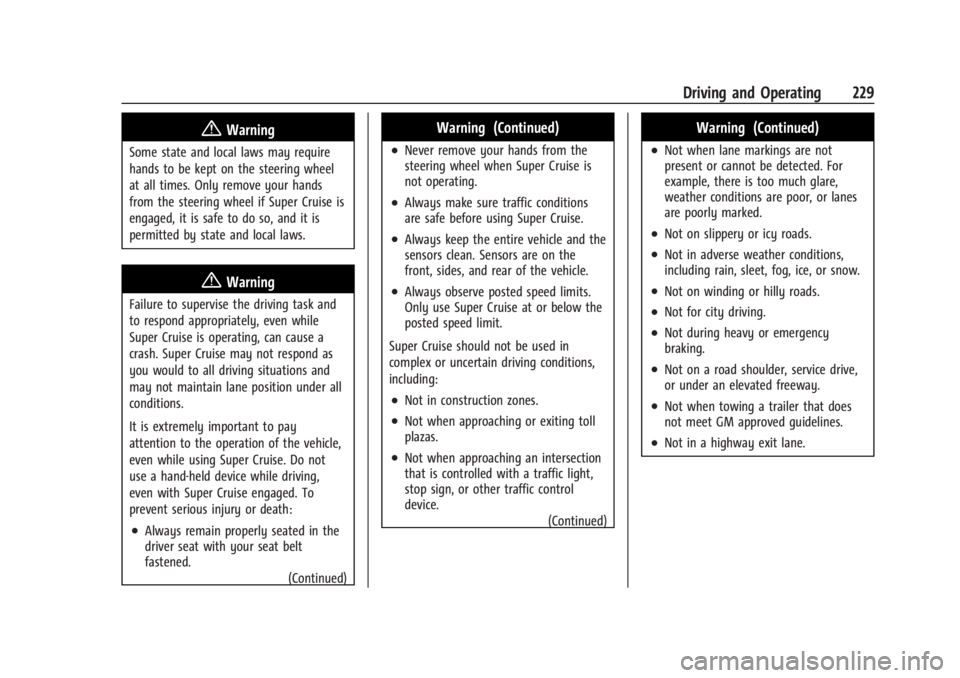
Chevrolet Silverado EV Owner Manual (GMNA-Localizing-U.S./Canada-
16702912) - 2024 - CRC - 1/17/23
Driving and Operating 229
{Warning
Some state and local laws may require
hands to be kept on the steering wheel
at all times. Only remove your hands
from the steering wheel if Super Cruise is
engaged, it is safe to do so, and it is
permitted by state and local laws.
{Warning
Failure to supervise the driving task and
to respond appropriately, even while
Super Cruise is operating, can cause a
crash. Super Cruise may not respond as
you would to all driving situations and
may not maintain lane position under all
conditions.
It is extremely important to pay
attention to the operation of the vehicle,
even while using Super Cruise. Do not
use a hand-held device while driving,
even with Super Cruise engaged. To
prevent serious injury or death:
.Always remain properly seated in the
driver seat with your seat belt
fastened.(Continued)
Warning (Continued)
.Never remove your hands from the
steering wheel when Super Cruise is
not operating.
.Always make sure traffic conditions
are safe before using Super Cruise.
.Always keep the entire vehicle and the
sensors clean. Sensors are on the
front, sides, and rear of the vehicle.
.Always observe posted speed limits.
Only use Super Cruise at or below the
posted speed limit.
Super Cruise should not be used in
complex or uncertain driving conditions,
including:
.Not in construction zones.
.Not when approaching or exiting toll
plazas.
.Not when approaching an intersection
that is controlled with a traffic light,
stop sign, or other traffic control
device. (Continued)
Warning (Continued)
.Not when lane markings are not
present or cannot be detected. For
example, there is too much glare,
weather conditions are poor, or lanes
are poorly marked.
.Not on slippery or icy roads.
.Not in adverse weather conditions,
including rain, sleet, fog, ice, or snow.
.Not on winding or hilly roads.
.Not for city driving.
.Not during heavy or emergency
braking.
.Not on a road shoulder, service drive,
or under an elevated freeway.
.Not when towing a trailer that does
not meet GM approved guidelines.
.Not in a highway exit lane.
Page 265 of 429

Chevrolet Silverado EV Owner Manual (GMNA-Localizing-U.S./Canada-
16702912) - 2024 - CRC - 1/17/23
264 Driving and Operating
AEB may slow the vehicle to a complete
stop to try to avoid a potential crash. If this
happens, AEB may engage the Electric
Parking Brake (EPB) to hold the vehicle at a
stop. Release the EPB or firmly press the
accelerator pedal.
{Warning
AEB may automatically brake the vehicle
suddenly in situations where it is
unexpected and undesired. It could
respond to a turning vehicle ahead,
guardrails, signs, and other non-moving
objects. To override AEB, firmly press the
accelerator pedal, if it is safe to do so.
Intelligent Brake Assist (IBA)
IBA may activate when the brake pedal is
applied quickly by providing a boost to
braking based on the speed of approach and
distance to a vehicle ahead.
Minor brake pedal pulsations or pedal
movement during this time is normal and
the brake pedal should continue to be
applied as needed. IBA will automatically
disengage only when the brake pedal is
released.
{Warning
IBA may increase vehicle braking in
situations when it may not be necessary.
You could block the flow of traffic. If this
occurs, take your foot off the brake pedal
and then apply the brakes as needed.
AEB and IBA can be disabled. To view
available settings from the infotainment
screen, touch Settings > Vehicle >
Collision/Detection Systems.
{Warning
Using AEB or IBA while towing a trailer
could cause you to lose control of the
vehicle and crash. Turn the system to
Alert or Off when towing a trailer.
A system unavailable message may
display if:
.The front of the vehicle or windshield is
not clean.
.Heavy rain or snow is interfering with
object detection.
.There is a problem with the StabiliTrak/
Electronic Stability Control (ESC) system.
The AEB system does not need service.
Intersection Automatic Emergency
Braking (I-AEB) System
If equipped, the I-AEB system may help
avoid or reduce the harm caused by
front-end crashes with crossing vehicles,
or when performing a left-hand turn.
The system works when driving in a forward
gear above 15 km/h (9 mph) and less than
80 km/h (50 mph). It can detect oncoming
vehicles up to approximately 60 m (197 ft).
{Warning
I-AEB is an emergency crash preparation
feature. Do not rely on I-AEB to brake or
avoid crashes. I-AEB will not brake outside
of its operating speed range and only
responds to detected intersecting
vehicles. I-AEB may not:
.detect a crossing or oncoming vehicle
on winding or hilly roads.
.detect all vehicles, especially vehicles
with a trailer, tractors, muddy
vehicles, etc.
.detect a vehicle when weather limits
visibility, such as in fog, rain, or snow. (Continued)
Page 295 of 429

Chevrolet Silverado EV Owner Manual (GMNA-Localizing-U.S./Canada-
16702912) - 2024 - CRC - 1/17/23
294 Driving and Operating
Driving Characteristics and
Towing Tips
{Warning
You can lose control when towing a
trailer if the correct equipment is not
used or the vehicle is not driven properly.
For example, if the trailer is too heavy or
the trailer brakes are inadequate for the
load, the vehicle may not stop as
expected. You and others could be
seriously injured. The vehicle may also be
damaged, and the repairs would not be
covered by the vehicle warranty. Pull a
trailer only if all the steps in this section
have been followed. Ask your dealer for
advice and information about towing a
trailer with the vehicle.
Driving with a Trailer
Trailering is different than just driving the
vehicle by itself. Trailering affects handling,
acceleration, braking, and durability.
Successful and safe trailering requires proper
use of the correct equipment.The following information has many
time-tested, important trailering tips and
safety rules. Many of these are important
for your safety and that of your passengers.
Read this section carefully before towing a
trailer.
When towing a trailer:
.Become familiar with, and follow all state
and local laws that apply to trailer
towing. These requirements vary from
state to state.
.State laws may require the use of
extended side view mirrors. If your
visibility is limited or restricted while
towing, install extended side view mirrors
on your vehicle, even if not required.
.Do not tow a trailer during the first
800 km (500 mi) of vehicle use to prevent
damage to vehicle.
.Do not drive over 800 km/h (50 mph) and
do not make starts at full throttle during
the first 800 km (500 mi) of trailer
towing.
.Tow in D (Drive). Tow/Haul Mode is
recommended for heavier trailers. See
Driver Mode Control
0209.
.One-Pedal Driving can be a useful feature
when towing. See One-Pedal Driving
0 203. The following advanced driver assistance
features should be turned off when towing
a trailer, and may turn off automatically
when a trailer is detected:
.Park Assist
.Reverse Automatic Braking (RAB)
.Rear Cross Traffic Alert (RCTA)
.Rear Cross Traffic Braking (RCTB)
.Lane Change Alert (LCA)
.Super Cruise and Adaptive Cruise Control
(ACC), unless equipped with trailering
functionality, see
Adaptive Cruise Control
(Advanced) 0217.
Automatic Emergency Braking (AEB) and
Front Pedestrian Braking (FPB) should be set
to Alert unless equipped with Super Cruise.
Do not use Automatic Parking Assist (APA)
while towing a trailer.
Towing a trailer requires experience. The
combination of the vehicle and trailer is
longer and not as responsive as the vehicle
itself. Become familiar with handling and
braking of the combination by driving on a
level road surface before driving on public
roads.
Page 379 of 429
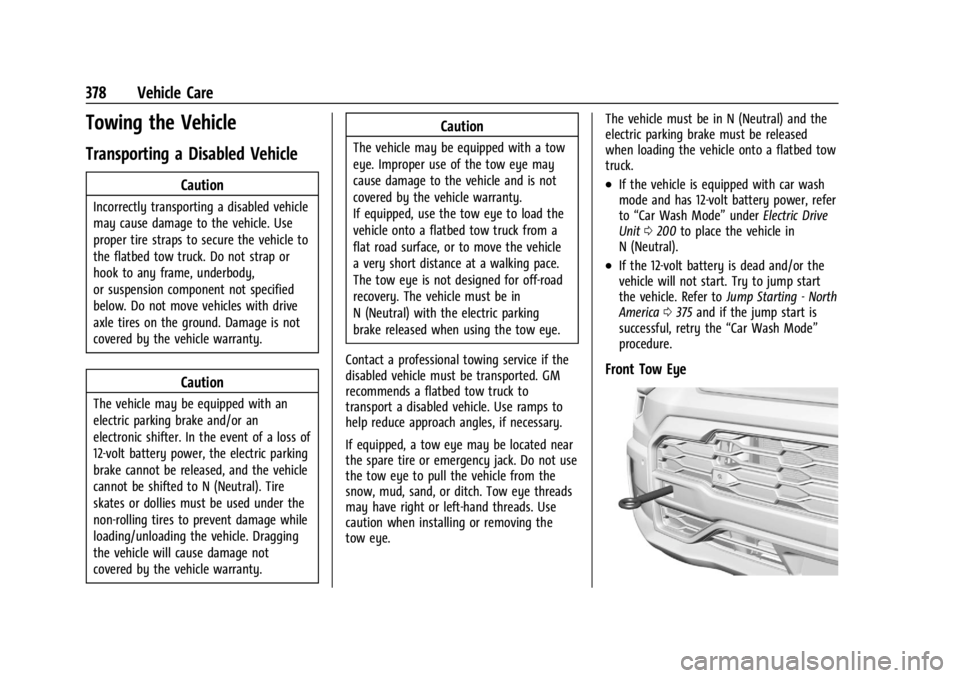
Chevrolet Silverado EV Owner Manual (GMNA-Localizing-U.S./Canada-
16702912) - 2024 - CRC - 1/13/23
378 Vehicle Care
Towing the Vehicle
Transporting a Disabled Vehicle
Caution
Incorrectly transporting a disabled vehicle
may cause damage to the vehicle. Use
proper tire straps to secure the vehicle to
the flatbed tow truck. Do not strap or
hook to any frame, underbody,
or suspension component not specified
below. Do not move vehicles with drive
axle tires on the ground. Damage is not
covered by the vehicle warranty.
Caution
The vehicle may be equipped with an
electric parking brake and/or an
electronic shifter. In the event of a loss of
12-volt battery power, the electric parking
brake cannot be released, and the vehicle
cannot be shifted to N (Neutral). Tire
skates or dollies must be used under the
non-rolling tires to prevent damage while
loading/unloading the vehicle. Dragging
the vehicle will cause damage not
covered by the vehicle warranty.
Caution
The vehicle may be equipped with a tow
eye. Improper use of the tow eye may
cause damage to the vehicle and is not
covered by the vehicle warranty.
If equipped, use the tow eye to load the
vehicle onto a flatbed tow truck from a
flat road surface, or to move the vehicle
a very short distance at a walking pace.
The tow eye is not designed for off-road
recovery. The vehicle must be in
N (Neutral) with the electric parking
brake released when using the tow eye.
Contact a professional towing service if the
disabled vehicle must be transported. GM
recommends a flatbed tow truck to
transport a disabled vehicle. Use ramps to
help reduce approach angles, if necessary.
If equipped, a tow eye may be located near
the spare tire or emergency jack. Do not use
the tow eye to pull the vehicle from the
snow, mud, sand, or ditch. Tow eye threads
may have right or left-hand threads. Use
caution when installing or removing the
tow eye. The vehicle must be in N (Neutral) and the
electric parking brake must be released
when loading the vehicle onto a flatbed tow
truck.
.If the vehicle is equipped with car wash
mode and has 12-volt battery power, refer
to
“Car Wash Mode” underElectric Drive
Unit 0200 to place the vehicle in
N (Neutral).
.If the 12-volt battery is dead and/or the
vehicle will not start. Try to jump start
the vehicle. Refer to Jump Starting - North
America 0375 and if the jump start is
successful, retry the “Car Wash Mode”
procedure.
Front Tow Eye
Page 404 of 429
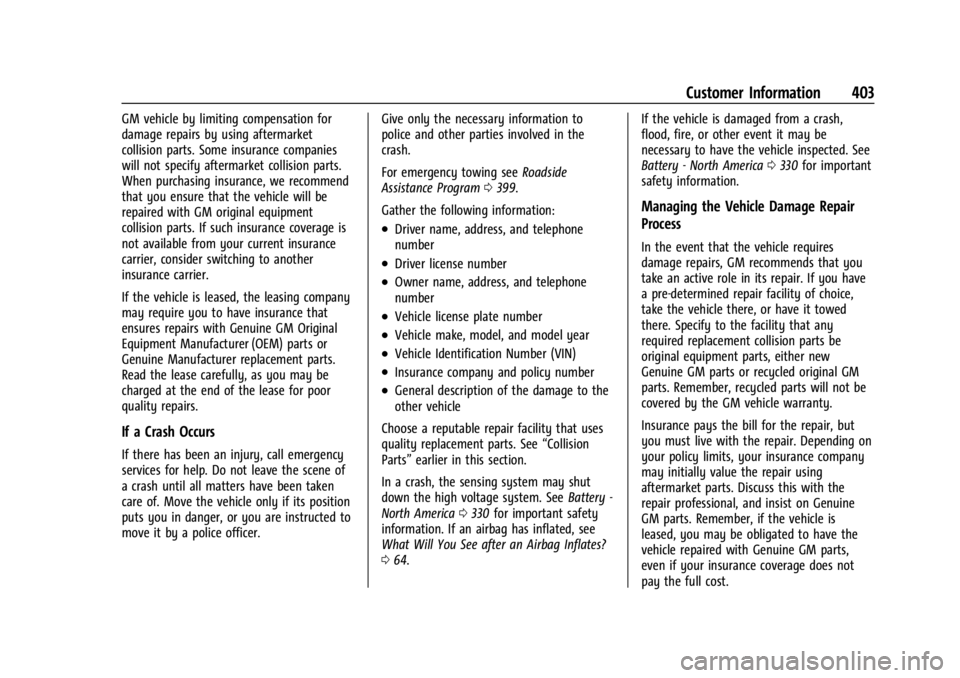
Chevrolet Silverado EV Owner Manual (GMNA-Localizing-U.S./Canada-
16702912) - 2024 - CRC - 1/13/23
Customer Information 403
GM vehicle by limiting compensation for
damage repairs by using aftermarket
collision parts. Some insurance companies
will not specify aftermarket collision parts.
When purchasing insurance, we recommend
that you ensure that the vehicle will be
repaired with GM original equipment
collision parts. If such insurance coverage is
not available from your current insurance
carrier, consider switching to another
insurance carrier.
If the vehicle is leased, the leasing company
may require you to have insurance that
ensures repairs with Genuine GM Original
Equipment Manufacturer (OEM) parts or
Genuine Manufacturer replacement parts.
Read the lease carefully, as you may be
charged at the end of the lease for poor
quality repairs.
If a Crash Occurs
If there has been an injury, call emergency
services for help. Do not leave the scene of
a crash until all matters have been taken
care of. Move the vehicle only if its position
puts you in danger, or you are instructed to
move it by a police officer.Give only the necessary information to
police and other parties involved in the
crash.
For emergency towing see
Roadside
Assistance Program 0399.
Gather the following information:
.Driver name, address, and telephone
number
.Driver license number
.Owner name, address, and telephone
number
.Vehicle license plate number
.Vehicle make, model, and model year
.Vehicle Identification Number (VIN)
.Insurance company and policy number
.General description of the damage to the
other vehicle
Choose a reputable repair facility that uses
quality replacement parts. See “Collision
Parts” earlier in this section.
In a crash, the sensing system may shut
down the high voltage system. See Battery -
North America 0330 for important safety
information. If an airbag has inflated, see
What Will You See after an Airbag Inflates?
0 64. If the vehicle is damaged from a crash,
flood, fire, or other event it may be
necessary to have the vehicle inspected. See
Battery - North America
0330 for important
safety information.
Managing the Vehicle Damage Repair
Process
In the event that the vehicle requires
damage repairs, GM recommends that you
take an active role in its repair. If you have
a pre-determined repair facility of choice,
take the vehicle there, or have it towed
there. Specify to the facility that any
required replacement collision parts be
original equipment parts, either new
Genuine GM parts or recycled original GM
parts. Remember, recycled parts will not be
covered by the GM vehicle warranty.
Insurance pays the bill for the repair, but
you must live with the repair. Depending on
your policy limits, your insurance company
may initially value the repair using
aftermarket parts. Discuss this with the
repair professional, and insist on Genuine
GM parts. Remember, if the vehicle is
leased, you may be obligated to have the
vehicle repaired with Genuine GM parts,
even if your insurance coverage does not
pay the full cost.
Page 420 of 429
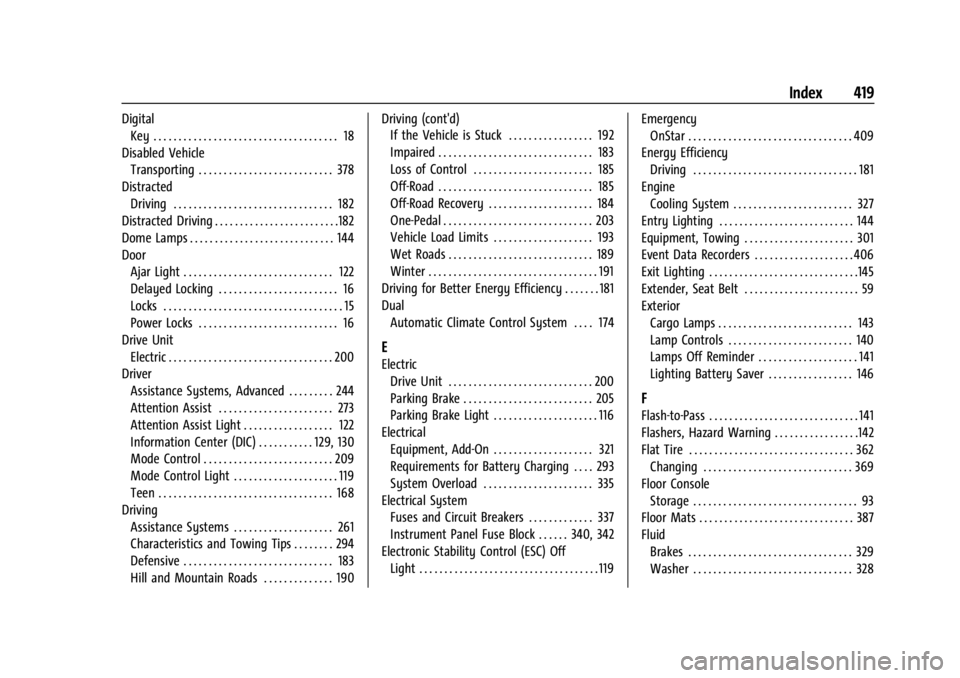
Chevrolet Silverado EV Owner Manual (GMNA-Localizing-U.S./Canada-
16702912) - 2024 - CRC - 1/13/23
Index 419
DigitalKey . . . . . . . . . . . . . . . . . . . . . . . . . . . . . . . . . . . . . 18
Disabled Vehicle Transporting . . . . . . . . . . . . . . . . . . . . . . . . . . . 378
Distracted Driving . . . . . . . . . . . . . . . . . . . . . . . . . . . . . . . . 182
Distracted Driving . . . . . . . . . . . . . . . . . . . . . . . . .182
Dome Lamps . . . . . . . . . . . . . . . . . . . . . . . . . . . . . 144
Door
Ajar Light . . . . . . . . . . . . . . . . . . . . . . . . . . . . . . 122
Delayed Locking . . . . . . . . . . . . . . . . . . . . . . . . 16
Locks . . . . . . . . . . . . . . . . . . . . . . . . . . . . . . . . . . . . 15
Power Locks . . . . . . . . . . . . . . . . . . . . . . . . . . . . 16
Drive Unit Electric . . . . . . . . . . . . . . . . . . . . . . . . . . . . . . . . . 200
Driver
Assistance Systems, Advanced . . . . . . . . . 244
Attention Assist . . . . . . . . . . . . . . . . . . . . . . . 273
Attention Assist Light . . . . . . . . . . . . . . . . . . 122
Information Center (DIC) . . . . . . . . . . . 129, 130
Mode Control . . . . . . . . . . . . . . . . . . . . . . . . . . 209
Mode Control Light . . . . . . . . . . . . . . . . . . . . . 119
Teen . . . . . . . . . . . . . . . . . . . . . . . . . . . . . . . . . . . 168
Driving Assistance Systems . . . . . . . . . . . . . . . . . . . . 261
Characteristics and Towing Tips . . . . . . . . 294
Defensive . . . . . . . . . . . . . . . . . . . . . . . . . . . . . . 183
Hill and Mountain Roads . . . . . . . . . . . . . . 190 Driving (cont'd)
If the Vehicle is Stuck . . . . . . . . . . . . . . . . . 192
Impaired . . . . . . . . . . . . . . . . . . . . . . . . . . . . . . . 183
Loss of Control . . . . . . . . . . . . . . . . . . . . . . . . 185
Off-Road . . . . . . . . . . . . . . . . . . . . . . . . . . . . . . . 185
Off-Road Recovery . . . . . . . . . . . . . . . . . . . . . 184
One-Pedal . . . . . . . . . . . . . . . . . . . . . . . . . . . . . . 203
Vehicle Load Limits . . . . . . . . . . . . . . . . . . . . 193
Wet Roads . . . . . . . . . . . . . . . . . . . . . . . . . . . . . 189
Winter . . . . . . . . . . . . . . . . . . . . . . . . . . . . . . . . . . 191
Driving for Better Energy Efficiency . . . . . . . 181
Dual Automatic Climate Control System . . . . 174
E
ElectricDrive Unit . . . . . . . . . . . . . . . . . . . . . . . . . . . . . 200
Parking Brake . . . . . . . . . . . . . . . . . . . . . . . . . . 205
Parking Brake Light . . . . . . . . . . . . . . . . . . . . . 116
Electrical Equipment, Add-On . . . . . . . . . . . . . . . . . . . . 321
Requirements for Battery Charging . . . . 293
System Overload . . . . . . . . . . . . . . . . . . . . . . 335
Electrical System Fuses and Circuit Breakers . . . . . . . . . . . . . 337
Instrument Panel Fuse Block . . . . . . 340, 342
Electronic Stability Control (ESC) Off Light . . . . . . . . . . . . . . . . . . . . . . . . . . . . . . . . . . . . 119 Emergency
OnStar . . . . . . . . . . . . . . . . . . . . . . . . . . . . . . . . . 409
Energy Efficiency Driving . . . . . . . . . . . . . . . . . . . . . . . . . . . . . . . . . 181
Engine Cooling System . . . . . . . . . . . . . . . . . . . . . . . . 327
Entry Lighting . . . . . . . . . . . . . . . . . . . . . . . . . . . 144
Equipment, Towing . . . . . . . . . . . . . . . . . . . . . . 301
Event Data Recorders . . . . . . . . . . . . . . . . . . . . 406
Exit Lighting . . . . . . . . . . . . . . . . . . . . . . . . . . . . . .145
Extender, Seat Belt . . . . . . . . . . . . . . . . . . . . . . . 59
Exterior
Cargo Lamps . . . . . . . . . . . . . . . . . . . . . . . . . . . 143
Lamp Controls . . . . . . . . . . . . . . . . . . . . . . . . . 140
Lamps Off Reminder . . . . . . . . . . . . . . . . . . . . 141
Lighting Battery Saver . . . . . . . . . . . . . . . . . 146
F
Flash-to-Pass . . . . . . . . . . . . . . . . . . . . . . . . . . . . . . 141
Flashers, Hazard Warning . . . . . . . . . . . . . . . . .142
Flat Tire . . . . . . . . . . . . . . . . . . . . . . . . . . . . . . . . . 362Changing . . . . . . . . . . . . . . . . . . . . . . . . . . . . . . 369
Floor Console Storage . . . . . . . . . . . . . . . . . . . . . . . . . . . . . . . . . 93
Floor Mats . . . . . . . . . . . . . . . . . . . . . . . . . . . . . . . 387
Fluid Brakes . . . . . . . . . . . . . . . . . . . . . . . . . . . . . . . . . 329
Washer . . . . . . . . . . . . . . . . . . . . . . . . . . . . . . . . 328