2024 CADILLAC XT4 warning lights
[x] Cancel search: warning lightsPage 123 of 373
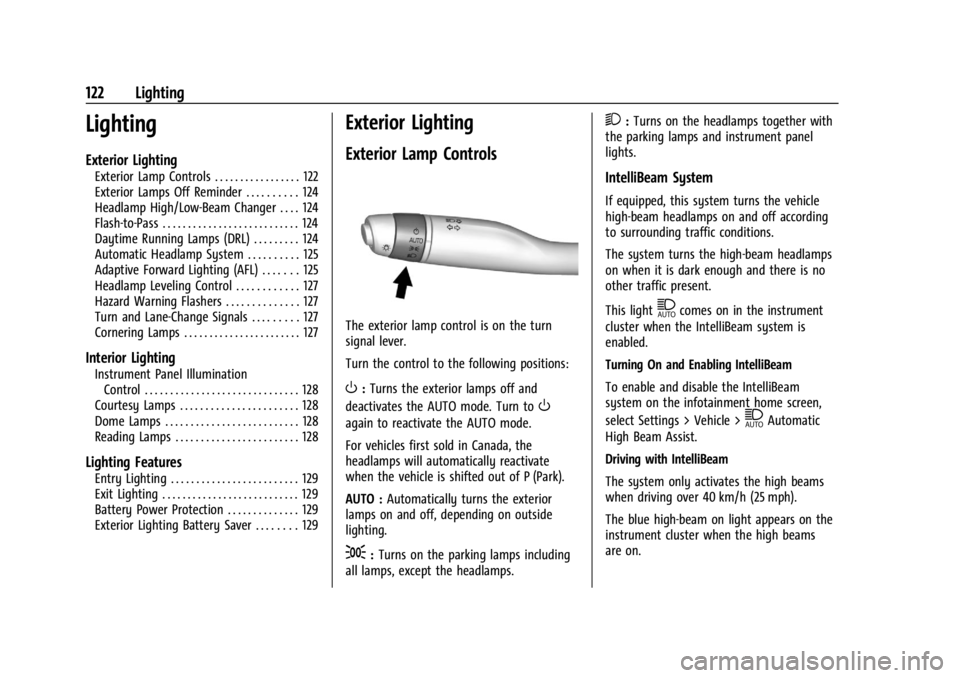
Cadillac XT4 Owner Manual (GMNA-Localizing-U.S./Canada/Mexico-
17180837) - 2024 - CRC - 2/28/23
122 Lighting
Lighting
Exterior Lighting
Exterior Lamp Controls . . . . . . . . . . . . . . . . . 122
Exterior Lamps Off Reminder . . . . . . . . . . 124
Headlamp High/Low-Beam Changer . . . . 124
Flash-to-Pass . . . . . . . . . . . . . . . . . . . . . . . . . . . 124
Daytime Running Lamps (DRL) . . . . . . . . . 124
Automatic Headlamp System . . . . . . . . . . 125
Adaptive Forward Lighting (AFL) . . . . . . . 125
Headlamp Leveling Control . . . . . . . . . . . . 127
Hazard Warning Flashers . . . . . . . . . . . . . . 127
Turn and Lane-Change Signals . . . . . . . . . 127
Cornering Lamps . . . . . . . . . . . . . . . . . . . . . . . 127
Interior Lighting
Instrument Panel IlluminationControl . . . . . . . . . . . . . . . . . . . . . . . . . . . . . . 128
Courtesy Lamps . . . . . . . . . . . . . . . . . . . . . . . 128
Dome Lamps . . . . . . . . . . . . . . . . . . . . . . . . . . 128
Reading Lamps . . . . . . . . . . . . . . . . . . . . . . . . 128
Lighting Features
Entry Lighting . . . . . . . . . . . . . . . . . . . . . . . . . 129
Exit Lighting . . . . . . . . . . . . . . . . . . . . . . . . . . . 129
Battery Power Protection . . . . . . . . . . . . . . 129
Exterior Lighting Battery Saver . . . . . . . . 129
Exterior Lighting
Exterior Lamp Controls
The exterior lamp control is on the turn
signal lever.
Turn the control to the following positions:
O: Turns the exterior lamps off and
deactivates the AUTO mode. Turn to
O
again to reactivate the AUTO mode.
For vehicles first sold in Canada, the
headlamps will automatically reactivate
when the vehicle is shifted out of P (Park).
AUTO : Automatically turns the exterior
lamps on and off, depending on outside
lighting.
;: Turns on the parking lamps including
all lamps, except the headlamps.
2: Turns on the headlamps together with
the parking lamps and instrument panel
lights.
IntelliBeam System
If equipped, this system turns the vehicle
high-beam headlamps on and off according
to surrounding traffic conditions.
The system turns the high-beam headlamps
on when it is dark enough and there is no
other traffic present.
This light
\comes on in the instrument
cluster when the IntelliBeam system is
enabled.
Turning On and Enabling IntelliBeam
To enable and disable the IntelliBeam
system on the infotainment home screen,
select Settings > Vehicle >
\Automatic
High Beam Assist.
Driving with IntelliBeam
The system only activates the high beams
when driving over 40 km/h (25 mph).
The blue high-beam on light appears on the
instrument cluster when the high beams
are on.
Page 208 of 373

Cadillac XT4 Owner Manual (GMNA-Localizing-U.S./Canada/Mexico-
17180837) - 2024 - CRC - 2/28/23
Driving and Operating 207
Warning (Continued)
events by steering, braking,
or accelerating. SeeDefensive Driving
0 164.
Super Cruise is:
.Not a self-driving system.
.Not a crash avoidance or warning
system.
.Not a substitute for proper supervision
of the driving task.
Super Cruise uses the following to detect
the current lane position and lane markings
ahead on compatible highways under certain
conditions:
.Cameras
.Global Positioning System (GPS) sensing
.A high-precision map
.GPS-enhancement data downloaded
through OnStar
Super Cruise works with Adaptive Cruise
Control (ACC), which controls acceleration
and braking while Super Cruise is enabled
and operating. Review and understand both this section and the ACC section before
using Super Cruise. See
Adaptive Cruise
Control (Advanced) 0196.
{Warning
Super Cruise does not perform all aspects
of driving, nor does it do everything a
driver can do. Super Cruise only steers to
maintain vehicle position in the current
lane or, under some circumstances, to
change lanes. Super Cruise can only be
used with Adaptive Cruise Control.
Super Cruise does:
.Not prevent crashes or warn of
possible crashes.
.Not steer to avoid stopped or
slow-moving vehicles, cross-traffic,
construction barriers or cones,
motorcycles, children, pedestrians,
animals, or other objects on the road.
.Not steer in response to vehicles or
objects next to your vehicle, including
vehicles attempting to enter your lane.
.Not respond to traffic lights, stop
signs, or other traffic control devices.
.Not respond to crossing traffic.
(Continued)
Warning (Continued)
.Not make turns.
.Not steer to merge onto or to exit
highways.
.Not steer to avoid, or steer through
construction zones.
.Not respond to oncoming traffic.
.Not function in city driving conditions.
{Warning
Some state and local laws may require
hands to be kept on the steering wheel
at all times. Only remove your hands
from the steering wheel if Super Cruise is
engaged, it is safe to do so, and it is
permitted by state and local laws. Failure
to do so may result in a crash involving
serious injury or death.
{Warning
Failure to supervise the driving task and
to respond appropriately, even while
Super Cruise is operating, can cause a
(Continued)
Page 234 of 373

Cadillac XT4 Owner Manual (GMNA-Localizing-U.S./Canada/Mexico-
17180837) - 2024 - CRC - 2/28/23
Driving and Operating 233
Rear Cross Traffic Braking (RCTB)
If equipped, RCTB displays a red warning
triangle with a left or right pointing arrow
on the infotainment screen to warn of
traffic coming from the left or right. The
system detects objects coming from up to
20 m (65 ft) from the left or right side of
the vehicle. When an object is detected,
three beeps sounds from the left or right,
depending on the direction of the detected
vehicle. RCTB will bring the vehicle to a full
stop if a collision is imminent.
Driving With a Trailer
Use caution while backing up when towing
a trailer. RCTA and RCTB are automatically
disabled when a trailer is attached to the
vehicle.
Turning the Feature On or Off
To view available settings from the
infotainment screen, touch Settings >
Vehicle > Collision/Detection Systems.
Assistance Systems for Driving
If equipped, when driving the vehicle in a
forward gear, Forward Collision Alert (FCA),
Lane Keep Assist (LKA), Side Blind Zone Alert
(SBZA), Lane Change Alert (LCA), AutomaticEmergency Braking (AEB), and/or the Front
Pedestrian Braking (FPB) System can help to
avoid a crash or reduce crash damage.
Forward Collision Alert (FCA)
System
If equipped, the FCA system may help to
avoid or reduce the harm caused by
front-end crashes. When approaching a
vehicle ahead too quickly, FCA provides a
red flashing alert on the windshield and
rapidly beeps or pulses the driver seat. FCA
also lights an amber visual alert if following
another vehicle much too closely.
FCA can detect vehicles to distances of
approximately 110 m (360 ft) and operates at
all speeds.
{Warning
FCA is a warning system and does not
apply the brakes. When approaching a
slower-moving or stopped vehicle ahead
too rapidly, or when following a vehicle
too closely, FCA may not provide a
warning with enough time to help avoid
a crash. It also may not provide any
warning at all. FCA does not warn of
(Continued)
Warning (Continued)
pedestrians, animals, signs, guardrails,
bridges, construction barrels, or other
objects. Be ready to take action and
apply the brakes. SeeDefensive Driving
0 164.
FCA can be disabled. To view available
settings from the infotainment screen, touch
Settings > Vehicle > Collision/Detection
Systems.
Detecting the Vehicle Ahead
FCA warnings will not occur unless the FCA
system detects a vehicle ahead. When a
vehicle is detected, the vehicle ahead
indicator will display green. Vehicles may
not be detected on curves, highway exit
ramps, or hills, due to poor visibility; or if a
vehicle ahead is partially blocked by
Page 242 of 373

Cadillac XT4 Owner Manual (GMNA-Localizing-U.S./Canada/Mexico-
17180837) - 2024 - CRC - 2/28/23
Driving and Operating 241
Lane Change Alert (LCA)
If equipped, the LCA system is a
lane-changing aid that assists drivers with
avoiding lane change crashes that occur with
moving vehicles in the side blind zone (or
spot) areas or with vehicles rapidly
approaching these areas from behind. The
LCA warning display will light up in the
corresponding outside mirror and will flash
if the turn signal is on.
Side Blind Zone Alert (SBZA) is included as
part of the LCA system.
{Warning
LCA does not alert the driver to vehicles
outside of the system detection zones,
pedestrians, bicyclists, or animals. It may
not provide alerts when changing lanes
under all driving conditions. Failure to use
proper care when changing lanes may
result in injury, death, or vehicle damage.
Before making a lane change, always
check mirrors, glance over your shoulder,
and use the turn signals.LCA Detection Zones
1. SBZA Detection Zone
2. LCA Detection Zone
The LCA sensor covers a zone of
approximately one lane over from both
sides of the vehicle, or 3.5 m (11 ft). The
height of the zone is approximately between
0.5 m (1.5 ft) and 2 m (6 ft) off the ground.
The Side Blind Zone Alert (SBZA) warning
area starts at approximately the middle of
the vehicle and goes back 5 m (16 ft). Drivers
are also warned of vehicles rapidly
approaching from up to 70 m (230 ft) behind
the vehicle.
How the System Works
The LCA symbol lights up in the side mirrors
when the system detects a moving vehicle
in the next lane over that is in the side blind zone or rapidly approaching that zone
from behind. A lit LCA symbol indicates it
may be unsafe to change lanes. Before
making a lane change, check the LCA
display, check mirrors, glance over your
shoulder, and use the turn signals.
Left Side Mirror
DisplayRight Side Mirror Display
When the vehicle is started, both outside
mirror LCA displays will briefly come on to
indicate the system is operating. When the
vehicle is in a forward gear, the left or right
side mirror display will light up if a moving
vehicle is detected in the next lane over in
that blind zone or rapidly approaching that
zone. If the turn signal is activated in the
same direction as a detected vehicle, this
display will flash as an extra warning not to
change lanes.
LCA can be disabled through vehicle
personalization.To view available settings
from the infotainment screen, touch Settings
Page 246 of 373

Cadillac XT4 Owner Manual (GMNA-Localizing-U.S./Canada/Mexico-
17180837) - 2024 - CRC - 2/28/23
Driving and Operating 245
Limitations
Traffic sign memory may not operate
correctly if:
.The area of the windshield, where the
front camera is located, is not clean or is
affected by foreign objects, e.g. stickers,
window tinting, etc.
.Traffic signs are completely or partially
covered, are too low or high or difficult to
discern.
.Traffic signs are incorrectly mounted or
are damaged.
.Traffic signs do not comply with the
approved traffic sign standards.
.The speed limit is displayed by certain
types of electronic speed signs.
.There are adverse environmental
conditions, e.g. heavy rain, snow, direct
sunlight or shadows.
.The headlights are dirty or not correctly
aligned when driving at night.
.The navigation map data is out of date.
.The navigation map is unavailable.
Lane Keep Assist (LKA)
If equipped, LKA may help avoid crashes due
to unintentional lane departures. This
system uses a camera to detect lanemarkings. The LKA system can be ready to
assist at speeds between approximately
60 km/h (37 mph) and 180 km/h (112 mph).
On some vehicles, the system will instead
operate above 50 km/h (31 mph). LKA may
assist by gently turning the steering wheel
if the vehicle approaches a detected lane
marking. It may also provide a Lane
Departure Warning (LDW) alert if the vehicle
crosses a detected lane marking. This system
is not intended to keep the vehicle centered
in the lane. LKA will not assist and alert if
the turn signal is active in the direction of
lane departure, or if it detects that you are
accelerating, braking or actively steering.
LKA can be overridden by turning the
steering wheel. If the system detects you
are steering intentionally across a lane
marker, the LDW may not be given. Do not
expect the LDW to occur when you are
intentionally crossing a lane marker.
{Warning
The LKA system does not continuously
steer the vehicle. It may not keep the
vehicle in the lane or give a Lane
Departure Warning (LDW) alert, even if a
lane marking is detected.
(Continued)
Warning (Continued)
The LKA and LDW systems may not:
.Provide an alert or enough steering
assist to avoid a lane departure or
crash.
.Detect lane markings under poor
weather or visibility conditions. This
can occur if the windshield or
headlamps are blocked by dirt, snow,
or ice; if they are not in proper
condition; or if the sun shines directly
into the camera.
.Detect road edges.
.Detect lanes on winding or hilly roads.
If LKA only detects lane markings on one
side of the road, it will only assist or
provide an LDW alert when approaching
the lane on the side where it has
detected a lane marking. Even with LKA
and LDW, you must steer the vehicle.
Always keep your attention on the road
and maintain proper vehicle position
within the lane, or vehicle damage,
injury, or death could occur. Always keep
the windshield, headlamps, and camera (Continued)
Page 318 of 373

Cadillac XT4 Owner Manual (GMNA-Localizing-U.S./Canada/Mexico-
17180837) - 2024 - CRC - 2/28/23
Vehicle Care 317
Caution
If any accessories are left on or plugged
in during the jump starting procedure,
they could be damaged. The repairs
would not be covered by the vehicle
warranty. Whenever possible, turn off or
unplug all accessories on either vehicle
when jump starting.
4. Turn the ignition off. Turn off all lights and accessories in both vehicles, except
the hazard warning flashers if needed.
{Warning
An electric fan can start up even when
the engine is not running and can injure
you. Keep hands, clothing, and tools
away from any underhood electric fan.
{Warning
Using a match near a battery can cause
battery gas to explode. People have been
hurt doing this, and some have been
blinded. Use a flashlight if you need
more light.
(Continued)
Warning (Continued)
Battery fluid contains acid that can burn
you. Do not get it on you. If you
accidentally get it in your eyes or on
your skin, flush the place with water and
get medical help immediately.
{Warning
Fans or other moving engine parts can
injure you badly. Keep your hands away
from moving parts once the engine is
running.
5. Connect one end of the red positive (+) cable to the discharged battery
positive (+) terminal.
6. Connect the other end of the red positive (+) cable to the good battery
positive (+) terminal.
7. Connect one end of the black negative (–) cable to the good battery negative
(–) terminal.
8. Connect the other end of the black negative (–) cable to the discharged
battery negative (–) terminal on the
driver side shock tower. 9. Start the engine in the vehicle with the
good battery and run the engine at idle
speed for at least four minutes.
10. Try to start the vehicle that had the dead battery. If it will not start after a
few tries, it probably needs service.
Jumper Cable Removal
Reverse the sequence exactly when
removing the jumper cables.
After starting the disabled vehicle and
removing the jumper cables, allow it to idle
for several minutes.
Towing the Vehicle
Transporting a Disabled Vehicle
Caution
Incorrectly transporting a disabled vehicle
may cause damage to the vehicle. Use
proper tire straps to secure the vehicle to
the flatbed tow truck. Do not strap or
hook to any frame, underbody,
or suspension component not specified
below. Do not move vehicles with drive
axle tires on the ground. Damage is not
covered by the vehicle warranty.
Page 365 of 373

Cadillac XT4 Owner Manual (GMNA-Localizing-U.S./Canada/Mexico-
17180837) - 2024 - CRC - 2/28/23
364 Index
Engine (cont'd)Power Messages . . . . . . . . . . . . . . . . . . . . . . . . 118
Running While Parked . . . . . . . . . . . . . . . . . . 181
Starting . . . . . . . . . . . . . . . . . . . . . . . . . . . . . . . . . 175
Entry Lighting . . . . . . . . . . . . . . . . . . . . . . . . . . . 129
Equipment, Towing . . . . . . . . . . . . . . . . . . . . . . 256
Event Data Recorders . . . . . . . . . . . . . . . . . . . . 350
Exit Lighting . . . . . . . . . . . . . . . . . . . . . . . . . . . . . 129
Extended Parking . . . . . . . . . . . . . . . . . . . . . . . . 180
Extender, Seat Belt . . . . . . . . . . . . . . . . . . . . . . . . 51
Exterior Lamp Controls . . . . . . . . . . . . . . . . . . . . . . . . . 122
Lamps Off Reminder . . . . . . . . . . . . . . . . . . . 124
Lighting Battery Saver . . . . . . . . . . . . . . . . . 129
F
Filter
Engine Air Cleaner . . . . . . . . . . . . . . . . . . . . . 267
Flash-to-Pass . . . . . . . . . . . . . . . . . . . . . . . . . . . . . .124
Flashers, Hazard Warning . . . . . . . . . . . . . . . . . 127
Flat Tire . . . . . . . . . . . . . . . . . . . . . . . . . . . . . . . . . 303 Changing . . . . . . . . . . . . . . . . . . . . . . . . . . . . . . 310
Floor Mats . . . . . . . . . . . . . . . . . . . . . . . . . . . . . . . 328
Fluid Automatic Transmission . . . . . . . . . . . . . . . 266
Brakes . . . . . . . . . . . . . . . . . . . . . . . . . . . . . . . . . 273
Washer . . . . . . . . . . . . . . . . . . . . . . . . . . . . . . . . 272
Folding Mirrors . . . . . . . . . . . . . . . . . . . . . . . . . . . .27 Frequency Statement
Radio . . . . . . . . . . . . . . . . . . . . . . . . . . . . . . . . . . 348
Front Heated and Ventilated Seats . . . . . . . . . . . . 42
Storage . . . . . . . . . . . . . . . . . . . . . . . . . . . . . . . . . 82
Fuel Additives . . . . . . . . . . . . . . . . . . . . . . . . . . . . . . 248
Economy, Driving for Better . . . . . . . . . . . 163
Filling a Portable Fuel Container . . . . . . . 249
Filling the Tank . . . . . . . . . . . . . . . . . . . . . . . . 248
Foreign Countries . . . . . . . . . . . . . . . . . . . . . . 248
Gauge . . . . . . . . . . . . . . . . . . . . . . . . . . . . . . . . . . 97
Low Fuel Warning Light . . . . . . . . . . . . . . . 109
Management, Active . . . . . . . . . . . . . . . . . . . 180
Prohibited Fuels . . . . . . . . . . . . . . . . . . . . . . . 247
Recommended . . . . . . . . . . . . . . . . . . . . . . . . . 247
Top Tier . . . . . . . . . . . . . . . . . . . . . . . . . . . . . . . 247
Fuses Engine Compartment Fuse Block . . . . . . . 281
Fuses and Circuit Breakers . . . . . . . . . . . . . 280
Instrument Panel Fuse Block . . . . . . . . . . . 284
G
Garage Door Opener . . . . . . . . . . . . . . . . . . . . . . 119Programming . . . . . . . . . . . . . . . . . . . . . . . . . . . 119
Gas Strut(s) . . . . . . . . . . . . . . . . . . . . . . . . . . . . . . 277
Gauges
Engine Coolant Temperature . . . . . . . . . . . . 99 Gauges (cont'd)
Engine Oil Pressure . . . . . . . . . . . . . . . . . . . . . 98
Engine Oil Temperature . . . . . . . . . . . . . . . . . 99
Fuel . . . . . . . . . . . . . . . . . . . . . . . . . . . . . . . . . . . . . 97
Odometer . . . . . . . . . . . . . . . . . . . . . . . . . . . . . . 96
Speedometer . . . . . . . . . . . . . . . . . . . . . . . . . . . 96
Tachometer . . . . . . . . . . . . . . . . . . . . . . . . . . . . . 96
Trip Odometer . . . . . . . . . . . . . . . . . . . . . . . . . . 96
Warning Lights and Indicators . . . . . . . . . . 94
Gear Shifting Light . . . . . . . . . . . . . . . . . . . . . . . 105
General Information Service and Maintenance . . . . . . . . . . . . . . 329
Towing . . . . . . . . . . . . . . . . . . . . . . . . . . . . . . . . 250
Vehicle Care . . . . . . . . . . . . . . . . . . . . . . . . . . . 261
Global Positioning System (GPS) . . . . . . . . . . 141
Glove Box . . . . . . . . . . . . . . . . . . . . . . . . . . . . . . . . .81
GM Mobility Reimbursement Program . . . . . . . . . . . . . . . . . . . . . . . . . . . . . . . 343
Guidance Problems with the Route . . . . . . . . . . . . . . 142
H
Hazard Warning Flashers . . . . . . . . . . . . . . . . . 127
Head Restraints . . . . . . . . . . . . . . . . . . . . . . . . . . . .35
Head-Up Display (HUD) . . . . . . . . . . . . . . . . . . . 115
HeadlampsAdaptive Forward Lighting (AFL) . . . . . . . 125
Aiming . . . . . . . . . . . . . . . . . . . . . . . . . . . . . . . . 277
Page 366 of 373

Cadillac XT4 Owner Manual (GMNA-Localizing-U.S./Canada/Mexico-
17180837) - 2024 - CRC - 2/28/23
Index 365
Headlamps (cont'd)Automatic . . . . . . . . . . . . . . . . . . . . . . . . . . . . . 125
Bulb Replacement . . . . . . . . . . . . . . . . . . . . . . 278
Daytime Running Lamps (DRL) . . . . . . . . . 124
Flash-to-Pass . . . . . . . . . . . . . . . . . . . . . . . . . . . 124
High-Beam On Light . . . . . . . . . . . . . . . . . . . 110
High/Low Beam Changer . . . . . . . . . . . . . . 124
Lamps On Reminder . . . . . . . . . . . . . . . . . . . 110
Leveling Control . . . . . . . . . . . . . . . . . . . . . . . . 127
Heated Mirrors . . . . . . . . . . . . . . . . . . . . . . . . . . . . . . . . . 28
Rear Seats . . . . . . . . . . . . . . . . . . . . . . . . . . . . . . 45
Steering Wheel . . . . . . . . . . . . . . . . . . . . . . . . . 87
Ventilated Front Seats . . . . . . . . . . . . . . . . . . 42
Heater Engine . . . . . . . . . . . . . . . . . . . . . . . . . . . . . . . . . 178
Heating . . . . . . . . . . . . . . . . . . . . . . . . . . . . . . . . . . . 157
High-Beam On Light . . . . . . . . . . . . . . . . . . . . . .110
High-Speed Operation . . . . . . . . . . . . . . . . . . . 293
Hill and Mountain Roads . . . . . . . . . . . . . . . . 167
Hill Start Assist (HSA) . . . . . . . . . . . . . . . . . . . . 189
Hood . . . . . . . . . . . . . . . . . . . . . . . . . . . . . . . . . . . . 262
Horn . . . . . . . . . . . . . . . . . . . . . . . . . . . . . . . . . . . . . . 88
How to Wear Seat Belts Properly . . . . . . . . . 47
HVAC . . . . . . . . . . . . . . . . . . . . . . . . . . . . . . . . . . . . . 157I
Ignition Positions . . . . . . . . . . . . . . . . . . . . . . . . .174
Immobilizer . . . . . . . . . . . . . . . . . . . . . . . . . . . . . . . 26
Indicator Auto Stop . . . . . . . . . . . . . . . . . . . . . . . . . . . . . 110
Pedestrian Ahead . . . . . . . . . . . . . . . . . . . . . . 106
Speed Limiter . . . . . . . . . . . . . . . . . . . . . . . . . . . 97
Vehicle Ahead . . . . . . . . . . . . . . . . . . . . . . . . . 106
Indicators Warning Lights and Gauges . . . . . . . . . . . . . 94
Infants and Young Children, Restraints . . . . 64
Information Publication Ordering . . . . . . . . . . . . . . . . . . . 348
Infotainment
Using the System . . . . . . . . . . . . . . . . . . . . . . 133
Infotainment System . . . . . . . . . . . . . . . . . . . . . 351
Inspection Multi-Point Vehicle . . . . . . . . . . . . . . . . . . . . 332
Instrument Cluster . . . . . . . . . . . . . . . . . . . . . . . . 94
Instrument Panel Overview . . . . . . . . . . . . . . . . .5
Interior Rearview Mirrors . . . . . . . . . . . . . . . . . 28
Introduction . . . . . . . . . . . . . . . . . . . . . . . . . . . 2, 130
J
Jump
Starting - North America . . . . . . . . . . . . . . . 315
K
Keys . . . . . . . . . . . . . . . . . . . . . . . . . . . . . . . . . . . . . . . .7 Keys (cont'd)
Remote . . . . . . . . . . . . . . . . . . . . . . . . . . . . . . . . . . 8
Remote Operation . . . . . . . . . . . . . . . . . . . . . . . 8
L
Labeling, Tire Sidewall . . . . . . . . . . . . . . . . . . . 288
Lamps
Cornering . . . . . . . . . . . . . . . . . . . . . . . . . . . . . . . 127
Courtesy . . . . . . . . . . . . . . . . . . . . . . . . . . . . . . . 128
Daytime Running (DRL) . . . . . . . . . . . . . . . . 124
Dome . . . . . . . . . . . . . . . . . . . . . . . . . . . . . . . . . . 128
Exterior Controls . . . . . . . . . . . . . . . . . . . . . . . 122
Exterior Lamps Off Reminder . . . . . . . . . . 124
Exterior Lighting Battery Saver . . . . . . . . 129
Flash-to-Pass . . . . . . . . . . . . . . . . . . . . . . . . . . . 124
Front Turn Signal . . . . . . . . . . . . . . . . . . . . . . 278
High/Low Beam Changer . . . . . . . . . . . . . . 124
Malfunction Indicator (Check
Engine) . . . . . . . . . . . . . . . . . . . . . . . . . . . . . . 102
On Reminder . . . . . . . . . . . . . . . . . . . . . . . . . . 110
Reading . . . . . . . . . . . . . . . . . . . . . . . . . . . . . . . . 128
Lane
Keep Assist Light . . . . . . . . . . . . . . . . . . . . . . 106
Lap-Shoulder Belt . . . . . . . . . . . . . . . . . . . . . . . . . 49
LATCH System Replacing Parts after a Crash . . . . . . . . . . . 76
LATCH, Lower Anchors and Tethers for Children . . . . . . . . . . . . . . . . . . . . . . . . . . . . . . . . . 69