2024 ACURA INTEGRA check engine
[x] Cancel search: check enginePage 7 of 766

Contents
Child Safety P. 68Exhaust Gas Hazard P. 83Safety Labels P. 84
Hatch P. 170Security System P. 173 Windows P. 176 Moonroof* P. 179
Mirrors P. 197 Seats P. 199
Climate Control System P. 226
Audio Error Messages P. 339 General Information on the Audio System P. 341
Bluetooth ® HandsFreeLink ® P. 385, 405
When Driving P. 433 AcuraWatchTM P. 486 Braking P. 594 Parking Your Vehicle P. 607
Fuel Economy and CO
2 Emissions P. 623 Turbo Engine Vehicle P. 624
Maintenance Under the Hood P. 637 Replacing Light Bulbs P. 655
Checking and Maintaining Tires P. 659 Batt ery P. 671 Remote Transmitter Care P. 673
Cleaning P. 676 Accessories and Modifications P. 682
Engine Does Not Start P. 711 If the Battery Is Dead P. 715
Indicator Coming On/Blinking P. 722 Fuses P. 728 Emergency Towing P. 734
If You Cannot Open the Hatch P. 736 Refueling P. 737
Devices that Emit Radio Waves P. 743 Reporting Safety Defects P. 745 Emissions Testing P. 746
Client Service Information P. 753 Open Source Licenses P. 754
Quick Reference GuideP. 6
Safe DrivingP. 35
Instrument PanelP. 85
ControlsP. 149
FeaturesP. 233
DrivingP. 425
MaintenanceP. 625
Handling the UnexpectedP. 685
InformationP. 739
IndexP. 755
24 ACURA INTEGRA-313S56100.book 5 ページ 2023年2月13日 月曜日 午後2時41分
Page 15 of 766
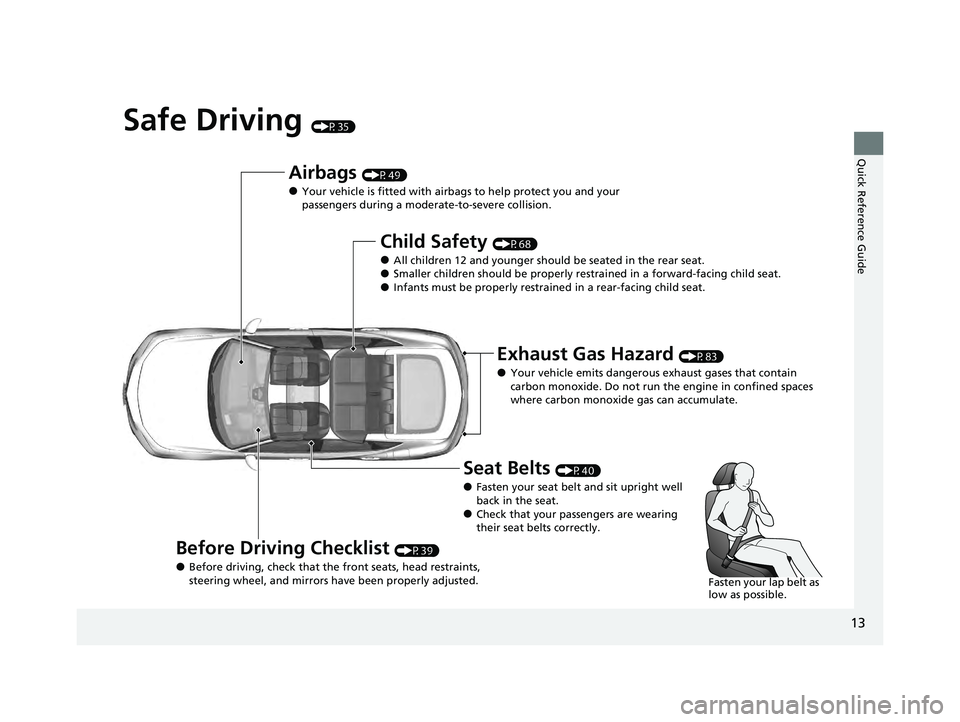
13
Quick Reference Guide
Safe Driving (P35)
Airbags (P49)
●Your vehicle is fitted with airbags to help protect you and your
passengers during a moderate-to-severe collision.
Child Safety (P68)
●All children 12 and younger should be seated in the rear seat.●Smaller children should be properly restrained in a forward-facing child seat.●Infants must be properly restrained in a rear-facing child seat.
Exhaust Gas Hazard (P83)
●Your vehicle emits dangerous exhaust gases that contain
carbon monoxide. Do not run the engine in confined spaces
where carbon monoxide gas can accumulate.
Before Driving Checklist (P39)
●Before driving, check that the front seats, head restraints,
steering wheel, and mirrors have been properly adjusted.
Seat Belts (P40)
●Fasten your seat belt and sit upright well
back in the seat.
●Check that your passengers are wearing
their seat belts correctly.
Fasten your lap belt as
low as possible.
24 ACURA INTEGRA-313S56100.book 13 ページ 2023年2月13日 月曜日 午後2時41分
Page 31 of 766

29
Quick Reference Guide
Maintenance (P625)
Under the Hood (P637)
●Check engine oil, engine coolant, and windshield washer fluid. Add
when necessary.
●Check brake/clutch* fluid.●Check the battery condition monthly.
aPull the hood release handle under the driver's side lower corner
of the dashboard.
bLocate the hood latch lever, push it to the side, and then raise the
hood. Once you have raised the hood slightly, you can release the
lever.
cWhen finished, close the hood and make sure it is firmly locked in
place.
Lever
Lights (P655)
●Inspect all lights regularly.
Wiper Blades (P657)
●Replace blades if they leave streaks
across the windshield or become
noisy.
Tires (P659)
●Inspect tires and wheels
regularly.
●Check tire pressures regularly.●Install snow tires for winter
driving.
* Not available on all models
24 ACURA INTEGRA-313S56100.book 29 ページ 2023年2月13日 月曜日 午後2時41分
Page 32 of 766

30
Quick Reference Guide
Handling the Unexpected (P685)
Flat Tire (P688)
●
Park in a safe location and repair the flat
tire using the temporary tire repair kit.
Park in a safe location and replace the
flat tire with the compact spare tire in the
cargo area.
Indicators Come On
(P722)
●Identify the indicator and consult the
owner's manual.
Models with tire repair kit
Models with optional spare tire
Engine Won’t Start
(P711)
●If the battery is dead, jump start using a
booster battery.
Blown Fuse (P728)
●Check for a blown fuse if an electrical
device does not operate.
Overheating (P719)
●Park in a safe location. If you do not see
steam under the hood, open the hood,
and let the engine cool down.
Emergency Towing
(P734)
●Call a professional towing service if you
need to tow your vehicle.
24 ACURA INTEGRA-313S56100.book 30 ページ 2023年2月13日 月曜日 午後2時41分
Page 45 of 766
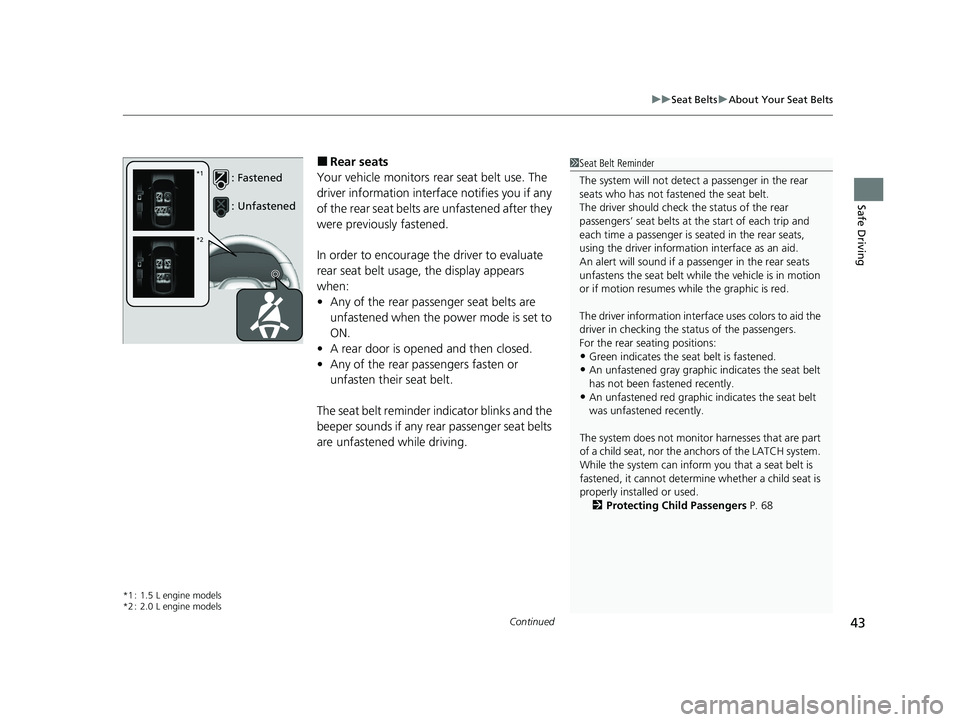
Continued43
uuSeat Belts uAbout Your Seat Belts
Safe Driving
■Rear seats
Your vehicle monitors rear seat belt use. The
driver information interface notifies you if any
of the rear seat belts are unfastened after they
were previously fastened.
In order to encourage th e driver to evaluate
rear seat belt usage, the display appears
when:
• Any of the rear passenger seat belts are
unfastened when the power mode is set to
ON.
• A rear door is opened and then closed.
• Any of the rear passengers fasten or
unfasten their seat belt.
The seat belt reminder indicator blinks and the
beeper sounds if any rear passenger seat belts
are unfastened while driving.
*1 : 1.5 L engine models
*2 : 2.0 L engine models
1 Seat Belt Reminder
The system will not detect a passenger in the rear
seats who has not fastened the seat belt.
The driver should check the status of the rear
passengers’ seat belts at th e start of each trip and
each time a passenger is seated in the rear seats,
using the driver information interface as an aid.
An alert will sound if a pa ssenger in the rear seats
unfastens the seat belt whil e the vehicle is in motion
or if motion resumes wh ile the graphic is red.
The driver information interface uses colors to aid the
driver in checking the st atus of the passengers.
For the rear seating positions:
•Green indicates the seat belt is fastened.
•An unfastened gray graphic indicates the seat belt
has not been fastened recently.
•An unfastened red graphic indicates the seat belt
was unfastened recently.
The system does not monito r harnesses that are part
of a child seat, nor the anchors of the LATCH system.
While the system can inform you that a seat belt is
fastened, it cannot determine whether a child seat is
properly installed or used.
2 Protecting Child Passengers P. 68
: Fastened
: Unfastened*1
*2
24 ACURA INTEGRA-313S56100.book 43 ページ 2023年2月13日 月曜日 午後2時41分
Page 88 of 766

86
Instrument Panel
Indicators
Indicators come on/blink depending on the condition of the vehicle. Messages may
display on the driver information interface at the same time. Please take the
appropriate action outlined in the message, such as contacting a dealer.
M (7-speed manual
shift mode) Indicator/
Shift Indicator
* P. 91
Parking Brake and
Brake System
Indicator (Red)
Parking Brake and
Brake System
Indicator (Amber)U.S.
Canada
U.S.
Canada
Automatic Brake
Hold System
Indicator
Automatic Brake
Hold IndicatorU.S.
Canada
*1 : When you set the power mode to ON, these indicators come on to indicate that system checks are being perf ormed. They go off a few seconds later or after the engine
has started. If an indicator does not come on or turn off, th ere may be a malfunction in the corresponding system. To resolve t he issue, follow the instructions in the
owner's manual.
P. 88
*1
Malfunction
Indicator Lamp
Charging System
Indicator
Seat Belt Reminder
Indicator Low Fuel Indicator
P. 90
P. 90
P. 90
P. 91
P.
91
*1
*1
*1
Shift Position
Indicator* P. 91
Transmission System
Indicator
* P. 92
P. 93
P. 94
*1
Anti-lock Brake System
(ABS ) Indicator
Vehicle Stability
AssistTM (VSA®)
System Indicator
Vehicle Stability Assist
TM
(VSA®) OFF Indicator
Supplemental
Restraint System
Indicator
Electric Power
Steering (EPS) System
Indicator
*1
P. 94
P. 94
P. 95*1
*1
P. 95
*1 P. 94
*1 *1
*1 *1
Shift Up Indicator* P. 92
Shift Down Indicator* P. 92
Gear Position
Indicator* P. 92
* Not available on all models
24 ACURA INTEGRA-313S56100.book 86 ページ 2023年2月13日 月曜日 午後2時41分
Page 89 of 766

87
uuIndicators u
Continued
Instrument Panel
*1 : When you set the power mode to ON, these indicators come on to indicate that system checks are being performed. They go off a few seconds later or after the engine
has started. If an indicator does not come on or turn off, th ere may be a malfunction in the corresponding system. To resolve t he issue, follow the instructions in the
owner's manual.
Auto High-Beam
Indicator
Low Tire Pressure/
TPMS Indicator
Turn Signal and
Hazard Warning
Indicators
Lights On
Indicator High Beam
Indicator
Fog Light
Indicator*
System Message
Indicator Adaptive Cruise Control
(ACC) with Low Speed
Follow
* Indicator
(Amber)
Lane Keeping Assist
System (LKAS) Indicator
(Amber)
Safety Support
Indicator (Green/Gray)
P. 95
Auto Id
le Stop System
Indicator
(Amber)* P. 99
P. 96
P. 96
P. 101
*1
P. 96
P. 96
P. 96 Immobilizer System
Indicator
P. 98
S
ecur
ity System Alarm
Indicator
P. 98
P. 97
P. 102
P. 106
*1
Adaptive Cruise Control
(ACC) with Low Speed
Follow
* Indicator
(White/Green) P. 101
*1
Lane Keeping Assist
System (LKAS) Indicator
(White/Green)
P. 102
*1 *1Safety Support
Indicator (Amber)
P. 103
*1
NORMAL Mode
Indicator* P. 97
Auto Idle Stop OFF
Indicator* P. 99
Auto Idle Stop
Suspend Indicato
r* P. 100
SPORT
Mode Indicator
P. 97
Cruise Mode Indicator
(White/Green)
P. 102
Adaptive Cruise Control
(ACC) with Low Speed
Follow
* Interval
Indicator
P. 102
Auto Idle Stop
Indicator (Green)* P. 99COMFORT Mode
Indicator
P. 97 INDIVI DUAL
Mode
Indicator
* P. 97
SPORT+
Mode
Indicator
* P. 97
* Not available on all models
24 ACURA INTEGRA-313S56100.book 87 ページ 2023年2月13日 月曜日 午後2時41分
Page 93 of 766

91
uuIndicators u
Continued
Instrument Panel
IndicatorNameOn/BlinkingExplanation
Malfunction
Indicator Lamp
●After you have set the power mode to ON,
the vehicle performs system checks.
However, if the readiness codes have not
been set by that time, this indicator will
blink five times and then go off.●Readiness codes are part of the on-board
diagnostics for the emi ssions control systems.
2Testing of Readiness Codes P. 746
●Comes on if there is a problem with the
emissions control systems.
●Blinks when a misfire in the engine’s
cylinders is detected.
2If the Malfunction Indicator Lamp Comes On
or Blinks P. 723
Charging System
Indicator
●Comes on when there is a problem with
the charging system.●Stop in a safe place and contact a dealer
immediately.
2Checking the Battery P. 671
2 If the Charging System Indicator Comes On
P. 723
Shift Position
Indicator*
●Indicates the current shift position.
2 Shifting P. 444
M (7-speed
manual shift mode)
Indicator/Shift
Indicator
*
●Comes on when the 7- speed manual shift
mode is applied.
2 7-Speed Manual Shift Mode P. 446
* Not available on all models
24 ACURA INTEGRA-313S56100.book 91 ページ 2023年2月13日 月曜日 午後2時41分