Page 6 of 766

Contents
This owner’s manual should be considered a permanent part of the
vehicle and should remain with the vehicle when it is sold.
This owner’s manual covers all models of your vehicle. You may find
descriptions of equipment and features that are not on your
particular model.
The images throughout this owner’s manual (including the front
cover) that depict features, e quipment, and Audio/Information
screen, Meter screens are only examples and may not be
representative of your particular model.
This owner’s manual is for vehicles sold in the United States and
Canada.
The information and specifications in cluded in this publication were
in effect at the time of approval for printing. Honda Motor Co., Ltd.
reserves the right, however, to discontinue or change specifications
or design at any time without notice and without incurring any
obligation.2 Safe Driving P. 35
For Safe Driving P. 36 Seat Belts P. 40 Airbags P. 49
2Instrument Panel P. 85
Indicators P. 86 Gauges and Displays P. 107
2Controls P. 149
Clock P. 150 Locking and Unlocking the Doors P. 152
Operating the Switches Ar ound the Steering Wheel P. 180
Interior Convenience Items P. 209
2 Features P. 233
Audio System P. 234 Audio System Basic Operation P. 242, 267
Customized Features P. 362, 367
2Driving P. 425
Before Driving P. 426 Towing a Trailer P. 432
Multi-View Rear Camera P. 617 Refueling P. 619
2Maintenance P. 625
Before Performing Maintenance P. 626 Maintenance MinderTM P. 629
Checking and Maintaining Wiper Blades P. 657
Climate Control System Maintenance P. 675
2Handling the Unexpected P. 685
Tools P. 686 If a Tire Goes Flat P. 688
Shift Lever Does Not Move P. 718 Overheating P. 719
If You Cannot Unlock the Fuel Fill Door P. 735
2 Information P. 739
Specifications P. 740 Identification Numbers P. 742
Warranty Coverages P. 749 Authorized Manuals P. 752
24 ACURA INTEGRA-313S56100.book 4 ページ 2023年2月13日 月曜日 午後2時41分
Page 7 of 766

Contents
Child Safety P. 68Exhaust Gas Hazard P. 83Safety Labels P. 84
Hatch P. 170Security System P. 173 Windows P. 176 Moonroof* P. 179
Mirrors P. 197 Seats P. 199
Climate Control System P. 226
Audio Error Messages P. 339 General Information on the Audio System P. 341
Bluetooth ® HandsFreeLink ® P. 385, 405
When Driving P. 433 AcuraWatchTM P. 486 Braking P. 594 Parking Your Vehicle P. 607
Fuel Economy and CO
2 Emissions P. 623 Turbo Engine Vehicle P. 624
Maintenance Under the Hood P. 637 Replacing Light Bulbs P. 655
Checking and Maintaining Tires P. 659 Batt ery P. 671 Remote Transmitter Care P. 673
Cleaning P. 676 Accessories and Modifications P. 682
Engine Does Not Start P. 711 If the Battery Is Dead P. 715
Indicator Coming On/Blinking P. 722 Fuses P. 728 Emergency Towing P. 734
If You Cannot Open the Hatch P. 736 Refueling P. 737
Devices that Emit Radio Waves P. 743 Reporting Safety Defects P. 745 Emissions Testing P. 746
Client Service Information P. 753 Open Source Licenses P. 754
Quick Reference GuideP. 6
Safe DrivingP. 35
Instrument PanelP. 85
ControlsP. 149
FeaturesP. 233
DrivingP. 425
MaintenanceP. 625
Handling the UnexpectedP. 685
InformationP. 739
IndexP. 755
24 ACURA INTEGRA-313S56100.book 5 ページ 2023年2月13日 月曜日 午後2時41分
Page 9 of 766
7
Quick Reference Guide❚ Headlights/ Turn Signals
(P183, 184)
❚ Fog Lights* (P187)
❚Paddle Shifter (Shift down)* (P446)
❚Left Selector Wheel (P238)
❚ Adaptive Cruise Control (ACC) with Low
Speed Follow Buttons* (P512)
❚ Lane Keeping Assist System (LKAS)
Button
(P556)
❚ Interval Button (P525)
❚Steering Wheel Adjustments (P196)
❚ Heated Steering Wheel (P223)
�$�B�O�B�E�J�B�O���N�P�E�F�M�T
❚Right Selector Wheel (P118)
❚Bluetooth ® HandsFreeLink ® System
Buttons* (P405)
❚Horn (Press an area around .)
❚ Adaptive Cruise Control (ACC) Buttons*
(P533)
❚Paddle Shifter (Shift up)* (P446)
❚ Wipers/ Washers (P191)
❚Audio Remote Controls (P238)
❚ Voice Control Buttons* (P288)
* Not available on all models
24 ACURA INTEGRA-313S56100.book 7 ページ 2023年2月13日 月曜日 午後2時41分
Page 17 of 766
15
Quick Reference Guide
Controls (P149)
Clock (P150)
aPress the MENU button.
bSelect Clock Settings .
cSelect Automatic Time , then select OFF.
dSelect Set Time .
eSelect 12H/24H to change 12 or 24 hour
clock.
fSelect or .
gSelect Set to set the time.
Models with 7-in. Color Touchscreen
MENU Button
34
To adjust date
To adjust time
aPress the button.
bSelect General Settings .
cSelect System .
dSelect Date & Time .
eSelect Set Date & Time .
fSelect Automatic Date & Time , then
select OFF.
Models with 9-in. Color TouchscreengSelect Set Date or Set Time.
hSelect or .
iSelect Save to set the date or time.
The audio system receives signals from GPS
satellites, updating the clock automatically.
ENGINE START/STOP
Button
(P180)
Press the button to change the vehicle’s
power mode.
34
* Not available on all models
24 ACURA INTEGRA-313S56100.book 15 ページ 2023年2月13日 月曜日 午後2時41分
Page 22 of 766
20
Quick Reference Guide
Features (P233)
Audio Remote Controls
(P238)
●VOL(+/VOL(- (Volume) Switch
Press to adjust the volume up/down.
● / (Seek/Skip) Buttons
Radio:
Press / to change the preset
radio station. Press and hold /
to change the strong station.
iPod, USB flash drive, Bluetooth® Audio,
or Smartphone Connection:
Press / to skip to the
beginning of the next song or return to
the beginning of the current song.
USB flash drive or Bluetooth® Audio:
Press and hold / to change a
folder/group.
Models with 7-in. Color Touchscreen
Left Selector Wheel
/ (Seek/Skip) Buttons
VOL(
+/VOL( - (Volume) Switch
●Left Selector Wheel
Roll up or down: To cycle through the
modes, roll up or down and then press
the left selector wheel:
AM
USB
Bluetooth
Apps
(Apple CarPlay/Android Auto)
FM
Customize display
Phone
Back
24 ACURA INTEGRA-313S56100.book 20 ページ 2023年2月13日 月曜日 午後2時41分
Page 113 of 766
111
uuGauges and Displays uDriver Information Interface (Left Side Area)
Continued
Instrument Panel
Driver Information Inte rface (Left Side Area)
Shows the current mode for audio and phone information, etc.
2Audio Remote Controls P. 238
2 Bluetooth ® HandsFreeLink ® P. 385, 405
Shows the clock.
■Clock1 Clock
You can adjust the time manually and change the
clock display to show the 12 hour clock or 24 hour
clock. 2 Clock P. 150
You can choose whether the clock is displayed on the
driver information interface. 2 Customize Display P. 114
24 ACURA INTEGRA-313S56100.book 111 ページ 2023年2月13日 月曜日 午後2時41分
Page 152 of 766
150
Controls
Clock
Adjusting the Clock
You can adjust the time in the clock display when the power mode is in ON.
1. Press the MENU button.
2. Select Clock Settings.
3. Select Automatic Time , then select OFF.
4. Select Set Time.
5. Select 12H/24H to change 12 or 24 hour
clock.
6. Select or .
7. Select Set to set the time.
■Adjusting the Time
1Adjusting the Clock
The clock is automatically updated through the audio
system.
You can also select and enter with the LIST / SELECT
(List / Selector) knob in stead of the touch panel.
Models with 7-in. Color Touchscreen
MENU Button
Models with 7-in. Color Touchscreen
34
24 ACURA INTEGRA-313S56100.book 150 ページ 2023年2月13日 月曜日 午後2時41分
Page 153 of 766
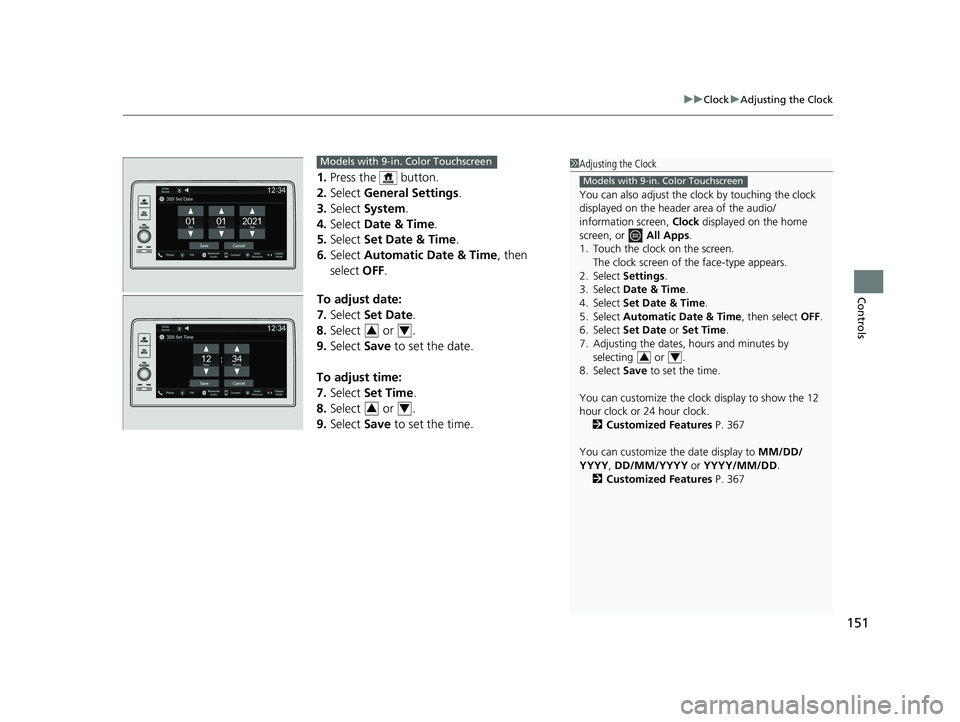
151
uuClock uAdjusting the Clock
Controls
1. Press the button.
2. Select General Settings .
3. Select System.
4. Select Date & Time .
5. Select Set Date & Time .
6. Select Automatic Date & Time , then
select OFF.
To adjust date:
7. Select Set Date.
8. Select or .
9. Select Save to set the date.
To adjust time:
7. Select Set Time.
8. Select or .
9. Select Save to set the time.
1Adjusting the Clock
You can also adjust the clock by touching the clock
displayed on the header area of the audio/
information screen, Clock displayed on the home
screen, or All Apps.
1. Touch the clock on the screen. The clock screen of the face-type appears.
2. Select Settings .
3. Select Date & Time .
4. Select Set Date & Time .
5. Select Automatic Date & Time , then select OFF.
6. Select Set Date or Set Time.
7. Adjusting the dates, hours and minutes by selecting or .
8. Select Save to set the time.
You can customize the clock display to show the 12
hour clock or 24 hour clock. 2 Customized Features P. 367
You can customize the date display to MM/DD/
YYYY , DD/MM/YYYY or YYYY/MM/DD .
2 Customized Features P. 367
Models with 9-in. Color Touchscreen
34
Models with 9-in. Color Touchscreen
34
34
24 ACURA INTEGRA-313S56100.book 151 ページ 2023年2月13日 月曜日 午後2時41分