Page 144 of 766
142
uuGauges and Displays uDriver Information Interface (Right Side Area)
Instrument Panel
4. Roll the right selector wheel until “Trip A”
reset timing appears on the display, then
press the right selector wheel.
u The display switches to the
customization setup screen, where you
can select When fully refueled , IGN
OFF , Manually reset , or Back.
5. Roll the right selector wheel and select
When fully refueled , then press the right
selector wheel.
u The Selected appears, then the display
returns to the customization menu
screen.
6. Press the right selector wheel after Back
appears on the display.
7. Repeat Step 6 until you return to the
normal screen.
24 ACURA INTEGRA-313S56100.book 142 ページ 2023年2月13日 月曜日 午後2時41分
Page 145 of 766

143
uuGauges and Displays uHead-Up Display*
Continued
Instrument Panel
Head-Up Display*
Shows the current mode for ACC with Low Speed Follow*, LKAS, and Traffic Jam
Assist*; compass or turn-by-turn directions; and vehicle speed. You can choose
which item to be displayed using the driver information interface. They are displayed
when the power mode is in ON. The display also shows the following
messages.
•Lane Departure Warning: When your
vehicle is too close to the traffic lane lines,
the lane departure warning appears.
2 Lane Keeping Assist System (LKAS)
P. 553
2 Traffic Jam Assist
* P. 565
2 Road Departure Mitigation System
P. 574
• Head-up Warning Lights:
Flash when the BRAKE message appears
on the driver information interface.
2 Collision Mitigation Braking SystemTM
(CMBSTM) P. 489
2 Low Speed Braking Control P. 501, 507
2 Adaptive Cruise Control (ACC) with
Low Speed Follow
* P. 512
2 Adaptive Cruise Control (ACC)* P. 533
Lane Departure Warning
* Not available on all models
24 ACURA INTEGRA-313S56100.book 143 ページ 2023年2月13日 月曜日 午後2時41分
Page 146 of 766

uuGauges and Displays uHead-Up Display*
144
Instrument Panel
• Traffic Sign Recognition System: Shows
certain detected traffic signs while driving.
If speed limit warning is activated, the sign
icon blinks when th e maximum speed of
the traffic sign detect ed is exceeded by a
threshold, when compar ed with the vehicle
speed.
2 Traffic Sign Recognition System P. 583
Shows the display for changing the head-up display settings on the driver
information interface.
Roll the right selector wheel to scroll to select Head-Up Display settings, then
press the right selector wheel.
2 Switching the Display P. 117
1Head-Up Display*
The default speed limit wa rning threshold is the
maximum speed of the traffic sign detected.
You can adjust the threshol d for speed limit warning.
2 Customized Features P. 367Traffic Signs
■Head-Up Display Settings1Head-Up Display Settings
HUD content
2 To change head-up display content P. 145
HUD brightness 2 Adjusting the head-up display brightness
P. 146
HUD height 2 Adjusting the head-up display height
P. 146
* Not available on all models
24 ACURA INTEGRA-313S56100.book 144 ページ 2023年2月13日 月曜日 午後2時41分
Page 147 of 766
145
uuGauges and Displays uHead-Up Display*
Continued
Instrument Panel
■To change head-up display content
1. Roll the right selector wheel to scroll to select HUD content, then press the right
selector wheel.
2. Roll the right selector wheel to scroll to select desired item, then press the right
selector wheel. • Speedometer
2 Speedometer P. 147
•Navigation
2 Navigation P. 147
•Driver assist
2 Current Mode for ACC with Low Speed Follow*, LKAS, and Traffic Jam
Assist* P. 147
• OFF
Head-Up Display
Speedometer
Driver assist Navigation
OFF
* Not available on all models
24 ACURA INTEGRA-313S56100.book 145 ページ 2023年2月13日 月曜日 午後2時41分
Page 148 of 766
uuGauges and Displays uHead-Up Display*
146
Instrument Panel
■Adjusting the head-up display brightness
Roll the right selector wheel to scroll to select HUD brightness, then press the right
selector wheel.
Brighten: Roll the right selector wheel up.
Dim : Roll the right selector wheel down.
Press the right selector wheel to exit.
■Adjusting the head-up display height
Roll the right selector wheel to scroll to select HUD height, then press the right
selector wheel.
Raise the head-up display : Roll the right selector wheel up.
Lower the head-up display : Roll the right selector wheel down.
Press the right selector wheel to exit.1 Adjusting the head-up display height
When you unlock and open the driver’s door with a
remote transmitter or keyless access system, the
head-up display adjusts auto matically to one of the
two preset positions.
24 ACURA INTEGRA-313S56100.book 146 ページ 2023年2月13日 月曜日 午後2時41分
Page 149 of 766

147
uuGauges and Displays uHead-Up Display*
Instrument Panel
Shows your driving speed in mph or km/h.
Shows the current mode for ACC with Low Speed Follow
I, LKAS, and Traffic Jam
AssistIM
2 Adaptive Cruise Control (ACC) with Low Speed Follow* P. 512
2 Adaptive Cruise Control (ACC)* P. 533
2 Lane Keeping Assist System (LKAS) P. 553
2 Traffic Jam Assist
* P. 565
■Compass
Shows the compass screen.
■Turn-by-Turn Directions
When driving guidance is provided by the Android Auto or Apple CarPlay, turn-by-
turn directions to your destination appear.
2 Android AutoTM P. 333
2 Apple CarPlay P. 326
■Speedometer
■Current Mode for ACC with Low Speed Follow*, LKAS, and
Traffic Jam Assist*
■Navigation
1 Speedometer
Switch between mph and km/h by using the driver
information interface or the customized features on
the audio/information screen.
2 Speed/Distance Units P. 131
2 Customized Features P. 367
1Navigation
You can select whether the turn-by-turn display
comes on during the route guidance.
2 Customized Features P. 367
Turn-by-turn directions may not be available for all
apps.
* Not available on all models
24 ACURA INTEGRA-313S56100.book 147 ページ 2023年2月13日 月曜日 午後2時41分
Page 152 of 766
150
Controls
Clock
Adjusting the Clock
You can adjust the time in the clock display when the power mode is in ON.
1. Press the MENU button.
2. Select Clock Settings.
3. Select Automatic Time , then select OFF.
4. Select Set Time.
5. Select 12H/24H to change 12 or 24 hour
clock.
6. Select or .
7. Select Set to set the time.
■Adjusting the Time
1Adjusting the Clock
The clock is automatically updated through the audio
system.
You can also select and enter with the LIST / SELECT
(List / Selector) knob in stead of the touch panel.
Models with 7-in. Color Touchscreen
MENU Button
Models with 7-in. Color Touchscreen
34
24 ACURA INTEGRA-313S56100.book 150 ページ 2023年2月13日 月曜日 午後2時41分
Page 153 of 766
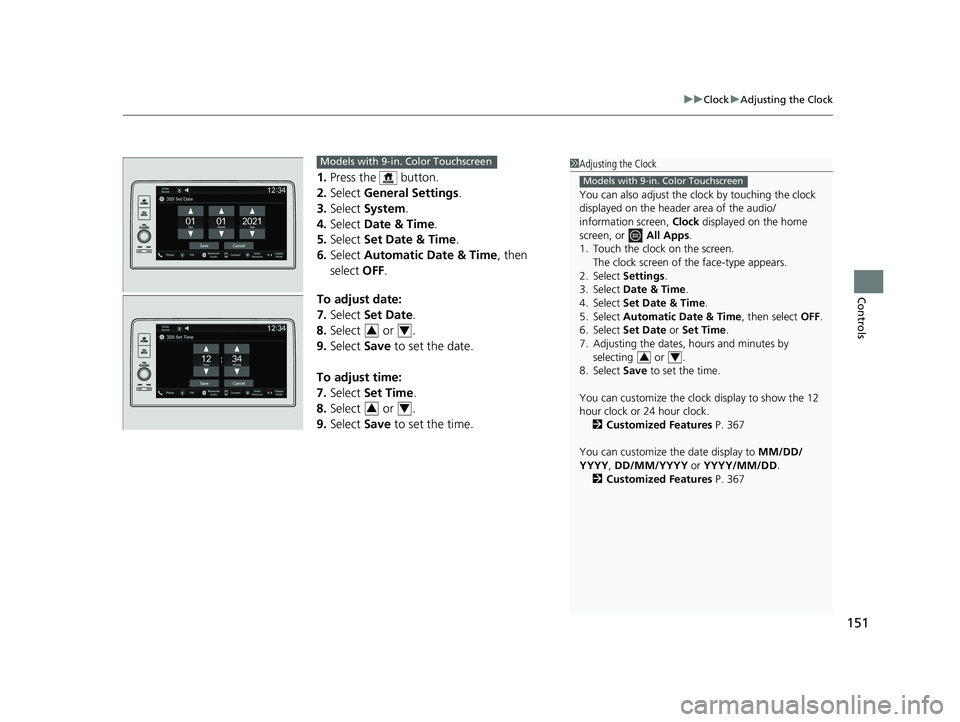
151
uuClock uAdjusting the Clock
Controls
1. Press the button.
2. Select General Settings .
3. Select System.
4. Select Date & Time .
5. Select Set Date & Time .
6. Select Automatic Date & Time , then
select OFF.
To adjust date:
7. Select Set Date.
8. Select or .
9. Select Save to set the date.
To adjust time:
7. Select Set Time.
8. Select or .
9. Select Save to set the time.
1Adjusting the Clock
You can also adjust the clock by touching the clock
displayed on the header area of the audio/
information screen, Clock displayed on the home
screen, or All Apps.
1. Touch the clock on the screen. The clock screen of the face-type appears.
2. Select Settings .
3. Select Date & Time .
4. Select Set Date & Time .
5. Select Automatic Date & Time , then select OFF.
6. Select Set Date or Set Time.
7. Adjusting the dates, hours and minutes by selecting or .
8. Select Save to set the time.
You can customize the clock display to show the 12
hour clock or 24 hour clock. 2 Customized Features P. 367
You can customize the date display to MM/DD/
YYYY , DD/MM/YYYY or YYYY/MM/DD .
2 Customized Features P. 367
Models with 9-in. Color Touchscreen
34
Models with 9-in. Color Touchscreen
34
34
24 ACURA INTEGRA-313S56100.book 151 ページ 2023年2月13日 月曜日 午後2時41分