2024 ACURA INTEGRA seats
[x] Cancel search: seatsPage 550 of 766

uuAcuraWatchTMuAdaptive Cruise Control (ACC)*
548
Driving
■Automatic cancellation
The beeper sounds and a message appears on the driver information interface when
ACC is automatically canceled. Any of these conditions may cause the ACC to
automatically cancel:
• Bad weather (rain, fog, snow, etc.)
• The vehicle ahead of you cannot be detected.
• An abnormal tire condition is detected, or the tires are skidding.
• Driving on a mountainous road for extended periods, or driving off road.
• Abrupt steering wheel movement.
• When the ABS, VSA ®, CMBS
TM, or Low Speed Braking Control is activated.
• When the VSA ® system indicator comes on.
• When you manually apply the parking brake.
• When vehicle speed is less than 22 mph (35 km/h).
• Water is sprayed by or snow blown from a vehicle ahead.
• Driving into low sunlight (e.g., at dawn or dusk).
• When the detected vehicle within the ACC range is too close to your vehicle.
• When accelerating rapidly.
• The front of the camera is covered by dirt, fog, rain, mud, wet snow, seals,
accessories, stickers, or film on the windshield.
• The engine is turned off.
• The vehicle is loaded heavy load in the cargo area or rear seats.
• When passing through a dark place, such as tunnel.
• When the parking brake and brake system indicator (amber) comes on.
• The vehicle has repeatedly applied the brakes to maintain the set speed (for
example, you are descending a long slope).
• When the system doesn't detect any driv ing actions from the driver for a certain
amount of time while the LKAS is also activated.
1 To Cancel
The set speed cannot be set or resumed when ACC
has been turned off usi ng the button. Press the
button to activate the system, then set the
desired speed.
If the vehicle speed is less than 25 mph (40 km/h) you
cannot resume.
Prior Set Speed (gray)
(white)
24 ACURA INTEGRA-313S56100.book 548 ページ 2023年2月13日 月曜日 午後2時41分
Page 566 of 766

564
uuAcuraWatchTMuLane Keeping Assist System (LKAS)
Driving
■Vehicle conditions
• When lighting is weak due to dirt covering the headlight lenses, or there is poor
visibility in a dark place due to th e headlights being improperly adjusted.
• The front of the camera is covered by dirt, fog, rain, mud, wet snow, seals,
accessories, stickers, or film on the windshield.
• Driving at night or in a dark place (e .g., a tunnel) with the headlights off.
• There is residue on the windshie ld from the windshield wipers.
• An abnormal tire or wheel condition (incor rect sizes, varied sizes or construction,
improperly inflated, compact spare tire
*, etc.).
• The vehicle is tilted due to a heavy load in the cargo area or rear seats.
• The suspension ha s been modified.
• Tire chains
* are installed.
* Not available on all models
24 ACURA INTEGRA-313S56100.book 564 ページ 2023年2月13日 月曜日 午後2時41分
Page 575 of 766

573
uuAcuraWatchTMuTraffic Jam Assist*
Driving
■Vehicle conditions
• When lighting is weak due to dirt coveri ng the headlight lenses, or there is poor
visibility in a dark place due to the headlights being improperly adjusted.
• The front of the camera is covered by dirt, fog, rain, mud, wet snow, seals,
accessories, stickers, or film on the windshield.
• Driving at night or in a dark place (e.g., a tunnel) with the headlights off.
• There is residue on the windshie ld from the windshield wipers.
• An abnormal tire or wheel condition (inco rrect sizes, varied sizes or construction,
improperly inflated, co mpact spare tire, etc.).
• The vehicle is tilted due to a heavy load in the cargo area or rear seats.
• The suspension has been modified.
• Tire chains are installed.
24 ACURA INTEGRA-313S56100.book 573 ページ 2023年2月13日 月曜日 午後2時41分
Page 583 of 766

581
uuAcuraWatchTMuRoad Departure Mitigation System
Continued
Driving
■Vehicle conditions
• When lighting is weak due to dirt coveri ng the headlight lenses, or there is poor
visibility in a dark place due to the headlights being improperly adjusted.
• The front of the camera is covered by dirt, fog, rain, mud, wet snow, seals,
accessories, stickers, or film on the windshield.
• Driving at night or in a dark place (e.g., a tunnel) with the headlights off.
• When the driver operates the brake pedal and steering wheel.
• There is residue on the windshie ld from the windshield wipers.
• An abnormal tire or wheel condition (inco rrect sizes, varied sizes or construction,
improperly inflated, compact spare tire
*, etc.).
• The vehicle is tilted due to heavy load in the cargo area or rear seats.
• Tire chains
* are installed.
• The suspension has been modified.
■Examples of limitations on detectio n due to the condition of oncoming
vehicles
• The oncoming vehicle or vehicle ahead of you is sideways.
• The oncoming vehicle jumps out in front of you.
• When the oncoming vehicle blends in with the background, preventing the
system from recognizing it.
• The headlights of an oncoming vehicle are lit on one side or not lit on either side
in a dark place.
• The distance between your vehicle an d the oncoming vehicle is too short.
• Part of the oncoming vehicle is not visi ble due to the vehicle ahead of you.
• There are multiple oncoming lanes or turning lanes.
• The vehicle in the adjacent lane is parked or moving at an extremely slow speed.
* Not available on all models
24 ACURA INTEGRA-313S56100.book 581 ページ 2023年2月13日 月曜日 午後2時41分
Page 588 of 766
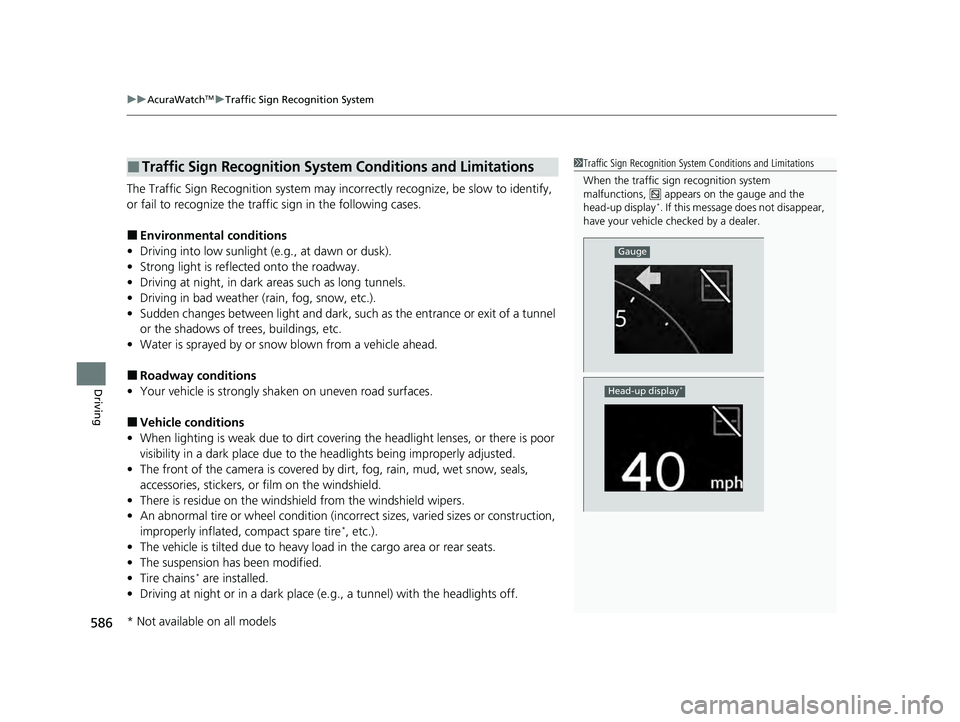
uuAcuraWatchTMuTraffic Sign Recognition System
586
Driving
The Traffic Sign Recognition system may incorrectly recognize, be slow to identify,
or fail to recognize the traffi c sign in the following cases.
■Environmental conditions
• Driving into low sunlight (e.g., at dawn or dusk).
• Strong light is reflected onto the roadway.
• Driving at night, in dark areas such as long tunnels.
• Driving in bad weather (rain, fog, snow, etc.).
• Sudden changes between light and dark, such as the entrance or exit of a tunnel
or the shadows of trees, buildings, etc.
• Water is sprayed by or snow blown from a vehicle ahead.
■Roadway conditions
• Your vehicle is strongly shaken on uneven road surfaces.
■Vehicle conditions
• When lighting is weak due to dirt covering the headlight lenses, or there is poor
visibility in a dark place due to th e headlights being improperly adjusted.
• The front of the camera is covered by dirt, fog, rain, mud, wet snow, seals,
accessories, stickers, or film on the windshield.
• There is residue on the windshie ld from the windshield wipers.
• An abnormal tire or wheel condition (incor rect sizes, varied sizes or construction,
improperly inflated, compact spare tire
*, etc.).
• The vehicle is tilted due to heavy lo ad in the cargo area or rear seats.
• The suspension ha s been modified.
• Tire chains
* are installed.
• Driving at night or in a dark place (e .g., a tunnel) with the headlights off.
■Traffic Sign Recognition System Conditions and Limitations1Traffic Sign Recognition System Conditions and Limitations
When the traffic sign recognition system
malfunctions, appears on the gauge and the
head-up display
*. If this message does not disappear,
have your vehicle ch ecked by a dealer.
Gauge
Head-up display*
* Not available on all models
24 ACURA INTEGRA-313S56100.book 586 ページ 2023年2月13日 月曜日 午後2時41分
Page 680 of 766

uuCleaning uInterior Care
678
Maintenance
To properly clean leather:
1. Use a vacuum or soft dry cloth first to remove any dirt or dust.
2. Clean the leather with a soft cloth dampen ed with a solution comprised of 90%
water and 10% neutral soap.
3. Wipe away any soap residu e with a clean damp cloth.
4. Wipe away residual water and allow leather to air dry in the shade.
■Maintaining Genuine Leather1Maintaining Genuine Leather
It is important to clean or wipe away dirt or dust as
soon as possible. Spills can soak into leather, resulting
in stains. Dirt or dust ca n cause abrasions in the
leather. In addition, pl ease note that some dark
colored clothing can rub onto the leather seats,
resulting in discol oration or stains.
24 ACURA INTEGRA-313S56100.book 678 ページ 2023年2月13日 月曜日 午後2時41分
Page 684 of 766

682
Maintenance
Accessories and Modifications
Accessories
When installing accessories, check the following:
• Do not install accessories on the windshield. They can obstruct your view and
delay your reaction to driving conditions.
• Do not install any items other than Ac ura Genuine Accessories designated for
your vehicle over areas marked SRS AIRBAG, on the sides or backs of the front
seats, on the sides of the rear seats, on fro nt or side pillars, or near the side
windows.
Items other than Acura Genuine Accessories designated for your vehicle installed
in these areas may interfere with proper operation of the vehicle’s airbags or may
be propelled into you or another occupant if the airbags deploy.
• Be sure electronic accessories do not over load electrical circuits or interfere with
proper operation of your vehicle.
2 Fuses P. 728
•Before installing any electron ic accessory, have the installer contact a dealer for
assistance. If possible, have a d ealer inspect the final installation.
1Accessories and Modifications
Acura Genuine Accessories are recommended to
ensure proper operati on on your vehicle.
Some Acura Genuine Access ories are supplied with
an exclusive owner’s manua l for the operation and
care detail of the product. If an accessory owner’s
manual is provided to you, please refer to it for full
detail.
If any Acura Genuine Accessories become inoperable,
refer to the separate accessory owner’s manual (if
applicable) or consult a de aler for assistance to
troubleshoot the potenti al faulty condition.
3WARNING
Improper accessories or modifications can
affect your vehicle's handling, stability, and
performance, and cause a crash in which
you can be seriously hurt or killed.
Follow all instructions in this owner's
manual regarding accessories and
modifications.
24 ACURA INTEGRA-313S56100.book 682 ページ 2023年2月13日 月曜日 午後2時41分
Page 757 of 766

Index
755
Index
Index
Numbers
7-Speed Manual Shift Mode................... 446
Operation ............................................... 447
A
ABS (Anti-lock Brake System) .................. 605
Accelerator Position Meter ..................... 126
Accessories and Modifications ................ 682
Accessory Power Socket ........................... 218
Acura Integrated Dynamics System ............................................. 452, 454
AcuraLink® .............................................. 316
AcuraWatch
TM.................................... 27, 486
Adaptive Cruise Control (ACC) ................ 533
Adaptive Cruise Control (ACC) with Low
Speed Follow .......................................... 512
Adding the Coolant ......................... 648, 651
Additives Coolant .......................................... 648, 651
Engine Oil ............................................... 640
Washer ................................................... 654
Additives, Engine Oil ............................... 640
Adjusting
Armrest .................................................. 208
Clock ...................................................... 150
Front Head Restraints .............................. 206
Front Seats.............................................. 199
Mirrors.................................................... 197
Rear Seats ............................................... 203
Sound ............................................. 243, 285 Steering Wheel ........................................ 196
Agile Handling Assist ............................... 476
Air Conditioning System (Climate Control System) .................................................... 226
Changing the Mode ........................ 226, 227
Defrosting the Windshield and Windows ............................................... 228
Dust and Pollen Filter ............................... 675
Recirculation/Fresh Air Mode ................... 227
Sensor ..................................................... 231
Synchronization Mode ............................. 230
Using Automatic Climate Control ............ 226
Air Pressure ....................................... 661, 741
Airbags ........................................................ 49
Advanced Airbags ..................................... 55
After a Collision ......................................... 52
Airbag Care ............................................... 67
Driver’s Knee Airbag .................................. 57
Event Data Recorder .................................... 0
Front Airbags (SRS) .................................... 52
Indicator .............................................. 64, 94
Passenger Airbag Off Indicator .................. 65
Sensors ...................................................... 49
Side Airbags .............................................. 60
Side Curtain Airbags .................................. 63
AM/FM Radio .................................... 245, 292
Android Auto
TM................................ 263, 333
Anti-lock Brake System (ABS) .................. 605
Indicator .................................................... 94
Apple CarPlay ................................... 259, 326
Armrest ..................................................... 208 Audio Remote Controls
........................... 238
Audio System ............................ 234, 242, 267
Adjusting the Sound........................ 243, 285
Alexa Built-In ........................................... 291
Android Auto
TM............................... 263, 333
Apple CarPlay.................................. 259, 326
Audio/Information Screen........................ 269
Display Setup .................................. 244, 286
Error Messages ........................................ 339
General Information ................................ 341
Home Screen........................................... 274
How to Update ....................................... 280
How to Update Wirelessly ....................... 283
How to Update with a USB Device........... 284
iPod ................................................ 247, 307
Limitations for Manual Operation .............................. 287, 387, 407
Radio Data System (RDS) ................. 246, 294
Reactivating ............................................ 237
Recommended Devices............................ 342
Remote Controls ..................................... 238
Security Code .......................................... 237
Selecting an Audio Source ....................... 287
Start Up .................................................. 268
Status Area ............................................. 279
System Updates....................................... 280
System Updates Settings ......................... 281
Theft Protection ...................................... 237
USB Flash Drives ...................................... 342
USB Port(s) .............................................. 235
Wallpaper Setup...................................... 272
24 ACURA INTEGRA-313S56100.book 755 ページ 2023年2月13日 月曜日 午後2時41分