Page 111 of 766
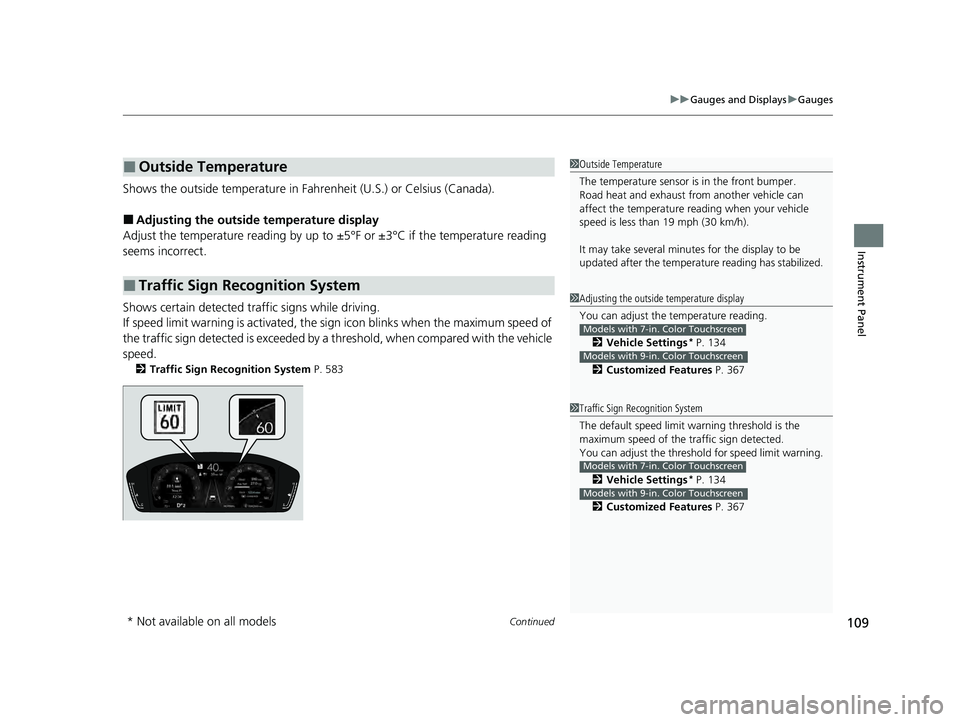
Continued109
uuGauges and Displays uGauges
Instrument Panel
Shows the outside temperature in Fahr enheit (U.S.) or Celsius (Canada).
■Adjusting the outside temperature display
Adjust the temperature reading by up to ±5°F or ±3°C if the temperature reading
seems incorrect.
Shows certain detected traffic signs while driving.
If speed limit warning is activated, the si gn icon blinks when the maximum speed of
the traffic sign detected is exceeded by a threshold, when compared with the vehicle
speed.
2 Traffic Sign Recognition System P. 583
■Outside Temperature
■Traffic Sign Recognition System
1Outside Temperature
The temperature sensor is in the front bumper.
Road heat and exhaust fr om another vehicle can
affect the temperature reading when your vehicle
speed is less than 19 mph (30 km/h).
It may take several minutes for the display to be
updated after the temperature reading has stabilized.
1 Adjusting the outside temperature display
You can adjust the temperature reading.
2 Vehicle Settings
* P. 134
2 Customized Features P. 367
Models with 7-in. Color Touchscreen
Models with 9-in. Color Touchscreen
1Traffic Sign Recognition System
The default speed limit wa rning threshold is the
maximum speed of the traffic sign detected.
You can adjust the threshol d for speed limit warning.
2 Vehicle Settings
* P. 134
2 Customized Features P. 367
Models with 7-in. Color Touchscreen
Models with 9-in. Color Touchscreen
* Not available on all models
24 ACURA INTEGRA-313S56100.book 109 ページ 2023年2月13日 月曜日 午後2時41分
Page 131 of 766

Continued129
uuGauges and Displays uDriver Information Interface (Right Side Area)
Instrument Panel
Indicates the status of the Road Departure Mitigation system, CMBSTM, Low Speed
Braking Control*, blind spot information system, and parking sensor system*, such
as On, Off, or Failure, by color and letters.
The following colors indica te the status of any of the above-mentioned systems:
• Green: The system is on.
• Gray: The system is off.
• Amber: There is a problem with the system.
■Safety Support1Safety Support
If a system is indicated by the color amber, have your
vehicle checked by a dealer immediately.
To turn each system on or off, first press the right
selector wheel to switch displays. From the next
display, you can select which system to turn on or off. 2 Road Departure Mitigation System P. 574
2 Blind Spot Information System P. 482
2 Low Speed Braking Control
* P. 501, 507
2 Collision Mitigation Braking SystemTM
(CMBSTM) P. 489
2 Parking Sensor System* P. 609
You can also confirm the st atus of each function by
the color of the safe ty support indicator.
2 Safety Support Indicator (Amber) P. 103
2 Safety Support Indicator (Green/Gray)
P. 106
Even when the Low Speed Braking Control icon is
green, if the Rear Sensor Setting is turned off, the
brake assist will not operate when reversing.
2 Customized Features P. 367
Even when the Parking Sensor System icon is green,
if the Rear Sensor Setting is turned off, the rear
parking sensor will not operate when reversing.
2 Customized Features P. 367
Models with Low Speed Braking Control
* Not available on all models
24 ACURA INTEGRA-313S56100.book 129 ページ 2023年2月13日 月曜日 午後2時41分
Page 132 of 766
130
uuGauges and Displays uDriver Information Interface (Right Side Area)
Instrument Panel
Area Info for Road Departure
Mitigation System
Road Departure Mitigation
System Icon and Status Info
Area Info for CMBS
TM
CMBSTM Icon and Status Info
Area Info for Parking
Sensor System
*
Area Info for Blind Spot
Information System
Area Info for Low Speed
Braking Control*
Blind Spot Information System
Icon and Status Info Low Speed Braking Control
Icon and Status Info*
Parking Sensor System
Icon and Status Info*
* Not available on all models
24 ACURA INTEGRA-313S56100.book 130 ページ 2023年2月13日 月曜日 午後2時41分
Page 151 of 766

149
Controls
This chapter explains how to operate the various controls necessary for driving.
Clock.................................................. 150
Locking and Unlocking the Doors Key .................................................. 152
Low Keyless Remote Signal Strength 154
Locking/Unlocking the Doors from the Outside .......................................... 155
Locking/Unlocking the Doors from the Inside ............................................. 166
Childproof Door Locks ..................... 168
Auto Door Locking/Unlocking .......... 169
Hatch ................................................. 170
Security System
Immobilizer System .......................... 173 Security System Alarm...................... 173
Windows ........................................... 176
Moonroof
*........................................ 179
Operating the Switches Around the Steering Wheel ENGINE START/STOP Button............. 180
Turn Signals ..................................... 183
Light Switches.................................. 184
Fog Lights
*...................................... 187
ChicaneTM Daytime Running Lights ... 187
Auto High-Beam .............................. 188
Wipers and Washers ........................ 191
Rear Defogger/Heated Door Mirror Button ........................................ 193
Driving Position Memory System*.... 194
Adjusting the Steering Wheel .......... 196
Mirrors Interior Rearview Mirror ................... 197
Power Door Mirrors ......................... 198
Seats .................................................. 199
Interior Convenience Items .............. 209
Climate Control System Using Automatic Climate Control .... 226
Automatic Climate Control Sensors......231
* Not available on all models
24 ACURA INTEGRA-313S56100.book 149 ページ 2023年2月13日 月曜日 午後2時41分
Page 158 of 766
156
uuLocking and Unlocking the Doors uLocking/Unlocking the Doors from the Outside
Controls
■Locking the doors and hatch
Touch the door lock sensor on the front door
or press the lock button on the hatch.u All the doors and hatch lock and the
security system sets.
u Some exterior lights flash once and the
beeper sounds once.
Door Lock Sensor
Lock Button
24 ACURA INTEGRA-313S56100.book 156 ページ 2023年2月13日 月曜日 午後2時41分
Page 159 of 766

Continued157
uuLocking and Unlocking the Doors uLocking/Unlocking the Doors from the Outside
Controls
■Unlocking the doors and hatch
Grab the driver’s door handle:u The driver’s door and fuel fill door
unlock.
u Some exterior lights flash twice and the
beeper sounds twice.
Grab the front passenger’s door handle: u All the doors and hatch unlock.
u Some exterior lights flash twice and the
beeper sounds twice.
Press and hold the hatch release button:
u The hatch unlocks.
u Some exterior lights flash twice and the
beeper sounds twice.
2 Opening/Closing the Hatch P. 171
1Using the Keyless Access System
•Do not leave the keyless remote in the vehicle
when you get out. Carry it with you.
•Even if you are not carrying the keyless remote, you
can lock/unlock the do ors and hatch while
someone else with the remote is within range.
•The door may be unlocked if the door handle is
covered with water in heavy rain or in a car wash if
the keyless remote is within range.
•If you grip a front door handle or touch the front
door lock sensor wearing gloves, the door sensor
may be slow to respon d or may not respond by
unlocking or locking the doors.
•After locking the door, you have up to 2 seconds
during which you can pull the door handle to
confirm whether the door is locked. If you need to
unlock the door immediately after locking it, wait
at least 2 seconds befo re gripping the handle,
otherwise the door will not unlock.
•The door might not open if you pull it immediately
after gripping the door handle. Grip the handle
again and confirm that th e door is unlocked before
pulling the handle.
•Even within the 32 inch (80 cm) radius, you may not
be able to lock/unlock the doors and hatch with the
keyless remote if it is above or below the outside
handle.
•The keyless remote may not operate if it is too close
to the door, door glass, and hatch.
The light flash, beep, a nd door unlock mode settings
can be customized using the audio/information
screen or driver information interface. 2 Vehicle Settings
* P. 134
2 Customized Features P. 367
Hatch Release Button
* Not available on all models
24 ACURA INTEGRA-313S56100.book 157 ページ 2023年2月13日 月曜日 午後2時41分
Page 162 of 766
uuLocking and Unlocking the Doors uLocking/Unlocking the Doors from the Outside
160
Controls
The vehicle will automatically lock after you
lock the doors in advance then close the
doors.
Activate lock presetting after closing the
driver’s door.
1. Touch the door lock sensor or press the lock
button on the remote transmitter.
u Alert sounds and lock presetting is
activated.
2. Close all the doors.
u Some exterior lights flash and a beeper
sounds when vehicle locks.
Make sure the doors are locked before
moving away from the vehicle.
■Lock Presetting1 Lock Presetting
Lock presetting will be re set if a door is opened
before the vehicle ha s locked completely.
Before locking a door, make sure that the key is not
inside the vehicle.
You can turn this function on and off. 2 Vehicle Settings
* P. 134
2 Customized Features P. 367Door Lock
Sensor
* Not available on all models
24 ACURA INTEGRA-313S56100.book 160 ページ 2023年2月13日 月曜日 午後2時41分
Page 187 of 766

Continued185
uuOperating the Switches Around the Steering Wheel uLight Switches
Controls
Automatic lighting control can be used when
the power mode is in ON.
When the light switch is in AUTO, the
headlights and other exterior lights will switch
on and off automatically depending on the
ambient brightness.
The headlights come on when you unlock a
door in dark areas with the headlight switch in
AUTO .
u Once you lock the door, the headlights
will go off.
■Automatic Operation (automatic lighting control)1 Automatic Operation (aut omatic lighting control)
We recommend that you tu rn on the lights manually
when driving at night, in a de nse fog, or in dark areas
such as long tunnels or parking facilities.
The light sensor is in the location shown below.
Do not cover this light sensor with anything;
otherwise, the automatic lighting system may not
work properly.
Light Sensor
Models without automatic
intermittent wipers
Light Sensor
Models with automatic
intermittent wipers
24 ACURA INTEGRA-313S56100.book 185 ページ 2023年2月13日 月曜日 午後2時41分