Page 88 of 766

86
Instrument Panel
Indicators
Indicators come on/blink depending on the condition of the vehicle. Messages may
display on the driver information interface at the same time. Please take the
appropriate action outlined in the message, such as contacting a dealer.
M (7-speed manual
shift mode) Indicator/
Shift Indicator
* P. 91
Parking Brake and
Brake System
Indicator (Red)
Parking Brake and
Brake System
Indicator (Amber)U.S.
Canada
U.S.
Canada
Automatic Brake
Hold System
Indicator
Automatic Brake
Hold IndicatorU.S.
Canada
*1 : When you set the power mode to ON, these indicators come on to indicate that system checks are being perf ormed. They go off a few seconds later or after the engine
has started. If an indicator does not come on or turn off, th ere may be a malfunction in the corresponding system. To resolve t he issue, follow the instructions in the
owner's manual.
P. 88
*1
Malfunction
Indicator Lamp
Charging System
Indicator
Seat Belt Reminder
Indicator Low Fuel Indicator
P. 90
P. 90
P. 90
P. 91
P.
91
*1
*1
*1
Shift Position
Indicator* P. 91
Transmission System
Indicator
* P. 92
P. 93
P. 94
*1
Anti-lock Brake System
(ABS ) Indicator
Vehicle Stability
AssistTM (VSA®)
System Indicator
Vehicle Stability Assist
TM
(VSA®) OFF Indicator
Supplemental
Restraint System
Indicator
Electric Power
Steering (EPS) System
Indicator
*1
P. 94
P. 94
P. 95*1
*1
P. 95
*1 P. 94
*1 *1
*1 *1
Shift Up Indicator* P. 92
Shift Down Indicator* P. 92
Gear Position
Indicator* P. 92
* Not available on all models
24 ACURA INTEGRA-313S56100.book 86 ページ 2023年2月13日 月曜日 午後2時41分
Page 94 of 766
92
uuIndicators u
Instrument Panel
IndicatorNameOn/BlinkingExplanation
Transmission
System Indicator*
●Blinks if the transmission system has a
problem.●Have your vehicle checked by a dealer immediately.
Gear Position
Indicator*
●Indicates 1st to 6th gear position and (N.●If you shift gears very slowly, a different gear
position may be displayed for a moment.
2 Shifting P. 448●When the power mode is turned on, (N is not
displayed until it is shifted into
(R or 1st to 6th gear
position.
●1st to 6th gear positions are not displayed when
the vehicle is stopped.
●The display can be turned ON/OFF in customized
features in the audio/information screen.
2 Customized Features P. 367
Shift Up Indicator*
●Comes on when shifting up is
recommended.
2Shift Up/Down Indicators P. 450
Shift Down
Indicator*
●Comes on when shifting down is
recommended.
2Shift Up/Down Indicators P. 450
* Not available on all models
24 ACURA INTEGRA-313S56100.book 92 ページ 2023年2月13日 月曜日 午後2時41分
Page 96 of 766

94
uuIndicators u
Instrument Panel
IndicatorNameOn/BlinkingExplanation
Low Fuel Indicator
●Comes on when the fuel reserve is running
low (approximately 1. 8 U.S. gal/7.0 Liter
left).●Refuel your vehicle as soon as possible.
●Blinks if there is a problem with the fuel
gauge.●Have your vehicle checked by a dealer.
Anti-lock Brake
System ( ABS)
Indicator
●Comes on if there is a problem with the
ABS.●Stays on constantly - Have your vehicle checked
by a dealer. With this indicator on, your vehicle still
has normal braking abil ity but no anti-lock
function.
2 Anti-lock Brake System (ABS) P. 605
Supplemental
Restraint System
Indicator
●Comes on if a problem with any of the
following is detected:
-Supplemental Restraint System
- Side airbag system
- Side curtain airbag system
- Seat belt tensioner●Stays on constantly - Have your vehicle checked
by a dealer.
Electric Power
Steering (EPS)
System Indicator
• Comes on if there is a problem with the
EPS system.•Stays on constantly - Have your vehicle checked
by a dealer.
• Do not drive displays on the driver
information interface - Immediately stop in a
safe place and contact a dealer.
2 If the Electric Power Steering (EPS) System
Indicator Comes On P. 725
24 ACURA INTEGRA-313S56100.book 94 ページ 2023年2月13日 月曜日 午後2時41分
Page 99 of 766

97
uuIndicators u
Continued
Instrument Panel
IndicatorNameOn/BlinkingExplanation
System Message
Indicator
•Comes on along with a beep when a
problem is detected. A system message on
the driver information interface appears at
the same time.●While the indicator is on, roll the right selector
wheel to see the message again.
2 Switching the Display P. 117●Refer to the Indicators in formation in this chapter
when a system message appears on the driver
information interface. Respond to the message
accordingly.
●The driver information inte rface will not return to
the normal screen unless th e warning is canceled,
or the right selector wheel is rolled.
NORMAL Mode
Indicator*●Comes on when you set the dynamic mode
to NORMAL .2Acura Integrated Dynamics System P. 454
COMFORT Mode
Indicator●Comes on when you set the dynamic mode
to COMFORT .2Acura Integrated Dynamics System P. 454
SPORT Mode
Indicator●Comes on when you set the dynamic mode
to SPORT .2Acura Integrated Dynamics System P. 454
SPORT+ Mode
Indicator*●Comes on when you set the dynamic mode
to SPORT+ .2Acura Integrated Dynamics System P. 454
INDIVIDUAL
Mode Indicator*●Comes on when you set the INDIVIDUAL
mode.2 Acura Integrated Dynamics System P. 454
* Not available on all models
24 ACURA INTEGRA-313S56100.book 97 ページ 2023年2月13日 月曜日 午後2時41分
Page 106 of 766
104
uuIndicators u
Instrument Panel
IndicatorNameOn/BlinkingExplanation
Safety Support
Indicator (Amber)
●Comes on when the Road Departure
Mitigation system and/or CMBSTM shuts
itself off.
●Stays on - The temperature inside the camera is
too high.
Use the climate control sy stem to cool down the
camera.
The system activates when the temperature inside
the camera cools down.
2 Front Wide View Camera P. 590
●Stays on - The area around the camera is blocked
by dirt, mud, etc. Stop your vehicle in a safe place
and wipe the debris off with a soft cloth.
●Have your vehicle checked by a dealer if the
indicator and message are still displayed even after
you have cleaned the area around the camera.
2 Front Wide View Camera P. 590●It may come on when the ambient conditions are
dark, such as when driving in a tunnel, or at night,
dawn, or dusk.
24 ACURA INTEGRA-313S56100.book 104 ページ 2023年2月13日 月曜日 午後2時41分
Page 109 of 766
107Continued
Instrument Panel
Gauges and Displays
Gauges
Gauges include the speedometer, fuel gauge, and other related indicators.
They are displayed when the power mode is in ON.
Displays your driving speed in mph or km/h.
■Speedometer1 Speedometer
You can change the speed/distance units.
2 Speed/Distance Units P. 131
2 Vehicle Settings
* P. 134
2 Customized Features P. 367
If you change the unit from miles and mph to km and
km/h, the current vehicle speed in mph appears next
to the digital speedometer.
Models with 7-in. Color Touchscreen
Models with 9-in. Color Touchscreen
U.S. models
Vehicle Speed in mph
* Not available on all models
24 ACURA INTEGRA-313S56100.book 107 ページ 2023年2月13日 月曜日 午後2時41分
Page 110 of 766
uuGauges and Displays uGauges
108
Instrument Panel
Shows the number of engine revolutions per minute.
Displays the amount of fuel left in the fuel tank.
Displays the temperature of the engine coolant.
Shows the total number of miles or kilome ters that your vehicle has accumulated.
■Tachometer
■Fuel Gauge
■Temperature Gauge
■Odometer
1Fuel Gauge
NOTICE
You should refuel when the reading approaches .
Running out of fuel can cause the engine to misfire,
damaging the cata lytic converter.
The actual amount of remain ing fuel may differ from
the fuel gauge reading.E
1 Temperature Gauge
NOTICE
Driving with the temperat ure gauge reading in the
upper zone can cause serious engine damage. Pull
safely to the side of th e road and allow engine
temperature to return to normal.
2 Overheating P. 719
24 ACURA INTEGRA-313S56100.book 108 ページ 2023年2月13日 月曜日 午後2時41分
Page 111 of 766
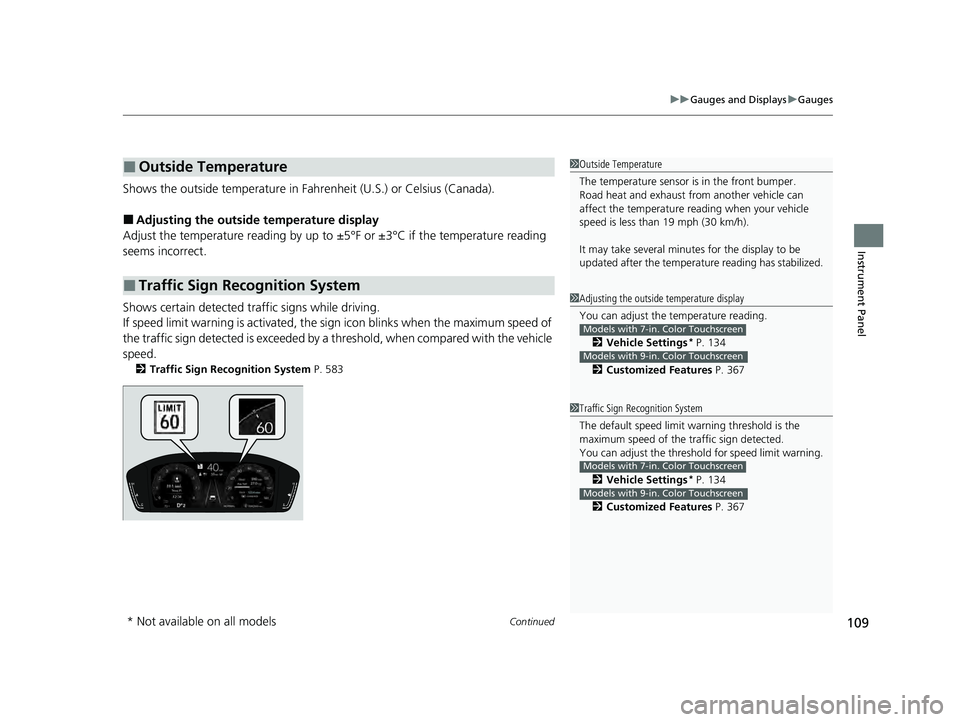
Continued109
uuGauges and Displays uGauges
Instrument Panel
Shows the outside temperature in Fahr enheit (U.S.) or Celsius (Canada).
■Adjusting the outside temperature display
Adjust the temperature reading by up to ±5°F or ±3°C if the temperature reading
seems incorrect.
Shows certain detected traffic signs while driving.
If speed limit warning is activated, the si gn icon blinks when the maximum speed of
the traffic sign detected is exceeded by a threshold, when compared with the vehicle
speed.
2 Traffic Sign Recognition System P. 583
■Outside Temperature
■Traffic Sign Recognition System
1Outside Temperature
The temperature sensor is in the front bumper.
Road heat and exhaust fr om another vehicle can
affect the temperature reading when your vehicle
speed is less than 19 mph (30 km/h).
It may take several minutes for the display to be
updated after the temperature reading has stabilized.
1 Adjusting the outside temperature display
You can adjust the temperature reading.
2 Vehicle Settings
* P. 134
2 Customized Features P. 367
Models with 7-in. Color Touchscreen
Models with 9-in. Color Touchscreen
1Traffic Sign Recognition System
The default speed limit wa rning threshold is the
maximum speed of the traffic sign detected.
You can adjust the threshol d for speed limit warning.
2 Vehicle Settings
* P. 134
2 Customized Features P. 367
Models with 7-in. Color Touchscreen
Models with 9-in. Color Touchscreen
* Not available on all models
24 ACURA INTEGRA-313S56100.book 109 ページ 2023年2月13日 月曜日 午後2時41分