2023 TOYOTA YARIS CROSS ESP
[x] Cancel search: ESPPage 304 of 698

302
Owners Manual_Europe_M52N75_en
4-5. Using the driving support systems
WARNING
●The Advanced Park is a system which provides assistance in park-
ing in a set parking space. Depend- ing on the condition of the road surface or the vehicle, the distance
between the vehicle and a parking space, etc., it may not be possible to detect a parking space or the
system may not be able to provide assistance to the point the vehicle is fully parked.
●The Advanced Park is a system which supports the driver when
parking and leaving a parking space. While checking the safety of the area around the vehicle, make
sure to depress the brake pedal as necessary to slow or stop the vehi-cle.
●This system will guide the vehicle to appropriate positions for changing
the direction of travel, however, if you feel that the vehicle is approaching too close to an adja-
cent parked vehicle at any time, depress the brake pedal and change the shift position. However,
if this is performed, the number of times the vehicle changes direction may increase, and the vehicle may
be parked at an angle.
●As following objects may not be
detected, make sure to check the safety of the area around your vehi-cle and depress the brake pedal to
stop the vehicle if it may collide with an object.
• Thin objects such as wire, fences, rope, etc.
• Cotton, snow and other materials that absorb sound waves
• Sharply-angled objects
• Low objects (curb stones, parking
blocks, etc.)
• Tall objects with upper sections that protrude outward
●Even if there is an object in the tar-get parking space, it may not be detected and assistance may be
performed.
●While the system is operating, if it is
likely that your vehicle will collide with a nearby vehicle, parking block, object, or person, depress
the brake pedal to stop the vehicle and press the Advanced Park main switch to disable the system.
●Never use only the Center Display to view the area behind the vehicle.
The image displayed may differ than the actual situation. Using only the screen when backing up may
lead to an accident, such as a colli- sion with another vehicle. When backing up, make sure to look
directly or use the mirrors to check the safety of the area around your vehicle, especially behind the vehi-
cle.
●When the ambient temperature is
extremely low, the screen may appear dark or the displayed image may become unclear. Also, as mov-
ing objects may appear distorted or may not be able to be seen on the screen, make sure to directly check
the safety of the area around your vehicle.
●As the steering wheel will turn while this system is operating, pay atten-tion to the following.
• Be careful so that a necktie, scarf, or arm does not get caught. Keep
your upper body away from the steering wheel. Also, keep children away from the steering wheel.
• Long fingernails may be caught and when the steering wheel is rotating,
leading to injury.
Page 312 of 698

310
Owners Manual_Europe_M52N75_en
4-5. Using the driving support systems
be displayed, and then parking
assistance will end.
If the seat belt is unfastened or
door opened before putting the
shift lever into P, a buzzer
sounds, and a message is dis-
played on the multimedia screen.
Also, if the driver’s seat is unfas-
tened and brake pedal released,
the horn will sound. Shift the shift
lever to P and end the assis-
tance.
If you select on the multime-
dia display, the vehicle dis-
played on the parking assist
completion screen will rotate.
■If you feel that the vehicle is
approaching close to a surround- ing vehicle, object, person, or gut-ter
Depress the brake pedal to stop the vehicle and then change the shift posi-tion to change the direction of travel of
the vehicle. At this time, assist will be suspended. However, if the “Start” but-ton is selected, assist will resume and
the vehicle will move in the direction cor- responding to the selected shift position.
■Function description
The parallel parking function can be
used if the target parking space can
be detected when the vehicle is
stopped close and aligned with the
center of the parking space. Also,
depending on the condition of the
parking space, etc., if it is neces-
sary to change the direction of
travel of the vehicle, it will assist in
turning back the steering wheel, as
well.
NOTICE
■When using the perpendicular parking function
●Make sure that there are no obstructions within the yellow guide lines and between the vehicle and
target parking spot. If there are any obstructions between the vehicle and the target parking space, or
between the yellow guide lines, cancel the perpendicular parking function.
●As the target parking space will not be able to be set correctly if the sur-
face of the parking space is on a slope or has differences in height, the vehicle may stray from the tar-
get parking space or be slanted. Therefore, do not use the perpen-dicular parking function for this kind
of parking spot.
●When parking in a narrow parking
space, the vehicle may closely approach an adjacent parked vehi-cle. If a collision seems likely,
depress the brake pedal to stop the vehicle.
Parallel parking function
Page 315 of 698

313
4
Owners Manual_Europe_M52N75_en
4-5. Using the driving support systems
Driving
If you select on the multime-
dia display, the vehicle dis-
played on the parking assist
completion screen will rotate.
■If you feel that the vehicle is approaching close to a surround-
ing vehicle, object, person, or gut- ter
Depress the brake pedal to stop the
vehicle and then change the shift posi- tion to change the direction of travel of the vehicle. At this time, assist will be
suspended. However, if the “Start” but- ton is selected, assist will resume and the vehicle will move in the direction cor-
responding to the selected shift position.
■If “No available parking space” is displayed
Even if the vehicle is stopped parallel to
a parking space, an adjacent parked vehicle may not be detected. In this case, if the vehicle is moved to a posi-
tion that a parked vehicle can be detected, assistance can be started.
■Function description
When departing from a parallel
parking spot, by selecting the direc-
NOTICE
■When using the parallel parking function
●Make sure that there are no
obstructions within the yellow guide lines and between the vehicle and target parking spot. If any obstruc-
tions are detected within the yellow guide lines or between the vehicle and the target parking space, the
parallel parking function will be can- celed or suspended.
●As the target parking space cannot be set correctly if the surface of the parking space is on a slope or has
differences in height, the vehicle may stray from the target parking space or be slanted. Therefore, do
not use the parallel parking function for this kind of parking spot.
●If an adjacent parked vehicle is nar-row or parked extremely close to the curb, the position at which
assistance will park the vehicle will also be close to the curb. If it seems likely the vehicle will collide with the
curb or drive off of the road, depress the brake pedal to stop the vehicle, and then press the
Advanced Park main switch to dis- able.
●If there is a wall or other barrier on
the inner side of the parking space, the vehicle may stop at a position slightly outside of the set target
parking space.
Parallel parking departure
function
Page 317 of 698

315
4
Owners Manual_Europe_M52N75_en
4-5. Using the driving support systems
Driving
■If you feel that the vehicle is approaching close to a surround-
ing vehicle, object, person, or gut- ter
Depress the brake pedal to stop the
vehicle and then change the shift posi- tion to change the direction of travel of the vehicle. At this time, assist will be
suspended. However, if the “Start” but- ton is selected, assist will resume and the vehicle will move in the direction cor-
responding to the selected shift position.
■Parallel parking departure function
●While assistance is operating, if the
driver determines that the vehicle can depart from the parking space and operates the steering wheel, assis-
tance will be end at that position.
●Do not use parallel parking departure
function in any situation other than when departing a parallel parking spot. If assistance is started uninten-
tionally, depress the brake pedal and stop the vehicle, then press the Advanced Park main switch to cancel
assistance.
■Situations in which the parallel parking departure function will not operate
In situations such as the following, the parallel parking departure function will
not operate:
●When vehicles waiting at a traffic sig-
nal in the departure direction
●When a vehicle is stopped in the area
behind where the vehicle will depart
●When a wall, column, or person is
detected near a front or rear side sen- sor
●When the vehicle has been parked on a curb and a side sensor detects the road surface
●When a vehicle is not parked in front of the vehicle
●When there is excessive space between the front of the vehicle and a
parked vehicle
■Function description
The memory function can be used
to park in a previously registered
parking space, even if there are no
parking space box or adjacent
parked vehicles.
Memory function
Page 320 of 698

318
Owners Manual_Europe_M52N75_en
4-5. Using the driving support systems
parking space is displayed on
the multimedia display.
3 If the “MODE” button is dis-
played, select it to change to the
memory function.
4 Select the desired parking
space, and then select “Start”
button.
Perform the procedure for the per-
pendicular parking function from
step 3. (P.308)
■If you feel that the vehicle is approaching close to a surround-
ing vehicle, object, person, or gut- ter
Depress the brake pedal to stop the
vehicle and then change the shift posi- tion to change the direction of travel of the vehicle. At this time, assist will be
suspended. However, if the “Start” but- ton is selected, assist will resume and the vehicle will move in the direction cor-
responding to the selected shift position.
■When overwriting a registered parking space
If the maximum number of parking
spaces have been registered and is
selected, a registered parking space can
be selected and then overwritten with a
new parking space.
■When multiple parking spaces are registered
Select the desired parking space, and
then select “Start” button.
NOTICE
■When using the memory function
●The memory function is a function
which provides assistance in park- ing in a previously registered park-ing space. If the condition of the
road surface, vehicle, or surround- ing area differs from when registra-tion was performed, the parking
space may not be able to be detected correctly or assistance may not be provided to the point
that the vehicle is fully parked.
●Do not register a parking space in
situations such as the following, as the set parking space may not be able to be registered or assistance
may not be possible later.
• When a camera lens is dirty
• When it is raining or snowing
Page 323 of 698

321
4
Owners Manual_Europe_M52N75_en
4-5. Using the driving support systems
Driving
Select on the multimedia dis-
play, and then select “Advanced
Park”.
■Speed Profile
The vehicle speed for when parking
assistance is performed can be set.
This setting cannot be changed for
when registering a parking space to the
memory function.
■Obstacle Detection Range
The distance from which obstacles
will be avoided while parking assis-
tance is being performed can be
set.
■Preferred Parking Method
The preferred parking direction dis-
played when at a parking space
which perpendicular or parallel
parking is possible can be set.
■Parking Path Adjustment
The course for when parking assis-
tance is operating can be adjusted
inward or outward.
If the tires are worn, the path of vehicle
may be offset from the center of the
parking space.
■Road Width Adjustment
When parking assistance is started,
the amount of lateral movement
while the vehicle is moving forward
can be adjusted.
■Clear Registered Parking
Space
Parking space information regis-
tered to the memory function can
be deleted.
1 With the Advanced Park off,
press the camera switch.
2 Select on the multimedia
display, and then select
“Advanced Park”.
3 If “Clear Registered Parking
Space” is selected, the parking
spaces registered to the mem-
ory function can be deleted.
The operating state, assistance
operation, etc. of the Advanced
Park is displayed on the center dis-
play. If a message is displayed,
respond according to the content
displayed.
■If “No available parking space” is
displayed
Move the vehicle to a location where a parking space or parking lines can be
detected.
Changing the settings
Displayed messages
Page 325 of 698
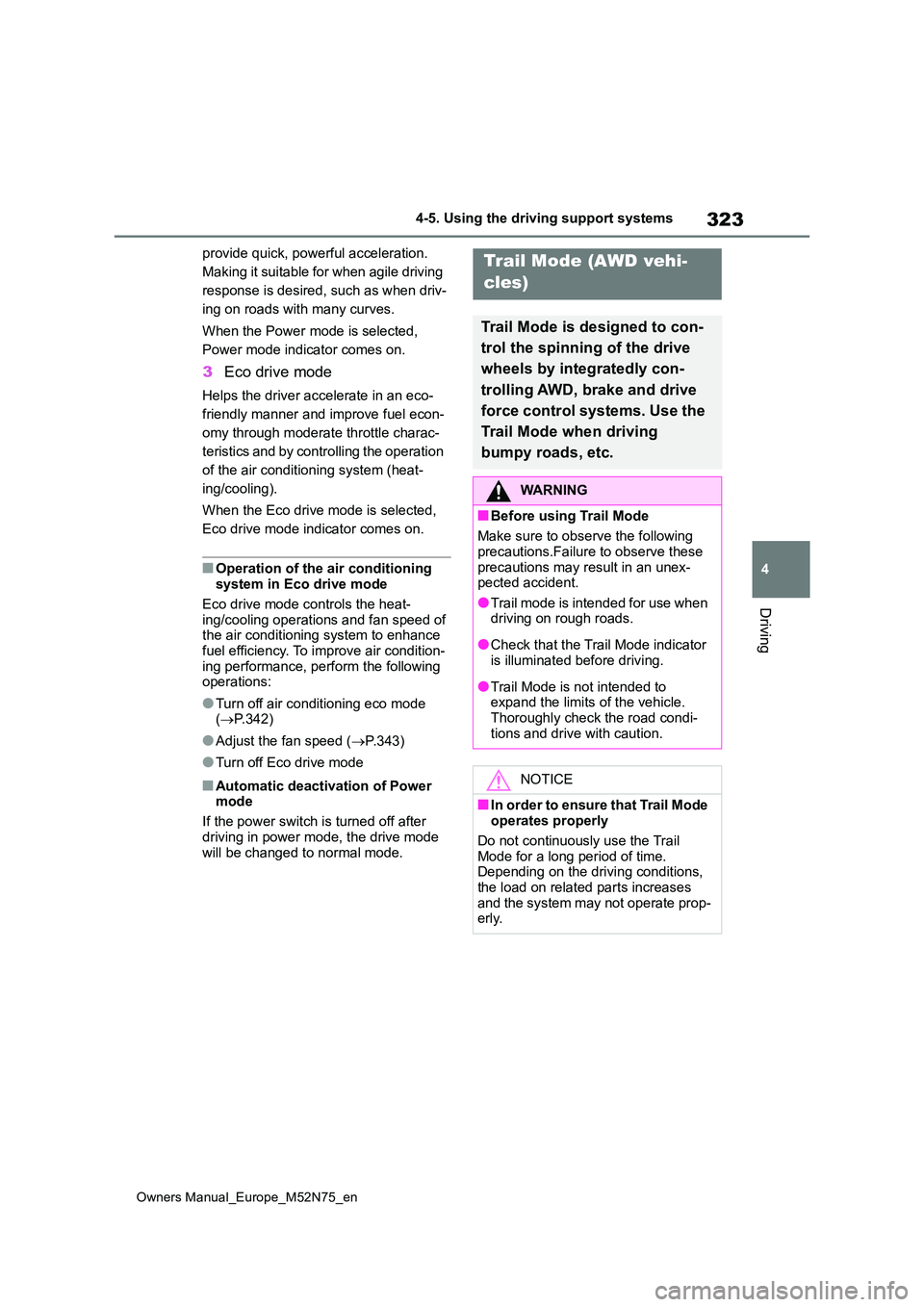
323
4
Owners Manual_Europe_M52N75_en
4-5. Using the driving support systems
Driving
provide quick, powerful acceleration.
Making it suitable for when agile driving
response is desired, such as when driv-
ing on roads with many curves.
When the Power mode is selected,
Power mode indicator comes on.
3 Eco drive mode
Helps the driver accelerate in an eco-
friendly manner and improve fuel econ-
omy through moderate throttle charac-
teristics and by controlling the operation
of the air conditioning system (heat-
ing/cooling).
When the Eco drive mode is selected,
Eco drive mode indicator comes on.
■Operation of the air conditioning system in Eco drive mode
Eco drive mode controls the heat- ing/cooling operations and fan speed of the air conditioning system to enhance
fuel efficiency. To improve air condition- ing performance, perform the following operations:
●Turn off air conditioning eco mode ( P.342)
●Adjust the fan speed (P.343)
●Turn off Eco drive mode
■Automatic deactivation of Power mode
If the power switch is turned off after
driving in power mode, the drive mode will be changed to normal mode.
Trail Mode (AWD vehi-
cles)
Trail Mode is designed to con-
trol the spinning of the drive
wheels by integratedly con-
trolling AWD, brake and drive
force control systems. Use the
Trail Mode when driving
bumpy roads, etc.
WARNING
■Before using Trail Mode
Make sure to observe the following
precautions.Failure to observe these precautions may result in an unex-pected accident.
●Trail mode is intended for use when driving on rough roads.
●Check that the Trail Mode indicator is illuminated before driving.
●Trail Mode is not intended to expand the limits of the vehicle. Thoroughly check the road condi-
tions and drive with caution.
NOTICE
■I n o rd e r t o e n su re t h a t Trai l M o de operates properly
Do not continuously use the Trail
Mode for a long period of time. Depending on the driving conditions, the load on related parts increases
and the system may not operate prop- erly.
Page 330 of 698

328
Owners Manual_Europe_M52N75_en
4-5. Using the driving support systems
authorized Toyota retailer or Toyota
authorized repairer, or any reliable repairer immediately.
■ECB (Electronically Con-
trolled Brake System)
The electronically controlled sys-
tem generates braking force corre-
sponding to the brake operation
■ABS (Anti-lock Brake System)
Helps to prevent wheel lock when
the brakes are applied suddenly, or
if the brakes are applied while driv-
ing on a slippery road surface
■Brake assist
Generates an increased level of
braking force after the brake pedal
is depressed when the system
detects a panic stop situation
■VSC (Vehicle Stability Control)
Helps the driver to control skidding
when swerving suddenly or turning
on slippery road surfaces.
■TRC (Traction Control)
Helps to maintain drive power and
NOTICE
■To prevent the GPF system from
not operating properly
●Do not use fuel other than the spec- ified type
●Do not modify the exhaust pipes
Driving assist systems
To keep driving safety and per-
formance, the following sys-
tems operate automatically in
response to various driving sit-
uations. Be aware, however,
that these systems are supple-
mentary and should not be
relied upon too heavily when
operating the vehicle.
Summary of the driving
assist systems