Page 109 of 616
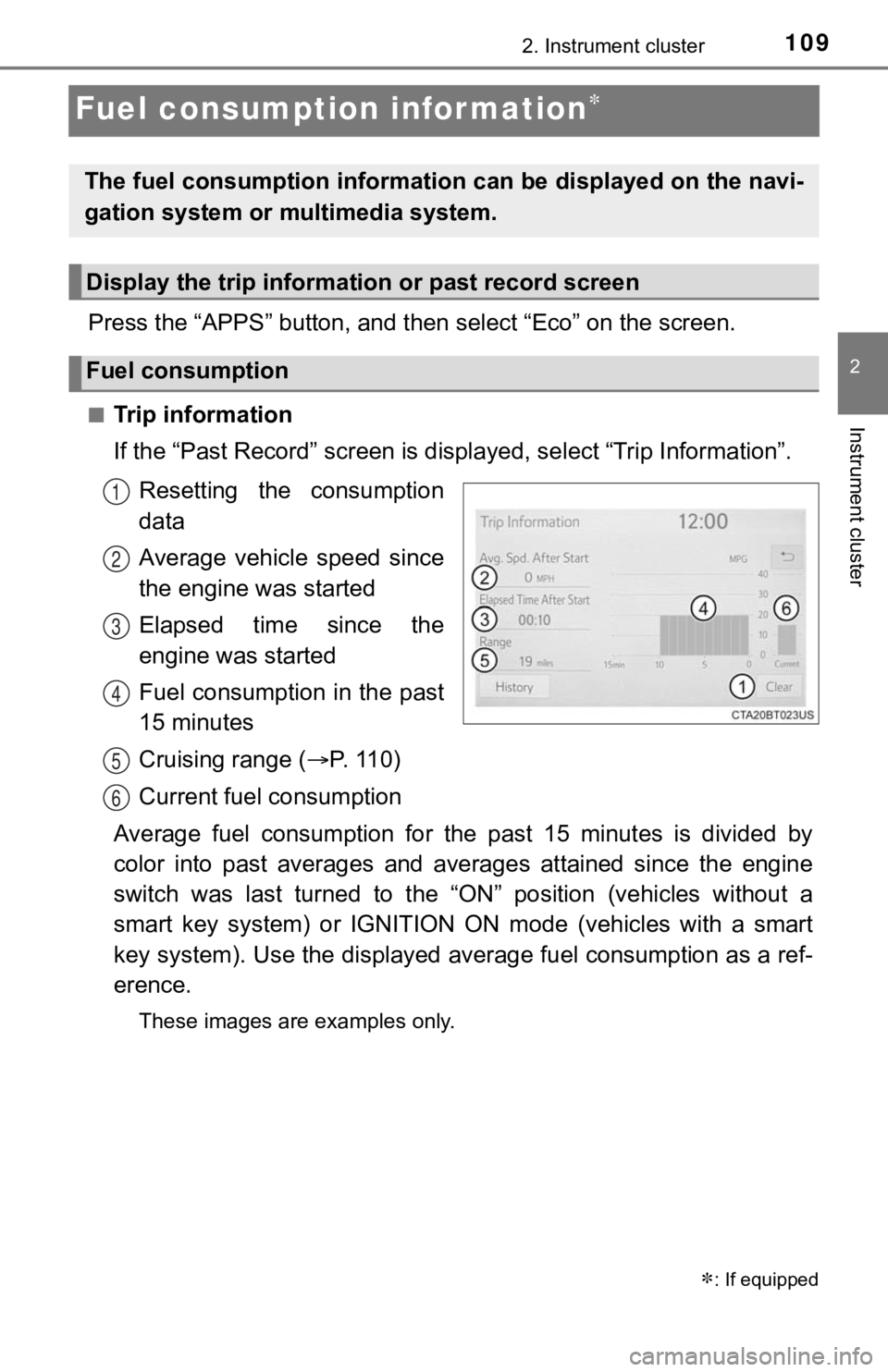
1092. Instrument cluster
2
Instrument cluster
Fuel consumption information
Press the “APPS” button, and then select “Eco” on the screen.
■Trip information
If the “Past Record” screen is displayed, select “Trip Informat ion”.
Resetting the consumption
data
Average vehicle speed since
the engine was started
Elapsed time since the
engine was started
Fuel consumption in the past
15 minutes
Cruising range ( P. 11 0 )
Current fuel consumption
Average fuel consumption for the past 15 minutes is divided by
color into past averages and averages attained since the engine
switch was last turned to the “ON” position (vehicles without a
smart key system) or IGNITION ON mode (vehicles with a smart
key system). Use the displayed a verage fuel consumption as a ref-
erence.
These images are examples only.
: If equipped
The fuel consumption information can be displayed on the navi-
gation system or multimedia system.
Display the trip information or past record screen
Fuel consumption
1
2
3
4
5
6
Page 116 of 616
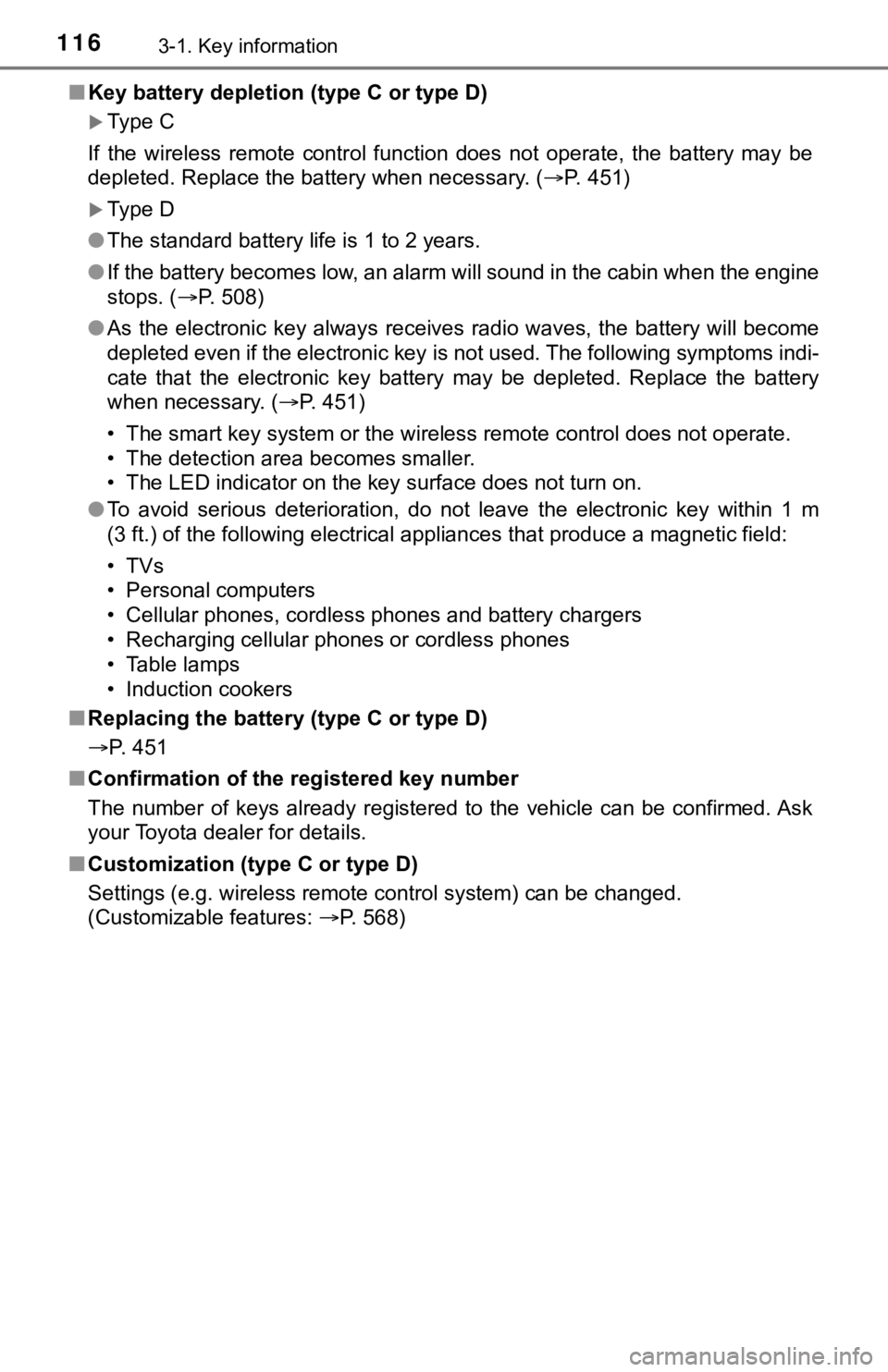
1163-1. Key information
■Key battery depletion (type C or type D)
Type C
If the wireless remote control function does not operate, the b attery may be
depleted. Replace the battery when necessary. ( P. 451)
Type D
● The standard battery life is 1 to 2 years.
● If the battery becomes low, an alarm will sound in the cabin wh en the engine
stops. ( P. 508)
● As the electronic key always receives radio waves, the battery will become
depleted even if the electronic key is not used. The following symptoms indi-
cate that the electronic key battery may be depleted. Replace the battery
when necessary. ( P. 451)
• The smart key system or the wireless remote control does not o perate.
• The detection area becomes smaller.
• The LED indicator on the key surface does not turn on.
● To avoid serious deterioration, do not leave the electronic key within 1 m
(3 ft.) of the following electrical appliances that produce a ma gnetic field:
•TVs
• Personal computers
• Cellular phones, cordless phones and battery chargers
• Recharging cellular phones or cordless phones
• Table lamps
• Induction cookers
■ Replacing the battery (type C or type D)
P. 451
■ Confirmation of the registered key number
The number of keys already registered to the vehicle can be confirmed. Ask
your Toyota dealer for details.
■ Customization (type C or type D)
Settings (e.g. wireless remote control system) can be changed.
(Customizable features: P. 568)
Page 122 of 616
1223-2. Opening, closing and locking the doors
Move the inside lock button to the lock position.
Close the door.
Vehicles without a smart key system
The door cannot be locked if either of the front doors is open and the
key is in the engine switch.
Vehicles with a smart key system
The door cannot be locked if the engine switch is in ACCESSORY or
IGNITION ON mode, or the electronic key is left inside the vehi cle.
The key may not be detected correctly and the door may be locke d.
The access door (rear door) can be opened using the inside handle.
Open the front door widely
Pull (from the outside) or
push (from the inside) the
inside handle of the access
door.
Open the access door
You can open and close the
access door only when the front
door is widely opened.
Locking the front doors from the outside without a key
Access doors (Access Cab models only)
1
2
1
2
3
Page 123 of 616
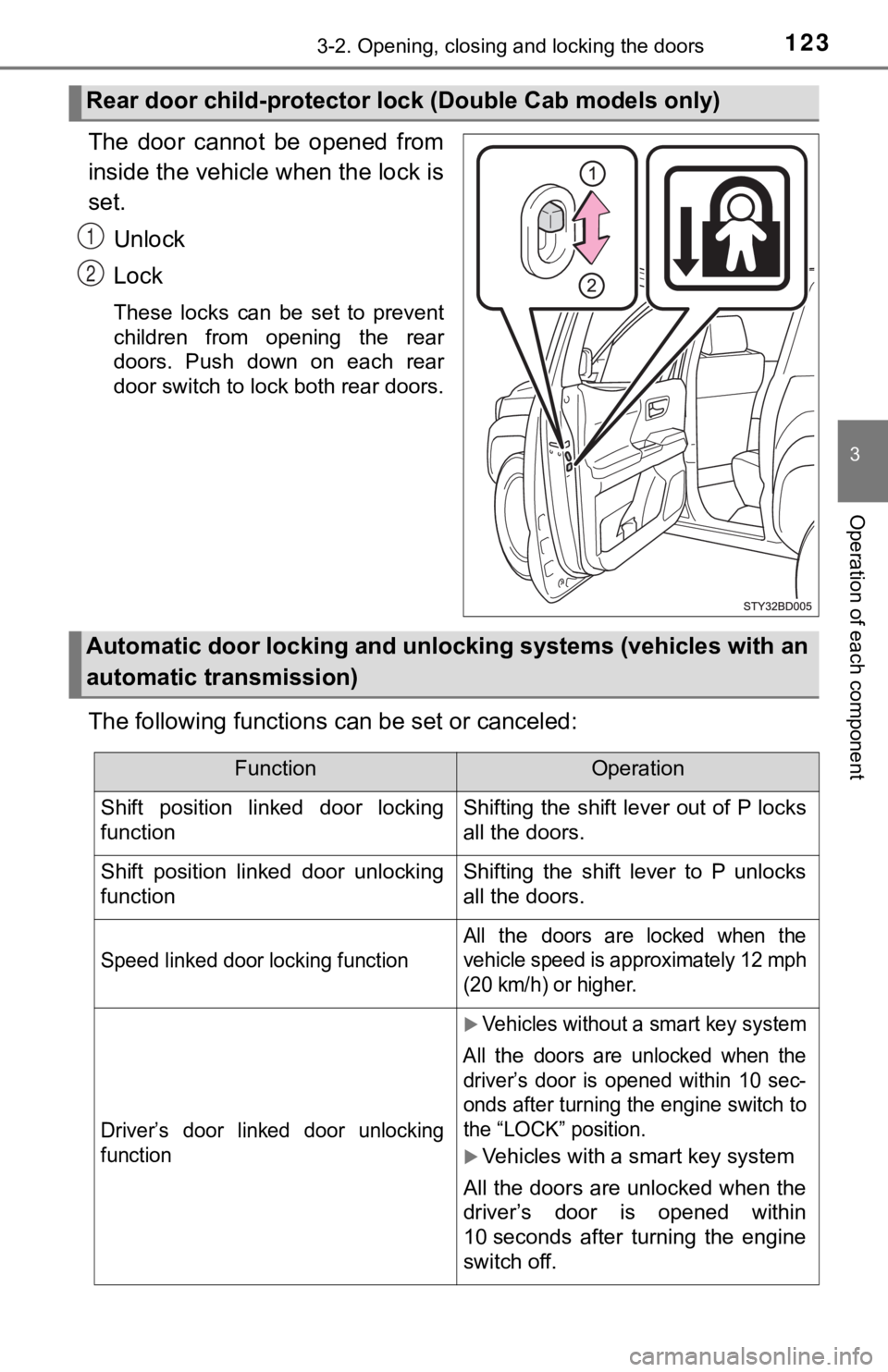
1233-2. Opening, closing and locking the doors
3
Operation of each component
The door cannot be opened from
inside the vehicle when the lock is
set.
Unlock
Lock
These locks can be set to prevent
children from opening the rear
doors. Push down on each rear
door switch to lock both rear doors.
The following functions can be set or canceled:
Rear door child-protector l ock (Double Cab models only)
1
2
Automatic door locking and unlocki ng systems (vehicles with an
automatic transmission)
FunctionOperation
Shift position linked door locking
functionShifting the shift lever out of P locks
all the doors.
Shift position linked door unlocking
functionShifting the shift lever to P unlocks
all the doors.
Speed linked door locking function
All the doors are locked when the
vehicle speed is approximately 12 mph
(20 km/h) or higher.
Driver’s door linked door unlocking
function
Vehicles without a smart key system
All
the doors are unlocked when the
driver’s door is opened within 10 sec-
onds after turning the engine switch to
the “LOCK” position.
Vehicles with a smart key system
All the doors are unlocked when the
driver’s door is opened within
10 seconds after turning the engine
switch off.
Page 124 of 616
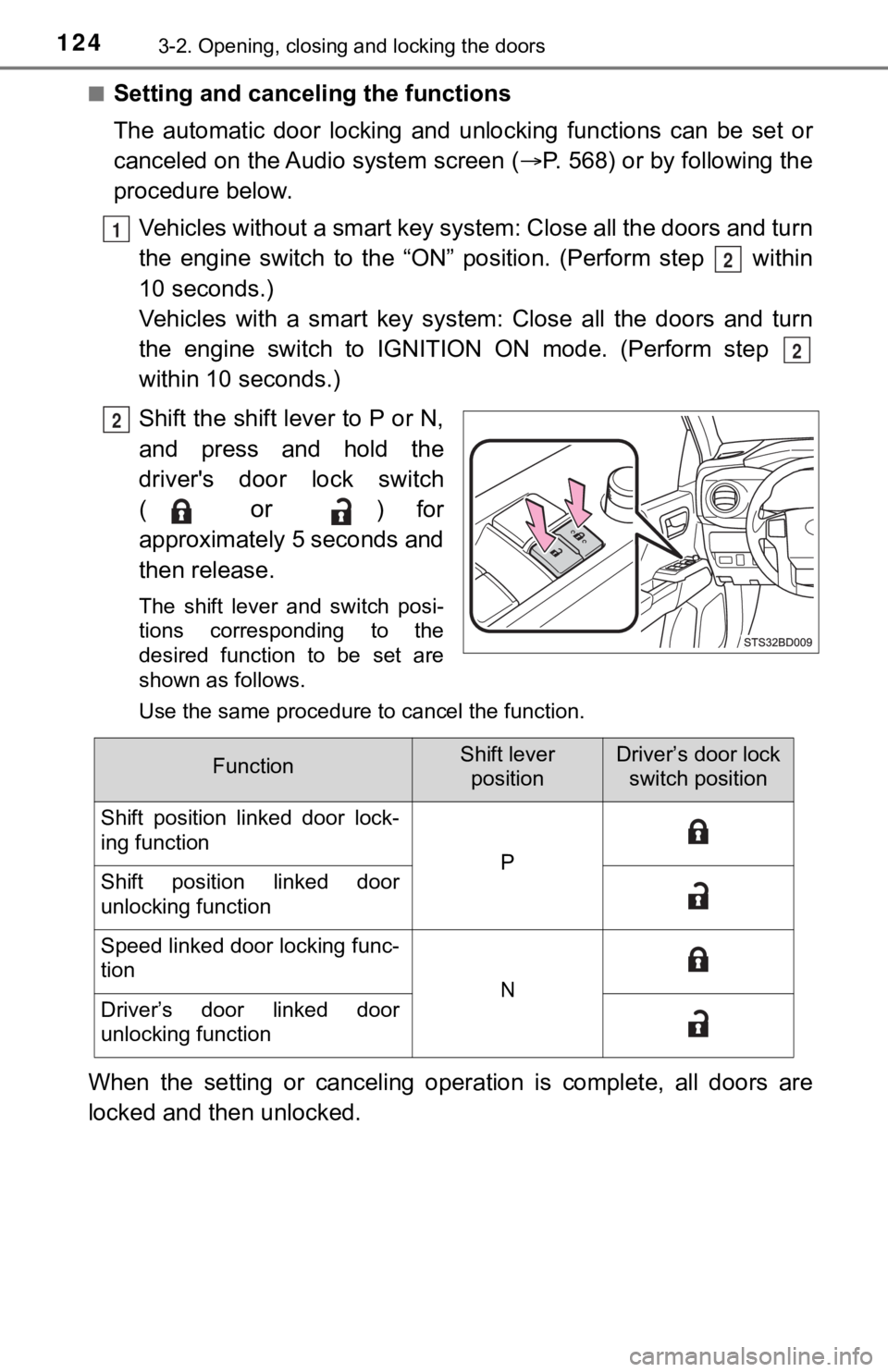
1243-2. Opening, closing and locking the doors
■Setting and canceling the functions
The automatic door locking and unlocking functions can be set o r
canceled on the Audio system screen ( P. 568) or by following the
procedure below.
Vehicles without a smart key system: Close all the doors and tu rn
the engine switch to the “ON” po sition. (Perform step within
10 seconds.)
Vehicles with a smart key system : Close all the doors and turn
the engine switch to IGNITION ON mode. (Perform step
within 10 seconds.)
Shift the shift lever to P or N,
and press and hold the
driver's door lock switch
(
or ) for
approximately 5 seconds and
then release.
The shift lever and switch posi-
tions corresponding to the
desired function to be set are
shown as follows.
Use the same procedure to cancel the function.
When the setting or canceling oper ation is complete, all doors are
locked and then unlocked.
1
2
2
2
FunctionShift lever positionDriver’s door lock switch position
Shift position linked door lock-
ing function
PShift position linked door
unlocking function
Speed linked door locking func-
tion
NDriver’s door linked door
unlocking function
Page 125 of 616
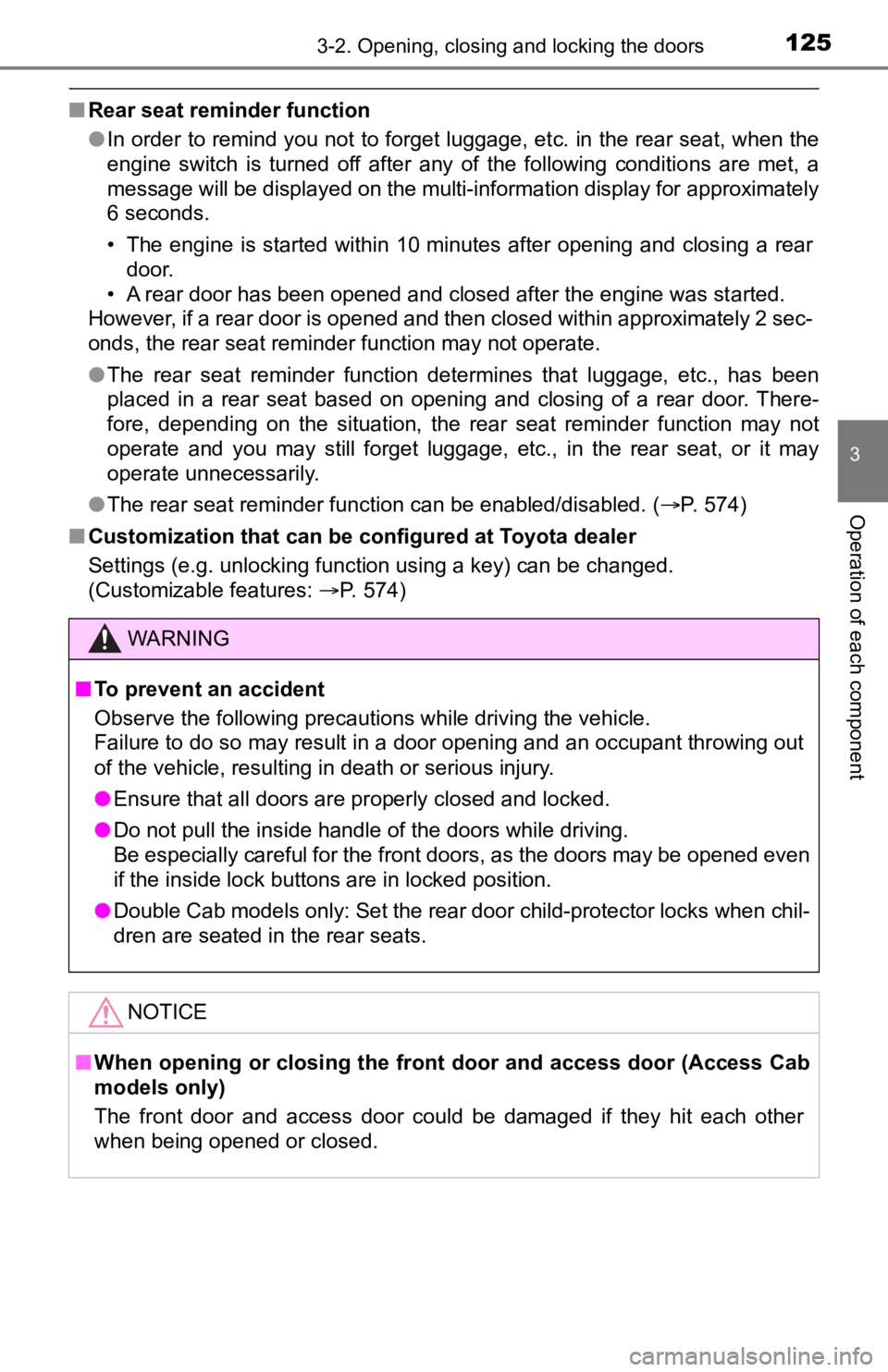
1253-2. Opening, closing and locking the doors
3
Operation of each component
■Rear seat reminder function
●In order to remind you not to forget luggage, etc. in the rear seat, when the
engine switch is turned off after any of the following conditio ns are met, a
message will be displayed on the multi-information display for approximately
6 seconds.
• The engine is started within 10 minutes after opening and clos ing a rear
door.
• A rear door has been opened and closed after the engine was st arted.
However, if a rear door is opened and then closed within approx imately 2 sec-
onds, the rear seat reminder function may not operate.
● The rear seat reminder function determines that luggage, etc., has been
placed in a rear seat based on opening and closing of a rear door. There-
fore, depending on the situation, the rear seat reminder function may not
operate and you may still forget luggage, etc., in the rear seat, or it may
operate unnecessarily.
● The rear seat reminder function can be enabled/disabled. ( P. 574)
■ Customization that can be configured at Toyota dealer
Settings (e.g. unlocking function using a key) can be changed.
(Customizable features: P. 574)
WARNING
■ To prevent an accident
Observe the following precautions while driving the vehicle.
Failure to do so may result in a door opening and an occupant throwing out
of the vehicle, resulting in death or serious injury.
● Ensure that all doors are properly closed and locked.
● Do not pull the inside handle of the doors while driving.
Be especially careful for the front doors, as the doors may be opened even
if the inside lock buttons are in locked position.
● Double Cab models only: Set the rear door child-protector locks when chil-
dren are seated in the rear seats.
NOTICE
■When opening or closing the front door and access door (Access Cab
models only)
The front door and access door could be damaged if they hit each other
when being opened or closed.
Page 131 of 616
1313-2. Opening, closing and locking the doors
3
Operation of each component
Smart key system
●Locks and unloc ks the doors (P. 120)
● Starts the engine ( P. 2 0 5 )
■Antenna location
: If equipped
The following operations can be performed simply by carrying
the electronic key on your person, for example in your pocket.
The driver should always ca rry the electronic key.
Antennas outside the cabin
Antennas inside the cabin1
2
Page 132 of 616
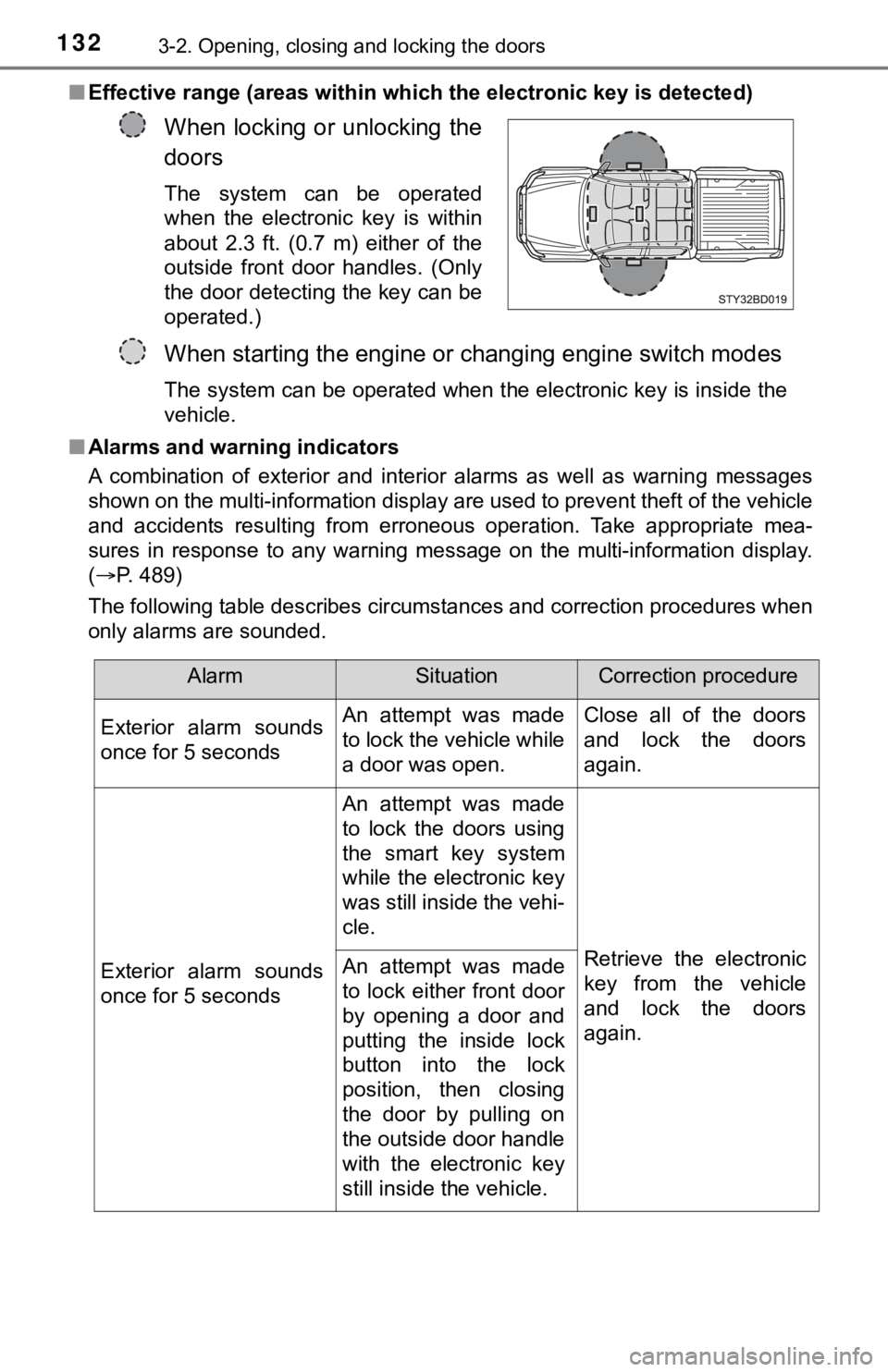
1323-2. Opening, closing and locking the doors
■Effective range (areas within which the electronic key is detec ted)
■ Alarms and warning indicators
A combination of exterior and interior alarms as well as warnin g messages
shown on the multi-information display are used to prevent theft of the vehicle
and accidents resulting from erroneous operation. Take appropriate mea-
sures in response to any warning message on the multi-information display.
( P. 489)
The following table describes circumstances and correction procedures when
only alarms are sounded.
When locking or unlocking the
doors
The system can be operated
when the electronic key is within
about 2.3 ft. (0.7 m) either of the
outside front door handles. (Only
the door detecting the key can be
operated.)
When starting the engine or changing engine switch modes
The system can be operated when the electronic key is inside the
vehicle.
AlarmSituationCorrection procedure
Exterior alarm sounds
once for 5 seconds An attempt was made
to lock the vehicle while
a door was open.Close all of the doors
and lock the doors
again.
Exterior alarm sounds
once for 5 seconds An attempt was made
to lock the doors using
the smart key system
while the electronic key
was still inside the vehi-
cle.
Retrieve the electronic
key from the vehicle
and lock the doors
again.
An attempt was made
to lock either front door
by opening a door and
putting the inside lock
button into the lock
position, then closing
the door by pulling on
the outside door handle
with the electronic key
still inside the vehicle.