2023 TOYOTA TUNDRA HYBRID stop start
[x] Cancel search: stop startPage 351 of 618

3514-5. Using the driving support systems
Owners Manual_USA_M0C052_en
4
Driving
Show distance in front of the vehicle.
• Display points approximately 1.5 ft. (0.5 m) fr om the edge of the bumper.
Front tire contact line (blue)
Shows guide lines of where the f ront tire touches the ground.
Vehicle width lines (blue)
Shows guide lines of the vehicle’ s width including the outside rear view mir-
rors.
Rear tire contact line (blue)
Shows guide lines of where the rear tire touches the ground.
Intuitive parking assist
When a sensor detects an obstacle, the direction of and the app roximate
distance to the obsta cle are displayed and the buzzer sounds.
●The screen can be displayed when the shift lever is in a positi on other
than R.
●While the under vehicle terrain view is displayed, if the vehicle speed
reaches or exceeds approximately 3 mph (5 km/h), the screen automati-
cally returns to the front view display.
●In the following situations, the under vehicle terrain view sel ection button
cannot be operated.
• The vehicle is not completely stopped
• After the hybrid system starts, a fixed distance or more has not been
driven
• After the front-wheel drive cont rol switch is shifted to “4L”, a fixed distance
or more has not been driven
●In the following situations, the system may not operate normall y, or it may
not be possible to switch to the under vehicle terrain view.
• The road is covered with snow
• It is nighttime and the road has no illumination
• Dirt or foreign matter is adhering to the camera lens
• There is water in front of the vehicle (a river, puddle, sea water, etc.)
WARNING
●The tire position indicator lines and vehicle pos ition indicator lines may
differ from actual vehicle positions depending on the number of passen-
gers, cargo weight, road grade, r oad surface conditions, brightness of
the surrounding environment, etc. Always drive the vehicle whil e con-
firming the safety of your surroundings.
●The image displayed is one that was previously taken at a point approx-
imately 32 ft. (10m) behind the current vehicle position. In cases such
as when objects move after the im age is taken, the image displayed on
the screen may differ from the actual state.
Page 355 of 618
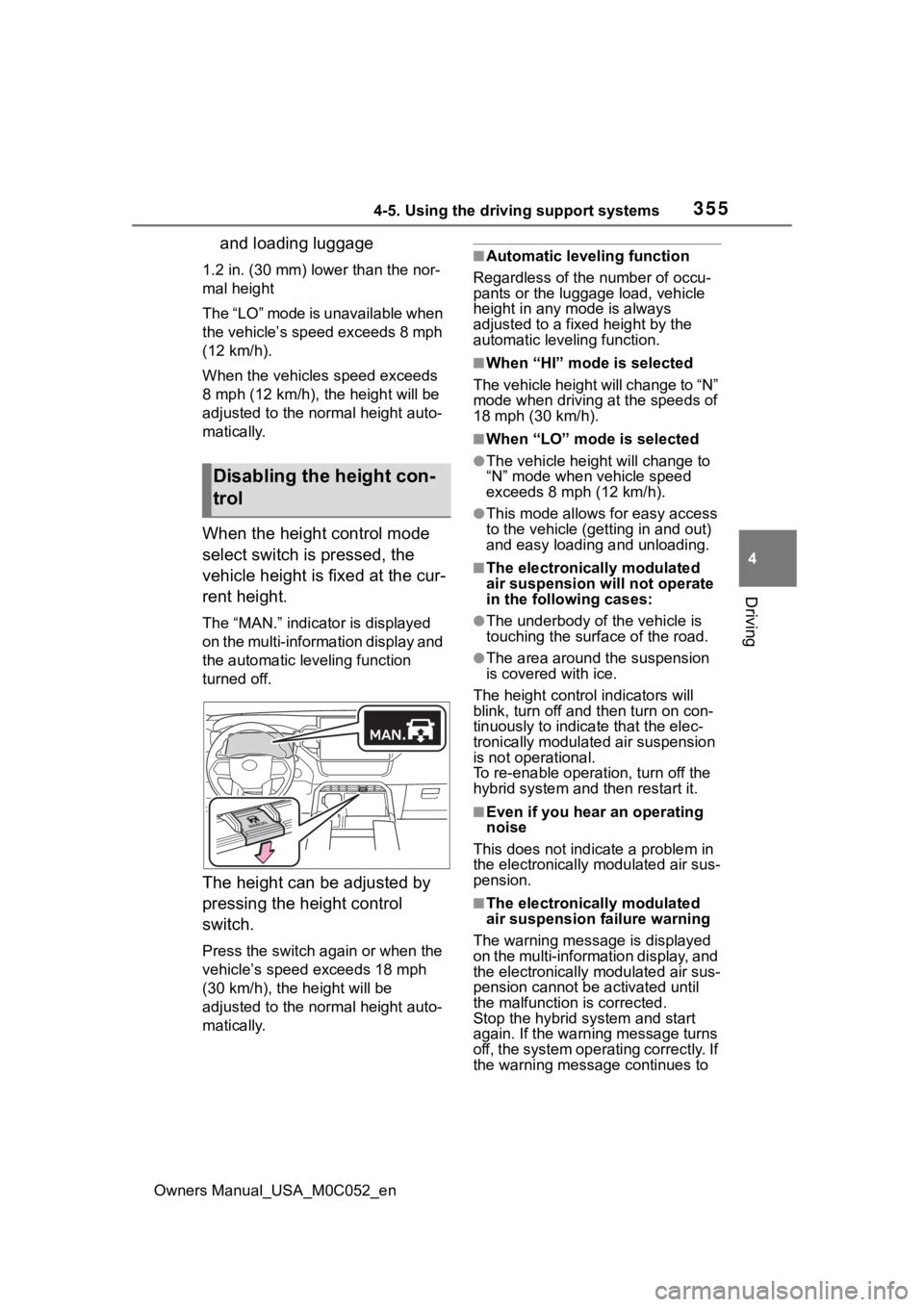
3554-5. Using the driving support systems
Owners Manual_USA_M0C052_en
4
Driving
and loading luggage
1.2 in. (30 mm) lo wer than the nor-
mal height
The “LO” mode is unavailable when
the vehicle’s speed exceeds 8 mph
(12 km/h).
When the vehicles speed exceeds
8 mph (12 km/h), t he height will be
adjusted to the normal height auto-
matically.
When the height control mode
select switch is pressed, the
vehicle height is fixed at the cur-
rent height.
The “MAN.” indicator is displayed
on the multi-information display and
the automatic leveling function
turned off.
The height can be adjusted by
pressing the height control
switch.
Press the switch again or when the
vehicle’s speed exceeds 18 mph
(30 km/h), the height will be
adjusted to the normal height auto-
matically.
■Automatic leveling function
Regardless of the number of occu-
pants or the luggage load, vehicle
height in any mode is always
adjusted to a fixed height by the
automatic leveling function.
■When “HI” mode is selected
The vehicle height will change to “N”
mode when driving at the speeds of
18 mph (30 km/h).
■When “LO” mode is selected
●The vehicle height will change to
“N” mode when vehicle speed
exceeds 8 mph (12 km/h).
●This mode allows for easy access
to the vehicle (getting in and out)
and easy loading and unloading.
■The electronically modulated
air suspension will not operate
in the following cases:
●The underbody of the vehicle is
touching the surface of the road.
●The area around the suspension
is covered with ice.
The height control indicators will
blink, turn off and then turn on con-
tinuously to indica te that the elec-
tronically modulated air suspension
is not operational.
To re-enable operation, turn off the
hybrid system and then restart it.
■Even if you hear an operating
noise
This does not indicate a problem in
the electronically modulated air sus-
pension.
■The electronically modulated
air suspension failure warning
The warning messag e is displayed
on the multi-information display, and
the electronically modulated air sus-
pension cannot be activated until
the malfunction is corrected.
Stop the hybrid system and start
again. If the warning message turns
off, the system operating correctly. If
the warning message continues to
Disabling the height con-
trol
Page 367 of 618
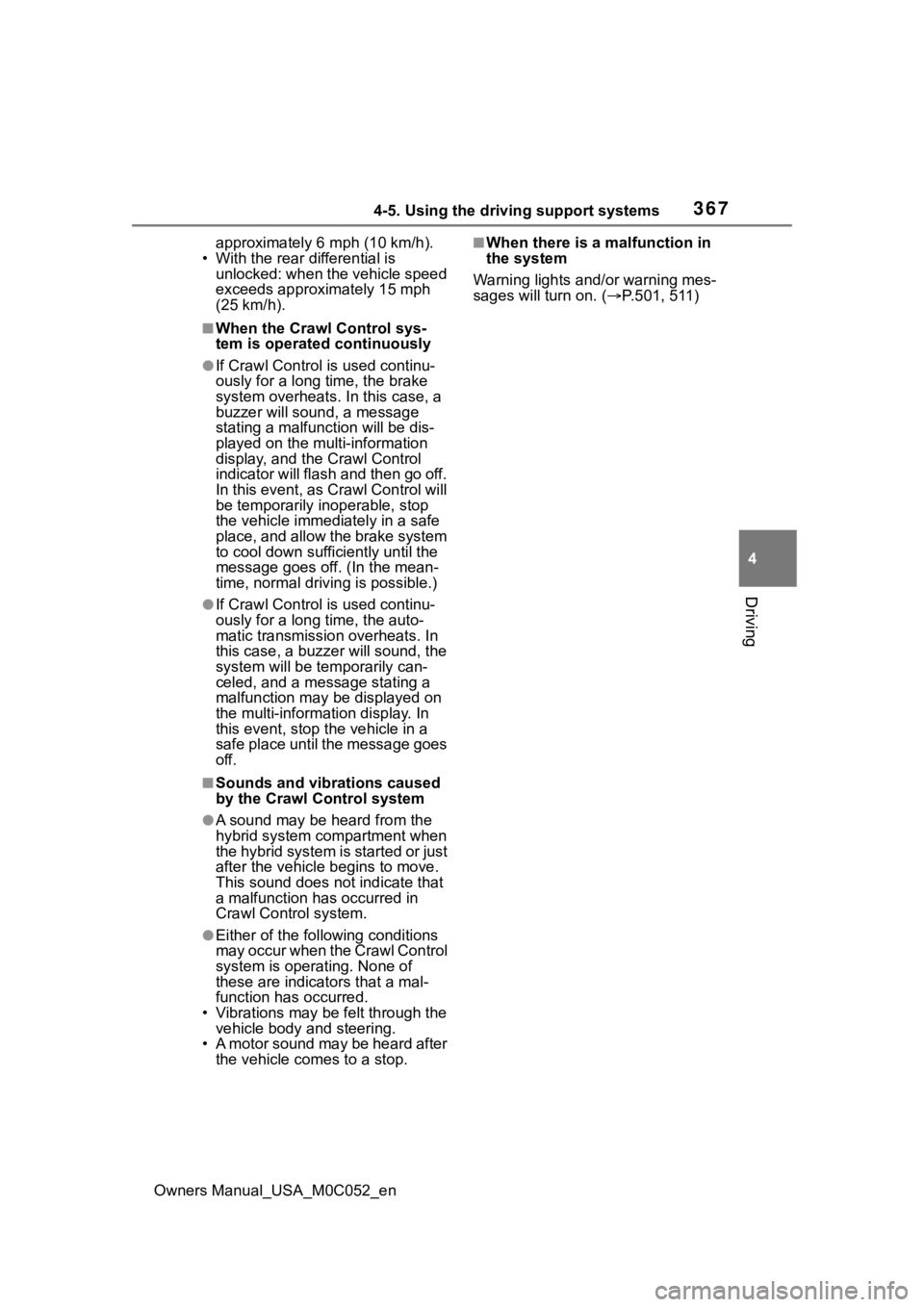
3674-5. Using the driving support systems
Owners Manual_USA_M0C052_en
4
Driving
approximately 6 mph (10 km/h).
• With the rear d ifferential is
unlocked: when the vehicle speed
exceeds approximately 15 mph
(25 km/h).
■When the Crawl Control sys-
tem is operated continuously
●If Crawl Control is used continu-
ously for a long time, the brake
system overheats . In this case, a
buzzer will sou nd, a message
stating a malfunction will be dis-
played on the multi-information
display, and the Crawl Control
indicator will flash and then go off.
In this event, as Crawl Control will
be temporarily inoperable, stop
the vehicle immediately in a safe
place, and allow the brake system
to cool down suffi ciently until the
message goes off. (In the mean-
time, normal driving is possible.)
●If Crawl Control is used continu-
ously for a long time, the auto-
matic transmission overheats. In
this case, a buzzer will sound, the
system will be temporarily can-
celed, and a message stating a
malfunction may be displayed on
the multi-informat ion display. In
this event, stop th e vehicle in a
safe place until the message goes
off.
■Sounds and vibrations caused
by the Crawl Control system
●A sound may be heard from the
hybrid system compartment when
the hybrid system is started or just
after the vehicle begins to move.
This sound does not indicate that
a malfunction has occurred in
Crawl Control system.
●Either of the following conditions
may occur when the Crawl Control
system is operating. None of
these are indicators that a mal-
function has occurred.
• Vibrations may be felt through the vehicle body and steering.
• A motor sound may be heard after
the vehicle comes to a stop.
■When there is a malfunction in
the system
Warning lights and/or warning mes-
sages will tu rn on. (P.501, 511)
Page 372 of 618
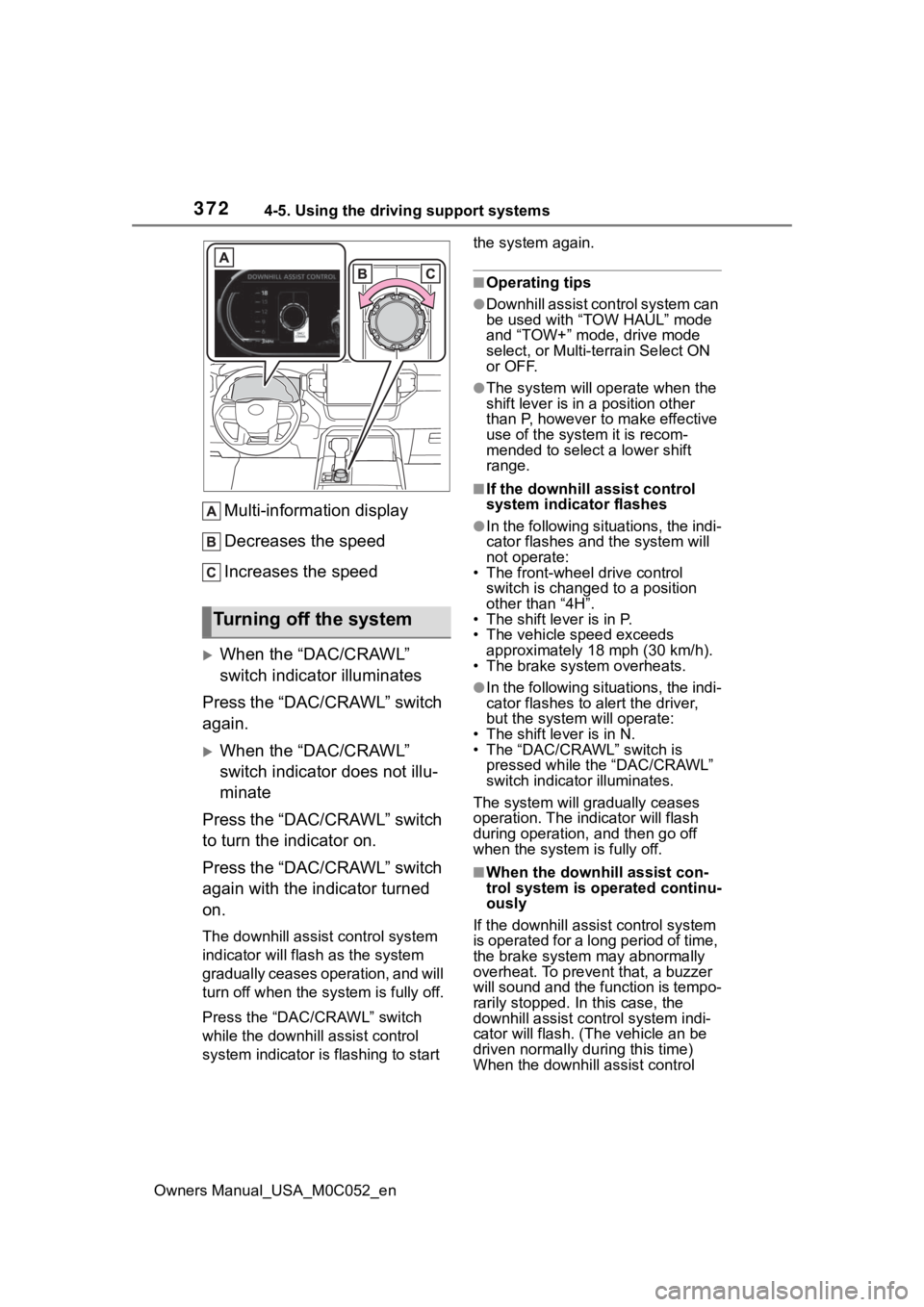
3724-5. Using the driving support systems
Owners Manual_USA_M0C052_en
Multi-information display
Decreases the speed
Increases the speed
When the “DAC/CRAWL”
switch indicator illuminates
Press the “DAC/CRAWL” switch
again.
When the “DAC/CRAWL”
switch indicator does not illu-
minate
Press the “DAC/CRAWL” switch
to turn the indicator on.
Press the “DAC/CRAWL” switch
again with the indicator turned
on.
The downhill assist control system
indicator will flash as the system
gradually ceases operation, and will
turn off when the system is fully off.
Press the “DAC/CRAWL” switch
while the downhill assist control
system indicator is flashing to start the system again.
■Operating tips
●Downhill assist con
trol system can
be used with “TOW HAUL” mode
and “TOW+” mode, drive mode
select, or Multi-terrain Select ON
or OFF.
●The system will op erate when the
shift lever is in a position other
than P, however to make effective
use of the system it is recom-
mended to select a lower shift
range.
■If the downhill a ssist control
system indicator flashes
●In the following situ ations, the indi-
cator flashes and the system will
not operate:
• The front-wheel drive control switch is changed to a position
other than “4H”.
• The shift lever is in P.
• The vehicle speed exceeds approximately 18 mph (30 km/h).
• The brake system overheats.
●In the following situ ations, the indi-
cator flashes to alert the driver,
but the system will operate:
• The shift lever is in N.
• The “DAC/CRAWL” switch is pressed while the “DAC/CRAWL”
switch indicator illuminates.
The system will gradually ceases
operation. The indicator will flash
during operation, and then go off
when the system is fully off.
■When the downhill assist con-
trol system is operated continu-
ously
If the downhill assist control system
is operated for a long period of time,
the brake system may abnormally
overheat. To preve nt that, a buzzer
will sound and the function is tempo-
rarily stopped. In this case, the
downhill assist control system indi-
cator will flash. (Th e vehicle an be
driven normally during this time)
When the downhill assist control
Turning off the system
Page 373 of 618
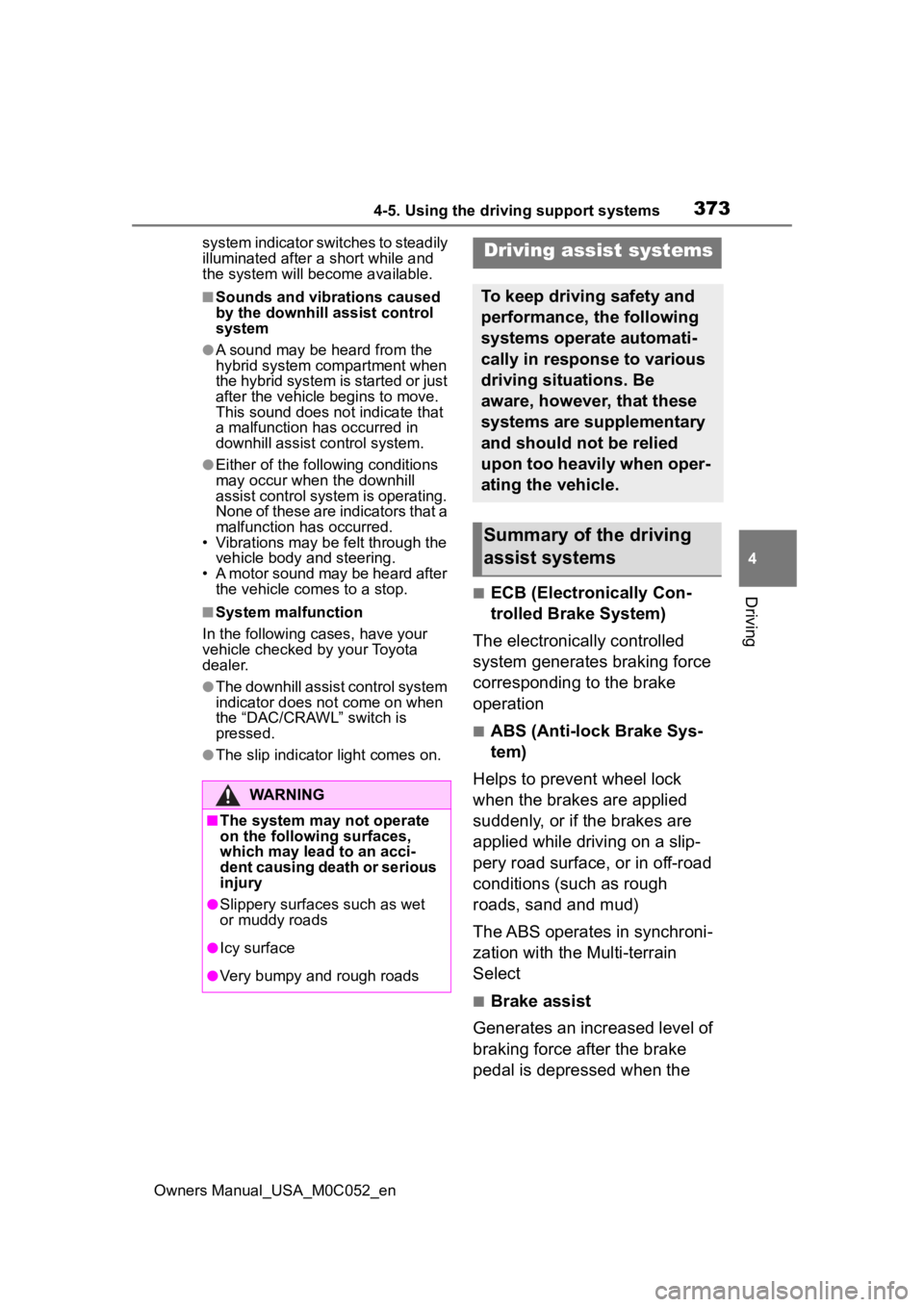
3734-5. Using the driving support systems
Owners Manual_USA_M0C052_en
4
Driving
system indicator switches to steadily
illuminated after a short while and
the system will become available.
■Sounds and vibrations caused
by the downhill assist control
system
●A sound may be heard from the
hybrid system compartment when
the hybrid system is started or just
after the vehicle begins to move.
This sound does not indicate that
a malfunction has occurred in
downhill assist control system.
●Either of the following conditions
may occur when the downhill
assist control system is operating.
None of these are indicators that a
malfunction has occurred.
• Vibrations may be felt through the vehicle body and steering.
• A motor sound may be heard after the vehicle comes to a stop.
■System malfunction
In the following ca ses, have your
vehicle checked by your Toyota
dealer.
●The downhill assist control system
indicator does not come on when
the “DAC/CRAWL” switch is
pressed.
●The slip indicator light comes on.
■ECB (Electronically Con-
trolled Brake System)
The electronically controlled
system generates braking force
corresponding to the brake
operation
■ABS (Anti-lock Brake Sys-
tem)
Helps to prevent wheel lock
when the brakes are applied
suddenly, or if the brakes are
applied while driving on a slip-
pery road surface, or in off-road
conditions (such as rough
roads, sand and mud)
The ABS operates in synchroni-
zation with the Multi-terrain
Select
■Brake assist
Generates an increased level of
braking force after the brake
pedal is depressed when the
WARNING
■The system may not operate
on the following surfaces,
which may lead to an acci-
dent causing death or serious
injury
●Slippery surfaces such as wet
or muddy roads
●Icy surface
●Very bumpy and rough roads
Driving assist systems
To keep driving safety and
performance, the following
systems operate automati-
cally in response to various
driving situations. Be
aware, however, that these
systems are supplementary
and should not be relied
upon too heavily when oper-
ating the vehicle.
Summary of the driving
assist systems
Page 374 of 618
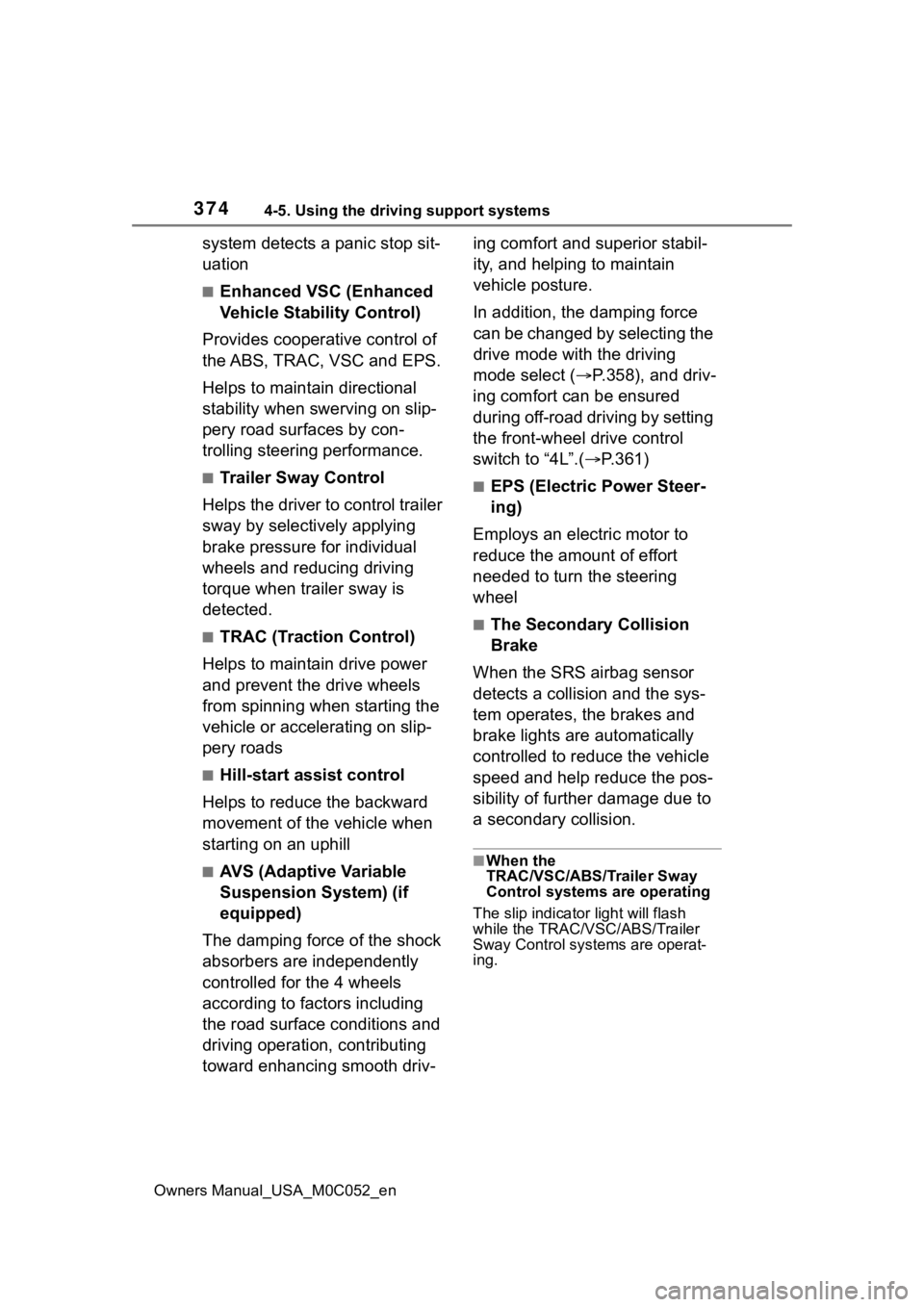
3744-5. Using the driving support systems
Owners Manual_USA_M0C052_en
system detects a panic stop sit-
uation
■Enhanced VSC (Enhanced
Vehicle Stability Control)
Provides cooperative control of
the ABS, TRAC, VSC and EPS.
Helps to maintai n directional
stability when swerving on slip-
pery road surfaces by con-
trolling steering performance.
■Trailer Sway Control
Helps the driver to control trailer
sway by selectively applying
brake pressure for individual
wheels and reducing driving
torque when trailer sway is
detected.
■TRAC (Traction Control)
Helps to maintain drive power
and prevent the drive wheels
from spinning when starting the
vehicle or accelerating on slip-
pery roads
■Hill-start assist control
Helps to reduce the backward
movement of the vehicle when
starting on an uphill
■AVS (Adaptive Variable
Suspension System) (if
equipped)
The damping force of the shock
absorbers are independently
controlled for the 4 wheels
according to factors including
the road surface conditions and
driving operation, contributing
toward enhancing smooth driv- ing comfort and superior stabil-
ity, and helping to maintain
vehicle posture.
In addition, the damping force
can be changed by selecting the
drive mode with the driving
mode select (
P.358), and driv-
ing comfort can be ensured
during off-road driving by setting
the front-wheel drive control
switch to “4L”.( P.361)
■EPS (Electric Power Steer-
ing)
Employs an electric motor to
reduce the amount of effort
needed to turn the steering
wheel
■The Secondary Collision
Brake
When the SRS airbag sensor
detects a collision and the sys-
tem operates, the brakes and
brake lights are automatically
controlled to reduce the vehicle
speed and help reduce the pos-
sibility of further damage due to
a secondary collision.
■When the
TRAC/VSC/ABS/Trailer Sway
Control systems are operating
The slip indicator light will flash
while the TRAC/VSC/ABS/Trailer
Sway Control systems are operat-
ing.
Page 375 of 618
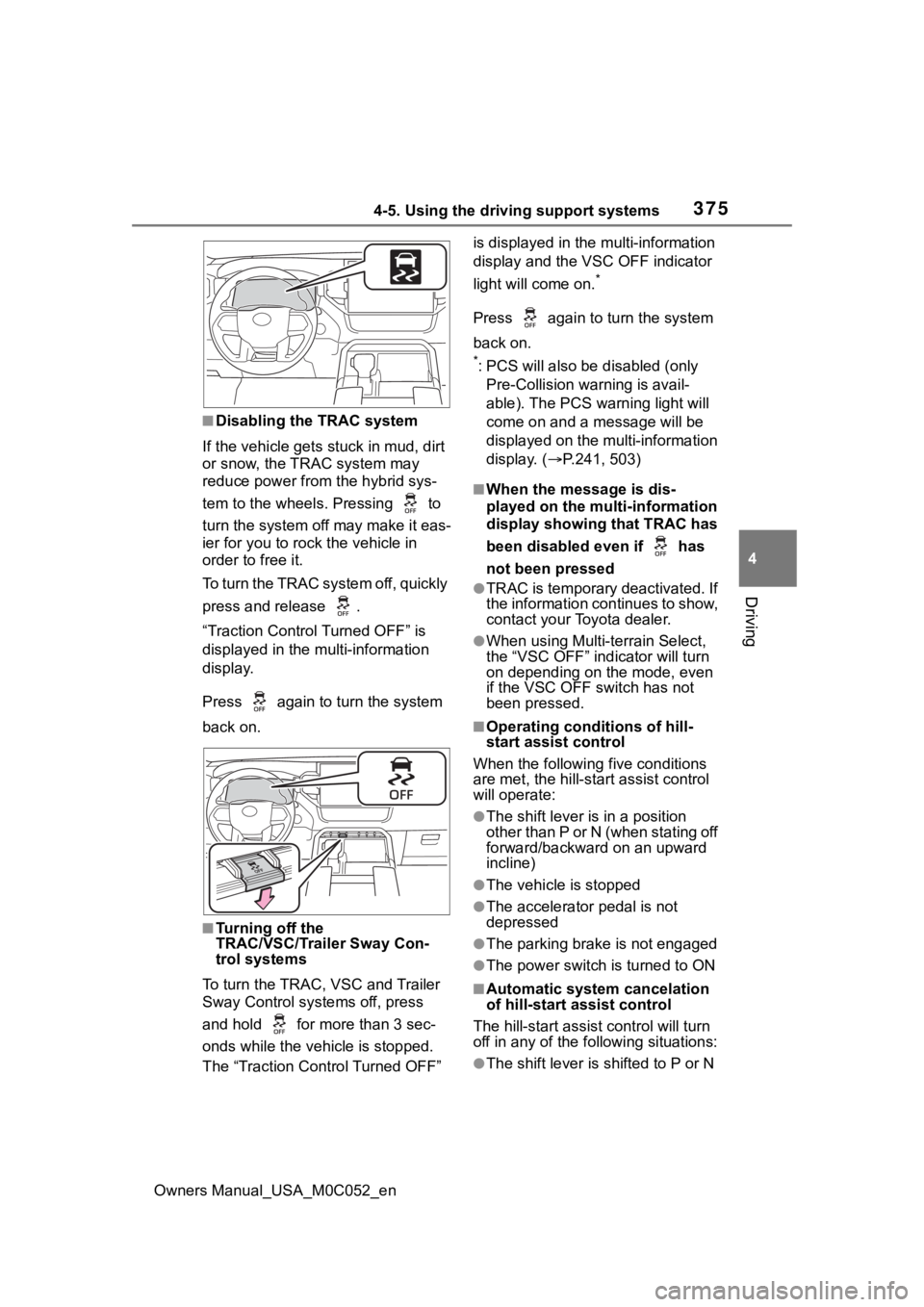
3754-5. Using the driving support systems
Owners Manual_USA_M0C052_en
4
Driving
■Disabling the TRAC system
If the vehicle gets stuck in mud, dirt
or snow, the TRAC system may
reduce power from the hybrid sys-
tem to the wheels. Pressing to
turn the system off may make it eas-
ier for you to rock the vehicle in
order to free it.
To turn the TRAC system off, quickly
press and release .
“Traction Control Turned OFF” is
displayed in the multi-information
display.
Press again to t urn the system
back on.
■Turning off the
TRAC/VSC/Trailer Sway Con-
trol systems
To turn the TRAC, VSC and Trailer
Sway Control systems off, press
and hold for more than 3 sec-
onds while the vehicle is stopped.
The “Traction Control Turned OFF” is displayed in the
multi-information
display and the VSC OFF indicator
light will come on.
*
Press again to turn the system
back on.
*: PCS will also be disabled (only
Pre-Collision warning is avail-
able). The PCS warning light will
come on and a message will be
displayed on the multi-information
display. ( P.241, 503)
■When the message is dis-
played on the multi-information
display showing that TRAC has
been disabled even if has
not been pressed
●TRAC is temporary deactivated. If
the information continues to show,
contact your Toyota dealer.
●When using Multi-terrain Select,
the “VSC OFF” indicator will turn
on depending on the mode, even
if the VSC OFF switch has not
been pressed.
■Operating conditions of hill-
start assist control
When the following five conditions
are met, the hill-star t assist control
will operate:
●The shift lever is in a position
other than P or N (when stating off
forward/backward on an upward
incline)
●The vehicle is stopped
●The accelerator pedal is not
depressed
●The parking brake is not engaged
●The power switch is turned to ON
■Automatic system cancelation
of hill-start assist control
The hill-start assist control will turn
off in any of the fo llowing situations:
●The shift lever is shifted to P or N
Page 376 of 618
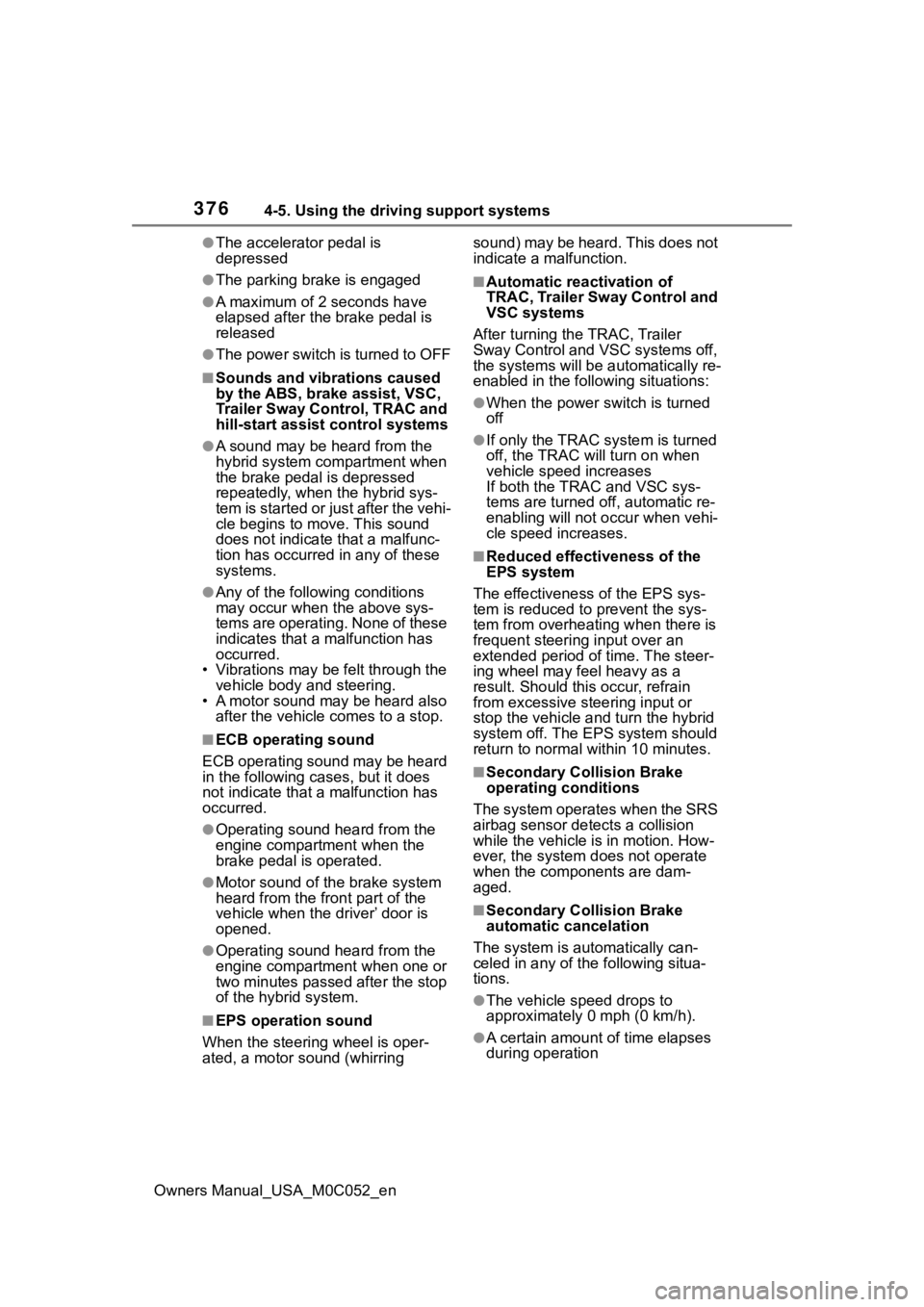
3764-5. Using the driving support systems
Owners Manual_USA_M0C052_en
●The accelerator pedal is
depressed
●The parking brake is engaged
●A maximum of 2 seconds have
elapsed after the brake pedal is
released
●The power switch is turned to OFF
■Sounds and vibrations caused
by the ABS, brake assist, VSC,
Trailer Sway Control, TRAC and
hill-start assist control systems
●A sound may be heard from the
hybrid system compartment when
the brake pedal is depressed
repeatedly, when the hybrid sys-
tem is started or just after the vehi-
cle begins to move. This sound
does not indicate that a malfunc-
tion has occurred in any of these
systems.
●Any of the following conditions
may occur when t he above sys-
tems are operating. None of these
indicates that a malfunction has
occurred.
• Vibrations may be felt through the
vehicle body and steering.
• A motor sound may be heard also after the vehicle comes to a stop.
■ECB operating sound
ECB operating sound may be heard
in the following cases, but it does
not indicate that a malfunction has
occurred.
●Operating sound heard from the
engine compartment when the
brake pedal is operated.
●Motor sound of the brake system
heard from the front part of the
vehicle when the driver’ door is
opened.
●Operating sound heard from the
engine compartment when one or
two minutes passed after the stop
of the hybrid system.
■EPS operation sound
When the steering wheel is oper-
ated, a motor sou nd (whirring sound) may be heard. This does not
indicate a malfunction.
■Automatic reactivation of
TRAC, Trailer Sway Control and
VSC systems
After turning the TRAC, Trailer
Sway Control and VSC systems off,
the systems will be a utomatically re-
enabled in the following situations:
●When the power switch is turned
off
●If only the TRAC sy stem is turned
off, the TRAC will turn on when
vehicle speed increases
If both the TRAC and VSC sys-
tems are turned of f, automatic re-
enabling will not occur when vehi-
cle speed increases.
■Reduced effectiveness of the
EPS system
The effectiveness of the EPS sys-
tem is reduced to prevent the sys-
tem from overheating when there is
frequent steering input over an
extended period o f time. The steer-
ing wheel may f eel heavy as a
result. Should this occur, refrain
from excessive steering input or
stop the vehicle a nd turn the hybrid
system off. The EPS system should
return to normal within 10 minutes.
■Secondary Collision Brake
operating conditions
The system operates when the SRS
airbag sensor de tects a collision
while the vehicle is in motion. How-
ever, the system does not operate
when the components are dam-
aged.
■Secondary Collision Brake
automatic cancelation
The system is automatically can-
celed in any of th e following situa-
tions.
●The vehicle speed drops to
approximately 0 mph (0 km/h).
●A certain amount of time elapses
during operation