2023 TOYOTA TUNDRA HYBRID remote control
[x] Cancel search: remote controlPage 484 of 618

4866-3. Do-it-yourself maintenance
Owners Manual_USA_M0C052_en
1Turn the power switch off.
2 Open the fuse box cover.
Engine compartment: type A
fuse box
Push the tabs in and lift the lid off.
Engine compartment: type B
fuse box
Push the tabs in and lift the lid off.
WARNING
●Do not expose batteries to
extremely low pressure due to
high altitude or extremely high
temperatures.
●Do not burn, bre ak or cut a bat-
tery.
NOTICE
■When replacing the battery
Use a flathead screwdriver of
appropriate size. Applying exces-
sive force may deform or damage
the cover.
■For normal operation after
replacing the battery
Observe the following precautions
to prevent accidents:
●Always work with dry hands.
Moisture may cau se the battery
to rust.
●Do not touch or move any other
component inside the remote
control.
●Do not bend either of the battery
terminals.
Checking a nd replac-
ing fuses
If any of the electrical com-
ponents do not operate, a
fuse may have blown. If this
happens, check and replace
the fuses as necessary.
Checking and replacing
fuses
Page 525 of 618

5277-2. Steps to take in an emergency
Owners Manual_USA_M0C052_en
7
When trouble arises
■When the electronic key does
not work properly
●Make sure that the smart key sys-
tem has not been deactivated in
the customization setting. If it is
off, turn the function on.
(Customizable features: P.561)
●Check if battery-saving mode is
set. If it is set, cancel the function.
( P.129)
Use the mechanical key
( P.112) in order to perform the
NOTICE
●Using the lever to open the fuel
filler door may n ot allow for an
adequate reduction in fuel tank
pressure before refueling. To
prevent fuel from spilling out,
turn the cap slowly when remov-
ing it.
●During refueling, fuel may spill
out from the filler opening due to
air being discharged from inside
the fuel tank. Therefore, fill the
fuel tank carefully and slowly.
If the electronic key
does not operate prop-
erly
If communication between
the electronic key and vehi-
cle is interrupted ( P.130)
or the electronic key cannot
be used because the battery
is depleted, the smart key
system and wireless remote
control cannot be used. In
such cases, the doors can
be opened and the hybrid
system can be started by
following the procedure
below.
NOTICE
■In case of a smart key system
malfunction or other key-
related problems
Take your vehicle with all the elec-
tronic keys provided with your
vehicle to your Toyota dealer.
Locking and unlocking
the doors
Page 530 of 618
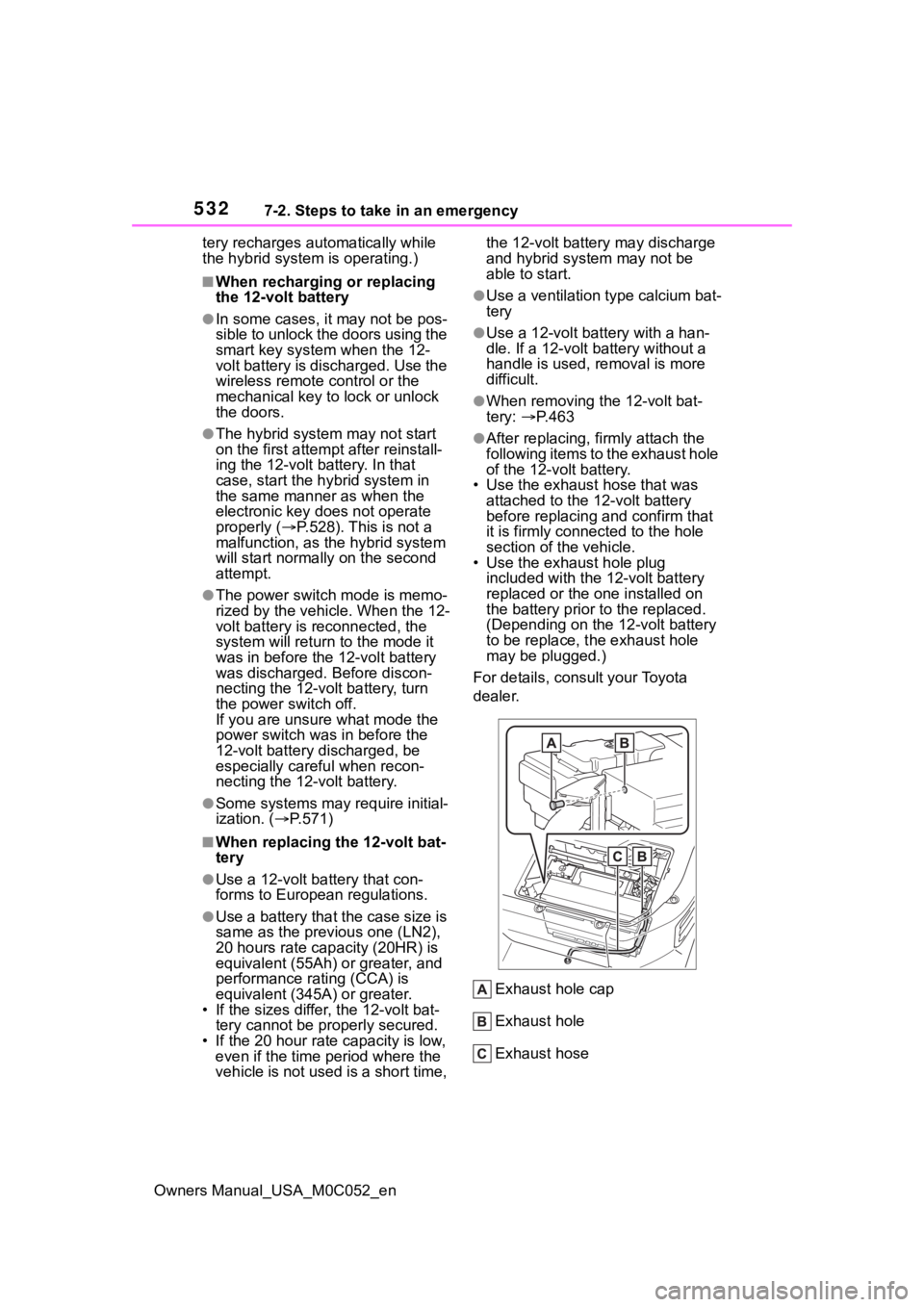
5327-2. Steps to take in an emergency
Owners Manual_USA_M0C052_entery recharges aut
omatically while
the hybrid system is operating.)
■When recharging or replacing
the 12-volt battery
●In some cases, i t may not be pos-
sible to unlock the doors using the
smart key system when the 12-
volt battery is discharged. Use the
wireless remote control or the
mechanical key to lock or unlock
the doors.
●The hybrid system may not start
on the first attem pt after reinstall-
ing the 12-volt battery. In that
case, start the hy brid system in
the same manner as when the
electronic key does not operate
properly ( P.528). This is not a
malfunction, as the hybrid system
will start normally on the second
attempt.
●The power switch mode is memo-
rized by the vehicle. When the 12-
volt battery is reconnected, the
system will return to the mode it
was in before the 12-volt battery
was discharged. Before discon-
necting the 12-volt battery, turn
the power switch off.
If you are unsure what mode the
power switch was in before the
12-volt battery discharged, be
especially careful when recon-
necting the 12-volt battery.
●Some systems may require initial-
ization. ( P.571)
■When replacing the 12-volt bat-
tery
●Use a 12-volt battery that con-
forms to European regulations.
●Use a battery that the case size is
same as the previous one (LN2),
20 hours rate capacity (20HR) is
equivalent (55Ah) or greater, and
performance rating (CCA) is
equivalent (345A) or greater.
• If the sizes differ, the 12-volt bat- tery cannot be pr operly secured.
• If the 20 hour rate capacity is low,
even if the time period where the
vehicle is not used is a short time, the 12-volt battery may discharge
and hybrid system may not be
able to start.
●Use a ventilation type calcium bat-
tery
●Use a 12-volt battery with a han-
dle. If a 12-volt battery without a
handle is used, removal is more
difficult.
●When removing the 12-volt bat-
tery:
P.463
●After replacing, firmly attach the
following items to the exhaust hole
of the 12-volt battery.
• Use the exhaust hose that was
attached to the 1 2-volt battery
before replacing and confirm that
it is firmly connected to the hole
section of the vehicle.
• Use the exhaust hole plug
included with the 12-volt battery
replaced or the one installed on
the battery prior to the replaced.
(Depending on the 12-volt battery
to be replace, t he exhaust hole
may be plugged.)
For details, consult your Toyota
dealer.
Exhaust hole cap
Exhaust hole
Exhaust hose
Page 562 of 618
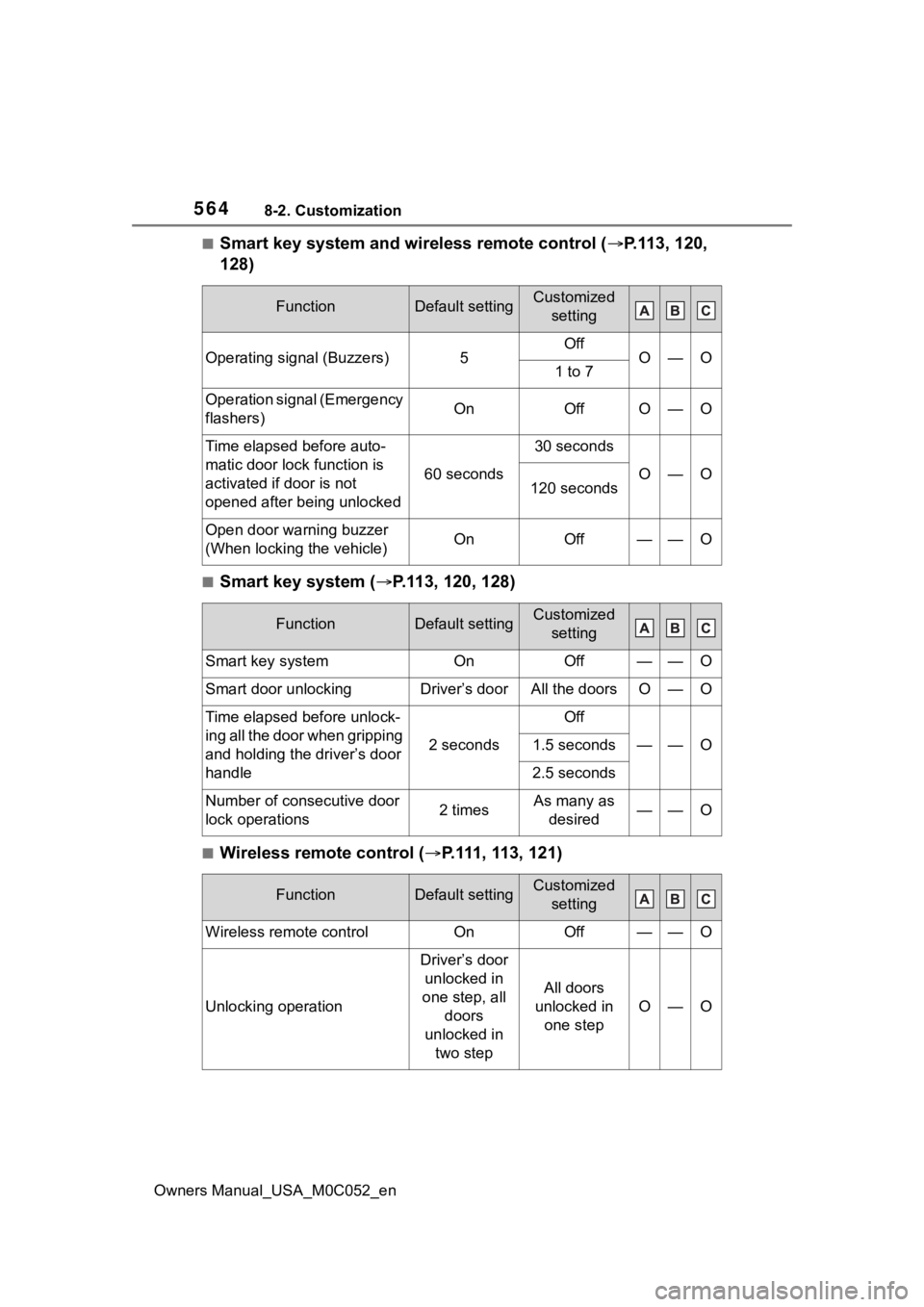
5648-2. Customization
Owners Manual_USA_M0C052_en
■Smart key system and wireless remote control (P.113, 120,
128)
■Smart key system ( P.113, 120, 128)
■Wireless remote control ( P.111, 113, 121)
FunctionDefault settingCustomized
setting
Operating signal (Buzzers)5OffO—O1 to 7
Operation signal (Emergency
flashers)OnOffO—O
Time elapsed before auto-
matic door lock function is
activated if door is not
opened after being unlocked
60 seconds
30 seconds
O—O120 seconds
Open door warning buzzer
(When locking the vehicle)OnOff——O
FunctionDefault settingCustomized setting
Smart key systemOnOff——O
Smart door unlockingDriver’s doorAll the doorsO—O
Time elapsed before unlock-
ing all the door when gripping
and holding the driver’s door
handle
2 seconds
Off
——O1.5 seconds
2.5 seconds
Number of consecutive door
lock operations2 timesAs many as desired——O
FunctionDefault settingCustomized setting
Wireless remote controlOnOff——O
Unlocking operation
Driver’s door unlocked in
one step, all doors
unlocked in two step
All doors
unlocked in one step
O—O
Page 564 of 618

5668-2. Customization
Owners Manual_USA_M0C052_en
■Outside rear view mirrors (P.155)
■Power windows and panoramic moon roof*(P.160, 164)
*: If equipped
■Turn signal lever ( P.204)
■Automatic light control system ( P. 2 1 1 )
FunctionDefault settingCustomized
setting
Automatic mirror folding and
extending operation
Linked to the locking/
unlocking of the doorsOff
——OLinked to oper- ation of the
power switch
FunctionDefault settingCustomized setting
Mechanical key linked opera-
tionOffOn——O
Wireless remote control
linked operationOffOn (open only)——O
Wireless remote control
linked operation signal
(buzzer)
OnOff——O
Side windows open warning
functionOnOff——O
Sliding roof open warning
functionOnOff——O
FunctionDefault settingCustomized setting
Times of flashing of the lane
change signal flashers3Off——O4 to 7
FunctionDefault settingCustomized setting
Light sensor sensitivityStandard-2 to 2O—O
Page 589 of 618
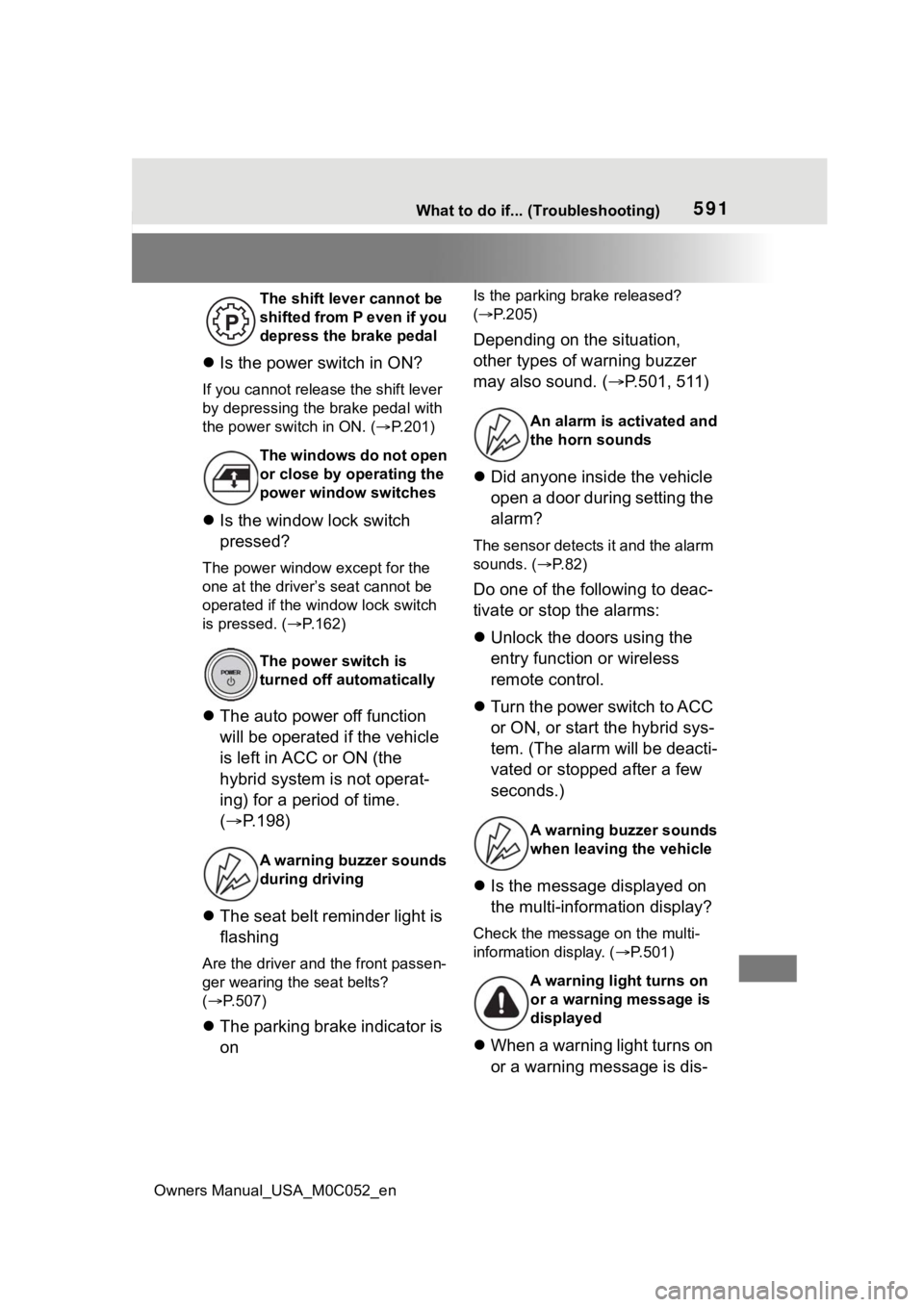
Owners Manual_USA_M0C052_en
591What to do if... (Troubleshooting)
Is the power switch in ON?
If you cannot release the shift lever
by depressing the brake pedal with
the power switch in ON. ( P.201)
Is the window lock switch
pressed?
The power window except for the
one at the driver’s seat cannot be
operated if the win dow lock switch
is pressed. ( P.162)
The auto power off function
will be operated if the vehicle
is left in ACC or ON (the
hybrid system is not operat-
ing) for a period of time.
( P.198)
The seat belt reminder light is
flashing
Are the driver and the front passen-
ger wearing the seat belts?
( P.507)
The parking brake indicator is
on
Is the parking br ake released?
( P.205)
Depending on the situation,
other types of warning buzzer
may also sound. ( P.501, 511)
Did anyone inside the vehicle
open a door during setting the
alarm?
The sensor detects it and the alarm
sounds. ( P. 8 2 )
Do one of the following to deac-
tivate or stop the alarms:
Unlock the doors using the
entry function or wireless
remote control.
Turn the power switch to ACC
or ON, or start the hybrid sys-
tem. (The alarm will be deacti-
vated or stopped after a few
seconds.)
Is the message displayed on
the multi-information display?
Check the message on the multi-
information display. ( P.501)
When a warning light turns on
or a warning message is dis-
The shift lever cannot be
shifted from P even if you
depress the brake pedal
The windows do not open
or close by operating the
power window switches
The power switch is
turned off automatically
A warning buzzer sounds
during driving
An alarm is a ctivated and
the horn sounds
A warning buzzer sounds
when leaving the vehicle
A warning light turns on
or a warning message is
displayed
Page 593 of 618

Owners Manual_USA_M0C052_en
Alphabetical Index595
Seat belt extender precautions............................................. 30
Seat belt precautions ............. 52
Child-protectors .. ................... 116
Cleaning .......................... 442, 445 Aluminum wheel ornaments . 442
Aluminum wheels ................. 442
Exterior ................................. 442
Interior .................................. 445
Radar sensor........................ 226
Seat belts ............................. 445
Clock ......................................... 91
Coat hooks .............................. 426
Condenser .............................. 461
Console box ............................ 415
Console box light ................... 410
Consumption screen.............. 106
Coolant .................................... 460 Checking .............................. 460
Cooling system ...................... 460 Engine overheating .............. 535
Coussins gonflables Modification et é limination en fin
de vie des coussins gonflables ........................................... 583
Crawl Control .......................... 365
Cruise control Dynamic radar cruise control with full-speed range .......... 256
Cup holders ............................ 414
Current fuel consumption ....... 97
Curtain shield airbags ............. 36
Customizable features ........... 561D
DAC ..........................................372
Daytime running light system211
Daytime running lights Replacing light bulbs ............490
Deck divider ............................417
Defogger Outside rear view mirrors .....401
Rear window.........................401
Windshield ............................401
Differential ...............................546
Digital Rear-view Mirror .........146
Dimension ...............................540
Dinghy towing .........................194
Display Dynamic radar cruise control with full-speed range ..........256
Head-up display ...................102
Intuitive parking assist ..........274
LTA (Lane Tracing Assist) .....248
Multi-information display.........95
Warning messages ............... 511
Display change button .............93
Distance until next engine oil change .....................................93
Do-it-yourself maintenance ...449
Door courtesy lights...............410
Door lock Side doors ............................ 113
Smart key system .................128
Wireless remote control........ 111
Doors Automatic door locking and unlocking system ................ 116
Door glasses ........................160
Door lock .............................. 113
Open door warning buzzer . 114, 11 6
Outside rear view mirrors .....155
Rear door child-protectors .... 116
Side doors ............................ 113
Page 597 of 618

Owners Manual_USA_M0C052_en
Alphabetical Index599
I
IdentificationVehicle.................................. 541
Ignition switch (power switch) ............................................... 195Auto power off function ........ 198
Changing the power switch modes ................................ 198
If your vehicle has to be stopped in an emergency................. 494
Starting the hybrid system.... 195
Immobilizer system .................. 81
Indicators .................................. 89
Initialization Items to initialize................... 571
Parking Support Brake ......... 292
Power windows .................... 160
Tire pressure warning system........................................... 470
Inside rear view mirror........... 145
Instrument panel light control. 94
Intercooler ............................... 461
Intercooler coolant ................. 460 Capacity ............................... 544
Checking .............................. 460
Interior lights .......................... 410 Wattage ................................ 548
Interior lights list .................... 410
Intuitive parking assist .......... 274 Enabling/disabling the system........................................... 275
Function ............................... 274
Warning lights....................... 504
Warning message ................ 276
J
Jam protection function Electronic sunshade ............. 165
Panoramic moon roof ........... 165
Power running boards .......... 118
Power windows .................... 160
K
Keyless entrySmart key system .................128
Wireless remote control........ 111
Keys ......................................... 110 Battery-saving function .........129
Electronic key ....................... 110
If the electronic key does not operate properly .................527
If you lose your keys.............526
Key number plate ................. 110
Keyless entry ........ 113, 120, 128
Mechanical key..................... 110
Power switch ........................195
Replacing the battery ...........484
Warning buzzer ....................128
Wireless remote control........ 111
Knee airbags .............................36
L
Lane Tracing Assist (LTA) ......242 Operation..............................242
Warning lights .......................504
Warning messages ...............252
Language (multi-information dis- play) .........................................99
LATCH anchors.........................60
Lever Auxiliary catch lever .............456
Hood lock release lever ........456
Shift lever .............................201
Turn signal lever ...................204
Wiper lever ...........................218
License plate lights Light switch........................... 211
Replacing light bulbs ............490
Light bulbs Replacing .............................489
Lights Ambient lights ....................... 411
Automatic High Beam system