2023 TOYOTA TUNDRA HYBRID alarm
[x] Cancel search: alarmPage 128 of 618
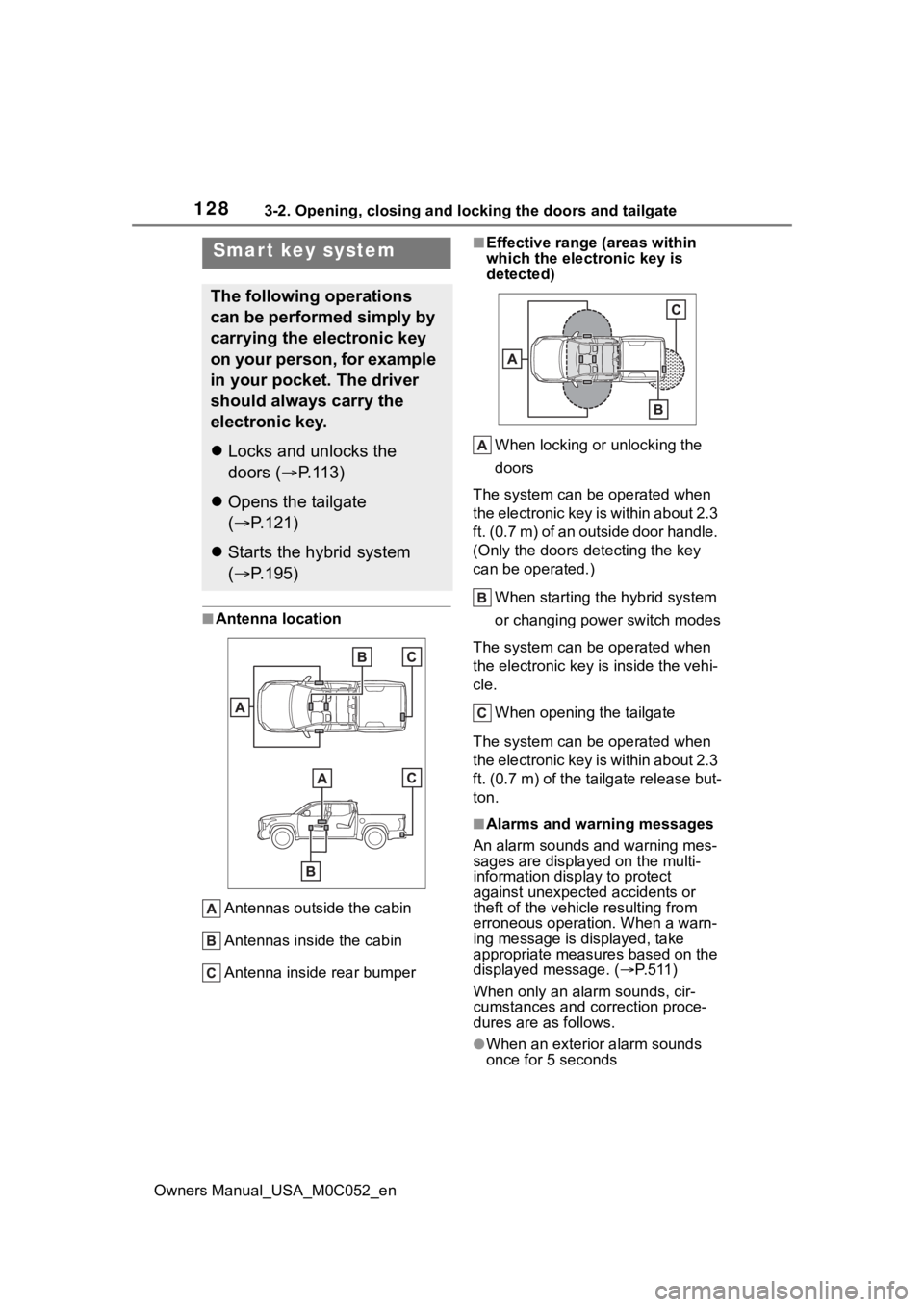
1283-2. Opening, closing and locking the doors and tailgate
Owners Manual_USA_M0C052_en
■Antenna location
Antennas outside the cabin
Antennas inside the cabin
Antenna inside rear bumper
■Effective range (areas within
which the electronic key is
detected)
When locking or unlocking the
doors
The system can be operated when
the electronic key is within about 2.3
ft. (0.7 m) of an outside door handle.
(Only the doors de tecting the key
can be operated.)
When starting the hybrid system
or changing power switch modes
The system can be operated when
the electronic key i s inside the vehi-
cle.
When opening the tailgate
The system can be operated when
the electronic key is within about 2.3
ft. (0.7 m) of the tailgate release but-
ton.
■Alarms and warning messages
An alarm sounds and warning mes-
sages are displayed on the multi-
information disp lay to protect
against unexpect ed accidents or
theft of the vehicle resulting from
erroneous operation. When a warn-
ing message is displayed, take
appropriate measures based on the
displayed message. ( P.511)
When only an alarm sounds, cir-
cumstances and correction proce-
dures are as follows.
●When an exterior alarm sounds
once for 5 seconds
Smar t key system
The following operations
can be performed simply by
carrying the electronic key
on your person, for example
in your pocket. The driver
should always carry the
electronic key.
Locks and unlocks the
doors ( P.113)
Opens the tailgate
( P.121)
Starts the hybrid system
( P.195)
Page 129 of 618

1293-2. Opening, closing and locking the doors and tailgate
Owners Manual_USA_M0C052_en
3
Before driving
●When an interior alarm sounds
continuously
■If “Smart Key System Malfunc-
tion See Owner’s Manual” is
displayed on the multi-informa-
tion display
The system may be malfunctioning.
Have the vehicle inspected by Toy-
ota dealer immediately.
■If “Key Detected in Vehicle” is
shown on the multi-information
display
An attempt was m ade to lock the
doors using the smart key system
while the electronic key was still
inside the vehicle. Retrieve the elec-
tronic key from the vehicle and lock
the doors again.
■Battery-saving function
The battery-saving function will be
activated in order to prevent the
electronic key battery and the 12-
volt battery from being discharged while the vehicle is not in operation
for a long time.
●In the following situations, the
smart key system
may take some
time to unlock the doors.
• The electronic key has been left in an area of approxi mately 6 ft. (2
m) of the outside of the vehicle for
10 minutes or longer.
• The smart key system has not been used for 5 days or longer.
●If the smart key system has not
been used for 14 days or longer,
the doors cannot be unlocked at
any doors except the driver’s door.
In this case, take hold of the
driver’s door handle, or use the
wireless remote c ontrol or the
mechanical key, to unlock the
doors.
■Turning an electronic key to
battery-saving mode
●When battery-saving mode is set,
battery depletion is minimized by
stopping the electronic key from
receiving radio waves.
Press twice while pressing and
holding . Confirm that the elec-
tronic key indicator flashes 4 times.
While the battery-saving mode is
set, the smart key system cannot be
used. To cancel the function, press
any of the electronic key buttons.
●Electronic keys that will not be
used for long periods of time can
be set to the battery-saving mode
in advance.
SituationCorrection procedure
An attempt was
made to lock the
vehicle while a door was open.Close all of the doors
and lock the
doors again.
SituationCorrection procedure
The power switch
was turned to ACC while the driver’s
door was open (The driver’s door was
opened when the
power switch was in ACC).
Turn the power
switch off
and close
the driver’s door.
The power switch
was turned off while
the driver’s door was open.Close the driver’s door.
Page 131 of 618

1313-2. Opening, closing and locking the doors and tailgate
Owners Manual_USA_M0C052_en
3
Before driving
doors are not opened and closed.)
●If the wireless remote control is
used to lock the doors when the
electronic key is near the vehicle,
there is a possib ility that the door
may not be unlocke d by the entry
function. (Use the wireless remote
control to unloc k the doors.)
●Touching the door lock sensor
while wearing gloves may delay or
prevent lock operation.
●When the lock op eration is per-
formed using the lock sensor, rec-
ognition signals will be shown up
to two consecutive times. After
this, no recogniti on signals will be
given.
●If the door handle becomes wet
while the electronic key is within
the effective ran ge, the door may
lock and unlock repeatedly. In this
case, follow the fo llowing correc-
tion procedures to wash the vehi-
cle:
• Place the electronic key in a loca- tion 6 ft. (2 m) or more away from
the vehicle. (Take care to ensure
that the key is not stolen.)
• Set the electronic key to battery-
saving mode to disable the smart
key system. ( P.129)
●If the electronic key is inside the
vehicle and a door handle
becomes wet during a car wash, a
message may be shown on the
multi-informatio n display and a
buzzer will sound outside the vehi-
cle. To turn off the alarm, lock all
the doors.
●The lock sensor may not work
properly if it com es into contact
with ice, snow, mud, etc. Clean
the lock sensor and attempt to
operate it again.
●A sudden approach to the effec-
tive range or door handle may pre-
vent the doors from being
unlocked. In this case, return the
door handle to the original position
and check that the doors unlock
before pulling the door handle again.
●If there is another electronic key in
the detection area, it may take
slightly longer to unlock the doors
after the door handle is gripped.
■When the vehicle is not driven
for extended periods
●To prevent theft of
the vehicle, do
not leave the electronic key within
6 ft. (2 m) of the vehicle.
●The smart key system can be
deactivated in advance.
●Setting the electronic key to bat-
tery-saving mode helps to reduce
key battery depletion. ( P.129)
■To operate the system properly
●Make sure to carry the electronic
key when operating the system.
Do not get the electronic key too
close to the vehicle when operat-
ing the system from the outside of
the vehicle.
Depending on the position and hold-
ing condition of the electronic key,
the key may not be detected cor-
rectly and the system may not oper-
ate properly. (The alarm may go off
accidentally, or the door lock pre-
vention function m ay not operate.)
■If the smart key system does
not operate properly
●Locking and unlocking the doors
and tailgate: P. 5 2 7
●Starting the hybrid system:
P. 5 2 8
■Customization
Some functions can be customized.
( P.561)
■If the smart key system has
been deactivated in a custom-
ized setting
●Locking and unlocking the doors
and opening the tailgate:
Use the wireless remote control or
mechanical key. ( P.113, 121,
527)
Page 165 of 618
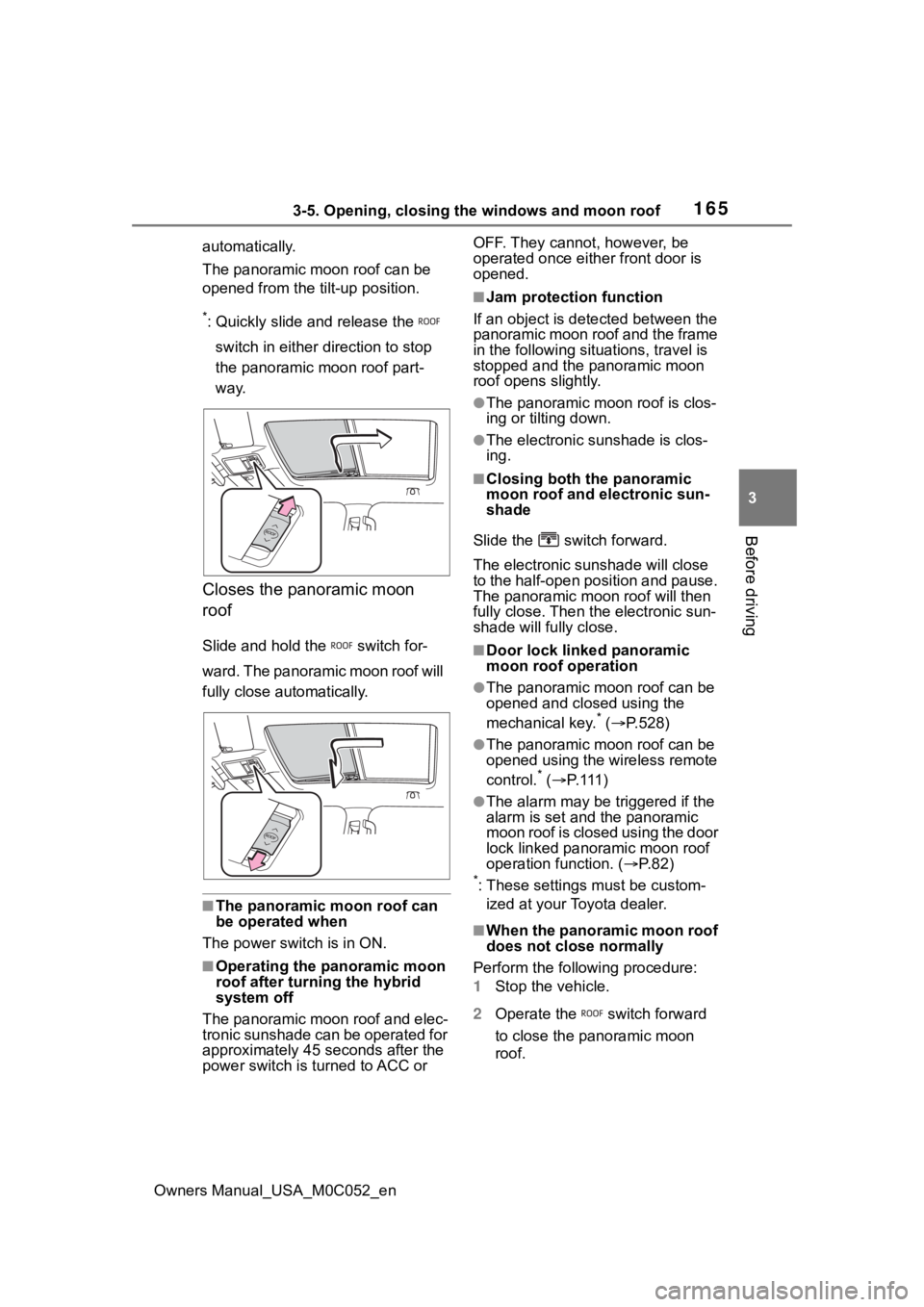
1653-5. Opening, closing the windows and moon roof
Owners Manual_USA_M0C052_en
3
Before driving
automatically.
The panoramic moon roof can be
opened from the tilt-up position.
*: Quickly slide and release the switch in either direction to stop
the panoramic moon roof part-
way.
Closes the panoramic moon
roof
Slide and hold the switch for-
ward. The panora mic moon roof will
fully close automatically.
■The panoramic moon roof can
be operated when
The power swit ch is in ON.
■Operating the panoramic moon
roof after turning the hybrid
system off
The panoramic moon roof and elec-
tronic sunshade can be operated for
approximately 45 seconds after the
power switch is turned to ACC or OFF. They cannot, however, be
operated once eithe
r front door is
opened.
■Jam protection function
If an object is dete cted between the
panoramic moon roof and the frame
in the following situations, travel is
stopped and the panoramic moon
roof opens slightly.
●The panoramic moon roof is clos-
ing or tilting down.
●The electronic sunshade is clos-
ing.
■Closing both the panoramic
moon roof and electronic sun-
shade
Slide the switch forward.
The electronic sunshade will close
to the half-open position and pause.
The panoramic moo n roof will then
fully close. Then the electronic sun-
shade will fully close.
■Door lock linked panoramic
moon roof operation
●The panoramic moon roof can be
opened and closed using the
mechanical key.
* ( P.528)
●The panoramic moon roof can be
opened using the wireless remote
control.
* ( P. 1 1 1 )
●The alarm may be triggered if the
alarm is set and the panoramic
moon roof is closed using the door
lock linked panoramic moon roof
operation function. ( P. 8 2 )
*: These settings must be custom-
ized at your Toyota dealer.
■When the panoramic moon roof
does not close normally
Perform the following procedure:
1 Stop the vehicle.
2 Operate the switch forward
to close the panoramic moon
roof.
Page 527 of 618
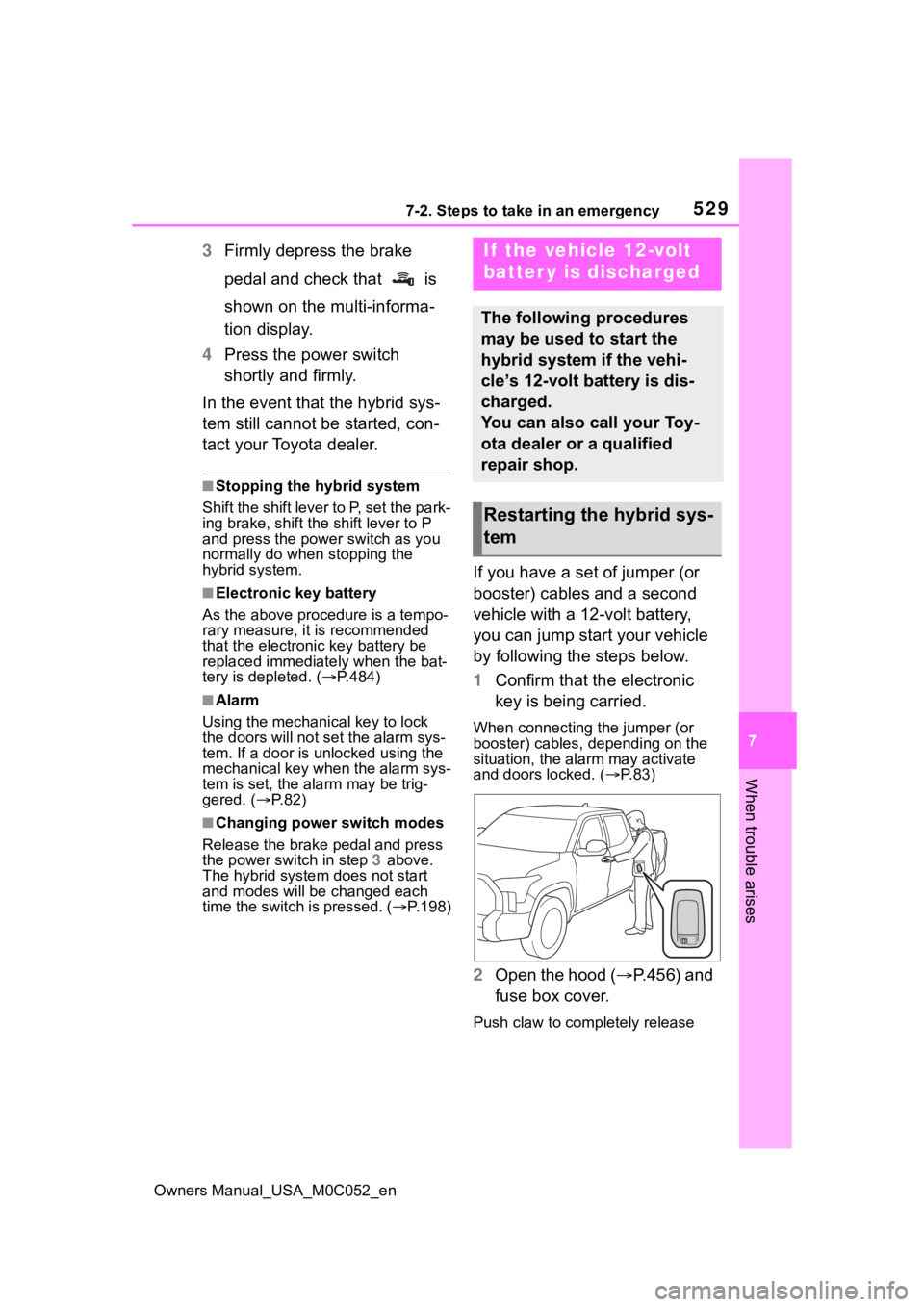
5297-2. Steps to take in an emergency
Owners Manual_USA_M0C052_en
7
When trouble arises
3 Firmly depress the brake
pedal and check that is
shown on the multi-informa-
tion display.
4 Press the power switch
shortly and firmly.
In the event that the hybrid sys-
tem still cannot be started, con-
tact your Toyota dealer.
■Stopping the hybrid system
Shift the shift lever to P, set the park-
ing brake, shift the shift lever to P
and press the power switch as you
normally do when stopping the
hybrid system.
■Electronic key battery
As the above proc edure is a tempo-
rary measure, it is recommended
that the electronic key battery be
replaced immediate ly when the bat-
tery is depleted. ( P.484)
■Alarm
Using the mechanical key to lock
the doors will not set the alarm sys-
tem. If a door is unlocked using the
mechanical key when the alarm sys-
tem is set, the alarm may be trig-
gered. ( P. 8 2 )
■Changing power switch modes
Release the brake pedal and press
the power switch in step 3 above.
The hybrid system does not start
and modes will be changed each
time the switch is pressed. ( P.198)
If you have a set of jumper (or
booster) cables and a second
vehicle with a 12-volt battery,
you can jump start your vehicle
by following the steps below.
1 Confirm that the electronic
key is being carried.
When connecting the jumper (or
booster) cables, depending on the
situation, the alarm may activate
and doors locked. ( P. 8 3 )
2 Open the hood ( P.456) and
fuse box cover.
Push claw to completely release
If the vehicle 12-volt
batter y is discharged
The following procedures
may be used to start the
hybrid system if the vehi-
cle’s 12-volt battery is dis-
charged.
You can also call your Toy-
ota dealer or a qualified
repair shop.
Restarting the hybrid sys-
tem
Page 589 of 618
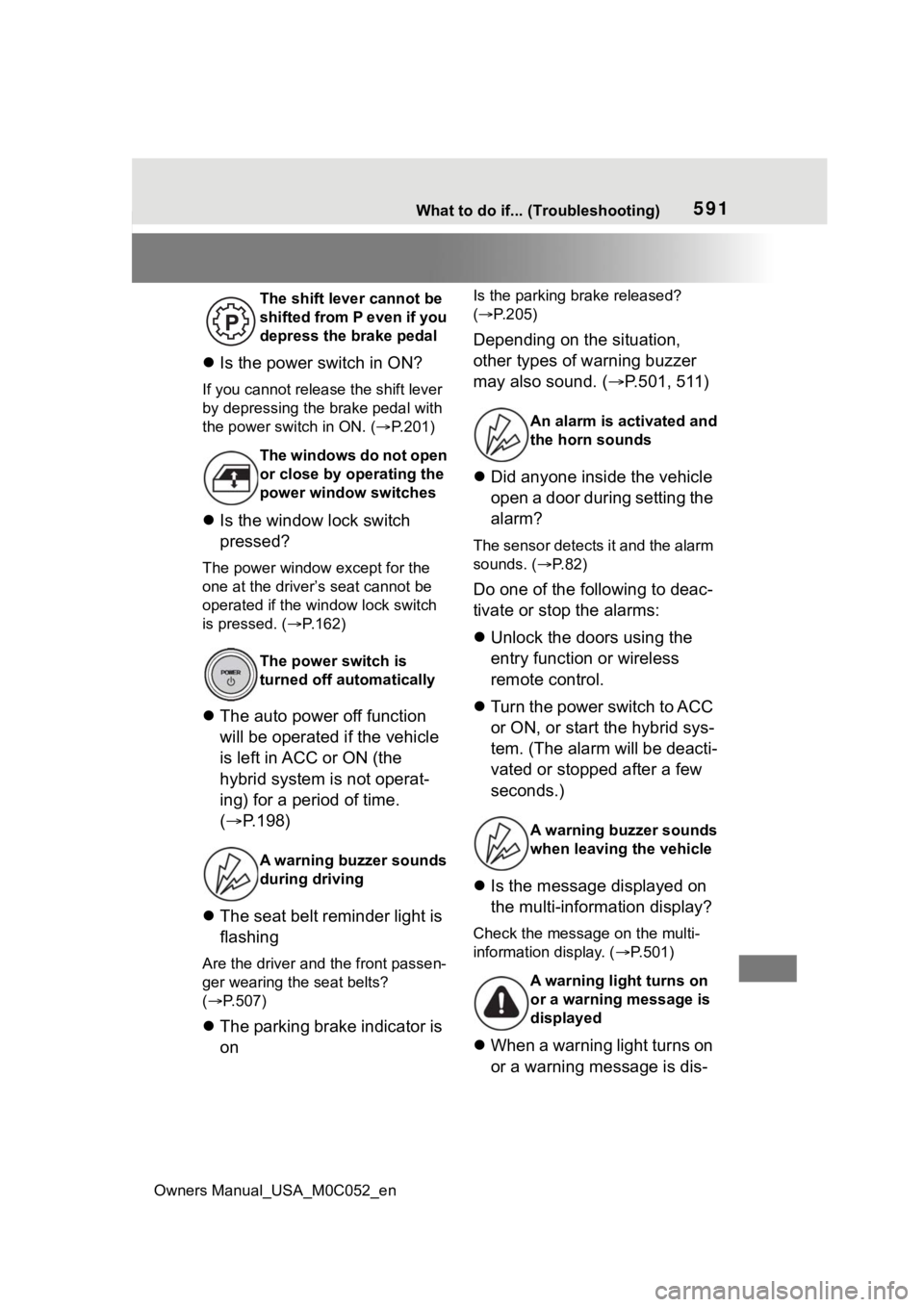
Owners Manual_USA_M0C052_en
591What to do if... (Troubleshooting)
Is the power switch in ON?
If you cannot release the shift lever
by depressing the brake pedal with
the power switch in ON. ( P.201)
Is the window lock switch
pressed?
The power window except for the
one at the driver’s seat cannot be
operated if the win dow lock switch
is pressed. ( P.162)
The auto power off function
will be operated if the vehicle
is left in ACC or ON (the
hybrid system is not operat-
ing) for a period of time.
( P.198)
The seat belt reminder light is
flashing
Are the driver and the front passen-
ger wearing the seat belts?
( P.507)
The parking brake indicator is
on
Is the parking br ake released?
( P.205)
Depending on the situation,
other types of warning buzzer
may also sound. ( P.501, 511)
Did anyone inside the vehicle
open a door during setting the
alarm?
The sensor detects it and the alarm
sounds. ( P. 8 2 )
Do one of the following to deac-
tivate or stop the alarms:
Unlock the doors using the
entry function or wireless
remote control.
Turn the power switch to ACC
or ON, or start the hybrid sys-
tem. (The alarm will be deacti-
vated or stopped after a few
seconds.)
Is the message displayed on
the multi-information display?
Check the message on the multi-
information display. ( P.501)
When a warning light turns on
or a warning message is dis-
The shift lever cannot be
shifted from P even if you
depress the brake pedal
The windows do not open
or close by operating the
power window switches
The power switch is
turned off automatically
A warning buzzer sounds
during driving
An alarm is a ctivated and
the horn sounds
A warning buzzer sounds
when leaving the vehicle
A warning light turns on
or a warning message is
displayed
Page 591 of 618
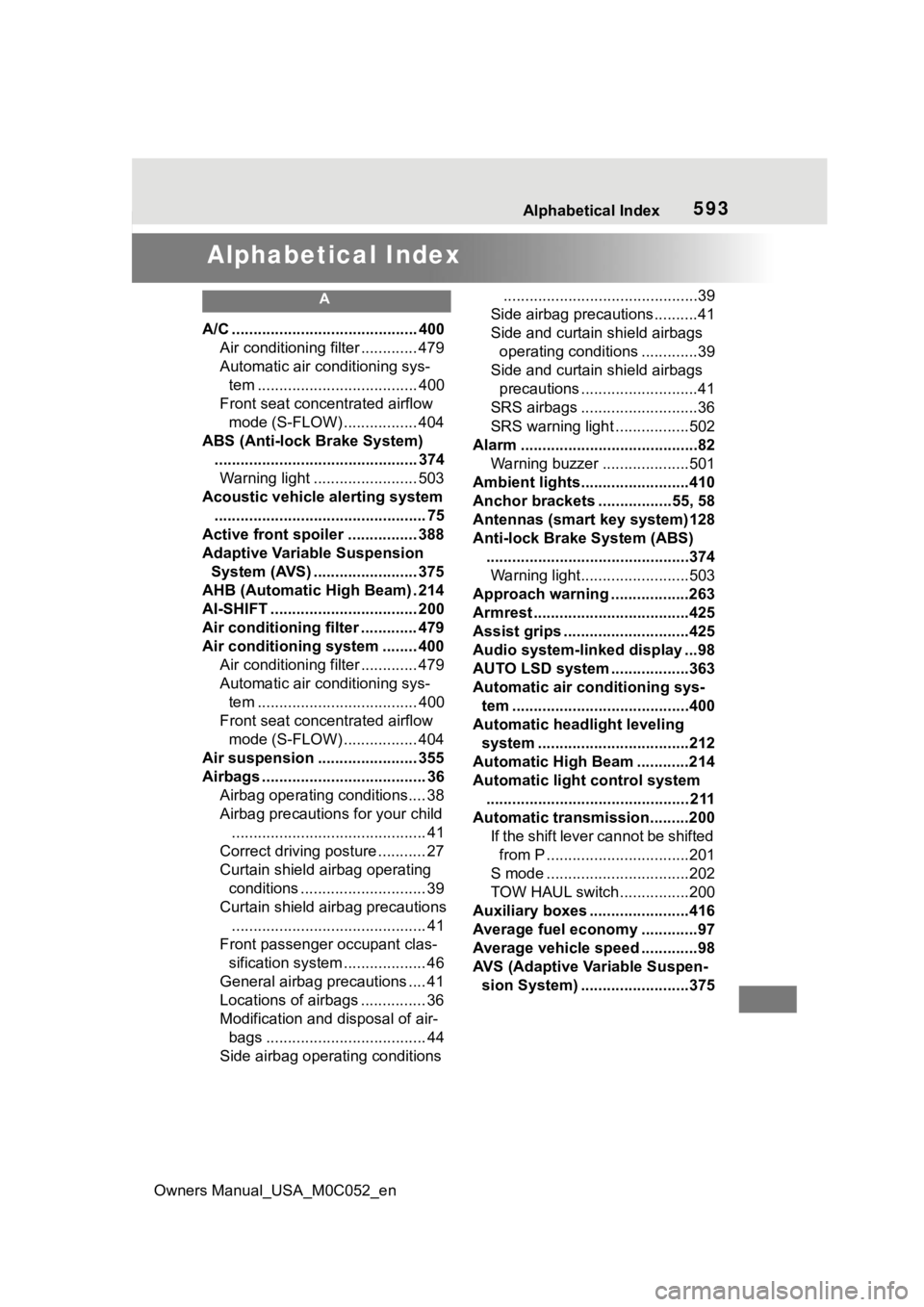
Owners Manual_USA_M0C052_en
593Alphabetical Index
Alphabetical Index
A
A/C ........................................... 400Air conditioning filter ............. 479
Automatic air conditioning sys-tem ..................................... 400
Front seat concentrated airflow mode (S-FLOW) ................. 404
ABS (Anti-lock Brake System) ............................................... 374Warning light ........................ 503
Acoustic vehicle alerting system ................................................. 75
Active front spoiler ................ 388
Adaptive Variable Suspension System (AVS) ........................ 375
AHB (Automatic High Beam) . 214
AI-SHIFT .................................. 200
Air conditioning filter ............. 479
Air conditioning system ........ 400 Air conditioning filter ............. 479
Automatic air conditioning sys-tem ..................................... 400
Front seat concentrated airflow mode (S-FLOW) ................. 404
Air suspension ....................... 355
Airbags ...................................... 36 Airbag operating conditions.... 38
Airbag precautions for your child............................................. 41
Correct driving posture ........... 27
Curtain shield airbag operating conditions ............................. 39
Curtain shield airbag precautions ............................................. 41
Front passenger occupant clas- sification system ................... 46
General airbag precautions .... 41
Locations of airbags ............... 36
Modification and disposal of air- bags ..................................... 44
Side airbag operating conditions .............................................39
Side airbag precautions..........41
Side and curtain shield airbags operating conditions .............39
Side and curtain shield airbags precautions ...........................41
SRS airbags ...........................36
SRS warning light .................502
Alarm .........................................82 Warning buzzer ....................501
Ambient lights.........................410
Anchor brackets ... ..............55, 58
Antennas (smart key system)128
Anti-lock Brake System (ABS) ...............................................374Warning light.........................503
Approach warning ..................263
Armrest ......... ......................... ..425
Assist grips .............................425
Audio system-linked display ...98
AUTO LSD system ..................363
Automatic air conditioning sys- tem .........................................400
Automatic headlight leveling system ...................................212
Automatic High Beam ............214
Automatic light control system ............................................... 211
Automatic transmission.........200 If th e s hif t le ver ca n no t b e s hif te d from P .................................201
S mode .................................202
TOW HAUL switch................200
Auxiliary boxes .......................416
Average fuel economy .............97
Average vehicle speed .............98
AVS (Adaptive Variable Suspen- sion System) .........................375
Page 603 of 618
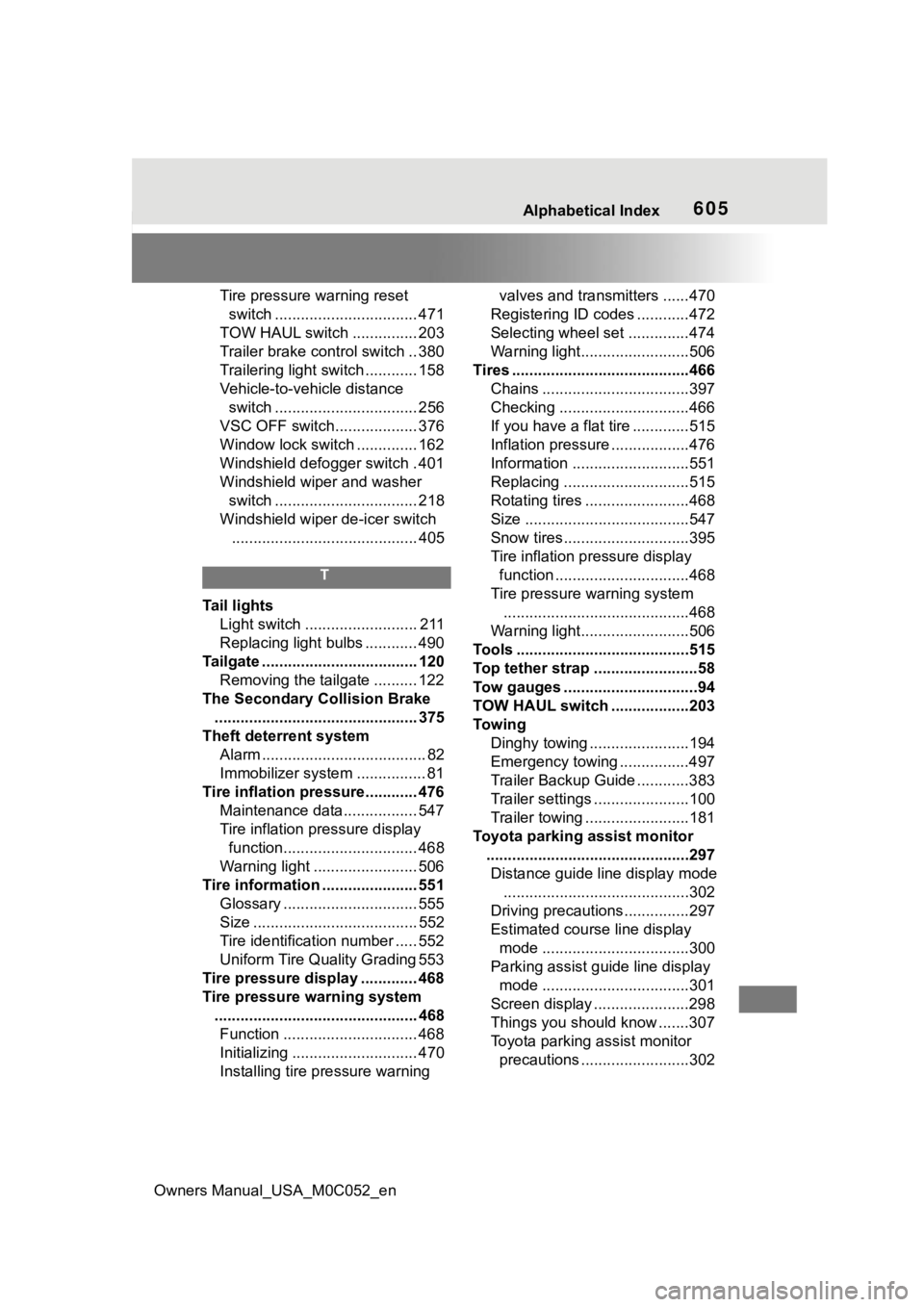
Owners Manual_USA_M0C052_en
Alphabetical Index605
Tire pressure warning reset switch ................................. 471
TOW HAUL switch ............... 203
Trailer brake cont rol switch .. 380
Trailering light switch ............ 158
Vehicle-to-vehicle distance switch ................................. 256
VSC OFF switch................... 376
Window lock switch .............. 162
Windshield defogger switch . 401
Windshield wiper and washer switch ................................. 218
Windshield wiper de-icer switch ........................................... 405
T
Tail lights Light switch .......................... 211
Replacing light bulbs ............ 490
Tailgate .................................... 120 Removing the tailgate .......... 122
The Secondary Collision Brake ............................................... 375
Theft deterrent system Alarm ...................................... 82
Immobilizer system ................ 81
Tire inflation pre ssure............ 476
Maintenance data................. 547
Tire inflation pressure display function............................... 468
Warning light ........................ 506
Tire information ...................... 551 Glossary ............................... 555
Size ...................................... 552
Tire identification number ..... 552
Uniform Tire Quality Grading 553
Tire pressure display ............. 468
Tire pressure warning system ............................................... 468Function ............................... 468
Initializing ............................. 470
Installing tire pressure warning valves and transmitters ......470
Registering ID codes ............472
Selecting wheel set ..............474
Warning light.........................506
Tires .........................................466 Chains ..................................397
Checking ..............................466
If you have a flat tire .............515
Inflation pressure ..................476
Information ......... ..................551
Replacing .............................515
Rotating tires ........................468
Size ......................................547
Snow tires.............................395
Tire inflation pressure display function ...............................468
Tire pressure w arning system
...........................................468
Warning light.........................506
Tools ........................................515
Top tether strap ........................58
Tow gauges ...............................94
TOW HAUL switch ..................203
To w i n g Dinghy towing .......................194
Emergency towing ................497
Trailer Backup Guide ............383
Trailer settings ......................100
Trailer towing ...... ..................181
Toyota parking assist monitor ...............................................297Distance guide line display mode ...........................................302
Driving precautions ...............297
Estimated course line display mode ..................................300
Parking assist guide line display mode ..................................301
Screen display ......................298
Things you should know .......307
Toyota parking assist monitor precautions .........................302