Page 13 of 372
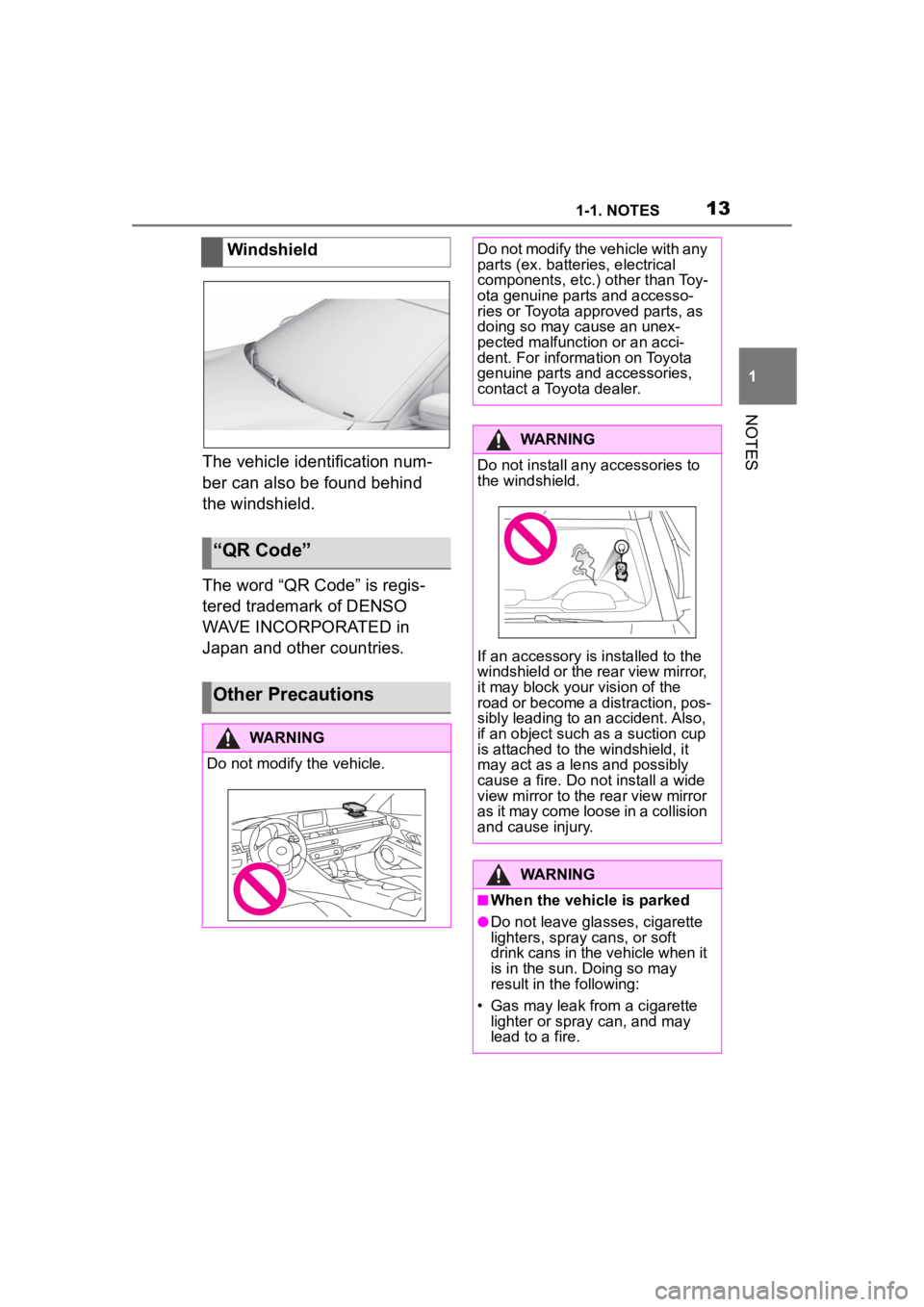
131-1. NOTES
1
NOTES
The vehicle identification num-
ber can also be found behind
the windshield.
The word “QR Code” is regis-
tered trademark of DENSO
WAVE INCORPORATED in
Japan and other countries.Windshield
“QR Code”
Other Precautions
WARNING
Do not modify the vehicle.
Do not modify the vehicle with any
parts (ex. batteries, electrical
components, etc.) other than Toy-
ota genuine parts and accesso-
ries or Toyota approved parts, as
doing so may cause an unex-
pected malfunction or an acci-
dent. For information on Toyota
genuine parts and accessories,
contact a Toyota dealer.
WARNING
Do not install any accessories to
the windshield.
If an accessory is
installed to the
windshield or the rear view mirror,
it may block your vision of the
road or become a distraction, pos-
sibly leading to an accident. Also,
if an object such as a suction cup
is attached to the windshield, it
may act as a lens and possibly
cause a fire. Do not install a wide
view mirror to the rear view mirror
as it may come loos e in a collision
and cause injury.
WARNING
■When the vehicle is parked
●Do not leave glasses, cigarette
lighters, spray cans, or soft
drink cans in the vehicle when it
is in the sun. Doing so may
result in the following:
• Gas may leak from a cigarette lighter or spray can, and may
lead to a fire.
Page 20 of 372

202-1. QUICK REFERENCE
around the vehicle for small
children and low objects
before driving.
When backing up (reversing),
if you cannot see the area
behind the vehicle suffi-
ciently, exit the vehicle and
check the area before pro-
ceeding.
Refrain from driving when you
are fatigued or not feeling well.
Also, if driving for a long time, be
sure to stop and rest periodi-
cally.
1 Unlocking
2 Locking
3 Unlocking the trunk lid
4 Panic mode, pathway lighting Depending on the settings,
either only the driver's door or all
vehicle access points are
unlocked.
If only the driver's door is
unlocked, press the button on
the remote control again to
unlock the other vehicle access
points.
1
Close the driver's door.
2 Press the button on the
remote control.
All vehicle access points are
locked.
Buttons for the central locking
system.
When in poor physical
condition
Opening and closing
Buttons on the remote
control
Unlocking the vehicle
Press the button on the
remote control.
Locking the vehicle
Buttons for the central
locking system
Overview
Page 21 of 372
212-1. QUICK REFERENCE
2
QUICK REFERENCE
The fuel filler flap remains
unlocked.
You can trigger the alarm sys-
tem if you find yourself in a dan-
gerous situation.
• Press the button on the remote control and hold for at
least 3 seconds.
• Briefly press the button on the remote control three times in
succession.
To switch off the alarm: press
any button.
The vehicle can be accessed
without operating the vehicle
key.
Carrying the vehicle key with
you, e.g., in your pants pocket,
is sufficient. The vehicle automatically
detects the remote control when
it is in close proximity or in the
car's interior.
Grasp the handle of a vehicle
door completely.
With the doors closed, touch the
indentation (lock sensor) on the
door handle with a finger for
approximately 1 second.
Locking
Pressing the button
locks the vehicle if the
front doors are closed.
Unlocking
Pressing the button
unlocks the vehicle.
Panic mode
Smart Key System
Concept
Unlocking the vehicle
Locking the vehicle
Page 22 of 372
222-1. QUICK REFERENCE
Close the trunk lid manually.
1Wipers
2 Instrument cluster
3 Turn signal indicator, high
beams
4 Light switch element
The indicator/warning lights can light up in a variety of combina-
tions and colors.
Several of the lights are
checked for proper functioning
and light up temporarily when
the engine is started or standby
state is switched on.
1
Exterior mirrors
2 Power windows
3 Central locking system
4 Unlocking the trunk lid
1 Selector lever
2 Controller
3 Auto Start/Stop cancel button
4 Sport mode button
5 Park Assistant button
Trunk lid
Opening
Press and hold the but-
ton on the remote con-
trol for approximately 1
second. Depending on
the setting, the doors
may also unlock, refer
to page 81.
Closing
Displays and control ele-
ments
In the vicinity of the steer-
ing wheel
Indicator/warning lights
1
2
3
4
�'�U�L�Y�H�U�
�V���G�R�R�U
�6�Z�L�W�F�K���F�R�Q�V�R�O�H
321
4
Page 29 of 372
292-1. QUICK REFERENCE
2
QUICK REFERENCE
each case.
To prevent the vehicle from
creeping after you select a drive
mode or reverse, maintain pres-
sure on the brake pedal until
you are ready to start.
A selector lever lock prevents
the inadvertent shifting to selec-
tor lever position R or the inad-
vertent shifting from selector
lever position P.
Engage selector lever position R
only when the vehicle is station-
ary.
Press the button.
Engage selector lever position P
only when the vehicle is station-
ary.Press button P.
Activate the manual mode:
Press the selector lever to the
left from selector lever position
D.
Manual mode:
• To shift down: press the
selector lever forward.
• To shift up: pull the selector lever rearwards.
End the manual mode:
Push the selector lever to the
right.
Releasing the selector lever
lock
Engaging P
Automatic transmission,
manual mode
Page 32 of 372
322-1. QUICK REFERENCE
Pull the wiper lever towards you.1Press the rear edge of the
fuel filler flap to open it.
2 Turn the fuel cap counter-
clockwise.
3 Place the fuel cap in the
bracket attached to the fuel
filler flap.
For the best fuel efficiency, the
Climate control
ButtonFunction
Temperature.
Recirculated-air mode.
Maximum cooling.
AUTO program.
Air distribution, manual.
Switching off.
Defrost and defog the windshield.
Rear window defroster.
Seat heating.
Climate control opera- tion.
Air flow, manual.
Refueling
Refueling
Fuel cap
Gasoline
ButtonFunction
Page 35 of 372
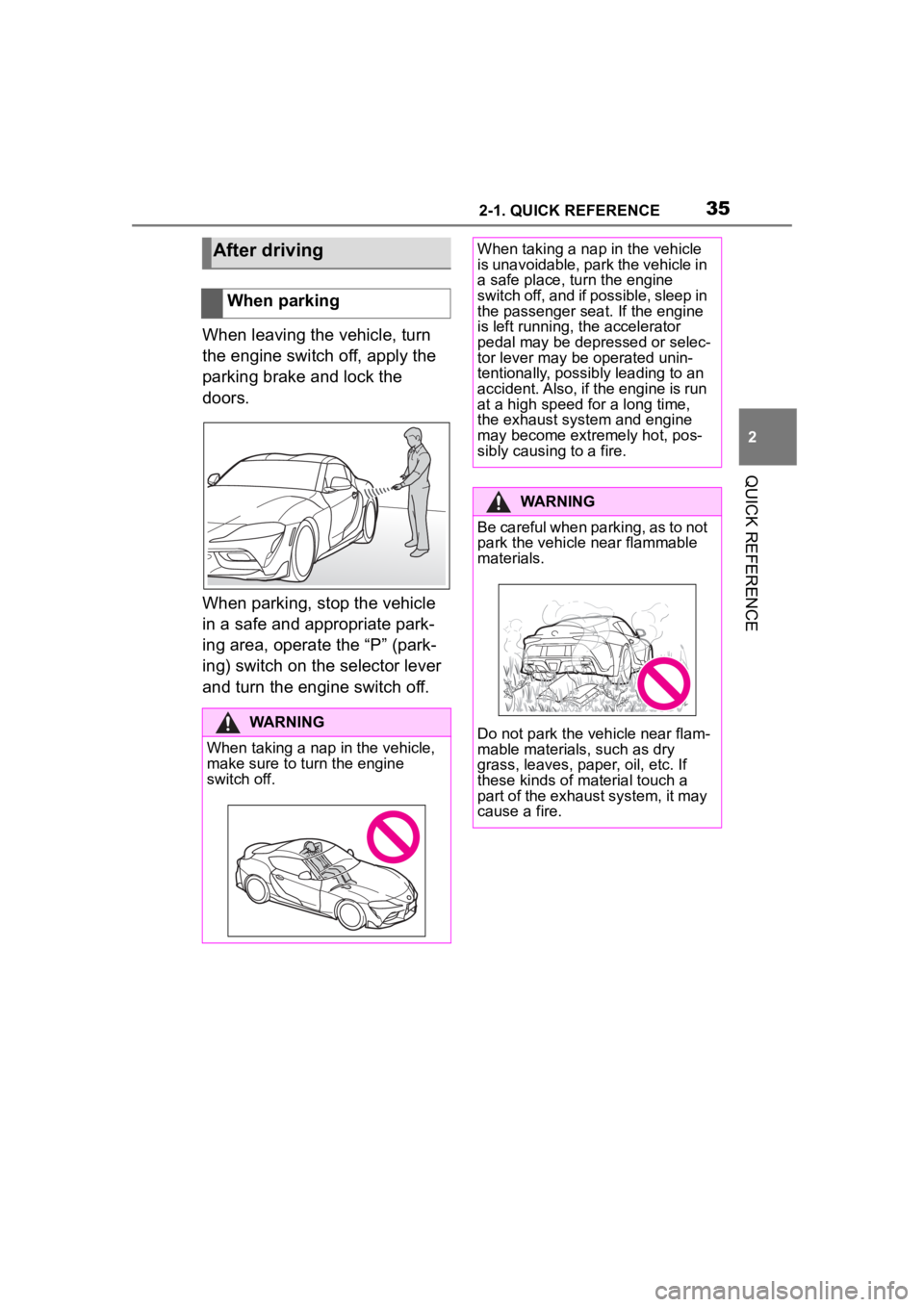
352-1. QUICK REFERENCE
2
QUICK REFERENCE
When leaving the vehicle, turn
the engine switch off, apply the
parking brake and lock the
doors.
When parking, stop the vehicle
in a safe and appropriate park-
ing area, operate the “P” (park-
ing) switch on the selector lever
and turn the engine switch off.
After driving
When parking
WARNING
When taking a nap in the vehicle,
make sure to turn the engine
switch off.
When taking a nap in the vehicle
is unavoidable, park the vehicle in
a safe place, turn the engine
switch off, and if possible, sleep in
the passenger seat. If the engine
is left running, the accelerator
pedal may be depressed or selec-
tor lever may be operated unin-
tentionally, possibl y leading to an
accident. Also, if the engine is run
at a high speed for a long time,
the exhaust system and engine
may become extremely hot, pos-
sibly causing to a fire.
WARNING
Be careful when parking, as to not
park the vehicle near flammable
materials.
Do not park the vehicle near flam-
mable materials, such as dry
grass, leaves, paper, oil, etc. If
these kinds of material touch a
part of the exhaust system, it may
cause a fire.
Page 38 of 372
383-1. CONTROLS
3-1.CONTROLS
This chapter describes all stan-
dard, country-specific and
optional features offered with
the series. It also describes fea-
tures and functions that are not
necessarily available in your
vehicle, e.g., due to the selected options or country versions. This
also applies to safety-related
functions and systems. When
using these functions and sys-
tems, the applicable laws and
regulations must be observed.
1 Central locking system
Unlock P.88
Lock P.88
2 Power windows P.97
3 Exterior mirror operation
P.108 4
Lights
Lights off P.156
Daytime running lights P.159
Parking lights P.158
Automatic headlight
control P.157
Cockpit
Vehicle features and options
In the vicinity of the steering wheel