2023 TOYOTA SUPRA trunk
[x] Cancel search: trunkPage 91 of 372
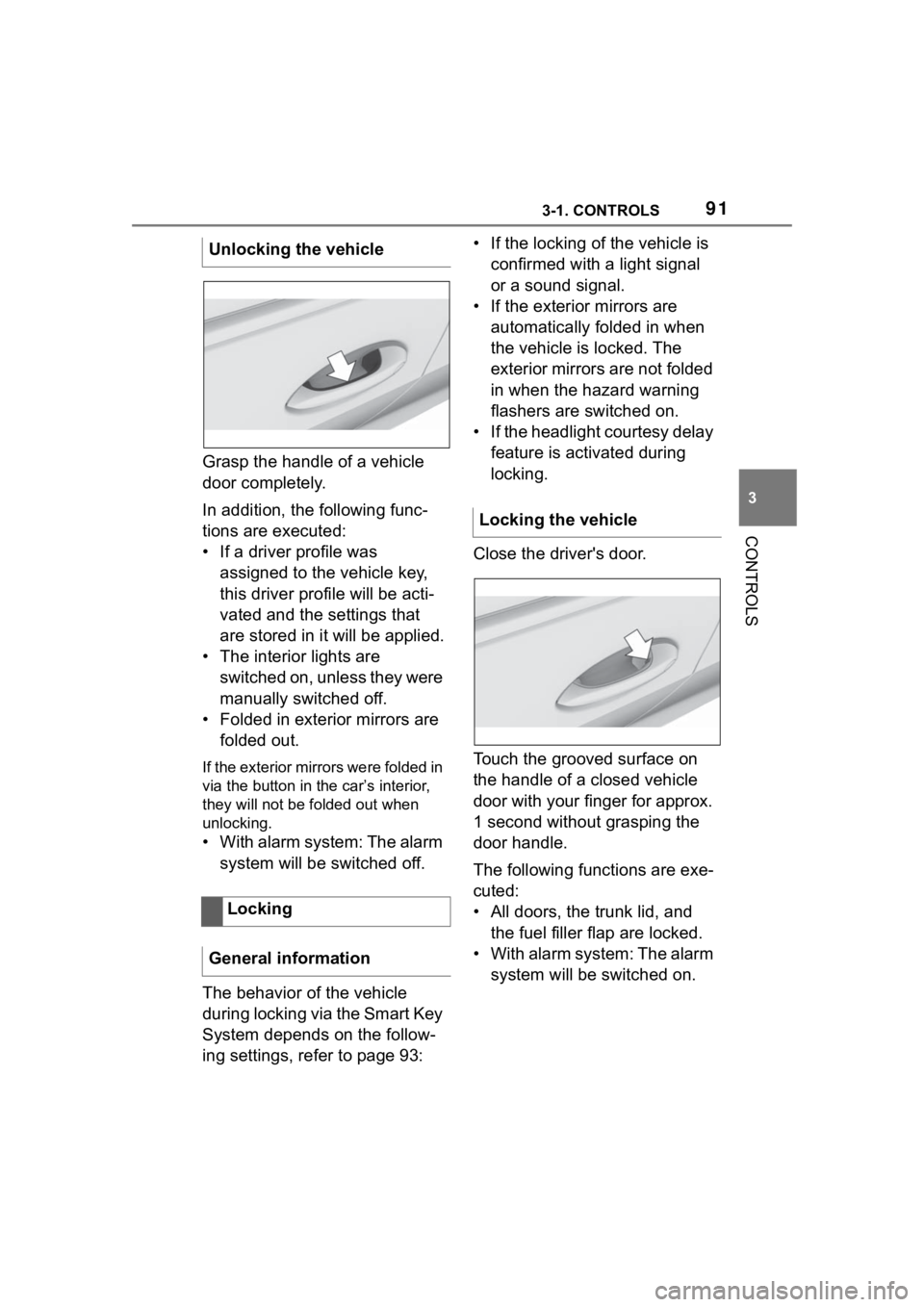
913-1. CONTROLS
3
CONTROLS
Grasp the handle of a vehicle
door completely.
In addition, the following func-
tions are executed:
• If a driver profile was assigned to the vehicle key,
this driver profile will be acti-
vated and the settings that
are stored in it will be applied.
• The interior lights are switched on, unless they were
manually switched off.
• Folded in exterior mirrors are folded out.
If the exterior mirrors were folded in
via the button in the car’s interior,
they will not be f olded out when
unlocking.
• With alarm system: The alarm
system will be switched off.
The behavior of the vehicle
during locking via the Smart Key
System depends on the follow-
ing settings, refer to page 93: • If the locking of the vehicle is
confirmed with a light signal
or a sound signal.
• If the exterior mirrors are automatically folded in when
the vehicle is locked. The
exterior mirrors are not folded
in when the hazard warning
flashers are switched on.
• If the headlight courtesy delay feature is activated during
locking.
Close the driver's door.
Touch the grooved surface on
the handle of a closed vehicle
door with your finger for approx.
1 second without grasping the
door handle.
The following functions are exe-
cuted:
• All doors, the trunk lid, and the fuel filler flap are locked.
• With alarm system: The alarm system will be switched on.
Unlocking the vehicle
Locking
General information
Locking the vehicle
Page 92 of 372
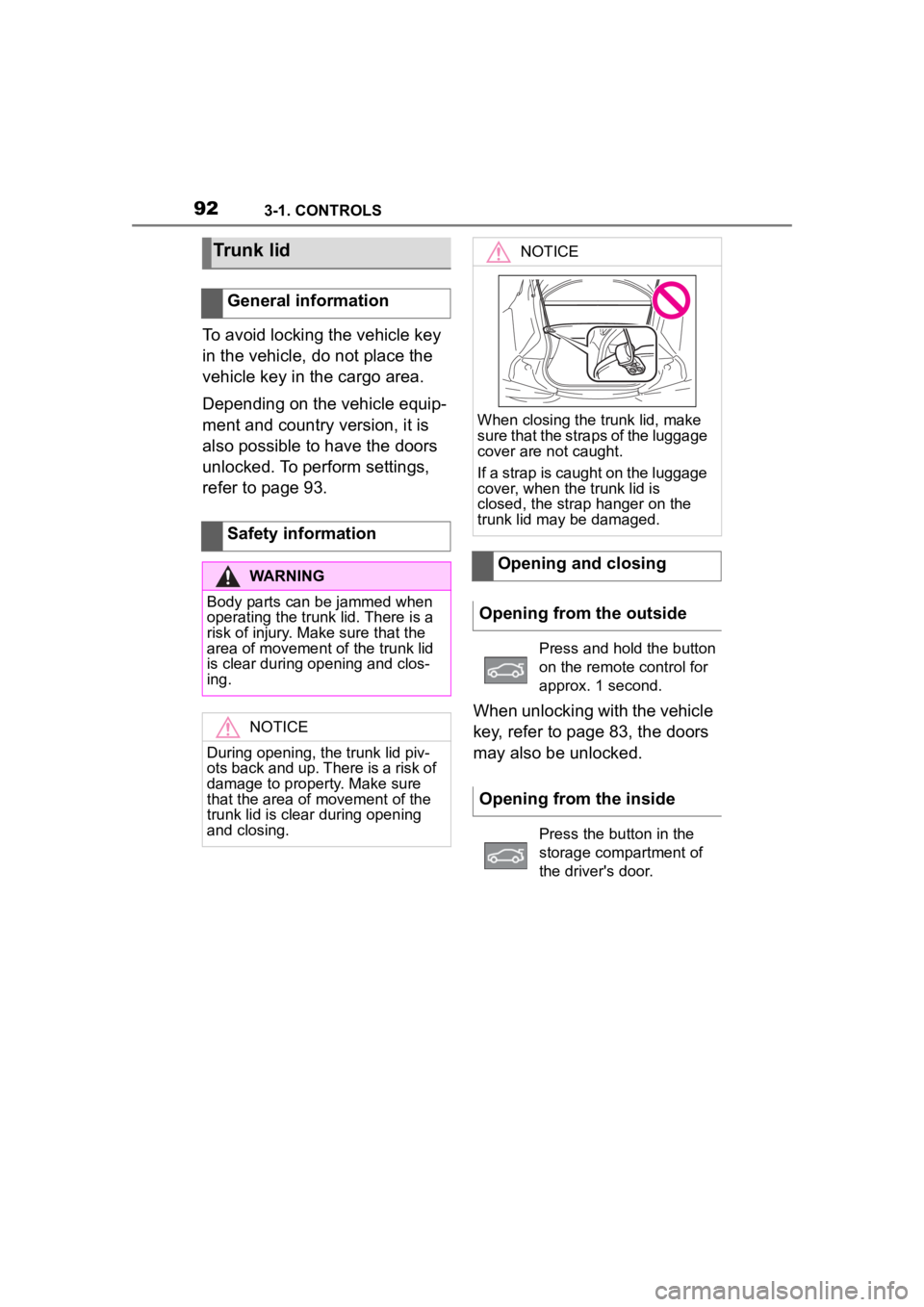
923-1. CONTROLS
To avoid locking the vehicle key
in the vehicle, do not place the
vehicle key in the cargo area.
Depending on the vehicle equip-
ment and country version, it is
also possible to have the doors
unlocked. To perform settings,
refer to page 93.When unlocking with the vehicle
key, refer to page 83, the doors
may also be unlocked.
Trunk lid
General information
Safety information
WARNING
Body parts can be jammed when
operating the trunk lid. There is a
risk of injury. Make sure that the
area of movement of the trunk lid
is clear during opening and clos-
ing.
NOTICE
During opening, the trunk lid piv-
ots back and up. There is a risk of
damage to property. Make sure
that the area of movement of the
trunk lid is clear during opening
and closing.
NOTICE
When closing the trunk lid, make
sure that the straps of the luggage
cover are not caught.
If a strap is caught on the luggage
cover, when the trunk lid is
closed, the strap hanger on the
trunk lid may be damaged.
Opening and closing
Opening from the outside
Press and hold the button
on the remote control for
approx. 1 second.
Opening from the inside
Press the button in the
storage compartment of
the driver's door.
Page 93 of 372

933-1. CONTROLS
3
CONTROLS
Grasp the recess grips and pull
the trunk lid down.
Pull the handle inside the cargo
area.
The trunk lid unlocks.
Depending on the package and
country version, various settings
are available for the remote con-
trol functions.Via Toyota Supra Command:
1
"My Vehicle"
2 "Vehicle settings"
3 "Doors/Key"
4 "Driver's door" or "All
doors"
5 Select the desired setting:
• "Driver's door only"
Only the driver's door and the fuel
filler flap are unlocked. Pressing
again unlocks the entire vehicle.
• "All doors"
The entire vehicle is unlocked.
Depending on the vehicle equip-
ment and country version, this
setting may not be offered.
Via Toyota Supra Command:
1 "My Vehicle"
2 "Vehicle settings"
3 "Doors/Key"
4 "Tailgate" or "Tail-
gate and door(s)"
5 Select the desired setting:
• "Tailgate"
The trunk lid is opened.
• "Tailgate and door(s)"
The trunk lid is opened and the
doors are unlocked.
Closing
Trunk emergency unlocking
Settings
General information
Unlocking
Doors
Trunk lid
Page 95 of 372

953-1. CONTROLS
3
CONTROLS
3"Doors/Key"
4 "Turn off after door opening"
Opening the front doors establishes
the idle state, refer to page 45.
The alarm system issues a
visual and acoustic signal when
someone attempts to open the
locked vehicle incorrectly.
When the vehicle is locked, the
vehicle alarm system reacts to
the following changes:
• Opening a door, the hood or
the trunk lid.
• Movements in the car's inte- rior.
• Changes in the vehicle tilt, e. g., during attempts at stealing
a wheel or when towing the
vehicle.
• Disconnected battery voltage.
• Improper use of the socket for OBD Onboard Diagnosis.
• Locking the vehicle while a device is connected to the
socket for the OBD Onboard-
Diagnosis. For socket for the
OBD Onboard Diagnosis,
refer to page 309.
The alarm system signals the
following changes visually and
acoustically:
• Acoustic alarm: Depending on local regulations, the acoustic
alarm may be suppressed.
• Visual alarm: By flashing of the hazard warning system
and headlights, where
required.
Do not modify the system to
ensure function of the alarm
system.
When you unlock and lock the
vehicle, either with the remote
control or with Comfort entry, the
alarm system is switched off and
on at the same time.
The alarm system is triggered
when a door is opened if the
door was unlocked using the
integrated key in the door lock.
Switching off the alarm, refer to
page 97.
The trunk lid can be opened
even when the alarm system is
switched on.
After the trunk lid is closed, it is
locked and monitored again pro-
vided the doors are locked. The
hazard warning system flashes
Alarm system
Concept
General information
Switching on/off
Opening the doors with
the alarm system switched
on
Opening the trunk lid with
the alarm system switched
on
Page 96 of 372

963-1. CONTROLS
once.
You can trigger the alarm sys-
tem if you find yourself in a dan-
gerous situation.
To switch off the alarm: press
any button.
• The indicator light flashes briefly every 2 seconds: The
alarm system is switched on.
• Indicator light flashes for approx. 10 seconds, then it
flashes briefly every 2 sec-
onds: Interior motion sensor
and tilt alarm sensor are not
active, as doors, hood, or
trunk lid are not correctly
closed. Correctly closed
access points are secured.When the still open access points
are closed, interior motion sensor
and tilt alarm sensor will be
switched on.
• The indicator light goes out after unlocking: The vehicle
has not been tampered with.
• The indicator light flashes after unlocking until
drive-ready state is switched
on, but no longer than approx.
5 minutes: An alarm has been
triggered.
The tilt of the vehicle is moni-
tored.
The alarm system responds in
situations such as attempts to
steal a wheel or when the vehi-
cle is towed.
The car's interior is monitored to
the height of the seats. The
alarm system is switched on
together with the interior motion
sensor even when the window is
open. Falling objects such as
leaves can trigger the alarm
unintentionally.
The tilt alarm sensor and interior
Panic mode
• Press the button on the
remote control and hold
for at least 3 seconds.
• Briefly press the button on the remote control
three times in succes-
sion.
Indicator light on the inte-
rior mirror
Tilt alarm sensor
Interior motion sensor
Avoiding unintentional
alarms
General information
Page 228 of 372

2283-1. CONTROLS
responding turning radius
line.
Depending on the vehicle equip-
ment, obstacles behind the vehi-
cle are detected by the Parking
Sensors.
Obstacle markings can be faded
into the image of the rearview
camera.
The colored thresholds of the
obstacle markings match the
markings of the Parking Sen-
sors.
With the rearview camera
switched on:
1 Move the Controller to the
left, if needed.
2 "Camera image"
3
"Brightness"
"Contrast" 4
Set the desired value.
Additional information:
• Cameras, refer to page 42.
If the camera is deactivated, for
instance if the trunk lid is open,
the camera image is displayed
hatched in gray.
Very low obstacles as well as
high, protruding objects such as
ledges may not be detected by
the system.
Depending on the vehicle equip-
ment, some assistance func-
tions also consider data from the
Parking Sensors.
Follow the notes in the Parking
Sensors chapter.
The objects displayed on the
Control Display may be closer
than they appear. Do not esti-
mate the distance from the
objects on the display.
*: if equipped
Obstacle marking
Setting brightness and
contrast via Toyota Supra
Command
System limits
System limits of the sensors
Deactivated camera
Detection of objects
RCTA (Rear cross traffic
alert) function*
Page 259 of 372

2594-1. DRIVING TIPS
4
DRIVING TIPS
Brake discs and brake pads only
reach their full effectiveness
after approx. 300 miles/500 km.
Drive moderately during this
break-in period.
Observe the break-in proce-
dures again, if components
mentioned above are replaced.Brake system
Following part replace-
ment
General driving notes
Closing the trunk lid
Safety information
WARNING
An open trunk lid protrudes from
the vehicle and can endanger
occupants and other traffic partici-
pants or damage the vehicle in
the event of an a ccident, braking
or evasive maneu vers. In addi-
tion, exhaust fumes may enter the
car's interior. There is a risk of
injury or risk of damage to prop-
erty. Do not drive with the trunk lid
open.
Ice on window glass
NOTICE
The window will be lowered
slightly when pulling on the door
handle. In the eve nt of frost, the
window may freeze up and not be
lowered. There is a risk of dam-
age to property. When pulling on
the door handle, make sure that
the window is lowered. If neces-
sary, remove snow and ice from
the window. Do not open the door
with force.
Hot exhaust gas system
WARNING
High temperatures can occur
underneath the body, for instance
caused by the exhaust gas sys-
tem, while driving. Contact with
the exhaust gas system can
cause burns. The re is a risk of
injury. Do not touch the hot
exhaust gas system, including the
exhaust pipe.
WARNING
If combustible materials, such as
leaves or grass, come in contact
with hot parts of the exhaust gas
system, these materials can
ignite. There is a risk of fire and
injuries. Do not r emove the heat
shields installed and never apply
undercoating to them. Make sure
that no combustible materials can
come in contact with hot vehicle
parts in driving operation, idle or
during parking.
Page 371 of 372

371Alphabetical Index
Tires and wheels .................... 270
Tires, changing ....................... 279
Tool .......................................... 311
Torque display, see Sport dis-plays ...................................... 152
Touchscreen ............................. 56
Tow bar .................................... 328
Tow fitting ............................... 329
Tow rope.................................. 329
Towing ..................................... 326
Tow-starting ............................ 326
Toyota Supra Command .......... 49
Toyota Supra Safety ............... 176
TPM Tire Pressure Monitor.... 287
Traction control ...................... 202
Traction mode ......................... 202
TRACTION, driving dynamics202
Transmission Manual transmission ............ 130
Transmission loc k, electronic
unlocking .............................. 135
Transmission, see Automatic transmission ......................... 131
Transporting children safely . 114
Tread, tires .............................. 278
Triple turn signal activation... 125
Trunk lid .................................... 92
Trunk lid via remo te control .... 83
Trunk lid, emergency unlocking ................................................. 93
Trunk lid, see Trunk lid ............ 92
Trunk, emergency unlocking... 93
Turn signal, indicator light .... 143
Turn signals, bulb replacement, see Lights and bulbs ........... 312
Turning circle .......................... 340
Turning radius lines, rearview camera................................... 227
U
Ultrasonic sensors, see Sensors of the vehicle .......................... 42 Unintentional alarm, avoiding .96
Units of measurement ..............64
Universal remote control .......241
Unlock button, Automatic trans-
mission ..................................131
Unlocking with the remote con- trol ............................................81
Unlocking, automatic ...............94
Unlocking, see Opening and Closing ....................................80
Unlocking, settings ..................93
Updates made after the editorial deadline .....................................5
Upholstery material care........334
USB connection ........................75
USB interface, position in vehicle ...............................................246
Use, intended ..............................5
Used battery, disposing of.....314
V
Vanity mirror ...........................245
Vehicle battery ........................313
Vehicle breakdown, see Break- down assistance ...................322
Vehicle care .............................332
Vehicle care products ............332
Vehicle features and options .....4
Vehicle identification number..12
Vehicle key, see Remote control .................................................80
Vehicle messages ...................139
Vehicle paint............................332
Vehicle position, vehicle location .................................................64
Vehicle Stability Control VSC 200
Vehicle status..........................153
Vehicle storage .......................337
Vehicle wash ...........................331
Vehicle, break-in .....................258
Vehicle, washing .....................330
Vent, see Ventilati on ...............238