2023 TOYOTA SUPRA climate control
[x] Cancel search: climate controlPage 238 of 372
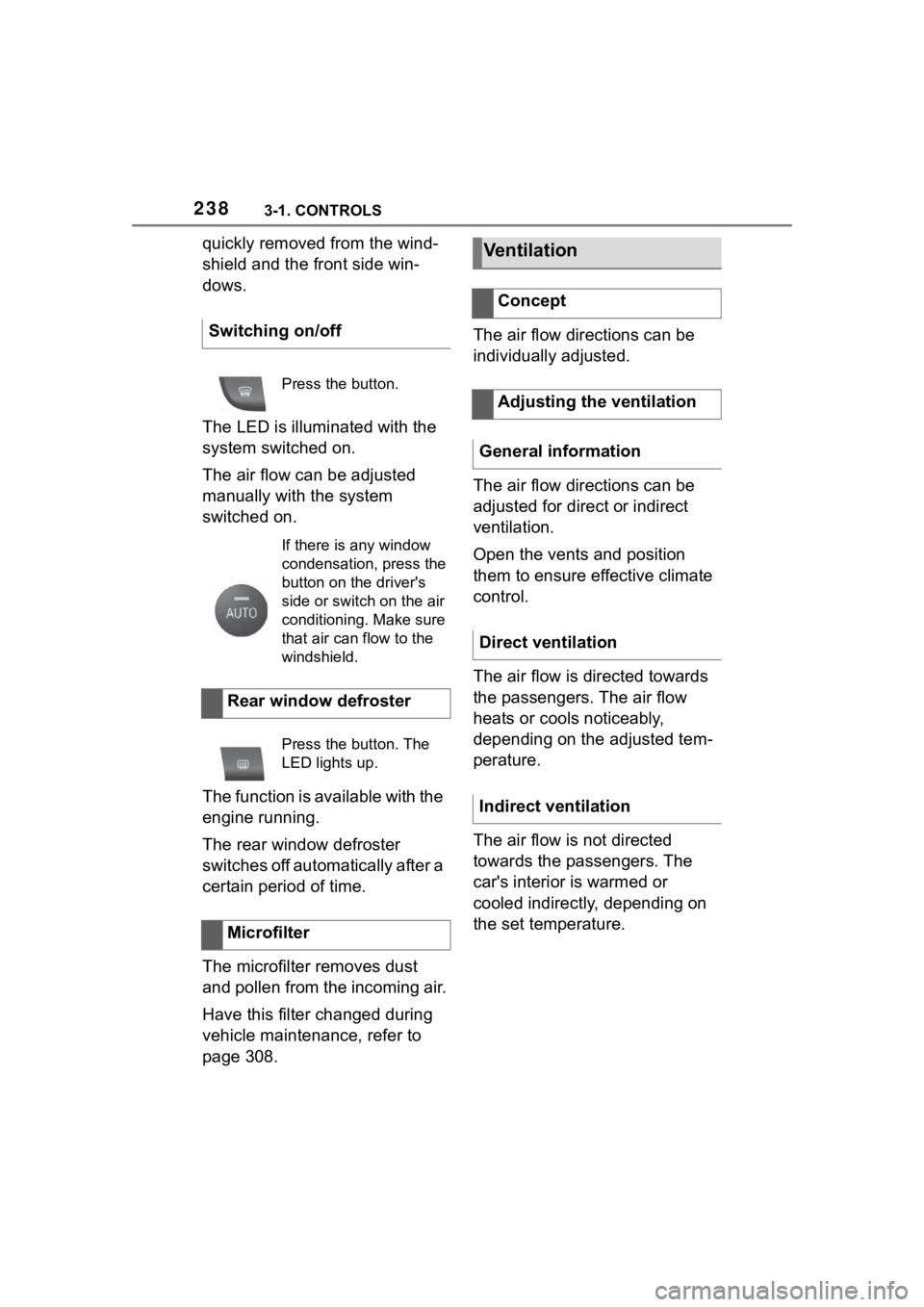
2383-1. CONTROLS
quickly removed from the wind-
shield and the front side win-
dows.
The LED is illuminated with the
system switched on.
The air flow can be adjusted
manually with the system
switched on.
The function is available with the
engine running.
The rear window defroster
switches off automatically after a
certain period of time.
The microfilter removes dust
and pollen from the incoming air.
Have this filter changed during
vehicle maintenance, refer to
page 308.The air flow directions can be
individually adjusted.
The air flow directions can be
adjusted for direct or indirect
ventilation.
Open the vents and position
them to ensure effective climate
control.
The air flow is directed towards
the passengers. The air flow
heats or cools noticeably,
depending on the adjusted tem-
perature.
The air flow is not directed
towards the passengers. The
car's interior is warmed or
cooled indirectly, depending on
the set temperature.
Switching on/off
Press the button.
If there is any window
condensation, press the
button on the driver's
side or switch on the air
conditioning. Make sure
that air can flow to the
windshield.
Rear window defroster
Press the button. The
LED lights up.
Microfilter
Ventilation
Concept
Adjusting the ventilation
General information
Direct ventilation
Indirect ventilation
Page 240 of 372

2403-1. CONTROLS
■Switching on
Press any button except:
Rear window defroster.
Lower air flow button side.
Seat heating.
Menu.
■Switching off
The system switches off after
leaving and locking the vehicle.
Press and hold the bot-
tom button.
1 "My Vehicle"
2 "Vehicle settings"
3 "Climate functions"
4 "Comfort ventilation"
5 "Activate now" Different departure times can be
adjusted to ensure a comfort-
able interior temperature in the
vehicle at the time of departure.
One-time departure time: the
time can be set.
The system is switched on once.
Departure time with week-
day: time and day of the week
can be set.
On the desired weekdays, the sys-
tem will be switched on promptly
before the set departure time.
The departure time is prese-
lected in two steps:
Set departure times.
Activate departure times.
A minimum of 10 minutes
should pass between set-
ting/activating the departure
time and the planned departure
time to allow a sufficient period
of time for the climate control.
■Via Toyota Supra Command
1 "My Vehicle"
2 "Vehicle settings"
3 "Climate functions"
4 "Comfort ventilation"
5 Select the desired departure
time.
Via Toyota Supra Command
Display
SymbolDescription
Symbol on the auto-
matic air conditioning
indicates the system is
switched on.
REST is displayed on
the automatic air condi-
tioning. The residual
engine heat is used.
Departure time
Concept
Setting the departure time
Page 241 of 372
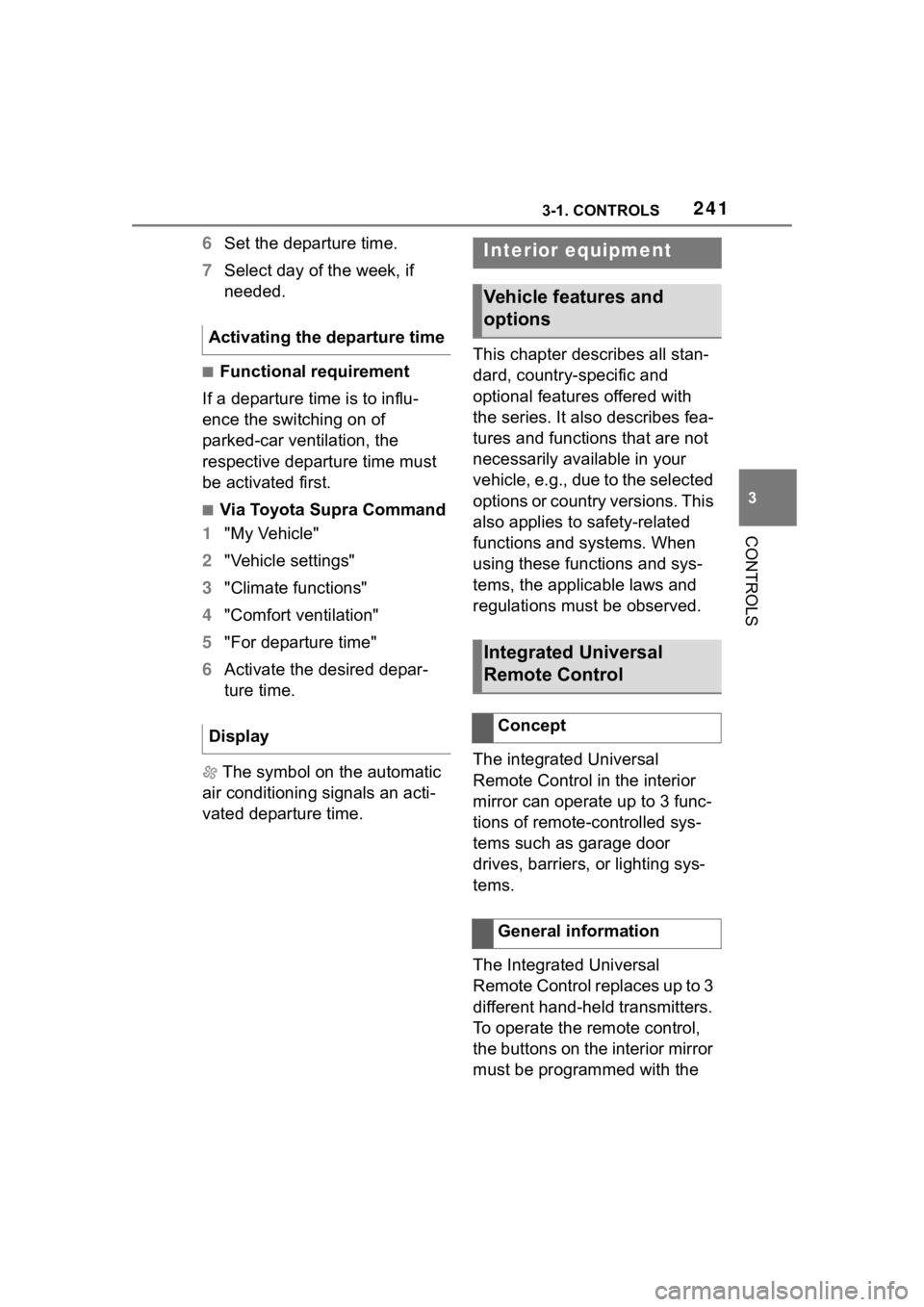
2413-1. CONTROLS
3
CONTROLS
6Set the departure time.
7 Select day of the week, if
needed.
■Functional requirement
If a departure time is to influ-
ence the switching on of
parked-car ventilation, the
respective departure time must
be activated first.
■Via Toyota Supra Command
1 "My Vehicle"
2 "Vehicle settings"
3 "Climate functions"
4 "Comfort ventilation"
5 "For departure time"
6 Activate the desired depar-
ture time.
The symbol on the automatic
air conditioning signals an acti-
vated departure time. This chapter describes all stan-
dard, country-specific and
optional features offered with
the series. It also describes fea-
tures and functions that are not
necessarily available in your
vehicle, e.g., due to the selected
options or country versions. This
also applies to safety-related
functions and systems. When
using these functions and sys-
tems, the applicable laws and
regulations must be observed.
The integrated Universal
Remote Control in the interior
mirror can operate up to 3 func-
tions of remote-controlled sys-
tems such as garage door
drives, barriers, or lighting sys-
tems.
The Integrated Universal
Remote Control replaces up to 3
different hand-held transmitters.
To operate the remote control,
the buttons on the interior mirror
must be programmed with the
Activating the departure time
Display
Interior equipment
Vehicle features and
options
Integrated Universal
Remote Control
Concept
General information
Page 277 of 372
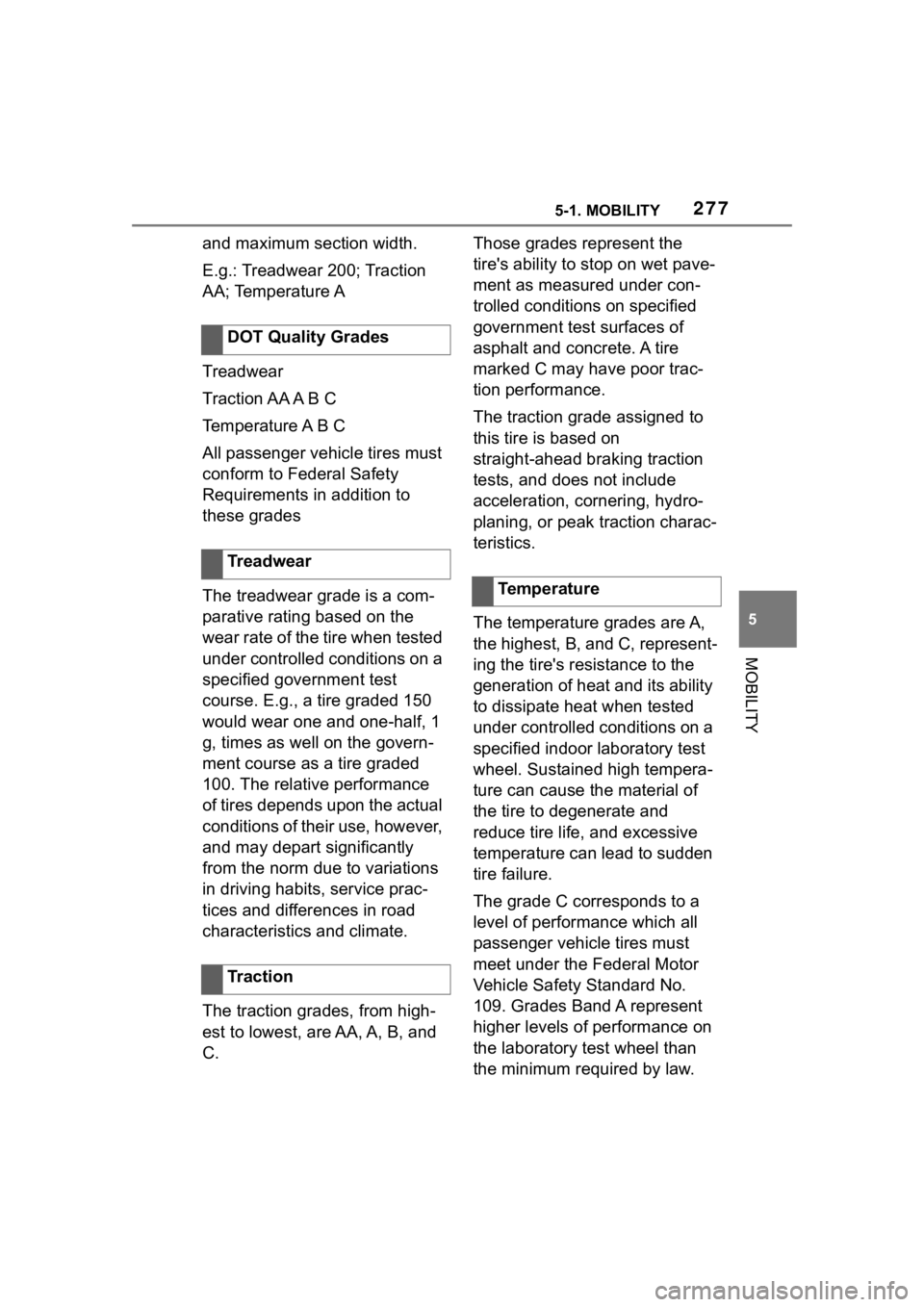
2775-1. MOBILITY
5
MOBILITY
and maximum section width.
E.g.: Treadwear 200; Traction
AA; Temperature A
Treadwear
Traction AA A B C
Temperature A B C
All passenger vehicle tires must
conform to Federal Safety
Requirements in addition to
these grades
The treadwear grade is a com-
parative rating based on the
wear rate of the tire when tested
under controlled conditions on a
specified government test
course. E.g., a tire graded 150
would wear one and one-half, 1
g, times as well on the govern-
ment course as a tire graded
100. The relative performance
of tires depends upon the actual
conditions of their use, however,
and may depart significantly
from the norm due to variations
in driving habits, service prac-
tices and differences in road
characteristics and climate.
The traction grades, from high-
est to lowest, are AA, A, B, and
C.Those grades represent the
tire's ability to stop on wet pave-
ment as measured under con-
trolled conditions on specified
government test surfaces of
asphalt and concrete. A tire
marked C may have poor trac-
tion performance.
The traction grade assigned to
this tire is based on
straight-ahead braking traction
tests, and does not include
acceleration, cornering, hydro-
planing, or peak traction charac-
teristics.
The temperature grades are A,
the highest, B, and C, represent-
ing the tire's resistance to the
generation of heat and its ability
to dissipate heat when tested
under controlled conditions on a
specified indoor laboratory test
wheel. Sustained high tempera-
ture can cause the material of
the tire to degenerate and
reduce tire life, and excessive
temperature can lead to sudden
tire failure.
The grade C corresponds to a
level of performance which all
passenger vehicle tires must
meet under the Federal Motor
Vehicle Safety Standard No.
109. Grades Band A represent
higher levels of performance on
the laboratory test wheel than
the minimum required by law.
DOT Quality Grades
Treadwear
Tr a c t i o n
Temperature
Page 362 of 372

362Alphabetical Index
Changing parts ....................... 311
Changing wheels .................... 296
Changing wheels/tires ........... 279
Chassis number, see Vehicle identification number............. 12
Checking the engine oil level electronically ........................ 302
Checking the oil level electroni- cally ....................................... 302
Child restraint systems, mount- ing .......................................... 115
Child restraint systems, see Transporting ch ildren safely114
Child seat, mountin g .............. 115
Child seats, see Transporting children safely ...................... 114
Children, seating position ..... 114
Children, transporting safely 114
Chrome surfaces, care .......... 335
Chrome-plated surfaces, care335
Cleaning displays, screens ... 337
Cleaning, Head-up Display .... 337
Climate control ....................... 233
Combination switch, see Turn signals ................................... 125
Combination switch, see Washer/wiper system........... 126
Comfort entry ........................... 88
Comparison of entries, see Entry comparison ............................. 49
Compartments in the doors .. 252
Compressor ............................ 283
Condensation water under the parked vehicle ...................... 263
Condensation, removing from the windows.......................... 237
Condition Based Service CBS ............................................... 309
Confirmation signal from the vehicle ..................................... 94
Connecting electr ical devices,
see Sockets .......................... 245 Connections, Screen Mirroring77
Control Display .........................51
Control Display, settings .........63
Control systems, driving stability
...............................................199
Controller ..................................52
Convenient closing with the remote control ........................83
Convenient opening with the remote control ........................82
Coolant ....................................306
Coolant level ...........................306
Coolant temperature ..............146
Cooling system .......................306
Cooling, maximum .................235
Corrosion on brake discs ......262
Cosmetic mirror .... ..................245
Cruise control .........................205
Cruise control with distance con- trol, see Dynami c radar cruise
control with full-speed range ...............................................209
Cruise control without distance control, see Cruise control ..205
Cruise control, active with Stop & Go .......................................209
Cruising range ........................146
Cup holder...............................252
Curtain shield air bag ..............164
Customize Settings, see Driver profiles.....................................68
Customize Settings, see Sport mode switch ..........................136
D
Damage, tires ..... .....................278
Data memory ...............................7
Data protection, settings .........66
Data, see Deleting personal data in the vehicle ...........................67
Data, technical ........................340
Date ............................................64