2023 TOYOTA SIENNA HYBRID heating
[x] Cancel search: heatingPage 341 of 602

3394-5. Using the driving support systems
4
Driving
■Secondary Collision Brake
automatic cancellation
The system is automatically can-
celed in any of th e following situa-
tions.
●The vehicle speed drops to
approximately 6 mph (10 km/h).
●A certain amount of time elapses
during operation
●The accelerator pedal is
depressed a large amount
■If a message about AWD is
shown on the multi-information
display (AWD models)
Perform the following actions.
●“AWD System Overheated
Switching to 2WD Mode”
AWD system is overheated. Stop
the vehicle in a safe place with the
hybrid system operating.
*
If the message disappears after a
while, there is n o problem. If the
message remains, have the vehicle
inspected by your Toyota dealer
immediately.
●“AWD System Overheated 2WD
Mode Engaged”
AWD system has been temporarily
released and switched to front-
wheel drive due to overheating.
Stop the vehicle in a safe place with
the hybrid system operating.
*
If the message disappears after a
while, AWD system will automati-
cally recover. If the message
remains, have the vehicle inspected
by your Toyota dealer immediately.
●“AWD system Malfunction 2WD
Mode Engaged Visit Your Dealer”
A malfunction occurs in the AWD
system. Have the vehicle inspected
by your Toyota dealer immediately.
*: When stopping the vehicle, do not stop the hybrid system until the
display message has turned off.
WARNING
■The ABS does not operate
effectively when
●The limits of tire gripping perfor-
mance have been exceeded
(such as excessively worn tires
on a snow covered road).
●The vehicle hydroplanes while
driving at high speed on wet or
slick roads.
■Stopping distance when the
ABS is operating may exceed
that of normal conditions
The ABS is not designed to
shorten the vehicle’s stopping dis-
tance. Always maintain a safe dis-
tance from the veh icle in front of
you, especially in the following sit-
uations:
●When driving on dirt, gravel or
snow-covered roads
●When driving with tire chains
●When driving over bumps in the
road
●When driving over roads with
potholes or uneven surfaces
■TRAC/VSC may not operate
effectively when
Directional control and power may
not be achievable while driving on
slippery road surfaces, even if the
TRAC/VSC system is operating.
Drive the vehicle carefully in con-
ditions where stability and power
may be lost.
Page 344 of 602

3424-6. Driving tips
4-6.Driving tips
When using Eco drive mode, the
torque corresponding to the
accelerator pedal depression
amount can be generated more
smoothly than it is in normal
conditions. In addition, the oper-
ation of the air conditioning sys-
tem (heating/cooling) will be
minimized, improving the fuel
economy. (P.334)
The Eco-friendly driving is pos-
sible by keeping the indicator of
Hybrid System Indicator within
Eco area. ( P.98, 102)
Shift the shift lever to D when
stopped at a traffic light, or driv-
ing in heavy traffic etc. Shift the
shift lever to P when parking.
When using the N position,
there is no positive effect on fuel
consumption. In the N position,
the gasoline engine operates but electricity cannot be gener-
ated. Also, when using the air
conditioning system, etc., the
hybrid battery (traction battery)
power is consumed.
Drive your vehicle smoothly.
Avoid abrupt acceleration and
deceleration. Gradual accel-
eration and deceleration will
make more effective use of
the electric motor (traction
motor) without having to use
gasoline engine power.
Avoid repeated acceleration.
Repeated acceleration con-
sumes hybrid battery (trac-
tion battery) power, resulting
in poor fuel consumption. Bat-
tery power can be restored by
driving with the accelerator
pedal slightly released.
Make sure to operate the brakes
gently and in a timely manner. A
greater amount of electrical
energy can be regenerated
when slowing down.
Repeated acceleration and
deceleration, as well as long
waits at traffic lights, will lead to
bad fuel economy. Check traffic
Hybrid Electric Vehi-
cle driving tips
For economical and ecolog-
ical driving, pay attention to
the following points:
Using Eco drive mode
Use of Hybrid System
Indicator
Changing the shift posi-
tion
Accelerator pedal/brake
pedal operation
When braking
Delays
Page 353 of 602

3515-1. Using the air conditioning system and defogger
5
Interior features
switch.
■Operation of the air condition-
ing system in Eco drive mode
●In Eco drive mode, the air condi-
tioning system is controlled as fol-
lows to prioritize fuel efficiency:
• Engine speed and compressor operation controlled to restrict
heating/cooling capacity
• Fan speed restr icted when auto-
matic mode is selected
●To improve air conditioning perfor-
mance, perform the following
operations:
• Adjust the fan speed
• Turn off Eco drive mode ( P.334)
• Turn off Eco air conditioning mode
●When the driving mode is set to
Eco driving mode, the Eco air con-
ditioning mode will be turned on
automatically. Even in this case,
the Eco air conditioning mode can
be turned off by pressing the Eco
air conditioning mode switch.
■When the outside temperature
falls to nearly 32°F (0°C)
The dehumidification function may
not operate even when “A/C” switch
is pressed.
■Ventilation and air conditioning
odors
●To let fresh air in, set the air condi-
tioning system to the outside air
mode.
●During use, various odors from
inside and outside the vehicle may
enter into and a ccumulate in the
air conditioning system. This may
then cause odor to be emitted
from the vents.
●To reduce potential odors from
occurring:
• It is recommended that the air conditioning system be set to out-
side air mode prior to turning the
vehicle off.
• The start timing of the blower may
be delayed for a short period of
time immediately after the air con-
ditioning system is started in auto- matic mode.
●When parking, the system auto-
matically switches to outside air
mode to encourage better air cir-
culation throughout the vehicle,
helping to reduce odors that occur
when starting the vehicle.
■Air conditioning filter
P.438
■Air conditioning system refrig-
erant
●A label regarding the refrigerant of
the air conditioning system is
attached to the h ood at the loca-
tion shown in the following illustra-
tion.
●The meaning of each symbol on
the label are as follows:
■Customization
Some functions can be customized.
Caution
Air conditioning sys-
tem
Air conditioning sys-
tem lubricant type
Requires registered
technician to service
air conditioning sys-
tem
Flammable refrigerant
Page 364 of 602
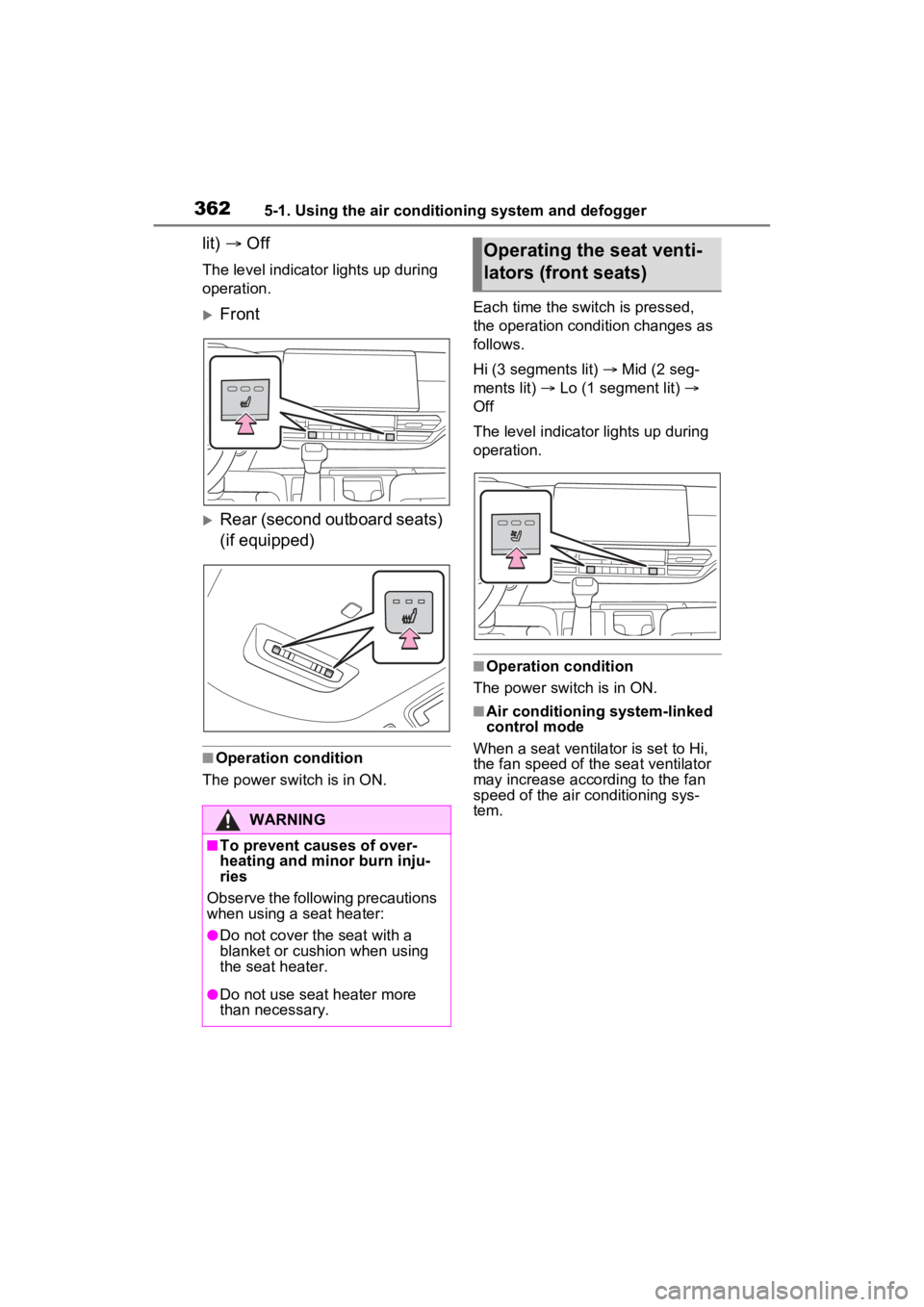
3625-1. Using the air conditioning system and defogger
lit) Off
The level indicato r lights up during
operation.
Front
Rear (second outboard seats)
(if equipped)
■Operation condition
The power swit ch is in ON. Each time the switch is pressed,
the operation condition changes as
follows.
Hi (3 segments lit)
Mid (2 seg-
ments lit) Lo (1 segment lit)
Off
The level indicato r lights up during
operation.
■Operation condition
The power switch is in ON.
■Air conditioning system-linked
control mode
When a seat ventilator is set to Hi,
the fan speed of the seat ventilator
may increase according to the fan
speed of the air conditioning sys-
tem.
WARNING
■To prevent causes of over-
heating and minor burn inju-
ries
Observe the following precautions
when using a seat heater:
●Do not cover the seat with a
blanket or cushion when using
the seat heater.
●Do not use seat heater more
than necessary.
Operating the seat venti-
lators (front seats)
Page 511 of 602

5097-2. Steps to take in an emergency
7
When trouble arises
■If the engine coolant tem-
perature gauge enters the
red zone or “Engine Cool-
ant Temp High Stop in a
Safe Place See Owner’s
Manual” is shown on the
multi-information display
1 Stop the vehicle in a safe
place and turn off the air con-
ditioning system, and then
stop the hybrid system. 2
If you see steam:
Carefully lift the hood after
the steam subsides.
If you do not see steam:
Carefully lift the hood.
3 After the hybrid system has
cooled down sufficiently,
inspect the hoses and radia-
tor core (radiator) for any
leaks.
Radiator
Cooling fan
If a large amount of coolant leaks,
immediately contact your Toyota
dealer.
4The coolant level is satisfac-
tory if it is between the
“FULL” and “LOW” lines on
the reservoir.
Reservoir
“FULL” line
If your vehicle over-
heats
The following may indicate
that your vehicle is over-
heating.
The needle of the engine
coolant temperature gauge
( P.97, 101) enters the red
zone, or a loss of hybrid
system power is experi-
enced. (For example, the
vehicle speed does not
increase.)
“Engine Coolant Temp High
Stop in a Safe Place See
Owner’s Manual” or “Hybrid
System Overheated Output
Power Reduced” is shown
on the multi-information dis-
play.
Steam comes out from
under the hood.
Correction procedures
A
B
A
B
Page 573 of 602

Alphabetical Index571
Seat belts ............................. 399
Clock ............................... 100, 104
Coat hooks .............................. 388
Condenser .............................. 417
Console box ............................ 367
Consumption screen.............. 122
Conversation mirror ............... 370
Coolant Checking .............................. 416
Preparing and c hecking before
winter.................................. 344
Warning light ........................ 465
Cooling system ...................... 416 Hybrid system overheating... 509
Cruise control Dynamic radar cruise control with full-speed range .......... 291
Cup holders ............................ 368
Current fuel consumption ..... 125
Current fuel economy ............ 106
Curtain shield airbags ............. 41
Customizable features ........... 538
D
Daytime running light system251 Replacing light bulbs ............ 448
Defogger Outside rear view mirrors ..... 350
Rear window ........................ 350
Windshield............................ 349
Digital Rear-view Mirror ......... 189 Adjustment ........................... 191
Cleaning ............................... 194
Dinghy towing ........................ 232
Display BSM (Blind Spot Monitor)..... 303
Consumption screen ............ 122
Driving information ............... 106
Dynamic radar cruise control with full-speed range .......... 291
Energy monitor ..................... 122
Head-up display ................... 118 Intuitive parking assist ..........312
LTA (Lane Traci
ng Assist) ....284
Multi-information display.......104
RCD (Rear Camera Detection) ...........................................320
RCTA (Rear Cross Traffic Alert) ...........................................303
Warning messages ...............475
Do-it-yourself maintenance .403, 408
Door lock Back door .............................150
Front doors ...........................132
Sliding doors.........................137
Smart key system .................165
Wireless remote control........130
Door pockets...........................370
Doors Automatic door locking and unlocking system ................136
Back door .............................150
Door glasses ........................202
Door lock ..............................132
Front doors ...........................132
Open door warning buzzer ...136
Outside rear view mirrors .....199
Sliding door child-protectors .142
Sliding doors.........................137
Driver’s seat belt reminder light ...............................................471
Drive-start control ..................211
Driving Break-in tips .........................211
Correct posture .......................33
Driving mode select switch ...334
Hybrid Electric Vehicle driving tips ......................................342
Procedures ...........................210
Winter drive tips....................344
Driving informatio n display ...106
Driving mode select switch ...334
Driving position memory .......179
Page 576 of 602

574Alphabetical Index
Heated steering wheel ........... 361
HeatersFront automatic air conditioning system ................................ 348
Heated steering wheel ......... 361
Outside rear view mirrors ..... 350
Rear automatic air conditioning system ................................ 358
Seat heaters ......................... 361
High mounted stoplight Replacing light bulbs ............ 448
Hill-start assist control .......... 336
Hood ........................................ 410
Hooks Cargo hooks ......................... 372
Coat hooks ........................... 388
Grocery bag hooks ............... 387
Retaining hooks (floor mat) .... 32
Horn ......................................... 187
Hybrid battery (tr action battery)
Location.................................. 83
Specification ......................... 519
Hybrid battery (traction battery) air intake vents ............... 85, 440
Hybrid battery (traction battery) air intake vents and filters ... 440
Hybrid battery air vent ............. 85
Hybrid system .......................... 79 ACC...................................... 237
Acoustic Vehicle Alerting System............................................. 81
Emergency shut off system .... 86
Energy monitor/consumption screen ................................ 122
EV drive mode...................... 239
High voltage components....... 83
How to start the hybrid system ........................................... 234
Hybrid battery (traction battery) air vents.............................. 440
Hybrid Electric Vehicle driving tips...................................... 342 Hybrid System Indicator .97, 101
Hybrid system precautions .....83
If the hybrid sys
tem will not start
...........................................499
If your vehicle has to be stopped in an emergency .................457
Ignition switch (power switch) ...........................................234
Overheating ..........................509
Power (ignition) switch .........234
Regenerative braking .............80
Starting the hybrid system ....234
Hybrid System I ndicator .98, 102,
121
Hybrid transmissio n ...............241
S mode .................................244
I
I/M test .....................................406
Identification Engine ..................................518
Vehicle..................................517
Ignition switch (power switch) ...............................................234Auto power off fun ction.........238
Changing the power switch modes.................................237
If your vehicle has to be stopped in an emergency .................457
Starting the hybrid system ....234
Illuminated entry system .......365
Immobilizer system ..................88
Indicators ..................................94
Initialization Items to initialize ...................551
Maintenance .........................403
Oil maintenance ...................415
Tire pressure warning system...........................................427
Inside rear view m irror ...187, 189
Instrument panel light control99, 103
Page 578 of 602
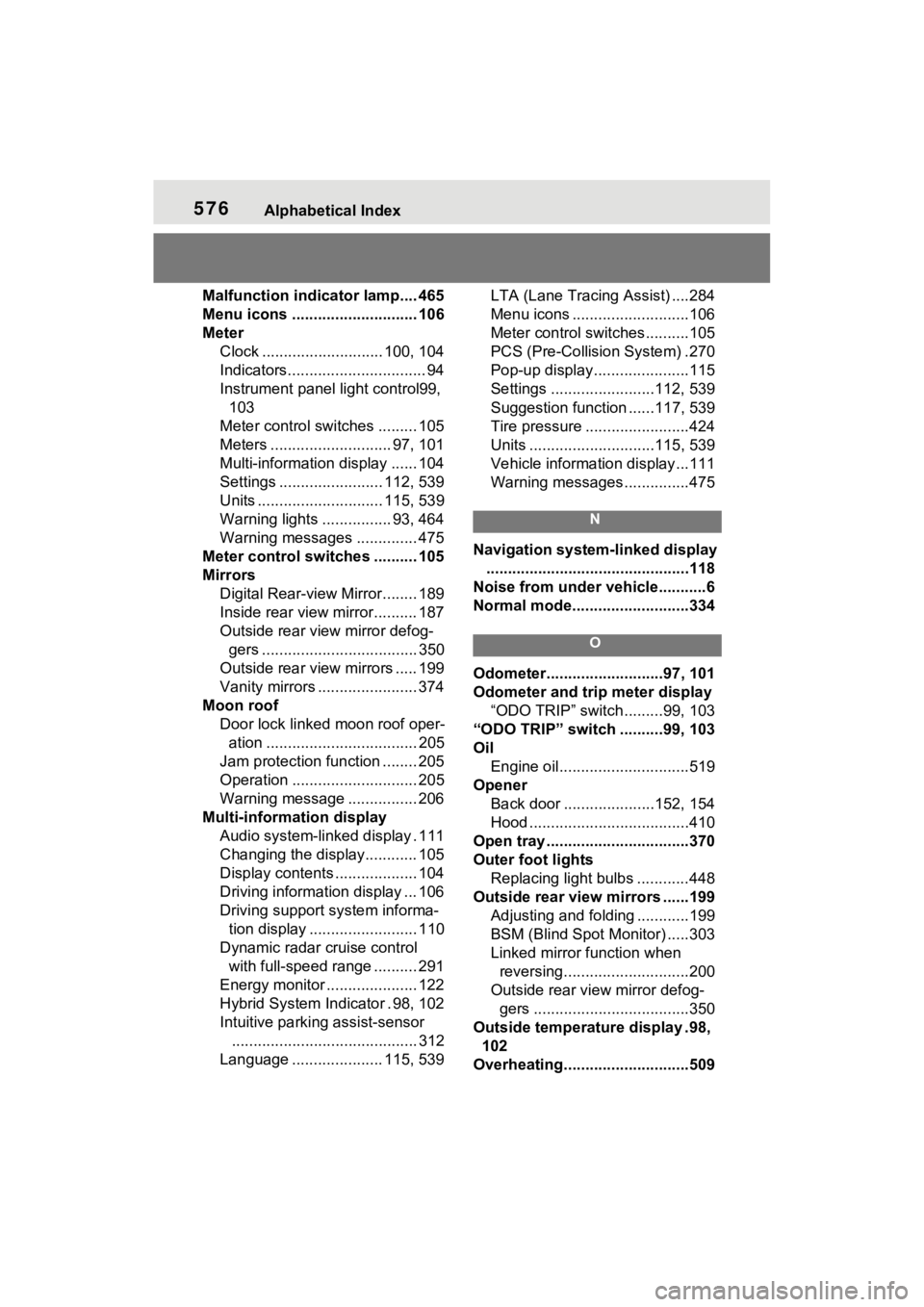
576Alphabetical Index
Malfunction indicator lamp.... 465
Menu icons ............................. 106
MeterClock ............................ 100, 104
Indicators................................ 94
Instrument panel light control99, 103
Meter control switches ......... 105
Meters ............................ 97, 101
Multi-information display ...... 104
Settings ........................ 112, 539
Units ............................. 115, 539
Warning lights ................ 93, 464
Warning messages .............. 475
Meter control switches .......... 105
Mirrors Digital Rear-view Mirror........ 189
Inside rear view mirror.......... 187
Outside rear view mirror defog-gers .................................... 350
Outside rear view mirrors ..... 199
Vanity mirrors ....................... 374
Moon roof Door lock linked moon roof oper-ation ................................... 205
Jam protection function ........ 205
Operation ............................. 205
Warning message ................ 206
Multi-information display Audio system-linked display . 111
Changing the display............ 105
Display contents ................... 104
Driving information display ... 106
Driving support system informa-tion display ......................... 110
Dynamic radar cruise control with full-speed range .......... 291
Energy monitor ..................... 122
Hybrid System In dicator . 98, 102
Intuitive parking assist-sensor ........................................... 312
Language ..................... 115, 539 LTA (Lane Traci
ng Assist) ....284
Menu icons ...........................106
Meter control switches..........105
PCS (Pre-Collisio n System) .270
Pop-up display......................115
Settings ........................112, 539
Suggestion function ......117, 539
Tire pressure ...... ..................424
Units .............................115, 539
Vehicle information display...111
Warning messages ...............475
N
Navigation system-linked display
...............................................118
Noise from under ve hicle...........6
Normal mode...........................334
O
Odometer...........................97, 101
Odometer and trip meter display “ODO TRIP” switch .........99, 103
“ODO TRIP” switch ..........99, 103
Oil Engine oil..............................519
Opener Back door .....................152, 154
Hood .....................................410
Open tray .................................370
Outer foot lights Replacing light bulbs ............448
Outside rear view mirrors ......199 Adjusting and folding ............199
BSM (Blind Spot M onitor) .....303
Linked mirror function when reversing.............................200
Outside rear view mirror defog- gers ....................................350
Outside temperature display .98, 102
Overheating.............................509