2023 TOYOTA RAV4 PRIME fog light
[x] Cancel search: fog lightPage 363 of 662

3655-5. Using the driving support systems
5
Driving
In the following situations, stop and
yield signs will stop being displayed
automatically:
●The system determines that your
vehicle has passed the sign.
●The road changes due to a left or
right turn, etc.
■Conditions in which the func-
tion may not operate or detect
correctly
In the following situations, RSA
does not operate normally and may
not recognize signs, display the
incorrect sign, etc. However, this
does not indicate a malfunction.
●The front camera is misaligned
due to a strong impact being
applied to the sensor, etc.
●D i r t , s n o w , s t i c k e r s , e t c . a r e o n t h e
windshield near the front camera.
●In inclement weather such as
heavy rain, fog, snow or sand
storms.
●Light from an oncoming vehicle,
the sun, etc. enters the front cam-
era.
●The sign is dirty, faded, tilted or
bent.
●The contrast of electronic sign is
low.
●All or part of the sign is hidden by
the leaves of a tree, a pole, etc.
●The sign is only visible to the front
camera for a short amount of time.
●The driving scene (turning, lane
change, etc.) is judged incorrectly.
●If a sign not appropriate for the
currently traveled lane, but the
sign exists directly after a freeway
branches, or in an adjacent lane
just before merging.
●Stickers are attached to the rear
of the preceding vehicle.
●A sign resembling a system com-
patible sign is recognized.
●Side road speed signs may be
detected and displayed (if posi- tioned in sight of the front camera)
while the vehicle i
s traveling on
the main road.
●Roundabout exit road speed signs
may be detected and displayed (if
positioned in si ght of the front
camera) while t raveling on a
roundabout.
●The front of the vehicle is raised or
lowered due to the carried load.
●The surrounding brightness is not
sufficient or changes suddenly.
●When a sign inte nded for trucks,
etc. is recognized.
●The navigation system map data
is outdated.
●The navigation system is not oper-
ating.
●The speed information displayed
on the meter and on the naviga-
tion system may be different due
to the navigation system using
map data.
■Speed limit sign display
If the power switch was last turned
off while a speed limit sign was dis-
played on the multi-information dis-
play, the same sign displays again
when the power switch is turned to
ON.
■If “RSA Malfunction Visit Your
Dealer” is shown
The system may be malfunctioning.
Have the vehicle inspected by your
Toyota dealer.
■Customization
Some functions can be customized.
( P.191, 203)
Page 387 of 662

3895-5. Using the driving support systems
5
Driving
The Intuitive parking assist can
be enabled/disabled on the
screen of the multi-information
display. (P.191, 203)
When the intuitive parking assist
function is disabled, the intuitive
parking assist OFF indicator
( P.170) illuminate s on the multi-
information display.
To re-enable the system, select
on the multi-inform ation display,
select and turn it on.
If the system is disabled, it will
remain off even if the power switch
is turned to ON after the power
switch has been turned off.
Turning intuitive parking
assist on/off
WARNING
■Cautions regarding the use of
the system
There is a limit to the degree of
recognition accuracy and control
performance that this system can
provide, do not ov erly rely on this
system. The driver is always
responsible for paying attention to
the vehicle’s surroundings and
driving safely.
■To ensure the system can
operate properly
Observe the following precau-
tions.
Failing to do so may result in the
vehicle being unable to be driven
safely and possibly cause an acci-
dent.
●Do not damage the sensors,
and always keep them clean.
●Do not attach a sticker or install
an electronic component, such
as a backlit licen se plate (espe-
cially fluorescent type), fog
lights, fender po le or wireless
antenna near a radar sensor.
●Do not subject the surrounding
area of the sensor to a strong
impact. If subjected to an
impact, have the vehicle
inspected by your Toyota
dealer. If the front or rear
bumper needs to be
removed/installed or replaced,
contact your Toyota dealer.
●Do not modify, disassemble or
paint the sensors.
●Do not attach a license plate
cover.
●Keep your tires properly
inflated.
■When to disable the function
In the following situations, disable
the function as it may operate
even though there is no possibility
of a collision.
●Failing to observe the warnings
above.
●A non-genuine Toyota suspen-
sion (lowered suspension, etc.)
is installed.
■Notes when washing the vehi-
cle
Do not apply intensive bursts of
water or steam to the sensor
area.
Doing so may result in the sensor
malfunctioning.
●When using a high pressure
washer to wash the vehicle, do
not spray the sensors directly,
as doing so may cause a sensor
to malfunction.
Page 419 of 662
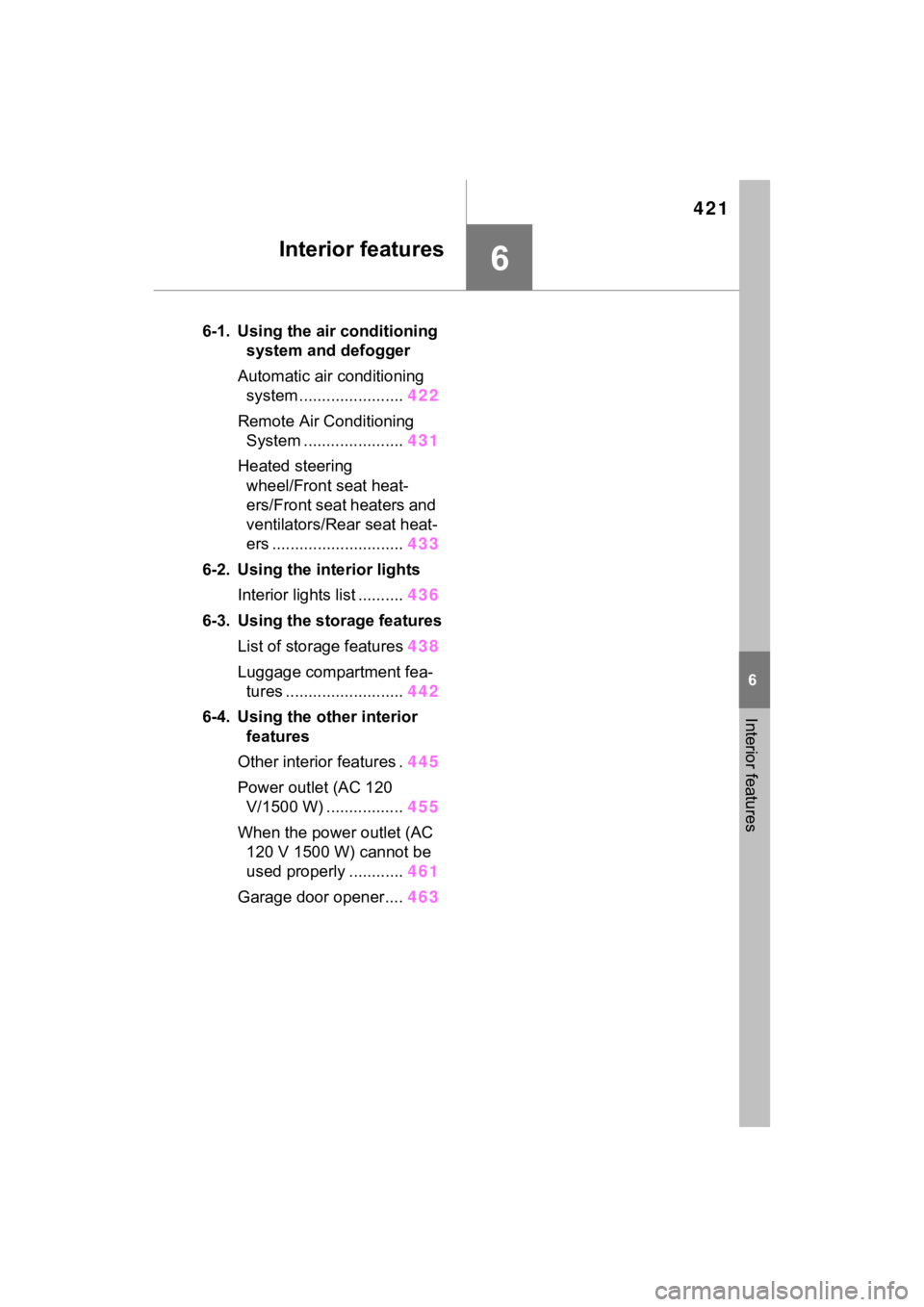
421
6
6
Interior features
Interior features
6-1. Using the air conditioning system and defogger
Automatic air conditioning system ....................... 422
Remote Air Conditioning System ...................... 431
Heated steering wheel/Front seat heat-
ers/Front seat heaters and
ventilators/Rear seat heat-
ers ............................. 433
6-2. Using the interior lights Interior lights list .......... 436
6-3. Using the storage features List of storage features 438
Luggage compartment fea- tures .......................... 442
6-4. Using the other interior features
Other interior features . 445
Power outlet (AC 120 V/1500 W) ..... ............455
When the power outlet (AC 120 V 1500 W) cannot be
used properly ............ 461
Garage door opener.... 463
Page 431 of 662
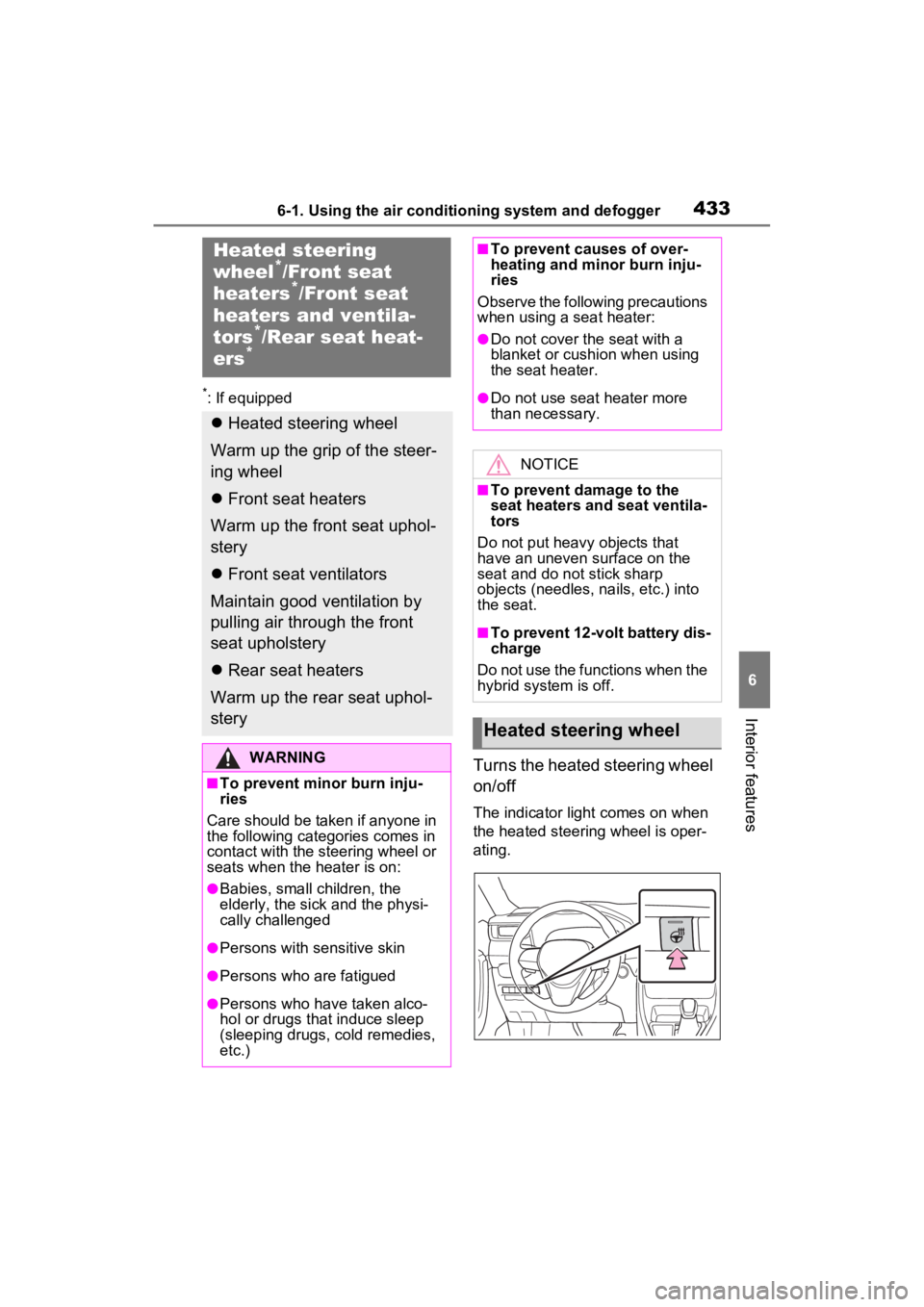
4336-1. Using the air conditioning system and defogger
6
Interior features
*: If equipped
Turns the heated steering wheel
on/off
The indicator light comes on when
the heated steering wheel is oper-
ating.
Heated steering
wheel*/Front seat
heaters*/Front seat
heaters and ventila-
tors
*/Rear seat heat-
ers*
Heated steering wheel
Warm up the grip of the steer-
ing wheel
Front seat heaters
Warm up the front seat uphol-
stery
Front seat ventilators
Maintain good ventilation by
pulling air through the front
seat upholstery
Rear seat heaters
Warm up the rear seat uphol-
stery
WARNING
■To prevent minor burn inju-
ries
Care should be taken if anyone in
the following categories comes in
contact with the steering wheel or
seats when the heater is on:
●Babies, small children, the
elderly, the sick and the physi-
cally challenged
●Persons with sensitive skin
●Persons who are fatigued
●Persons who have taken alco-
hol or drugs that induce sleep
(sleeping drugs, cold remedies,
etc.)
■To prevent causes of over-
heating and minor burn inju-
ries
Observe the following precautions
when using a seat heater:
●Do not cover the seat with a
blanket or cushion when using
the seat heater.
●Do not use seat heater more
than necessary.
NOTICE
■To prevent damage to the
seat heaters and seat ventila-
tors
Do not put heavy objects that
have an uneven surface on the
seat and do not stick sharp
objects (needles, nails, etc.) into
the seat.
■To prevent 12-volt battery dis-
charge
Do not use the functions when the
hybrid system is off.
Heated steering wheel
Page 432 of 662
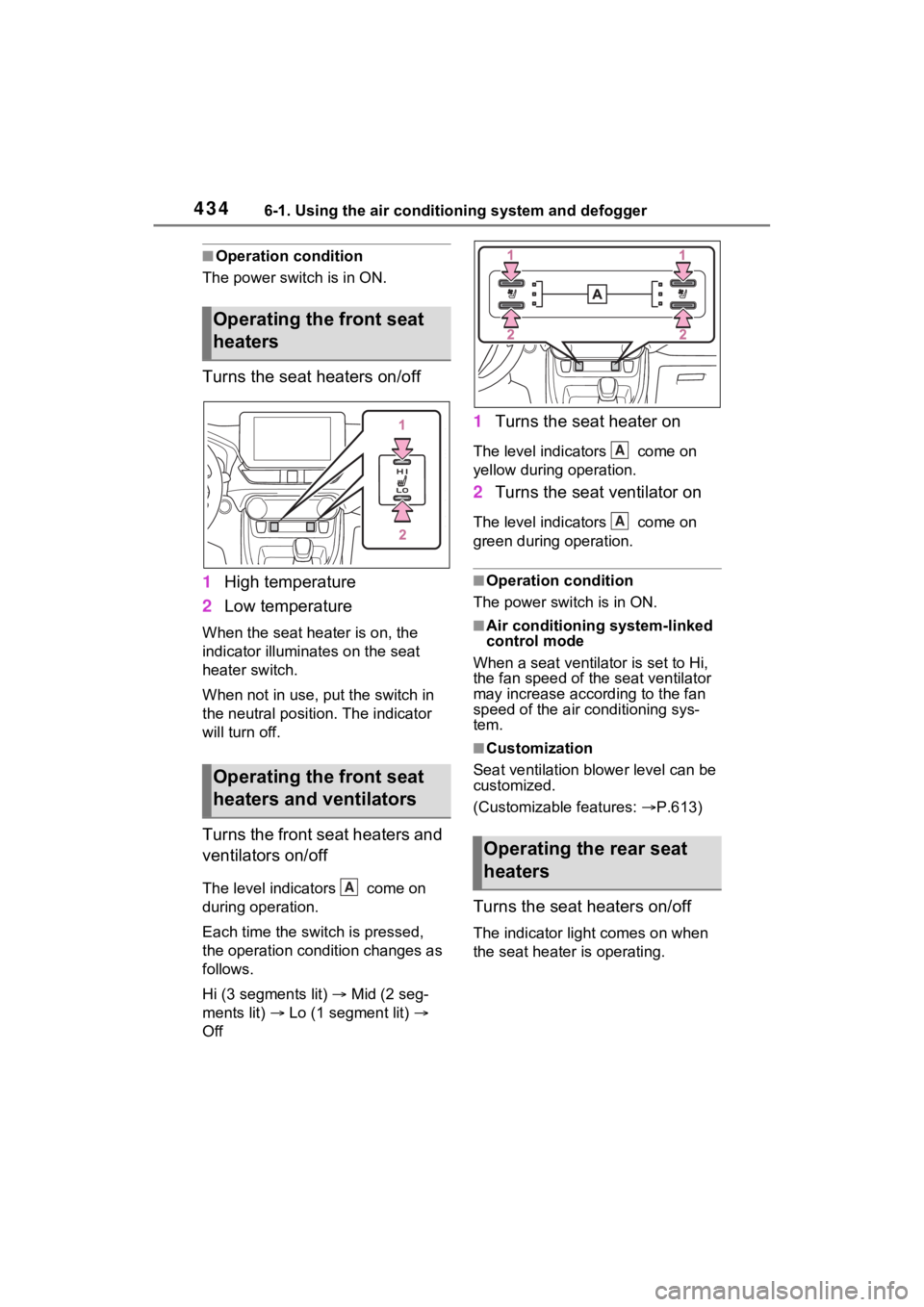
4346-1. Using the air conditioning system and defogger
■Operation condition
The power swit ch is in ON.
Turns the seat heaters on/off
1High temperature
2 Low temperature
When the seat hea ter is on, the
indicator illumina tes on the seat
heater switch.
When not in use, put the switch in
the neutral position. The indicator
will turn off.
Turns the front seat heaters and
ventilators on/off
The level indicators come on
during operation.
Each time the switch is pressed,
the operation condition changes as
follows.
Hi (3 segments lit) Mid (2 seg-
ments lit) Lo (1 segment lit)
Off
1 Turns the seat heater on
The level indica tors come on
yellow during operation.
2 Turns the seat ventilator on
The level indica tors come on
green during operation.
■Operation condition
The power switch is in ON.
■Air conditioning system-linked
control mode
When a seat ventilator is set to Hi,
the fan speed of the seat ventilator
may increase according to the fan
speed of the air conditioning sys-
tem.
■Customization
Seat ventilation blower level can be
customized.
(Customizable features: P.613)
Turns the seat heaters on/off
The indicator light comes on when
the seat heater is operating.
Operating the front seat
heaters
Operating the front seat
heaters and ventilators
A
Operating the rear seat
heaters
A
A
Page 636 of 662

638Alphabetical Index
D
Daytime running light system321Replacing light bulbs ............ 528
DC/DC converter air intake vent ................................................. 89Cleaning ............................... 515
Deck board .............................. 442
Defogger Outside rear view mirrors ..... 424
Rear window ........................ 424
Windshield............................ 424
Digital Rear-view Mirror ......... 258
Dimensions ............................. 580
Dinghy towing ........................ 303
Display BSM (Blind Spot Monitor)..... 379
Consumption screen ............ 212
Drive information .......... 190, 202
Driving information ....... 186, 198
Dynamic radar cruise control with full-speed range .......... 366
Energy monitor ..................... 212
Head-up display ................... 208
Intuitive parking assist .......... 387
LTA (Lane Tracing Assist).... 357
Multi-information display .... 185, 196
Parking Support Brake function ........................................... 397
Pre-collision warning ............ 340
RCTA ................................... 379
RSA (Road Sign Assist) ....... 363
Warning messages .............. 552
Do-it-yourself maintenance . 479, 484
Door lock Back door ............................. 227
Side doors ............................ 222
Smart key system................. 241
Wireless remote control ....... 220
Doors Automatic door locking and
unlocking system ................226
Back door .............................227
Door glasses ........................270
Door lock ..............................222
Open door warning buzzer ...226
Outside rear view mirrors .....268
Rear door child-protectors ....226
Side doors ............................222
Drive information ............190, 202
Driver’s seat belt reminder light ...............................................548
Driver’s seat position memory ...............................................250Driving position memory .......250
Memory recall function .........252
Drive-Start Control (DSC) Sudden start restraint control288
Driving Break-in tips .........................283
Correct posture .......................27
Driving mode select switch ...404
Plug-in Hybrid Electric Vehicle driving tips ............................90
Procedures ...........................282
Winter drive tips....................413
Driving information display .186, 198
Driving mode select switch ...404
Driving position memory .......250 Memory recall function .........252
Driving support system informa- tion display....................190, 202
DSC (Drive-Start Control) Sudden start restraint control288
Dynamic radar cruise control with full-speed rangeFunction................................366
Warning message . ...............552
E
ECB (Electronically Controlled
Page 641 of 662

Alphabetical Index643
Head-up display ................... 208
Hybrid System Indicator175, 181
Indicators.............................. 170
Instrument panel light control177
Meter control switches . 185, 197
Meters .................................. 178
Multi-information display .... 185, 196
Settings ................ 191, 203, 600
Units ............................. 194, 601
Warning lights .............. 168, 541
Warning messages ..... 195, 206, 552
Meter control switches .. 185, 197
Mirrors Digital Rear-view Mirror........ 258
Inside rear view mirror.......... 257
Outside rear view mirror defog-gers .................................... 424
Outside rear view mirrors ..... 268
Vanity mirrors ....................... 445
Moon roof Door lock linked moon roof oper-ation ................................... 273
Jam protection function ........ 273
Operation ............................. 273
Warning message ................ 274
Multi-information display..... 196, 207, 601Audio system-linked display190, 202
BSM (Blind Spot Monitor)..... 379
Changing the display.... 185, 198
Convenience Services (Sugges- tion function)....... 195, 207, 601
Display contents ........... 185, 196
Driving informatio n display . 186,
198
Driving support system informa- tion display ................. 190, 202
Dynamic radar cruise control with full-speed range .......... 366 Energy monitor .....................212
Hybrid System Indicator .......175
Intuitive parking assist-sensor
...........................................387
Language .....................194, 601
LTA (Lane Traci ng Assist) ....357
Menu icons ...........................186
Meter control switches..185, 197
Navigation system-linked display ...........................................190
Parking Support Brake function ...........................................397
PCS (Pre-Collisio n System) .340
Pop-up display......................194
RSA (Road Sign Assist) .......363
Settings ................191, 203, 600
Tire pressure ...... ..................500
Units .............................194, 601
Vehicle information display.190, 202
Warning message display ..195, 206
Warning messages ...............552
“My Room Mode” ...................148
N
Navigation system-linked display ...............................................190
Noise from under ve hicle...........6
Normal mode...........................404
O
Odometer.........................173, 183 “ODO TRIP” switch ...............177
Odometer and trip meter display “ODO TRIP” switch .......177, 184
Display items ................177, 183
“ODO TRIP” switch ........177, 184
Oil Engine oil..............................582
Opener
Page 642 of 662

644Alphabetical Index
Back door ..................... 229, 231
Fuel filler door ...................... 333
Garage door ......................... 463
Hood..................................... 486
Outer foot lights Replacing light bulbs ............ 528
Wattage ................................ 586
Outside rear view mirrors ...... 268 Adjusting and folding ............ 268
BSM (Blind Spot Monitor)..... 379
Outside rear view mirror defog-gers .................................... 424
Outside temperature ...... 176, 178
Outside temperature display . 176
Overheating ............................ 574
P
Paddle shift switches ............. 311
Panic mode ............................. 220
Panoramic moon roof Jam protection function ........ 277
Operation ............................. 276
Warning message ................ 278
Parking assist sensors (intuitive parking assist) ...................... 387
Parking brake Operation ............................. 314
Parking brake engaged warning buzzer ................................ 317
Warning light ........................ 547
Warning message ................ 316
Parking lights Light switch .......................... 321
Replacing light bulbs ............ 528
Parking Support Brake (PKSB) ............................................... 395Indicator ............................... 170
Parking Support Brake function (rear-crossing vehicles) ...... 402
Parking Support Brake function (static objects) .................... 400
Warning light ........................ 545 Warning message .
...............399
PCS (Pre-Collision System) Enabling/disabling the pre-colli-sion system ........................343
Function................................340
Warning light ........................544
Warning messag e ........338, 555
Personal lights ........................437 Switch ...................................437
PKSB (Parking Support Brake) ...............................................395Indicator................................170
Parking Support Brake function (rear-crossing vehicles) ......402
Parking Support Brake function (static objects) ....................400
Warning light ........................545
Warning message . ...............399
Plug-in hybrid system ..............74 AUTO EV/HV mode switch .....76
AUTO EV/HV mode ................75
Driving tips..............................90
EV driving range .....................93
EV mode.................................75
EV/HV mode selection switch 76
Features .................................74
How to charge ......................121
HV mode ................................75
Hybrid battery (tr action battery)
charge mode ........................75
Power back door switch 231, 232
Power control unit coolant ....491 Capacity ...............................583
Checking ..............................492
Preparing and checking before winter ..................................413
Radiator ................................492
Power outlets Power outlet (12 V DC) .........445
Power outlet (AC 120 V/1500 W) ...........................................455
Power sources ........................110