2023 TOYOTA RAV4 PLUG-IN HYBRID warning
[x] Cancel search: warningPage 168 of 718

1662-2. Charging
nector that supplies power is connected,
“Charging Port Lid is Open” is displayed
on the multi-information display. In this
case, press of the meter control
switches to display the setting screen of
“My Room Mode”, and then select “My
Room Mode”.
When “My Room Mode” is used while the hybrid battery (traction battery) is
fully charged, the electric power of the hybrid battery (traction battery) may be
consumed. In this case, charging may be performed again.
■When a message related to “My Room Mode” is displayed
When a message is displayed on the multi-information display while using or attempting to start “My Room Mode”,
take the following correction proce- dures.
●“Traction battery is too low for “My Room Mode””
There is insufficient remaining charge in
the hybrid battery (traction battery) for
starting “My Room Mode”.
Wait until the charge of the hybrid bat-
tery (traction battery) increases, then
start “My Room Mode”.
●““My Room Mode” has stopped due to low traction battery”
The remaining charge in the hybrid bat-
tery (traction battery) is insufficient.
Stop using “My Room Mode” and
charge the hybrid battery (traction bat-
tery).
●““My Room Mode” will stop when trac- tion battery is too low Reduce power usage to continue using “My Room
Mode””
The power consumption inside the vehi-
cle is greater than the power being
charged to the hybrid battery (traction
battery), and the remaining charge of
the hybrid battery (traction battery) is
low.*
• “My Room Mode” will end unless the
power consumption inside the vehicle is improved.• To continue using “My Room Mode”,
turn off the power of systems such as the air conditioning system and audio system to increase the remaining
charge of the hybrid battery (traction battery).*: The power balance status during “My
Room Mode” can be checked from the
remaining charge display screen for
the hybrid battery (traction battery)
displayed on the multi-information dis-
play. ( P.164)
WARNING
■Cautions for using “My Room
Mode”
Make sure to observe the following precautions.
Failure to do so may result in serious health problems or even death.
●Do not leave children, people who need assistance, or pets inside the vehicle. The system may turn off
automatically and the interior tem- perature may become high or low, resulting in heat stroke, dehydration
or hypothermia. Devices such as the wipers can also be used, which may lead to mistaken operation and
an accident.
●Check the safety around the vehicle
carefully before use.
Page 170 of 718
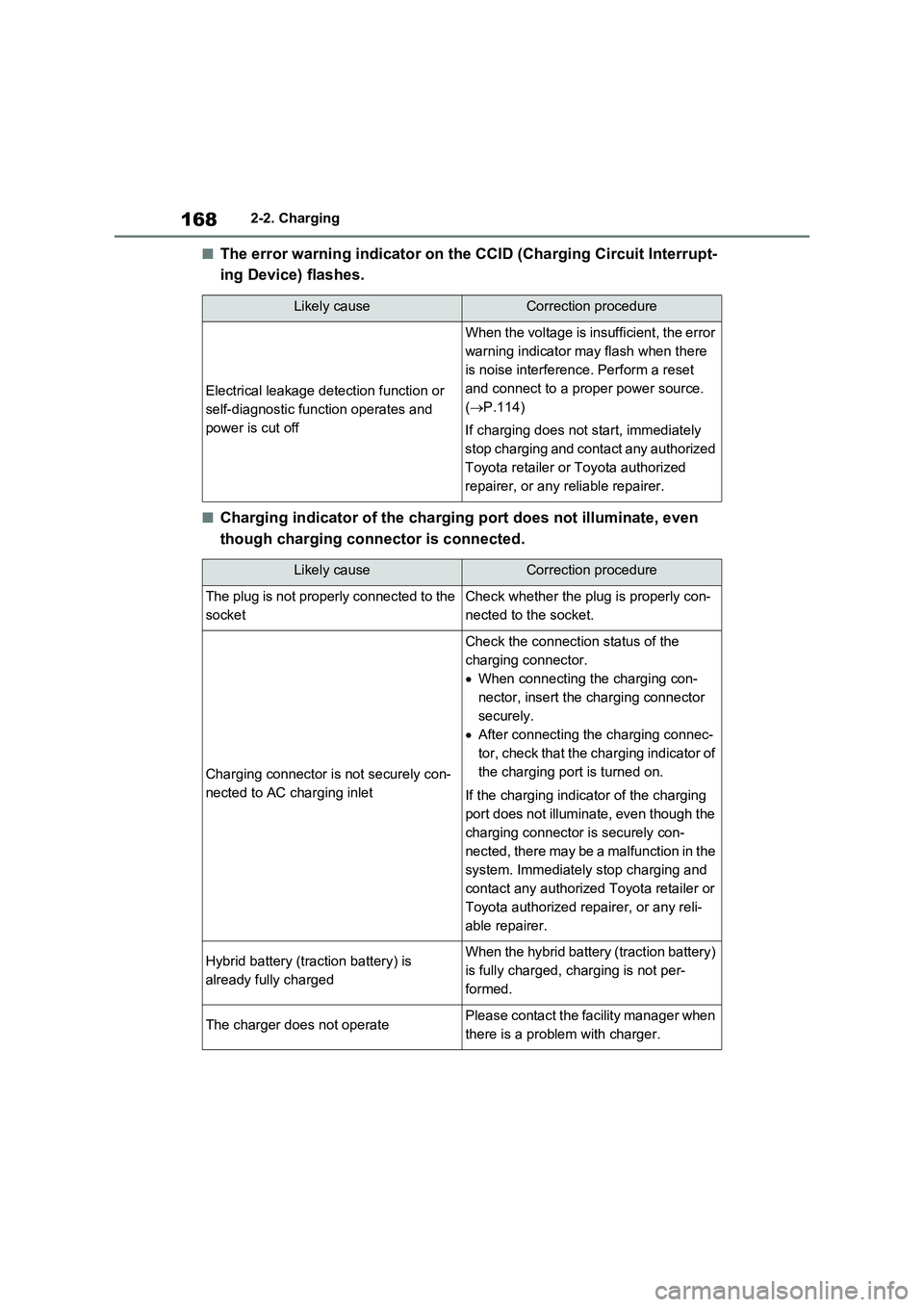
1682-2. Charging
■The error warning indicator on the CCID (Charging Circuit Interrupt-
ing Device) flashes.
■Charging indicator of the charging port does not illuminate, even
though charging connector is connected.
Likely causeCorrection procedure
Electrical leakage detection function or
self-diagnostic function operates and
power is cut off
When the voltage is insufficient, the error
warning indicator may flash when there
is noise interference. Perform a reset
and connect to a proper power source.
(P.114)
If charging does not start, immediately
stop charging and contact any authorized
Toyota retailer or Toyota authorized
repairer, or any reliable repairer.
Likely causeCorrection procedure
The plug is not properly connected to the
socketCheck whether the plug is properly con-
nected to the socket.
Charging connector is not securely con-
nected to AC charging inlet
Check the connection status of the
charging connector.
When connecting the charging con-
nector, insert the charging connector
securely.
After connecting the charging connec-
tor, check that the charging indicator of
the charging port is turned on.
If the charging indicator of the charging
port does not illuminate, even though the
charging connector is securely con-
nected, there may be a malfunction in the
system. Immediately stop charging and
contact any authorized Toyota retailer or
Toyota authorized repairer, or any reli-
able repairer.
Hybrid battery (traction battery) is
already fully chargedWhen the hybrid battery (traction battery)
is fully charged, charging is not per-
formed.
The charger does not operatePlease contact the facility manager when
there is a problem with charger.
Page 176 of 718

1742-2. Charging
■If “Charging Stopped Check Charging Source” is shown (1)
Likely causeCorrection procedure
Problem in power supply from external
power source
Check the following items.
Plug is not disconnected
Remote switch is not off
Power source indicator on the CCID
(Charging Circuit Interrupting Device)
is illuminated
The circuit breaker has tripped
If there is no problem with any of the
above items, there may be a problem
with the socket of the building. Contact
an electrician and request an inspection.
(Contact the facility manager of the
charging station when there is a problem
with charging station.)
If charging cannot be carried out, even
though there is no problem with the
power source path, there may be a mal-
function in the system. Have the vehicle
inspected by any authorized Toyota
retailer or Toyota authorized repairer, or
any reliable repairer.
Furthermore, if the error warning indica-
tor on the CCID (Charging Circuit Inter-
rupting Device) is flashing, there may be
an electrical leakage. Consult any autho-
rized Toyota retailer or Toyota authorized
repairer, or any reliable repairer.
Page 181 of 718

3
179
3
Vehicle status information and indicators
Vehicle status informa-
tion and indicators
3-1. Instrument cluster
Warning lights and indicators
....................................... 180
Gauges and meters (with 7-
inch display).................... 187
Gauges and meters (with 12.3-
inch display).................... 193
Multi-information display (with
7-inch display) ................ 199
Multi-information display (with
12.3-inch display) ........... 211
Head-up display................ 222
Energy monitor/consumption
screen ............................. 226
Page 182 of 718

1803-1. Instrument cluster
3-1.In strument clu ste r
For the purpose of explanation, the following illustrations display all warning
lights and indicators illuminated.
The display of the speedometer can be selected from two types, analog or
digital. ( P.206)
■With 7-inch display
When analog speedometer is displayed
The units used on the meters and some indicators may differ depending on the tar-
get region.
Warning lights and indicators
The warning lights and indicators on the instrument cluster, center
panel and outside rear view mirrors inform the driver of the status
of the vehicle’s various systems.
Instrument cluster
Page 185 of 718

183
3 3-1. Instrument cluster
Vehicle status information and indicators
Warning lights inform the driver of
malfunctions in the indicated vehi-
cle’s systems.
*1: These lights turn on when the power
switch is turned to ON to indicate
that a system check is being per-
formed. They will turn off after the
hybrid system is on, or after a few
seconds. There may be a malfunc-
tion in a system if the light does not
come on, or turn off. Have the vehi-
Warning lights
(Red)
Brake system warning light*1
(P.534)
(Yellow)
Brake system warning light*1
(P.534)
Charging system warning
light
*1 (P.535)
High coolant temperature
warning light
*2 (P.535)
Hybrid system overheat
warning light
*2 (P.535)
Low engine oil pressure
warning light
*2 (P.535)
Malfunction indicator lamp
*1
(P.536)
SRS warning light
*1
(P.536)
ABS warning light
*1
(P.536)
(Red)
Electric power steering sys-
tem warning light
*1 (P.536)
(Yellow)
Electric power steering sys-
tem warning light
*1 (P.536)
(Flashes or
illuminates)
PCS warning light*1 (if
equipped) (P.537)
(Orange)
LTA indicator (if equipped)
(P.537)
Toyota parking assist-sensor
OFF indicator
*3 (P.538)
PKSB OFF indicator
*1 (if
equipped) (P.538)
BSM OFF indicator
*1 (if
equipped) (P.539)
RCTA OFF indicator
*1 (if
equipped)
(P.539)
Slip indicator light
*1 (P.539)
Inappropriate pedal operation
warning light
*2 (P.540)
(Flashes)
Brake hold operated indica-
tor
*1 (P.540)
(Flashes)
Parking brake indicator
(P.540)
Tire pressure warning light
*1
(P.541)
Low fuel level warning light
(P.541)
Driver’s and front passen-
ger’s seat belt reminder light
(P.541)
Rear passengers’ seat belt
reminder lights
*4 (P.542)
Rear passengers’ seat
belt reminder lights
(P.542)
Page 186 of 718

1843-1. Instrument cluster
cle inspected by any authorized
Toyota retailer or Toyota authorized
repairer, or any reliable repairer.
*2: This light illuminates on the multi-
information display with a message.
*3: Toyota parking assist-sensor OFF
indicator turns on when the power
switch is turned to ON while the
Toyota parking assist-sensor func-
tion is on. It will turn off after a few
seconds.
*4: Vehicles with 12.3-inch display
The indicators inform the driver of
the operating state of the vehicle’s
various systems.
WARNING
■If a safety system warning light
does not come on
Should a safety system light such as the ABS and SRS warning light not
come on when you start the hybrid system, this could mean that these systems are not available to help pro-
tect you in an accident, which could result in death or serious injury. Have the vehicle inspected by any autho-
rized Toyota retailer or Toyota autho- rized repairer, or any reliable repairer immediately if this occurs.
Indicators
Turn signal indicator
( P.319)
Tail light indicator ( P.326)
Headlight high beam indica-
tor ( P.327)
Automatic High Beam indica-
tor (if equipped) ( P.328)
Front fog light indicator
( P.331)
Rear fog light indicator
( P.331)
Smart entry & start system
indicator*1 ( P.310)
Cruise control indicator
( P.368, 381)
Dynamic radar cruise control
indicator (if equipped)
( P.368)
Cruise control “SET” indicator
( P.368, 381)
Speed limiter indicator (if
equipped) ( P.384)
(White)
LTA indicator*2 (if equipped)
( P.359)
(Green)
LTA indicator*2 (P.359)
(Orange)
(Flashes)
LTA indicator*2 ( P.359)
Toyota parking assist-sensor
OFF indicator*3, 4 ( P.396)
PKSB OFF indicator*3, 5 (if
equipped) ( P.404)
(Flashes)
Slip indicator light*5 (P.416)
VSC OFF indicator*3, 5
( P.417)
PCS warning light*3, 5 (if
equipped) ( P.346)
Page 190 of 718

1883-1. Instrument cluster
to HV mode). Charge the hybrid battery (traction battery) to allow EV driving.
Odometer, trip meter and instrument cluster light control display
Odometer:
Displays the total distance that the vehicle has been driven
Trip meter:
Displays the distance the vehicle has been driven since the meter was last reset.
Trip meters “A” and “B” can be used to record and display different distances inde-
pendently.
Instrument cluster light control:
Displays the brightness of the instrument cluster lights that can be adjusted.
Outside temperature (P.190)
Multi-information display
Presents the driver with a variety of driving-related data (P.199)
Displays warning messages if a malfunction occurs (P.544)
Shift position and shift range indicator
Displays the selected shift position or selected shift range (P.315)
■Digital speedometer
The units used on the meter and display may differ depending on the target region.
Hybrid System Indicator
Displays the hybrid system output or regeneration level (P.190)
Speedometer
Displays the vehicle speed
Clock
F
G
H
I
A
B
C