2023 TOYOTA RAV4 tire pressure
[x] Cancel search: tire pressurePage 1 of 574

RAV4_OM_OM0R100U_(U)
1
2
3
4
5
6
7
8
9
Pictorial indexSearch by illustration
For safety
and securityMake sure to read through them
(Main topics: Child seat, theft deterrent system)
Vehicle status
information and
indicatorsReading driving-related information
(Main topics: Meters, multi-information display)
Before driving
Opening and closing the doors and windows,
adjustment before driving
(Main topics: Keys, doors, seats, power windows)
Driving
Operations and advice which are necessary for
driving
(Main topics: Starting engine, refueling)
Interior featuresUsage of the interior features
(Main topics: Air conditioner, storage features)
Maintenance
and careCaring for your vehicle and maintenance
procedures
(Main topics: Interior and exterior, light bulbs)
When trouble
arisesWhat to do in case of malfunction and emergency
(Main topics: Battery discharge, flat tire)
Vehicle
specificationsVehicle specifications, customizable features
(Main topics: Fuel, oil, tire inflation pressure)
For ownersReporting safety defects for U.S. owners, and seat
belt, SRS airbag and headlight aim instructions for
Canadian owners
IndexSearch by symptom
Search alphabetically
Page 4 of 574

4TABLE OF CONTENTS
5-1. Using the air conditioning
system and defogger
Manual air conditioning sys-
tem .............................. 332
Automatic air conditioning system ......................... 338
Heated steering wheel/seat heaters/seat ventilators 345
5-2. Using the interior lights Interior lights list ............ 348
5-3. Using the storage features List of storage features . 350
Luggage compartment fea- tures ............................ 354
5-4. Using the other interior fea- tures
Other interior features ... 359
Garage door opener...... 370
6-1. Maintenance and care Cleaning and protecting the vehicle exterior ............ 380
Cleaning and protecting the vehicle interior ............. 384
6-2. Maintenance Maintenance requirements.................................... 387
General maintenance.... 389
Emission inspection and maintenance (I/M) pro-
grams .......................... 3916-3. Do-it-yourself maintenance
Do-it-yourself service pre-cautions ....................... 393
Hood .............................. 395
Positioning a floor jack .. 396
Engine compartment ..... 398
Tires .............................. 405
Tire inflation pressure .... 416
Wheels .......................... 418
Air conditioning filter ...... 420
Wiper insert replacement .................................... 422
Wireless remote control/elec- tronic key battery ......... 425
Checking and replacing fuses ............................ 428
Headlight aim ................ 431
Light bulbs ..................... 432
7-1. Essential information Emergency flashers....... 440
If your vehicle has to be stopped in an emergency
.................................... 440
If the vehicle is submerged or water on the road is rising
.................................... 441
7-2. Steps to take in an emer- gency
If your vehicle needs to be towed ........................... 443
If you think something is wrong........................... 447
Fuel pump shut off system .................................... 448
5Interior features
6Maintenance and care
7When trouble arises
Page 9 of 574

9
and no personal data (e.g.,
name, gender, age, and crash
location) are recorded. How-
ever, other parties, such as law
enforcement, could combine the
EDR data with the type of per-
sonally identifying data rou-
tinely acquired during a crash
investigation.
To read data recorded by an
EDR, special equipment is
required, and access to the
vehicle or the EDR is needed. In
addition to the vehicle manufac-
turer, other parties, such as law
enforcement, that have the spe-
cial equipment, can read the
information if they have access
to the vehicle or the EDR.
Disclosure of the EDR data
Toyota will not disclose the data
recorded in an EDR to a third party
except when:
• An agreement from the vehicle’s
owner (or the less ee for a leased
vehicle) is obtained
• In response to an official request by the police, a court of law or a
government agency
• For use by Toyota in a lawsuit
However, if necessary, Toyota
may:
• Use the data for research on vehicle safety performance
• Disclose the data to a third party for research purposes without
disclosing information about the
specific vehicle or vehicle owner
The SRS airbag and seat belt
pretensioner devices in your
Toyota contain ex plosive chemi-
cals. If the vehicle is scrapped
with the airbags and seat belt
pretensioners left as they are,
this may cause an accident such
as fire. Be sure to have the sys-
tems of the SRS airbag and seat
belt pretensioner removed and
disposed of by a qualified ser-
vice shop or by your Toyota
dealer before you scrap your
vehicle.
Special handling may apply,
See www.dtsc.ca.gov/
hazardouswaste/perchlorate.
Your vehicle has components
that may contain perchlorate.
These components may include
the airbags, seat belt preten-
sioners, wireless remote control
batteries, and the batteries in
the tire pressure warning valve
and transmitters.
The word “QR Code” is regis-
tered trademark of DENSO
WAVE INCORPORATED in
Japan and other countries.
Scrapping of your Toyota
Perchlorate Material
“QR Code”
Page 15 of 574

15Pictorial index
Precautions against winter season ......................................P.325
To prevent freezing (windshield wiper de-icer)
*...................P.344
Precautions against car wash (R ain-sensing windshield wipers)
*
............................................................... ..............................P.381
Replacing the wiper insert ..................................... ...............P.422
Fuel filler door ............................................... .....................P.231
Refueling method ............................................... ..................P.231
Fuel type/fuel tan k capacity .................................................P.488
Tires ....................................................................................P.405
Tire size/inflation pressure ................................... ................P.492
Winter tires/tire chain ........................................ ...................P.325
Checking/rotation/tire pressure warning system
*.................P.405
Coping with flat tires......................................... ....................P.463
Hood ....................................................................................P.395
Opening ........................................................ .......................P.395
Engine oil ..................................................... ........................P.488
Coping with overheat ........................................... ................P.480
Warning messages ..............................................................P.459
Headlights..................................................... ......................P.219
Turn signal lights ...............................................................P.212
Parking lights .....................................................................P.219
Daytime running lights .. ....................................................P.219
Side marker lights ............................................. .................P.219
Fog lights
*............................................................... ............P.226
Stop lights/tail lights/turn s ignal lights ....................P.212, 219
Tail lights .................................................... ........................P.219
Back-up lights
Light bulbs of the exterior lights for driving
(Replacing method: P .432, Watts: P.496)
E
F
G
H
I
J
K
L
M
N
O
Page 79 of 574

792-1. Instrument cluster
2
Vehicle status information and indicators
*1: These lights turn on when the
engine switch is turned to ON to
(Yellow)
Brake system warning
light
*1 ( P.449)
Charging system warning
light
*1 ( P.449)
High coolant temperature
warning light
*2 ( P.450)
Low engine oil pressure
warning light
*2 ( P.450)
(U.S.A.)
Malfunction indicator
lamp
*1 ( P.450)
(Canada)
Malfunction indicator
lamp
*1 ( P.450)
SRS warning light
*1
( P.450)
(U.S.A.)
ABS warning light*1
( P.451)
(Canada)
ABS warning light*1
( P.451)
(Red)
Electric power steering
system warning light
*1
( P.451)
(Yellow)
Electric power steering
system warning light
*1
( P.451)
(Flashes
or illumi- nates)
PCS warning light*1
( P.451)
(Orange)
LTA indicator ( P.452)
(Flashes)
Stop & Start cancel indica-
tor
*1 (if equipped)
( P.452)
(Flashes)
Intuitive parking assist
OFF indicator
*3 (if
equipped) ( P.452)
(Flashes)
PKSB OFF indicator*1 (if
equipped) ( P.453)
(Flashes)
RCTA OFF indicator*1 (if
equipped) ( P.453)
Slip indicator light
*1
( P.453)
Inappropriate pedal opera-
tion warning light
*2
( P.454)
(Flashes)
Brake hold operated indi-
cator
*1 ( P.454)
(U.S.A.)
(Flashes)
Parking brake indicator
( P.454)
(Canada)
(Flashes)
Parking brake indicator
( P.454)
Tire pressure warning
light
*1 (if equipped)
( P.455)
Low fuel level warning
light ( P.455)
Driver’s and front passen-
ger’s seat belt reminder
light ( P.455)
Rear passengers’ seat
belt reminder lights
*4
( P.456)
Rear passengers’
seat belt reminder
lights ( P.456)
Page 100 of 574

1002-1. Instrument cluster
“Notification method”
Select to change e ach notification
method used to notify the driver
when the system recognizes
excess speed and Do Not Enter
sign.
“Notification Level”
Select to change e ach notification
level used to notify the driver when
the system recognizes a speed limit
sign.
■ Vehicle Settings
PBD (Power Back Door)
(if equipped) ( P.129)
Select to set up the following items.
• System settings
Select to enable/disable the power
back door system.
• “Hands Free”
*
Select to enable/disable the Hands
Free Power Back Door.
• “Opening Adjustment”
Select the open position when
power back door is fully open.
•“Volume”
Select to set the volume of the
buzzer which sounds when the
power back door system operates.
*: Vehicles with Hands Free Power
Back Door
(Stop & Start system) (if
equipped) ( P.304)
Select to set the length of time the
Stop & Start system will operate
when the “A/C” switch of the air
conditioning system is on.
“TPWS” (Tire Pressure Warn- ing System) (if equipped)
(
P.408)
• “Set Pressure”
Select to initialize the tire pressure
warning system.
• “Change Wheel”
Select to register the ID codes of
the tire pressure se nsors to the tire
pressure warning system.
“Rear Seat Reminder”
( P.122)
Select to enable/disable the rear
seat reminder function.
“Scheduled Maintenance”
( P.388)
Select to reset the scheduled main-
tenance information (message indi-
cating maintenance is required and
distance until the next mainte-
nance) after all ma intenance is per-
formed.
■ Settings
“Language”
Select to change the language on
the multi-information display.
“Units”
Select to change the units of mea-
sure displayed.
“Meter Type”
Select to change the speedometer
display.
(Eco Driving Indicator
Light) ( P.96)
Select to activate/deactivate the
Eco Driving Indicator Light.
(Driving information dis-
Page 109 of 574
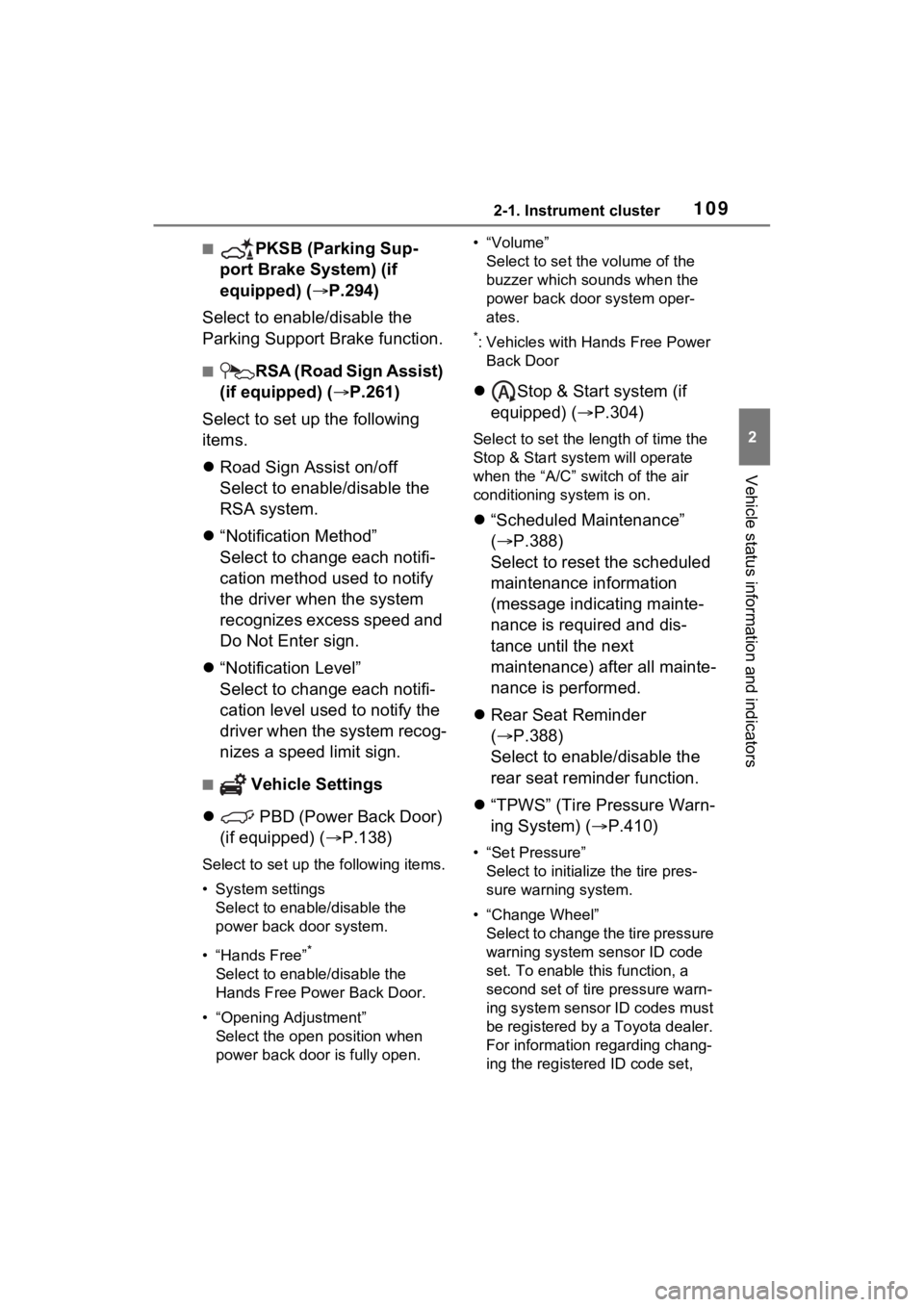
1092-1. Instrument cluster
2
Vehicle status information and indicators
■PKSB (Parking Sup-
port Brake System) (if
equipped) ( P.294)
Select to enable/disable the
Parking Support Brake function.
■RSA (Road Sign Assist)
(if equipped) ( P.261)
Select to set up the following
items.
Road Sign Assist on/off
Select to enable/disable the
RSA system.
“Notification Method”
Select to change each notifi-
cation method used to notify
the driver when the system
recognizes excess speed and
Do Not Enter sign.
“Notification Level”
Select to change each notifi-
cation level used to notify the
driver when the system recog-
nizes a speed limit sign.
■ Vehicle Settings
PBD (Power Back Door)
(if equipped) ( P.138)
Select to set up the following items.
• System settings
Select to enable/disable the
power back door system.
• “Hands Free”
*
Select to enable/disable the
Hands Free Power Back Door.
• “Opening Adjustment” Select the open position when
power back door is fully open. •“Volume”
Select to set the volume of the
buzzer which sounds when the
power back door system oper-
ates.
*: Vehicles with Hands Free Power Back Door
Stop & Start system (if
equipped) ( P.304)
Select to set the length of time the
Stop & Start system will operate
when the “A/C” switch of the air
conditioning system is on.
“Scheduled Maintenance”
( P.388)
Select to reset the scheduled
maintenance information
(message indicating mainte-
nance is required and dis-
tance until the next
maintenance) after all mainte-
nance is performed.
Rear Seat Reminder
( P.388)
Select to enable/disable the
rear seat reminder function.
“TPWS” (Tire Pressure Warn-
ing System) ( P.410)
• “Set Pressure”
Select to initialize the tire pres-
sure warning system.
• “Change Wheel” Select to change the tire pressure
warning system sensor ID code
set. To enable this function, a
second set of tire pressure warn-
ing system sensor ID codes must
be registered by a Toyota dealer.
For information regarding chang-
ing the registered ID code set,
Page 249 of 574

2494-5. Using the driving support systems
4
Driving
• If the wheels are misaligned
• If a wiper blade is blocking the front camera
• The vehicle is being driven at extremely high speeds
• When driving on a hill
• If the radar sensor or front camera
is misaligned
• When driving in a traffic lane sep-
arated by more t han one lane
where oncoming vehicles are driv-
ing while making a right/left turn
• When largely out of place with the opposite facing targeted oncom-
ing vehicle during a right/left turn
• While making a right/left turn, when a pedestrian approaches
from behind or side of your vehicle
●In addition to the above, in some
situations, such as the following,
the emergency steering assist
may not operate.
• When the white (yellow) lane lines are difficult to see, such as when
they are faint, di verging/merging,
or a shadow is cast upon them • When the lane is wider or nar-
rower than normal
• When there is a light and dark pat-
tern on the road surface, such as
due to road repairs
• When a pedestrian is detected
near the centerline of the vehicle
• When the target is too close
• When there is insufficient safe or unobstructed space for the vehicle
to be steered into
• If oncoming vehicle is present
• If VSC function is operating
●In some situations such as the fol-
lowing, sufficient braking force or
steering force may not be
obtained, preventing the system
from performing properly:
• If the braking functions cannot operate to their full extent, such as
when the brake parts are
extremely cold, ext remely hot, or
wet
• If the vehicle is not properly main- tained (brakes or tires are exces-
sively worn, imprope r tire inflation
pressure, etc.)
• When the vehicle is being driven on a gravel road or other slippery
surface
• When the road surface has deep wheel tracks
• When driving on a hill road
• When driving on a road that has inclines to the left or right
■If VSC is disabled
●If VSC is disabled ( P.320), the
pre-collision brak e assist and pre-
collision braking functions are also
disabled.
●The PCS warning light will turn on
and “VSC Turned Off Pre-Colli-
sion Brake System Unavailable”
will be displayed on the multi-
information display.