2023 TOYOTA RAV4 service indicator
[x] Cancel search: service indicatorPage 65 of 574

651-3. Emergency assistance
1
For safety and security
1-3.Emergency assistance
*: If equippedType AMicrophone
“SOS” button
LED light indicators
Type BMicrophone
“SOS” button
LED light indicators
Subscribers have the following
Safety Connect services avail-
able:
Automatic Collision Notifica-
tion
*
Helps drivers receive necessary
response from emergency service
Safety Connect*
Safety Connect is a sub-
scription-based telematics
service that uses Global
Positioning System (GPS)
data and embedded cellular
technology to provide
safety and security features
to subscribers. Safety Con-
nect is supported by
Toyota’s designated
response center, which
operates 24 hours per day, 7
days per week.
Safety Connect service is
available by subscription on
select, telematics hardware-
equipped vehicles.
By using the Safety Connect
service, you are agreeing to
be bound by the Telematics
Subscription Service Agree-
ment and its Terms and
Conditions, as in effect and
amended from time to time,
a current copy of which is
available at Toyota.com in
the United States,
Toyotapr.com in Puerto
Rico and Toyota.ca in Can-
ada. All use of the Safety
Connect service is subject
to such then-applicable
Terms and Conditions.
System components
Services
A
B
C
A
B
C
Page 67 of 574

671-3. Emergency assistance
1
For safety and security
will offer voice prompts in English,
Spanish, and French. Please indi-
cate your language of choice when
enrolling.
■When contacting the response
center
You may be unable to contact the
response center if the network is
busy.
When the engine switch is
turned to ON, the red indicator
light comes on for 2 seconds
then turns off. Afterward, the
green indicator light comes on,
indicating that the service is
active.
The following indicator light pat-
terns indicate specific system
usage conditions:
Green indicator light on =
Active service
Green indicator light flashing
= Safety Connect call in pro-
cess
Red indicator light (except at
vehicle start-up) = System
malfunction (contact your
Toyota dealer)
No indicator light (off) =
Safety Connect service not
active
■Automatic Collision Notifi-
cation
In case of either airbag deploy-
ment or severe rear-end colli-
sion, the system is designed to
automatically call the response
center. The responding agent
receives the vehicle’s location
and attempts to speak with the
vehicle occupants to assess the
level of emergency. If the occu-
pants are unable to communi-
cate, the agent automatically
treats the call as an emergency,
contacts the nearest emer-
gency services provider to
describe the situation, and
requests that assistance be sent
to the location.
■Stolen Vehicle Location
If your vehicle is stolen, Safety
Connect can work with local
authorities to assist them in
locating and recovering the
vehicle. After filing a police
report, call the Customer Experi-
ence Center at 1-800-331-4331
in the United States, 1-877-855-
8377 in Puerto Rico or 1-888-
869-6828 in Canada, and follow
the prompts for Safety Connect
to initiate this service.
In addition to assisting law
enforcement with recovery of a
stolen vehicle, Safety-Connect-
equipped vehicle location data
may, under certain circum-
Safety Connect LED light
Indicators
Safety Connect services
Page 111 of 574

1112-1. Instrument cluster
2
Vehicle status information and indicators
Displays suggestions to the
driver in the following situations.
To select a response to a dis-
played suggestion, use the
meter control switches.
■Suggestion to turn off the
headlights
If the headlights are left on for a
certain amount of time after the
engine switch has been turned
off, a suggestion message will
be displayed.
When the headlight switch is in
the AUTO position: The mes-
sage asking if you wish to turn
the headlights off is displayed.
To turn the headlights off, select
“Yes”.
If the driver’s door is opened after
the engine switch is turned off, this
suggestion message will not be dis-
played.
■Customization
Convenience Services (Suggestion
function) can be turned on/off. (Cus-
tomizable features: P.509)
Press from the main menu,
then press “Trip information”.
■Current fuel consumption
screen
If a screen other than current
fuel consumption screen is dis-
played, press “Current”.
Use the displayed average fuel
consumption as a reference.
Some screens may vary depending
on the type of multi-media display.
The image is an example only, and
may vary slightly from actual condi-
tions.
Resetting the consumption
data
Fuel consumption in the past
15 minutes
Current fuel consumption
Convenience Services
(Suggestion function)Fuel consumption
information
The fuel consumption infor-
mation can be displayed on
the Multimedia Display.
Display procedure
A
B
C
Page 496 of 574

4988-1. Specifications
If fuel containing MMT is used, your
emission control system may be
adversely affected.
The malfunction indicator lamp on
the instrument cluster may come on.
If this happens, contact your Toyota
dealer for service.
■If your engine knocks
●Consult your Toyota dealer.
●You may occasionally notice light
knocking for a short time while
accelerating or driving uphill. This
is normal and there is no need for
concern.
NOTICE
■Notice on fuel quality
●Do not use impro per fuels. If
improper fuels are used, the
engine will be damaged.
●Do not use leaded gasoline.
Leaded gasoline can cause
damage to your vehicle’s three-
way catalytic converters caus-
ing the emission control system
to malfunction.
●Do not use gasohol other than
the type previously stated.
Other gasohol may cause fuel
system damage or vehicle per-
formance problems.
●Using unleaded gasoline with
an octane number or rating
lower than the l evel previously
stated will cause persistent
heavy knocking.
At worst, this will lead to engine
damage.
■Fuel-related poor driveability
If poor driveability (poor hot start-
ing, vaporization, engine knock-
ing, etc.) is encountered after
using a different type of fuel, dis-
continue the use of that type of
fuel.
■When refueling with gasohol
Take care not to spill gasohol. It
can damage your vehicle’s paint.
Page 511 of 574
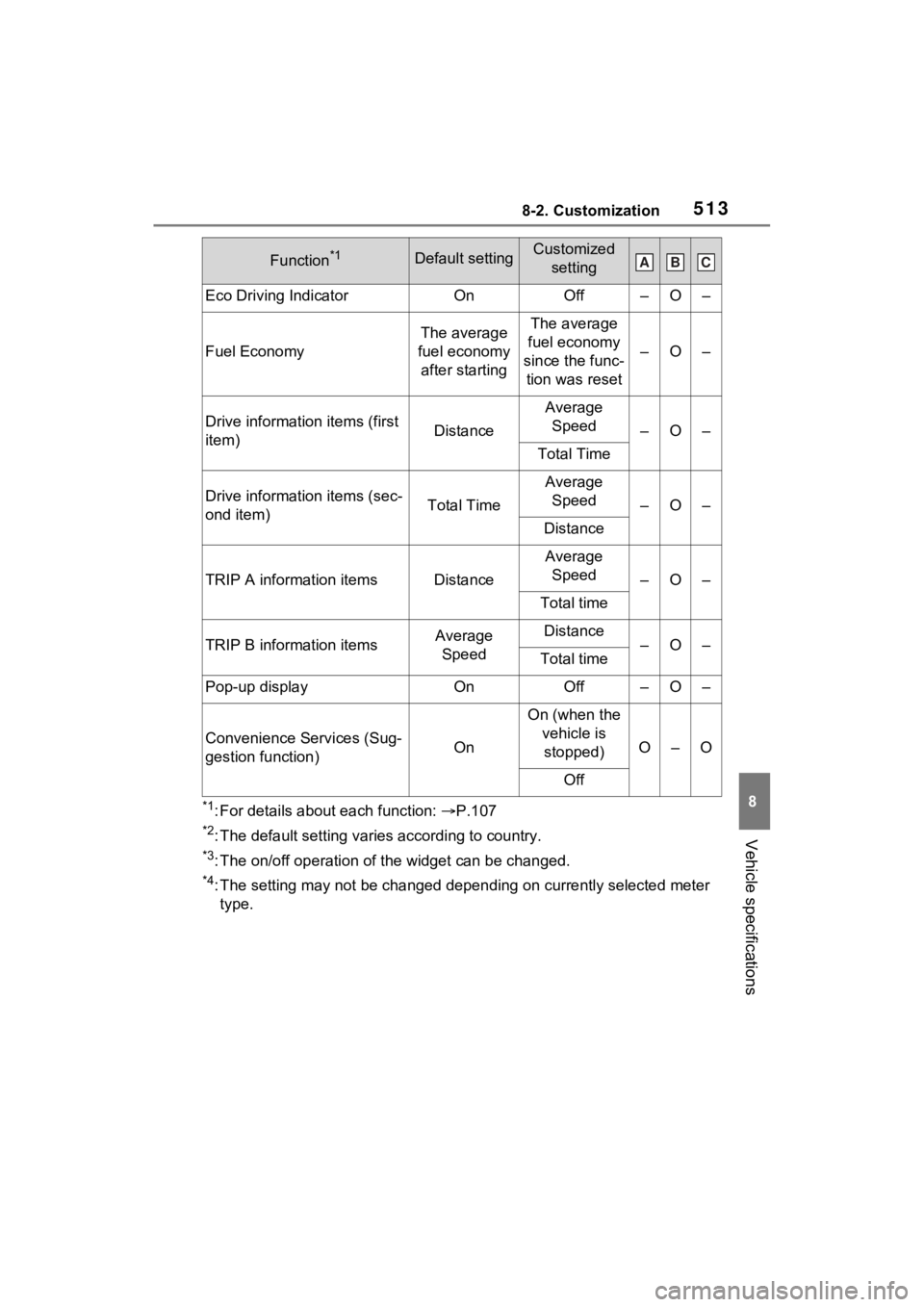
5138-2. Customization
8
Vehicle specifications
*1: For details about each function: P.107
*2: The default setting varies according to country.
*3: The on/off operation of the widget can be changed.
*4: The setting may not be changed depending on currently selected meter
type.
Eco Driving IndicatorOnOff–O–
Fuel Economy
The average
fuel economy after startingThe average
fuel economy
since the func- tion was reset
–O–
Drive informatio n items (first
item)Distance
Average Speed
–O–
Total Time
Drive information items (sec-
ond item)Total Time
Average Speed
–O–
Distance
TRIP A information itemsDistance
Average Speed
–O–
Total time
TRIP B information itemsAverage SpeedDistance–O–Total time
Pop-up displayOnOff–O–
Convenience Services (Sug-
gestion function)On
On (when the vehicle is stopped)
O–O
Off
Function*1Default settingCustomized settingABC
Page 548 of 574

550Alphabetical Index
Warning message ................ 171
Mud & Sand mode .................. 312
Multi-information display Audio system-linked display ... 97
Changing the disp lay...... 94, 104
Convenience Services (Sugges- tion function)....................... 102
Display contents ............. 93, 102
Driving information display ... 95, 106
Driving support system informa- tion display ................... 97, 106
Dynamic radar cruise control with full-speed range .......... 264
Eco Driving Indicator ...... 96, 105
Intuitive parking assist-sensor ........................................... 280
Language ..................... 100, 511
LTA (Lane-Tracing Assist) ... 255
Menu icons ............................. 95
Meter control switches ... 94, 103
Navigation system-linked display ............................................. 97
PCS (Pre-Collision System) . 239
Pop-up display ............. 100, 511
Settings .......................... 98, 510
Tire pressure ........................ 408
Units ............................. 100, 511
Vehicle information display .... 97
Warning message display .... 102
Warning messages .............. 459
Multi-terrain Select ................. 312
N
Navigation system-linked display ................................................. 97
Noise from under vehicle .......... 6
Normal mode .................. 310, 313
O
Odometer ............................ 83, 92 Odometer and trip meter display
“ODO TRIP” switch ...........86, 92
Display items ....................86, 92
“ODO TRIP” switch ............86, 92
Oil Engine oil..............................488
Rear differential oil ...............491
Transfer oil ...................490, 491
Opener Back door .....................128, 130
Fuel filler door.......................232
Hood .....................................395
Outer foot lights Replacing light bulbs ............432
Wattage ................................496
Outside rear view mirrors ......165 Adjusting and folding ............165
BSM (Blind Spot M onitor) .....275
Outside rear view mirror defog- gers ............................333, 340
RCTA (Rear Cross Traffic Alert) function ...............................289
Outside temperatur e ..........88, 91
Outside temperature display ...86
Overheating.............................480
P
Panic mode .............................117
Panoramic moon roof Jam protection function ........174
Operation..............................173
Warning message . ...............175
Parking assist sens ors (intuitive
parking assist) ......................280
Parking brake Operation..............................213
Parking brake engaged warning buzzer.................................216
Warning light ........................454
Warning message . ...............215
Parking lights Light switch...........................219