2023 TOYOTA RAIZE change time
[x] Cancel search: change timePage 8 of 516
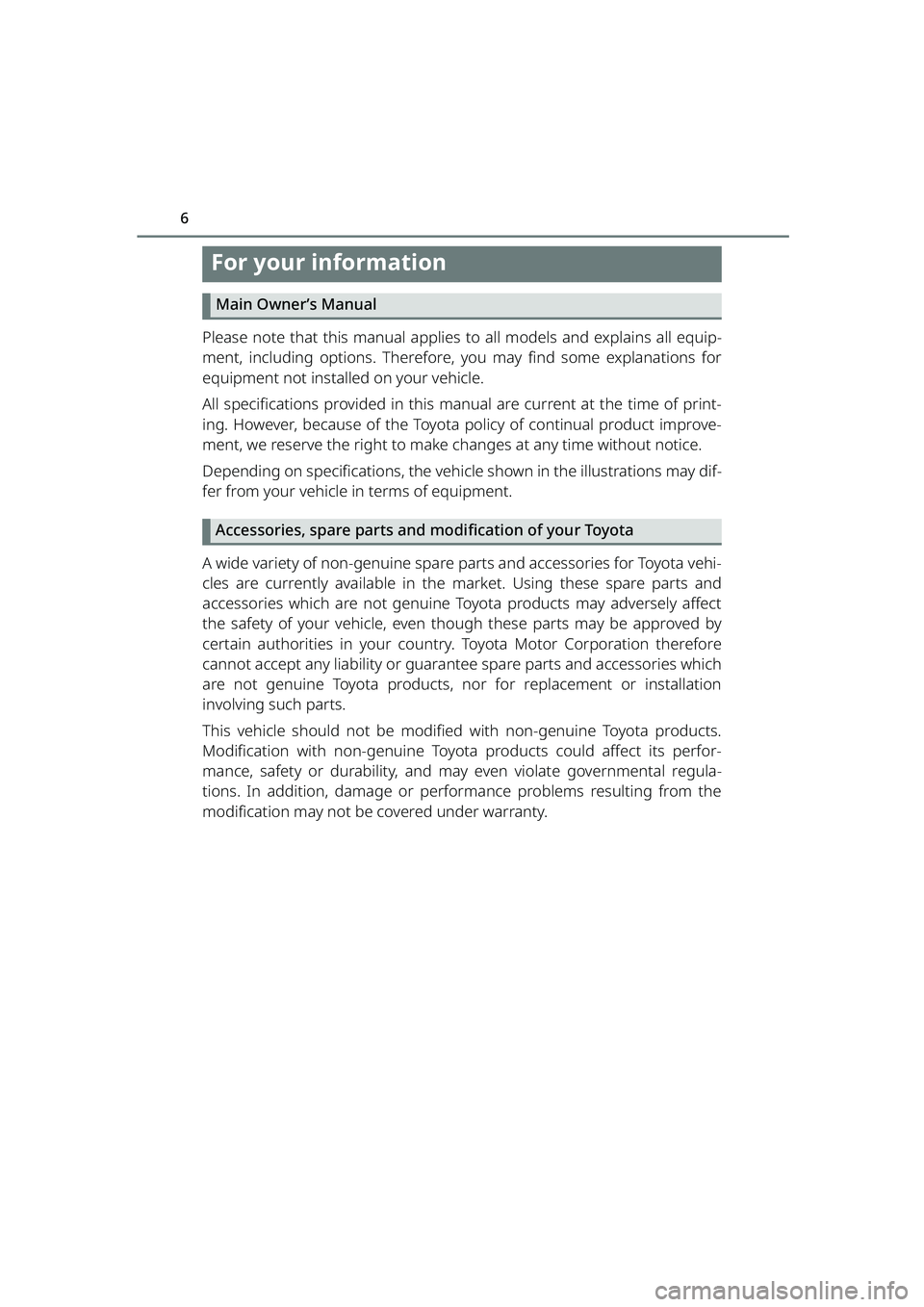
6
RAIZE_OM_General_BZ358E
For your information
Main Owner’s Manual
Please note that this manual applies to all models and explains all equip-
ment, including options. Therefore, you may find some explanations for
equipment not installed on your vehicle.
All specifications provided in this manual are current at the time of print-
ing. However, because of the Toyota policy of continual product improve-
ment, we reserve the right to make changes at any time without notice.
Depending on specifications, the vehicle shown in the illustrations may dif-
fer from your vehicle in terms of equipment.
Accessories, spare parts and modification of your Toyota
A wide variety of non-genuine spare parts and accessories for Toyota vehi-
cles are currently available in the market. Using these spare parts and
accessories which are not genuine Toyota products may adversely affect
the safety of your vehicle, even though these parts may be approved by
certain authorities in your country. Toyota Motor Corporation therefore
cannot accept any liability or guarantee spare parts and accessories which
are not genuine Toyota products, nor for replacement or installation
involving such parts.
This vehicle should not be modified with non-genuine Toyota products.
Modification with non-genuine Toyota products could affect its perfor-
mance, safety or durability, and ma y even violate governmental regula-
tions. In addition, damage or performance problems resulting from the
modification may not be covered under warranty.
RAIZE_OM_General_BZ358E.book 6 ページ 2022年5月17日 火曜日 午後1時59分
Page 93 of 516

912-1. Instrument cluster
RAIZE_OM_General_BZ358E
Instrument cluster
2
⬛Outside temperature
⚫Displays the outside temperature.
Outside temperature: the temperature is
shown in a range from –30°C to 60°C (-
22℉ to 140 ℉).
⚫Road surface freezing warning is
displayed when the outside tem-
perature becomes 3°C (37 ℉) or
lower.
Temperature indicator blinks indicating
the road surface may possibly be frozen.
Vehicles without tachometer: Press th e switch while the outside tempera-
ture is displayed, the display change s to the instrument panel illumination
adjustment ( ➞P. 8 9 ) .
User customization screen
When you switch to the user customization screen, you can change the
settings for meter display and functions.
Note that the screen is not operable while the vehicle is running. Be sure to operate
the screen when the vehicle is stopped in a safe place.
Use the ODO/TRIP DISP switch (for vehicles without tachometer) or the
ODO/TRIP switch (for vehicles with tachometer) to adjust the display.
⬛How to change settings
a Press and hold the switch while Odometer is displayed to switch to the
user customization screen
b Press the switch until the item you need to change appears
Each time you press the switch, the indication switches over.
cPress and hold the switch to change the settings
Each time you press and hold the switch, the display switches over.
To exit the user customization screen, press the switch until
appears on the screen, then press and hold the switch.
RAIZE_OM_General_BZ358E.book 91 ページ 2022年5月17日 火曜日 午後1時59分
Page 96 of 516

942-1. Instrument cluster
RAIZE_OM_General_BZ358E✽
: If equipped
⬛How to initialize settings
a Press and hold the switch while Odometer is displayed to switch to the
user customization screen
b Press the switch until appears
c While is displayed, press and hold the switch. After
appears, press and hold the switch again
After starts flashing, go back to the odometer display to see the fol-
lowing items are initialized.
Engine oil deterioration warning reset✽
Perform this operation after th e engine oil has been changed.
When the engine oil is deteriorated or the engine oil replacement is due soon, the Oil
deteriorate warning light will turn on ( ➞P. 382).
a Press the ODO/TRIP switch to
display trip meter A
b Turn the engine switch to “OFF”
c While pressing the ODO/TRIP
switch, turn “ON” the engine
switch
Do not start the engine yet.
Keep holding the ODO/TRIP switch
until the Oil deteriorate warning light
turns off.
dCheck that the Oil deteriorate
warning light is flashing fast
ItemInitial setting
Resetting average fuel economy when fuelingOFF
Resetting Trip meter A when fuelingOFF
On/Off of Eco Driving Indicator LightON
Automatic correction of time (for vehicles equipped with 9 inch dis-
play audio pairable with smart phones)ON
KBRO210342E
RAIZE_OM_General_BZ358E.book 94 ページ 2022年5月17日 火曜日 午後1時59分
Page 97 of 516

952-1. Instrument cluster
RAIZE_OM_General_BZ358E
Instrument cluster
2
⬛About average fuel economy
⚫Immediately after the engine switch has been turned “ON”, it shows the
value when the engine was stopped last.
⚫Fuel economy is not displayed if the da ta cannot be received when refresh-
ing the display, or if in valid data is received.
⬛About cruising distance
⚫Refreshing time for display depend s on driving conditions (running,
stopped).
⚫Note that the cruising distance data shown as when you receive your new
vehicle does not necessarily represent the correct value.
⚫When a malfunction is detected, cruising distance data may not be displayed
for a while.
⬛About outside temperature
⚫When the outside temperature cannot be measured correctly, it shows “- -°C”.
⚫Under the following conditions, the outside temperature may not be dis-
played properly, or update of temperat ure indication may be delayed. These
phenomena are not considered a failure.
⦁ When the vehicle is stopped or is running at low speeds (approx. 20 km/h
[12.4 mph] or lower)
⦁ When the outside temperature drastically changes (in a garage, or at the
entrance/exit of a tunnel)
⚫The outside temperature indication may change depending on the vehicle
conditions, such as speed and wind direction.
⬛About road surface freezing warning indication
⚫Indication of road surface freezing warnin g is just a guide. Be sure to check
the actual condition of the road.
⚫When the engine switch is turned “ON” , the warning will not be displayed if
the outside temperature is already 3°C (37 ℉) or below.
⚫Once the road surface freezing warning is displayed, the warning will not
appear again until the outside temperature becomes 4°C (39 ℉) or higher
and then goes down to 3°C (37 ℉) or lower.
RAIZE_OM_General_BZ358E.book 95 ページ 2022年5月17日 火曜日 午後1時59分
Page 98 of 516

962-1. Instrument cluster
RAIZE_OM_General_BZ358E
⬛About instrument panel illumination (day illumination and night illumination)
⚫There are 2 types of instrument panel illumination: day illumination and
night illumination, and the illumination changes at the following times.
⦁ Day illumination: when the front po sition lights are turned off
⦁ Night illumination: when the fron t position lights are turned on
⚫Instrument panel lights become dimmer when it switches to night illumina-
tion. However, illumination does not become dimmer when the level for
night illumination is set to the brightest.
⬛When battery terminals are connected/disconnected
Clock data is reset when battery terminals are connected or disconnected.
⬛About automatic correction of time
Automatic correction of time cannot be set if you connect a device other than 9
inch display audio pairab le with smart phones.
⬛About user customization screen
Operations performed on the user
customization screen will result in dis-
playing “FAIL” if changing the settings
is not allowed.
KBTA210346
RAIZE_OM_General_BZ358E.book 96 ページ 2022年5月17日 火曜日 午後1時59分
Page 99 of 516

972-1. Instrument cluster
RAIZE_OM_General_BZ358E
Instrument cluster
2
WARNING
⬛Caution while driving
For safety reasons, do not operate the display change button or the clock
adjustment switch while driving. Doing so is dangerous and may lead to an
accident such as incorrect op eration of the steering wheel.
Stop the vehicle to operate it. While drivin g, keep the time that you look at the
display to the minimum necessary.
⬛When changing settings
As the engine needs to be running duri ng setting up the display, ensure that
the vehicle is parked in a place with adeq uate ventilation. In a closed area such
as a garage, exhaust gases including harmful carbon monoxide (CO) may col-
lect and enter the vehicle. This may cau se death or a serious health hazard.
NOTICE
⬛Screen display at low temperatures
When the display screen temperature is extremely low, the display changes
may be delayed. Allow the interior of th e vehicle to warm up before using it.
⬛When changing display settings
Make sure that the engine is running, as otherwise the battery may discharge.
⬛About cruising distance
Even if the value indicated for cruising distance seems sufficient, try to fill the
fuel tank when the fuel gauge nears “E”, or the low fuel level warning light
turns on.
RAIZE_OM_General_BZ358E.book 97 ページ 2022年5月17日 火曜日 午後1時59分
Page 102 of 516

1002-1. Instrument cluster
RAIZE_OM_General_BZ358E
Basic screens
TFT color multi-information display switches between 4 types of basic
screens.
(Initial setting: ➞P. 113)
a Press / switch to switch menu to
b Press the / switch and select “Designs”, and then press the
ENTER switch
c Press / switch to select a screen and press the ENTER switch
Trip information
Each time you press the TRIP switch, the indication changes as follows.
a Odometer
Displays the total distance the vehicle has been driven.
bTrip meter A*
Displays the distance the vehicle has been driven since the meter was last reset.
To reset the Trip meter, press and hold the TRIP switch for more than 1 second,
while trip meter A is displayed.
cTrip meter B*
Displays the distance the vehicle has been driven since the meter was last reset.
To reset the Trip meter, press and hold the TRIP switch for more than 1 second,
while trip meter B is displayed.
*Trip meters A and B can be used to reco rd and display different distances inde-
pendently.
RAIZE_OM_General_BZ358E.book 100 ページ 2022年5月17日 火曜日 午後1時59分
Page 106 of 516

1042-1. Instrument cluster
RAIZE_OM_General_BZ358E✽
: If equipped
Settings
While the vehicle is parked with the engine switch turned “ON”, you can
specify or adjust the display and configure the function settings by press-
ing the / switch to change the menu to .
Note that the screen is not operable while the vehicle is running. Be sure
to operate the screen when the ve hicle is stopped in a safe place.
The following items can be set and adjusted.
⚫Instrument panel illumination
adjustment (➞ P. 104)
⚫Time and date ( ➞P. 105)
⚫Display options ( ➞P. 106)
⚫Screens ( ➞P. 1 0 0 )
⚫Buzzers (➞ P. 107)
⚫Notification dates ( ➞P. 108)
⚫BSM/RCTA✽ (➞ P. 109)
⚫Door lock ( ➞P. 109)
⚫Windshield wipers ( ➞P. 110)
⚫Turn signal lights ( ➞P. 111)
⚫Maintenance ( ➞P. 111)
⚫Engine oil deterioration warning
reset
✽ (➞ P. 112)
⚫Initialization of display settings
(➞ P. 113)
⚫Language (➞ P. 114)
⬛Instrument panel illumination adjustment
Day illumination or ni ght illumination (➞P. 114) for the meter can be
adjusted.
(Initial setting: ➞P. 113)
a Press / switch to switch menu to
b Press the / switch and select “Display Brightness”, and then
press the ENTER switch
c After pressing the ENTER switch, pr ess / switches to adjust the
brightness
⦁ After is displayed, press / to adjust the brightness, and then press
the ENTER switch again.
⦁ Adjust day illumination by turnin g off the front position lights.
⦁ Adjust night illumination by turning on the front position lights.
⦁ Illumination can be adjusted in 10 steps.
RAIZE_OM_General_BZ358E.book 104 ページ 2022年5月17日 火曜日 午後1時59分