2023 TOYOTA PRIUS PRIME mirror
[x] Cancel search: mirrorPage 479 of 680

4796-4. Using the other interior features
6
Interior features
When the HomeLink® button is
pressed: Homelink® Training Tuto-
rial will be displayed to assist you
programming the HomeLink
®.
When Homelink
® Training Tutorial
is displayed, follow the instructions
displayed.
When the menu button is pressed:
Press the menu button and
select the “Set Up >”. Homelink
®
Training Tutorial will be displayed
to assist you programming the
HomeLink
®.
When Homelink
® Training Tutorial
is displayed, follow the instructions
displayed.
2 Press and release the
HomeLink
® button you want
to program and check that
the HomeLink
® indicator light
flashes (orange).
3 Point the remote control
transmitter for the device at
the rear view mirror, 1 to 3 in.
(25 to 75 mm) from the
HomeLink
® buttons.
Keep the HomeLink® indicator light
in view while programming.
Vehicles with auto anti-glare
inside rear view mirror
Vehicles with Digital Rear-
view Mirror
4 Program a device.
Vehicles with auto anti-glare
inside rear view mirror
Vehicles with Digital Rear-
view Mirror
Programming a device other
than an entry gate (for U.S.A.
owners)
Press and hold the remote con-
trol transmitter button until the
HomeLink
® indicator light
Page 481 of 680

4816-4. Using the other interior features
6
Interior features
after performing step 2.
3 Press and hold the desired
HomeLink
® button (inside the
vehicle) for 2 seconds and
release it. Repeat this
sequence
(press/hold/release) up to 3
times to complete program-
ming.
If the garage door opener
motor operates when the
HomeLink
® button is
pressed, the garage door
opener motor recognizes the
HomeLink
® signal.
Vehicles with auto anti-glare
inside rear view mirror
Vehicles with Digital Rear-
view Mirror
■Enabling 2-way communi-
cation with a garage door
(only available for compati-
ble devices)
When enabled, 2-way communi-
cation allows you to check the
status of the opening and clos-
ing of a garage door through
indicators in your vehicle.
2-way communication is only
available if the garage door
opener motor used is a compati-
ble device. (To check device
compatibility, refer to
www.homelink.com.)
1 Within 5 seconds after pro-
gramming the garage door
opener has been completed,
if the garage door opener
motor is trained to
HomeLink
®, both garage
door operation indicators will
flash rapidly (green) and the
light on the garage door
opener motor will blink twice,
indicating that 2-way commu-
nication is enabled.
If the indicators do not flash, per-
Page 482 of 680

4826-4. Using the other interior features
form steps 2 and 3 within the first
10 presses of the HomeLink® but-
ton after programming has been
completed.
2 Press a programmed
HomeLink
® button to oper-
ate a garage door.
3 Within 1 minute of pressing
the HomeLink
® button, after
the garage door operation
has stopped, press the
“Learn” or “Smart” button on
the garage door opener
motor. Within 5 seconds of
the establishment of 2-way
communication with the
garage door opener, both
garage door operation indica-
tors in the vehicle will flash
rapidly (green) and the light
on the garage door opener
motor will blink twice, indicat-
ing that 2-way communica-
tion is enabled.
■Reprogramming a single
HomeLink
® button
When the following procedure is
performed, buttons which
already have devices registered
to them can be overwritten:
1 Press and hold the desired
HomeLink
® button.
2 When the HomeLink
® indica-
tor starts flashing (orange),
release the HomeLink
® but-
ton and perform “Program-
ming HomeLink
®” step 1 (it
takes 20 seconds for the HomeLink
® indicator to start
flashing).
■Before programming
●Install a new battery in the trans-
mitter.
●The battery side of the transmitter
must be pointed away from the
HomeLink
® buttons.
Press the appropriate
HomeLink® button. The
HomeLink® indicator light will
turn on.
The status of the opening and
closing of a garage door is
shown by the garage door oper-
ation indicators.
Vehicles with auto anti-glare
inside rear view mirror
Opening
Closing
Operating HomeLink®
A
B
Page 483 of 680

4836-4. Using the other interior features
6
Interior features
Vehicles with Digital Rear-
view MirrorOpening
Closing
This function is only available if the
garage door opener motor used is a
compatible device. (To check
device compatibility, refer to
www.homelink.com.)
The indicators can operate
within approximately 820 ft. (250
m) of the garage door. However,
if there are obstructions
between the garage door and
the vehicle, such as houses and
trees, feedback signals from the
garage door may not be
received.
To recall the previous door oper-
ation status, press and release
either HomeLink
® buttons and or and (vehicles
with auto anti-glare inside rear
view mirror), and
or and (vehicles
with Digital Rear-view Mirror)
simultaneously. The last
recorded status will be dis-
played for 3 seconds.
Press and hold the 2 outside
buttons for 10 seconds until the
HomeLink
® indicator light
changes from continuously lit
(orange) to rapidly flashing
(green).
If you sell your vehicle, be sure to
erase the programs stored in the
HomeLink
® memory.
Vehicles with auto anti-glare
inside rear view mirror
ColorStatus
Orange (flash- ing)Currently open-
ing/closing
GreenOpening/closing
has completed
Red (flashing)
Feedback sig-
nals cannot be
received
A
B
Erasing the entire
HomeLink
® memory (all
three codes)
Page 484 of 680

4846-4. Using the other interior features
Vehicles with Digital Rear-
view Mirror
Page 486 of 680

4867-1. Maintenance and care
7-1.Maintenance and care
Working from top to bottom,
liberally apply water to the
vehicle body, wheel wells and
underside of the vehicle to
remove any dirt and dust.
Wash the vehicle body using
a sponge or soft cloth, such
as a chamois.
For hard-to-remove marks,
use car wash soap and rinse
thoroughly with water.
Wipe away any water.
Wax the vehicle when the
waterproof coating deterio-
rates.
If water does not bead on a clean
surface, apply wax when the vehi-
cle body is cool.
■Before car washes
Check that the fuel filler door and
charging port lid on your vehicle are
closed properly.
■Automatic car washes
●Before washing the vehicle:
• Fold the mirrors
• Turn off the power back door
Start washing from the front of the vehicle. Make sure to extend the
mirrors before driving.
●Brushes used in automatic car
washes may scratch the vehicle
surface, parts (wheel, etc.) and
harm your vehicle’s paint.
●Rear spoiler may not be washable
in some automatic car washes.
There may also be an increased
risk of damage to vehicle.
●When the shift position needs to
be held in N, refer to P.259.
●If you need to release the parking
brake, turn off the brake hold sys-
tem, release the parking brake,
and set the power switch to ACC
while holding the N position.
(
P.259)
■High pressure car washes
As water may enter the cabin, do
not bring the nozzle tip near the
gaps around the doors or perimeter
of the windows, or spray these
areas continuously.
■Note for a smart key system
If the door handle becomes wet
while the electronic key is within the
effective range, the door may lock
and unlock repeatedly. In that case,
follow the following correction pro-
cedures to wash the vehicle:
●Place the key in a position 6 ft. (2
m) or more separate from the
vehicle while the vehicle is being
washed. (Take care to ensure that
the key is not stolen.)
●Set the electronic key to battery-
saving mode to disable the smart
key system. ( P.205)
■Wheels and wheel ornaments
(vehicles without matte painted
wheels)
●Remove any dirt immediately by
using a neutral detergent.
●Wash detergent off with water
immediately after use.
●To protect the paint from damage,
make sure to observe the follow-
Cleaning a nd protect-
ing the vehicle exte-
rior
Perform the following to
protect the vehicle and
maintain it in prime condi-
tion:
Cleaning instructions
Page 629 of 680
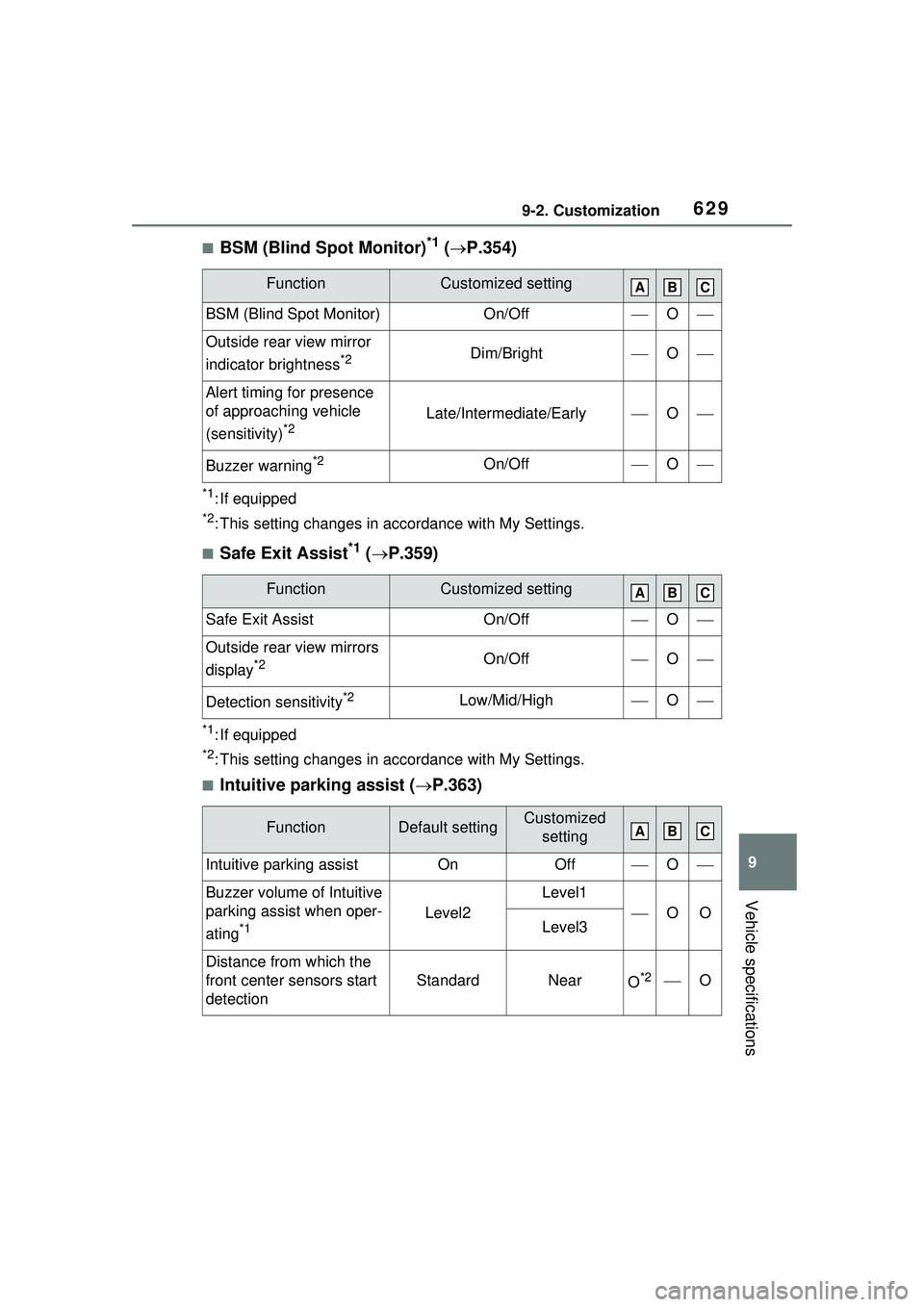
6299-2. Customization
9
Vehicle specifications
■BSM (Blind Spot Monitor)*1 ( P.354)
*1: If equipped
*2: This setting changes in ac cordance with My Settings.
■Safe Exit Assist*1 ( P.359)
*1: If equipped
*2: This setting changes in ac cordance with My Settings.
■Intuitive parking assist (P.363)
FunctionCustomized setting
BSM (Blind Spot Monitor)On/OffO
Outside rear view mirror
indicator brightness
*2Dim/BrightO
Alert timing for presence
of approaching vehicle
(sensitivity)
*2Late/Intermediate/EarlyO
Buzzer warning*2On/OffO
FunctionCustomized setting
Safe Exit AssistOn/OffO
Outside rear view mirrors
display
*2On/OffO
Detection sensitivity*2Low/Mid/HighO
FunctionDefault settingCustomized
setting
Intuitive parking assistOnOffO
Buzzer volume of Intuitive
parking assist when oper-
ating
*1Level2
Level1
OOLevel3
Distance from which the
front center sensors start
detection
StandardNearO*2O
ABC
ABC
ABC
Page 652 of 680

652Alphabetical Index
sification system ................... 44
Points to remember ................ 51
Riding with children ................ 50
Types of child restraint system installation method ............... 53
Using an anchor bracket ........ 62
Child safety ............................... 50 12-volt battery precautions . 511, 592
Airbag precautions ................. 40
Back door precautions ......... 191
Charging precautions ........... 115
Child restraint system............. 53
Heated steering wheel precau- tions.................................... 443
How your child should wear the seat belt................................ 32
Power window lock switch.... 229
Power window precautions .. 228
Rear door child-protector lock ........................................... 189
Removed key battery precau- tions.................................... 539
Seat belt extender precautions ............................................. 32
Seat belt precautions ............. 31
Seat heater precautions ....... 443
Window lock switch .............. 229
Cleaning .......................... 486, 490 Aluminum wheels ................. 486
Exterior ................................. 486
Interior .................................. 490
Radar sensor........................ 355
Seat belts ............................. 490
Condenser .............................. 508
Console box ............................ 451
Coolant Checking .............................. 507
Preparing and checking before winter.................................. 429
Warning light ........................ 556
Cooling system ...................... 507 Hybrid system overheating ...594
Coussins gonflables Emplacement des coussins gonflables SRS...................639
Modification et mise au rebut des coussins gonflables ............645
Précautions générales relatives aux coussins gonflables .....641
Précautions relatives aux couss- ins gonflables en rideau .....641
Précautions relatives aux couss- ins gonflables latéraux et en
rideau .................................641
Précautions relatives aux couss- ins gonflables latéraux........641
Précautions relatives aux couss- ins gonflables pour vos enfants...........................................641
Cruise control Cruise control .......................342
Dynamic radar cruise control 331
Cup holders.............................451
Current fuel economy ............163
Curtain shield airbags ..............35
Customizable features ...........618
Custom mode..........................422
D
Daytime running light system270 Replacing exterior lights .......543
Deck board ..............................454
Deck under tray ......................455
Defogger Outside rear view mirrors .....436
Rear window.........................436
Windshield ............................435
Digital Rear-view Mirror .........217
Dimensions .............................600
Dinghy towing .........................250
Display Cruise control .......................342
Driving information ...............163