2023 TOYOTA PRIUS PRIME Face ID
[x] Cancel search: Face IDPage 377 of 680

3775-5. Using the driving support systems
5
Driving
●When a vehicle turns into the
detection area
■Situations in which the system
may operate even if there is no
possibility of a collision
Instances of the RCTA function
unnecessary detecting a vehicle
and/or object may increase in the
following situations:
●When the parking space faces a
street and vehicles are being
driven on the street
●When the distance between your
vehicle and metal objects, such as
a guardrail, wall, sign, or parked
vehicle, which may reflect electri-
cal waves toward the rear of the
vehicle, is short
●When equipment that may
obstruct a sensor is installed, such
as a towing eyelet, bumper pro-
tector (an additional trim strip,
etc.), bicycle carrier, or snow plow
●When a vehicle passes by the
side of your vehicle
●When a detected vehicle turns
while approaching the vehicle
●When there are spinning objects
near your vehicle such as the fan
of an air conditioning unit
●When water is splashed or
sprayed toward the rear bumper,
such as from a sprinkler
●Moving objects (flags, exhaust
fumes, large rain droplets or
snowflakes, rain water on the road
surface, etc.)
●When the distance between your
vehicle and a guardrail, wall, etc.,
that enters the detection area is
short
●Gratings and gutters
Page 381 of 680

3815-5. Using the driving support systems
5
Driving
ward or squatting
• Pedestrians who are lying down
• Pedestrians who are running
• Pedestrians who suddenly appear from the shadow of the vehicle or
a building
• Pedestrians who are riding mov- ing objects such as a bicycle or
skateboard
• Pedestrians wearing oversized clothing such as a rain coat, long
skirt, etc., making their silhouette
obscure
• Pedestrians whose body is par- tially hidden by an object, such as
a cart or umbrella
• Pedestrians which are obscured by darkness, such as at night
●In some situations, such as the
following, pedestrians may not be
detected by the rear camera
detection function, preventing the
function from operating properly:
• When backing up in inclement weather (rain, snow, fog, etc.)
• When the rear camera is
obscured (dirt, snow, ice, etc. are
attached) or scratched
• When a very bright light, such as
the sun, or the headlights of
another vehicle, shines directly
into the rear camera
• When backing up in a place where the surrounding brightness
changes suddenly, such as at the
entrance or exit of a garage or
underground parking lot
• When backing up in a dim envi-
ronment such as during dusk or in
an underground parking lot
• When the camera position and
direction are deviated
• When a towing hook is attached
• When towing with the vehicle
• When water droplets are flowing on the camera lens
• When the vehicle height is extremely changed (nose up,
nose down, etc.)
• When tire chains or an emergency tire puncture repair kit are used
• When the suspension has been lowered or tires that have a differ-
ent size than the genuine tires are installed
• When an aftermarket electronic part (backlit license plate, fog
light, etc.) is insta lled near the rear
camera
• If a bumper protector, such as an
additional trim strip, is installed to
the rear bumper
■Situations in which the system
may operate unexpectedly
●Even though there are no pedes-
trians in the detection area, some
objects, such as the following,
may be detected, possibly caus-
ing the rear camera detection
function to operate.
• Three dimensional objects, such as a pole, traffic cone, fence, or
parked vehicle
• Moving objects, such as a car or motorcycle
• Objects moving toward your vehi- cle when backing up, such as
flags or puddles (or airborne mat-
ter, such as smoke, steam, rain, or
snow)
• Cobblestone or gravel roads, tram
rails, road repair s, white lines,
pedestrian crossings or fallen
leaves on the road
• Metal covers (gratings), such as those used for drainage ditches
• Objects reflected in a puddle or on
a wet road surface
• Shadows on the road
●In some situations, such as the
following, the rear camera detec-
tion function may operate even
though there are no pedestrians in
the detection area.
• When backing up toward the road-
side or a bump on the road
• When backing up toward an incline/decline
• When the vehicle height is extremely changed (nose up,
nose down, etc.)
• If a bumper protector, such as an
additional trim strip, is installed to
the rear bumper
• When an aftermarket electronic
part (backlit license plate, fog
light, etc.) is insta lled near the rear
Page 395 of 680

3955-5. Using the driving support systems
5
Driving
■Detection area of the Parking
Support Brake function (rear
pedestrians)
The detection area of the Parking
Support Brake function (rear pedes-
trians) differs from the detection
area of the RCD function ( P.378).
Therefore, even if the RCD function
detects a pedestrian and provides
an alert, the Parking Support Brake
function (rear pedestrians) may not
start operating.
■Situations in which the system
may not operate properly
P.380
■Situations in which the system
may operate unexpectedly
P.381
*: If equipped
The Advanced Park is a system
which assists in a safe and
smooth parking or exiting from a
parking space by displaying the
blind spots around the vehicle
and the target parking spot
through a bird’s eye view, deliv-
ering operation guidance
through displays and buzzer
operation, and changing the
shift position, operating the
steering wheel, accelerator
pedal, and brake pedal.
Additionally, the panoramic view
monitor
* can display the area in
front, behind, and from above
the vehicle, helping confirm the
condition of the area around the
vehicle.
The turn signal lights will blink
automatically when the parking
assistance starts until the vehi-
cle reaches the target parking
spot, to notify people around the
vehicle that parking is being per-
formed.
Depending on the condition of
the road surface or the vehicle,
the distance between the vehi-
cle and a parking space, etc., it
may not be possible to assist in
parking in the target space.
Toyota Teammate
Advanced Park*
Function description
Page 396 of 680

3965-5. Using the driving support systems
*: For details on the panoramic view monitor refer to “MULTIMEDIA
OWNER’S MANUAL”.
■Perpendicular parking (for-
ward/reverse) function
Assistance is provided from the
position the vehicle is stopped
near the target parking space
until the vehicle is in the parking
space. ( P.403)
■Perpendicular exiting (for-
ward/reverse) function
Assistance is provided from the
parked position until the vehicle
is in a position where you can
easily exit from the parking
space. ( P.406)
■Parallel parking function
Assistance is provided from the
position the vehicle is stopped
near the target parking space
until the vehicle is in the parking
space. ( P.408)
■Parallel exiting function
Assistance is provided from the
parked position until the vehicle
is in a position where you can
easily exit from the parking
space. ( P.412)
■Memory function
Assistance is provided until the
vehicle is guided into a previ-
ously registered parking space.
( P.414)
Functions
WARNING
■Cautions regarding the use of
the system
The recognition and control capa-
bilities for this system are limited.
The driver should always drive
safety by always being responsi-
ble without over relying on the
system and have a understanding
of the surrounding situations.
●As with a normal vehicle, take
care to observe your surround-
ings while the vehicle is moving.
●Always pay attention to the
vehicle’s surroundings while the
system is operating and
depress the brake pedal as nec-
essary to slow or stop the vehi-
cle.
●When parking, make sure that
the vehicle can be parked in the
target parking space before
beginning operation.
●Depending on the condition of
the road surface or the vehicle,
the distance between the vehi-
cle and a parking space, etc., it
may not be possible to detect a
parking space or the system
may not be able to provide
assistance to the point the vehi-
cle is fully parked.
●This system will guide the vehi-
cle to appropriate positions for
changing the direction of travel,
however, if you feel that the
vehicle is approaching too close
to an adjacent parked vehicle at
any time, depress the brake
pedal and change the shift posi-
tion. However, if this is per-
formed, the number of times the
vehicle changes direction may
increase, and the vehicle may
be parked at an angle.
Page 398 of 680

3985-5. Using the driving support systems
WARNING
●Do not allow anyone to put their
hands outside of a window while
this system is operating.
■To ensure correct operation
of the Advanced Park
Observe the following precau-
tions. Failing to do so may result
in the vehicle being unable to be
driven safely and possibly cause
an accident.
●Do not use this system in situa-
tions such as the following:
• When in areas other than com- mon parking spaces
• When the surface of the parking space is sand or gravel and is
not clearly defined with parking
space lines
• When the parking space is not level, such as when on a slope
or has differences in height
• Mechanical parking system
• Parking lot with a device which raises to contact the bottom of
the vehicle
• When the road surface is fro- zen, slick, or covered with snow
• When it is extremely hot and the asphalt is melting
• When there are objects around the vehicle
• When there is an object between your vehicle and the
target parking spot or within the
target parking spot (within the
displayed blue box)
• When there is a gutter between your vehicle and the target park-
ing space or within the target
parking spot (within the dis-
played blue box)
• When there is a hole or gutter in the exit direction
• When in high pedestrian or vehicle traffic areas
• When the parking space is in a location that is difficult to park in
(too narrow for your vehicle,
etc.)
• When images are unclear due to dirt or snow attached to the
camera lens, light being shined
into the camera or shadows
• When tire chains or a compact spare tire is installed to the vehi-
cle
• When the doors or back door are not completely closed
• When an arm is held outside of a window
• In inclement weather such as heavy rain or snow
●Make sure to use only standard
sized tires, such as those that
were installed to the vehicle
when it was shipped from the
factory. Otherwise, Advanced
Park may not operate properly.
Also, when the tires have been
replaced, the displayed position
of the lines or box displayed on
the screen may become incor-
rect. When replacing the tires,
contact your Toyota dealer.
●In situations such as the follow-
ing, it may not be possible for
the system to provide assis-
tance to a registered parking
spot:
• When the tires are extremely worn or the tire inflation pres-
sure is low
• When carrying a heavy load
• When the vehicle is tilted due to the carried load
Page 399 of 680

3995-5. Using the driving support systems
5
Driving
Cameras and sensors are used
to detect parked vehicles, mak-
ing it easier to identify parking
spaces.
Front camera
Side cameras
Rear camera
Depending on the vehicle grade
and equipped options, the
actual rear camera may be dif-
ferent from this illustration.
Sensors
P.363
■Camera images
As special cameras are used, the
colors in displa yed images may dif-
fer from the actual color.
WARNING
• When a heater is installed in the surface of the parking space
(road surface freeze prevention
heater)
• When the wheels are mis- aligned, such a fter a wheel has
been subjected to a strong
impact
• When a pedestrian or passing vehicle is detected during assis-
tance
• When something is incorrectly detected as a parking line (light,
reflections from a building, dif-
ference in height on the parking
surface, a gutter, painted road
lines, redrawn lines, etc.)
If the vehicle deviates greatly from
the set parking space in any situa-
tion other than the above, have
the vehicle inspected by your
Toyota dealer.
NOTICE
■Precautions for use
Advanced Park
If the 12-volt battery was dis-
charged or has been removed
and installed, fold and extend the
outside rear view mirrors.
Types of cameras and
sensors used for the
Advanced Park
Page 400 of 680
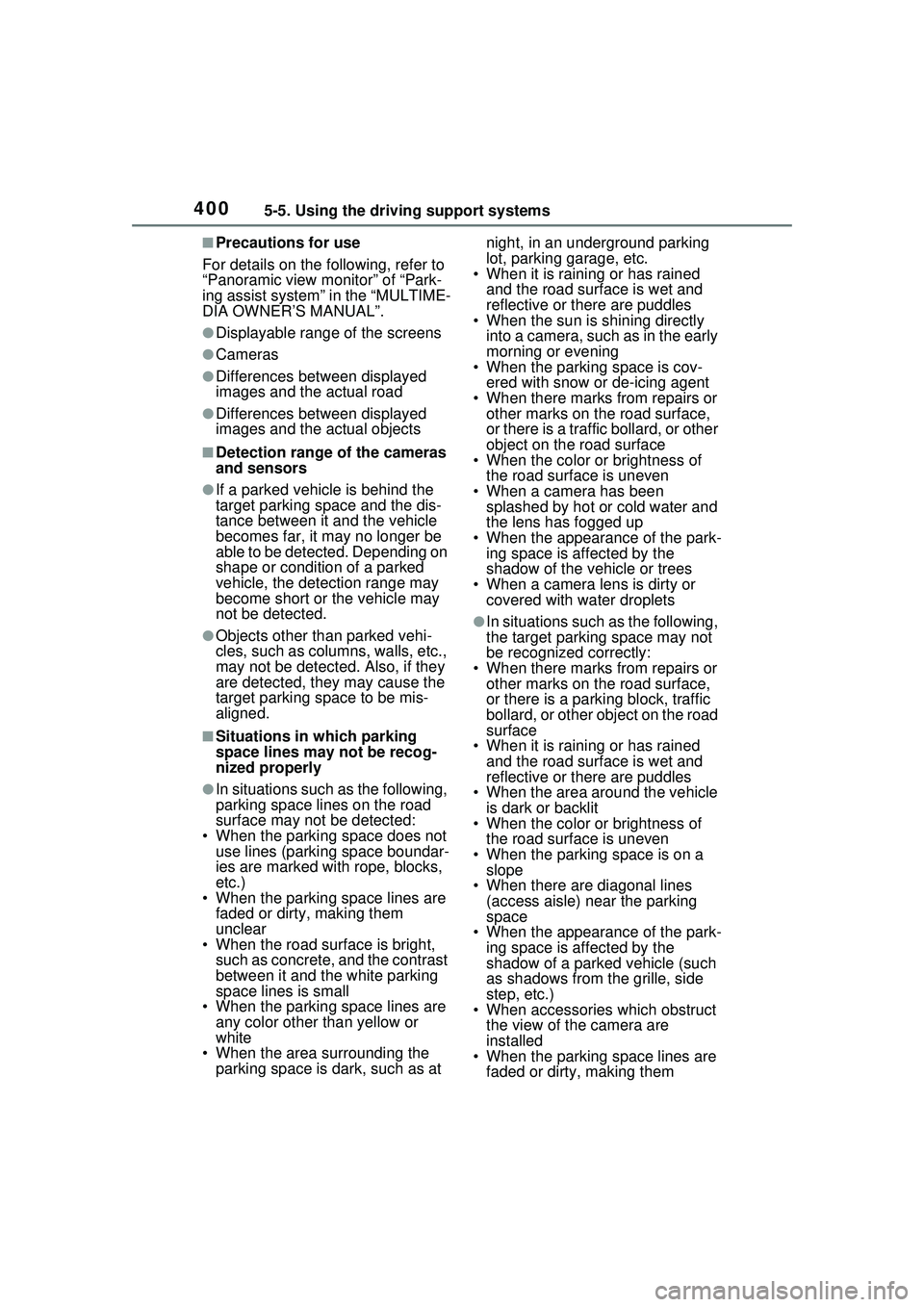
4005-5. Using the driving support systems
■Precautions for use
For details on the following, refer to
“Panoramic view monitor” of “Park-
ing assist system” in the “MULTIME-
DIA OWNER’S MANUAL”.
●Displayable range of the screens
●Cameras
●Differences between displayed
images and the actual road
●Differences between displayed
images and the actual objects
■Detection range of the cameras
and sensors
●If a parked vehicle is behind the
target parking space and the dis-
tance between it and the vehicle
becomes far, it may no longer be
able to be detected. Depending on
shape or condition of a parked
vehicle, the detection range may
become short or the vehicle may
not be detected.
●Objects other than parked vehi-
cles, such as columns, walls, etc.,
may not be detected. Also, if they
are detected, they may cause the
target parking space to be mis-
aligned.
■Situations in which parking
space lines may not be recog-
nized properly
●In situations such as the following,
parking space lines on the road
surface may not be detected:
• When the parking space does not use lines (parking space boundar-
ies are marked with rope, blocks,
etc.)
• When the parking space lines are
faded or dirty, making them
unclear
• When the road surface is bright, such as concrete, and the contrast
between it and the white parking
space lines is small
• When the parking space lines are
any color other than yellow or
white
• When the area surrounding the
parking space is dark, such as at night, in an underground parking
lot, parking garage, etc.
• When it is rainin g or has rained
and the road surface is wet and
reflective or there are puddles
• When the sun is shining directly
into a camera, such as in the early
morning or evening
• When the parking space is cov-
ered with snow or de-icing agent
• When there marks from repairs or other marks on the road surface,
or there is a traffic bollard, or other
object on the road surface
• When the color or brightness of
the road surface is uneven
• When a camera has been splashed by hot or cold water and
the lens has fogged up
• When the appearance of the park- ing space is affected by the
shadow of the vehicle or trees
• When a camera lens is dirty or covered with wa ter droplets
●In situations such as the following,
the target parking space may not
be recognized correctly:
• When there marks from repairs or other marks on the road surface,
or there is a parking block, traffic
bollard, or other object on the road
surface
• When it is rainin g or has rained
and the road surface is wet and
reflective or there are puddles
• When the area around the vehicle is dark or backlit
• When the color or brightness of
the road surface is uneven
• When the parking space is on a slope
• When there are diagonal lines (access aisle) near the parking
space
• When the appearance of the park- ing space is affected by the
shadow of a parked vehicle (such
as shadows from the grille, side
step, etc.)
• When accessories which obstruct the view of the camera are
installed
• When the parking space lines are faded or dirty, making them
Page 406 of 680

4065-5. Using the driving support systems
screen will rotate.
■If you feel that the vehicle is
approaching close to a sur-
rounding vehicle, object, per-
son, or gutter
Depress the brake pedal to stop the
vehicle and then change the shift
position to change the direction of
travel of the vehicle. At this time,
assist will be suspended. However,
if the “Start” button is selected,
assist will resume and the vehicle
will move in the direction corre-
sponding to the selected shift posi-
tion.
■When the brakes have been
operated
When the brakes have been oper-
ated, brake operation sound may be
heard. This does not indicate a mal-
function.
When exiting from a perpendic-
ular parking space, if the system
determines that exit is possible
the perpendicular exiting (for-
ward/reverse) function can be
used. Also, depending on the
surrounding environment, if it is
necessary to change the direc-
tion of travel of the vehicle, the
shift position can be changed by
assistance control.NOTICE
■When using the perpendicu-
lar parking (forward/reverse)
function
●Make sure that there are no
obstructions within the yellow
guide lines and between the
vehicle and target parking spot.
If there are any obstructions
between the vehicle and the tar-
get parking space, or between
the yellow guide lines, cancel
the function.
●As the target parking space will
not be able to be set correctly if
the surface of the parking space
is on a slope or has differences
in height, the vehicle may stray
from the target parking space or
be slanted. Therefore, do not
use the function for this kind of
parking spot.
●When parking in a narrow park-
ing space, the vehicle may
closely approach an adjacent
parked vehicle. If a collision
seems likely, depress the brake
pedal to stop the vehicle.
●If a detected parked vehicle is
narrow or parked extremely
close to the curb, the position at
which assistance will park the
vehicle will also be close to the
curb. If it seems likely the vehi-
cle will collide with something or
drive off of the road, depress
the brake pedal to stop the vehi-
cle, and then press the Advance
Park main switch to disable the
system.
Advanced Park perpen-
dicular exiting (for-
ward/reverse) function