Page 134 of 818
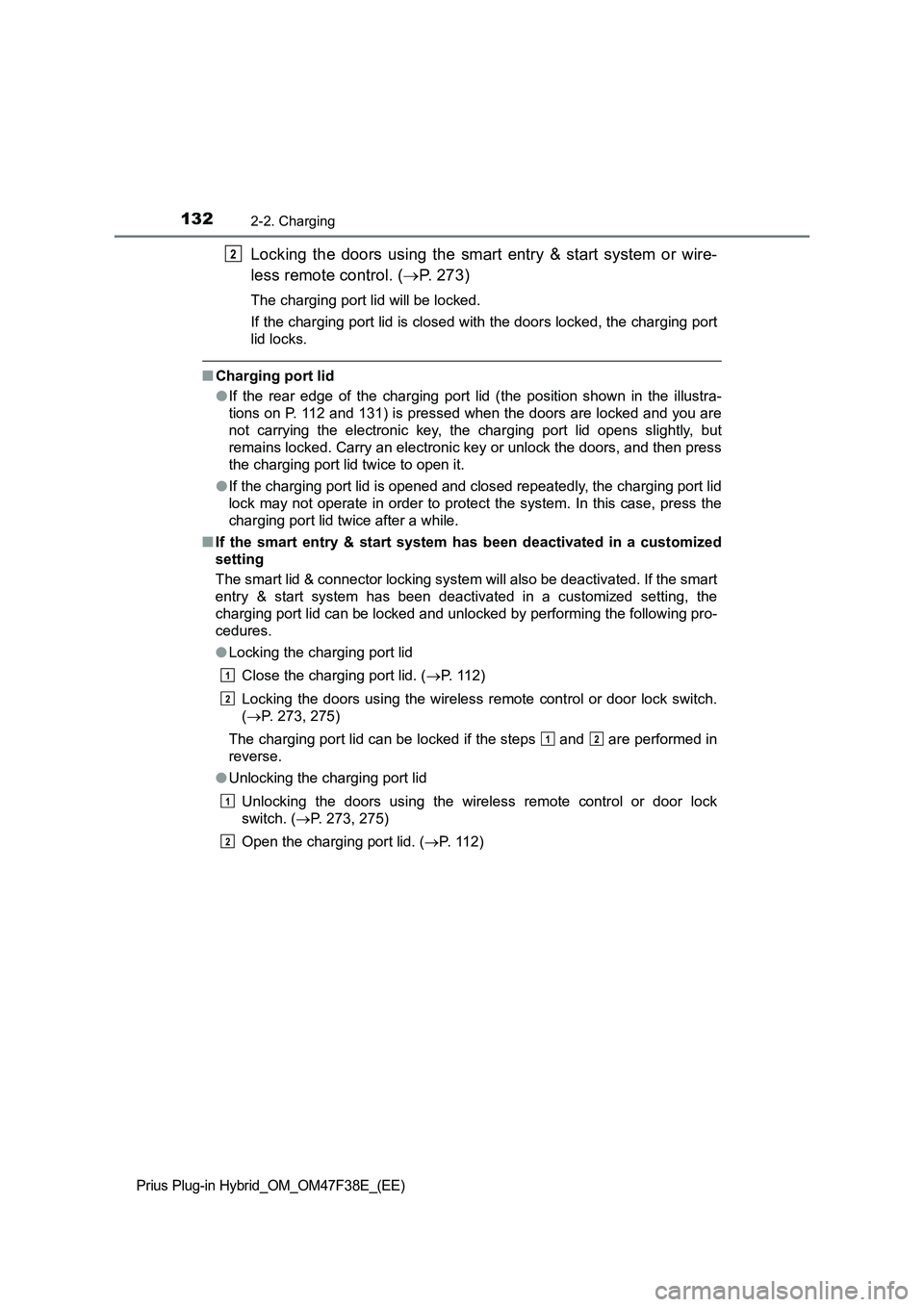
1322-2. Charging
Prius Plug-in Hybrid_OM_OM47F38E_(EE)
Locking the doors using the smart entry & start system or wire-
less remote control. (P. 273)
The charging port lid will be locked.
If the charging port lid is closed with the doors locked, the charging port
lid locks.
■Charging port lid
●If the rear edge of the charging port lid (the position shown in the illustra-
tions on P. 112 and 131) is pressed when the doors are locked and you are
not carrying the electronic key, the charging port lid opens slightly, but
remains locked. Carry an electronic key or unlock the doors, and then press
the charging port lid twice to open it.
●If the charging port lid is opened and closed repeatedly, the charging port lid
lock may not operate in order to protect the system. In this case, press the
charging port lid twice after a while.
■If the smart entry & start system has been deactivated in a customized
setting
The smart lid & connector locking system will also be deactivated. If the smart
entry & start system has been deactivated in a customized setting, the
charging port lid can be locked and unlocked by performing the following pro-
cedures.
●Locking the charging port lid
Close the charging port lid. (P. 1 1 2 )
Locking the doors using the wireless remote control or door lock switch.
(P. 273, 275)
The charging port lid can be locked if the steps and are performed in
reverse.
●Unlocking the charging port lid
Unlocking the doors using the wireless remote control or door lock
switch. (P. 273, 275)
Open the charging port lid. (P. 112)
2
1
2
12
1
2
Page 135 of 818
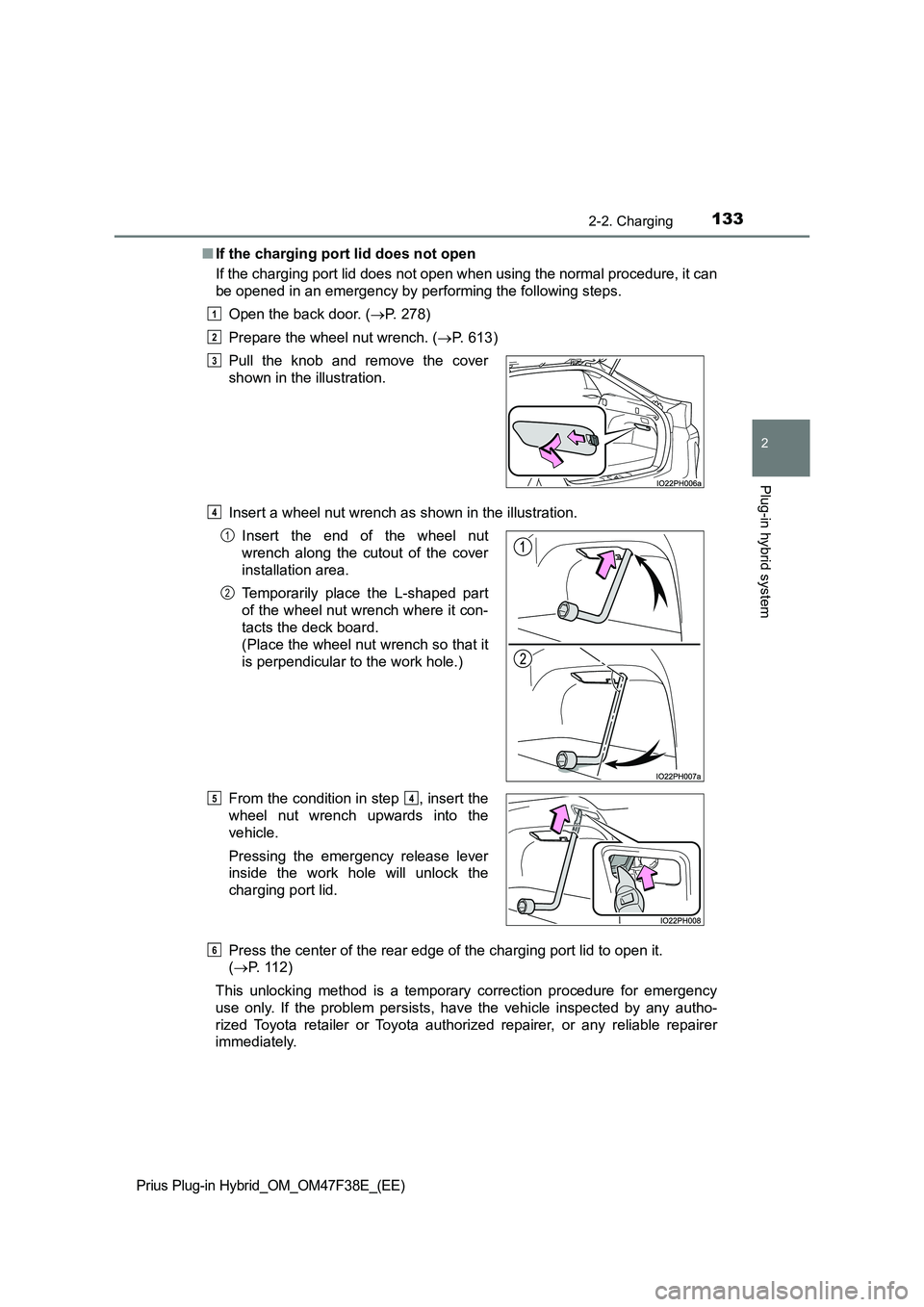
1332-2. Charging
2
Plug-in hybrid system
Prius Plug-in Hybrid_OM_OM47F38E_(EE)
■If the charging port lid does not open
If the charging port lid does not open when using the normal procedure, it can
be opened in an emergency by performing the following steps.
Open the back door. ( P. 278)
Prepare the wheel nut wrench. ( P. 613)
Insert a wheel nut wrench as shown in the illustration.
Press the center of the rear edge of the charging port lid to open it.
( P. 112)
This unlocking method is a temporary correction procedure for emergency
use only. If the problem persists, have the vehicle inspected by any autho-
rized Toyota retailer or Toyota authorized repairer, or any reliable repairer
immediately.
Pull the knob and remove the cover
shown in the illustration.
Insert the end of the wheel nut
wrench along the cutout of the cover
installation area.
Temporarily place the L-shaped part
of the wheel nut wrench where it con-
tacts the deck board.
(Place the wheel nut wrench so that it
is perpendicular to the work hole.)
From the condition in step , insert the
wheel nut wrench upwards into the
vehicle.
Pressing the emergency release lever
inside the work hole will unlock the
charging port lid.
1
2
3
4
1
2
54
6
Page 137 of 818
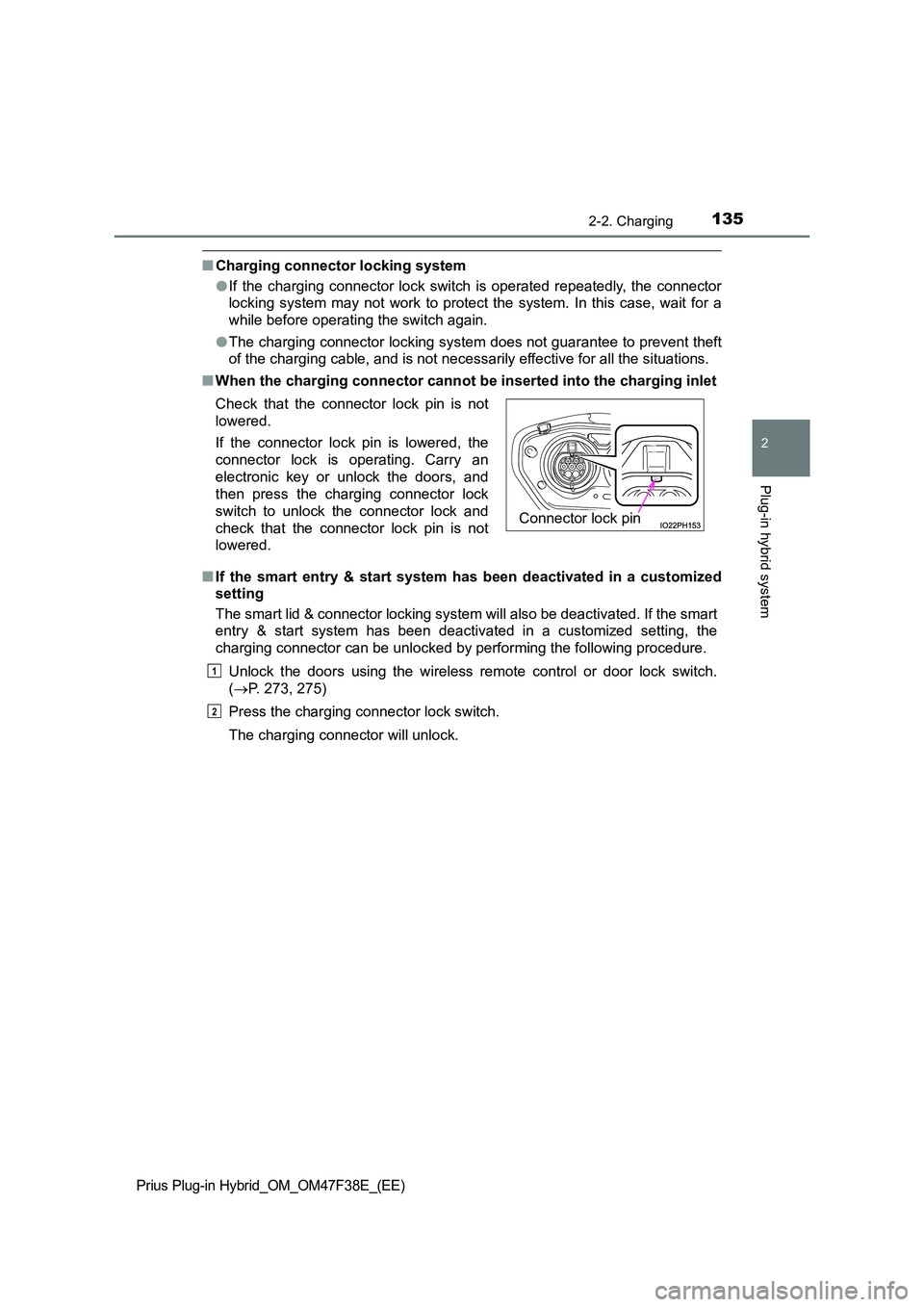
1352-2. Charging
2
Plug-in hybrid system
Prius Plug-in Hybrid_OM_OM47F38E_(EE)
■Charging connector locking system
● If the charging connector lock switch is operated repeatedly, the connector
locking system may not work to protect the system. In this case, wait for a
while before operating the switch again.
● The charging connector locking system does not guarantee to prevent theft
of the charging cable, and is not necessarily effective for all the situations.
■ When the charging connector cannot be inserted into the charging inlet
■ If the smart entry & start system has been deactivated in a customized
setting
The smart lid & connector locking system will also be deactivated. If the smart
entry & start system has been deactivated in a customized setting, the
charging connector can be unlocked by performing the following procedure.
Unlock the doors using the wireless remote control or door lock switch.
( P. 273, 275)
Press the charging connector lock switch.
The charging connector will unlock.
Check that the connector lock pin is not
lowered.
If the connector lock pin is lowered, the
connector lock is operating. Carry an
electronic key or unlock the doors, and
then press the charging connector lock
switch to unlock the connector lock and
check that the connector lock pin is not
lowered.
Connector lock pin
1
2
Page 138 of 818
1362-2. Charging
Prius Plug-in Hybrid_OM_OM47F38E_(EE)
■If the charging cable cannot be unlocked
If the charging connector cannot be unlocked by pressing the charging con-
nector lock switch even after carrying an electronic key or unlocking the
doors, the charging connector can be unlocked by operating the emergency
release lever.
Approximately 50 mm (2.0 in.)
Approximately 20 mm (0.9 in.)
Open the back door. ( P. 278)
Pull the knob and remove the cover as
shown in the illustration.
Insert a hand from the lower side of the
vehicle obliquely upward, and hook a
finger to the emergency release lever.
Move the emergency release lever in
the direction shown in the illustration.*
The charging connector is unlocked and
can be removed.
*: Make sure to move in the direction
shown in the illustration. Applying force
in other directions may damage the
emergency release lever.
1
2
1
2
3
4
Page 163 of 818

1612-2. Charging
2
Plug-in hybrid system
Prius Plug-in Hybrid_OM_OM47F38E_(EE)
■Charging time
P. 143
■ Safety function
Charging will not start when the charging connector is not locked. If the
charging indicator does not illuminate even when the charging connector is
inserted, remove and reinsert the connector, and then check that the charging
indicator illuminates.
■ When the outside temperature is low or high
The level shown on the remaining charge display ( P. 232) may drop slightly
when the power switch is turned to ON mode, even if charging has been com-
pleted and the hybrid battery (traction battery) is fully charged. However, this
does not indicate a malfunction.
■ Charging time may increase
P. 144
■ While charging
When the power switch is turned to ON mode and the energy monitor dis-
plays, the charging connector is displayed on the energy monitor and the flow
of electricity during charging is displayed ( P. 223). Also, when the charging
connector is locked, is displayed.
■ If the charging cable cannot be unlocked
P. 136
■ When removing the charging connector
■ Push lifter
Carry an electronic key and press the
charging connector lock switch and check
that the lock is released, and then pull the
charging connector towards you.
When the charging port lid is open, make
sure not to touch the push lifter. If it is
touched accidentally, the charging port lid
or connector lock may operate.
If they are accidentally operated, carry an
electronic key or unlock the doors, and
then press the charging connector lock
switch to unlock.Push lifter
Page 170 of 818
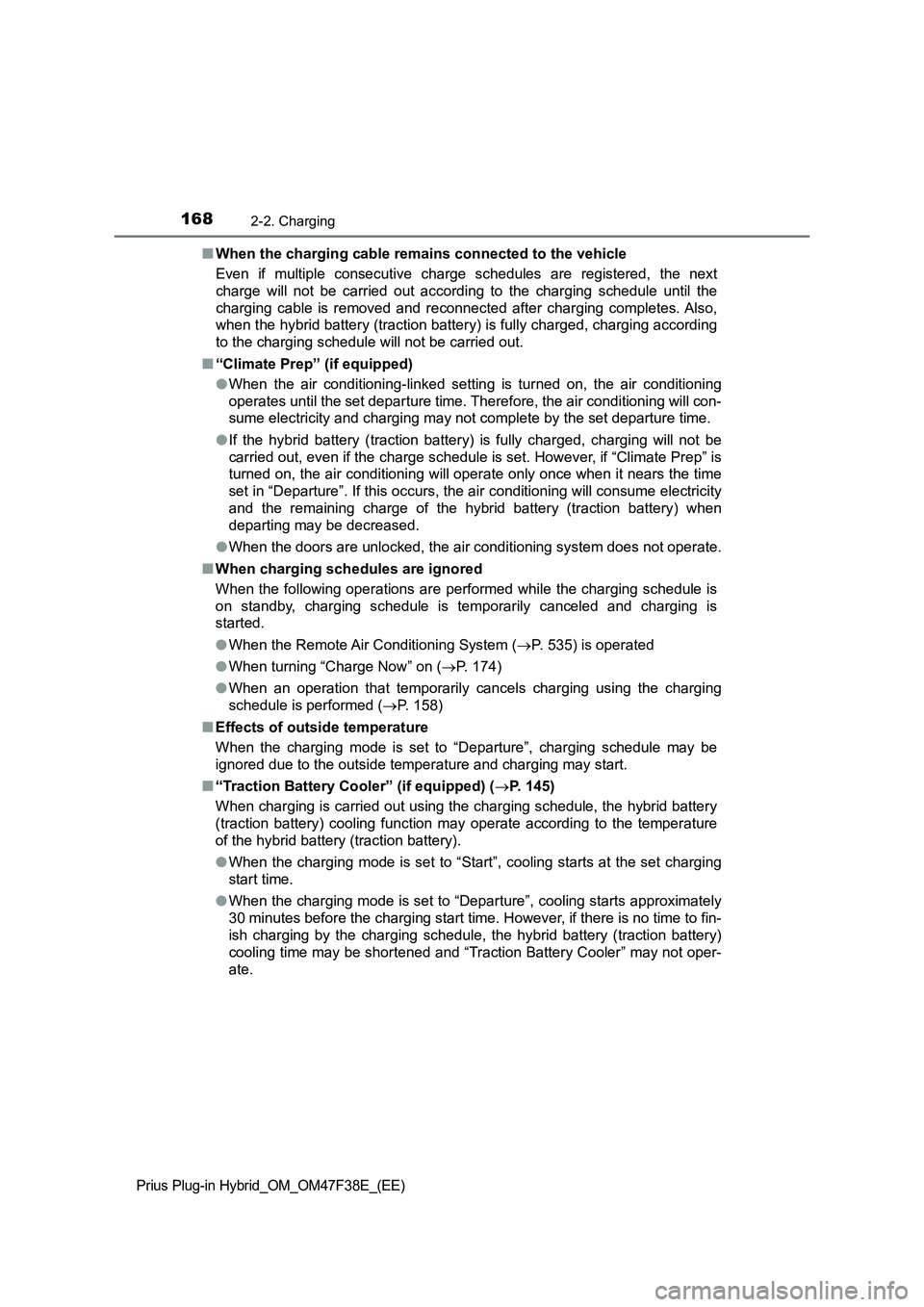
1682-2. Charging
Prius Plug-in Hybrid_OM_OM47F38E_(EE)
■When the charging cable remains connected to the vehicle
Even if multiple consecutive charge schedules are registered, the next
charge will not be carried out according to the charging schedule until the
charging cable is removed and reconnected after charging completes. Also,
when the hybrid battery (traction battery) is fully charged, charging according
to the charging schedule will not be carried out.
■“Climate Prep” (if equipped)
●When the air conditioning-linked setting is turned on, the air conditioning
operates until the set departure time. Therefore, the air conditioning will con-
sume electricity and charging may not complete by the set departure time.
●If the hybrid battery (traction battery) is fully charged, charging will not be
carried out, even if the charge schedule is set. However, if “Climate Prep” is
turned on, the air conditioning will operate only once when it nears the time
set in “Departure”. If this occurs, the air conditioning will consume electricity
and the remaining charge of the hybrid battery (traction battery) when
departing may be decreased.
●When the doors are unlocked, the air conditioning system does not operate.
■When charging schedules are ignored
When the following operations are performed while the charging schedule is
on standby, charging schedule is temporarily canceled and charging is
started.
●When the Remote Air Conditioning System (P. 535) is operated
●When turning “Charge Now” on (P. 174)
●When an operation that temporarily cancels charging using the charging
schedule is performed (P. 158)
■Effects of outside temperature
When the charging mode is set to “Departure”, charging schedule may be
ignored due to the outside temperature and charging may start.
■“Traction Battery Cooler” (if equipped) (P. 145)
When charging is carried out using the charging schedule, the hybrid battery
(traction battery) cooling function may operate according to the temperature
of the hybrid battery (traction battery).
●When the charging mode is set to “Start”, cooling starts at the set charging
start time.
●When the charging mode is set to “Departure”, cooling starts approximately
30 minutes before the charging start time. However, if there is no time to fin-
ish charging by the charging schedule, the hybrid battery (traction battery)
cooling time may be shortened and “Traction Battery Cooler” may not oper-
ate.
Page 201 of 818
1993. Instrument cluster
3
Instrument cluster
Prius Plug-in Hybrid_OM_OM47F38E_(EE)
Score for each Eco score items (P. 230, 244)
Eco score result and advice
Driving time since the hybrid system started
Distance traveled since the hybrid system started
Average fuel consumption after the hybrid system started
Information for next charge schedule
*2
On/off setting for “Charge Now” (P. 174)
The setting can be switched each time is pressed.
*1: The screen will be turned off immediately if the doors are locked.
*2: It can be displayed when the charge schedules are registered.
(P. 166)
●A check screen for “Traction Battery Cooler” may be displayed
when the hybrid system is stopped. (if equipped) (P. 145)
1
2
3
4
5
6
7
Page 269 of 818
267
4
Operation of
each component
Prius Plug-in Hybrid_OM_OM47F38E_(EE)
4-1. Key information
Keys ................................... 268
4-2. Opening, closing and
locking the doors
Side doors.......................... 273
Back door........................... 278
Smart entry & start
system ............................. 283
4-3. Adjusting the seats
Front seats ......................... 290
Rear seats ......................... 292
Head restraints .................. 294
4-4. Adjusting the steering
wheel and mirrors
Steering wheel ................... 297
Inside rear view mirror ....... 299
Outside rear view
mirrors ............................. 301
4-5. Opening and closing the
windows
Power windows .................. 303