2023 TOYOTA PRIUS PLUG-IN HYBRID display
[x] Cancel search: displayPage 458 of 818
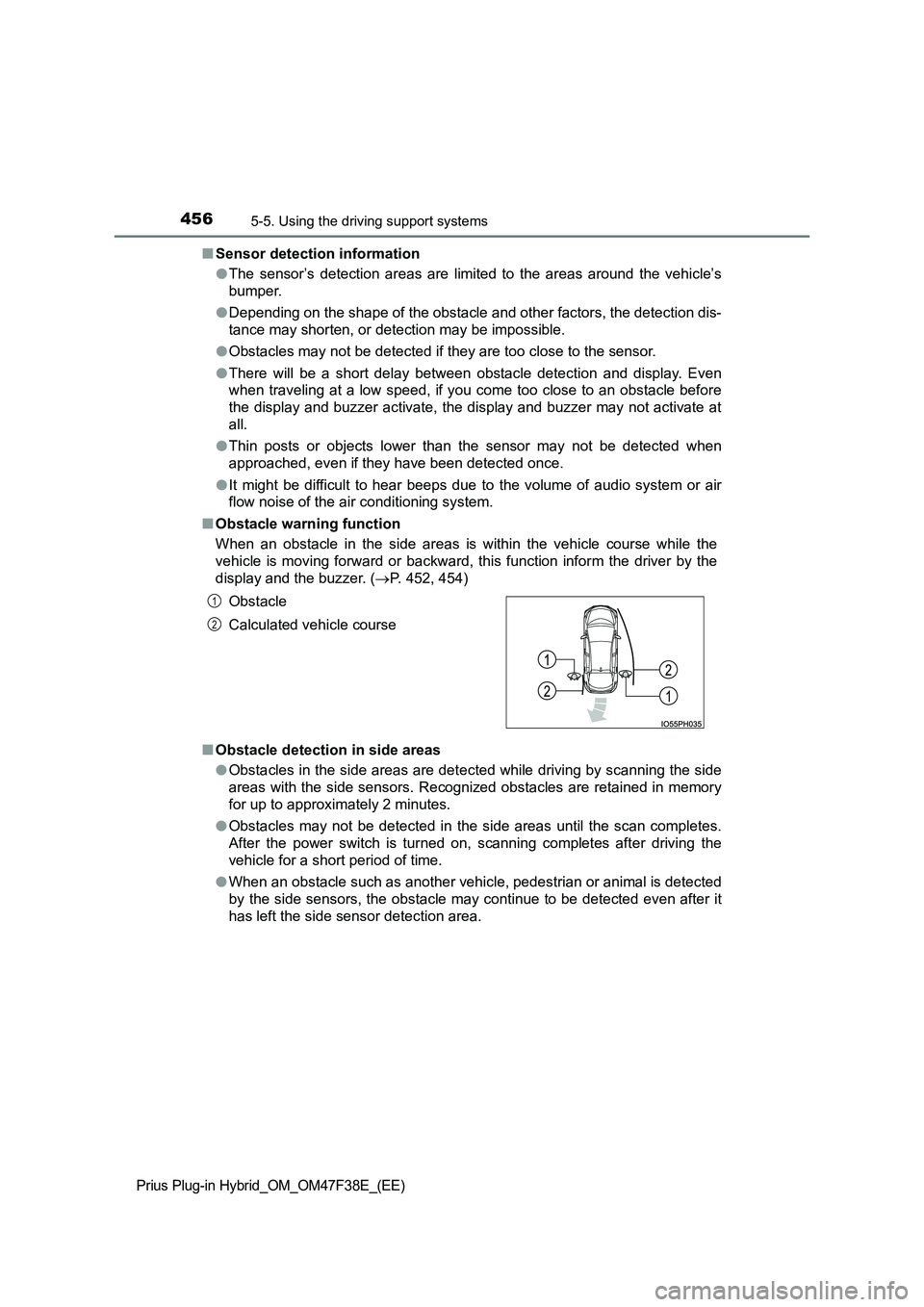
4565-5. Using the driving support systems
Prius Plug-in Hybrid_OM_OM47F38E_(EE)
■Sensor detection information
● The sensor’s detection areas are limited to the areas around the vehicle’s
bumper.
● Depending on the shape of the obstacle and other factors, the detection dis-
tance may shorten, or detection may be impossible.
● Obstacles may not be detected if they are too close to the sensor.
● There will be a short delay between obstacle detection and display. Even
when traveling at a low speed, if you come too close to an obstacle before
the display and buzzer activate, the display and buzzer may not activate at
all.
● Thin posts or objects lower than the sensor may not be detected when
approached, even if they have been detected once.
● It might be difficult to hear beeps due to the volume of audio system or air
flow noise of the air conditioning system.
■ Obstacle warning function
When an obstacle in the side areas is within the vehicle course while the
vehicle is moving forward or backward, this function inform the driver by the
display and the buzzer. ( P. 452, 454)
■ Obstacle detection in side areas
● Obstacles in the side areas are detected while driving by scanning the side
areas with the side sensors. Recognized obstacles are retained in memory
for up to approximately 2 minutes.
● Obstacles may not be detected in the side areas until the scan completes.
After the power switch is turned on, scanning completes after driving the
vehicle for a short period of time.
● When an obstacle such as another vehicle, pedestrian or animal is detected
by the side sensors, the obstacle may continue to be detected even after it
has left the side sensor detection area.
Obstacle
Calculated vehicle course
1
2
Page 459 of 818

4575-5. Using the driving support systems
Prius Plug-in Hybrid_OM_OM47F38E_(EE)
5
Driving
■If “Clean Parking Assist Sensor” is displayed on the multi-information
display
A sensor may be dirty or covered with snow or ice. In such cases, if it is
removed from the sensor, the system should return to normal.
Also, due to the sensor being frozen at low temperatures, a malfunction dis-
play may appear or an obstacle may not be detected. If the sensor thaws out,
the system should return to normal.
■ If “Parking Assist Malfunction” is displayed on the multi-information dis-
play
Depending on the malfunction of the sensor, the device may not be working
normally. Have the vehicle inspected by any authorized Toyota retailer or
Toyota authorized repairer, or any reliable repairer.
■ Customization
Settings (e.g. buzzer volume) can be changed.
(Customizable features: P. 726)
■ Objects which the system may not properly detect
The shape of the object may prevent the sensor from detecting it. Pay partic-
ular attention to the following objects:
● Wires, fences, ropes, etc.
● Cotton, snow and other materials that absorb sound waves
● Sharply-angled objects
● Low objects
● Tall objects with upper sections projecting outwards in the direction of your
vehicle
■ Situations in which the system may not operate properly
Certain vehicle conditions and the surrounding environment may affect the
ability of a sensor to correctly detect objects. Particular instances where this
may occur are listed below.
● There is dirt, snow, water drops or ice on a sensor. (Cleaning the sensors
will resolve this problem.)
● A sensor is frozen. (Thawing the area will resolve this problem.) In espe-
cially cold weather, if a sensor is frozen the sensor display may be displayed
abnormally, or objects, such as a wall, may not be detected.
● On an extremely bumpy road, on an incline, on gravel, or on grass.
● When a sensor or the area around a
sensor is extremely hot or cold.
Page 463 of 818

4615-5. Using the driving support systems
Prius Plug-in Hybrid_OM_OM47F38E_(EE)
5
Driving
WARNING
■Side sensors
In the following situations, the Toyota parking assist-sensor may not operate
normally and may result in an unexpected accident. Drive carefully.
● Obstacles may not be detected in the side areas until the vehicle is driven
for a short time and a scan of the side areas is completed. ( P. 456)
● Even after the scan of the side areas is completed, obstacles such as
other vehicles, people or animals that approach from the sides cannot be
detected.
● Even after the scan of the side areas is completed, obstacles may not be
detected depending on the surrounding situation of the vehicle.
At that time, the side sensor operation displays ( P. 451) temporary turn
off.
■ Notes when washing the vehicle
● Do not apply intensive bursts of water or steam to the sensor area.
Doing so may result in the sensor malfunctioning.
● When using steam to wash the vehicle, do not direct steam too close to
the sensors. The sensors may not function properly if subjected to steam.
NOTICE
■ When using Toyota parking assist-sensor
In the following situations, the system may not function correctly due to a
sensor malfunction etc. Have the vehicle checked by any authorized Toyota
retailer or Toyota authorized repairer, or any reliable repairer.
● Toyota parking assist-sensor operation display flashes, and a beep
sounds when no obstacles are detected.
● If the area around a sensor collides with something, or is subjected to
strong impact.
● If the bumper collides with something.
● If the display shows up and remains on without a beep.
● If a display error occurs, first check the sensor.
If the error occurs even when there is no ice, snow or mud on the sensor, it
is likely that the sensor is malfunctioning.
Page 466 of 818

4645-5. Using the driving support systems
Prius Plug-in Hybrid_OM_OM47F38E_(EE)
Front corner sensors
Front center sensors
Rear corner sensors
Rear center sensors
The Parking Support Brake function can be enabled/disabled on the
screen ( P. 247) of the multi-information display.
When the Parking Support Brake
function is off, the PKSB OFF indi-
cator illuminates.
When the Parking Support Brake function is switched off, system operation
does not resume until the function is switched back on through the
screen on the multi-information display. (System operation does not
resume by operating the power switch.)
Types of sensors
1
2
3
4
Changing settings of the Parking Support Brake function
Page 470 of 818

4685-5. Using the driving support systems
Prius Plug-in Hybrid_OM_OM47F38E_(EE)
When the hybrid system output restriction control or brake control
operates, the buzzer sounds and a message is displayed on the multi-
information display to alert the driver.
Depending on the situation, output restriction control operates to either
limit acceleration or restrict output as much as possible.
Display and buzzer for hybrid system output restriction control
and brake control
ControlSituationMulti-information
displayPKSB OFF
IndicatorBuzzer
Hybrid sys-
tem output
restriction
control is
operating
(accelera-
tion limita-
tion control)
Accelera-
tion at a cer-
tain speed
or higher is
not possible.
Not
illuminated
Short
beep
Hybrid sys-
tem output
restriction
control is
operating
(control to
restrict out-
put as much
as possible)
A stronger-
than-normal
brake opera-
tion is nec-
essary
Not
illuminated
Brake con-
trol is oper-
atingEmergency
braking is
necessary
The vehicle
is stopped
by system
operationThe vehicle
is stopped
after brake
control oper-
ation
Illuminated
Page 472 of 818

4705-5. Using the driving support systems
Prius Plug-in Hybrid_OM_OM47F38E_(EE)
■When removing and installing the 12-volt battery
The system needs to be initialized.
The system can be initialized by driving the vehicle straight ahead for 5 sec-
onds or more at a speed of approximately 35 km/h (22 mph) or higher.
■ When “PKSB Unavailable” is displayed on the multi-information display
and the PKSB OFF indicator flashes
● Ice, snow, dirt, etc., may have adhered to the sensor. If this occurs, remove
the ice, snow, dirt, etc., from the sensor to return the system to normal.
Also, a warning message may be displayed at low temperatures due to ice
forming on the sensor, and the sensor may not detect obstacles. Once the
ice melts, the system will return to normal.
● If this message is shown even after removing dirt from the sensor, or shown
when the sensor was not dirty to begin with, have the vehicle inspected at
any authorized Toyota retailer or Toyota authorized repairer, or any reliable
repairer.
■ When “PKSB Malfunction Visit Your Dealer” is displayed on the multi-
information display, the PKSB OFF indicator flashes and the buzzer
sounds
The system may not be operating properly. Have the vehicle inspected at any
authorized Toyota retailer or Toyota authorized repairer, or any reliable
repairer.
WARNING
■ Cautions regarding the use of the system
Do not rely solely upon the system. Relying solely upon the system may
lead to an unexpected accident.
● Driving safely is the sole responsibility of the driver. Pay careful attention
to the surrounding conditions in order to ensure safe driving. The Parking
Support Brake function can provide suppor t to lessen the severity of colli-
sions. However, it may not operate depending on the situation.
● The Parking Support Brake function is not a system designed to com-
pletely stop the vehicle. Furthermore, even if the Parking Support Brake
function is able to stop the vehicle, brake control is canceled after approxi-
mately 2 seconds, so depress the brake pedal immediately.
● It is extremely dangerous to check the system operations by intentionally
driving the vehicle into the direction of a wall, etc. Never attempt such
actions.
Page 477 of 818

4755-5. Using the driving support systems
Prius Plug-in Hybrid_OM_OM47F38E_(EE)
5
Driving
■Parking Support Brake function while the Simple Intelligent Parking
Assist System is operating
While the Simple Intelligent Parking Assist System is operating, if the system
detects an obstacle that could result in a collision, hybrid system output
restriction control and brake control of the Parking Support Brake function are
operated, regardless of whether the Parking Support Brake function is on or
off. (P. 464)
●After the Parking Support Brake function operates, operation of the Simple
Intelligent Parking Assist System is temporarily stopped, and operation of
the Parking Support Brake function is indicated on the multi-information dis-
play. (P. 468)
●When operation of the Simple Intelligent Parking Assist System is stopped 3
times by operation of the Parking Support Brake function, the Simple Intelli-
gent Parking Assist System is canceled.
●Once the Simple Intelligent Parking Assist System becomes available after
the Parking Support Brake function is operated, a message prompting you
to shift is displayed on the multi-information display. Operation of the Simple
Intelligent Parking Assist System can be resumed by shifting according to
the prompt on the multi-information display and pressing the S-IPA switch
(P. 476) again.
■Shifting while the Simple Intelligent Parking Assist System is operating
If the system determines that the driver intends to move forward or in reverse,
assistance continues even if the driver shifted before being prompted to do so
by the system. However, because driver operation differs from the guidance
provided by the system, the number of turning maneuvers may increase.
■Customization
Settings (e.g. obstacle detection range) can be changed. (Customizable fea-
tures: P. 726)
Page 478 of 818

4765-5. Using the driving support systems
Prius Plug-in Hybrid_OM_OM47F38E_(EE)
■Switching using the S-IPA switch
Press the switch
This allows you to switch func-
tions and cancel or restart assist
modes.
While the power switch is on, the vehicle speed is approximately
30 km/h (19 mph) or less, each time the S-IPA switch is pressed the
function switches as follows.
The selected function is indicated on the operation display area of the
multi-information display. ( P. 477)
*: The back-in parking assist mode can be switched to when its operating
conditions are met ( P. 496). When the operating conditions are not met,
it switches to off.
Switching assist mode
IO55PH104
When the S-IPA switch is
pressed with the shift position
not in P
When the S-IPA switch is
pressed with the shift position
in P
Back-in parking assist mode*
Parallel parking assist mode
Off
Exit parallel parking
assist mode
Off