Page 539 of 818

5376-1. Using the air conditioning system and defogger
Prius Plug-in Hybrid_OM_OM47F38E_(EE)
6
Interior features
■When using the Remote Air Conditioning System
A charging message will be displayed on the multi-information display. Differ-
ent messages will be displayed depending on when the Remote Air Condi-
tioning System was started (after charging or during charging).
■While the Remote Air Conditioning System is operating
●Depending on the operating condition of the Remote Air Conditioning Sys-
tem, the electric fan may spin and an operating noise may be heard.
However, this does not indicate a malfunction.
●The Remote Air Conditioning System may stop operating temporarily if
other features that use electricity (for example, the seat heater, lights, wind-
shield wipers) are in operation or if the charge level of the 12-volt battery
becomes low.
●The headlights, windshield wiper, combination meter, etc. will not operate
while the Remote Air Conditioning System is operating.
■Electronic key battery depletion
P. 270
■When the electronic key battery is fully depleted
P. 632
■Customization
Setting (e.g. Operation using “A/C” on the wireless remote control) can be
changed. (Customizable features: P. 726)
Page 547 of 818
5456-3. Using the storage features
Prius Plug-in Hybrid_OM_OM47F38E_(EE)
6
Interior features
Pull up the lever.
The glove box light turns on when the tail lights are on.
Press the knob and open the lid.
Glove box
Console box
Vehicles without solar charging system:
The tray slides forward/backward and can
be removed.
Page 552 of 818
5506-3. Using the storage features
Prius Plug-in Hybrid_OM_OM47F38E_(EE)
Luggage compartment features
■When installing the deck board
Auxiliary boxes
CenterRight side
Pull the strap upwards to lift up
the deck board.
The luggage cover, charging cable,
tool bag, etc. can be stowed.
Pull the strap upwards to lift up
the deck board.
Insert the claw in to the hole, and return
the deck board.
Page 558 of 818
556
Prius Plug-in Hybrid_OM_OM47F38E_(EE)
6-4. Using the other interior features
Please use as a power supply for electronic goods that use less than
12 V DC/10 A (power consumption of 120 W).
■The power outlet can be used when
The power switch is in ACCESSORY or ON mode.
■When stopping the hybrid system
Disconnect electrical devices with charging functions, such as mobile battery
packs.
If such devices are left connected, the hybrid system may not stop normally.
Power outlets
FrontRear (vehicles without solar
charging system)
Open the lid. Open the lid.
Rear (vehicles with solar
charging system)
Open the lid.
Page 559 of 818
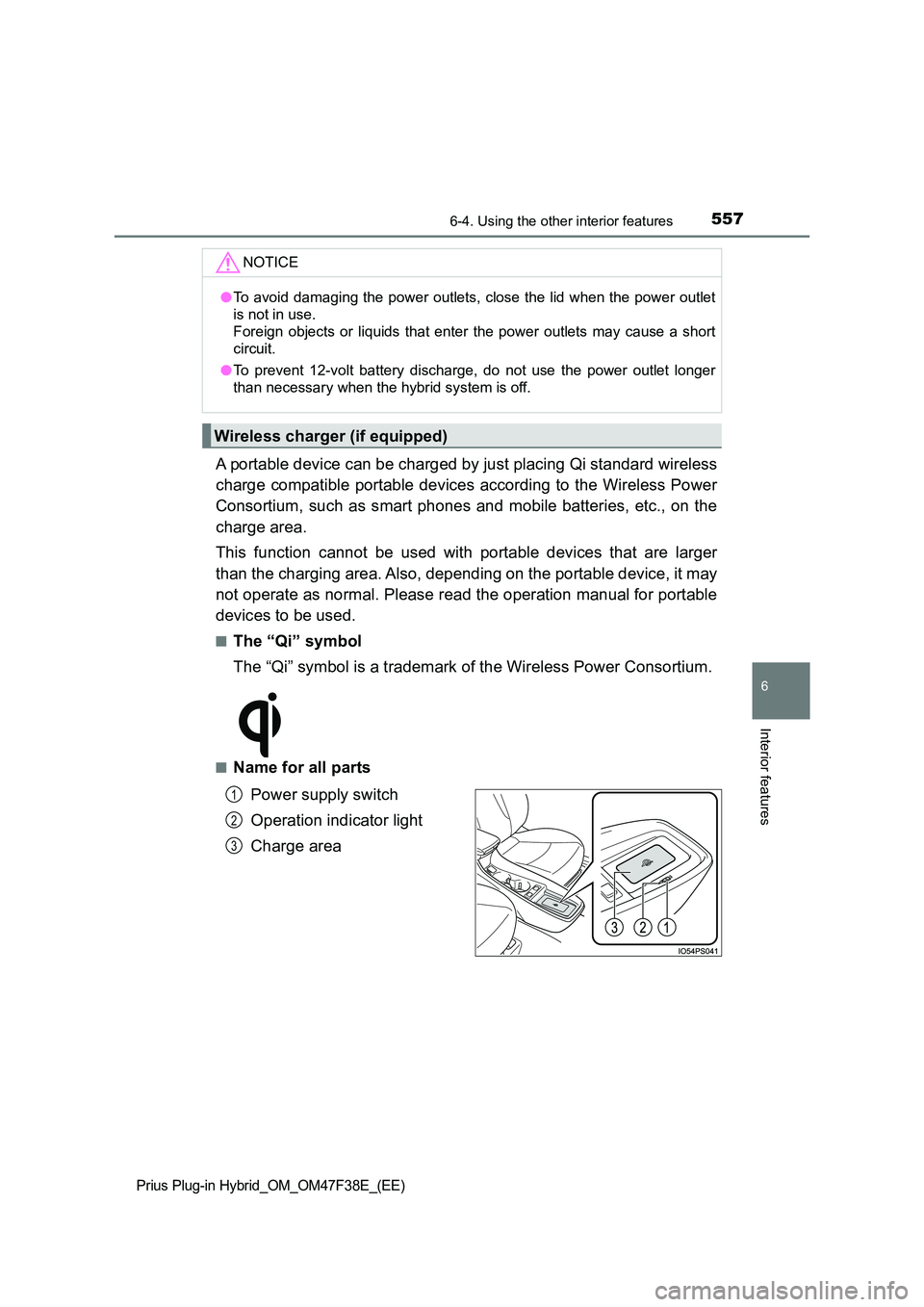
5576-4. Using the other interior features
Prius Plug-in Hybrid_OM_OM47F38E_(EE)
6
Interior features
A portable device can be charged by just placing Qi standard wireless
charge compatible portable devices according to the Wireless Power
Consortium, such as smart phones and mobile batteries, etc., on the
charge area.
This function cannot be used with portable devices that are larger
than the charging area. Also, depending on the portable device, it may
not operate as normal. Please read the operation manual for portable
devices to be used.
■The “Qi” symbol
The “Qi” symbol is a trademark of the Wireless Power Consortium.
■Name for all parts
Power supply switch
Operation indicator light
Charge area
NOTICE
● To avoid damaging the power outlets, close the lid when the power outlet
is not in use.
Foreign objects or liquids that enter the power outlets may cause a short
circuit.
● To prevent 12-volt battery discharge, do not use the power outlet longer
than necessary when the hybrid system is off.
Wireless charger (if equipped)
1
2
3
Page 560 of 818
558
Prius Plug-in Hybrid_OM_OM47F38E_(EE)
6-4. Using the other interior features
■Using the wireless charger
Press the power supply
switch of the wireless char-
ger.
Switches on and off with each
press of the power supply
switch.
When turned on, the operation
indicator light (green) comes on.
Even with the hybrid system off,
the on/off state of the power
supply switch is memorized.
Place the charging side of
the portable device down.
When charging, the operation
indicator light (orange) comes
on.
If charging is not occurring, try
placing the portable device as
close to the center of the
charging area as possible.
When charging is complete, the operation indicator light (green) comes
on.
● Recharging function
• When charging is complete and after a fixed time in the charge
suspension state, charging restarts.
• When the portable device is moved, charging is stopped for a
moment and then it restarts.
1
2
Page 561 of 818

5596-4. Using the other interior features
Prius Plug-in Hybrid_OM_OM47F38E_(EE)
6
Interior features
■Lighting conditions of operation indicator light
*: Depending on the portable device, there are cases where the operation
indicator light will continue being lit up orange even after the charging is
complete.
●When the operation indicator light flashes
When an error occurs, the operation indicator light flashes an
orange color. Handle the error based on the following table.
Operation indicator lightConditions
Turning offWhen the Wireless charger power supply is
off
Green (comes on)On Standby (charging possible state)
When charging is complete*
Orange (comes on)
When placing the portable device on the
charging area (detecting the portable device)
Charging
Operation indicator
lightSuspected causesHandling method
Flashing repeatedly
once every second
(Orange)Vehicle to charger com-
munication failure.
Contact any autho-
rized Toyota retailer or
Toyota authorized
repairer, or any reliable
repairer.
Repeatedly flashes
3 times continuously
(Orange)
A foreign substance is
between the portable
device and charge area.
Remove the foreign
substance from
between portable
device and the charge
area.
The portable device is
out of sync due to the
device being shifted from
its position.Place the portable
device near the center
of the charge area.
Repeatedly flashes
4 times continuously
(Orange)Temperature rising
within the wireless char-
ger.Stop charging at once
and start charging
again after for a while.
Page 562 of 818

560
Prius Plug-in Hybrid_OM_OM47F38E_(EE)
6-4. Using the other interior features
■The wireless charger can be operated when
The power switch is in ACCESSORY or ON mode.
■Usable portable devices
Qi standard wireless charge standard can be used on compatible devices.
However, not all Qi standard devices and compatibility are guaranteed.
Starting with mobile phones and smart phones, it is aimed for low power elec-
trically supplied portable devices of no more than 5W.
■When covers and accessories are attached to portable devices
Do not charge in situations where cover and accessories not able to handle
Qi are attached to the portable device. Depending on the type of cover and
accessory, it may not be possible to charge. When charging is not performed
even with the portable device placed on the charge area, remove the cover
and accessories.
■While charging, noise enters the AM radio
Turn off the wireless charger and confirm that the noise has decreased. If the
noise decreases, continuously pushing the power supply switch of the wire-
less charger for 2 seconds, the frequency of the charger can be changed and
the noise can be reduced.
Also, on that occasion, the operation indicator light will flash orange 2 times.
■Important points of the wireless charger
●If the electronic key cannot be detected within the vehicle interior, charging
cannot be done. When the door is opened and closed, charging may be
temporarily suspended.
●When charging, the wireless charging device and portable device will get
warmer, however this is not a malfunction.
When a portable device gets warm while charging, charging may stop due
to the protection function on the portable device side. In this case, when the
temperature of the portable device drops significantly, charge again.
■Operation sounds
When the power supply is turned on, while searching for the portable device a
sound will be produced, however this is not a malfunction.