Page 155 of 770

1532. Instrument cluster
2
Instrument cluster
PRIUS_OM_OM47F32E_(EE)
The operation contents of the driving support systems and settings
related to the combination meter display can be changed.
Driving support systems such as the PCS (Pre-Collision System) (if
equipped) and Blind Spot Monitor (if equipped) is turned on and off by sim-
ply pressing . Make sure not to cancel the systems accidentally.
■
Setting procedure
Press or of the meter control switches on the steering
wheel and select .
Press or of the meter control switches and select the
item to change, and then press .
If the function is turned on and
off or the sensitivity, etc. is
changed on the setting screen,
the setting is changed each time
the is pressed.
For functions that allow opera-
tion contents, display contents,
etc., of a function to be selected,
the setting screen is displayed.
When the setting screen is displayed, select the setting or
desired value (time, etc.) with the meter control switches.
*1, 2
For selectable operation con-
tents and setting values, select
the desired setting or value, and
then press .
To stop the selection, press .
When the setting check screen
is displayed, select proceed or
cancel and press .
*1: Depending on the items, a subsequent setting screen may be dis-
played after selecting an item.
*2: For items which set the adjustment level or time, after the item is set,
the setting screen remains displayed until is pressed.
Settings display
1
2
3
Page 156 of 770

1542. Instrument cluster
PRIUS_OM_OM47F32E_(EE)■
Settings table
ItemSettingsSetting result
*1“On”
Turns the LTA (Lane Tracing Assist) lane
centering function on and off. (P. 307)
“Off”
*1“On”
Turns the LTA (Lane Tracing Assist) steer-
ing assist function on and off. (P. 307)
“Off”
*1“High”Switches the LTA (Lane Tracing Assist)
alert sensitivity. (P. 307)
“Standard”
*1“On”Turns the PCS (Pre-Collision System) on
and off. (P. 300)
“Off”
*1
Early
Switches the PCS (Pre-Collision System)
warning timing. (P. 300)Middle
Late
*1“On”Turns the Toyota parking assist-sensor on
and off. (P. 381)
“Off”
*1“On”Turns the Parking Support Brake function
on and off. (P. 396)
“Off”
*1“On”Turns the Blind Spot Monitor on and off.
(P. 357)
“Off”
*1“On”Turns the LTA (Lane Tracing Assist) vehicle
sway warning on and off. (P. 307)
“Off”
*1
“High”
Switches the LTA (Lane Tracing Assist)
vehicle sway warning sensitivity. (P. 3 0 7 )“Standard”
“Low”
*1HeightChanges the display position and bright-
ness of the head-up display. (P. 162)
Brightness
*1“On”Turns the RSA (Road Sign Assist) on and
off. (P. 323)
“Off”
*1“On” Turns the Dynamic Radar Cruise Control
with Road Sign Assist on and off.
(P. 341)
“Off”
Page 157 of 770
1552. Instrument cluster
2
Instrument cluster
PRIUS_OM_OM47F32E_(EE)
*1: If equipped
*2: Right-hand drive vehicles only
*1“km/h”Switches the speed unit used by the screen
display.
“MPH”
*2Meter
brightnessChanges the brightness of instrument clus-
ter light. (P. 102)
“Meter Customize” settings: P. 156
“Vehicle Settings” settings: P. 670
ItemSettingsSetting result
Page 158 of 770
1562. Instrument cluster
PRIUS_OM_OM47F32E_(EE)■
“Meter Customize” settings ( )
ItemSettingsSetting result
“Simple/Split
Screen”
*1
“Simple”
Switches the display mode of
the main display. (P. 123)
“Split”
“Screen
OFF”
*2
“Yes”Turns the multi-information dis-
play off.
“No”
“HV System
Indicator”
(P. 132)“ECO Acceler-
ator Guidance”“On”
Turns the “ECO Accelerator
Guidance” on and off.
“Off”
“EV Indicator
Light On/Off”“On”Turns the EV indicator on and
off.
“Off”
“Pop-up Display
On/Off”
“Instrument
Panel Light”
*3
“On”
Turns the pop-up display of the
selected item on the multi-
information display on and off.
“Off”
“Gasoline
Price”
*1
“On”
“Off”
“Climate
settings”“On”
“Off”
“Cruise
Control
Operation
Display”“On”
“Off”
“HUD
Settings”
*1
“On”
“Off”
“Driving Mode
Select”“On”
“Off”
Page 159 of 770

1572. Instrument cluster
2
Instrument cluster
PRIUS_OM_OM47F32E_(EE)
*1: If equipped
*2: When the screen is turned off, pressing displays the setting screen
again.
*3: Left-hand drive vehicles only
*4: The possible displayed languages differ according to the target region.
“Language”*4
“English” (English)
Switches the language dis-
played on the screen.
“Français” (French)
“Español” (Spanish)
“Deutsch” (German)
“Italiano” (Italian)
“ ” (Russian)
“Türkçe” (Turkish)
“Calendar”
Day/Month/YearChanges the date used to
record fuel consumption data.
“Eco Savings”*1
(
P. 141)
“Gasoline Price”Registers data used to calcu-
late and record “Eco Savings”.
“COMP. Consumption”
“History
Reset”
“Monthly Fuel
Consumption”“Yes”Deletes data of “Fuel Con-
sumption Record (Monthly)”.
(P. 136)
“No”
“Eco Savings
(Monthly)”
*1
“Yes”Deletes data of “Eco Savings
(Monthly)”. (P. 1 4 1 )
“No”
“Eco-Diary
(Daily)”“Yes”Deletes data of “Eco-Diary
(Daily)”. (P. 144)
“No”
“Eco-Diary
(Monthly)”“Yes”Deletes data of “Eco-Diary
(Monthly)”. (P. 1 4 4 )
“No”
“Initialization”“Yes”Returns the combination meter
settings to their initial settings.
“No”
ItemSettingsSetting result
Page 160 of 770
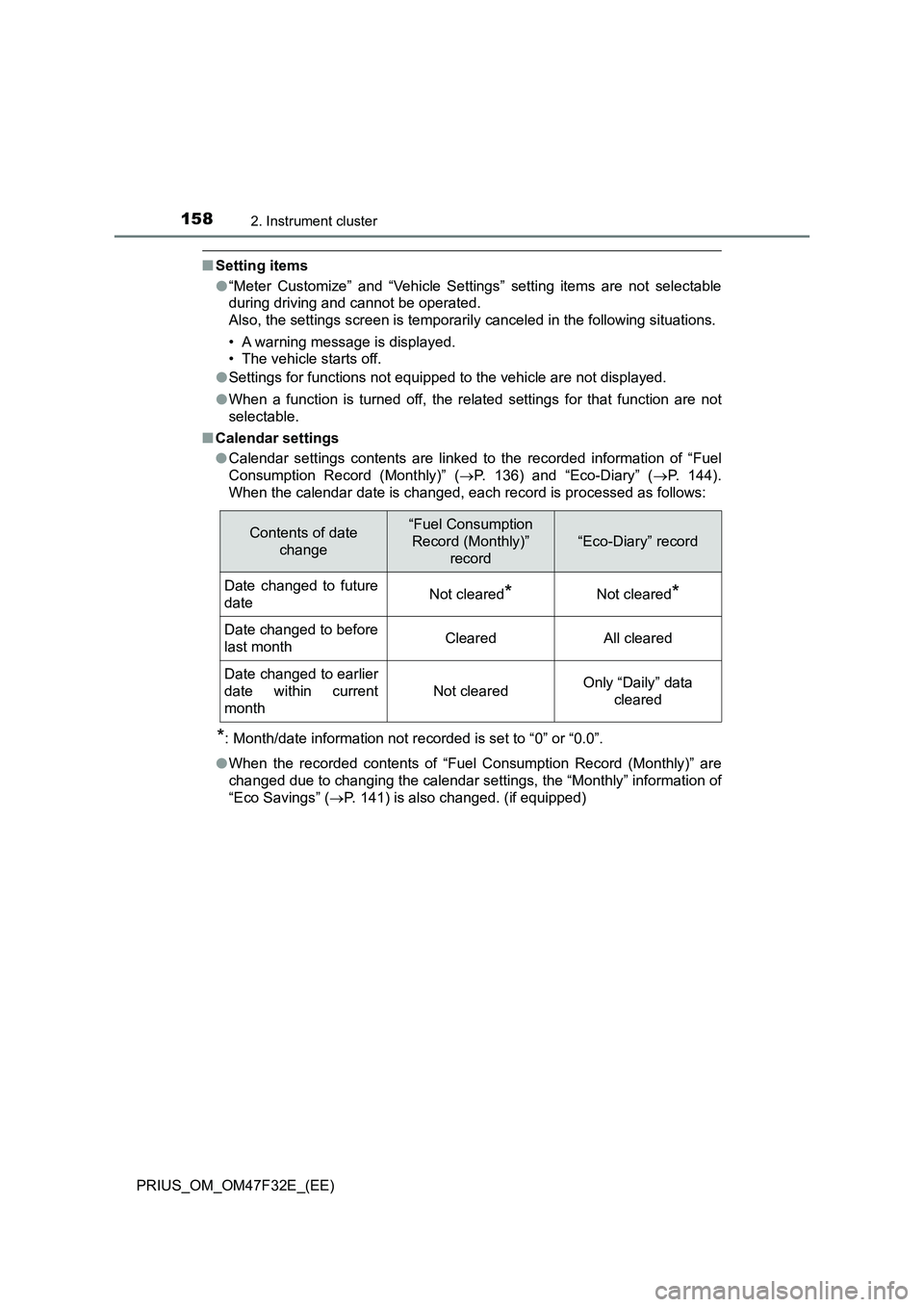
1582. Instrument cluster
PRIUS_OM_OM47F32E_(EE)
■Setting items
●“Meter Customize” and “Vehicle Settings” setting items are not selectable
during driving and cannot be operated.
Also, the settings screen is temporarily canceled in the following situations.
• A warning message is displayed.
• The vehicle starts off.
●Settings for functions not equipped to the vehicle are not displayed.
●When a function is turned off, the related settings for that function are not
selectable.
■Calendar settings
●Calendar settings contents are linked to the recorded information of “Fuel
Consumption Record (Monthly)” (P. 136) and “Eco-Diary” (P. 144).
When the calendar date is changed, each record is processed as follows:
*: Month/date information not recorded is set to “0” or “0.0”.
●When the recorded contents of “Fuel Consumption Record (Monthly)” are
changed due to changing the calendar settings, the “Monthly” information of
“Eco Savings” (P. 141) is also changed. (if equipped)
Contents of date
change“Fuel Consumption
Record (Monthly)”
record
“Eco-Diary” record
Date changed to future
dateNot cleared*Not cleared*
Date changed to before
last monthClearedAll cleared
Date changed to earlier
date within current
month
Not clearedOnly “Daily” data
cleared
Page 161 of 770
1592. Instrument cluster
2
Instrument cluster
PRIUS_OM_OM47F32E_(EE)
WARNING
■Cautions while setting up the display
As the hybrid system needs to be operating during setting up the display,
ensure that the vehicle is parked in a place with adequate ventilation. In a
closed area such as a garage, exhaust gases including harmful carbon
monoxide (CO) may collect and enter the vehicle. This may lead to death or
a serious health hazard.
NOTICE
■ While setting up the display
To prevent 12-volt battery discharge, ens ure that the hybrid system is oper-
ating while setting up the display features.
Page 162 of 770
1602. Instrument cluster
PRIUS_OM_OM47F32E_(EE)
Head-up display
The units used on the display may differ depending on the target region.
Meter control switches
These switches are used when adjusting the display position and bright-
ness of the head-up display. (P. 162)
“HUD” (Head-up display) switch (P. 161)
Vehicle speed display
Right-hand drive vehicles:
The speed unit appears under the vehicle speed display.
Cruise control display
Dynamic radar cruise control with full-speed range (if equipped):
Displays the set speed and approach warning display. (P. 329)
Cruise control (if equipped):
Displays the set speed only. (P. 346)
: If equipped
The head-up display can display the current vehicle speed and
Hybrid System Indicator in front of the driver. Also, it can display
various types of information to assist the driver.
Operation switches and display contents
1
2
3
4