Page 553 of 770
5516-3. Do-it-yourself maintenance
PRIUS_OM_OM47F32E_(EE)
6
Maintenance and care
Pull out the end of the wiper
insert from the slit, and then
pull out the rest of the wiper
insert.
When installing a new wiper
insert, perform the procedure
in reverse.
After installation, check that the
end of the wiper insert is
installed all the way to the end of
the cap.
Slide the rear window wiper
arm head cap.
Move the wiper blade until a
click sound can be heard and
the claw detaches, and then
remove the wiper blade from
the wiper arm.
2
3
Rear window wiper
1
2
Page 555 of 770
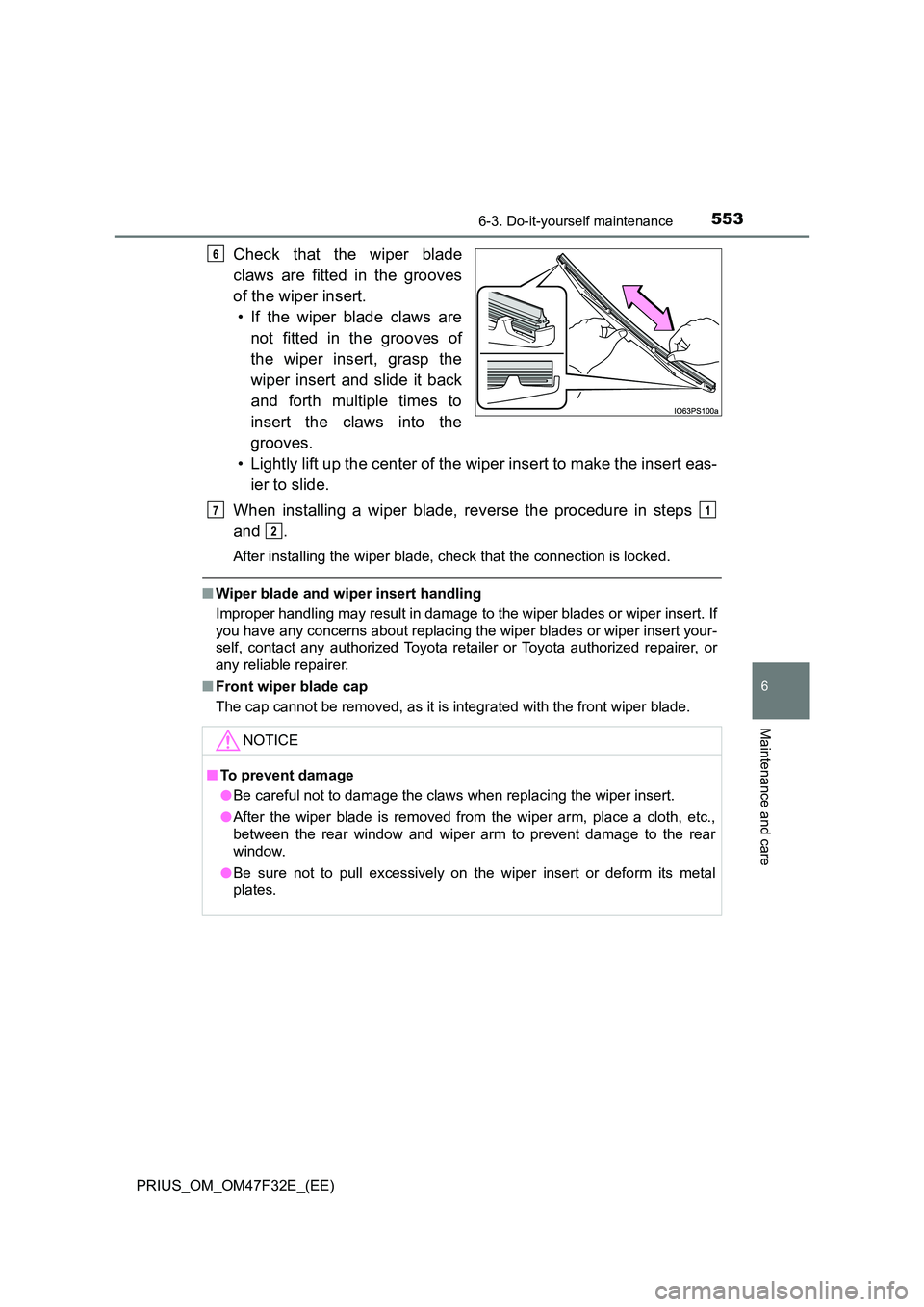
5536-3. Do-it-yourself maintenance
PRIUS_OM_OM47F32E_(EE)
6
Maintenance and care
Check that the wiper blade
claws are fitted in the grooves
of the wiper insert.
• If the wiper blade claws are
not fitted in the grooves of
the wiper insert, grasp the
wiper insert and slide it back
and forth multiple times to
insert the claws into the
grooves.
• Lightly lift up the center of the wiper insert to make the insert eas-
ier to slide.
When installing a wiper blade, reverse the procedure in steps
and .
After installing the wiper blade, check that the connection is locked.
■ Wiper blade and wiper insert handling
Improper handling may result in damage to the wiper blades or wiper insert. If
you have any concerns about replacing the wiper blades or wiper insert your-
self, contact any authorized Toyota retailer or Toyota authorized repairer, or
any reliable repairer.
■ Front wiper blade cap
The cap cannot be removed, as it is integrated with the front wiper blade.
6
NOTICE
■ To prevent damage
● Be careful not to damage the claws when replacing the wiper insert.
● After the wiper blade is removed from the wiper arm, place a cloth, etc.,
between the rear window and wiper arm to prevent damage to the rear
window.
● Be sure not to pull excessively on the wiper insert or deform its metal
plates.
71
2
Page 572 of 770
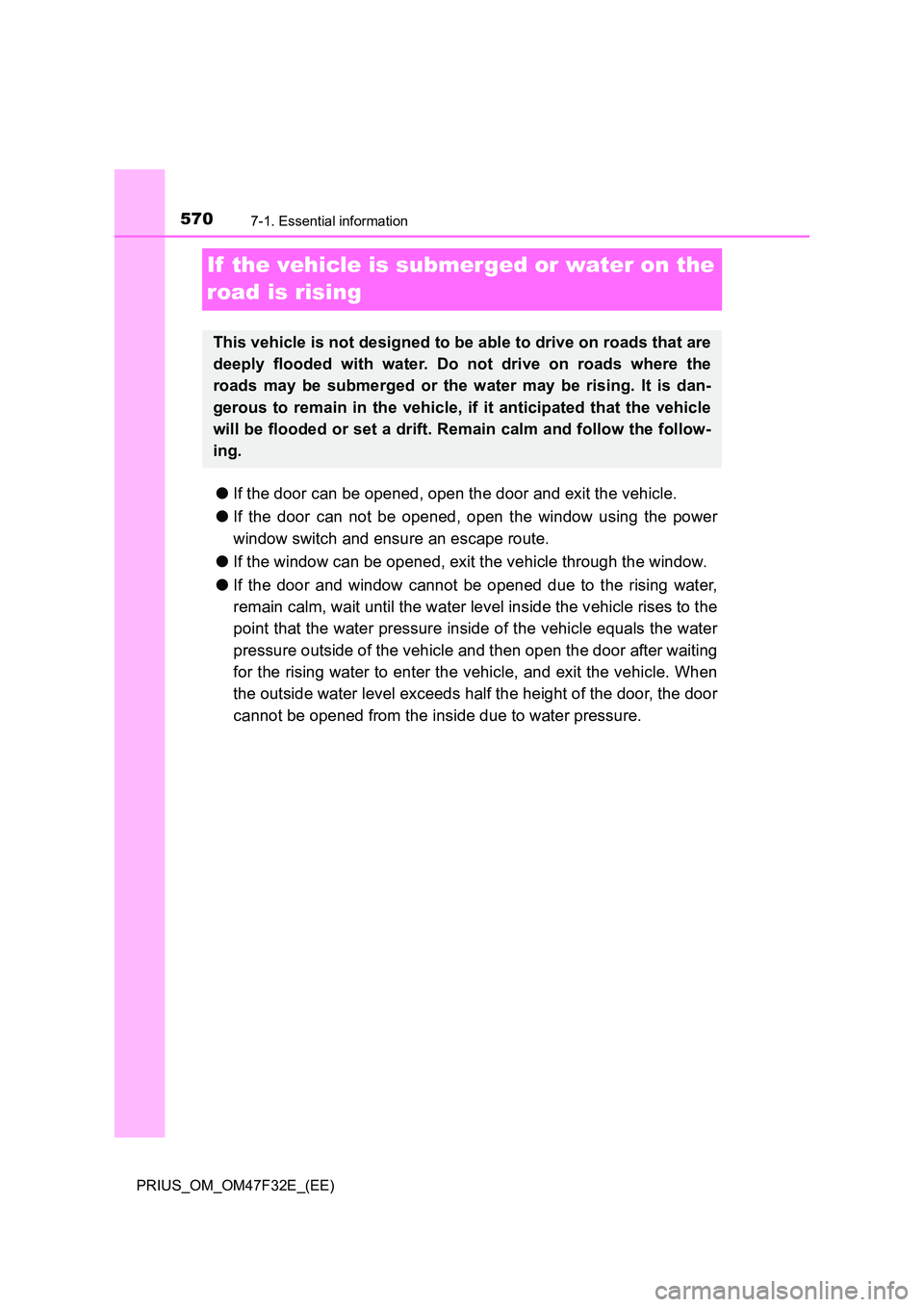
5707-1. Essential information
PRIUS_OM_OM47F32E_(EE)
If the vehicle is submerged or water on the
road is rising
● If the door can be opened, open the door and exit the vehicle.
● If the door can not be opened, open the window using the power
window switch and ensure an escape route.
● If the window can be opened, exit the vehicle through the window.
● If the door and window cannot be opened due to the rising water,
remain calm, wait until the water level inside the vehicle rises to the
point that the water pressure inside of the vehicle equals the water
pressure outside of the vehicle and then open the door after waiting
for the rising water to enter the vehicle, and exit the vehicle. When
the outside water level exceeds half the height of the door, the door
cannot be opened from the inside due to water pressure.
This vehicle is not designed to be able to drive on roads that are
deeply flooded with water. Do not drive on roads where the
roads may be submerged or the water may be rising. It is dan-
gerous to remain in the vehicle, if it anticipated that the vehicle
will be flooded or set a drift. Remain calm and follow the follow-
ing.
Page 573 of 770
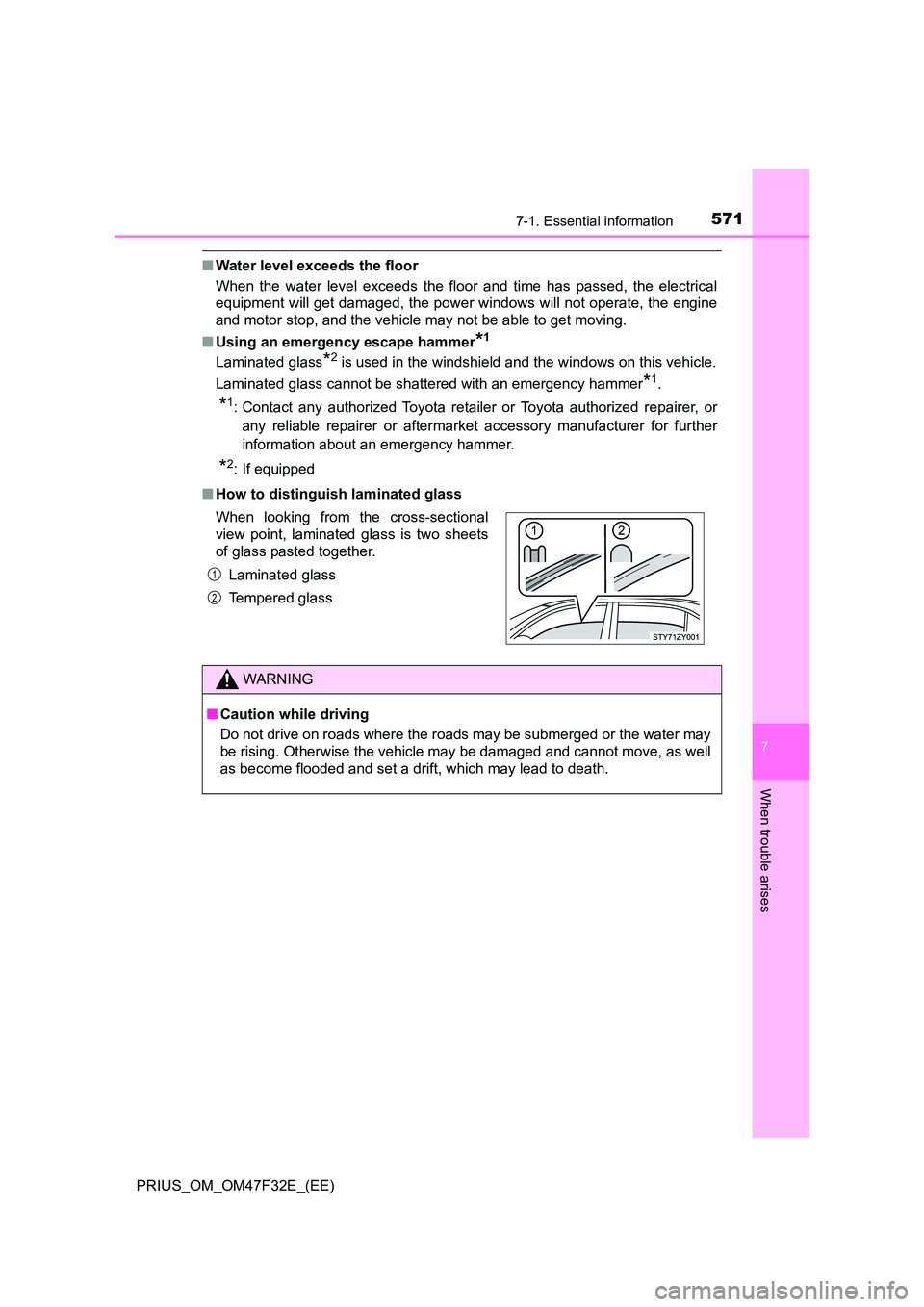
5717-1. Essential information
PRIUS_OM_OM47F32E_(EE)
7
When trouble arises
■Water level exceeds the floor
When the water level exceeds the floor and time has passed, the electrical
equipment will get damaged, the power windows will not operate, the engine
and motor stop, and the vehicle may not be able to get moving.
■ Using an emergency escape hammer*1
Laminated glass*2 is used in the windshield and the windows on this vehicle.
Laminated glass cannot be shattered with an emergency hammer*1.
*1: Contact any authorized Toyota retailer or Toyota authorized repairer, or
any reliable repairer or aftermarke t accessory manufacturer for further
information about an emergency hammer.
*2: If equipped
■ How to distinguish laminated glass
When looking from the cross-sectional
view point, laminated glass is two sheets
of glass pasted together.
Laminated glass
Tempered glass
WARNING
■ Caution while driving
Do not drive on roads where the roads may be submerged or the water may
be rising. Otherwise the vehicle may be damaged and cannot move, as well
as become flooded and set a drift, which may lead to death.
1
2
Page 638 of 770
6367-2. Steps to take in an emergency
PRIUS_OM_OM47F32E_(EE)
If the electronic key does not operate
properly
Use the mechanical key ( P. 173) in order to perform the following
operations:
Locks all the doors
Closes the windows and moon
roof *1 (turn and hold)*2
Unlocks all the doors
Opens the windows and moon
roof *1 (turn and hold)*2
*1: If equipped
*2: This setting must be customized at
any authorized Toyota retailer or
Toyota authorized repairer, or any
reliable repairer. ( P. 670)
If communication between the electronic key and vehicle is inter-
rupted ( P. 190) or the electronic key cannot be used because the
battery is depleted, the smart entry & start system and wireless
remote control cannot be used. In such cases, the doors can be
opened and the hybrid system can be started by following the pro-
cedure below.
Locking and unlocking the doors
1
2
3
4
Page 640 of 770
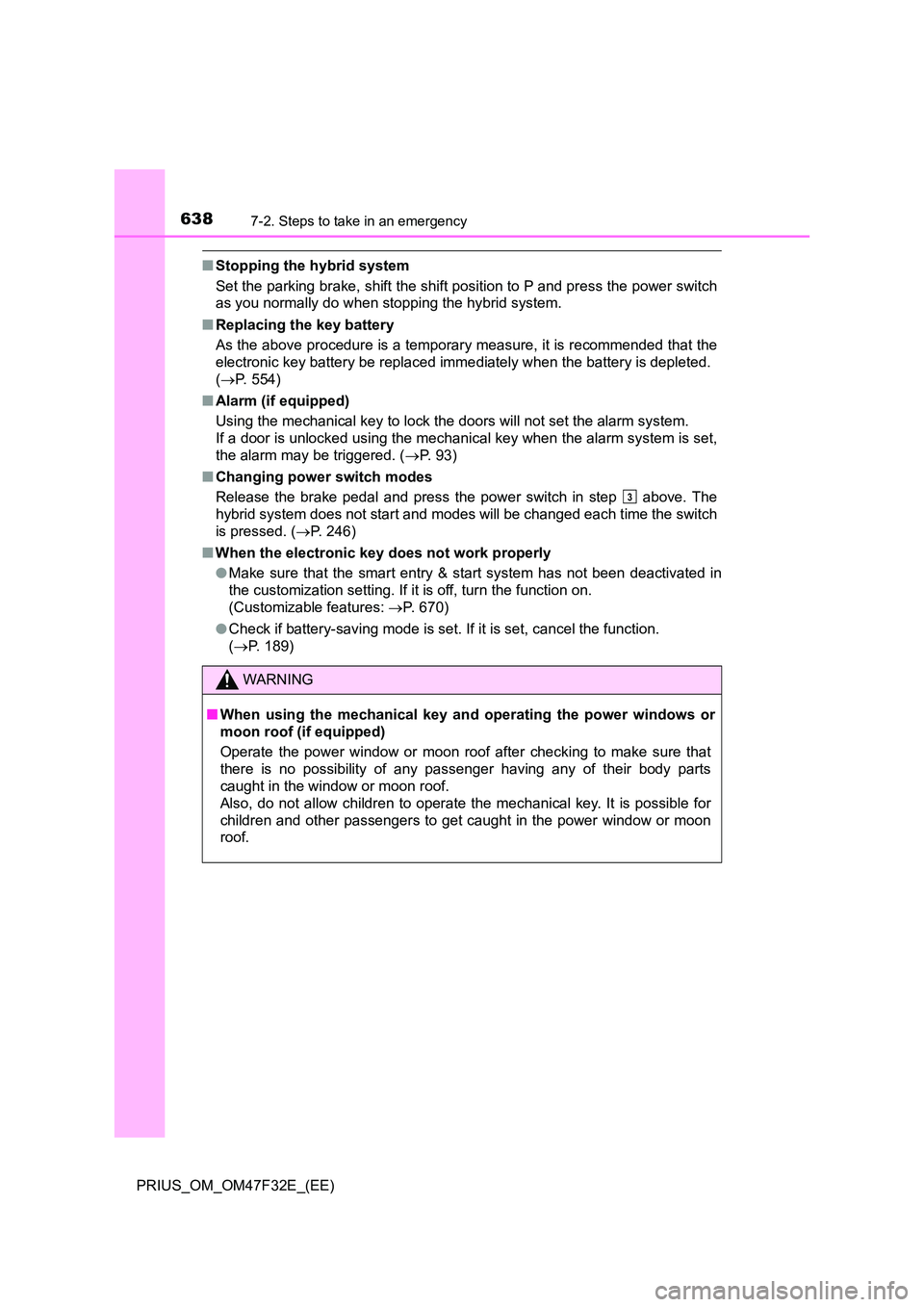
6387-2. Steps to take in an emergency
PRIUS_OM_OM47F32E_(EE)
■Stopping the hybrid system
Set the parking brake, shift the shift position to P and press the power switch
as you normally do when stopping the hybrid system.
■ Replacing the key battery
As the above procedure is a temporary measure, it is recommended that the
electronic key battery be replaced imm ediately when the battery is depleted.
( P. 554)
■ Alarm (if equipped)
Using the mechanical key to lock the doors will not set the alarm system.
If a door is unlocked using the mechanical key when the alarm system is set,
the alarm may be triggered. ( P. 9 3 )
■ Changing power switch modes
Release the brake pedal and press the power switch in step above. The
hybrid system does not start and modes will be changed each time the switch
is pressed. ( P. 246)
■ When the electronic key does not work properly
● Make sure that the smart entry & start system has not been deactivated in
the customization setting. If it is off, turn the function on.
(Customizable features: P. 670)
● Check if battery-saving mode is set. If it is set, cancel the function.
( P. 189)
WARNING
■When using the mechanical key and operating the power windows or
moon roof (if equipped)
Operate the power window or moon roof after checking to make sure that
there is no possibility of any passenger having any of their body parts
caught in the window or moon roof.
Also, do not allow children to operate the mechanical key. It is possible for
children and other passengers to get caught in the power window or moon
roof.
3
Page 675 of 770
6738-2. Customization
PRIUS_OM_OM47F32E_(EE)
8
Vehicle specifications
■Outside rear view mirrors (P. 207)
■Power windows and moon roof* (P. 210, 215)
*: If equipped
■
Reverse warning buzzer (P. 253)
■Turn signal lever (P. 259)
FunctionDefault
settingCustomized
setting
Automatic mirror folding and
extending operationLinked to the
locking/
unlocking of
the doorsOff
––O Linked to
operation of
the power
switch
123
FunctionDefault
settingCustomized
setting
Mechanical key linked opera-
tion (open)Off On – – O
Mechanical key linked opera-
tion (close)Off On – – O
Wireless remote control linked
operation (open)Off On – – O
Wireless remote control linked
operation (close)Off On – – O
Wireless remote control linked
operation signal (buzzer)On Off – – O
123
FunctionDefault
settingCustomized
setting
Signal (buzzer) when the shift
position is in ROffIntermittent––O
123
FunctionDefault
settingCustomized
setting
Times of flashing of the lane
change signal flashers3Off
––O 5
7
123
Page 681 of 770
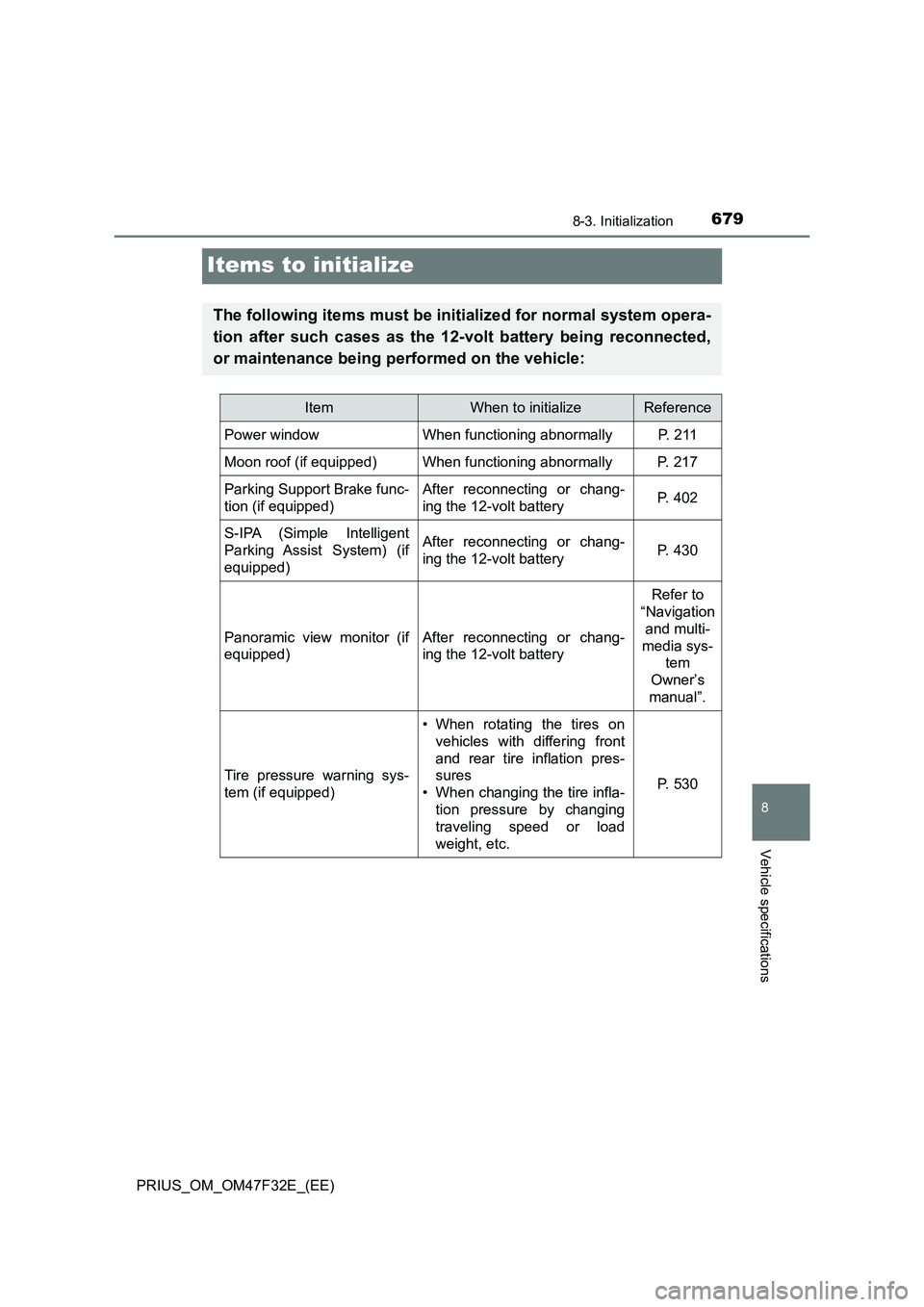
6798-3. Initialization
PRIUS_OM_OM47F32E_(EE)
8
Vehicle specifications
Items to initialize
The following items must be initialized for normal system opera-
tion after such cases as the 12-volt battery being reconnected,
or maintenance being performed on the vehicle:
ItemWhen to initializeReference
Power windowWhen functioning abnormallyP. 2 11
Moon roof (if equipped)When functioning abnormallyP. 217
Parking Support Brake func-
tion (if equipped)After reconnecting or chang-
ing the 12-volt batteryP. 402
S-IPA (Simple Intelligent
Parking Assist System) (if
equipped)After reconnecting or chang-
ing the 12-volt batteryP. 430
Panoramic view monitor (if
equipped)After reconnecting or chang-
ing the 12-volt battery
Refer to
“Navigation
and multi-
media sys-
tem
Owner’s
manual”.
Tire pressure warning sys-
tem (if equipped)
• When rotating the tires on
vehicles with differing front
and rear tire inflation pres-
sures
• When changing the tire infla-
tion pressure by changing
traveling speed or load
weight, etc.
P. 530