Page 110 of 770

1082. Instrument cluster
PRIUS_OM_OM47F32E_(EE)
■The meters and display illuminate when
The power switch is in ON mode.
■Adjusting the instrument cluster brightness (P. 102)
●The brightness levels that can be selected differ depending on whether the
tail lights are on and surrounding brightness levels, as shown in the table
below.
*: 22 levels of the brightness are displayed on the setting screen. However,
the brightness setting will be the brightest when other than 1st level (the
darkest) is selected. If other than 1st or 22nd level is selected, when the
tail lights are turned on in a dark place, the instrument cluster brightness
setting will be the selected level.
●If the taillights are illuminated in a dark environment, the instrument cluster
light dims. However, when the brightness of the instrument cluster is set to
minimum or maximum (1st or 22nd level of the instrument cluster bright-
ness), even if the taillights are illuminated, the instrument cluster light will
not dim.
■When disconnecting and reconnecting 12-volt battery terminals
The settings of the clock will be reset.
■Calendar settings
●Until the calendar settings are set, the check screen is displayed every time
the power switch is turned to ON mode.
●After the calendar information is set, it can be changed in the “Meter Custo-
mize” settings. (P. 156)
The tail lights are offThe tail lights are on
In a bright place2 levels*2 levels*
In a dark place22 levels
If calendar recording is interrupted due to
replacement of the 12-volt battery or 12-
volt battery discharge, etc., when the
power switch is turned to ON mode after
maintenance, the calendar settings check
screen is automatically displayed on the
multi-information display.
●If date information is not set, the fuel
consumption record cannot be stored
correctly. When the calendar settings
check screen is displayed, make sure to
always set the settings. (P. 153)
Page 111 of 770
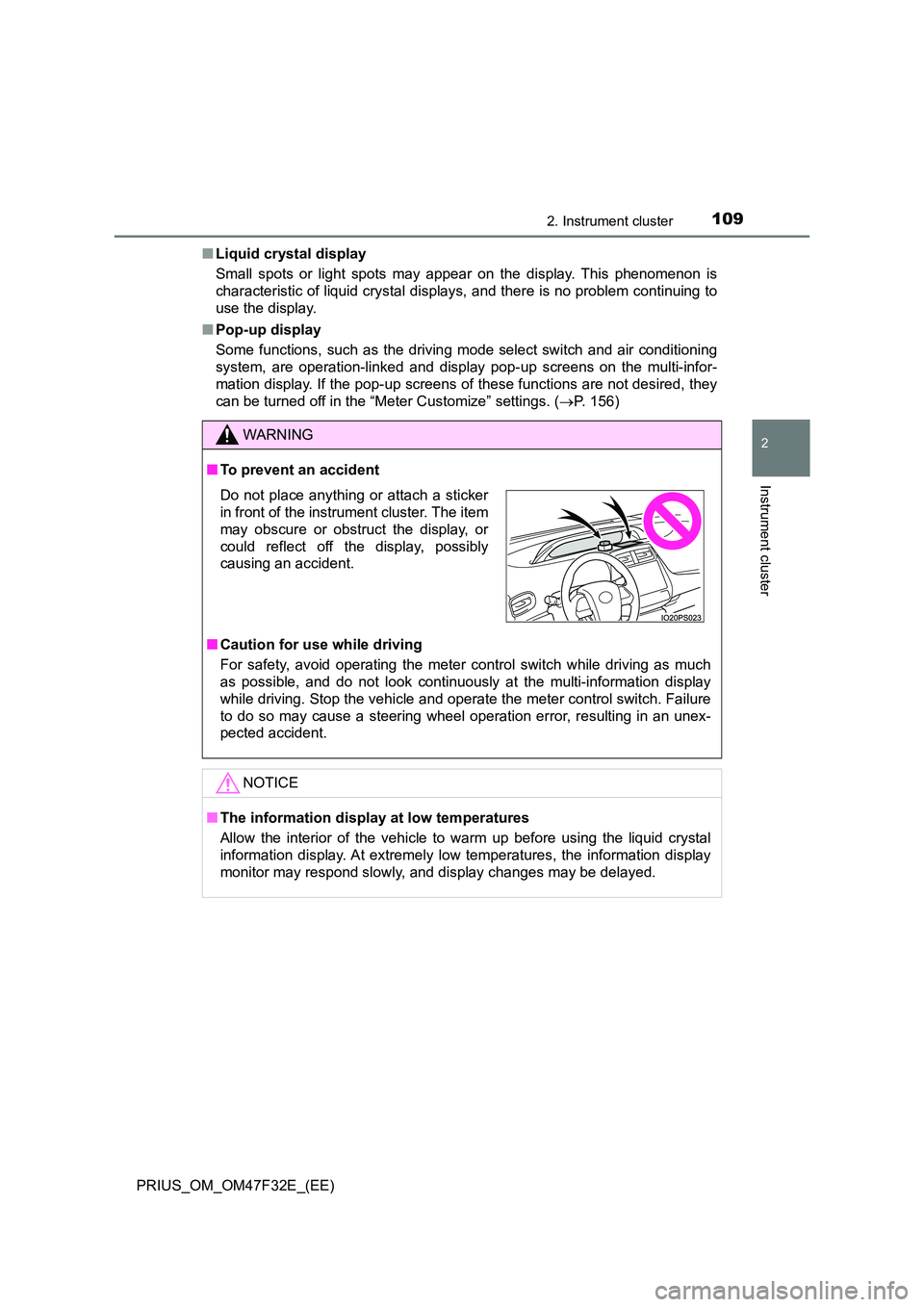
1092. Instrument cluster
2
Instrument cluster
PRIUS_OM_OM47F32E_(EE)
■ Liquid crystal display
Small spots or light spots may appear on the display. This phenomenon is
characteristic of liquid crystal displays, and there is no problem continuing to
use the display.
■ Pop-up display
Some functions, such as the driving mode select switch and air conditioning
system, are operation-linked and display pop-up screens on the multi-infor-
mation display. If the pop-up screens of these functions are not desired, they
can be turned off in the “Meter Customize” settings. ( P. 156)
WARNING
■To prevent an accident
■ Caution for use while driving
For safety, avoid operating the meter control switch while driving as much
as possible, and do not look continuously at the multi-information display
while driving. Stop the vehicle and operate the meter control switch. Failure
to do so may cause a steering wheel operation error, resulting in an unex-
pected accident.
NOTICE
■ The information display at low temperatures
Allow the interior of the vehicle to warm up before using the liquid crystal
information display. At extremely low temperatures, the information display
monitor may respond slowly, and display changes may be delayed.
Do not place anything or attach a sticker
in front of the instrument cluster. The item
may obscure or obstruct the display, or
could reflect off the display, possibly
causing an accident.
Page 116 of 770

1142. Instrument cluster
PRIUS_OM_OM47F32E_(EE)
*1: These lights turn on when the power switch is turned to ON mode to indi-
cate that a system check is being performed. They will turn off after the
hybrid system is on, or after a few seconds. There may be a malfunction in
a system if a light does not come on, or turn off. Have the vehicle
inspected by any authorized Toyota re tailer or Toyota authorized repairer,
or any reliable repairer.
*2: The light flashes to indicate that the system is operating.
*3: The light comes on when the system is turned off.
*4: Depending on the operating condition, the color and illuminating/flashing
state of the light change.
■Main display and multi-information display
*: The displayed indicator changes according to the current driving mode.
Toyota parking assist-sensor indicator
(if equipped) P. 381
*1, 3PKSB OFF indicator (if equipped) P. 396
*1S-IPA indicator (if equipped) P. 409
*1“PASSENGER AIR BAG” indicator P. 51
Indicators and symbols displayed on the display
IndicatorsPages
IndicatorsPages
EV drive mode indicator P. 250
*“ECO MODE” indicator P. 351
*“PWR MODE” indicator P. 351
EV Indicator P. 133
Speed limiter indicator (if equipped) P. 353
Page 117 of 770
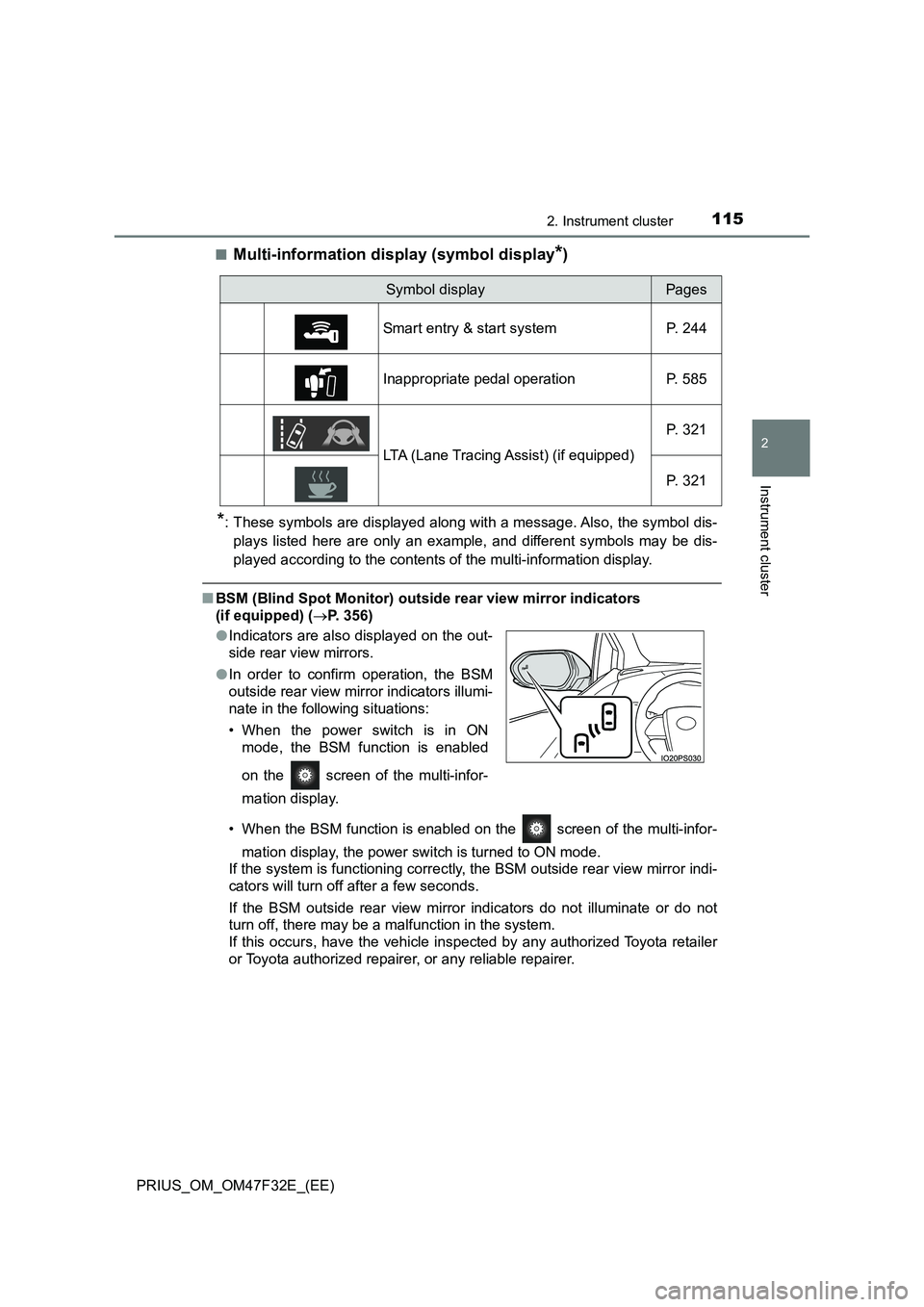
1152. Instrument cluster
2
Instrument cluster
PRIUS_OM_OM47F32E_(EE)■
Multi-information display (symbol display*)
*: These symbols are displayed along with a message. Also, the symbol dis-
plays listed here are only an example, and different symbols may be dis-
played according to the contents of the multi-information display.
■BSM (Blind Spot Monitor) outside rear view mirror indicators
(if equipped) (P. 356)
• When the BSM function is enabled on the screen of the multi-infor-
mation display, the power switch is turned to ON mode.
If the system is functioning correctly, the BSM outside rear view mirror indi-
cators will turn off after a few seconds.
If the BSM outside rear view mirror indicators do not illuminate or do not
turn off, there may be a malfunction in the system.
If this occurs, have the vehicle inspected by any authorized Toyota retailer
or Toyota authorized repairer, or any reliable repairer.
Symbol displayPages
Smart entry & start system P. 244
Inappropriate pedal operation P. 585
LTA (Lane Tracing Assist) (if equipped)P. 321
P. 321
●Indicators are also displayed on the out-
side rear view mirrors.
●In order to confirm operation, the BSM
outside rear view mirror indicators illumi-
nate in the following situations:
• When the power switch is in ON
mode, the BSM function is enabled
on the screen of the multi-infor-
mation display.
Page 119 of 770
117
2
2. Instrument cluster
Instrument cluster
PRIUS_OM_OM47F32E_(EE)
Main display
The units used on the display may differ depending on the target region.
The main display shows basic information, such as the vehicle
speed and remaining fuel amount. Also, the displayed informa-
tion can be switched according to user preference.
Display contents (vehicles without RSA [Road Sign Assist] and
speed limiter)
Simple screen*Split screen*
*
: Refer to P. 123 for details on how to change the screen display.
Page 120 of 770
1182. Instrument cluster
PRIUS_OM_OM47F32E_(EE)
Speedometer
Displays the vehicle speed
Fuel gauge
Displays the quantity of fuel remaining in the tank
Outside temperature
Displays the outside temperature within the range of -40°C (-40°F) to 50°C
(122°F).
The temperature display flashes for approximately 10 seconds when the
outside temperature drops to approximately 3C (37F) or less, and then
stops flashing.
Mileage display (odometer/trip meters/driving range)
The possible driving range estimated from the mileage and current remain-
ing fuel amount can be displayed. (P. 121)
Average fuel consumption display
The average fuel consumption that is linked with the contents of the mile-
age display can be displayed. (P. 121)
Sub-screen
When split screen is selected for the main display, information such as the
Hybrid System Indicator and current fuel consumption can be displayed.
(P. 123)
1
2
3
4
5
6
Page 121 of 770
1192. Instrument cluster
2
Instrument cluster
PRIUS_OM_OM47F32E_(EE)The units used on the display may differ depending on the target region.
Display contents (vehicles with RSA [Road Sign Assist] and/or
speed limiter)
Page 122 of 770

1202. Instrument cluster
PRIUS_OM_OM47F32E_(EE)
Speedometer
Displays the vehicle speed
Fuel gauge
Displays the quantity of fuel remaining in the tank
Outside temperature
Displays the outside temperature within the range of -40°C (-40°F) to 50°C
(122°F).
The temperature display flashes for approximately 10 seconds when the
outside temperature drops to approximately 3°C (37°F) or less, and then
stops flashing.
Mileage display (odometer/trip meters/driving range)
The possible driving range estimated from the mileage and current remain-
ing fuel amount can be displayed. (P. 121)
Average fuel consumption display
The average fuel consumption that is linked with the contents of the mile-
age display can be displayed. (P. 121)
Sub-screen (when RSA [Road Sign Assist] and speed limiter are
off)
Information such as the Hybrid System Indicator and current fuel con-
sumption can be displayed. (P. 124)
Sub-screen (when RSA [Road Sign Assist] and/or speed limiter is
on)
Displays information related to RSA (Road Sign Assist)* or speed limiter.
(P. 323, 353)
*: When RSA (Road Sign Assist) information is displayed in the screen
of the multi-information display (P. 152), RSA (Road Sign Assist) infor-
mation is not displayed on the sub-screen.
1
2
3
4
5
6
7