2023 TOYOTA PRIUS remote control
[x] Cancel search: remote controlPage 215 of 770
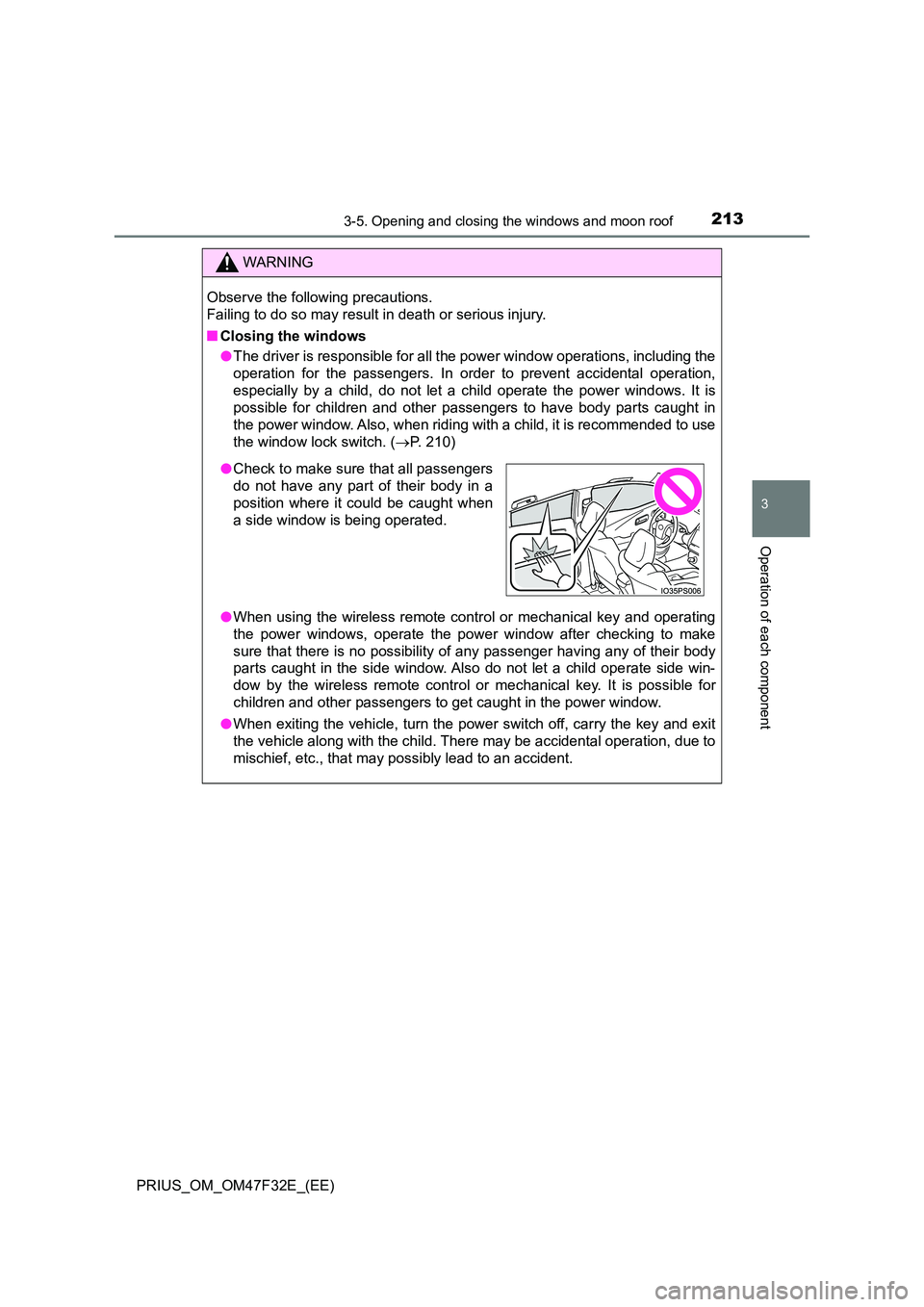
2133-5. Opening and closing the windows and moon roof
3
Operation of each component
PRIUS_OM_OM47F32E_(EE)
WARNING
Observe the following precautions.
Failing to do so may result in death or serious injury.
■ Closing the windows
● The driver is responsible for all the power window operations, including the
operation for the passengers. In order to prevent accidental operation,
especially by a child, do not let a child operate the power windows. It is
possible for children and other passengers to have body parts caught in
the power window. Also, when riding with a child, it is recommended to use
the window lock switch. ( P. 210)
● When using the wireless remote control or mechanical key and operating
the power windows, operate the power window after checking to make
sure that there is no possibility of any passenger having any of their body
parts caught in the side window. Also do not let a child operate side win-
dow by the wireless remote control or mechanical key. It is possible for
children and other passengers to get caught in the power window.
● When exiting the vehicle, turn the power switch off, carry the key and exit
the vehicle along with the child. T here may be accidental operation, due to
mischief, etc., that may possibly lead to an accident.
● Check to make sure that all passengers
do not have any part of their body in a
position where it could be caught when
a side window is being operated.
Page 220 of 770
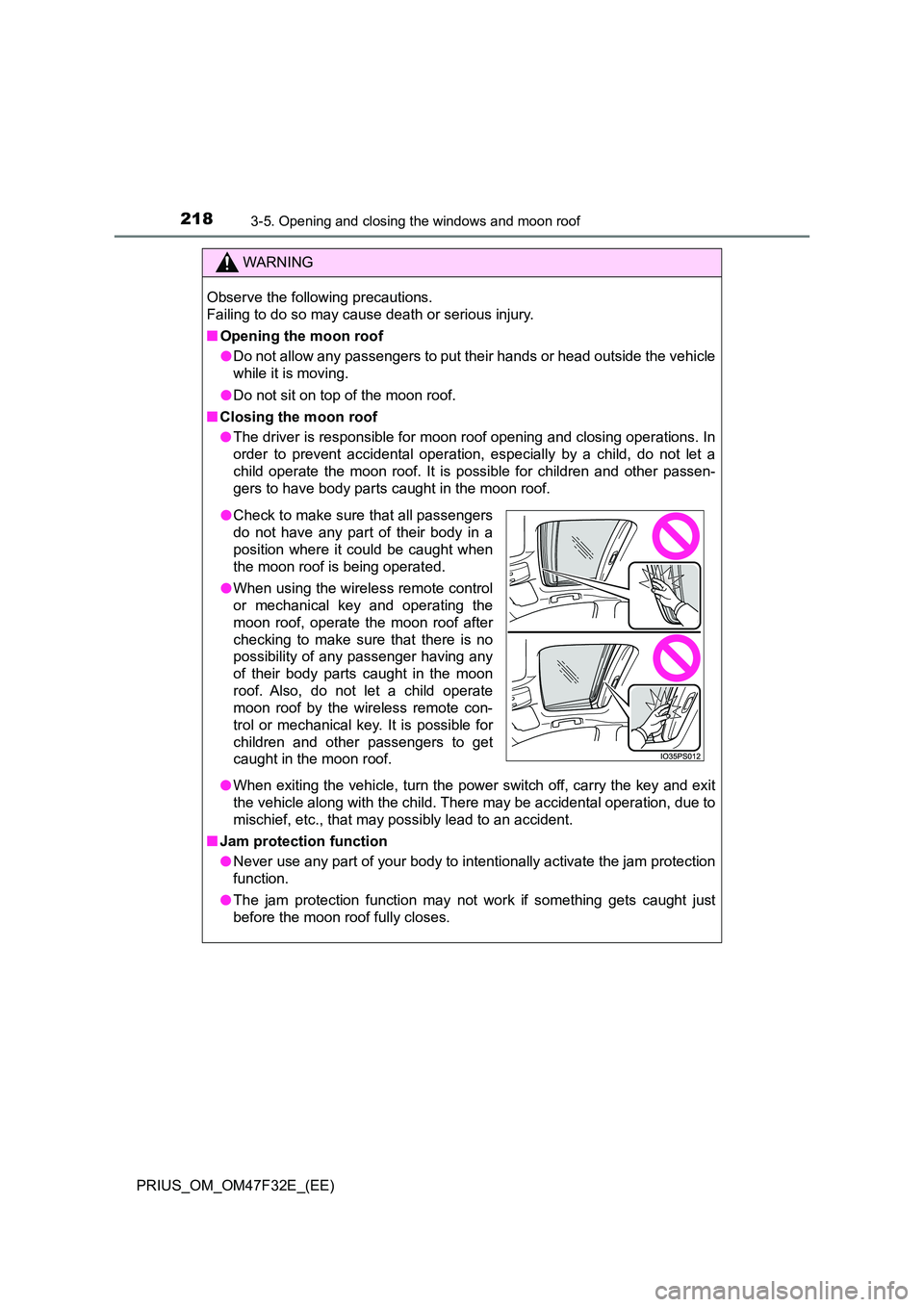
2183-5. Opening and closing the windows and moon roof
PRIUS_OM_OM47F32E_(EE)
WARNING
Observe the following precautions.
Failing to do so may cause death or serious injury.
■ Opening the moon roof
● Do not allow any passengers to put their hands or head outside the vehicle
while it is moving.
● Do not sit on top of the moon roof.
■ Closing the moon roof
● The driver is responsible for moon roof opening and closing operations. In
order to prevent accidental operation, especially by a child, do not let a
child operate the moon roof. It is possible for children and other passen-
gers to have body parts caught in the moon roof.
● When exiting the vehicle, turn the power switch off, carry the key and exit
the vehicle along with the child. T here may be accidental operation, due to
mischief, etc., that may possibly lead to an accident.
■ Jam protection function
● Never use any part of your body to intentionally activate the jam protection
function.
● The jam protection function may not work if something gets caught just
before the moon roof fully closes.
● Check to make sure that all passengers
do not have any part of their body in a
position where it could be caught when
the moon roof is being operated.
● When using the wireless remote control
or mechanical key and operating the
moon roof, operate the moon roof after
checking to make sure that there is no
possibility of any passenger having any
of their body parts caught in the moon
roof. Also, do not let a child operate
moon roof by the wireless remote con-
trol or mechanical key. It is possible for
children and other passengers to get
caught in the moon roof.
Page 525 of 770
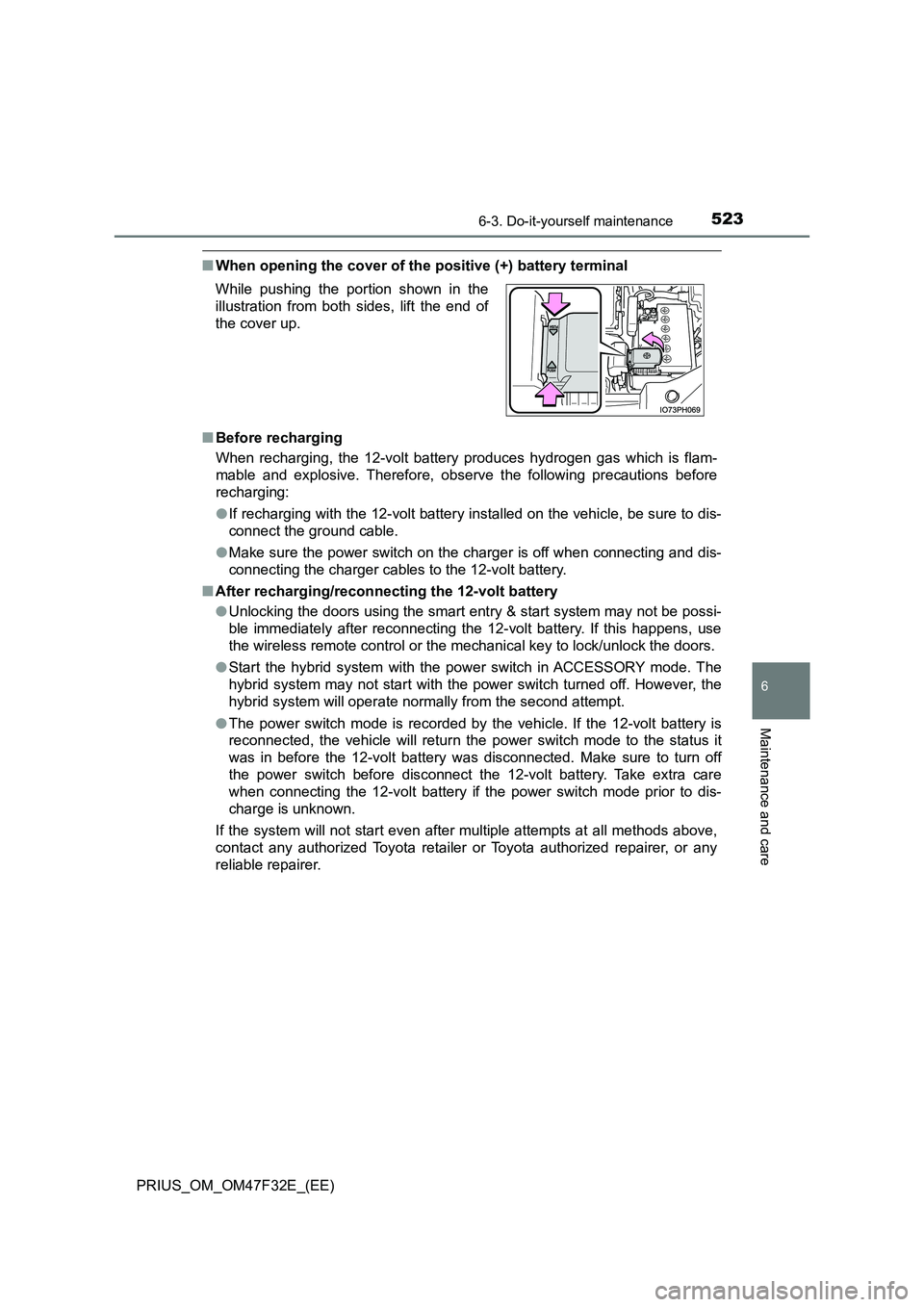
5236-3. Do-it-yourself maintenance
PRIUS_OM_OM47F32E_(EE)
6
Maintenance and care
■When opening the cover of the positive (+) battery terminal
■ Before recharging
When recharging, the 12-volt battery produces hydrogen gas which is flam-
mable and explosive. Therefore, obser ve the following precautions before
recharging:
● If recharging with the 12-volt battery installed on the vehicle, be sure to dis-
connect the ground cable.
● Make sure the power switch on the charger is off when connecting and dis-
connecting the charger cables to the 12-volt battery.
■ After recharging/reconnecting the 12-volt battery
● Unlocking the doors using the smart entry & start system may not be possi-
ble immediately after reconnecting the 12-volt battery. If this happens, use
the wireless remote control or the mechanical key to lock/unlock the doors.
● Start the hybrid system with the power switch in ACCESSORY mode. The
hybrid system may not start with the power switch turned off. However, the
hybrid system will operate normally from the second attempt.
● The power switch mode is recorded by the vehicle. If the 12-volt battery is
reconnected, the vehicle will return the power switch mode to the status it
was in before the 12-volt battery was disconnected. Make sure to turn off
the power switch before disconnect the 12-volt battery. Take extra care
when connecting the 12-volt battery if the power switch mode prior to dis-
charge is unknown.
If the system will not start even after multiple attempts at all methods above,
contact any authorized Toyota retailer or Toyota authorized repairer, or any
reliable repairer.
While pushing the portion shown in the
illustration from both sides, lift the end of
the cover up.
Page 557 of 770
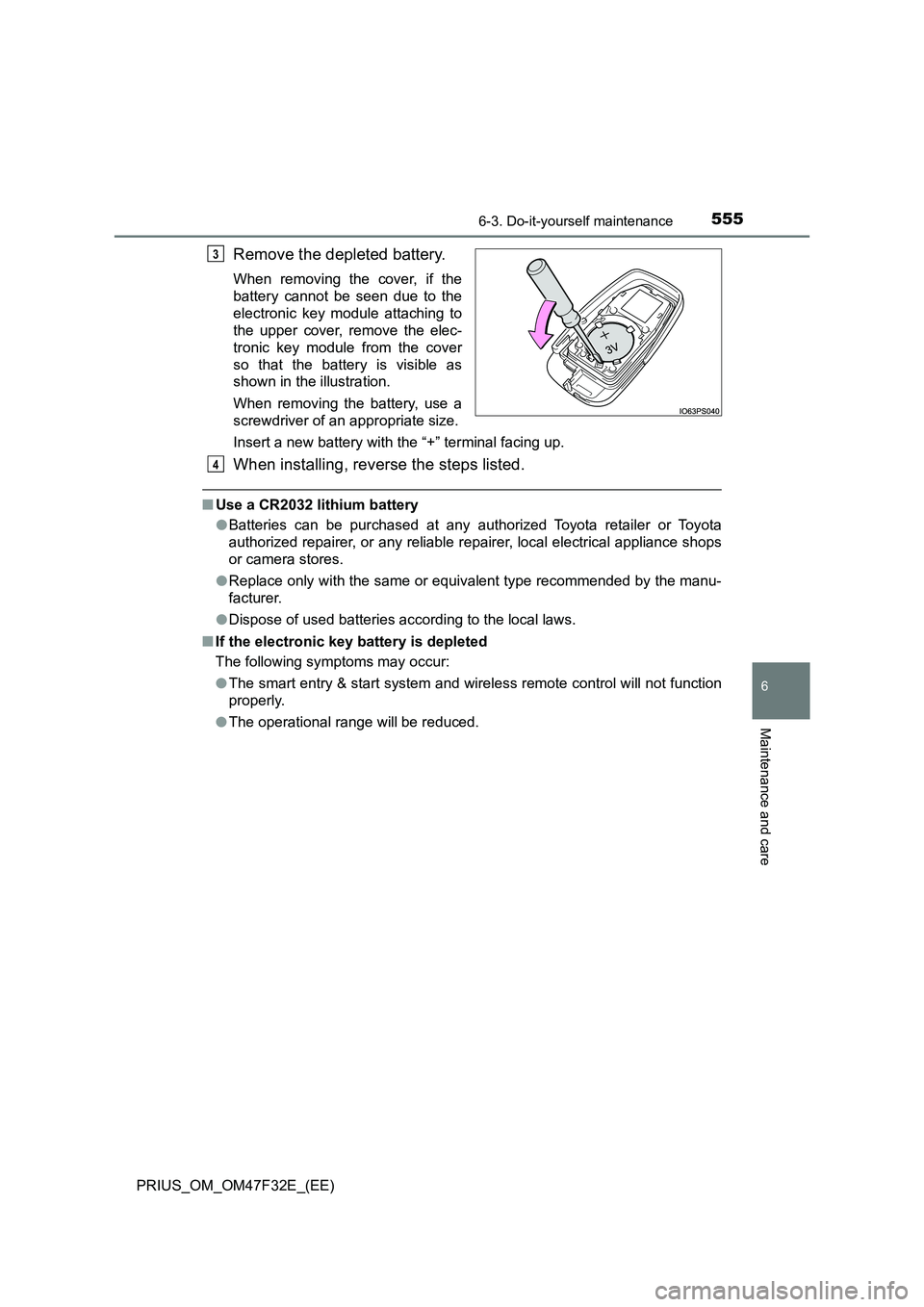
5556-3. Do-it-yourself maintenance
PRIUS_OM_OM47F32E_(EE)
6
Maintenance and care
Remove the depleted battery.
When removing the cover, if the
battery cannot be seen due to the
electronic key module attaching to
the upper cover, remove the elec-
tronic key module from the cover
so that the battery is visible as
shown in the illustration.
When removing the battery, use a
screwdriver of an appropriate size.
Insert a new battery with the “+” terminal facing up.
When installing, reverse the steps listed.
■Use a CR2032 lithium battery
●Batteries can be purchased at any authorized Toyota retailer or Toyota
authorized repairer, or any reliable repairer, local electrical appliance shops
or camera stores.
●Replace only with the same or equivalent type recommended by the manu-
facturer.
●Dispose of used batteries according to the local laws.
■If the electronic key battery is depleted
The following symptoms may occur:
●The smart entry & start system and wireless remote control will not function
properly.
●The operational range will be reduced.
3
4
Page 558 of 770
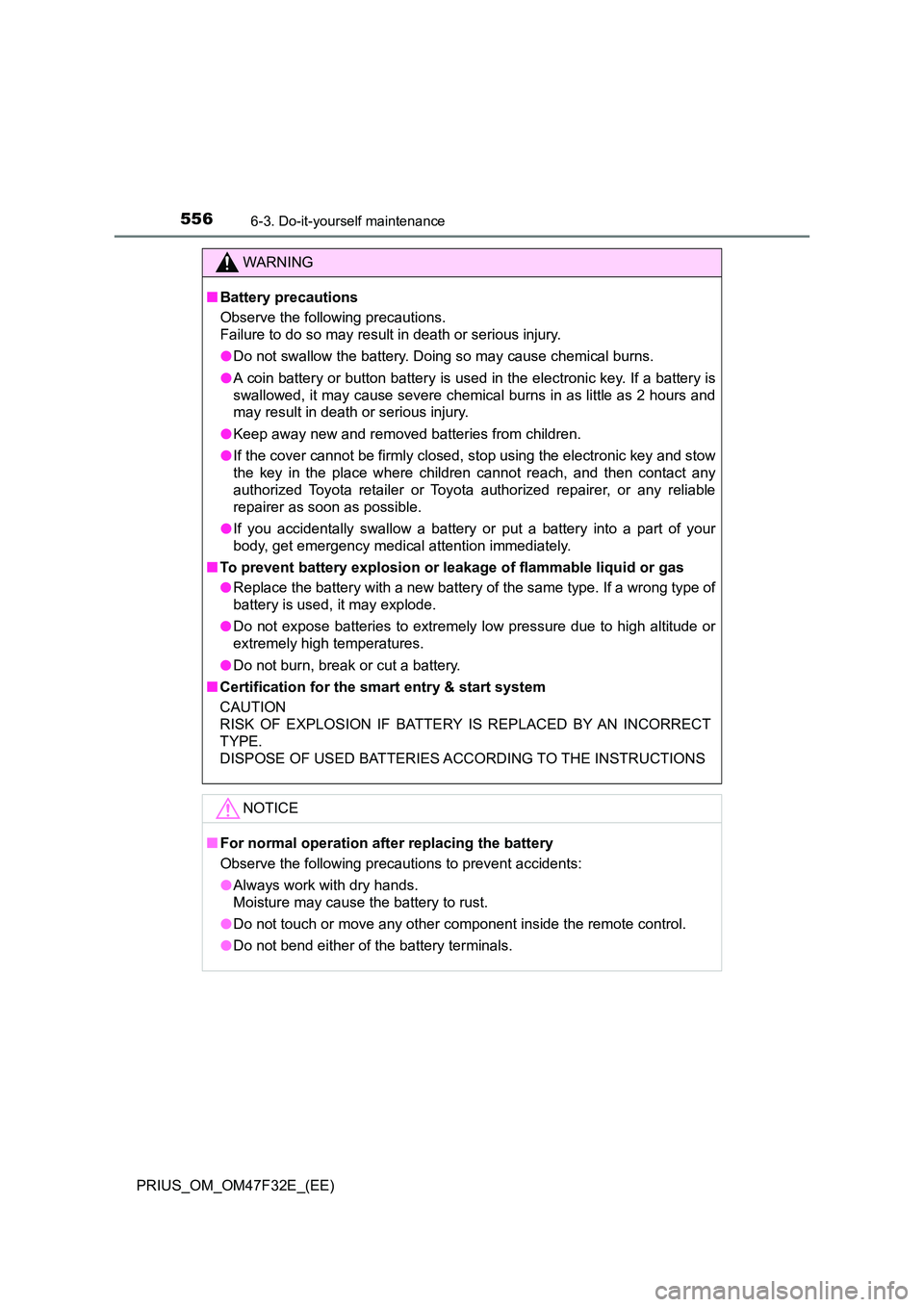
5566-3. Do-it-yourself maintenance
PRIUS_OM_OM47F32E_(EE)
WARNING
■Battery precautions
Observe the following precautions.
Failure to do so may result in death or serious injury.
● Do not swallow the battery. Doing so may cause chemical burns.
● A coin battery or button battery is used in the electronic key. If a battery is
swallowed, it may cause severe chemical burns in as little as 2 hours and
may result in death or serious injury.
● Keep away new and removed batteries from children.
● If the cover cannot be firmly closed, stop using the electronic key and stow
the key in the place where children cannot reach, and then contact any
authorized Toyota retailer or Toyota authorized repairer, or any reliable
repairer as soon as possible.
● If you accidentally swallow a battery or put a battery into a part of your
body, get emergency medical attention immediately.
■ To prevent battery explosion or leakage of flammable liquid or gas
● Replace the battery with a new battery of the same type. If a wrong type of
battery is used, it may explode.
● Do not expose batteries to extremely low pressure due to high altitude or
extremely high temperatures.
● Do not burn, break or cut a battery.
■ Certification for the smart entry & start system
CAUTION
RISK OF EXPLOSION IF BATTERY IS REPLACED BY AN INCORRECT
TYPE.
DISPOSE OF USED BATTERIES ACCORDING TO THE INSTRUCTIONS
NOTICE
■ For normal operation after replacing the battery
Observe the following precautions to prevent accidents:
● Always work with dry hands.
Moisture may cause the battery to rust.
● Do not touch or move any other component inside the remote control.
● Do not bend either of the battery terminals.
Page 638 of 770
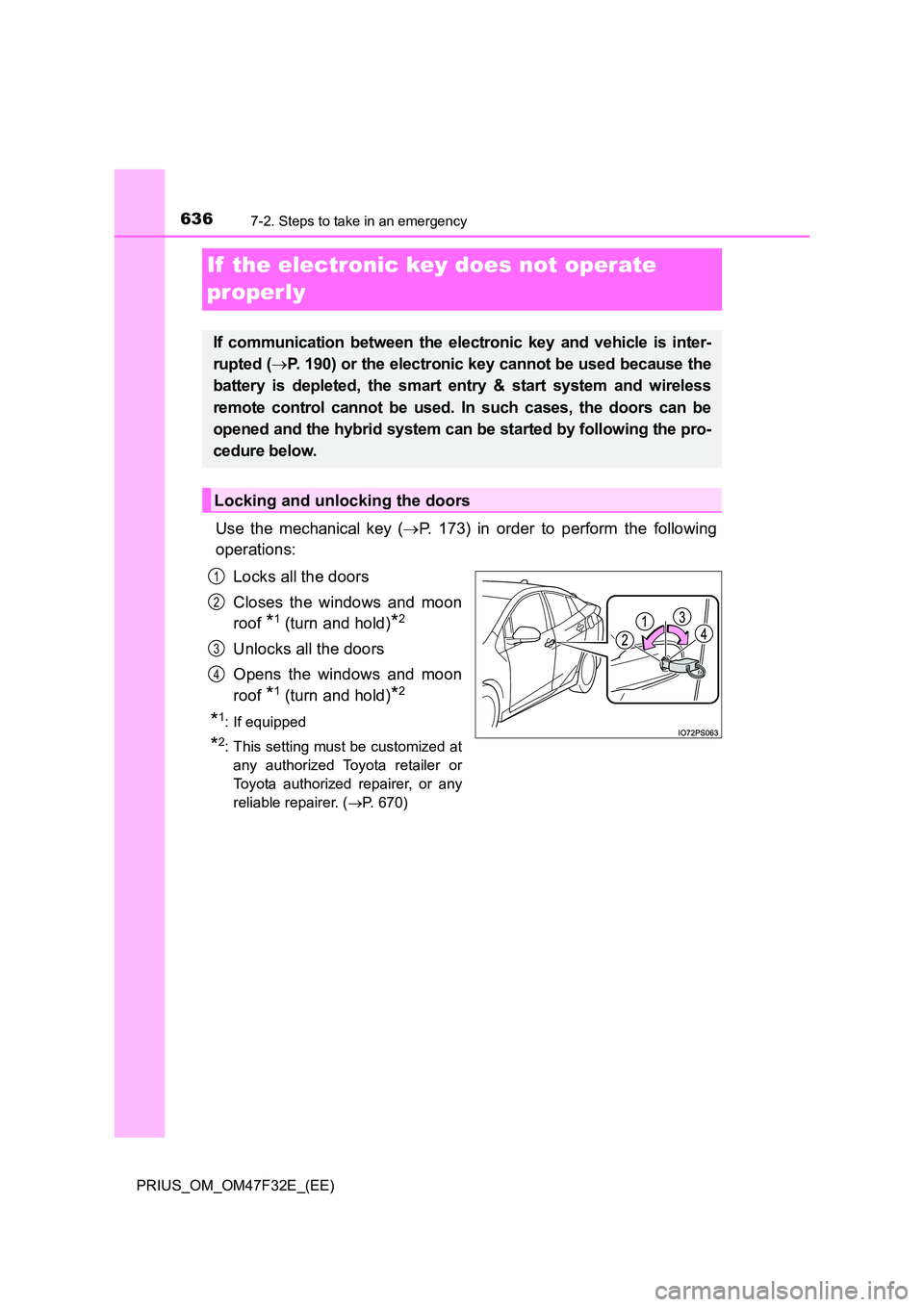
6367-2. Steps to take in an emergency
PRIUS_OM_OM47F32E_(EE)
If the electronic key does not operate
properly
Use the mechanical key ( P. 173) in order to perform the following
operations:
Locks all the doors
Closes the windows and moon
roof *1 (turn and hold)*2
Unlocks all the doors
Opens the windows and moon
roof *1 (turn and hold)*2
*1: If equipped
*2: This setting must be customized at
any authorized Toyota retailer or
Toyota authorized repairer, or any
reliable repairer. ( P. 670)
If communication between the electronic key and vehicle is inter-
rupted ( P. 190) or the electronic key cannot be used because the
battery is depleted, the smart entry & start system and wireless
remote control cannot be used. In such cases, the doors can be
opened and the hybrid system can be started by following the pro-
cedure below.
Locking and unlocking the doors
1
2
3
4
Page 644 of 770
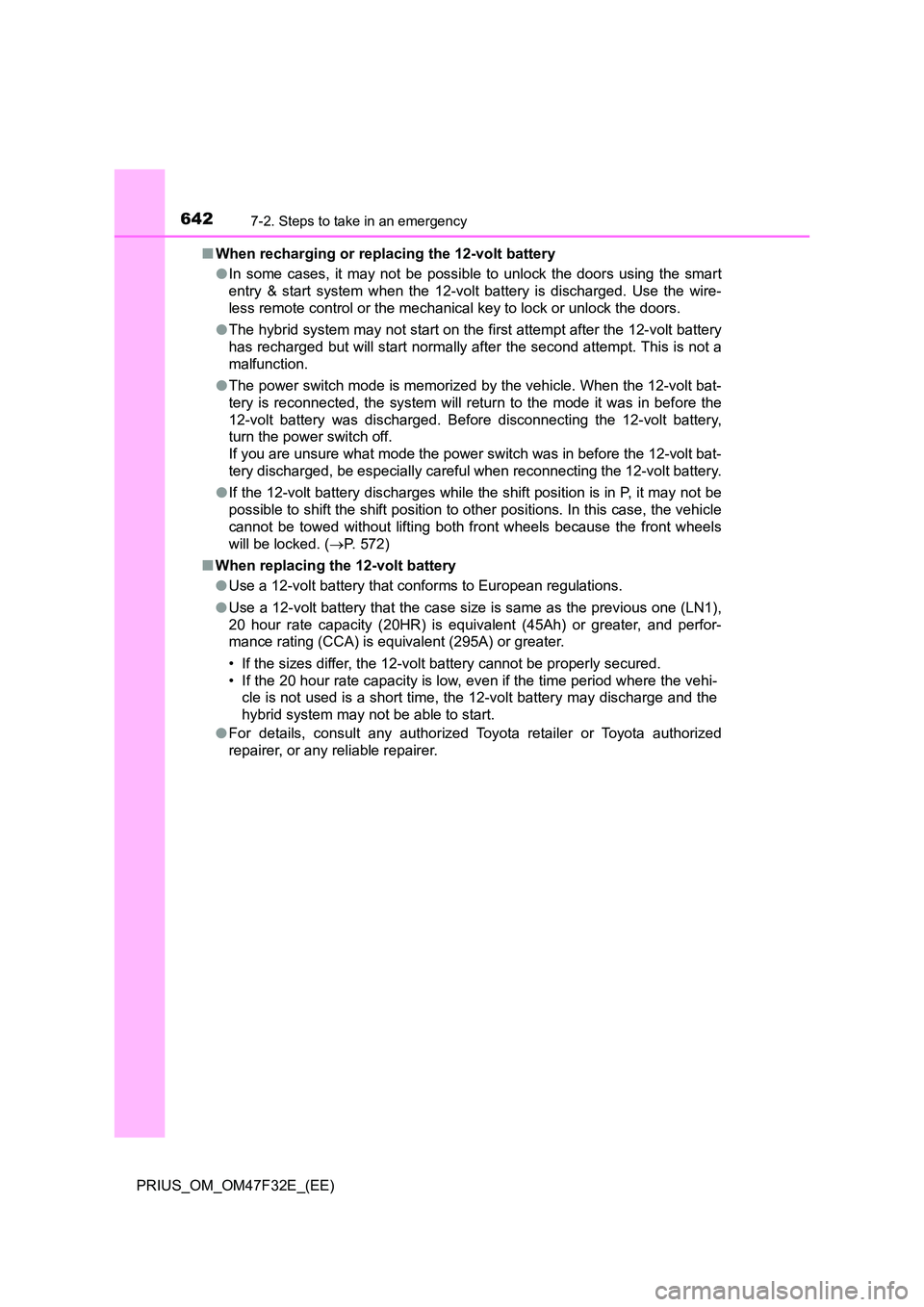
6427-2. Steps to take in an emergency
PRIUS_OM_OM47F32E_(EE)
■ When recharging or replacing the 12-volt battery
● In some cases, it may not be possible to unlock the doors using the smart
entry & start system when the 12-volt battery is discharged. Use the wire-
less remote control or the mechanical key to lock or unlock the doors.
● The hybrid system may not start on the first attempt after the 12-volt battery
has recharged but will start normally after the second attempt. This is not a
malfunction.
● The power switch mode is memorized by the vehicle. When the 12-volt bat-
tery is reconnected, the system will return to the mode it was in before the
12-volt battery was discharged. Before disconnecting the 12-volt battery,
turn the power switch off.
If you are unsure what mode the power switch was in before the 12-volt bat-
tery discharged, be especially careful when reconnecting the 12-volt battery.
● If the 12-volt battery discharges while the shift position is in P, it may not be
possible to shift the shift position to other positions. In this case, the vehicle
cannot be towed without lifting both front wheels because the front wheels
will be locked. ( P. 572)
■ When replacing the 12-volt battery
● Use a 12-volt battery that conforms to European regulations.
● Use a 12-volt battery that the case size is same as the previous one (LN1),
20 hour rate capacity (20HR) is equi valent (45Ah) or greater, and perfor-
mance rating (CCA) is equivalent (295A) or greater.
• If the sizes differ, the 12-volt battery cannot be properly secured.
• If the 20 hour rate capacity is low, even if the time period where the vehi-
cle is not used is a short time, the 12-volt battery may discharge and the
hybrid system may not be able to start.
● For details, consult any authorized Toyota retailer or Toyota authorized
repairer, or any reliable repairer.
Page 674 of 770
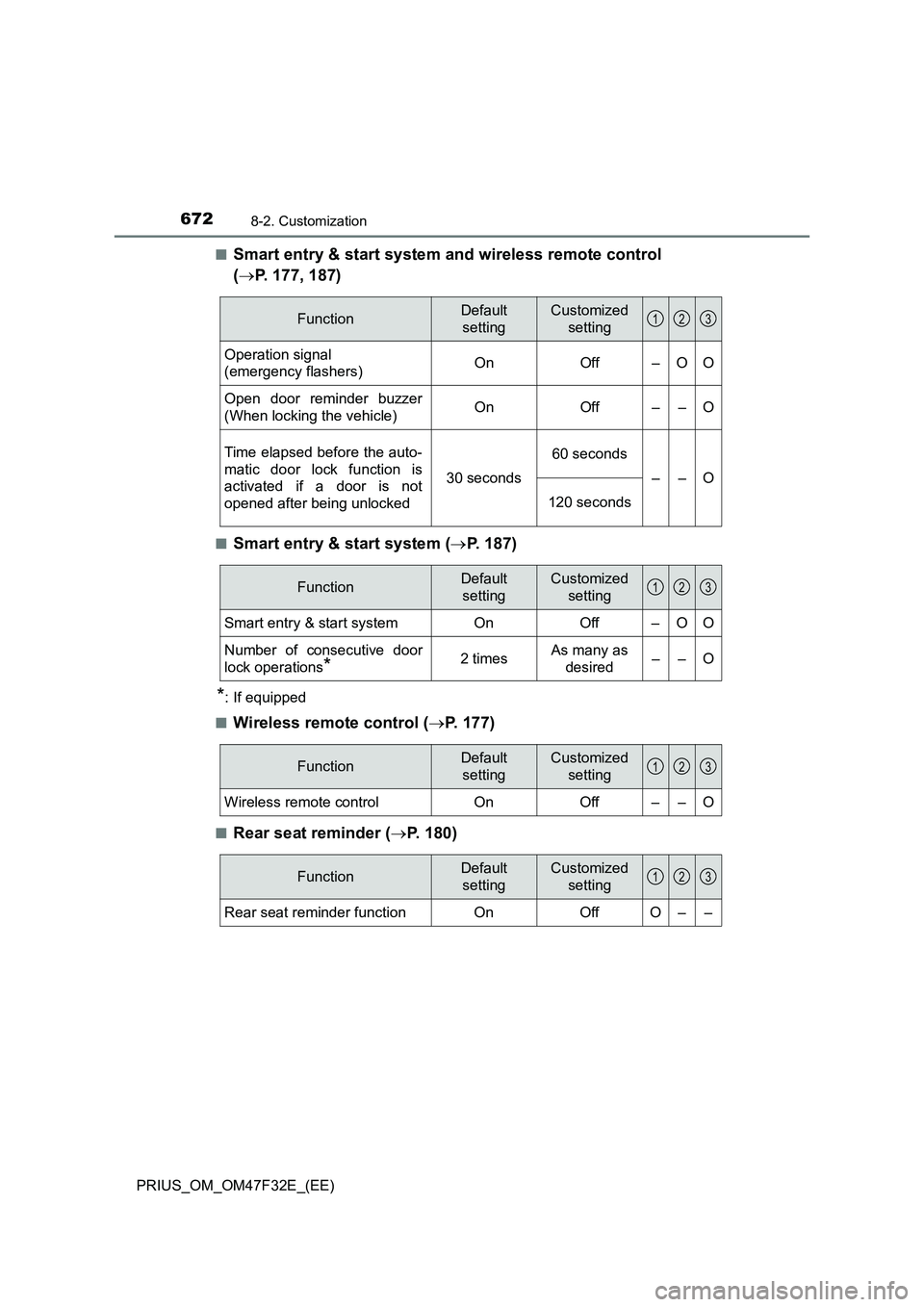
6728-2. Customization
PRIUS_OM_OM47F32E_(EE)■
Smart entry & start system and wireless remote control
(P. 177, 187)
■Smart entry & start system (P. 187)
*: If equipped
■
Wireless remote control (P. 177)
■Rear seat reminder (P. 180)
FunctionDefault
settingCustomized
setting
Operation signal
(emergency flashers)OnOff–OO
Open door reminder buzzer
(When locking the vehicle)OnOff––O
Time elapsed before the auto-
matic door lock function is
activated if a door is not
opened after being unlocked
30 seconds
60 seconds
––O
120 seconds
123
FunctionDefault
settingCustomized
setting
Smart entry & start system On Off – O O
Number of consecutive door
lock operations
*2 timesAs many as
desired––O
123
FunctionDefault
settingCustomized
setting
Wireless remote control On Off – – O
123
FunctionDefault
settingCustomized
setting
Rear seat reminder function On Off O – –
123