2023 TOYOTA PRIUS park assist
[x] Cancel search: park assistPage 221 of 770

219
4Driving
PRIUS_OM_OM47F32E_(EE)4-1. Before driving
Driving the vehicle ............. 220
Cargo and luggage ............ 231
Trailer towing
(2WD models).................. 233
Trailer towing
(AWD models) ................. 243
4-2. Driving procedures
Power (ignition) switch ....... 244
EV drive mode ................... 250
Hybrid transmission ........... 253
Turn signal lever ................ 259
Parking brake .................... 260
4-3. Operating the lights
and wipers
Headlight switch ................ 261
AHB (Automatic High
Beam) .............................. 266
Fog light switch .................. 270
Windshield wipers and
washer ............................. 271
Rear window wiper and
washer ............................. 275
4-4. Refueling
Opening the fuel tank
cap ................................... 2774-5. Using the driving
support systems
Toyota Safety Sense ......... 282
PCS (Pre-Collision
System) ........................... 296
LTA
(Lane Tracing Assist)....... 307
RSA (Road Sign Assist)..... 323
Dynamic radar cruise
control with full-speed
range ............................... 329
Cruise control..................... 346
Driving mode select
switch............................... 351
Speed limiter ...................... 353
BSM
(Blind Spot Monitor) ......... 356
• The Blind Spot Monitor
function .......................... 372
• The Rear Crossing
Traffic Alert function ...... 375
Toyota parking
assist-sensor ................... 381
Parking Support Brake
function ............................ 394
S-IPA (Simple Intelligent
Parking Assist
System) ........................... 405
GPF (Gasoline Particulate
Filter) system ................... 440
Driving assist systems ....... 441
4-6. Driving tips
Hybrid vehicle driving
tips ................................... 449
Winter driving tips .............. 452
Page 223 of 770
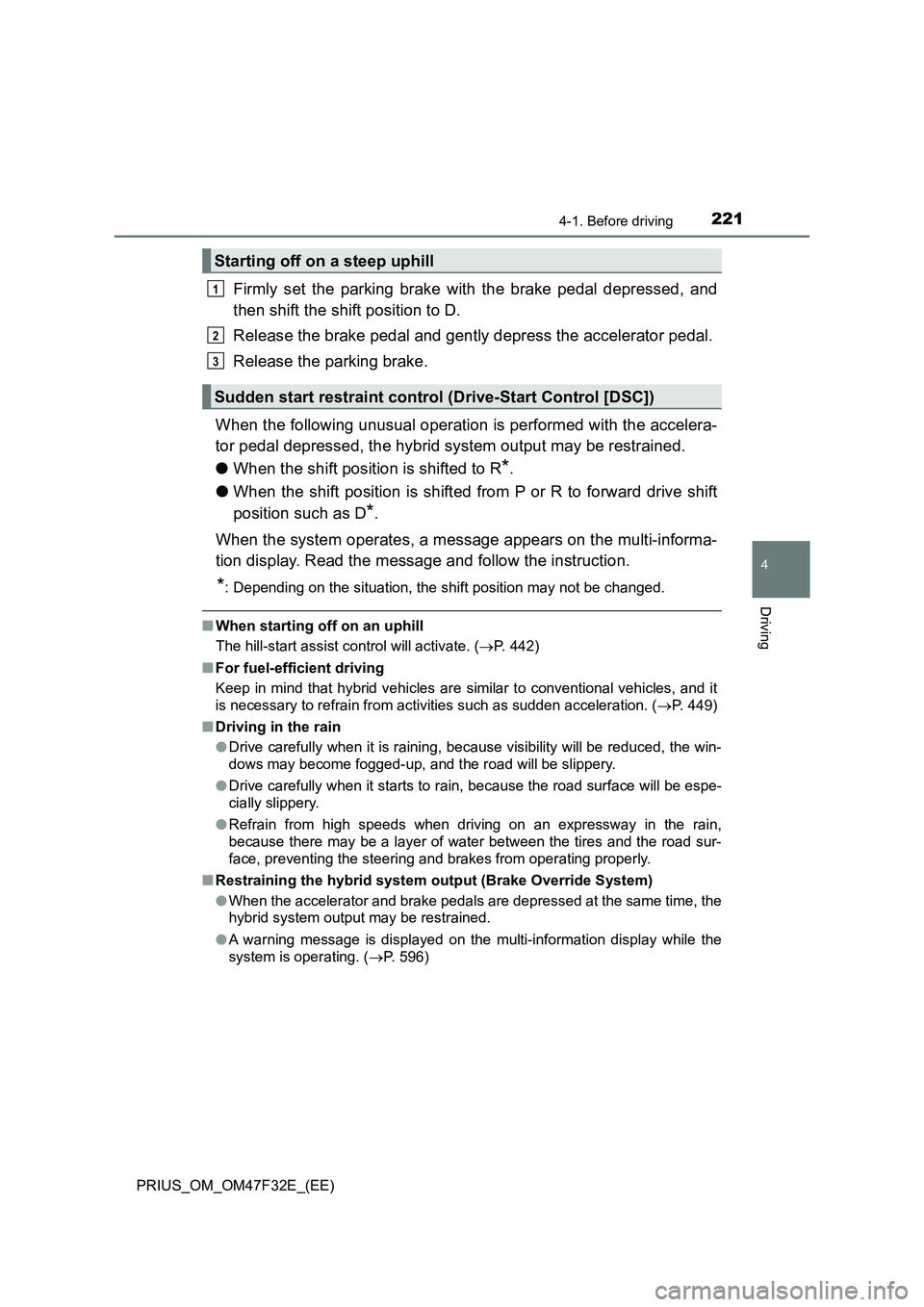
2214-1. Before driving
4
Driving
PRIUS_OM_OM47F32E_(EE)
Firmly set the parking brake with the brake pedal depressed, and
then shift the shift position to D.
Release the brake pedal and gently depress the accelerator pedal.
Release the parking brake.
When the following unusual operation is performed with the accelera-
tor pedal depressed, the hybrid system output may be restrained.
●When the shift position is shifted to R
*.
●When the shift position is shifted from P or R to forward drive shift
position such as D
*.
When the system operates, a message appears on the multi-informa-
tion display. Read the message and follow the instruction.
*: Depending on the situation, the shift position may not be changed.
■When starting off on an uphill
The hill-start assist control will activate. (P. 442)
■For fuel-efficient driving
Keep in mind that hybrid vehicles are similar to conventional vehicles, and it
is necessary to refrain from activities such as sudden acceleration. (P. 449)
■Driving in the rain
●Drive carefully when it is raining, because visibility will be reduced, the win-
dows may become fogged-up, and the road will be slippery.
●Drive carefully when it starts to rain, because the road surface will be espe-
cially slippery.
●Refrain from high speeds when driving on an expressway in the rain,
because there may be a layer of water between the tires and the road sur-
face, preventing the steering and brakes from operating properly.
■Restraining the hybrid system output (Brake Override System)
●When the accelerator and brake pedals are depressed at the same time, the
hybrid system output may be restrained.
●A warning message is displayed on the multi-information display while the
system is operating. (P. 596)
Starting off on a steep uphill
Sudden start restraint control (Drive-Start Control [DSC])
1
2
3
Page 230 of 770
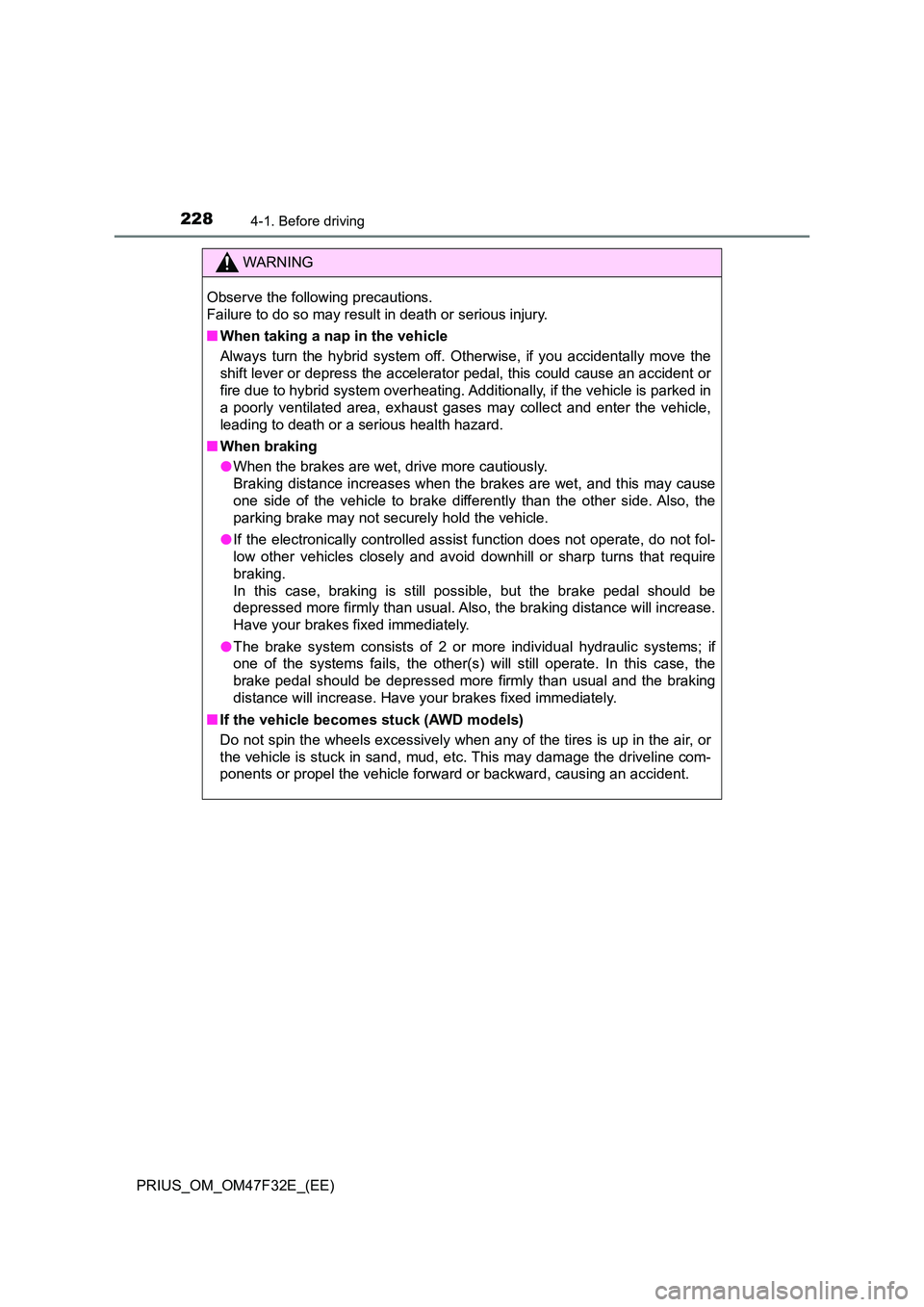
2284-1. Before driving
PRIUS_OM_OM47F32E_(EE)
WARNING
Observe the following precautions.
Failure to do so may result in death or serious injury.
■ When taking a nap in the vehicle
Always turn the hybrid system off. Otherwise, if you accidentally move the
shift lever or depress the accelerator pedal, this could cause an accident or
fire due to hybrid system overheating. Additionally, if the vehicle is parked in
a poorly ventilated area, exhaust gases may collect and enter the vehicle,
leading to death or a serious health hazard.
■ When braking
● When the brakes are wet, drive more cautiously.
Braking distance increases when the brakes are wet, and this may cause
one side of the vehicle to brake differently than the other side. Also, the
parking brake may not securely hold the vehicle.
● If the electronically controlled assist function does not operate, do not fol-
low other vehicles closely and avoid downhill or sharp turns that require
braking.
In this case, braking is still possible, but the brake pedal should be
depressed more firmly than usual. Also, the braking distance will increase.
Have your brakes fixed immediately.
● The brake system consists of 2 or more individual hydraulic systems; if
one of the systems fails, the other(s) will still operate. In this case, the
brake pedal should be depressed more firmly than usual and the braking
distance will increase. Have your brakes fixed immediately.
■ If the vehicle becomes stuck (AWD models)
Do not spin the wheels excessively when any of the tires is up in the air, or
the vehicle is stuck in sand, mud, etc. This may damage the driveline com-
ponents or propel the vehicle forward or backward, causing an accident.
Page 378 of 770
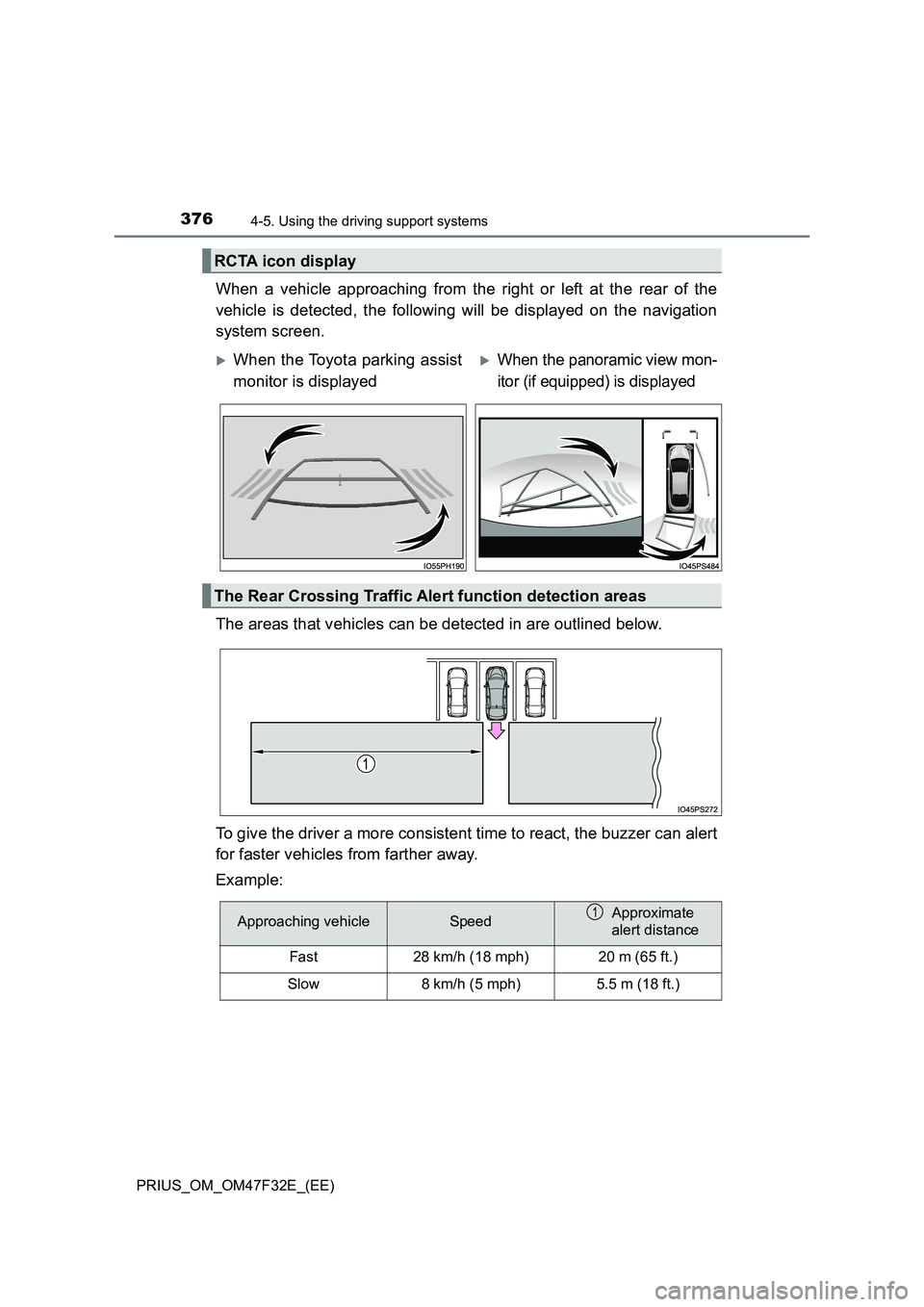
3764-5. Using the driving support systems
PRIUS_OM_OM47F32E_(EE)
When a vehicle approaching from the right or left at the rear of the
vehicle is detected, the following will be displayed on the navigation
system screen.
The areas that vehicles can be detected in are outlined below.
To give the driver a more consistent time to react, the buzzer can alert
for faster vehicles from farther away.
Example:
RCTA icon display
When the Toyota parking assist
monitor is displayed
When the panoramic view mon-
itor (if equipped) is displayed
The Rear Crossing Traffic Alert function detection areas
Approaching vehicleSpeedApproximate
alert distance
Fast28 km/h (18 mph)20 m (65 ft.)
Slow8 km/h (5 mph)5.5 m (18 ft.)
1
Page 383 of 770

381
4
4-5. Using the driving support systems
Driving
PRIUS_OM_OM47F32E_(EE)
Toyota parking assist-sensor
Front corner sensors
Front center sensors
Rear corner sensors
Rear center sensors
Front side sensors
Rear side sensors
The Toyota parking assist-sensor
can be enabled/disabled on the
screen ( P. 153) of the
multi-information display.
When on is selected, Toyota park-
ing assist-sensor indicator will
come on.
Once off is selected, the Toyota parking assist-sensor will not return to on
until it is turned to on by the screen of multi-information display again.
(The system does not automatically return to on even when the hybrid sys-
tem is restarted.)
: If equipped
The distance from your vehicle to nearby obstacles when paral-
lel parking or maneuvering into a garage is measured by the
sensors and communicated via the displays and a buzzer.
Always check the surrounding area when using this system.
Types of sensors
1
2
3
4
5
6
Turning the Toyota parking assist-sensor on/off
Page 384 of 770

3824-5. Using the driving support systems
PRIUS_OM_OM47F32E_(EE)
When the sensors detect an obstacle, the following displays inform
the driver of the position and distance to the obstacle.
■Multi-information display
Front center sensor opera-
tion
Front corner sensor opera-
tion
Front side sensor operation
Rear side sensor operation
Rear corner sensor operation
Rear center sensor operation
• The operation display is gray when the sensors are operating.
• The front side sensor operation displays and rear side sensor operation
displays are not shown until a scan of the side areas is completed.
■
Audio system screen
When the Toyota parking assist
monitor
* is displayed:
A simplified image is displayed
on the right upper corner of the
audio system screen when an
obstacle is detected.
*: If equipped
Display
1
2
3
4
5
6
Page 389 of 770

3874-5. Using the driving support systems
4
Driving
PRIUS_OM_OM47F32E_(EE)
■Operation conditions
The power switch is turned on.
●Front corner sensors:
• Shift position is not in P
• Vehicle speed is approximately 10 km/h (6 mph) or less
●Front side sensors/rear side sensors:
• Shift position is not in P
• Vehicle speed is approximately 10 km/h (6 mph) or less
• Steering wheel is turned approximately 90 or more
●Front center sensors:
• Shift position is not in P or R
• Vehicle speed is approximately 10 km/h (6 mph) or less
●Rear corner sensors/rear center sensors:
Shift position is in R
■Toyota parking assist-sensor pop-up display
P. 409
■Sensor detection information
●The sensor’s detection areas are limited to the areas around the vehicle’s
bumper.
●Depending on the shape of the obstacle and other factors, the detection dis-
tance may shorten, or detection may be impossible.
●Obstacles may not be detected if they are too close to the sensor.
●There will be a short delay between obstacle detection and display. Even
when traveling at a low speed, if you come too close to an obstacle before
the display and buzzer activate, the display and buzzer may not activate at
all.
●Thin posts or objects lower than the sensor may not be detected when
approached, even if they have been detected once.
●It might be difficult to hear beeps due to the volume of audio system or air
flow noise of the air conditioning system.
Page 390 of 770

3884-5. Using the driving support systems
PRIUS_OM_OM47F32E_(EE)
■ Obstacle warning function
When an obstacle in the side areas is within the vehicle course while the
vehicle is moving forward or backward, this function inform the driver by the
display and the buzzer.
■ Obstacle detection in side areas
● Obstacles in the side areas are detected while driving by scanning the side
areas with the side sensors. Recognized obstacles are retained in memory
for up to approximately 2 minutes.
● Obstacles may not be detected in the side areas until the scan completes.
After the power switch is turned on, scanning completes after driving the
vehicle for a short period of time.
● When an obstacle such as another vehicle, pedestrian or animal is detected
by the side sensors, the obstacle may continue to be detected even after it
has left the side sensor detection area.
■ If “Clean Parking Assist Sensor” is displayed on the multi-information
display
A sensor may be dirty or covered with snow or ice. In such cases, if it is
removed from the sensor, the system should return to normal.
Also, due to the sensor being frozen at low temperatures, a malfunction dis-
play may appear or an obstacle may not be detected. If the sensor thaws out,
the system should return to normal.
■ If “Parking Assist Malfunction” is displayed on the multi-information dis-
play
Depending on the malfunction of the sensor, the device may not be working
normally. Have the vehicle inspected by any authorized Toyota retailer or
Toyota authorized repairer, or any reliable repairer.
■ Customization
Settings (e.g. buzzer volume) can be changed.
(Customizable features: P. 670)
Obstacle
Calculated vehicle course
1
2