Page 113 of 770
1112. Instrument cluster
2
Instrument cluster
PRIUS_OM_OM47F32E_(EE)
Warning lights inform the driver of malfunctions in any of the vehicle’s
systems.
Warning lights
Warning lightsPages
*1Brake system warning light (Red) P. 580
*1Brake system warning light (Yellow) P. 580
*1Charging system warning light P. 580
*1Low engine oil pressure warning light P. 581
*1Malfunction indicator lamp P. 581
*1SRS warning light P. 581
*1ABS warning light P. 581
*1Electric power steering system warning light
(Red/yellow) P. 581
*1, 2PCS warning light (if equipped) P. 582
LTA indicator (Orange) (if equipped) P. 582
*1Slip indicator light P. 582
*1High coolant temperature warning light P. 583
*1, 3PKSB OFF indicator (if equipped) P. 583
Open door warning light P. 583
Page 114 of 770
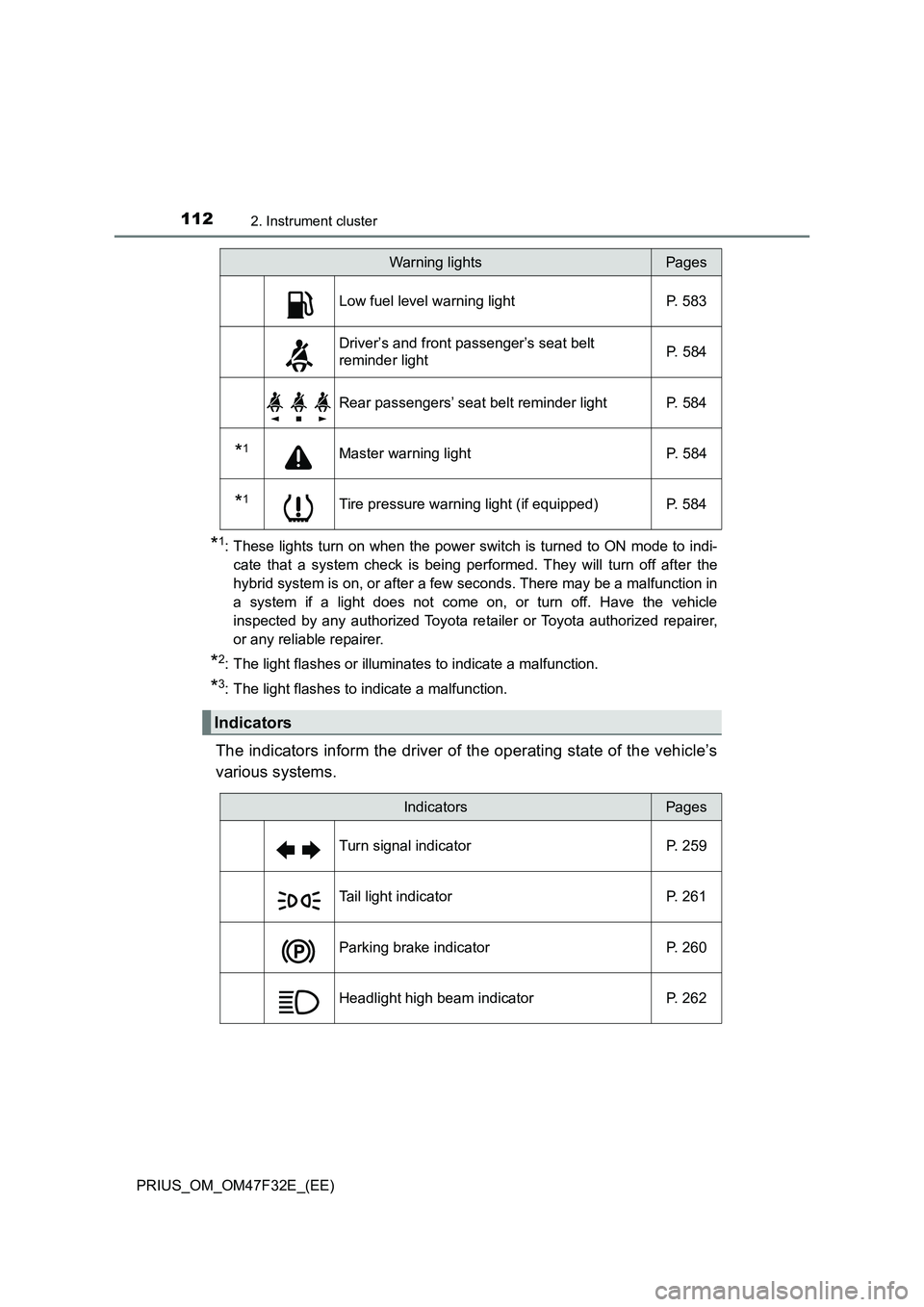
1122. Instrument cluster
PRIUS_OM_OM47F32E_(EE)
*1: These lights turn on when the power switch is turned to ON mode to indi-
cate that a system check is being performed. They will turn off after the
hybrid system is on, or after a few seconds. There may be a malfunction in
a system if a light does not come on, or turn off. Have the vehicle
inspected by any authorized Toyota retailer or Toyota authorized repairer,
or any reliable repairer.
*2: The light flashes or illuminates to indicate a malfunction.
*3: The light flashes to indicate a malfunction.
The indicators inform the driver of the operating state of the vehicle’s
various systems.
Low fuel level warning light P. 583
Driver’s and front passenger’s seat belt
reminder lightP. 584
Rear passengers’ seat belt reminder light P. 584
*1Master warning light P. 584
*1Tire pressure warning light (if equipped) P. 584
Indicators
Warning lightsPages
IndicatorsPages
Turn signal indicator P. 259
Tail light indicator P. 261
Parking brake indicator P. 260
Headlight high beam indicator P. 262
Page 156 of 770

1542. Instrument cluster
PRIUS_OM_OM47F32E_(EE)■
Settings table
ItemSettingsSetting result
*1“On”
Turns the LTA (Lane Tracing Assist) lane
centering function on and off. (P. 307)
“Off”
*1“On”
Turns the LTA (Lane Tracing Assist) steer-
ing assist function on and off. (P. 307)
“Off”
*1“High”Switches the LTA (Lane Tracing Assist)
alert sensitivity. (P. 307)
“Standard”
*1“On”Turns the PCS (Pre-Collision System) on
and off. (P. 300)
“Off”
*1
Early
Switches the PCS (Pre-Collision System)
warning timing. (P. 300)Middle
Late
*1“On”Turns the Toyota parking assist-sensor on
and off. (P. 381)
“Off”
*1“On”Turns the Parking Support Brake function
on and off. (P. 396)
“Off”
*1“On”Turns the Blind Spot Monitor on and off.
(P. 357)
“Off”
*1“On”Turns the LTA (Lane Tracing Assist) vehicle
sway warning on and off. (P. 307)
“Off”
*1
“High”
Switches the LTA (Lane Tracing Assist)
vehicle sway warning sensitivity. (P. 3 0 7 )“Standard”
“Low”
*1HeightChanges the display position and bright-
ness of the head-up display. (P. 162)
Brightness
*1“On”Turns the RSA (Road Sign Assist) on and
off. (P. 323)
“Off”
*1“On” Turns the Dynamic Radar Cruise Control
with Road Sign Assist on and off.
(P. 341)
“Off”
Page 165 of 770
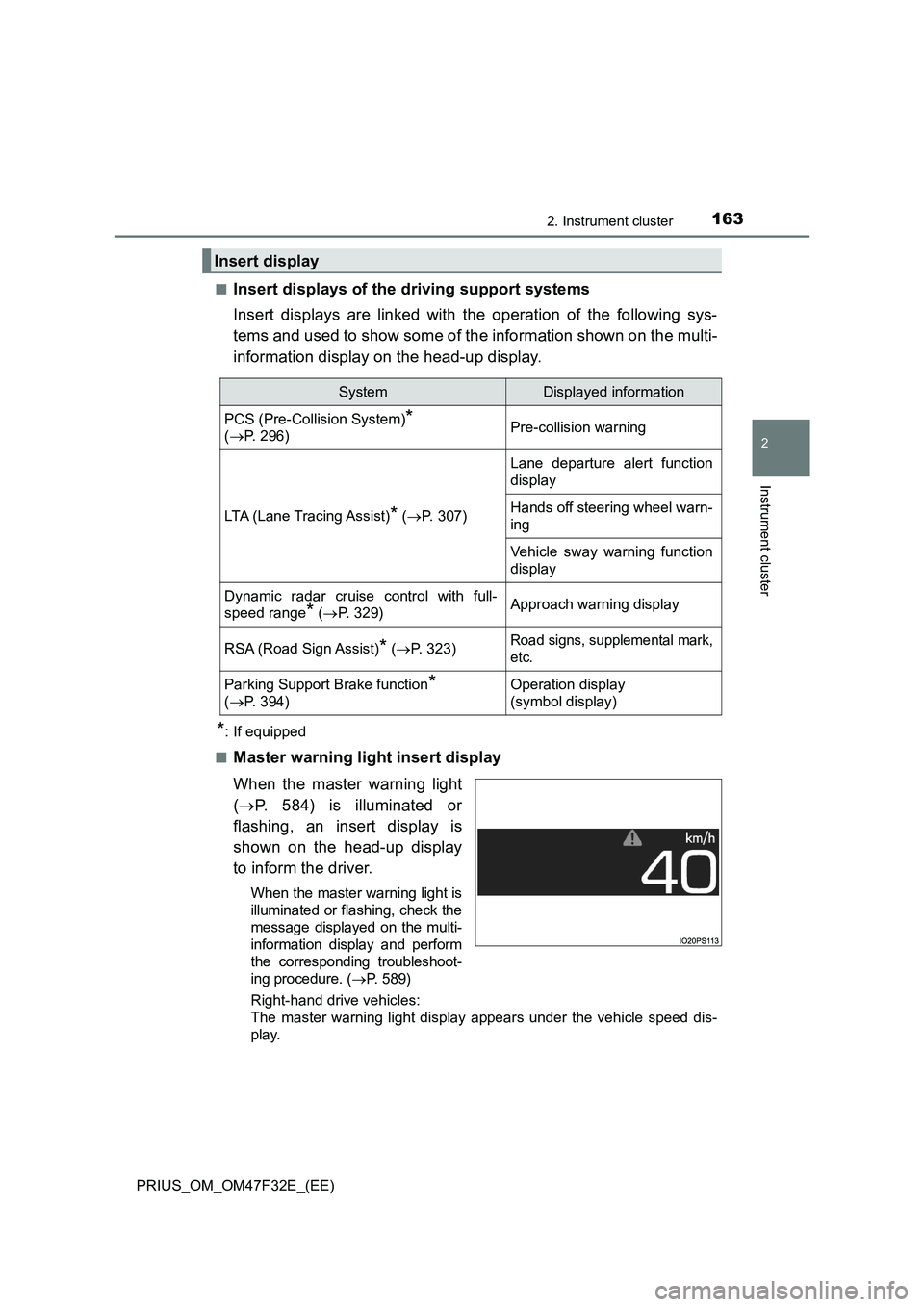
1632. Instrument cluster
2
Instrument cluster
PRIUS_OM_OM47F32E_(EE)■
Insert displays of the driving support systems
Insert displays are linked with the operation of the following sys-
tems and used to show some of the information shown on the multi-
information display on the head-up display.
*: If equipped
■
Master warning light insert display
When the master warning light
(P. 584) is illuminated or
flashing, an insert display is
shown on the head-up display
to inform the driver.
When the master warning light is
illuminated or flashing, check the
message displayed on the multi-
information display and perform
the corresponding troubleshoot-
ing procedure. (P. 5 8 9 )
Right-hand drive vehicles:
The master warning light display appears under the vehicle speed dis-
play.
Insert display
SystemDisplayed information
PCS (Pre-Collision System)*
(P. 296)Pre-collision warning
LTA (Lane Tracing Assist)* (P. 307)
Lane departure alert function
display
Hands off steering wheel warn-
ing
Vehicle sway warning function
display
Dynamic radar cruise control with full-
speed range
* (P. 329)Approach warning display
RSA (Road Sign Assist)* (P. 323)Road signs, supplemental mark,
etc.
Parking Support Brake function*
(P. 394)Operation display
(symbol display)
Page 198 of 770
1963-3. Adjusting the seats
PRIUS_OM_OM47F32E_(EE)
Rear seats
Park the vehicle in a safe place.
Apply the parking brake firmly (P. 260) and shift the shift position to P.
(P. 254)
Adjust the position of the front seat and the angle of the seatback.
(
P. 194)
Depending on the position of the front seat, if the seatback is folded back-
ward, it may interfere with the operation of the rear seat.
Lower the head restraint of the rear seat. (P. 199)
Stow the armrest of the rear seat if it is pulled out. (P. 493)
This step is not necessary when operating the left side seat only.
The seatbacks can be folded down.
Before folding down the seatbacks
1
2
3
4
Page 199 of 770
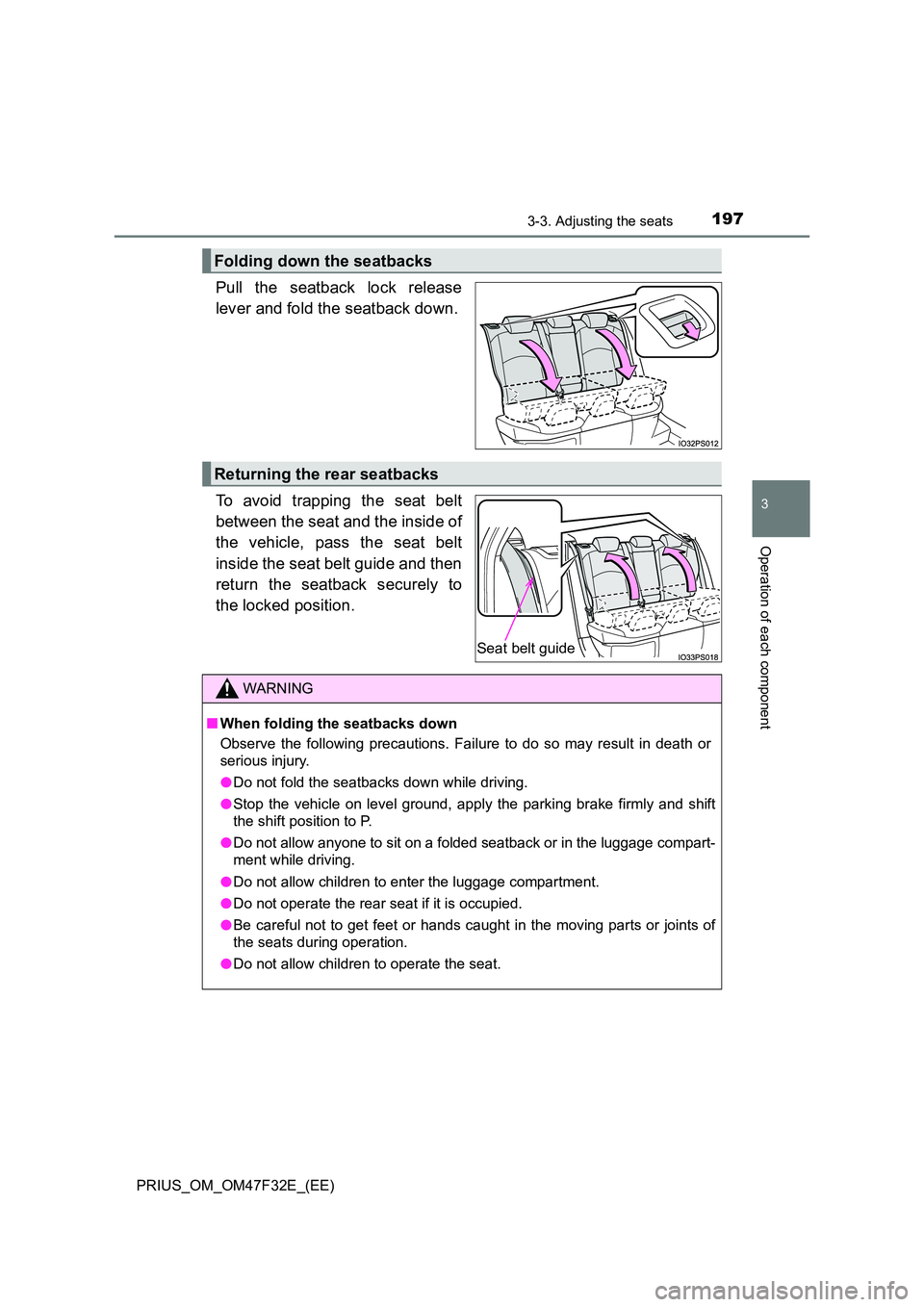
1973-3. Adjusting the seats
3
Operation of each component
PRIUS_OM_OM47F32E_(EE)
Pull the seatback lock release
lever and fold the seatback down.
To avoid trapping the seat belt
between the seat and the inside of
the vehicle, pass the seat belt
inside the seat belt guide and then
return the seatback securely to
the locked position.
Folding down the seatbacks
Returning the rear seatbacks
Seat belt guide
WARNING
■ When folding the seatbacks down
Observe the following precautions. Failure to do so may result in death or
serious injury.
● Do not fold the seatbacks down while driving.
● Stop the vehicle on level ground, apply the parking brake firmly and shift
the shift position to P.
● Do not allow anyone to sit on a folded seatback or in the luggage compart-
ment while driving.
● Do not allow children to enter the luggage compartment.
● Do not operate the rear seat if it is occupied.
● Be careful not to get feet or hands caught in the moving parts or joints of
the seats during operation.
● Do not allow children to operate the seat.
Page 221 of 770

219
4Driving
PRIUS_OM_OM47F32E_(EE)4-1. Before driving
Driving the vehicle ............. 220
Cargo and luggage ............ 231
Trailer towing
(2WD models).................. 233
Trailer towing
(AWD models) ................. 243
4-2. Driving procedures
Power (ignition) switch ....... 244
EV drive mode ................... 250
Hybrid transmission ........... 253
Turn signal lever ................ 259
Parking brake .................... 260
4-3. Operating the lights
and wipers
Headlight switch ................ 261
AHB (Automatic High
Beam) .............................. 266
Fog light switch .................. 270
Windshield wipers and
washer ............................. 271
Rear window wiper and
washer ............................. 275
4-4. Refueling
Opening the fuel tank
cap ................................... 2774-5. Using the driving
support systems
Toyota Safety Sense ......... 282
PCS (Pre-Collision
System) ........................... 296
LTA
(Lane Tracing Assist)....... 307
RSA (Road Sign Assist)..... 323
Dynamic radar cruise
control with full-speed
range ............................... 329
Cruise control..................... 346
Driving mode select
switch............................... 351
Speed limiter ...................... 353
BSM
(Blind Spot Monitor) ......... 356
• The Blind Spot Monitor
function .......................... 372
• The Rear Crossing
Traffic Alert function ...... 375
Toyota parking
assist-sensor ................... 381
Parking Support Brake
function ............................ 394
S-IPA (Simple Intelligent
Parking Assist
System) ........................... 405
GPF (Gasoline Particulate
Filter) system ................... 440
Driving assist systems ....... 441
4-6. Driving tips
Hybrid vehicle driving
tips ................................... 449
Winter driving tips .............. 452
Page 222 of 770
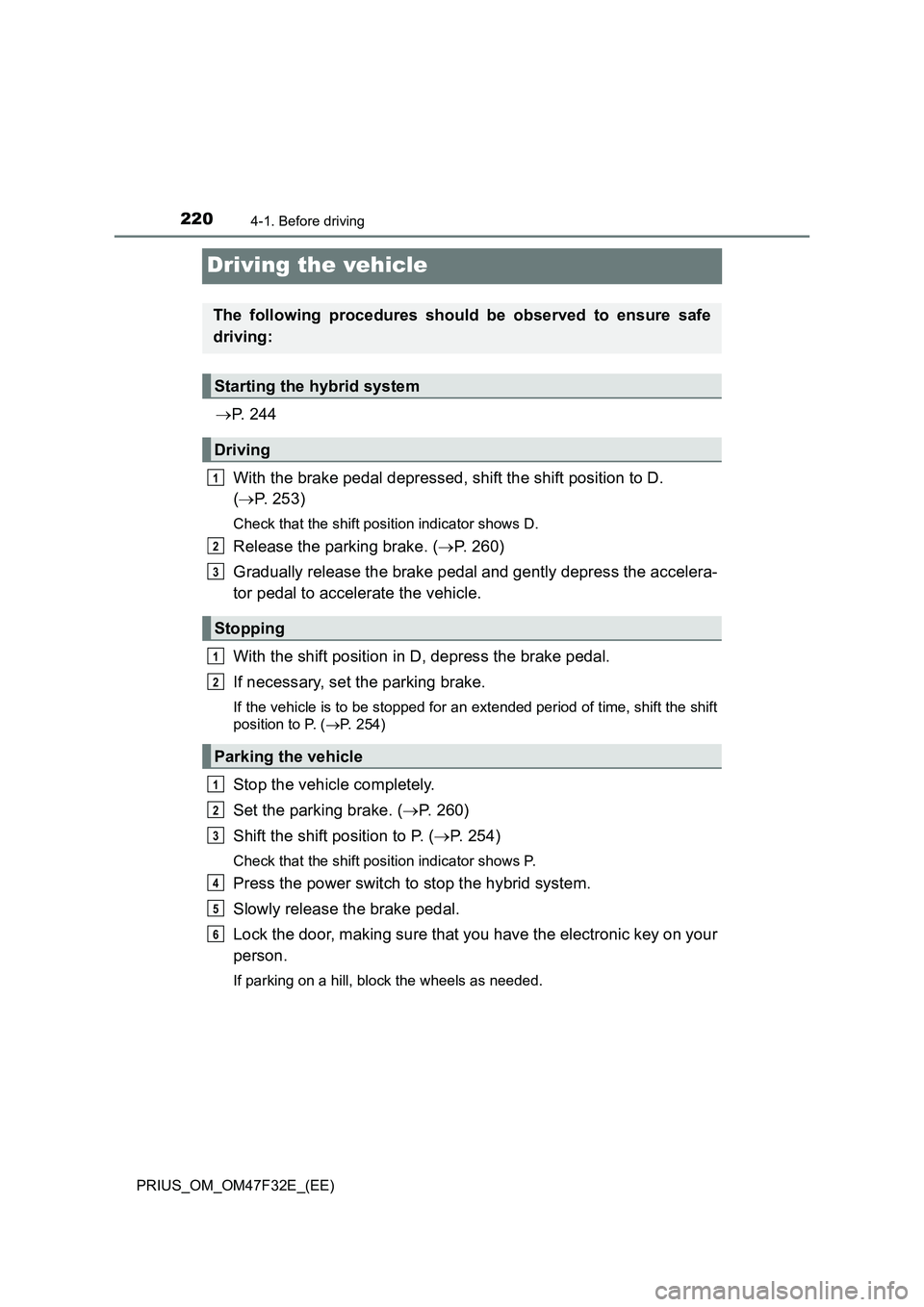
2204-1. Before driving
PRIUS_OM_OM47F32E_(EE)
Driving the vehicle
P. 2 4 4
With the brake pedal depressed, shift the shift position to D.
(P. 253)
Check that the shift position indicator shows D.
Release the parking brake. (P. 260)
Gradually release the brake pedal and gently depress the accelera-
tor pedal to accelerate the vehicle.
With the shift position in D, depress the brake pedal.
If necessary, set the parking brake.
If the vehicle is to be stopped for an extended period of time, shift the shift
position to P. (P. 254)
Stop the vehicle completely.
Set the parking brake. (P. 260)
Shift the shift position to P. (P. 254)
Check that the shift position indicator shows P.
Press the power switch to stop the hybrid system.
Slowly release the brake pedal.
Lock the door, making sure that you have the electronic key on your
person.
If parking on a hill, block the wheels as needed.
The following procedures should be observed to ensure safe
driving:
Starting the hybrid system
Driving
Stopping
Parking the vehicle
1
2
3
1
2
1
2
3
4
5
6