2023 TOYOTA GR YARIS key
[x] Cancel search: keyPage 136 of 470

134
Owner's Manual_Europe_M52P63_en
4-2. Driving procedures
4-2.Driving pro cedu res
1Check that the parking brake is
set.
2 Check that the shift lever is in N.
3 Firmly depress the clutch pedal.
and a message will be displayed
on the multi-information display.
If it is not displayed, the engine cannot
be started.
4 Press the engine switch shortly
and firmly.
When operating the engine switch, one
short, firm press is enough. It is not necessary to press and hold the switch.
The engine will crank until it starts or for
up to 30 seconds, whichever is less.
Continue depressing the clutch pedal until the engine is completely started.
The engine can be started from any engine switch mode.
■Engine switch illumination
In the following situations, the engine
switch is illuminated.
●When the driver’s or passenger’s door
is opened.
●When the engine switch is in ACC or
ON.
●When the engine switch mode is
changed from ACC or ON to off.
Also, in the following situation, the engine switch flashes.
●When depressing the clutch pedal while carrying the electronic key.
■If the engine does not start
●The engine immobilizer system may not have been deactivated. ( P. 7 0 )
Contact any authorized Toyota retailer or Toyota authorized repairer, or any reliable repairer.
●If a message related to start-up is shown on the multi-information dis-
play, read the message and follow the instructions.
■If the battery is discharged
The engine cannot be started using the
smart entry & start system. Refer to P.339 to restart the engine.
■Electronic key battery depletion
P. 9 8
■Conditions affecting operation
P. 1 0 8
■Notes for the entry function
P. 1 0 9
■Steering lock function
●After turning the engine switch off and opening and closing the doors, the
steering wheel will be locked due to the steering lock function. Operating the engine switch again automatically
cancels the steering lock.
●When the steering lock cannot be
released, “Push Engine Switch while Turning Steering Wheel in Either Direction” will be displayed on the
Engine (ignition) switch
Performing the following oper-
ations when carrying the elec-
tronic key on your person
starts the engine or changes
engine switch modes.
Starting the engine
Page 137 of 470

135
4
Owner's Manual_Europe_M52P63_en
4-2. Driving procedures
Driving
multi-information display.
Press the engine switch shortly and firmly while turning the steering wheel left and right.
●To prevent the steering lock motor from overheating, operation of the
motor may be suspended if the engine is turned on and off repeatedly in a short period of time. In this case,
refrain from operating the engine switch. After about 10 seconds, the steering lock motor will resume func-
tioning.
■Electronic key battery
P. 2 9 3
■Operation of the engine switch
●If the switch is not pressed shortly and firmly, the engine switch mode may not change or the engine may not
start.
●If attempting to restart the engine
immediately after turning the engine switch off, the engine may not start in some cases. After turning the engine
switch off, please wait a few seconds before restarting the engine.
■Customization
If the smart entry & start system has
been deactivated in a customized set- ting, refer to P.337.
1 Stop the vehicle completely.
2 Set the parking brake. (P.141)
Check the parking brake indicator is illuminated.
WARNING
■When starting the engine
Always start the engine while sitting in
the driver’s seat. Do not depress the accelerator pedal while starting the engine under any circumstances.
Doing so may cause an accident resulting in death or serious injury.
■Caution while driving
If engine failure occurs while the vehi- cle is moving, do not lock or open the
doors until the vehicle reaches a safe and complete stop. Activation of the steering lock in this circumstance may
lead to an accident, resulting in death or serious injury.
NOTICE
■When starting the engine
●Do not race a cold engine.
●If the engine becomes difficult to start or stalls frequently, have your vehicle checked by any authorized
Toyota retailer or Toyota authorized repairer, or any reliable repairer
immediately.
■Symptoms indicating a malfunc-
tion with the engine switch
If the engine switch seems to be oper- ating somewhat differently than usual,
such as the switch sticking slightly, there may be a malfunction. Contact any authorized Toyota retailer or
Toyota authorized repairer, or any reli- able repairer immediately.
Stopping the engine
Page 161 of 470
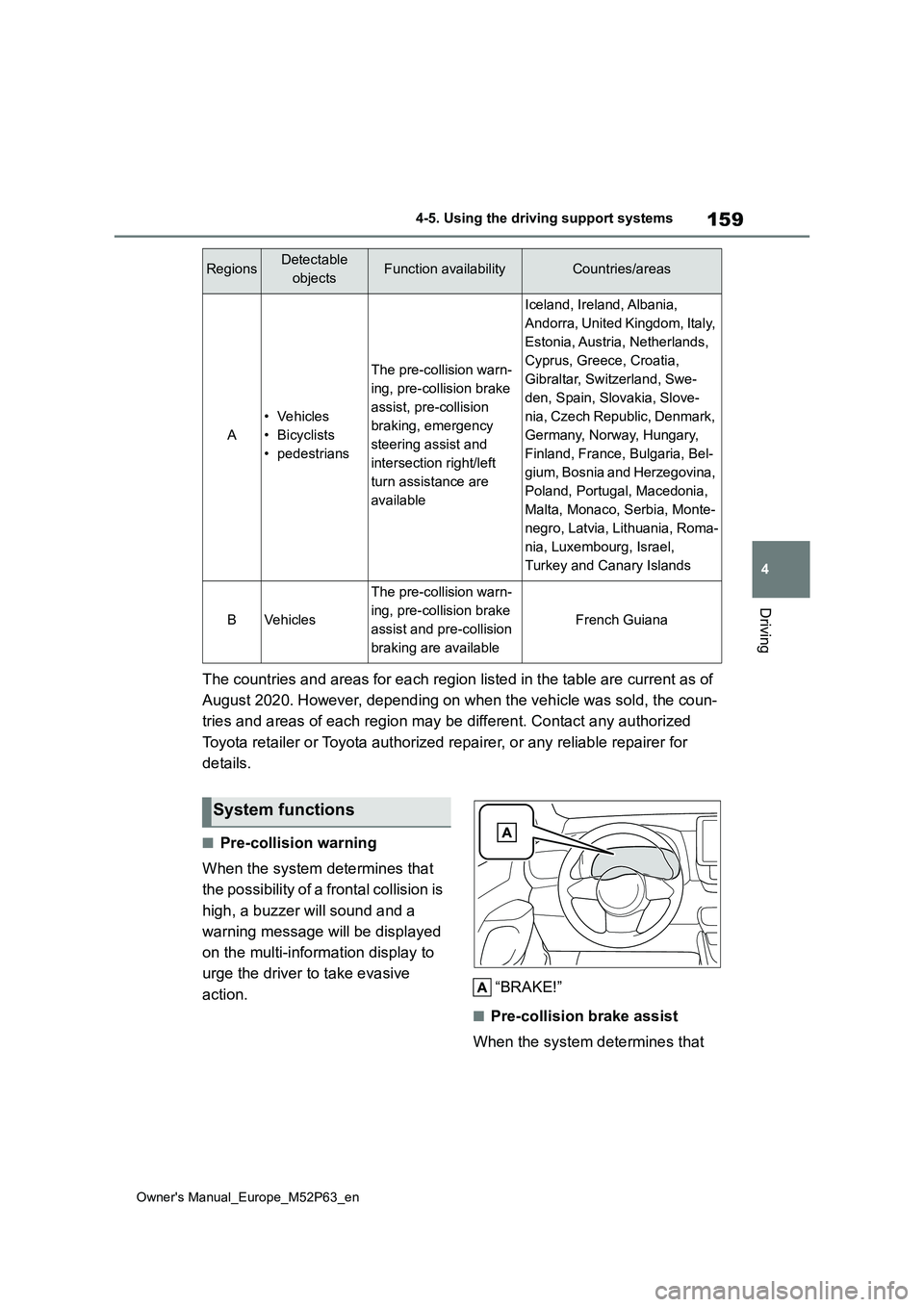
159
4
Owner's Manual_Europe_M52P63_en
4-5. Using the driving support systems
Driving
The countries and areas for each region listed in the table are current as of
August 2020. However, depending on when the vehicle was sold, t he coun-
tries and areas of each region may be different. Contact any au thorized
Toyota retailer or Toyota authorized repairer, or any reliable repairer for
details.
■Pre-collision warning
When the system determines that
the possibility of a frontal collision is
high, a buzzer will sound and a
warning message will be displayed
on the multi-information display to
urge the driver to take evasive
action. “BRAKE!”
■Pre-collision brake assist
When the system determines that
RegionsDetectable
objectsFunction availabilityCountries/areas
A
• Vehicles
• Bicyclists
• pedestrians
The pre-collision warn-
ing, pre-collision brake
assist, pre-collision
braking, emergency
steering assist and
intersection right/left
turn assistance are
available
Iceland, Ireland, Albania,
Andorra, United Kingdom, Italy,
Estonia, Austria, Netherlands,
Cyprus, Greece, Croatia,
Gibraltar, Switzerland, Swe-
den, Spain, Slovakia, Slove-
nia, Czech Republic, Denmark,
Germany, Norway, Hungary,
Finland, France, Bulgaria, Bel-
gium, Bosnia and Herzegovina,
Poland, Portugal, Macedonia,
Malta, Monaco, Serbia, Monte-
negro, Latvia, Lithuania, Roma-
nia, Luxembourg, Israel,
Turkey and Canary Islands
BVehicles
The pre-collision warn-
ing, pre-collision brake
assist and pre-collision
braking are available
French Guiana
System functions
Page 238 of 470

236
Owner's Manual_Europe_M52P63_en
5-2. Using the interior lights
2Turns the door position on
3 Turns the light on
Turns the lights on/off
■Illuminated entry system
The lights automatically turn on/off
according to the engine switch mode (position), the presence of the electronic key, whether the doors are
locked/unlocked, and whether the doors are opened/closed.
■To prevent the battery from being discharged
If the interior lights remain on when the engine switch is turned off, the lights will go off automatically after 20 minutes.
■The interior lights may turn on
automatically when
If any of the SRS airbags deploy (inflate) or in the event of a strong rear impact,
the interior lights will turn on automati- cally.The interior lights will turn off automati-
cally after approximately 20 minutes. The interior lights can be turned off man-ually. However, in order to help prevent
further collisions, it is recommended that they be left on until safety can be ensured.
(The interior lights may not turn on auto- matically depending on the force of the impact and conditions of the collision.)
■Customization
Some functions can be customized. ( P.359)
Operating the personal
lights
NOTICE
■To prevent battery discharge
Do not leave the lights on longer than necessary when the engine is not run-ning.
Page 247 of 470
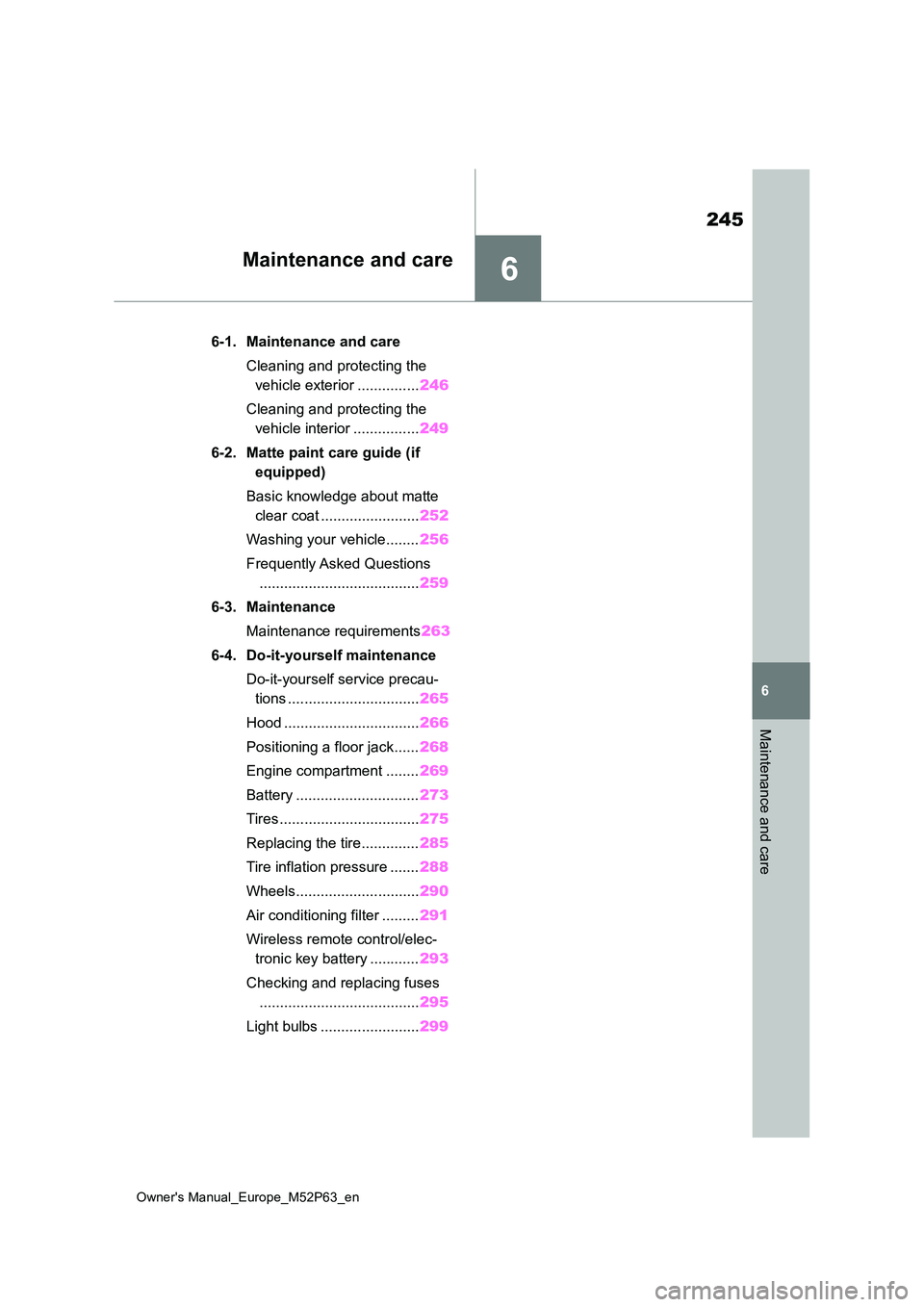
6
245
Owner's Manual_Europe_M52P63_en
6
Maintenance and care
Maintenance and care
6-1. Maintenance and care
Cleaning and protecting the
vehicle exterior ............... 246
Cleaning and protecting the
vehicle interior ................ 249
6-2. Matte paint care guide (if
equipped)
Basic knowledge about matte
clear coat ........................ 252
Washing your vehicle........ 256
Frequently Asked Questions
....................................... 259
6-3. Maintenance
Maintenance requirements 263
6-4. Do-it-yourself maintenance
Do-it-yourself service precau-
tions ................................ 265
Hood ................................. 266
Positioning a floor jack...... 268
Engine compartment ........ 269
Battery .............................. 273
Tires .................................. 275
Replacing the tire.............. 285
Tire inflation pressure ....... 288
Wheels.............................. 290
Air conditioning filter ......... 291
Wireless remote control/elec-
tronic key battery ............ 293
Checking and replacing fuses
....................................... 295
Light bulbs ........................ 299
Page 248 of 470
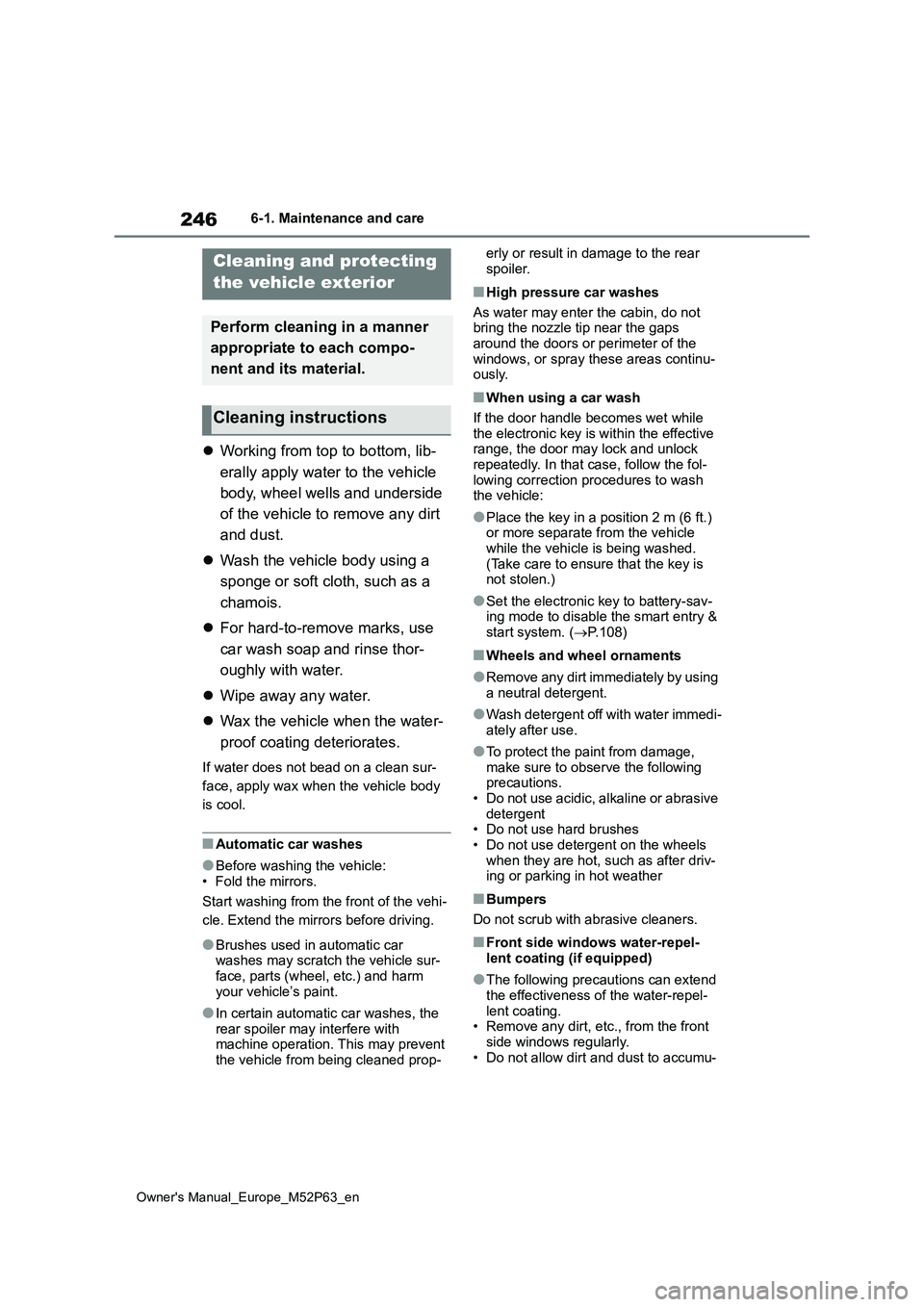
246
Owner's Manual_Europe_M52P63_en
6-1. Maintenance and care
6-1.Mainte nance a nd care
Working from top to bottom, lib-
erally apply water to the vehicle
body, wheel wells and underside
of the vehicle to remove any dirt
and dust.
Wash the vehicle body using a
sponge or soft cloth, such as a
chamois.
For hard-to-remove marks, use
car wash soap and rinse thor-
oughly with water.
Wipe away any water.
Wax the vehicle when the water-
proof coating deteriorates.
If water does not bead on a clean sur-
face, apply wax when the vehicle body
is cool.
■Automatic car washes
●Before washing the vehicle: • Fold the mirrors.
Start washing from the front of the vehi-
cle. Extend the mirrors before driving.
●Brushes used in automatic car washes may scratch the vehicle sur-
face, parts (wheel, etc.) and harm your vehicle’s paint.
●In certain automatic car washes, the rear spoiler may interfere with machine operation. This may prevent
the vehicle from being cleaned prop-
erly or result in damage to the rear
spoiler.
■High pressure car washes
As water may enter the cabin, do not bring the nozzle tip near the gaps
around the doors or perimeter of the windows, or spray these areas continu-ously.
■When using a car wash
If the door handle becomes wet while the electronic key is within the effective range, the door may lock and unlock
repeatedly. In that case, follow the fol- lowing correction procedures to wash the vehicle:
●Place the key in a position 2 m (6 ft.) or more separate from the vehicle
while the vehicle is being washed. (Take care to ensure that the key is not stolen.)
●Set the electronic key to battery-sav-ing mode to disable the smart entry &
start system. ( P.108)
■Wheels and wheel ornaments
●Remove any dirt immediately by using
a neutral detergent.
●Wash detergent off with water immedi-
ately after use.
●To protect the paint from damage,
make sure to observe the following precautions.• Do not use acidic, alkaline or abrasive
detergent • Do not use hard brushes• Do not use detergent on the wheels
when they are hot, such as after driv- ing or parking in hot weather
■Bumpers
Do not scrub with abrasive cleaners.
■Front side windows water-repel-
lent coating (if equipped)
●The following precautions can extend
the effectiveness of the water-repel- lent coating.• Remove any dirt, etc., from the front
side windows regularly. • Do not allow dirt and dust to accumu-
Cleaning and protecting
the vehicle exterior
Perform cleaning in a manner
appropriate to each compo-
nent and its material.
Cleaning instructions
Page 275 of 470

273
6
Owner's Manual_Europe_M52P63_en
6-4. Do-it-yourself maintenance
Maintenance and care
The battery is located in the center
of luggage compartment.
■Before recharging
When recharging, the battery produces hydrogen gas which is flammable and
explosive. Therefore, observe the fol- lowing precautions before recharging:
●If recharging with the battery installed on the vehicle, be sure to disconnect the ground cable.
●Make sure the power switch on the charger is off when connecting and
disconnecting the charger cables to the battery.
■After recharging/reconnecting the battery
●Unlocking the doors using the smart entry & start system may not be possi-
ble immediately after reconnecting the battery. If this happens, use the wire-less remote control or the mechanical
key to lock/unlock the doors.
●Start the engine with the engine switch in ACCESSORY mode. The engine may not start with the engine
switch turned off. However, the engine will operate normally from the second attempt.
●The engine switch mode is recorded by the vehicle. If the battery is recon-
nected, the vehicle will return the
NOTICE
■Do not use any fluid other than washer fluid
Do not use soapy water or engine antifreeze instead of washer fluid.Doing so may cause streaking on the
vehicle’s painted surfaces, as well as damaging the pump leading to prob-lems of the washer fluid not spraying.
■Diluting washer fluid
Dilute washer fluid with water as nec-
essary. Refer to the freezing temperatures listed on the label of the washer fluid
bottle.
Batter y
Location
Page 295 of 470

293
6
Owner's Manual_Europe_M52P63_en
6-4. Do-it-yourself maintenance
Maintenance and care
■If the key battery is depleted
The following symptoms may occur:
●The smart entry & start system and wireless remote control will not func-tion properly.
●The operational range will be reduced.
Flathead screwdriver
Small flathead screwdriver
Lithium battery CR2450
■Use a CR2450 lithium battery
●Batteries can be purchased at any authorized Toyota retailer or Toyota authorized repairer, or any reliable
repairer, local electrical appliance shops or camera stores.
●Replace only with the same or equiva-lent type recommended by the manu-facturer.
●Dispose of used batteries according to local laws.
NOTICE
■To prevent damage to the filter cover
When moving the filter cover in the direction of arrow to release the fit-ting, pay attention not to apply exces-
sive force to the claws. Otherwise, the claws may be damaged.
Wireless remote con-
trol/electronic key bat-
ter y
Replace the battery with a new
one if it is depleted.
As the key may be damaged if
the following procedure is not
performed properly, it is rec-
ommended that key battery
replacement be performed by
any authorized Toyota retailer
or Toyota authorized repairer,
or any reliable repairer.
Items to prepare